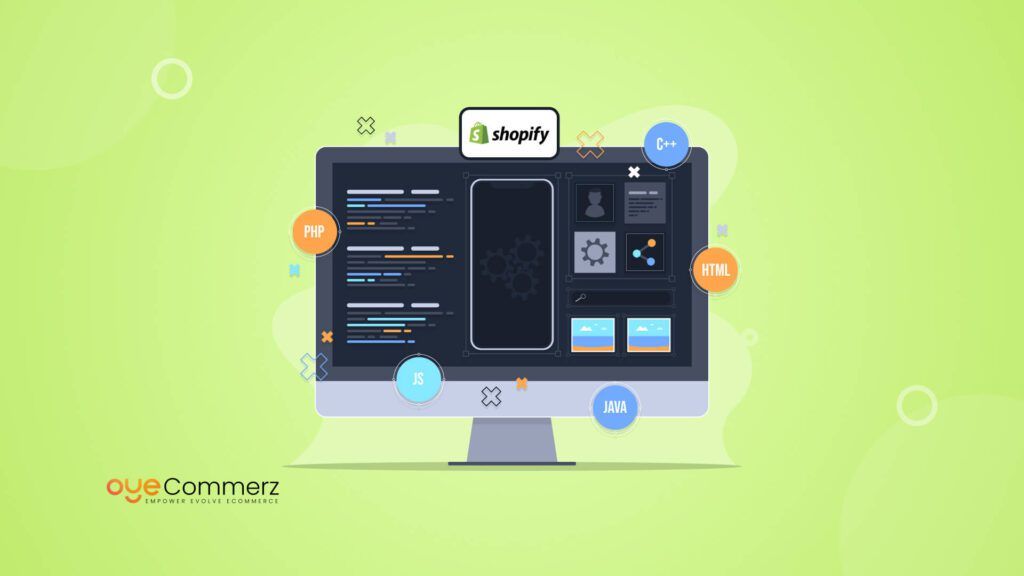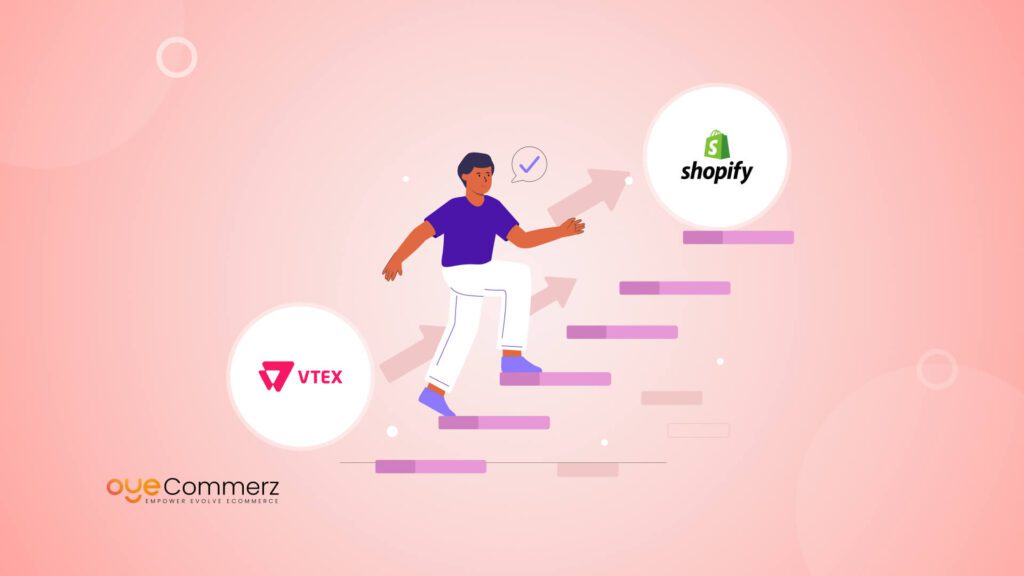
Migrating an eCommerce store can be a big decision. It’s like opening up new possibilities for your business. Greater flexibility, better scalability, or improved customer experience Shopify has become one of the go-to destinations for brands looking to scale, grow, and thrive. A proper approach towards a successful platform migration from VTEX to Shopify can prove to be quite challenging and complex. In this article, we are outlining the steps needed for a smooth move from VTEX to Shopify with minimum disruption to maximum business potential.
Table of Contents
ToggleWhy a Smooth Migration Matters
A smooth and structured process is one of the best ways for migration from VTEX to Shopify. A poor migration might lead to data loss, downtime of operations, broken integrations, and a bad user experience. Such a scenario can not only negatively affect your sales but also damage your brand reputation.
It is, therefore, critical that, in case the businesses dependent on it generate most of their sales through eCommerce, it does not face a huge degree of disruption. All data migrates – products, and customers’ information, and ensures that all aspects of the business function with minimal distraction – from SEO rankings to order management systems. A smooth migration helps ensure the smooth functioning of these important elements and keeps your store running uninterruptedly without delay or complications.
The whole e-commerce world is highly fast-paced, and consumer requirements change every day. Competition will entirely depend on whether your platform is strong and user-friendly. Shopify’s flexibility and user-friendly interface have given clients the tools to enhance both back-end management and customer-facing experience through strategic planning, but getting there requires it.
Why Migrate from VTEX to Shopify?

VTEX is a powerful e-commerce platform favored by many large enterprises for its strong omnichannel capabilities, customization, and scalability. However, as businesses grow or evolve, they often need a more user-friendly and flexible solution to meet the changing demands of the market. This is where Shopify comes into play.
Shopify has become a leading platform for e-commerce businesses of all sizes. With its intuitive interface, vast marketplace of apps, and robust customer support, Shopify makes managing and scaling a store much easier than VTEX for many businesses.
Key Benefits of Shopify over VTEX
- Ease of Use: Shopify’s admin interface is intuitive and doesn’t require heavy technical knowledge. Store owners can manage orders, update product listings, and customize the site easily without developers.
- Scalability: Shopify is suitable for businesses ranging from small startups to large enterprises, and it offers a wide variety of plans to meet your needs as you scale.
- App Ecosystem: Shopify’s app store provides thousands of apps for every e-commerce need—from marketing automation to product customization—making it easy to extend your store’s capabilities.
- Cost-Effectiveness: Shopify offers predictable, transparent pricing without hidden costs, while VTEX’s pricing can become more complex with growth.
- Design Flexibility: Shopify provides a range of beautifully designed themes that are easy to customize, offering a superior user experience.
While VTEX is robust and highly customizable, it can be more challenging to manage, especially for businesses without large development teams. The VTEX to Shopify migration often leads to improved business agility, simplified processes, and faster time to market.
Steps for Migration From VTEX to Shopify
Pre-Migration Planning
Before jumping into the migration process, it is essential to engage in pre-migration planning. This stage helps mitigate any potential risks and ensures that you are fully prepared for the challenges ahead during the migration to your new store.
Conduct a Full Store Audit
Start by performing a comprehensive audit of your VTEX store. This audit will help you understand what exactly needs to be migrated, and what can be left behind or improved.
Key Areas to Assess:
- Product Listings: Inventory all of your products, including variations, categories, and descriptions. Ensure that all product images are optimized.
- Customer Information: Gather all customer data, including names, emails, order history, and loyalty points.
- Order Histories: Record detailed histories of past transactions, including payment methods and shipping details.
- Apps and Plugins: Identify which apps and custom features are being used in VTEX and find equivalent solutions in Shopify.
- Custom Code and Integrations: Audit any custom code you’ve used to extend VTEX and assess how you’ll implement or replicate these features on Shopify.
Set Clear Objectives
Define why you’re migrating and what you want to achieve with the migration. Establish clear KPIs such as improving the customer experience, increasing conversions, or reducing costs.
Set a Realistic Timeline
Time your migration so that it aligns with low-traffic periods for your store. Create a realistic timeline, allowing time for unexpected delays, testing, and final tweaks before going live.
Data Migration: Transferring Product and Customer Data
Once your planning phase is complete, you can begin the process of migrating your data from VTEX to Shopify. This is a critical step, as ensuring data accuracy is paramount for the smooth operation of your store post-migration.
Product Data Migration
Migrating product data is one of the most complex tasks. Shopify provides a robust import feature, allowing you to upload your product data using CSV files. The data will include:
- Product Titles and Descriptions
- SKU Codes
- Product Images
- Inventory Quantities
- Price Information
- Product Variants and Categories
If your store has complex product variations, you may want to employ a migration tool like LitExtension or consult a Shopify expert to ensure all product details are transferred correctly.
Customer Data Migration
Next, you will need to migrate your customer accounts and profiles. Shopify allows seamless import of customer data, including:
- Customer Names
- Email Addresses
- Account Status
- Purchase History
Make sure that all passwords are reset post-migration, as encrypted passwords from VTEX cannot be transferred directly. Shopify has an option to send account reactivation emails, allowing customers to update their credentials.
Design and Theme Migration
Design and theme migration is a crucial part of replicating your store’s look and feel on Shopify. VTEX and Shopify use different theme structures, so you will need to either rebuild your design or choose a similar theme from Shopify’s extensive theme store.
Theme Customization
If you want to maintain the same design aesthetics as your VTEX store, you can hire a developer to recreate the design using Shopify’s Liquid template language. Shopify also offers fully customizable themes that allow you to tweak colors, fonts, and layouts easily.
If you prefer to take advantage of Shopify’s mobile-first design and modern aesthetics, this migration could be the perfect opportunity to redesign your store for improved user experience and performance.
Key Considerations:
- Mobile Optimization is critical when you want to migrate your store to Shopify.: Ensure that your theme is optimized for mobile users, as mobile shopping accounts for a large portion of e-commerce traffic.
- Customization: Take advantage of Shopify’s drag-and-drop theme editor to make adjustments that align with your brand.
- Performance: Choose a theme that is optimized for fast load times to enhance the user experience and improve your store’s efficiency.
Integrating Functionality: Replicating and Enhancing Your Features
VTEX often supports custom functionalities that may need to be adapted when you migrate VTEX to Shopify. However, Shopify’s app ecosystem is rich with options that can replicate or enhance those features.
Replicating Custom Features
If you’ve built custom functionality in VTEX, you’ll need to find the right Shopify apps or custom code solutions to replicate this. Shopify’s marketplace offers a variety of tools for:
- Customer Support: Integrate live chat and help desk apps like Tidio or Gorgias is essential for providing support during your Shopify migration service. is an all-in-one migration service that can help streamline your customer support..
- Marketing Automation: Tools like Klaviyo and Omnisend allow for personalized marketing campaigns.
- Inventory Management: Apps like those that help migrate data to Shopify can ease the transition. TradeGecko offer advanced inventory tracking and reporting.
Enhancing with Shopify Apps
Migrating to Shopify also provides an opportunity to enhance functionality beyond what was available on VTEX. Shopify’s app store allows for easy integration with tools that improve business processes, such as:
- Abandoned Cart Recovery
- Subscription Management
- Loyalty Programs
Many Shopify apps come with user-friendly interfaces that don’t require technical expertise, making it easier to manage your store and implement new strategies.
Handling Customer Accounts and Order Histories
Maintaining customer trust during the migration is critical. One key aspect of this is ensuring a seamless transition of customer accounts and order histories.
Managing Customer Accounts
As previously mentioned, you can migrate your customer profiles to Shopify, but you will need to prompt your customers to reset their passwords. Shopify allows you to send account reactivation emails so customers can easily update their login information without hassle.
Preserving Order Histories
Order history can be migrated using Shopify’s import tools or through third-party apps. It’s important to preserve this data so that returning customers can see their past purchases and order details.
Loyalty Points and Discounts
If you are running a loyalty program or have existing discounts, ensure these are properly carried over or recreated on Shopify. Shopify has loyalty program apps like Smile.io that can help you implement or extend your existing loyalty programs.
App Integrations and Third-Party Tools
VTEX likely relies on various integrations to run your store efficiently, including CRM systems, email marketing platforms, and analytics tools. Shopify provides a wealth of App integrations are vital when you want to migrate data to Shopify. that can replicate or improve your existing functionality.
Key Integration Categories:
- **CRM Systems## 7. App Integrations and Third-Party Tools (continued)
When migrating from VTEX to Shopify, a key consideration is the app ecosystem and the integrations your store depends on. VTEX likely has a number of integrations for CRM systems, email marketing, analytics, and customer support, all of which need to be replicated in Shopify for smooth operation post-migration.
Shopify’s app store offers an extensive range of third-party tools that can either match or improve upon what VTEX offers, often with easier integration and more user-friendly interfaces.
Key Integration Categories:
- CRM Systems: If you’re using a customer relationship management (CRM) tool on VTEX, you’ll need to find a suitable integration on Shopify. Common options include:
- HubSpot CRM: A widely used tool that integrates seamlessly with Shopify.
- Salesforce: For larger enterprises, Salesforce is available through third-party apps for deeper customer management during the migration to Shopify.
- HubSpot CRM: A widely used tool that integrates seamlessly with Shopify.
- Email Marketing: Migrating your email marketing strategy is critical. Shopify supports robust platforms such as:
- Klaviyo: A popular email and SMS marketing tool that allows for detailed segmentation and automation.
- Omnisend: A flexible tool that provides multi-channel marketing automation for email, SMS, and more.
- Klaviyo: A popular email and SMS marketing tool that allows for detailed segmentation and automation.
- Analytics and Reporting: Shopify provides its own detailed reporting, but third-party tools can provide more advanced analytics.
- Google Analytics: Easily integrates with Shopify for detailed website traffic insights.
- Supermetrics: A data reporting tool that connects various analytics platforms to give you comprehensive insights.
- Google Analytics: Easily integrates with Shopify for detailed website traffic insights.
- Customer Support: If you’re offering live chat or help desk support on VTEX, you’ll find many solutions on Shopify.
- GorgiasA customer service platform that integrates live chat, email, and social media into a single dashboard for your Shopify Plus store.
- GorgiasA customer service platform that integrates live chat, email, and social media into a single dashboard for your Shopify Plus store.
Tidio: A real-time chat solution that helps you interact with customers on-site.
Testing Your New Shopify Store
Once the migration is complete, you need to ensure everything works as expected before launching your new Shopify store. Testing is a critical phase that allows you to identify and fix any bugs, ensure functionality, and validate the user experience across different devices and browsers.
Key Areas to Test:
- Product Listings: Ensure that all products, images, prices, and variations have migrated correctly. Double-check descriptions, inventory levels, and SKUs.
- Customer Accounts: Test the process for customers logging in, updating passwords, and viewing order histories. Ensure the customer experience is seamless and that no data is missing during the cart migration.
- Order Process: Test the entire shopping journey, from browsing products to adding them to the cart, proceeding to checkout, and completing an order. Confirm payment gateways are working correctly and that the correct email notifications are triggered.
- Mobile Responsiveness: Ensure your Shopify store is optimized for mobile devices. Test on different screen sizes and devices to ensure that navigation, design, and product presentation work smoothly.
- App Functionality: Review all integrated apps to make sure they are functioning correctly during the migration project. Ensure any custom features you had on VTEX, such as shipping calculators or dynamic pricing tools, are properly set up on Shopify.
- Security: Shopify provides SSL encryption, but it’s essential to review and test all security protocols to protect customer data and ensure compliance with legal requirements like GDPR.
Post-Migration: Launch and Monitor
After ensuring everything is working correctly in the testing phase, you can move forward with launching your new Shopify store. However, your work doesn’t end there. You’ll need to continuously monitor performance post-launch and be prepared to make any necessary adjustments to optimize the store further.
Launch Checklist:
- Go Live During Low-Traffic Periods to ensure a smooth migration to Shopify.: To avoid potential disruptions, launch during a time when your site typically experiences lower traffic. This allows you to troubleshoot any issues without affecting a large number of customers.
- Update Your Domain SettingsEnsure that your domain is correctly set up and pointed to your Shopify Plus store. If your old VTEX domain is still in use, set up appropriate redirects to facilitate a seamless migration to your new store.
- Submit XML Sitemap to ensure a seamless migration to your ecommerce platform.: Once live, submit your Shopify store’s XML sitemap to Google and other search engines to ensure that your pages are indexed properly.
- Monitor Customer Feedback: Keep an eye on customer feedback in the days following your launch. Encourage customers to report any issues they encounter and address them quickly.
- Monitor Site PerformanceUse tools like a migration service to enhance your online store setup. Google Analytics and Shopify’s built-in reporting to monitor site traffic, bounce rates, and conversion rates post-migration. Be prepared to make iterative adjustments to optimize performance.
Potential Challenges and How to Avoid
Migrating from one platform to Shopify is never without its challenges. However, with proper planning and a good understanding of potential obstacles, you can mitigate these risks and ensure a successful migration.
Common Pitfalls:
- Data Loss: One of the most significant risks in migration is data loss, whether it be customer information, order histories, or product details. To avoid this, ensure that all data is backed up before migration and that you have a well-organized data transfer process in place.
- Broken Links: Failing to properly redirect old URLs to the new Shopify equivalents can lead to a significant loss of traffic. Be sure to set up 301 redirects for all important pages to avoid 404 errors and maintain your traffic.
- Downtime can be minimized with a proper migration service in place.: Migrating your site can result in temporary downtime, which can affect sales and customer trust. Plan your migration for a low-traffic period and ensure you communicate the migration to your customers to manage expectations.
- Unfamiliarity with Shopify: If you’re new to Shopify, navigating the platform can feel overwhelming at first. Shopify’s extensive support documentation and community forums can help, but you may also want to consider hiring a Shopify expert to assist with setup and configuration.
How to Avoid Them:
- Comprehensive Planning: The more you plan in advance, the fewer problems you’ll face during migration. Map out every step of the process and double-check each stage before proceeding.
- Testing: Testing isn’t just for after the migration—test throughout the process. Run migration scripts on a small batch of products or customers first to ensure data is transferring correctly before doing a full migration.
Post-Migration SupportHave a team or expert on hand to support you immediately after launch of your new store. They can help address any technical issues that arise and ensure that your store runs smoothly during the transition period.
Boost Your Business Potential with OyeCommerz
Ready to migrate your eCommerce store from VTEX to Shopify without a hitch? At OyeCommerz, we specialize in delivering smooth, hassle-free platform transitions. Our expert team handles every detail, from data migration to post-launch optimization, ensuring your store is up and running seamlessly on Shopify. Don’t let platform changes slow down your business—trust OyeCommerz to make your migration process effortless and efficient.
Contact us now for a free consultation and start your migration journey with confidence!
Contact to Migrate your Site to Shopify Now
Conclusion
A migration from VTEX to Shopify is no easy step; it involves careful planning and execution and then optimization post-migration. The migrations done correctly ensure that the store is operational, data is transferred accurately, and the experience of customer processes remains uninterrupted. Following this step-by-step process assessment of VTEX, preparing all the data needed, appropriate tools to use, and finally optimization during the post-migration process ensure a smooth, efficient migration to Shopify.
With such a transition, and under best practice approaches, you are going to open up new avenues for your eCommerce business, putting you in a great place for future growth on a flexible and scalable platform.
Whether it is faster website speeds, more customizable options, or easier management, Shopify is a mature option for today’s eCommerce businesses that have grown prepared to reach their full capabilities. The way you implement this is where success comes in-appreciate this, and the ends should come in automatically.