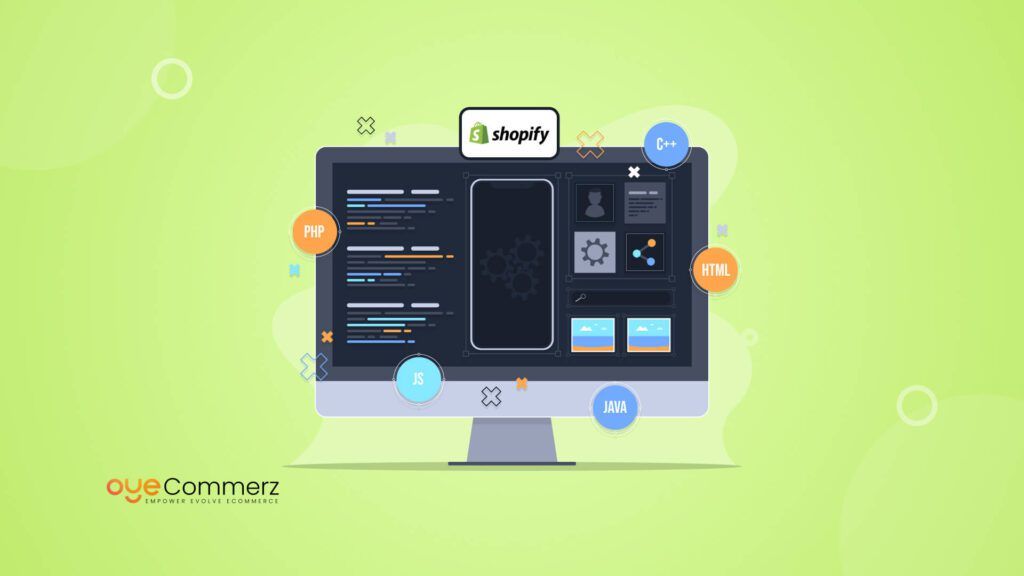The decision to migrate apps to Shopify can mark a pivotal moment for enterprise-level e-commerce businesses. Whether you’re scaling operations or consolidating your tech stack, migrating apps to Shopify provides numerous advantages, including enhanced performance, a streamlined user experience, and access to Shopify’s robust ecosystem. However, This Process Should not be taken lightly. Executives and decision-makers must consider the intricacies of the migration process, from potential data loss to downtime risks, and ensure that the transition is seamless for both internal teams and customers.
According to a recent statistics, Shopify overpowers 10% of all U.S. e-commerce, and enterprises are increasingly leaning towards the platform for its scalability and flexibility. Migrating apps to Shopify is not just about switching platforms; it’s about aligning your digital infrastructure with Shopify’s ecosystem to drive innovation. With expert Shopify app development, businesses can customize workflows, enhance functionality, and create tailored solutions that meet their unique needs. However, to reap these rewards, decision-makers must approach the migration process strategically, ensuring a smooth transition for internal teams and customers alike.
Table of Contents
ToggleStep By Step Guide To Migrate Apps to Shopify with Ease
In this step-by-step guide, we’ll break down the essential steps to migrate apps to Shopify, incorporating proven Shopify app optimization techniques you should know. We’ll cover every aspect of the migration process, including planning, app compatibility, data security, and post-migration optimization. By following these steps and applying these optimization techniques, enterprise-level e-commerce businesses can ensure a successful migration that minimizes disruption and maximizes long-term benefits.
1. Plan Your Shopify Migration
Migrating apps to Shopify begins with meticulous planning. This phase is critical for minimizing disruption and ensuring the new system functions as expected once live.
Conduct a Detailed Audit
Before starting the migration, Complete a systematic audit of your existing apps and integrations. This will help identify which apps are essential, which can be eliminated, and how they will fit within the Shopify ecosystem. Key considerations include:
- App functionality and compatibility with Shopify’s APIs.
- Performance metrics of current apps.
- Dependency on third-party tools.
As John Lewis, an e-commerce strategist at DigitalCommerce360, points out, “Failing to conduct an app audit can lead to inefficiencies post-migration. Businesses must have a clear understanding of their app stack to ensure seamless functionality on Shopify.”
Set Clear Objectives
When Transfering apps to Shopify, it’s important to match the migration with your business goals. Establish KPIs that you want to improve, such as page load speeds, user experience metrics, or cart abandonment rates. Set milestones for the migration process to keep the project on track.
Recent Statistics
According to a report by Ecommerce Times, businesses that thoroughly plan their Shopify migrations experience a 25% reduction in downtime and a 15% increase in post-migration customer retention rates .
Establish a Migration Timeline
Develop a comprehensive timeline for each step of the migration process. Consider key dates such as major promotional events or seasonal sales to avoid unnecessary disruptions. It’s recommended to migrate during low-traffic periods to minimize the impact on your sales.
Key Steps for Planning
- Conduct an app audit.
- Set clear business objectives.
- Establish a migration timeline.
2. Ensure App Compatibility with Shopify
Ensuring that your existing apps are compatible with Shopify is one of the most critical steps in the migration process. Not every app or tool will seamlessly integrate with Shopify, so you must assess each app’s compatibility and alternatives.
Check Shopify App Store for Pre-Built Apps
The Shopify App Store is home to thousands of pre-built apps, designed to enhance e-commerce functionality. Start by searching for equivalent apps on the platform that align with your current technology stack. Shopify offers an array of apps that cover essential functions, from inventory management to email marketing.
However, according to Forrester Research, 35% of enterprise businesses found that they needed custom solutions to meet their specific needs, particularly when dealing with complex workflows .
Custom Development and API Integrations
In cases where pre-built apps are not a fit, custom development may be required. Shopify offers powerful API documentation that allows for comprehensive tailoring When developing custom apps or integrating existing apps, consider the following:
- Security: Ensure that any custom apps comply with Shopify’s security standards.
- Data Management: Set up integrations to manage data flow between apps and Shopify’s system, ensuring real-time accuracy.
- Third-Party Vendor Collaboration: Work closely with app vendors or third-party developers to facilitate seamless migration.
Testing for Compatibility
Before fully transitioning, test your apps in Shopify’s sandbox environment. This step is crucial for identifying potential issues, such as performance bottlenecks or API conflicts, before going live.
Key Steps for App Compatibility
- Verify app compatibility with Shopify’s API.
- Use Shopify’s App Store or explore custom development.
- Test thoroughly in a controlled environment.
3. Migrate Data and Ensure Security
Data migration is often the most technically demanding phase of moving to Shopify, especially for large enterprises with vast amounts of customer, order, and product data. The importance of securing this data during migration cannot be overstated, as it directly impacts your ability to boost key performance metrics of your Shopify app. Ensuring that data integrity is maintained throughout the process helps optimize app functionality and enhances user experience, ultimately driving better business outcomes.
Data Mapping and Structure
Before migrating, map out your current data structure and how it will fit into Shopify’s system. Shopify uses a unique approach to data organization, and it’s essential to align your existing databases accordingly. Key data categories include:
- Customer data (names, emails, addresses)
- Product catalogs (SKUs, variants, descriptions)
- Order history and financial records
Data Migration Tools
Shopify offers various migration tools, such as the Shopify API and Shopify’s built-in import/export features, which allow for smooth data transfer. Alternatively, third-party migration tools, like Cart2Cart and LitExtension, can simplify the process for complex migrations.
According to Data Migration International, 60% of enterprises that fail to plan their data migration adequately experience data corruption issues . Therefore, testing data integrity in a staging environment is essential before going live.
Secure Data Transfer
Data security is paramount when migrating apps to Shopify. Shopify Plus provides enterprise-level security features, including SSL certificates, PCI-DSS compliance, and two-factor authentication (2FA) for secure logins. However, businesses must ensure that all transferred data is encrypted and that sensitive information, such as credit card numbers or personal identifiers, is handled according to industry regulations.
Key Steps for Data Migration
- Map current data structure to Shopify’s system.
- Utilize Shopify’s data migration tools.
- Ensure secure, encrypted data transfer.
4. Post-Migration Testing and Optimization
After migrating apps and data to Shopify, the focus should shift to testing and optimization. A successful migration doesn’t end when the switch is flipped—ongoing refinement is essential for ensuring optimal performance.
Testing and Quality Assurance
Immediately after the migration, it’s crucial to run comprehensive tests across your site’s functionality. Testing should cover:
- App functionality: Ensure that all migrated apps and integrations work as expected.
- Performance: Test site speed and performance under load.
- Security: Validate that all security protocols are intact.
As per Ecommerce Tech Advisor, 75% of enterprises experience unexpected issues during post-migration testing . Therefore, it’s critical to allocate enough time and resources to resolve potential bugs.
Optimizing for Performance
Post-migration is the perfect time to optimize your apps and site for speed and performance. According to Amazon, a 100-millisecond low speed in load time can result in a 1% increase in revenue. Key optimization strategies include:
- Compressing images and other media files.
- Caching static assets to reduce load time.
- Minifying code to improve app performance.
Monitoring and Analytics
Finally, set up monitoring tools to track your site’s performance post-migration. By implementing strategies to maximize your Shopify app performance, you can utilize Shopify Plus’s advanced analytics dashboards to identify areas for improvement, from user experience to checkout performance. This proactive approach ensures that your app runs efficiently and meets your business goals effectively.
Key Steps for Post-Migration
- Conduct thorough testing and quality assurance.
- Optimize apps and site for performance.
- Use analytics to monitor and refine operations.
Ready to Migrate to Shopify? Let Oyecommerz Help!
At Oyecommerz, we understand the complexities of migrating apps to Shopify and are committed to delivering seamless transitions for enterprise-level e-commerce businesses. Our team of Shopify App development experts specializes in custom Shopify app development, secure data migration, and performance optimization tailored to your unique business needs.
Contact us today to schedule a consultation and take the first step toward a successful migration that drives growth and scalability.
Let's build your custom Shopify app today!
Conclusion
Migrating apps to Shopify is a transformative process for enterprise-level e-commerce businesses, offering the potential for increased scalability, enhanced performance, and long-term growth. This will not only build your store but also help with overall Shopify app development. However, the migration process is complex and requires careful planning, attention to detail, and ongoing optimization.
By following this step-by-step guide, enterprise leaders can ensure a smooth transition that minimizes disruptions and maximizes benefits. From conducting an app audit to post-migration testing, each step plays a critical role in the overall success of the migration process.