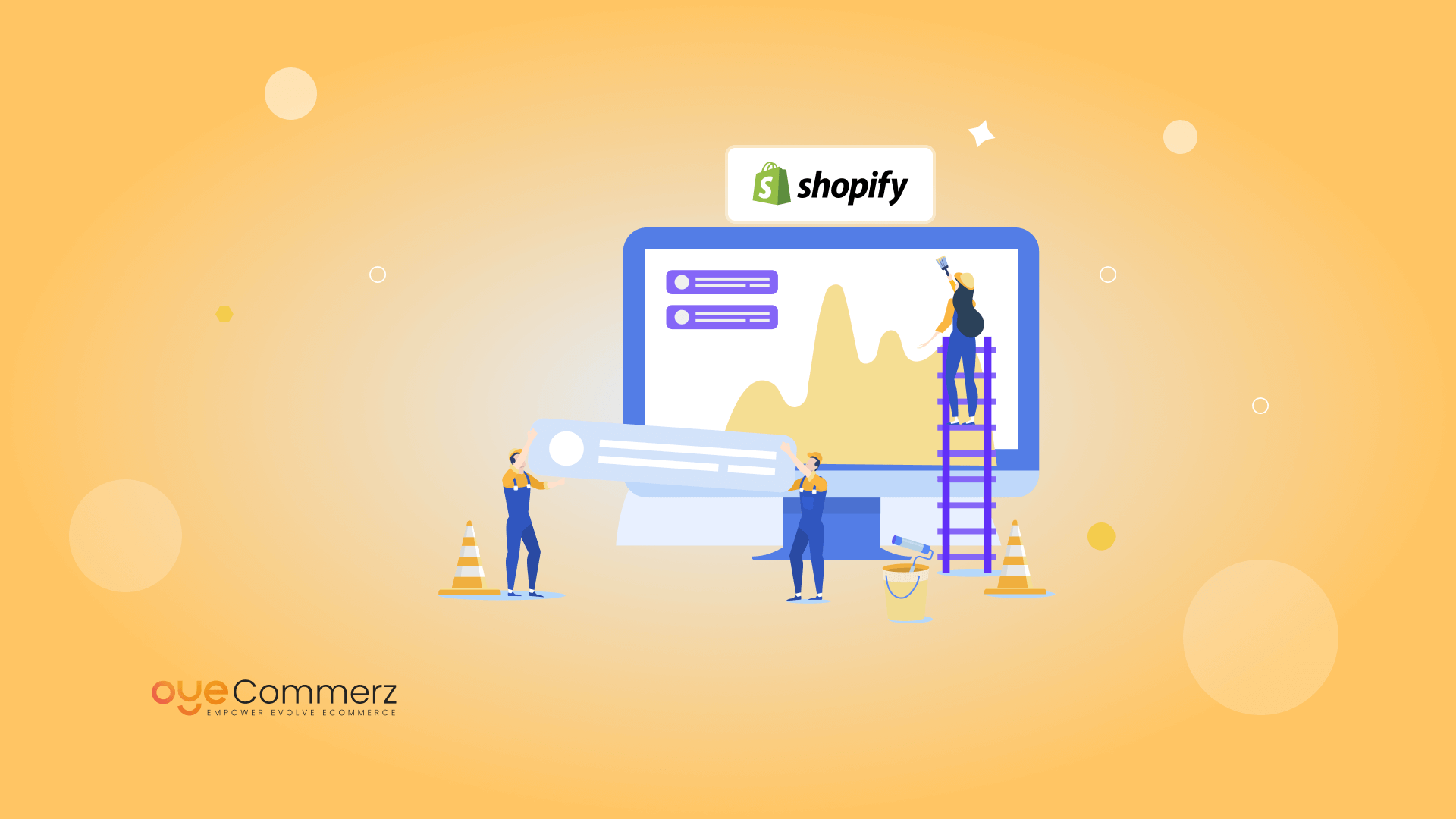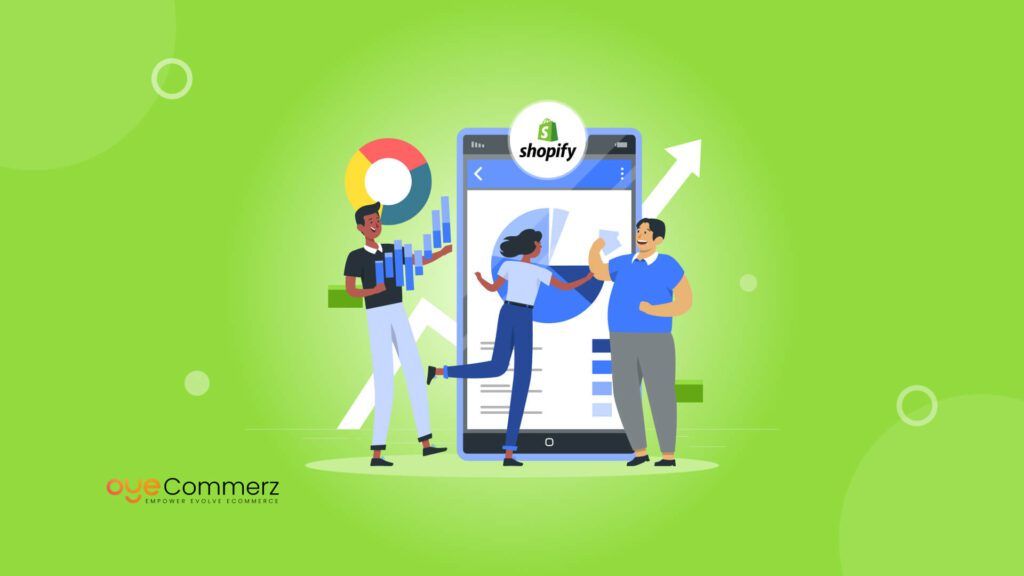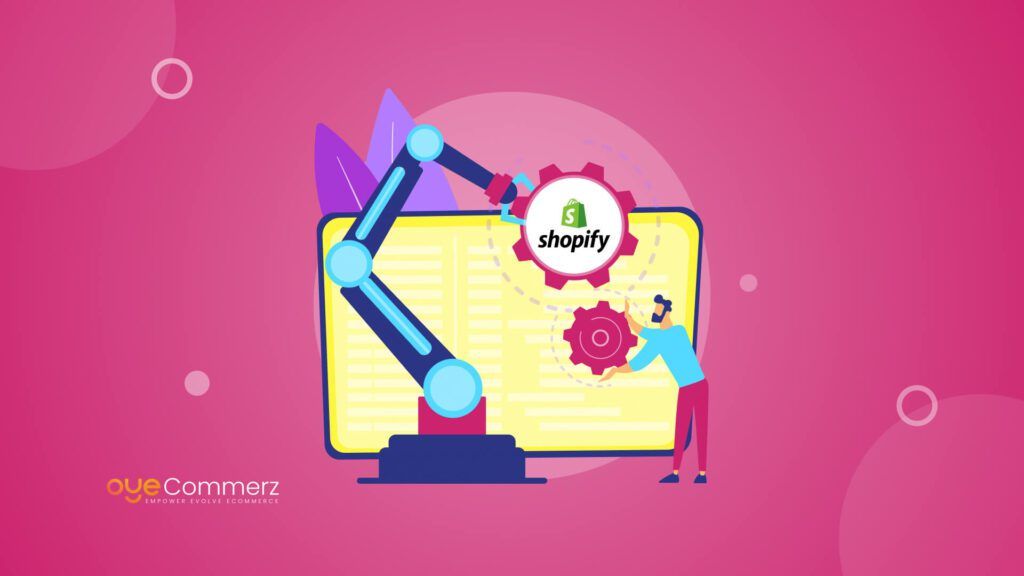Running a successful online store is no small feat, especially when it comes to keeping your website up-to-date and visually appealing. One of the most crucial aspects of this process is Shopify theme integration —the backbone of your store’s design and functionality. Your theme sets the tone and image of your business, shaping the first impression customers have when they visit your site. Yet, many store owners overlook the importance of regularly updating and maintaining their Shopify theme, leading to issues that could have been easily prevented.
In this comprehensive guide, we’ll dive into why updating and maintaining your Shopify theme is essential for the long-term success of your online business. We’ll walk you through the process of updating your theme step by step, highlight key precautions to take, share basic maintenance guidelines, and provide a framework for assessing your website after updates are complete. By the end of this article, you’ll have the insights and recommendations needed to ensure your Shopify store not only looks great but also runs smoothly—maximizing your sales potential and delivering a seamless shopping experience for your customers.
Table of Contents
ToggleWhy Regular Updates Are Important For Your Shopify Theme?
It is not about being in line with the current modern trends or including new bells and whistles in your design; it is about your store’s safety, speed, and usability. Here’s why regular updates are essential:
Enhanced Security: New dangers can appear while old themes can be attacked so it is better to use more fresh themes for the creation of themes. Updates are commonly simple releases that provide safety updates for the shop to prevent various unauthorized invasions.
Improved Performance: Sometimes themes may slow down because of the old or incompatible code with new Shopify features. Changing a theme is also good in mitigating issues such as slow site speed which is paramount in enhancing user experience as well as SEO rankings.
Access to New Features: New features and most often improvements are released frequently by Shopify. If you update your theme, you can be well-positioned to exploit these improvements to enhance your customers’ shopping experience.
Bug Fixes: No theme is perfect, and developers are continually working to fix imperfections. Many of these issues are addressed in updates, ensuring your store runs smoothly. Utilizing tips to develop Shopify themes for stores can also help you minimize bugs from the outset, creating a more stable and reliable shopping experience.
Understanding Shopify Theme Updates
Shopify theme updates can be broadly categorized into two types: There are two major types of updates, namely the manual update and the other one the automatic update.
Manual Updates: These changes apply changes to your theme and need your intervention to be implemented. This is usually seen in custom themes or those themes that have been altered in one way or the other. You also get to decide what updates are to be applied by updating manually, although they can be a little technical and time-consuming.
Automatic Updates: Be aware that most high quality Shopify templates are easily updateable or have the facility where the template developer updates it for you. This is quite practical if you haven’t significantly altered your theme since it allows automatic updating of the theme to the latest version without requiring you to do it manually.
Regardless of the type, updates typically include the following:
- New Features: These are additions that provide more of a feature or a better overall experience for the user.
- Security Patches: Repairs that address flaws that malicious persons can use.
- Bug Fixes: Changes of errors or some problems pointed to earlier editions.
- Performance Improvements: Improvements that enhance the overall performance of the theme or make it work better.
Before we explore why regular updates are essential, it’s crucial to consider the foundation upon which your theme is built. Adhering to best practices in Shopify theme coding can significantly impact the ease of future updates and overall store performance.
How to Update Your Shopify Theme Safely

It is quite easy to update the Shopify theme, but there are some procedures that you should take to avoid making your live store to be affected when doing the update.
Backup Your Current Theme
Do not make changes without making a copy of the current theme because it will be used to revert any changes made. This in a way gives you the ability to roll back in cases where the update goes wrong midway through the process. To create a backup, copy your current theme in the Shopify admin panel to keep a copy of your current theme in your Shopify account.
Review the Update Notes
It is necessary to go through the update notes offered by the theme developer. Such notes generally contain a description of which modifications are included in the update and whether they need to be adjusted manually. These aspects will assist you understand how this update may affect your store in the future through defining those changes elaborately.
Test the Update in a Staging Environment
It is preferable to make a test of the update in a staging environment before applying it to your live store. It works best for you because it shows you how the change will look in your store but does not affect the customers. The best way to begin is by creating a copy of your live theme and then applying the update on it to check how it will run.
Apply the Update
Once you are certain that the update will not cause any problems, run it on your live store. If you are updating manually, then make sure you follow the instructions given above by the developers of the theme.
Check for Errors
Once the update process is complete, one must look at the store to make sure it does not have any problems or mistakes. Pay close attention to the following:
- Design Elements: Check that each design element is showing up correctly, and hasn’t been tampered with or deleted.
- Functionality: Check all links like the menu bar, search bar, shopping cart, etc., to check whether they take the users to the required page or not.
- Third-Party Apps: At other times such changes can be disruptive and interfere with third-party applications. Ensure that all the integrated apps are working as expected.
Monitor Customer Feedback
When this is done, monitor customer feedback as they will soon start to report on any issues encountered after the update. If customers have complained of certain things that you did not detect during your inspection, you may have to get to the root of the problem and address it.
Maintenance Practices for Shopify Themes

Update your theme is not the only solution in this context; maintenance is vital for the constant, healthy, and smooth running of your Shopify store for your beloved customers. Here are some best practices for maintaining your Shopify theme:
Regularly Check for Updates
It is important to make it a routine to look for changes in the themes or updates now and then. Software developers usually keep on submitting versions of their programs to the users in the market frequently to fix problems, increase the security of the program, or include additional functions.
Audit Your Store’s Performance
To check your store’s speed use Google PageSpeed Insights or GTmetrix. There are always opportunities for improving the loading time of your theme and thus users’ experience.
Review and Update Content
Lastly, always take your time to go through the content on your store, such as product descriptions or images and blog posts. Synchronize your store’s information where necessary substituting old information with new ones for aesthetic value upgrades; substitute low-quality images with high-quality images.
Monitor Mobile Responsiveness
Make sure that despite your strategic choice of the theme is perfect for your website, the issue of responsiveness on mobile devices has not been compromised. Since a large percentage of internet browsing is done on handheld devices it is necessary to retain a mobile-friendly design to ensure the continuation of the consumer’s engagement. As of 2024, over 58% of all web traffic comes from mobile devices, according to Statista.
Test Functionality Regularly
As a part of your predominantly visual and aesthetical store maintenance, regularly check the availability and performance of all your store’s elements. This entails verification of navigation, search options, the checkout process, payment gateway, and any accompanying Apps.
Keep Your Theme Clean
From time to time you can add or strip off some part of your theme that you feel does not fit anymore. It is also good to keep your theme clean by uninstalling code, files, and apps you don’t use for a long time. This also enables you to avoid congestion of your store, conflicts, or performance problems that may arise from such meetings.
Update SEO Practices
As already established, SEO is not an event that happens for a one-time boost of the website in the ranks, but rather a continuous process to ensure the website is properly positioned and optimized to rank high in the eyes of the search engines. Check on a routine basis the meta tags for all pages, keywords, and the title descriptions of all the images in your store. Additionally, optimize your Shopify theme for speed to enhance user experience and improve your store’s search engine ranking. Since the ranking of your store on the results pages of the search engine can either be high or low, be sure and adjust as necessary.
Applying the above maintenance practices will help you maintain your Shopify theme in the best state for your clients’ use.
Monitoring Performance Post-Update

After modifying your Shopify theme it’s paramount to keep an eye on the performance of your store to check whether everything is functioning effectively. Here’s how to effectively track your store’s performance post-update:
Use Analytics Tools
- Multiple tools allow tracking the results of optimization in terms of page loading time, bounce rate, and conversion rate, for instance, Google Analytics. Always conduct your search for changes in the appearance of the website and if you find any change, check whether it is a problem with the theme update or not.
Check Site Speed
- Loading time remains one of the top priorities for the users and SEO. Once you are done with the customizations, use speed testing tools to determine how your store’s speed is. This means that if you slow down you should look at why this was the case and then proceed to optimize the situation.
Monitor Error Logs
- As for the errors, monitor the error logs that you can see in the Shopify admin panel. Such logs can be very beneficial in diagnosing any problems that may have occurred because of the update and this may include; broken links, and missing files, among others.
Track Customer Behavior
- You should keep an eye on the customer’s behavior in the store through Hotjar or Crazy Egg. Check the behavior of your customers after the update of your store’s layout etc. You may need to take action if you are observing a low level of engagement or conversion rates, the problem could be with the neat theme you chose.
Solicit Customer Feedback
- Engage the customers through telephone to seek their opinion on their experience when out shopping. This can give further information on any problems or opportunities for erosional enhancements that are not unusually discerned by analytical information.
A Nielsen report found that 73% of global consumers say they would definitely or probably change their consumption habits to reduce their environmental impact.
Regularly Review Performance Reports
- Make it a point to check your store’s performance reports on a specific or fixed time. This way, you are always aware of the changes and can handle the problems which appear very soon.
Keep Your Shopify Store Running Smoothly with OyeCommerz
Don’t let outdated themes hold your business back or compromise your store’s security. At OyeCommerz, a leading Shopify theme development agency, we specialize in updating and maintaining Shopify themes to ensure your store stays secure, lightning-fast, and visually captivating. Let us take care of the technical aspects while you focus on scaling your business. From seamless theme updates to continuous maintenance, our expert team has everything covered.
Contact OyeCommerz today to keep your Shopify store in peak condition and provide an exceptional shopping experience for your customers!
Contact to Migrate your Site to Shopify Now
Conclusion
Maintaining and updating your Shopify theme is a critical aspect of effective custom Shopify Theme integration and the overall management of your store. By staying on top of these updates, you can ensure that your store is optimized for security, speed, and user experience, providing your customers with a seamless shopping experience.
Beyond safeguarding your store from potential threats and performance issues, regular updates and maintenance allow you to take advantage of new features, keeping your store competitive in the ever-evolving e-commerce landscape. In the fast-paced world of online retail, Shopify theme development is not just about design—it’s about staying ahead and ensuring your store continues to thrive.