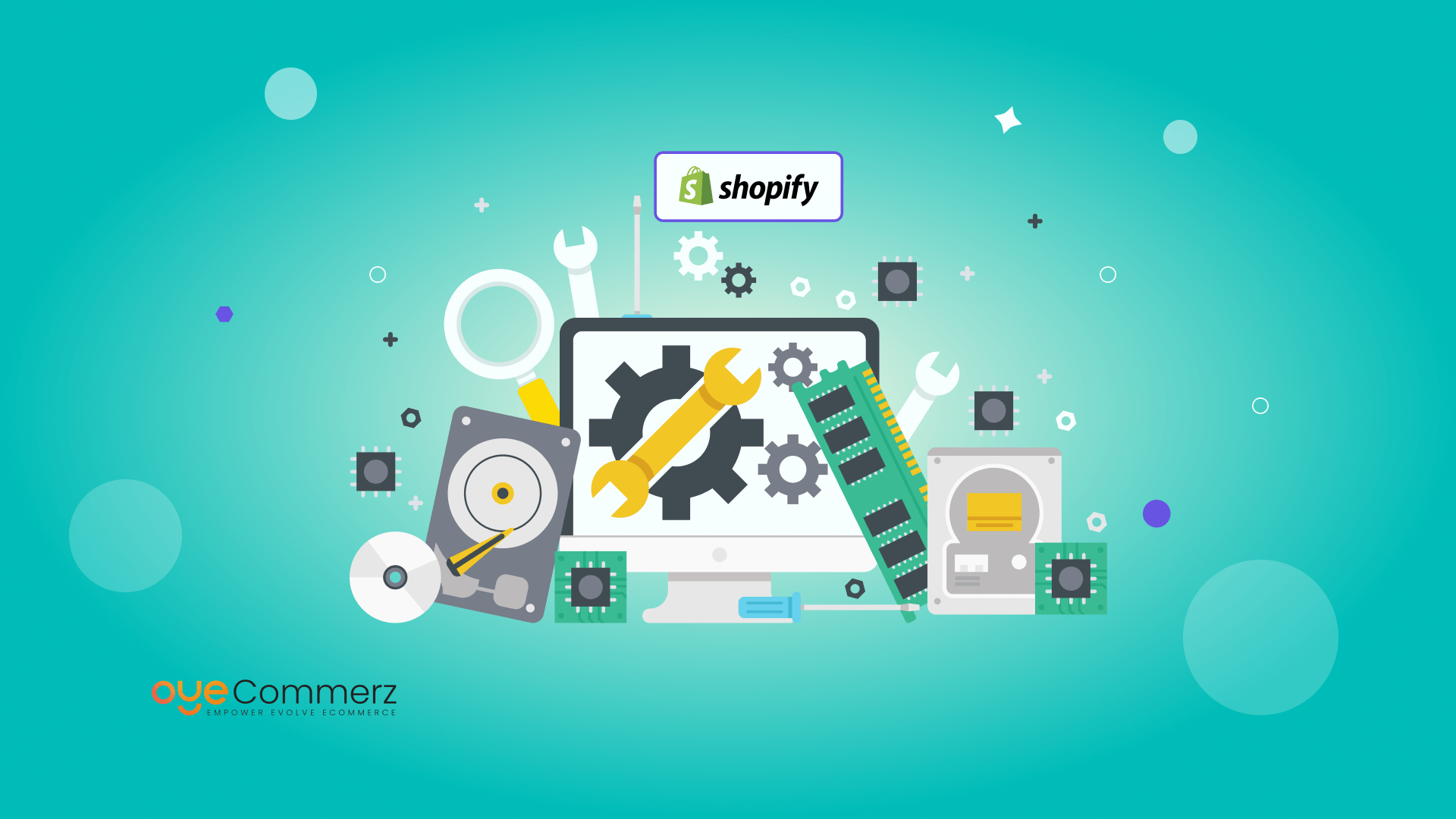As Shopify continues to dominate the e-commerce landscape, app developers are flocking to its ecosystem, eager to create innovative solutions for the Shopify App Store. To succeed in this competitive environment, developers need the right tools and technologies at their disposal. These resources can streamline development processes, enhance app functionality, and ultimately, help developers bring high-quality apps to market faster. 87% of Shopify merchants use apps, with an average of six apps per store. In this blog, we’ll cover some of the most essential tools and technologies that every Shopify app developer should have in their toolkit.
Table of Contents
ToggleThe Use of Tools and Technologies for Shopify App Development
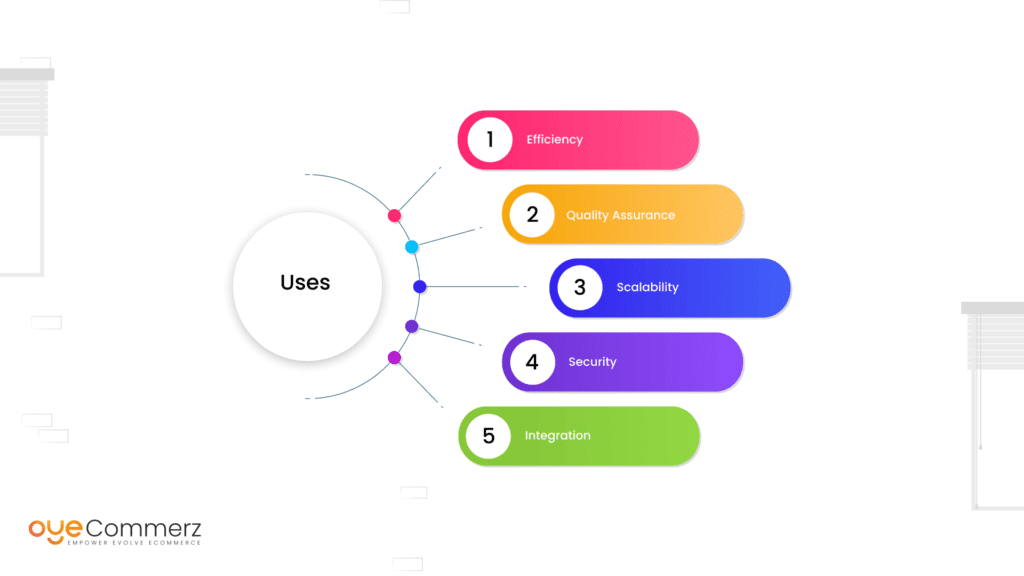
Choosing the right tools as well as technologies when you create a Shopify application is considered a key factor that determines your success. Each of those decisions affects all phases of the development life cycle, from design and coding to testing and deployment through long-term support.
According to a 2023 report by eMarketer, over 73% of e-commerce sales are projected to happen on mobile by 2025.
Here’s why they matter:
Efficiency
To learn how to choose the right tools for development, let me show you how to minimize the work that you will be doing. An optimized IDE for example offers code completion, debugging, and version control,” in one package, more time is cut down on basic activities.
Quality Assurance
These frameworks and tools help in making certain your app is performing well without developing a single bug necessary to slow it down or ruin the experience of usage. Quality assurance is very important when it comes to marketing your app and surviving the Shopify app store policies.
Scalability
When the number of users increases it implies that an application must expand correspondingly. Those initial decisions may be less painful if you rather choose technologies that can support this measure of scale from the start and therefore ensure that your application does not slow down with increased traffic and larger sets of data.
Security
One of the most important prerequisites in developing the e-commerce application is the aspect of security. Today several tools and technologies can help you secure the user data, meet the requirements of the GDPR act, and protect your application from being hacked.
Integration
Such apps used in Shopify retail stores are required to interact with other services or APIs. These integrations may not always be easy, however, the right technologies do make it much easier to achieve clear and efficient communication between your app and other systems.
Essential Tools and Technologies
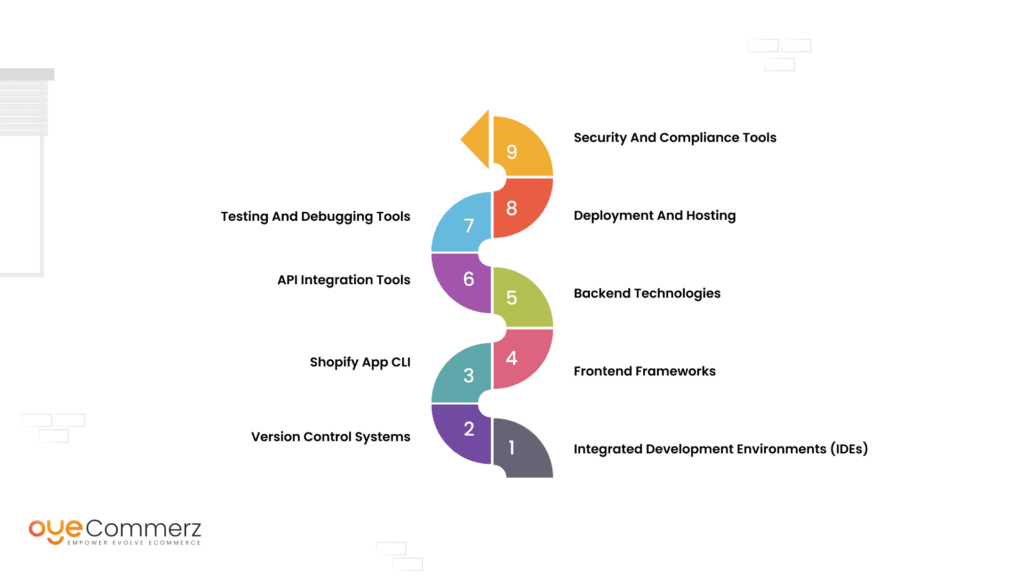
1. Integrated Development Environments (IDEs)
An Integrated Development Environment (IDE) is the most central environment to any development project. Shopify app development does not require specific IDEs but some of the favorites and best IDEs are Visual Studio Code, JetBrains WebStorm, or Sublime Text due to their powerful features.
- Visual Studio Code (VS Code): A versatile Editors, VS Code is an open-source-based IDE that provides numerous extensions meant especially for Shopify app development. Django Snippets aim to collect useful code snippets that developers frequently use in their projects When programming it has a built-in Git interface, code snippets, and even a debugger which makes it popular among coders. Some of the extensions that are special to Shopify include the liquid extension developed particularly for Shopify’s templating language for front and back-end functionality.
- JetBrains WebStorm: If you are a JavaScript (and by extension, TypeScript) aficionado, WebStorm is for you. It possesses improved code inspection, reformation, and debugging features which can be useful particularly while working on large applications involving heavy amounts of JavaScript, such as the ones developed for Shopify.
- Sublime Text: Compared to the likes of VS Code or WebStorm, Sublime is not as packed with options but that’s why people like it because it is fast and barebones. Due to the simplicity that comes with use, it is ideal for developers who do not want any flamboyant code writing. It’s package control that enables you to install required plugins and packages which may be useful for Shopify development.
2. Version Control Systems
Every project inevitably experiences modifications about the source code, and most often implementations occur in group work settings; thus, the use of version control. Git is one of the most used version control systems today and there are services such as Github, Gitlab, and Bitbucket that integrate extra services to help with the collaboration and deployment.
- GitHub: It is rather important to note that GitHub is not only a version control repository. It provides features such as pull requests, code reviews, and issues, which help the various teams working on the Shopify app come up with the final product. GitHub Actions – is a CI/CD feature that allows for the set automation of the processes of testing and deployment of the code and others.
- GitLab: GitLab offers a full-fledged CI/CD pipeline out of the box, they are perfect for continuously integrating or deploying Shopify apps. This enables the developers to automate the processes of testing and deployment of the app in a state that is capable of deployment.
- Bitbucket: By integrating with Jira and Trello, a well-known tool developed by Atlassian, Bitbucket can be considered as a reliable option for teams using these project management apps. I have found that the branching capability and pull request facilities of the software are particularly useful for the control of changes to the code base within the team.
3. Frontend Frameworks
The overall front end of your Shopify application is very important to every user who is interacting with the app. React. js and Shopify Polaris go hand in hand as two perfect tools that can be utilized to create effective and responsive user interfaces.
- React. js: React is a Javascript framework that is used in interactively rendering user interfaces. Being a micro front framework, the component-based approach allows for efficient organization and recycling of code which is especially helpful when working on extensive applications in Shopify. In more detail, React makes it possible to build an application that will provide a natural integration with the existing native components of Shopify.
- Shopify Polaris: Polaris is Shopify’s design system, accepted from version 2 and containing a set of React components according to Shopify’s design principles. With Polaris, there is a guarantee that the app accommodates the look and feel of Shopify and this goes a long way in developing user confidence especially when launching the app.
React.js and Shopify Polaris are perfect tools for developing responsive user interfaces. These frameworks not only improve the look and feel of your app but also enhance user interaction, ultimately boosting customer engagement with a custom Shopify app.
4. Backend Technologies
In application, the backend of your Shopify app deals with data input and the application’s processing of it as well as other systems interfaces. One of the common back-end technologies used while developing Shopify apps is Node. Js with Express and databases such as MySQL, PostgreSQL, or MongoDB.
- Node. js and Express: Node. js is a refined JavaScript runtime that enables one to develop effective backend services. But when combined with Express, a BFD web application framework, you can create fully functional REST APIs that manage requests and serve the UI of your Shopify app. Node. js does not block thereby enabling an app to maintain functionality even with high traffic rates.
- MySQL/PostgreSQL/MongoDB: In this case, there’s no specific database that is right for your application until you’ve looked at the special needs of your application. MySQL and PostgreSQL are two examples of a relational database that gives strong consistency and Transactional system support for Apps that require multilateral relations. MongoDB is a NoSQL database, and it resolves flexibility as well as scalability issues, which are quite handy for applications that work with unstructured data or applications that demand some quick development.
5. API Integration Tools
Usually, Shopify apps require data access in Shopify’s APIs or other remote services. Good examples of API request testers are Postman and Insomnia which are very helpful in testing and debugging of API requests.
- Postman: Postman is an effective API testing tool that is useful when It comes to testing and identifying any issues in API functionalities. It enables you to send requests, view responses, and do most of the things including testing. For instance, with Postman, it is easier to group API requests into a collection and test several Shopify REST or GraphQL API endpoints.
- Insomnia: Another API client is Insomnia which is primarily aimed at providing fast and rather basic functionalities. It is particularly helpful for developers who want to have a rather simple and sleek tool that does not stagnate on features. Like Postman, Insomnia supports both REST and GraphQL requests which means that it can thus be used in developing Shopify apps.
6. Testing and Debugging Tools
It is imperative to invest time in testing to find issues with your application and debug them as well before releasing your Shopify app. That is why Jest, Mocha, Chai, and Chrome DevTools are vital in this phase of development.
- Jest: Jest is the testing framework used for the JavaScript application. It is especially useful for trying out React components and for Node. js services. rewrite it as Jest lets you write the unit tests, the integration tests, as well as the end-to-end tests which means that you will be able to test all the components of your application.
- Mocha and Chai: Mocha is one of the most popular test frameworks and Chai is an assertion library that can be used in Mocha. Together they offer what must be one of the most effective testing environments for Node to be had. js applications. Chai comes with powerful assertions that help in capturing results and can handle complex Shopify apps while Mocha has support for async’s which would also go well when testing complex apps.
- Chrome DevTools: Chrome DevTools is mandatory to use when solving any problem that occurs in a web project. It enables the examination of components, debugging of JS, and analysis of network requests, and thus makes it possible to fix problems in a Shopify application as soon as possible.
Using tools like Jest, Mocha, and Chrome DevTools ensures your app is bug-free, which is essential for maintaining a positive user experience. Once the app is fully optimized, you can focus on digital marketing strategies for promoting your Shopify app effectively.
7. Deployment and Hosting
Shopify app deployment to production should involve the best host and deployment tools available. Currently, there are tools for companies such as Heroku, Netlify, and Vercel that provide solutions that are specific to Shopify apps.
- Heroku: Heroku is one of the cloud platforms that supports various programming languages, and one of them is Node. js. It makes the deployment process easy since it manages server-related issues such as scaling and environmental settings. Shopify apps are well supported by Heroku’s add-ons and integration to make it more reliable for hosting.
- Netlify: Netlify is perfect for frontend-focused Shopify apps, especially the ones built with technologies such as SSGs or SPAs. GitHub integration for continuous deployment, customizable domains, and serverless functions are some of the features that make the platform very effective in Shopify app deployment.
- Vercel: Like Netlify, Vercel is another platform that works well for frontend apps especially those developed using React. It is almost interoperable with Next. js, a React framework, makes it a favorite for developers who want to deploy optimized Shopify apps.
8. Security and Compliance Tools
It is extremely important that you have a secure Shopify app and that this app is compliant with certain legal frameworks such as the GDPR. OWASP ZAP provides supportive tools to scan your application Snyk can analyze your code to find the vulnerabilities DataDog can be used for monitoring your application’s security status.
- OWASP ZAP: The OWASP ZAP is a basic internet security tool used for testing web applications for vulnerabilities. Some of the benefits it has are – It can highlight various weaknesses in your Shopify app that may lead to security problems like XSS or SQL injection before it happens.
- Snyk: Snyk is a security tool that works within the developers’ flow to detect and resolve issues related to open-source components in the projects. Since most apps in Shopify depend on some third-party libraries, Snyk proves to be very crucial if you are to develop a secure app.
- DataDog: DataDog is rather an integrative solution for monitoring your application, including security monitoring. This can help you detect any shady activities thus enabling you to deal with unwanted incidents as and when they are noticed. Namely, DataDog can be considered rather useful for Shopify apps dealing with customer data, as it helps ensure the applications’ security and compliance.
Other Advanced Tools and Technologies for Shopify App Development
1. Shopify CLI: Streamlining Development
The Shopify Command Line Interface (CLI) is a crucial tool for Shopify app developers, enabling them to quickly scaffold, test, and deploy applications. It helps automate repetitive tasks like creating new apps, themes, and extensions, allowing developers to focus more on the app’s core functionality. One of the standout features of Shopify CLI is its integration with Shopify App Bridge, which helps developers embed apps into Shopify Admin with ease, ensuring a smooth user experience.
Shopify attracts 57.4 million visitors every six months, making it a powerful platform for app developers. By facilitating a faster development process, Shopify CLI not only saves time but also helps ensure code consistency and quality across different projects. For any developer looking to scale their development process, this tool is indispensable.
Shopify CLI Key Features | Benefits |
Scaffolding for apps, themes | Automates repetitive tasks |
Integration with Shopify Bridge | Streamlines embedding apps in the Shopify Admin |
Quick app deployment | Reduces development time and setup complexity |
2. Liquid Code Editor: Optimizing Shopify Themes
For developers working on Shopify themes, the Liquid Code Editor is a powerful tool. Liquid is Shopify’s templating language, which allows developers to create dynamic content for their stores. The Liquid Code Editor is built into the Shopify admin and gives developers direct access to the theme’s files, offering an intuitive way to make changes and customize themes.
Liquid Code is especially important when developers are handling dynamic data like product details or customer information. The editor offers syntax highlighting and built-in error checking, which reduces coding mistakes and improves efficiency. Developers can quickly preview changes made in real time, which enhances the speed of design iterations. According to Shopify’s internal metrics, themes built using Liquid are 50% faster at loading than their non-Liquid counterparts, which translates into better user experiences and improved SEO rankings.
By using the Liquid Code Editor, developers not only have better control of how the store looks and feels, but they also ensure the store performs optimally for end-users.
3. Data Generator: Simulating Real-world Testing
Testing is a crucial phase of Shopify app development, and the Data Generator provided by Shopify is designed to simplify this process. It allows developers to generate realistic store data, such as products, customers, and orders, which can be used for testing app functionality. Instead of manually creating this data, which can be tedious and time-consuming, the Data Generator quickly populates development stores with realistic content, enabling developers to test their apps in a real-world environment.
This tool is particularly helpful when testing how apps interact with large datasets or when simulating complex scenarios like flash sales or inventory updates. According to developer feedback, using Data Generator has helped teams reduce their testing time by 40%. The tool ensures that apps are rigorously tested before going live, minimizing bugs and improving overall app stability.
Data Generator Benefits | Impact |
Automatic data population | Saves time in creating test environments |
Simulates real-world scenarios | Ensures app functionality under real-store conditions |
Improved app stability | Reduces bugs and performance issues before launch |
4. REST Admin API Playground: Exploring Shopify’s API Capabilities
The REST Admin API Playground is a crucial tool for developers looking to explore and interact with Shopify’s REST Admin API. This tool allows developers to make authenticated API calls, simulate requests, and interact with stored data in a safe and controlled environment. For developers building complex integrations, understanding how the API works and testing endpoints is essential for success.
Shopify’s REST API is known for its robustness, enabling developers to handle tasks such as product management, inventory tracking, and order processing. The API Playground simplifies the process of learning how to make calls, retrieve data, and test custom API queries. According to recent reports, developers who actively utilize the REST Admin API Playground experience a 20% reduction in API integration errors, leading to smoother app launches and faster client implementations.
In addition, developers can use the Playground to troubleshoot issues, test app updates, and ensure that their apps are communicating with Shopify’s backend correctly. This tool is indispensable for anyone aiming to create data-heavy or integration-focused Shopify apps.
5. Polaris Playground: Designing with Consistency
Polaris Playground is an essential design tool for Shopify app developers aiming to build user-friendly interfaces that seamlessly align with Shopify’s design language. Polaris is Shopify’s design system, providing pre-built UI components, guidelines, and best practices to ensure consistency across all apps on the platform. The Polaris Playground allows developers to experiment with components, access code snippets, and preview how their designs will look and feel within the Shopify ecosystem.
By using Polaris, developers can ensure that their apps not only look professional but also meet Shopify’s usability standards. This is particularly important for enterprise-level apps, where UI consistency plays a critical role in user adoption. A recent UX study found that apps using Polaris components experienced a 15% increase in user satisfaction due to the familiarity and intuitive nature of the interface.
With the Polaris Playground, developers can focus on building cohesive and user-friendly interfaces without worrying about design inconsistencies.
6. Baremetrics: Monitoring Growth and Metrics
Once your Shopify app is live, tracking its growth and performance is key to long-term success. Baremetrics is a powerful analytics tool designed to help developers monitor crucial business metrics, such as Monthly Recurring Revenue (MRR), customer lifetime value (LTV), and churn rate. This tool provides an intuitive dashboard that aggregates all key metrics in one place, making it easy for developers and business owners to track the financial health of their apps.
Baremetrics is particularly useful for developers building subscription-based apps on Shopify. With its real-time data, developers can quickly assess the impact of new features or marketing strategies on revenue and user engagement. Shop Pay, Shopify’s payment system, has processed over $36 billion in sales.
By integrating Baremetrics into your app development workflow, you gain invaluable insights into user behavior and app profitability.
7. Chrome Developer Tools: Debugging Made Easy
Chrome Developer Tools (DevTools) is a widely-used suite of web development tools built directly into the Google Chrome browser. For Shopify app developers, Chrome DevTools is indispensable for debugging, inspecting code, and optimizing app performance. By allowing developers to look under the hood of their apps in real time, DevTools provides a granular level of control over the app’s front end, helping to identify issues with HTML, CSS, and JavaScript.
Chrome DevTools is especially helpful for diagnosing performance bottlenecks and inspecting elements within Shopify themes and apps. Developers can use the Network tab to monitor API calls or the Elements tab to examine DOM elements in real time. By leveraging these features, developers can quickly fix bugs, resolve UI issues, and enhance app performance.
Key Features of Chrome DevTools:
Feature | Benefit |
Network Tab | Monitors API calls and network performance |
Elements Tab | Inspects and edits HTML/CSS in real-time |
Console | Logs JavaScript errors and tracks performance |
With these tools, Shopify app developers can improve their workflow, ensuring their apps are bug-free and optimized for performance.
8. Integrated Development Environment (IDE): Streamlined Coding
An Integrated Development Environment (IDE) is essential for any Shopify app developer. It provides a comprehensive workspace where developers can write, test, and debug their code efficiently. Popular IDEs like Visual Studio Code, Sublime Text, and JetBrains PhpStorm are commonly used by Shopify developers for their flexibility and feature-rich environments. These IDEs support syntax highlighting, code linting, and integrations with version control systems like GitHub, making the development process smoother.
Using an IDE increases productivity by reducing manual coding errors, speeding up repetitive tasks, and allowing seamless collaboration. For example, Visual Studio Code offers extensions for Shopify Liquid and GraphQL, enabling developers to work effortlessly with Shopify-specific technologies.
Top Features of IDEs for Shopify Developers:
Feature | Benefit |
Syntax Highlighting | Makes code easier to read and debug |
Extension Marketplace | Customizes the IDE with Shopify-specific tools |
Git Integration | Simplifies version control and collaboration |
The right IDE can drastically reduce development time and improve code quality, making it a must-have for every Shopify developer.
9. GitHub: Collaborative Development and Version Control
GitHub is more than just a platform for hosting code—it’s a collaborative space where developers can work together to build and refine their Shopify apps. With GitHub, developers can create repositories to store their code, track changes over time, and collaborate with other team members in real time. GitHub also offers tools like pull requests and issues, which streamline the process of code review and bug tracking.
For Shopify app development, GitHub’s ability to integrate with CI/CD pipelines is invaluable, allowing developers to automate testing and deployment. Additionally, for enterprise-level projects, GitHub ensures SOC2 compliance when handling customer data, making it a trusted platform for secure app development. A 2022 survey showed that 90% of developers using GitHub for their projects experienced improved collaboration and faster problem-solving capabilities.
GitHub Benefits:
Feature | Benefit |
Version Control | Tracks code changes and prevent conflicts |
Pull Requests | Enables team collaboration and code reviews |
Integration with CI/CD | Automates testing and deployment |
By using GitHub, developers can maintain code quality, foster team collaboration, and streamline app deployment.
10. Liquid Code Editor: Shopify’s Templating Language
The Liquid Code Editor is a specialized tool for Shopify developers working with the Liquid templating language, which powers the dynamic content in Shopify themes. Liquid allows developers to create customizable, data-driven templates that can fetch information from the Shopify store and display it on the front end. Shopify’s built-in Liquid editor provides syntax highlighting, code completion, and error checking, making it easier for developers to build robust, customizable themes and apps.
For Shopify app developers, mastering Liquid is essential, especially for integrating custom features or enhancing store layouts. The editor is particularly useful for real-time debugging and rapid iteration. Liquid’s flexibility allows developers to create highly dynamic apps that cater to the varying needs of Shopify merchants. 40% of online shoppers are willing to pay more for products that offer augmented reality (AR) experiences.
Key Liquid Editor Features:
Feature | Benefit |
Syntax Highlighting | Makes Liquid code more readable and structured |
Error Checking | Reduces bugs and deployment issues |
Real-Time Editing | Streamlines theme customization |
Using the Liquid Code Editor ensures that developers can quickly and effectively build themes and apps that are visually compelling and highly functional.
11. Shopify CLI: Simplifying Development Workflows
The Shopify Command Line Interface (CLI) is a vital tool for app developers, simplifying many development tasks through a series of powerful commands. Shopify CLI enables developers to create, manage, and deploy apps efficiently. It is especially useful for scaffolding new projects, where it automates the setup of a basic app structure, saving developers time and effort. Additionally, Shopify CLI provides testing environments, making it easier to simulate how an app will behave in production.
This tool can also be used to manage Shopify themes and quickly preview changes. For developers building complex apps, the CLI allows them to streamline their workflow and focus on coding rather than manual configuration. In fact, using Shopify CLI can reduce setup time by 40% according to recent developer reports, allowing teams to bring apps to market faster.
Key Benefits of Shopify CLI:
Feature | Benefit |
App Scaffolding | Automates app setup |
Theme Management | Enables real-time theme updates |
Local App Testing | Provides development and testing environments |
With Shopify CLI, developers can simplify workflows, improve efficiency, and reduce errors during app development.
12. Data Generator: Testing in a Real-World Scenario
One of the most time-consuming aspects of app development is creating sample data for testing. Shopify’s Data Generator solves this problem by automatically populating development stores with realistic test data. This tool helps developers simulate real-world scenarios without manually adding products, customers, or orders.
For Shopify app developers, having access to realistic data is essential for testing app functionality, especially when it comes to handling large inventories or complex customer interactions. The Data Generator speeds up the testing process and ensures that apps are thoroughly vetted before they reach the Shopify App Store. By using this tool, developers can identify potential issues and optimize their apps for performance in real stores. In a developer study, apps tested with Shopify’s Data Generator were 25% more likely to pass initial app reviews due to thorough testing.
Data Generator Benefits:
Scenario | Benefit |
Populated Development Stores | Simulates real-world store environments |
Realistic Testing Data | Ensures thorough app testing |
Faster Debugging | Identifies potential issues early |
This tool is a must-have for developers looking to streamline the testing phase and ensure their apps are market-ready.
Optimization Tips for Speed and Scale
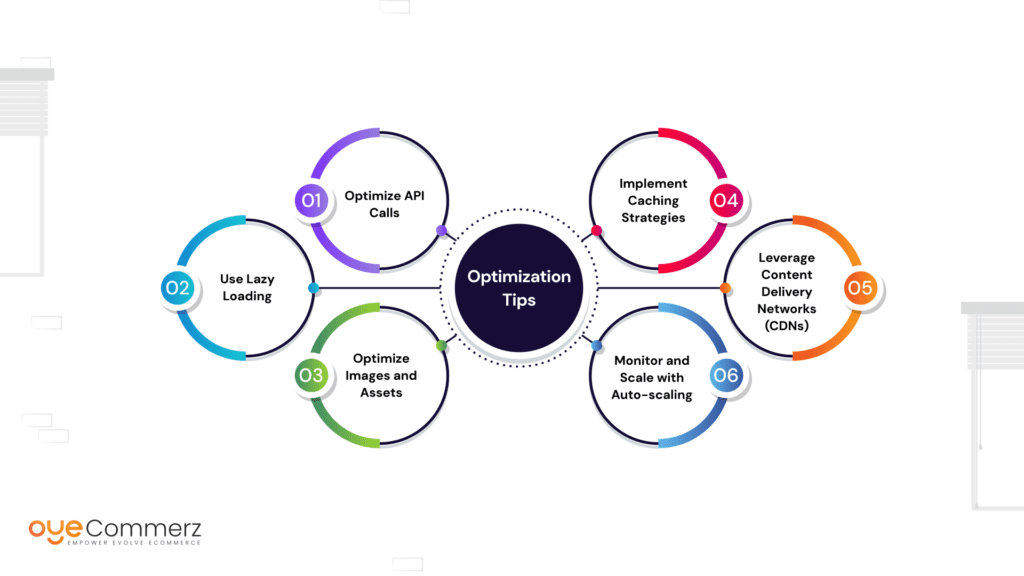
When creating a Shopify app, issues of load balance and the understanding of how it can be scaled in the case of increased traffic are critical. Here are some best practices to keep in mind:
Optimize API Calls
Avoid using multiple API calls in your app with Shopify by caching API responses and/or combining certain requests where appropriate. This makes several app requests occur faster, thus improving the application’s response time.
Use Lazy Loading
For given apps where the front end is dominant, use the technique of lazy loading that postpones the loading of all non-essential assets to the moment when they are required. This also enhances the time your app is loaded for the first time thus giving the user/navigating a great experience.
Optimize Images and Assets
You should resize bitmap images and optimize images as well as many other Web elements to make their size as small as possible. As well as this speeds up your app, and decreases the use of bandwidth, an important factor to consider for mobile users.
Implement Caching Strategies
Implement caching methods like Redis caching for server-side caching or cache control for frontend assets to lessen the levels of pressure applied to your servers and enhance your application’s performance.
Leverage Content Delivery Networks (CDNs)
Employ CDNs to deliver static resources with the help of servers that are situated closer to a user, which helps to decrease latency time.
Monitor and Scale with Auto-scaling
Install the monitoring of tools and auto-scaling in your server so that you can get the resources depending on the traffic you receive. This way, your app becomes capable of serving user traffic efficiently during periods when the app is most busy.
Important Tips
Stay Updated with Shopify’s API Changes
Shopify’s APIs frequently undergo updates, with new features being introduced and some older ones being deprecated. Keeping up with these changes is crucial, as using Shopify APIs effectively is often essential for app functionality. To stay competitive, it’s important to monitor trends to watch in Shopify app development and adjust your app to leverage new opportunities while maintaining compatibility with evolving API standards.
Prioritize Security
Because e-commerce is a sensitive sector, security should always be given priority. This can be achieved by reviewing your code often, using security tools, and keeping abreast with current happenings in matters of security.
Focus on User Experience (UX)
A good and easily navigable interface is in any app adoption strategy since it determines if users will keep using an application or not. Shopify provides a Design System called Shopify Polaris which should be utilized to maintain design coherence as well as employing time for user testing.
Take Your Shopify App Development to The Next Level with OyeCommerz!
At OyeCommerz, we specialize in crafting powerful, scalable, and secure Shopify apps tailored to your business needs. With our expertise in cutting-edge tools and technologies, we streamline your development process, ensuring your app delivers exceptional performance and user experience. Whether you’re looking to enhance an existing app or build a new one from scratch, Oyecommerz Shopify’s team of experts is here to guide you every step of the way.
Contact OyeCommerz today to unlock the full potential of your Shopify app development!
Top Read : Maintenance Strategies for Shopify Apps in Enterprise Settings
Contact to Build your Shopify App Now
Conclusion
Tools and technologies for Shopify app development requires more than just coding skills, it requires a deep understanding of the tools and technologies that can streamline development, ensure quality, and optimize performance. By leveraging the right tools—from IDEs and version control systems to frontend frameworks and deployment platforms—you can build Shopify apps that are efficient, scalable, and secure.
As you embark on your custom Shopify app development journey, keep these essential tools and technologies in mind. Not only will they make your life as a developer easier, but they’ll also help you deliver a superior product that meets the needs of your users and stands out in the competitive Shopify ecosystem.