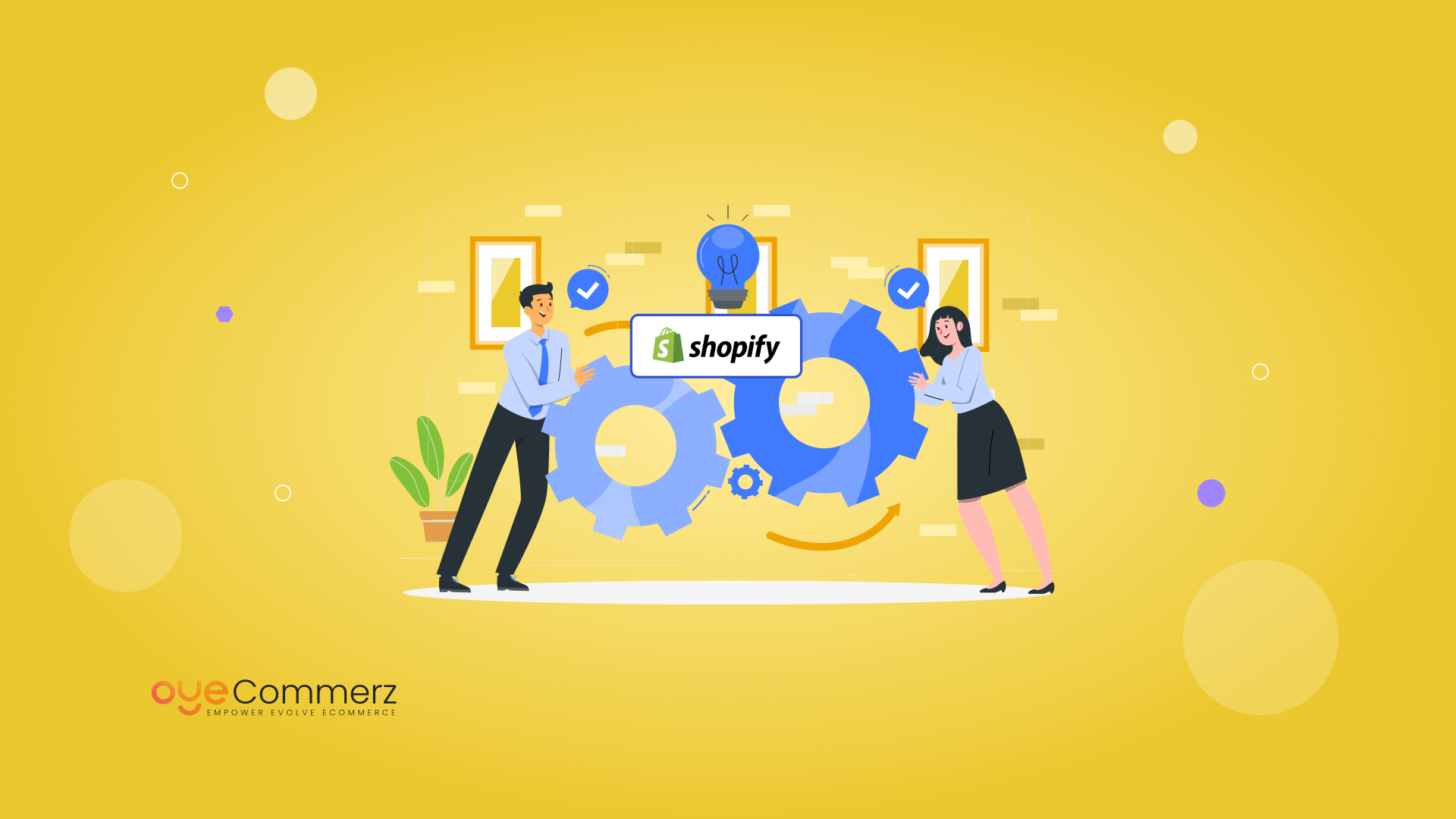In the ever-shifting society where an e-commerce store is a norm, a general way of handling stores will not work. Combined with an incredibly strong platform and app store, Shopify provides an almost unparalleled ability to easily customize your store to best suit your unique business. That is why no matter if you are launching a new business targeting a specific market, or you are already a well-known company with a vision of expansion, here the key to using Shopify at its maximum capability is hidden in the possibility of customization regarding integration.
Table of Contents
ToggleThis blog aims to help you navigate the adaptation of Shopify integration services to your specific business requirements, understand key issues, and provide technical solutions to improve your eCommerce performance.
Understanding Your Unique Business Needs
- As a formality, it is essential to state that before going into the details of how to integrate with Shopify specifically, you need to understand what it is that sets your business apart. It simply asks if your website will be devoted to a particular line of products, for instance, clothing or accessories, computers and accessories, or medicine and related products. What kind of features do you have in terms of operations that can be enabled in sales channels such as Multi-Channel Selling, Inventory, & Customer Management? Knowledge of these peculiarities will allow you to find out which options of Shopify will be useful for your enterprise and which applications should be integrated into the platform.
- For instance, the fashion retailer may require an enhanced product variant selection and the integration of a design tool, while a subscription box service may need an excellent recurring billing and customer management tool. Discovering these needs early is beneficial since it will help you to determine the suitable tools and integration for improving your business processes and customer satisfaction. Businesses that tailor their technology solutions to their specific needs are 35% more likely to achieve their strategic goals
Selecting the Right Shopify App for Integration
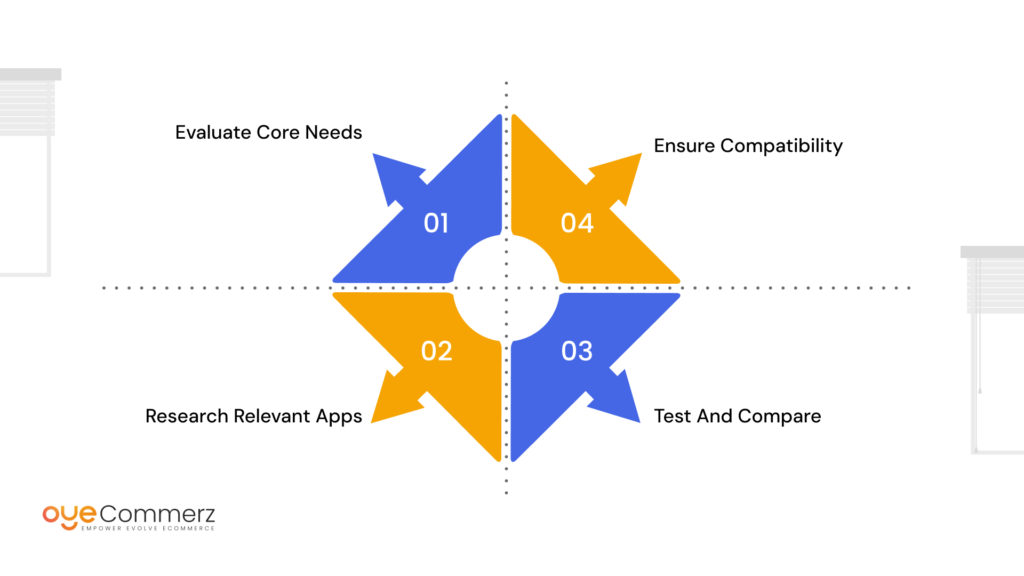
The Shopify App Store is simply filled to the brim with choices that are introduced to help users expand the platform’s capabilities. Nevertheless, not all of these apps can be naturally integrated into your business model. When planning your Shopify integration, it’s best to begin by determining the fundamental roles that will suit your business. Here’s how you can approach this:
Evaluate Core Needs
Determine what areas of your business need improvement. This could be anything – from supply and stock management to marketing or customer relations or anything in between.
Research Relevant Apps
Make a search in the AppStore that will interest you with applications that cover your necessities. For example, if you are interested in enhancing control over the inventory, apps like TradeGecko or Stocky can come in handy. For marketing, look at apps such as Klaviyo, or Omnisend when you need more functionalities for email/SMS marketing.
Test and Compare
As for most apps, they come with the option of a free trial. Use such trials and evaluate how they can fit in your Shopify store and whether they will be useful to you. Consumer opinions and customer service facilities should also be considered while relying on such websites.
Ensure Compatibility
Ensure that the available apps are compatible with other apps as well as the Shopify already installed. V rivalry can result in the formation of some barriers that cause interruption and time wastage in the organizations.
How to Optimize Shopify for Various Business Models
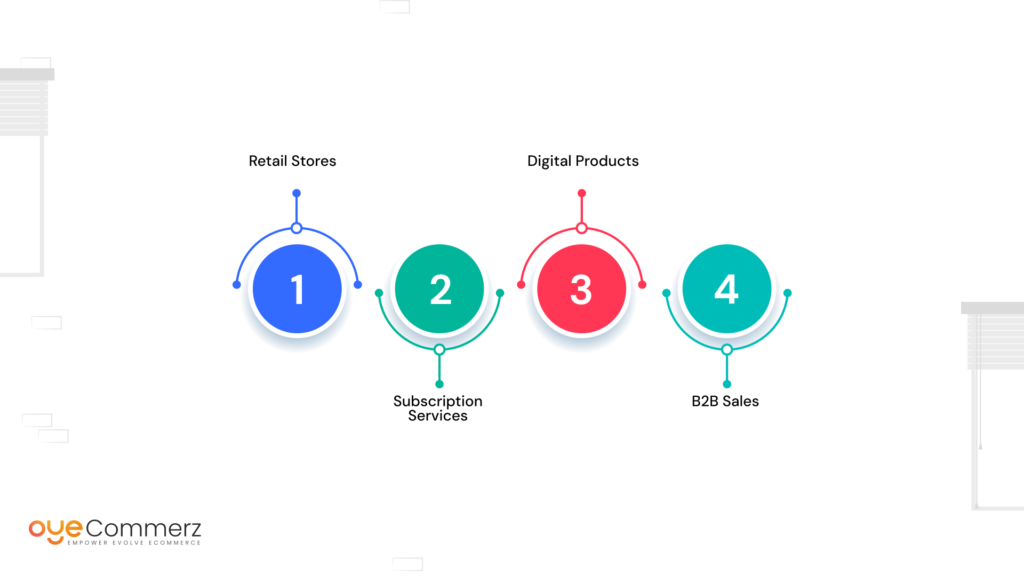
Shopify is quite a universal solution that can be used for different business approaches, but when it comes to its effective use it is crucial to make certain adjustments. Here’s a breakdown of how to tailor Shopify for different business models:
- Retail Stores: Place your efforts on enhancing your product pages using aspects such as easy-to-use filters, related item suggestions, and smooth checkouts. It may also make sense to connect with POS systems to create a seamless introduction of online and offline selling efforts.
- Subscription Services: Install applications for handling subscriptions and recurring billing processes like Recharge or Bold Subscriptions. Make sure that your checkout process is optimized to support subscriptions and is easily navigable by your customers.
- Digital Products: Employ applications whose purpose is the delivery of digital products such as the SendOwl app or Sky Pilot app. Make sure that the digital products reach the consumers safely and that the consumers can directly access the things they bought.
B2B Sales: Elements such as separately encoded Wholesale, Customer-specific pricing, and reporting are considered essential for B2B enterprises. To these needs, there’s Wholesale Club or B2B Ninja, for example.
Integrating with Third-Party Systems: An Integrated Approach
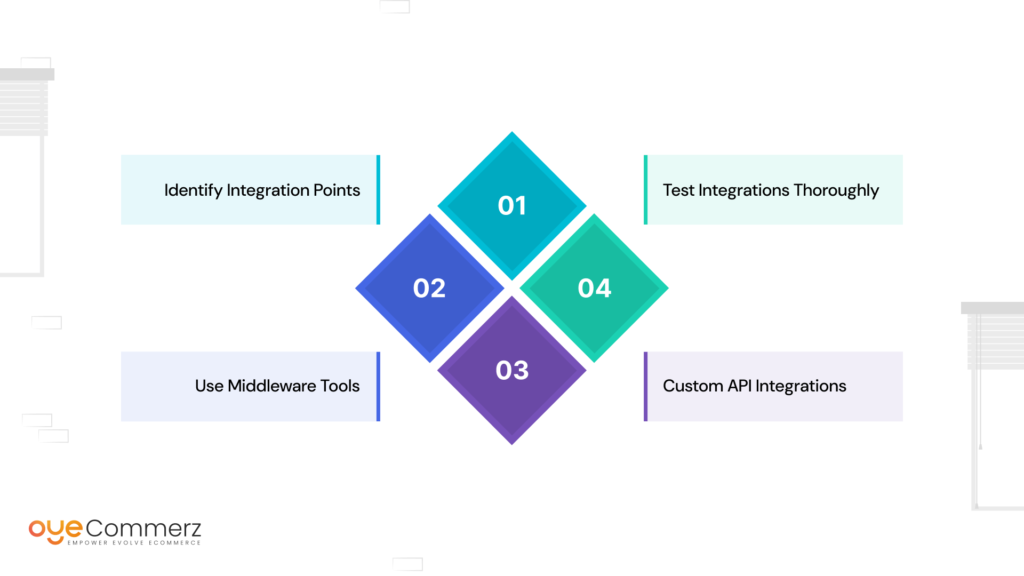
Shopify is not the only platform that many businesses depend on for their operations, they use other systems such as CRM and ERP systems and marketing automation platforms. Integration with these third-party systems can also improve their performance and allow an integrated look at one’s business. Here’s how to approach it:
Identify Integration Points: Identify all the systems that can be interfaced with Shopify for it to be a one-stop shop. Integrations to other systems most often are CRM (for example, Salesforce), ERP (for example, NetSuite), and email marketing systems (such as Mailchimp).
Use Middleware Tools: Tools like Zapier or Integromat can help to simplify integration because with their help it is possible to connect Shopify to other applications without deep programming skills.
Custom API Integrations: For more specific requirements request custom API solutions that could be needed. Although a comprehensive list of endpoints is not available, individual API documents available on Shopify contain detailed information on how it can be implemented to fulfill your needs.
Test Integrations Thoroughly: Testing is an essential step that you should go through before you go live, specifically where you check all integrations to confirm they are functional and do not harm your store.
Troubleshooting Common Integration Issues

It is possible to point out several potential integration difficulties even if significant efforts are made to plan the ERP implementation. Here are some common problems and their solutions:
Data Sync Issues: There are issues with data synchronization because of the differences that exist in the data between Shopify and other integrated systems. Check that all the integration tools are well set and make certain that the data mapping is correct.
Performance Lag: Essentially, integration can at times negatively impact your store performance. To enhance the effectiveness of integration, use real-time data processing only on limited and processed data, otherwise use asynchronous processing.
Compatibility Errors: Conflict between two applications or systems is possible, and this will result in the production of errors. Update all the applications and integration tools frequently to be able to meet the compatibility standards and ask the support team if there is any problem.
Security Concerns: Make sure all the integrations meet all the security standards to HOLD your customer’s data and keep it safe from hackers and hackers alone. Thus, provide for security review of your integration regularly.
Tailor Shopify for Your Business with OyeCommerz!
At OyeCommerz, we specialize in customizing Shopify integrations to fit your unique business needs. Whether you’re looking to streamline operations, enhance customer experiences, or integrate with third-party systems, our team of experts can craft solutions that align perfectly with your goals. Contact us today to explore how our tailored integration services can drive your success!
Maximize efficiency with professional Shopify integration services
Conclusion
Shopify integration is a deliberate process that needs to be done depending on the operational needs of a business and this will need tools, time, and a good follow-up. If you define what your particular business needs, choose the niche applications, set up your business model, connect with the other systems, and sort out frequent difficulties, you can establish an optimal working environment for the e-commerce company. This approach not only optimizes and improves your operations but also offers a more beneficial experience for the customer thus positioning your business for more success in the future against other players in the e-commerce market.
Exploring which business objectives can and cannot be met through Shopify’s versatility and the number of integrations available with third-party applications, you will be able to create an online store that goes beyond fulfilling your goals.