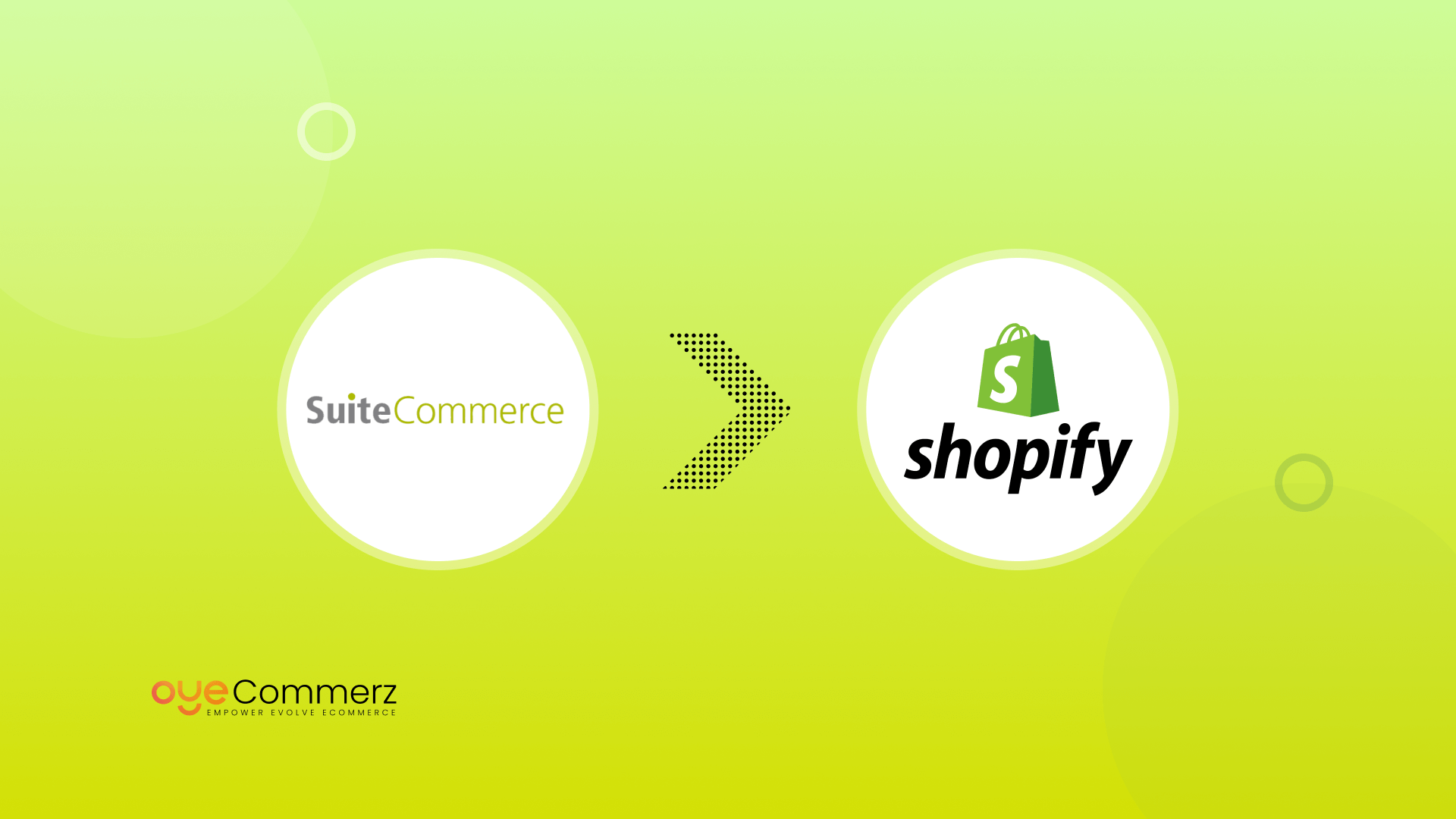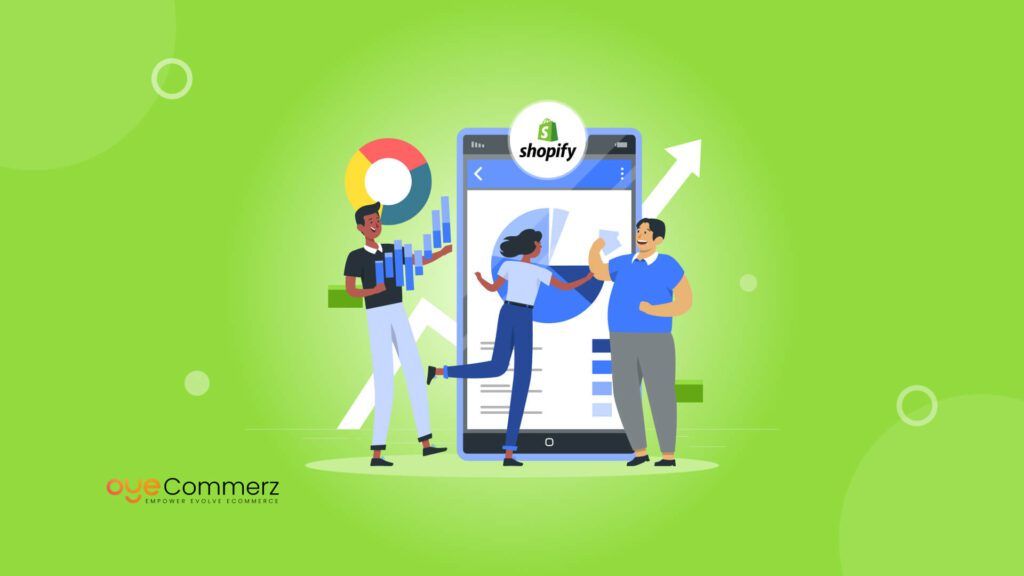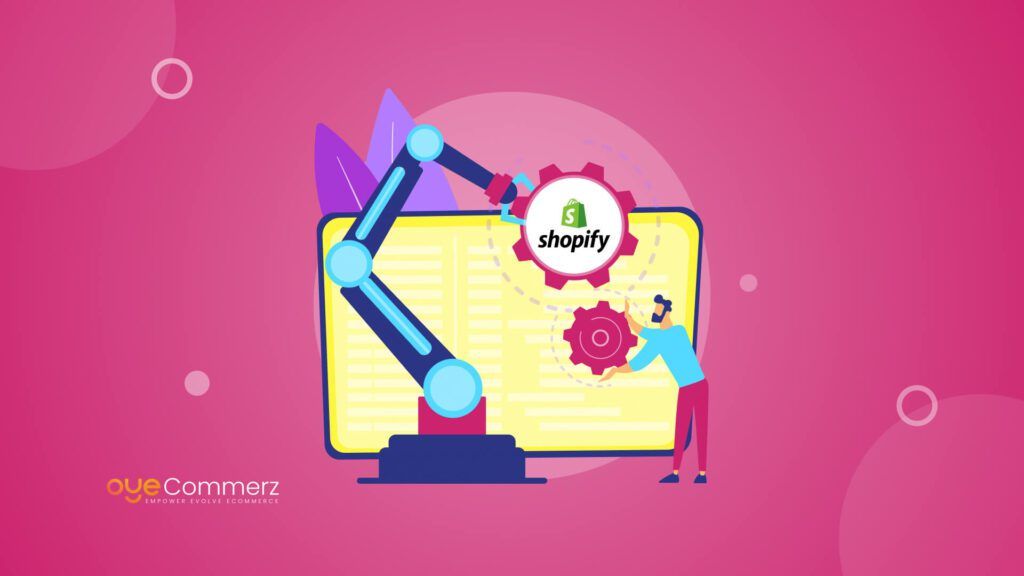Migrating from SuiteCommerce to Shopify is a critical move for enterprise-level e-commerce businesses looking to elevate their operations, improve scalability, and unlock powerful features. As digital commerce continues to evolve, platforms like Shopify have become the go-to choice for businesses seeking seamless integration, better performance, and greater flexibility. Transitioning from SuiteCommerce to Shopify, however, requires careful planning, technical expertise, and a strategic approach to ensure a smooth migration process without disrupting your business.
In this article, we’ll provide a detailed, step-by-step guide on how to transition from SuiteCommerce to Shopify successfully. By following this guide, you will not only safeguard your data and customer experience but also position your brand for future growth.
With Shopify reporting a 29% increase in sales for merchants using the platform in 2023, the potential for growth is undeniable. As you move from SuiteCommerce, you’ll gain access to powerful tools that support omnichannel selling, robust third-party integrations, and a user-friendly interface designed to enhance both the front-end and back-end experience. This migration can be transformative for your business, let’s dive into how to do it right.
Table of Contents
ToggleUnderstanding the Differences Between SuiteCommerce and Shopify
Before diving into the migration process, it’s essential to understand the key differences between SuiteCommerce and Shopify. While both platforms serve enterprise-level eCommerce businesses, they cater to different needs and priorities.
SuiteCommerce Overview
SuiteCommerce, part of the NetSuite ecosystem, is a robust eCommerce solution tailored to businesses already using NetSuite’s ERP (Enterprise Resource Planning) platform. It offers strong backend functionality, integrating seamlessly with financial, inventory, and supply chain management systems. However, SuiteCommerce often presents challenges for businesses focused on customer experience and growth flexibility. Common pain points include:
- Complex customization: SuiteCommerce can be difficult to customize, requiring specialized developers and expertise.
- Lack of intuitive design tools: Unlike Shopify, SuiteCommerce lacks an easy-to-use drag-and-drop design interface, making website changes more time-consuming.
- Higher total cost of ownership: Between licensing fees and developer costs, SuiteCommerce can be more expensive over time.
Shopify Overview
Shopify, on the other hand, offers a versatile and scalable platform that excels in user-friendliness, flexibility, and performance. Shopify is designed to empower businesses to grow and scale, providing access to a vast ecosystem of apps, integrations, and customization tools. Key features include:
- Ease of customization: Shopify’s intuitive drag-and-drop interface allows for fast, simple website changes without extensive development resources.
- Omnichannel selling: Shopify supports selling across multiple channels, including online, in-store, and on social media.
- Lower upfront costs: With Shopify’s tiered pricing model, businesses can choose the plan that best suits their needs, often resulting in lower total costs.
By moving to Shopify, businesses can benefit from a more streamlined, growth-focused eCommerce platform. In fact, Shopify stores see 94% year-over-year growth in gross merchandise volume (GMV), highlighting its effectiveness in driving revenue for businesses of all sizes.
Related Read: SuiteCommerce Advanced vs Shopify – Detailed Comparison
Preparing for the Migration Process
A successful transition from SuiteCommerce to Shopify starts with careful preparation. Migrating an enterprise-level store involves more than simply transferring data—it requires strategic planning to ensure that your website’s functionality, design, and user experience are maintained and even improved on Shopify. Here’s what you need to know before starting the migration process:
Conduct a Full Audit of Your Existing SuiteCommerce Store
The first step in any migration is to conduct a comprehensive audit of your current SuiteCommerce store. This audit should assess all aspects of your eCommerce operation, including:
- Product catalog: Review your inventory data, including product descriptions, SKUs, and variants.
- Customer data: Ensure that all customer information, such as contact details, order history, and preferences, is up-to-date and ready for migration.
- Third-party integrations: Identify any existing integrations, such as payment gateways or shipping providers, and determine if they are compatible with Shopify.
- Design elements: Evaluate your website’s layout, branding, and user experience to plan for any necessary updates or improvements.
Once the audit is complete, you’ll have a clear understanding of what needs to be migrated and any areas that require improvement. This will also help prevent any potential issues during the migration process.
Choose the Right Shopify Plan for Your Business
Shopify offers several pricing plans, each with different features and capabilities. As an enterprise-level business, Shopify Plus is likely the best option, offering advanced features such as:
- Unlimited bandwidth: Perfect for handling large volumes of traffic and transactions.
- Customizable checkout: Personalize the checkout experience to match your brand and optimize conversions.
- Dedicated support: Gain access to a dedicated Shopify Plus account manager and 24/7 support.
Selecting the right Shopify plan ensures that your business has the tools and resources it needs to scale efficiently post-migration.
Migrating Your Data to Shopify
One of the most critical aspects of migrating from SuiteCommerce to Shopify is ensuring that all of your business data is transferred accurately and securely. Data migration involves transferring key information, such as product data, customer information, and order history, without disrupting your ongoing operations.
What Data Can Be Migrated?
When migrating from SuiteCommerce to Shopify, the following types of data can typically be migrated:
- Product data: Including product descriptions, images, prices, and SKUs.
- Customer data: Contact details, purchase history, and customer profiles.
- Order data: Historical order information, including order numbers, dates, and payment details.
- Inventory data: Stock levels, supplier details, and warehouse information.
- Content: Blog posts, landing pages, and other website content.
- SEO data: Meta tags, URLs, and redirects to maintain SEO rankings.
The goal is to ensure that your business experiences zero downtime during the migration, with data integrity maintained throughout the process. Shopify’s secure APIs make it easier to transfer large datasets without data loss, ensuring a seamless transition.
Smooth Shopify Migration Process

At Oyecommerz, we follow a proven step-by-step migration process to ensure a seamless transition from SuiteCommerce to Shopify:
1. Initial Consultation and Strategy Development
Our migration experts begin by conducting a detailed analysis of your SuiteCommerce store. We assess your current setup, identify key data points, and develop a tailored migration strategy that aligns with your business objectives.
2. Data Export and Mapping
We carefully export all data from your SuiteCommerce store, ensuring nothing is left behind. Our team maps the data to ensure it fits seamlessly within Shopify’s structure, minimizing any disruptions to your store’s operations.
3. Shopify Store Setup
Before migrating data, we set up your Shopify store, including theme customization, app integration, and configuration of essential features. This ensures that your store is ready to handle your data as soon as it’s migrated.
4. Data Migration and Testing
We migrate all essential data—products, customers, orders, and more—while thoroughly testing the system for accuracy. This step ensures your new Shopify store mirrors your SuiteCommerce setup while improving overall functionality.
5. Design Optimization
Once the data is migrated, we work on optimizing your Shopify store’s design and user experience. Shopify’s flexible customization options allow us to create a store that reflects your brand identity while improving navigation, load times, and mobile responsiveness.
6. Launch and Post-Launch Support
After completing the migration and optimization, we launch your new Shopify store. Our team provides post-launch support to ensure everything runs smoothly and address any issues that may arise after going live.
Also Read: Top Reasons Enterprises are Switching from SuiteCommerce to Shopify
Why Choose Shopify Over SuiteCommerce?
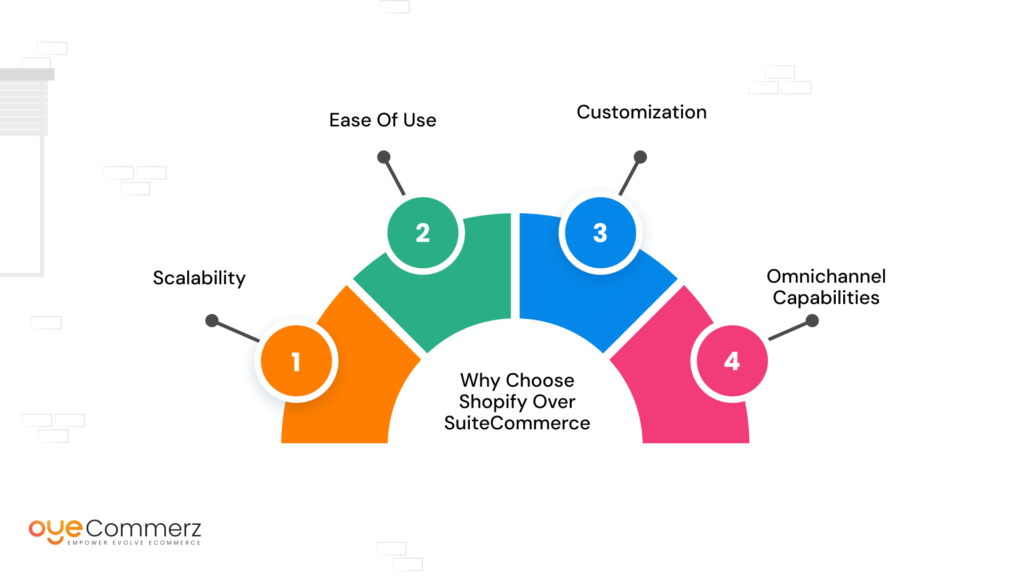
Transitioning from SuiteCommerce to Shopify offers several significant benefits for enterprise-level eCommerce businesses. While SuiteCommerce is a powerful platform, Shopify provides features that enable businesses to scale faster and more efficiently:
1. Scalability
Shopify Plus is designed to handle high-volume merchants, offering features such as unlimited bandwidth, advanced reporting, and support for multiple stores. As your business grows, Shopify grows with you, offering seamless scalability without compromising performance.
2. Ease of Use
Shopify’s intuitive interface allows you to manage your store effortlessly, without the need for extensive technical knowledge. With SuiteCommerce, making changes often requires developer assistance, slowing down business operations. Shopify simplifies this process, allowing you to make updates quickly.
3. Customization
While SuiteCommerce requires significant development resources for customization, Shopify offers an extensive app store, giving you access to thousands of apps for customization. Whether you need advanced reporting tools or marketing automation, Shopify’s ecosystem has you covered.
4. Omnichannel Capabilities
Shopify supports selling across multiple channels, including online, social media, and in-person, all from a single platform. This capability is essential for modern eCommerce businesses looking to reach customers wherever they are.
Ready to Make the Leap from SuiteCommerce to Shopify?
At Oyecommerz, we understand that migrating your eCommerce store is a big decision, especially when it comes to transitioning from SuiteCommerce to Shopify. Rest assured, with over a decade of experience in Shopify migrations, we’ve successfully helped countless businesses, from small startups to enterprise-level brands, make the seamless switch. Our team is highly skilled in handling the complexities of migration—whether it’s data migration, design optimization, or setting up advanced Shopify features.
Schedule a free consultation with Oyecommerz today and discover how we can skillfully and efficiently transform your eCommerce experience on Shopify! Let’s build a store that’s faster, more scalable, and perfectly aligned with your business goals.
Contact to Migrate your Site to Shopify Now
Conclusion
Migrating from SuiteCommerce to Shopify can unlock new growth opportunities for your business, offering enhanced scalability, ease of use, and customization options that drive better performance. At Oyecommerz, we specialize in helping enterprise-level eCommerce businesses transition seamlessly from SuiteCommerce to Shopify, handling everything from data migration to design optimization. Our expertise ensures that your business not only transitions smoothly but thrives on Shopify’s powerful platform.