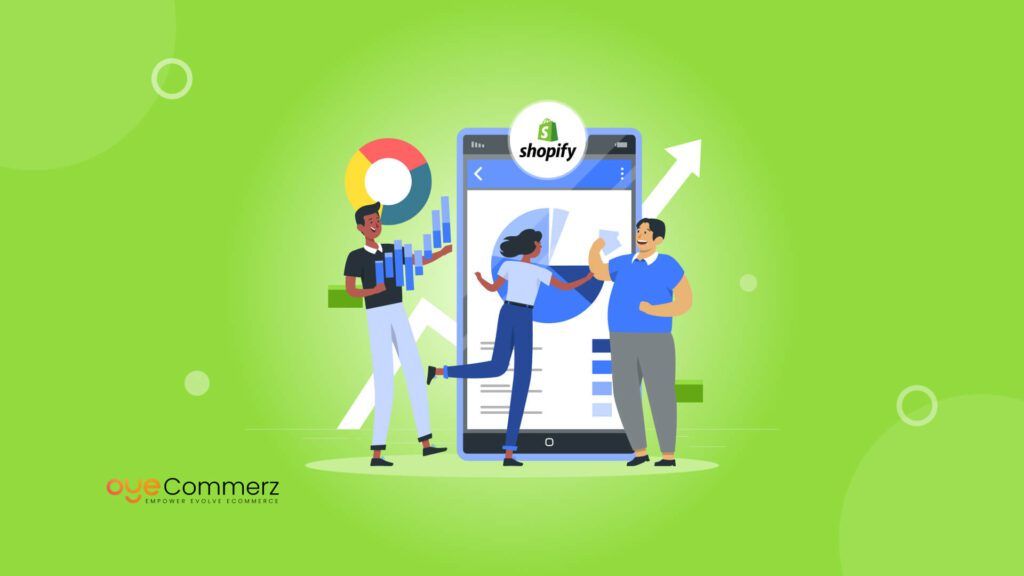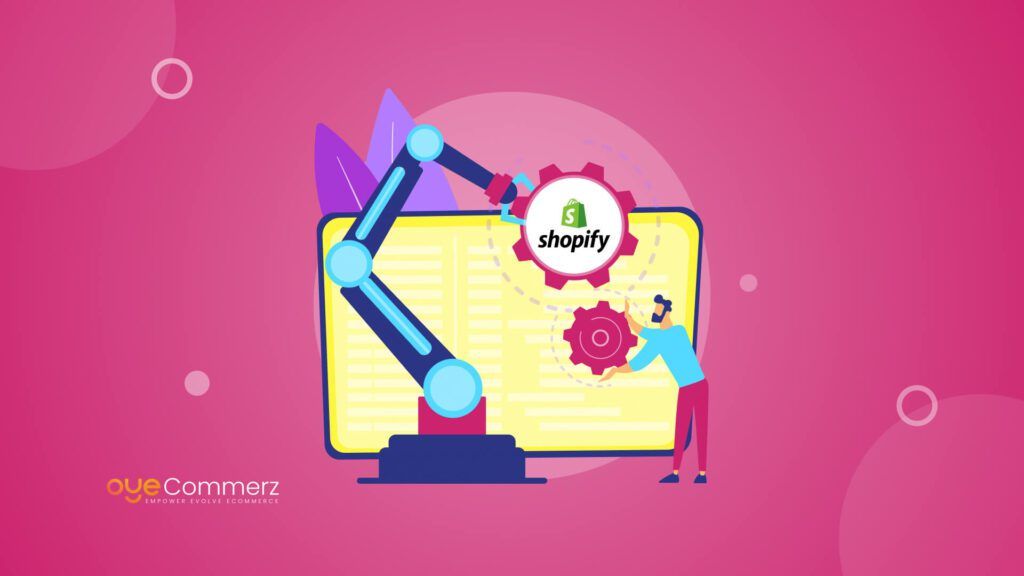E-commerce platforms are very influential in determining the success of most online businesses. Originally, PrestaShop was highly recommended for small and medium-sized enterprises whereas Shopify is more robust, scalable, and more user-friendly compared to PrestaShop. If you are tired of PrestaShop’s complicated setup, or you need a platform with better integrations and richer support, it is for the best if you consider switching from PrestaShop to Shopify for your business needs.
However, the idea of transferring the store from PrestaShop to Shopify is something scary. Indeed, you are migrating all of your business structure, including your products, customer information, customers’ orders, and even the appearance of your store. In this guide, I will describe an eight-step plan to show you how migrating from Prestashop without much interruption to your business. This article categorizes the information it provides into the following headings: The advantages of migration, general hurdles, and how to move past them.
Table of Contents
ToggleWhy Start A PrestaShop To Shopify Migration?

Sitting down and going through the change process step by step will take our further understanding up a notch, but before that, we must know why businesses choose Shopify over PrestaShop.
Ease of Use: The reason that may be cited for merchants to switch to Shopify is because it is easy to navigate. Unlike PrestaShop, which, in turn, calls for a fair amount of tech-savviness to interact with, Shopify is much friendlier towards users with little to no web programming experience.
Better Support and Resources: Shopify’s customer support is available round the clock and documentation is abundant as well as users and developers as well. What this implies is the fact that any time you are facing an issue, help is almost always around the corner. Indeed, PrestaShop has very scarce official support, which diminishes the chances of solving problems.
Hosting and Security: Third, it is a full-suite platform, therefore, you do not need to worry about hosting the shop, updates, or security holes multiple times. PrestaShop, as a platform, is open-source and whilst this is beneficial, it does mean that these aspects need to be managed by the store owner adding a layer of complication.
App and Integration Ecosystem: Shopify has a very large collection of apps and plugins that can extend the capabilities of your store. Starting from marketing tools to inventory management these add-ons make Shopify much more flexible and suitable to its business requirements. Many more plugins are available for PrestaShop compared to OpenCart but generally, steps to install and configure are more complicated.
Scalability: As your business expands, you require a solution that can scale up to the challenge as well. Shopify integration also provides easy manageability when the traffic volume and sales start to increase which should not dampen the performance of a site. PrestaShop, on the other hand, may have issues with its performance as the site grows in size if you don’t employ the services of experts who will enhance its performance.
Shopify migration is not just the act of switching your store from one platform to another, it’s about transformation, embracing long-term strategic change that protects your business and future-proofs your company.
Preparing for the Migration: What You Need to Know
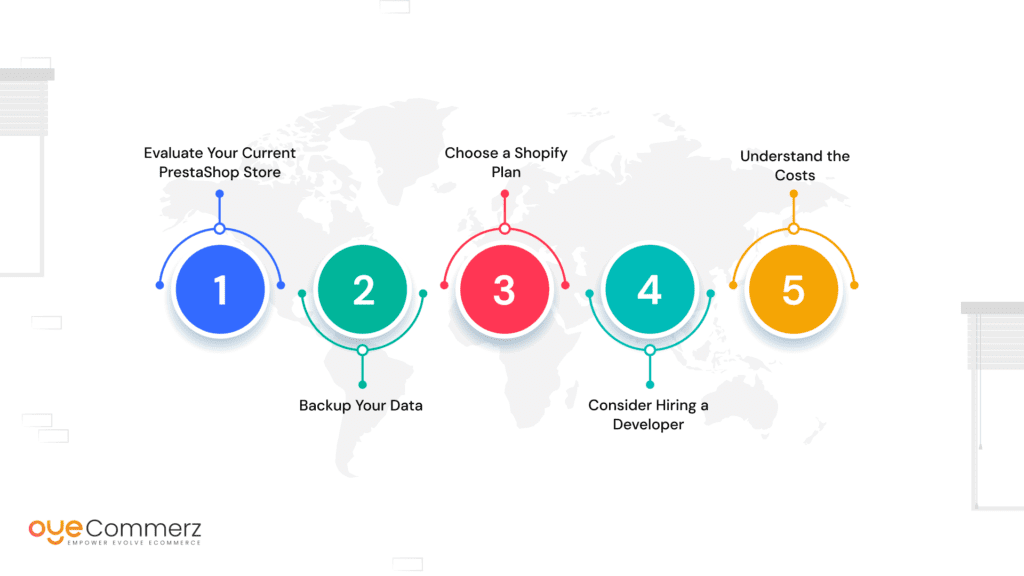
As with any project, you must prepare properly before you start the migration to make it a success. Preparing for the migration includes several key tasks:
Evaluate Your Current PrestaShop Store
Check the type of environment you are currently operating. Determine which products and categories, customer data, and historical order data you’d like imported to the new site. Another reason is to make know of any modifications or additional applications that you would want to transfer to Shopify as well.
Backup Your Data
It is always recommended to have a complete backup of your PrestaShop store before running this migration process. This is an added security measure, which guarantees that none of the data will be lost during the transition. PrestaShop has several built-in backup modules or else, you must use the backup module of the hosting provider.
Choose a Shopify Plan
Shopify has several different pricing tiers that the company divides into basic, medium, and high tiers. Compare which plan fits your business depending on the number of transactions you expect to carry, the features needed, or the amount of money you are willing to spend. Just like any other SaaS solution, Shopify provides trial access to the software for 14 days with no charges.
Consider Hiring a Developer
If your store is complex, you likely will need to hire a Shopify expert or developer if your PrestaShop has a lot of custom code. This will help you prepare a continuity of the structure, the design, and the SEO.
Understand the Costs
There are a few expenses might be attached to migration – Shopify’s monthly fees for example, additional custom development, migration services, or apps. It is important to make a provision for these expenses if you do not want to be shocked later.
Once you have adequately prepared yourself for this process, it’s now time to start with the real process of migrating.
PrestaShop to Shopify Migration: A Step-By-Step Guide
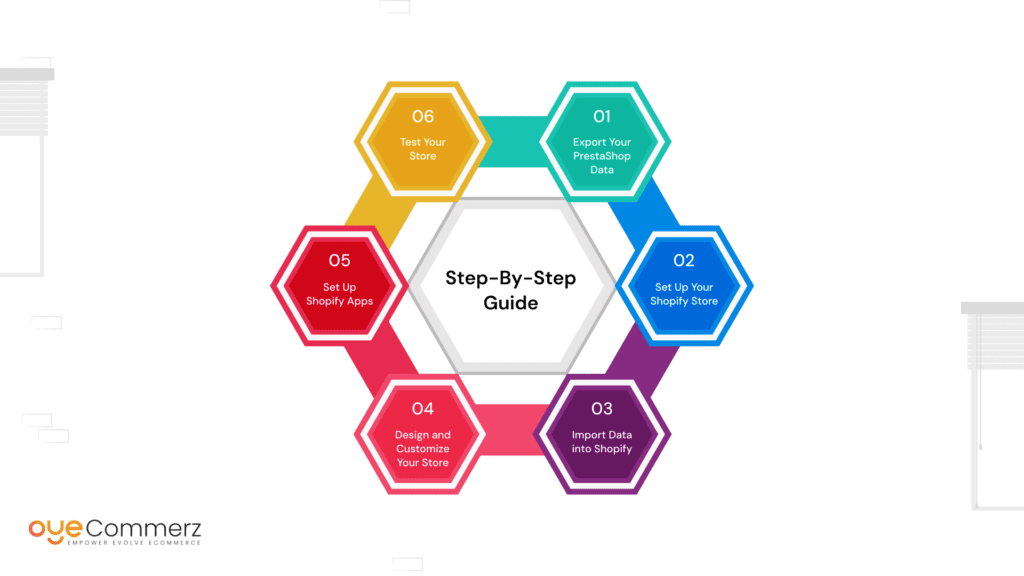
Step 1: Export Your PrestaShop Data
The first process in the migration process is to export your data from PrestaShop. You have to export product, category, customers, order, and other data which are necessary to import.
- Export Products and Categories: In your PrestaShop admin panel you can export such data by going to Catalog > Products. Try to find an export option for it, if this is not possible check out third-party modules.
- Export Customer Data: In the same way, the customer information can be exported from the Customers > Customers. You should back up all the names, email addresses and ordering history etc.
- Export Order Data: Orders history are extremely useful to keep record of. In PrestaShop’s admin, there are orders that you can export from the Orders section.
This means that all data exported should be in a format that can be imported to Shopify for instance, CSV format.
Step 2: Set Up Your Shopify Store
And so, after getting your data exported, it’s time to build a new store using the Shopify platform. Start by selecting your subjects of interest that best relate to your line of business. There are several free and paid themes available on Shopify; moreover, you are free to make changes to the style if you want.
Once you have chosen a theme, it is time to start working on setting up general settings, whether it’s your store’s name, payment gateways, shipping, and tax settings with the payment gateways. It is vital to point out that these above-mentioned steps need to be performed when the store is still under construction because they are the key to offering the customer the best purchasing experience once the site is launched.
Step 3: Import Data into Shopify
To import your data you can either make use of the import feature provided by Shopify or make use of the third-party migration apps. Here’s how to proceed:
- Products and Categories: Upload your CSV files of products and categories through the Shopify import tool located at Products > Import. PrestaShop may have a CSV that would need to be mapped to Shopify’s format of the column.
- Customers: Likewise, to introduce your customer CSV information, go to Customers > Import.
- Orders: Thus, you will need to use third-party Order Importer or Matrixify apps to bring the order history to Shopify, as there is no native functionality for this.
Step 4: Design and Customize Your Store
After this, the next step is to get your Shopify store ready in terms of the look and feel of the store to your brand. The design elements that you might want to replicate might be located in your PrestaShop store. Shopify also has the use of an editor that employs dragging that doesn’t require code shifting to change the appearance of a store.
If you had any customization made in the PrestaShop, try to search in the Shopify application store to get applications similar to customizations made or hire a developer to get the same functionalities.
Step 5: Set Up Shopify Apps
Leverage the robust app store of Shopify with now over 1500 apps available. Marketing, inventory control, customer relations, and Search Engine Optimization apps for your store can be very useful for business improvement.
Step 6: Test Your Store
Don’t neglect to perform very deep testing on your Shopify store before the actual launch. This involves ensuring that all products, customers’ information and orders are properly mapped as per arrival. Make sure that the payment gateway has been checked, the shipping rates include the appropriate charges and there are no broken links in the website and the images are available. The role of this testing phase is crucial for any disastrous incidents not to happen after the launch.
Related read: Common Mistakes to Avoid During PrestaShop to Shopify Migration
Common Challenges and How to Overcome Them
While migrating from PrestaShop to Shopify is relatively straightforward, there are a few common challenges you might encounter:
- Data Incompatibility: Often data imported from PrestaShop may not fit the structure of Shopify well. For instance, there may be problems with the translation of fields that exist in certain options or with custom fields. To avoid such problems, there are migration apps such as Cart2Cart or Matrixify that can effectively deal with such problems.
- SEO Considerations: Switching a website from one platform to another can be disastrous for SEO unless done right. Ensure that any old Web addresses are redirected to their new counterparts through the use of 301 rewrites to avoid a drop in traffic. In addition, optimize your product pages on Shopify for SEO again.
- Theme Customization: If you had a heavily personalized website theme on PrestaShop, replication of such a theme on Shopify might prove to be a complex affair. Some aspects might be best redone by a Shopify developer: you have to recreate some design and features.
Post-Migration Checklist
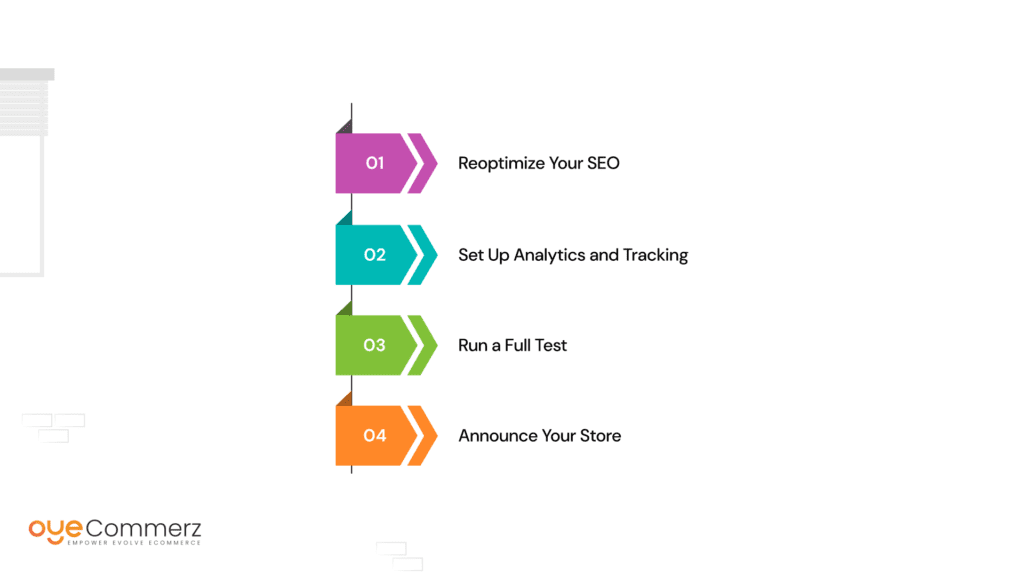
Once your store is live, there are a few final tasks to complete:
- Reoptimize Your SEO: Double-check all the meta tags and descriptions, meta tags for images, and all alt tags to ensure proper SEO.
- Set Up Analytics and Tracking: Connect your tracking tools like Google Analytics, and Facebook pixels if in any way you are using them to track your store performance.
- Run a Full Test: Test all features of the store again – checkout, e-mails, and third-party apps.
- Announce Your Store: Finally when everything is in place, formally inform all your customers of your new Shopify store by email and on social media platforms.
Make the Switch from PrestaShop to Shopify with OyeCommerz!
At OyeCommerz, we specialize in seamless eCommerce migrations, ensuring your data, design, and functionality transition smoothly without disrupting your business. Our expert team handles everything—from product imports to custom theme development—so you can focus on growing your store. Don’t let technical challenges hold you back. Contact OyeCommerz today for a hassle-free migration, and take the next step towards a more powerful, scalable, and user-friendly eCommerce platform with Shopify. Let’s future-proof your business together!
Contact us now for a free consultation and start your migration journey with confidence!
Contact to Migrate your Site to Shopify Now
Conclusion
Migrating from PrestaShop to Shopify may seem like a daunting task, but with careful planning and execution, the process can be smooth and successful. By following this step-by-step guide, you’ll ensure that your store transitions seamlessly, allowing you to take full advantage of Shopify’s robust features. Whether it’s simplifying your store management, enhancing customer experience, or scaling your business, Shopify offers a wide range of tools to help your eCommerce business thrive.
Making the switch is an investment in the future of your business, and the benefits far outweigh the temporary challenges of migration.