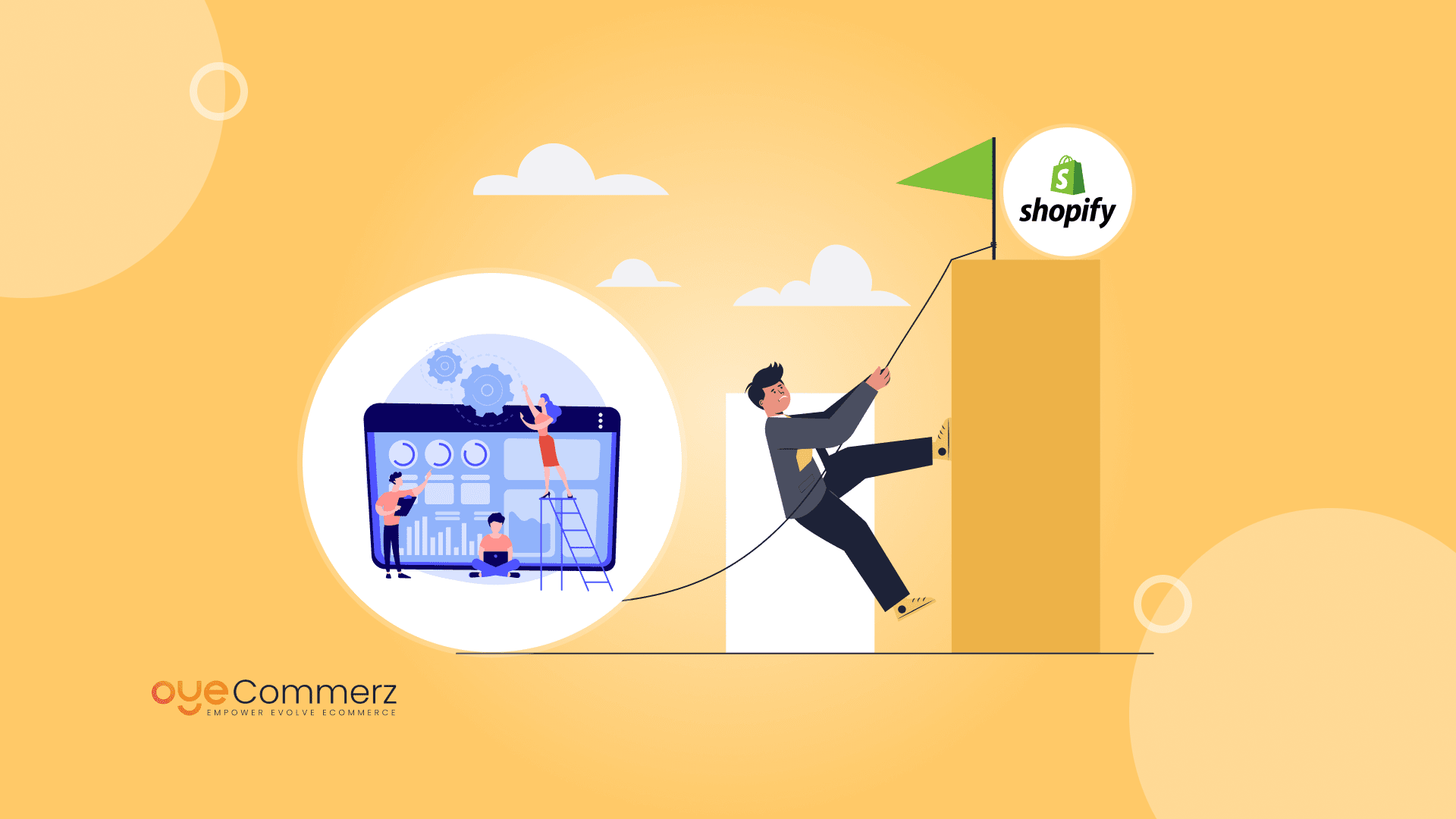Thinking about migrating from a custom platform to Shopify but worried about the challenges? You’re not alone! As an existing Shopify business owner, you know how important a smooth transition is no one wants lost data, broken SEO, or frustrated customers.
The good news? With the right strategy, businesses see up to 40% faster site performance after switching to Shopify. Plus, Shopify’s app development ecosystem ensures you won’t lose key functionalities from your custom platform.
Let’s tackle the biggest hurdles and how to overcome them step by step!
Table of Contents
ToggleWhy Migrate from a Custom Platform to Shopify?
Overview of Custom Platforms
Custom-built eCommerce platforms are tailored to meet the specific needs of a business, but they come with significant drawbacks:
- High Costs: Custom platforms require substantial upfront development costs and ongoing expenses for updates, maintenance, and bug fixes. Additionally, businesses often need a dedicated team of developers to handle these tasks.
- Complex Maintenance: Managing and updating a custom-built platform can be technically complex. Without a dedicated technical team, businesses may face challenges when handling updates, fixing bugs, and addressing security vulnerabilities.
- Lack of Scalability: Custom platforms often struggle to scale efficiently as a business grows. Adding new features or handling increased traffic can be costly and time-consuming, requiring significant resources for development.
- Technical Limitations: Custom platforms can become restrictive over time. New features, integrations, or changes in design might require significant redevelopment and technical expertise, leading to delays and higher costs.
Why Shopify?
Shopify offers a comprehensive, user-friendly solution that addresses the limitations of custom platforms:
- Ease of Use: Shopify’s intuitive dashboard and drag-and-drop functionality make it easy for non-technical users to manage their store. Business owners can focus on growth rather than being bogged down by complex code or maintenance tasks.
- Scalability: Shopify is designed to scale effortlessly as your business grows. Whether you’re handling more products, increasing sales, or expanding to new markets, Shopify’s robust infrastructure supports your business at every stage.
- Security Features: Shopify includes built-in security features such as SSL encryption and PCI compliance to protect your store and customer data. Regular security updates are automatically handled by Shopify, reducing the risk of vulnerabilities.
- Robust App Ecosystem: Shopify’s app marketplace provides a wide array of tools and integrations, enabling you to easily add new functionalities—such as advanced analytics, shipping solutions, and marketing tools—without needing custom development.
By migrating to Shopify, you can significantly reduce operational complexity and technical barriers while gaining access to a range of features that will help your business scale, stay secure, and improve the customer experience.
Guide to Overcoming Challenges in Custom Platform to Shopify Migration
Transitioning successfully requires a thorough understanding of what’s involved and a step-by-step approach to tackle each challenge. This guide will help you address the hurdles in custom platform to Shopify migration and ensure a smooth transition for your business.
1. Planning Your Migration Strategy
A well-thought-out strategy is the cornerstone of any successful migration. Moving from a custom platform to Shopify involves significant changes in data structure, design, and functionality. Planning is essential to avoid costly mistakes and ensure a smooth process.
Key Steps in Planning
- Define Goals and Requirements
Identify your primary goals for the migration. Do you need improved site performance, better user experience, or enhanced features? These objectives will guide your strategy and ensure Shopify meets your specific business needs. - Set a Realistic Timeline
Creating a realistic timeline for the migration is critical. Consider the scope of work, resource availability, and potential challenges. A well-paced plan helps reduce the risk of delays and keeps the project on track. - Choose the Right Migration Tools and Experts
There are numerous tools for data migration, but choosing the right one for your needs is essential. Partnering with Shopify experts like Oyecommerz can help streamline the process and bring in the expertise required for complex migrations.
Why Planning Matters
Without a detailed plan, you risk data loss, decreased website performance, and even downtime. Comprehensive planning is the best way to ensure a seamless migration from your custom platform to Shopify, avoiding costly mistakes along the way.
2. Data Preparation and Management
Data migration is one of the most challenging parts of moving to Shopify, especially when dealing with unique data structures on custom platforms. Our Guide for Migrating a Custom eCommerce Platform to Shopify covers best practices to streamline this process and protect your data.
Key Considerations for Data Migration
- Organize Your Data
Assess and organize your data before the migration. Segregate essential data, including customer information, order history, and product details, and prepare it for a clean transfer to Shopify. - Mapping Data Fields
Custom platforms and Shopify may use different formats or field names. Mapping fields in your existing data to Shopify’s structure is crucial for maintaining data integrity. - Use Data Migration Tools
Tools like Cart2Cart and LitExtension can automate much of the process. For more complex migrations, consulting with experts like Oyecommerz can help you address unique challenges. - Data Security and Compliance
Ensure compliance with privacy regulations, like GDPR. Protect sensitive customer information by implementing secure data transfer protocols.
Maintaining Data Integrity
Incorrect data migration can lead to errors in customer details, inventory, or transaction history. Effective data preparation minimizes risks and ensures that your custom platform to Shopify migration goes smoothly, with minimal disruptions for your customers.
3. Adapting Your Design and User Experience
Design and user experience play a vital role in maintaining your brand’s identity and providing an intuitive shopping experience. Migrating from a custom platform to Shopify may limit some design elements, but careful planning can help you retain your store’s aesthetic.
Essential Design Migration Steps
- Identify Core Design Elements
Determine which design elements, such as logos, color schemes, and layout styles, are crucial to retain. Shopify’s templates offer customization options, but understanding what is irreplaceable will guide your design strategy. - Choose a Compatible Shopify Theme
Shopify provides a variety of themes that cater to different types of businesses. Select one that matches your brand’s look and feel, and consider hiring a developer to fine-tune it to your needs. - Optimize for Mobile
Mobile optimization is crucial. Shopify themes are generally mobile-friendly, but testing your store on multiple devices ensures a seamless experience for all users. - Ensure Functional Consistency
Some custom features on your old platform may not directly translate to Shopify. Identify alternatives or custom solutions that can replicate the desired functionality.
Maintaining User Experience
Maintaining a familiar user experience minimizes the disruption for returning customers. The goal is to ensure that your custom platform to Shopify migration provides customers with an improved, rather than altered, experience.
4. Product and Inventory Migration
Migrating product and inventory data is a complex task that requires special attention to detail. Different platforms often handle product variants, categories, and inventory tracking in distinct ways.
Essential Steps for Product Migration
- Categorize and Organize Products
Organize your products into clear categories to simplify the transfer. Shopify’s product structure may differ from your current platform, so map categories and tags to fit Shopify’s schema. - Set Up Product Variants
Shopify supports various product variants, but there may be limitations compared to custom platforms. Organize your variants carefully to maintain a consistent catalogue. - Manage Inventory Settings
Shopify provides a range of inventory management tools. Syncing inventory data accurately is essential to avoid over-selling or under-stocking issues. - Automate the Process with Apps
Several Shopify apps can assist with bulk product uploads and synchronization, such as Matrixify and Stock Sync. Consulting with a Shopify expert can ensure a smooth process.
Avoiding Product Migration Pitfalls
Moving your product data can be time consuming. Avoid errors by thoroughly preparing your data, using migration tools, and working with experts who understand the complexities of custom platform to Shopify migration.
5. SEO Preservation and Optimization
Migrating to Shopify can impact your search engine rankings if not handled carefully. SEO preservation is crucial to maintaining your store’s visibility and traffic.
Key SEO Migration Steps
- Preserve URL Structures
Shopify may not allow identical URL structures as your previous platform. Use 301 redirects to guide search engines and users to the correct pages. - Migrate Meta Data
Meta titles, descriptions, and headers are crucial for SEO. Carefully transfer this information to maintain your ranking and search visibility. - Optimize Page Speed
Shopify offers fast, reliable hosting, but optimizing images and code ensures even better performance. Page speed improvements can positively impact SEO rankings. - Check for Broken Links
After migration, use tools like Google Search Console to check for broken links. Fixing these ensures a smooth user experience and preserves your SEO ranking.
Ensuring SEO Success Post-Migration
SEO preservation helps retain your website’s search engine position. Working with experts who specialize in SEO can make your custom platform to Shopify migration smooth and successful. Learn more about how Shopify can support your growth with its SEO-friendly features in our article on the Benefits of Migrating a Custom Store to Shopify.
6. Integrating Key Functionalities
To meet business needs, you may need to replicate custom functionalities on Shopify. This step is vital to ensure customers experience consistent features and performance post-migration.
Common Integrations
- Payment Gateways
Shopify supports numerous payment gateways. Ensure your preferred gateway is compatible or select an alternative that meets your needs. - Shipping and Fulfillment Tools
Shopify offers various options for managing shipping and fulfillment. Sync your existing services with Shopify or explore new solutions within the Shopify ecosystem. - Third-Party Apps
Shopify’s app store includes thousands of apps that can replicate or enhance the functionality of your custom platform. Identify essential apps that meet your requirements.
Ensuring Smooth Integration
Integrating essential functionalities ensures a seamless transition and minimizes disruptions for customers. Shopify’s app ecosystem makes it easier to find solutions that match your custom platform’s features.
7. Testing and Launching on Shopify
Testing your Shopify store before launch is essential to catch potential issues and make adjustments. This stage helps you ensure a flawless customer experience from day one.
Steps to Test Your Store
- Check Functional Performance
Test product pages, checkout flow, and integrations to ensure all features work smoothly. - User Acceptance Testing (UAT)
UAT helps confirm that the new Shopify store meets user needs. Gather feedback from test users to identify potential improvements. - Test Payment Processing
Ensure that all payment gateways work as expected. Testing this ensures smooth transactions for customers post-launch. - Optimize for Performance
After migration, perform speed and mobile responsiveness checks. These factors contribute to a better customer experience.
Ready to Migrate?
At OyeCommerz, we specialize in seamless migrations that preserve your data, enhance performance, and keep your business running smoothly. Our expert team handles everything from maintaining your brand’s unique features to optimizing SEO ensuring a hassle-free transition. Don’t let platform migration hold you back from growth. Let us streamline the process, so you can focus on what matters that is scaling your business.
Contact us now for a free consultation and start your migration journey with confidence!
Contact to Migrate your Site to Shopify Now
Conclusion
Migrating from a custom platform to Shopify requires careful planning, but the benefits are significant. Shopify offers robust features, scalability, and ease of use that can drive growth for your business. By addressing each challenge with a well-defined strategy, you can ensure a successful transition.
A shift from a custom platform to Shopify is a step toward the standardization of your e-commerce business and future growth. Yes, it is a challenging process that involves data migration, SEO preservation, and continuity of the design integrity, but that is exactly what strategically designed planning helps you cross. Focusing on optimization post-migration and continuous improvements in your solution ensures that this platform by Shopify is unleashed in all its glory for better customer experience in the long run.
Frequently Asked Questions
Migrating from a custom platform to Shopify comes with challenges like data migration, SEO retention, design adjustments, and third-party app integration. Proper planning ensures a smooth transition.
You can migrate product data manually, use Shopify’s import tools, or leverage a Shopify migration service to transfer SKUs, descriptions, images, and pricing without errors.
Without proper SEO migration strategies, your rankings may suffer. Implement 301 redirects, optimize metadata, and maintain URL structures to minimize impact.
Shopify offers custom themes and app development to replicate your old design. Working with a Shopify expert ensures a seamless brand transition.
You can achieve similar functionality through Shopify apps or custom app development to tailor Shopify to your business needs.
Migration time varies based on store size, data complexity, and customization needs. A well-planned Shopify migration can take anywhere from a few days to several weeks.