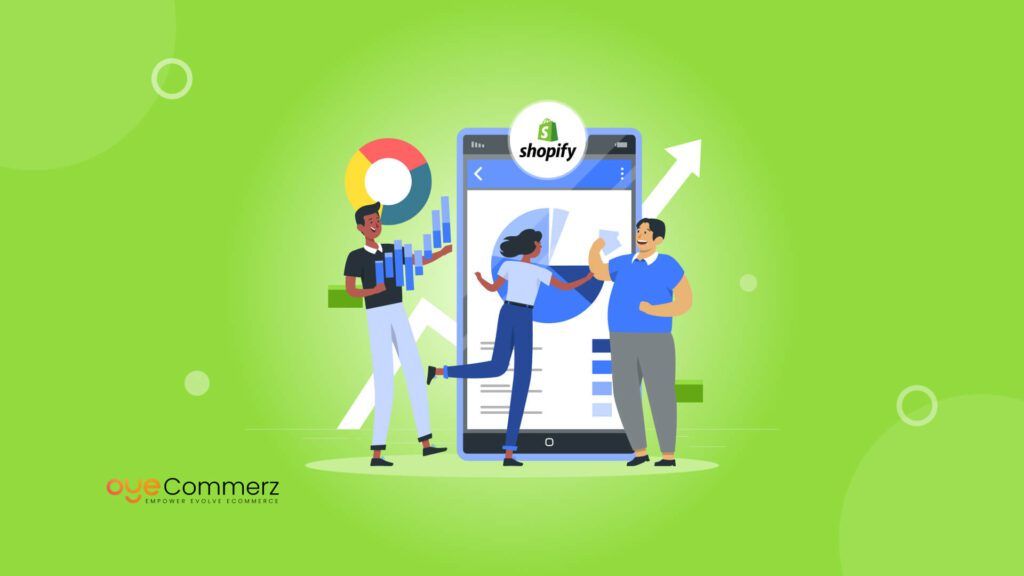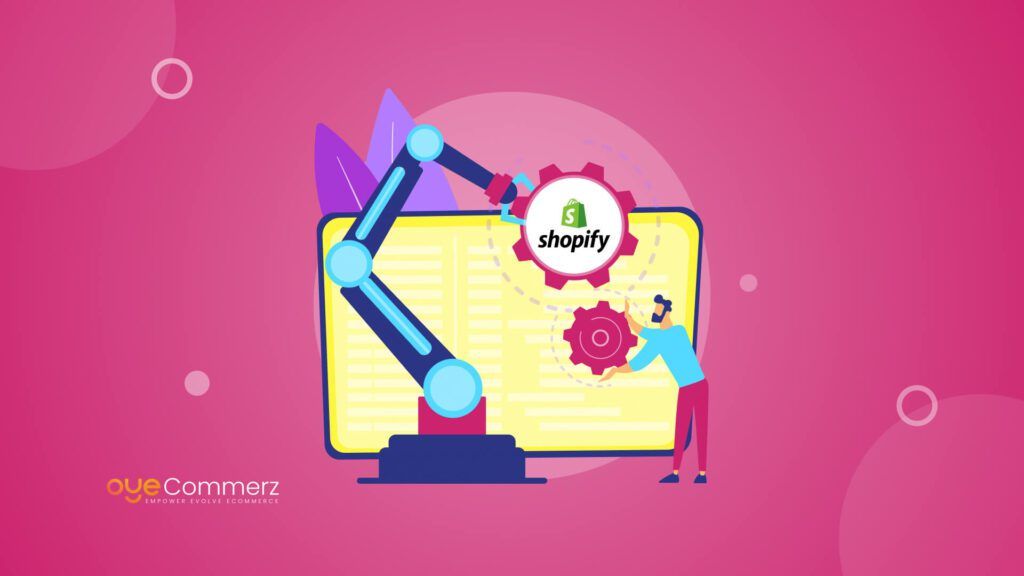Migrating from OpenCart to Shopify is a significant decision for e-commerce businesses, particularly for enterprise-level organizations. The process can seem daunting, but with the right preparation and a detailed checklist, the transition can be smooth and result in a more scalable, robust, and customer-friendly platform. This OpenCart migration checklist will guide you through essential steps for ensuring a successful migration, helping you avoid common pitfalls, and providing insights into how Shopify can take your business to the next level. This guide is designed for executives and decision-makers who are considering moving their business from OpenCart to Shopify, offering a technical breakdown of every crucial phase of the migration process.
According to recent Shopify statistics, businesses on Shopify report a 126% average revenue increase year-over-year, making it a leading platform for growth-focused businesses . When comparing OpenCart and Shopify, it’s important to consider factors like scalability, ease of use, and access to integrations. Shopify offers more flexibility with thousands of third-party apps and a seamless user interface. Meanwhile, OpenCart can become more complex and costly to maintain at scale. With these points in mind, let’s explore the detailed checklist for a successful OpenCart to Shopify migration.
Table of Contents
ToggleDetailed Checklist for OpenCart to Shopify Migration
1. Planning Your OpenCart to Shopify Migration Strategy
Every successful migration begins with a clear strategy. This phase includes analyzing your current eCommerce setup, understanding Shopify’s features, and setting goals for the migration. You’ll need to evaluate how Shopify will support your eCommerce store’s growth, assess the technical details, and allocate resources accordingly.
1.1 Conduct a Comprehensive Site Audit
Before migrating, it’s critical to perform a detailed audit of your current OpenCart store. This will help identify essential elements such as:
- Data to transfer: products, categories, customers, order history, and more
- Extensions and customizations: Check if custom-built extensions and plugins on OpenCart have Shopify equivalents or alternatives.
- Current SEO performance: Analyze your website’s SEO performance to ensure a smooth transfer of meta tags, URLs, and keyword rankings.
A detailed audit will help you identify the scope of work and highlight the areas where your current platform may be limiting your business’s potential. Shopify’s built-in tools and apps, like the Shopify SEO Manager, can help maintain and improve your search rankings during and after the migration process.
1.2 Setting SMART Goals for Migration
Ensure your goals are SMART—Specific, Measurable, Achievable, Relevant, and Time-bound. Some examples of migration goals include:
- Reducing site downtime: Target less than 24 hours of downtime during the switchover.
- Preserving SEO rankings: Maintain 90% of your current organic traffic post-migration.
- Boosting mobile optimization: Ensure your new Shopify store is fully responsive on all mobile devices.
Remember, migrating platforms is not just about transferring data. It’s an opportunity to optimize your website’s design, functionality, and user experience for long-term success.
1.3 Backup All Data
Backing up all the data from your OpenCart store is a critical part of the migration preparation. This backup should include:
- Product information
- Customer data
- Order history
- Reviews
- User accounts and credentials
Make sure you save this data in a secure, accessible location so that it can be retrieved easily if needed. For data-heavy businesses, consider using Shopify Plus, which offers greater flexibility and customization options during data migration.
2. Transferring Data and Content: The Core of the Migration Process
Data transfer is the core part of your OpenCart to Shopify migration checklist. This process involves moving critical information such as product catalogs, customer data, and SEO elements to your new Shopify store without disrupting day-to-day business operations. With Shopify’s advanced data migration tools, the transfer process becomes more efficient and less prone to errors.
2.1 Migrating Product Catalogs and Categories
The product catalog is the heart of any eCommerce business. In this stage, you’ll be transferring:
- Product names, descriptions, images, and prices
- Product categories and subcategories
- Inventory levels
To ensure data accuracy, use a dedicated migration tool like LitExtension or Cart2Cart, which can facilitate seamless bulk transfers. Ensure that you keep all product URLs intact by using 301 redirects to prevent losing valuable organic traffic.
2.2 Customer Data and Order History Transfer
Maintaining a seamless experience for existing customers is key to a successful migration. Shopify allows the migration of customer data, such as:
- Customer accounts
- Order history
- Customer loyalty points and wishlists (if applicable)
Make sure that customer passwords are securely encrypted. Shopify can help guide the re-encryption process to ensure that the customers can easily log back in post-migration.
2.3 SEO Migration and URL Redirects
One of the most critical elements of migration is retaining your SEO rankings. Migrating your store without taking care of SEO elements can result in a significant drop in traffic. Here’s what you need to do:
- Transfer meta titles and descriptions for each product page
- Set up 301 redirects to map OpenCart URLs to Shopify URLs
- Check that schema markup for rich snippets is properly transferred
Shopify’s SEO capabilities are robust and come with built-in optimization tools. Shopify also offers integrations with Google Search Console and SEO apps to monitor and optimize your site’s performance after migration.
3. Shopify Store Setup: Optimizing Design and Functionality
Once your data is transferred, the next step is to set up and optimize your Shopify store. This is where you’ll ensure that your new store design reflects your brand identity and offers an improved customer experience.
3.1 Choosing the Right Shopify Theme
Shopify offers hundreds of customizable themes, which can help create a seamless shopping experience. When selecting a theme, consider:
- Mobile responsiveness: Over 60% of eCommerce traffic now comes from mobile devices, so a mobile-friendly theme is essential .
- Customizability: Choose a theme that aligns with your brand and offers flexible design options.
- Performance: Ensure the theme is optimized for fast loading times, as page speed directly impacts SEO and customer satisfaction.
For enterprise-level eCommerce businesses, Shopify Plus offers advanced theme customizations and more control over the storefront design.
3.2 Adding Essential Shopify Apps and Integrations
One of the advantages of Shopify over OpenCart is the availability of thousands of apps and integrations. Some essential Shopify apps include:
- Inventory management: Tools like Stocky help track inventory levels across multiple sales channels.
- Shipping solutions: Shopify integrates with leading logistics providers like FedEx and UPS, offering real-time shipping rates and fulfillment options.
- Payment gateways: Shopify supports over 100 payment gateways, including Shopify Payments, which eliminates transaction fees and streamlines the checkout process.
3.3 Testing the New Shopify Store
Before making the switch from OpenCart to Shopify, perform a series of tests to ensure the functionality of the new store. Focus on:
- Checkout process: Test for seamless functionality from cart to checkout.
- Responsive design: Test the store across all device types to ensure a uniform experience.
- Loading speeds: Use tools like Google PageSpeed Insights to ensure your new store meets performance benchmarks.
Once you’ve conducted thorough testing and ensured everything is functioning correctly, you’ll be ready to launch your new Shopify store.
4. Post-Migration Strategy: Launch, Optimize, and Scale
Once the migration is complete, your work doesn’t stop. A post-migration strategy is vital to ensure everything runs smoothly on your new Shopify platform and to optimize for growth.
4.1 Monitoring Performance and Fixing Issues
In the first few weeks after migration, keep a close eye on site performance and address any issues immediately. Pay attention to:
- Traffic and SEO performance: Use tools like Google Analytics and Shopify Analytics to monitor traffic and ensure there are no drops.
- Customer experience: Gather customer feedback on the new store and fix any issues with the user experience.
- Site speed: Continue optimizing site performance to keep page load times under three seconds, which is a crucial factor for SEO and user retention.
4.2 Ongoing SEO Optimization
SEO is an ongoing process, and after migration, it’s essential to continue optimizing. Focus on:
- Content optimization: Regularly update product descriptions and blog posts to reflect relevant keywords.
- Backlinking: Build a strong backlink profile to boost your domain authority.
- Local SEO: If applicable, optimize for local searches by claiming your Google My Business profile.
4.3 Scaling Your Business with Shopify Plus
For enterprise-level businesses, Shopify Plus offers advanced features such as Shopify Scripts, allowing you to customize the checkout process and automate repetitive tasks. Shopify Flow is another essential tool for large eCommerce businesses, automating complex workflows without the need for custom coding.
Shopify Plus also offers a higher level of support and dedicated account management, ensuring your business can continue to scale without performance bottlenecks.
Seamlessly Migrate from OpenCart to Shopify with Oyecommerz
At Oyecommerz, we specialize in helping businesses of all sizes—whether small or enterprise—migrate to Shopify smoothly and efficiently. Our team ensures a seamless transition with expert data transfer, custom Shopify theme development, and SEO-focused migration to keep your store thriving.
Let us take the hassle out of your migration and set your business up for growth on Shopify. Contact Oyecommerz today and let’s build a powerful, future-ready Shopify store together!
Contact to Migrate your Site to Shopify Now
Conclusion
Migrating from OpenCart to Shopify can transform your business by unlocking new growth opportunities and improving the customer experience. By following this detailed OpenCart migration checklist, you can ensure a smooth and successful transition. With the power of Shopify’s advanced features, mobile-optimized designs, and scalable infrastructure, your eCommerce store is well-positioned for long-term success.
Oyecommerz, a trusted Shopify Plus development agency, specializes in guiding enterprise businesses through seamless migrations. Contact our experts today to discuss how we can help you achieve a successful OpenCart to Shopify migration tailored to your business’s unique needs.