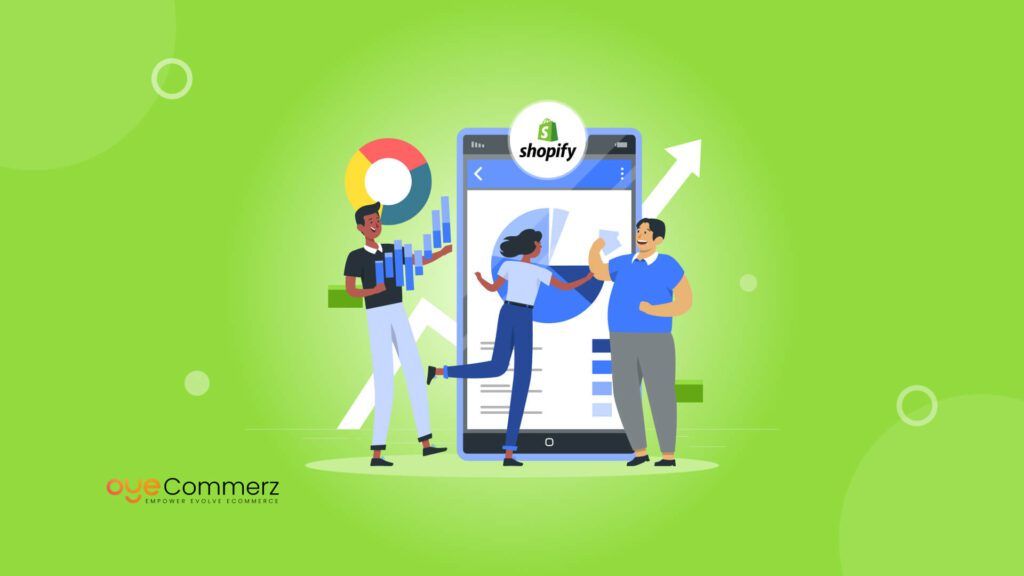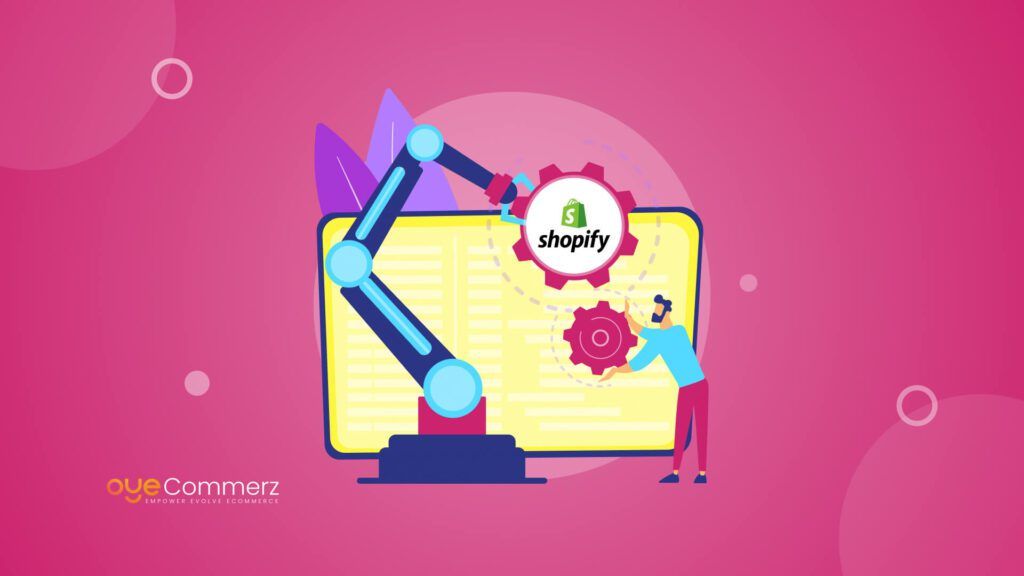As enterprise-level e-commerce businesses strive for greater scalability, functionality, and growth, the platform on which their digital storefronts operate becomes increasingly crucial. SCAYLE, an e-commerce solution used by major brands, offers solid capabilities, but many businesses eventually outgrow its limitations. Shopify, particularly Shopify Plus, is often the go-to choice for businesses seeking better scalability, flexibility, and a more seamless user experience. Migrating from SCAYLE to Shopify is a complex process that requires a thorough understanding of both platforms and a meticulous migration strategy.
In this comprehensive guide, we’ll walk you through the essential steps to successfully migrate from SCAYLE to Shopify. With Shopify leading the charge in e-commerce solutions, offering an average growth rate of 30% year over year for businesses on the platforming could provide significant long-term benefits. From data migration to platform customization, this guide will cover all the technical details needed to ensure your migration is smooth and optimized for success.
Table of Contents
ToggleWhy Migrate from SCAYLE to Shopify?
When considering a migration from SCAYLE to Shopify, enterprise businesses are often looking for features that SCAYLE may not offer at scale, such as greater flexibility, integrations with third-party apps, enhanced user experience, and more sophisticated marketing tools. Shopify Plus is particularly suited for large-scale e-commerce businesses looking to maintain rapid growth while benefiting from an all-in-one platform that simplifies management, marketing, and scaling.
Key benefits of migrating to Shopify include:
- Scalability: Shopify supports a large volume of transactions and traffic spikes seamlessly, which is crucial for businesses with high sales volumes.
- Customizability: With Shopify’s extensive app ecosystem, you can integrate various third-party tools, helping your business scale quickly.
- User Experience: Shopify’s user-friendly interface, both for administrators and customers, streamlines store management and improves conversion rates.
Steps for Migration from SCAYLE to Shopify
Migrating from one e-commerce platform to another is a significant undertaking, especially for enterprise-level businesses. The migration process must be planned carefully to avoid disruptions to business operations, loss of data, or downtime for your e-commerce store.
1. Conduct a Full Site Audit
Before beginning the migration, it’s crucial to conduct a thorough audit of your SCAYLE store. This involves cataloging all products, customer data, orders, and digital assets that will need to be transferred to Shopify. Key areas to consider include:
- Product Data: SKU numbers, descriptions, pricing, images, and stock levels.
- Customer Data: Customer profiles, order history, and loyalty program data.
- Content: Blog posts, landing pages, and other static content that must be migrated.
- SEO: Your current search engine rankings must be maintained through proper URL redirection and optimization post-migration.
This audit will help identify which data can be transferred seamlessly and which areas require more customization or attention.
2. Data Migration Strategy: Ensuring Seamless Transfer
The most critical part of the migration from SCAYLE to Shopify is ensuring that your data, including customer information, product listings, and order history, is transferred accurately. A well-planned data migration process is crucial to avoid costly errors like duplicate entries, missing data, or misaligned orders. Here’s how you can ensure a seamless data migration:
a. Choose the Right Migration Tools
There are various tools available to facilitate the migration from SCAYLE to Shopify. Tools like Cart2Cart, LitExtension, and custom migration solutions can help automate the process of transferring your data. However, it’s essential to choose the tool that best fits your data volume and complexity. For large enterprise migrations, custom migration scripts may be necessary to handle bespoke data formats or complex integrations.
b. Backup Data from SCAYLE
Before initiating the migration, make sure to back up all your SCAYLE data. This backup ensures that if any issues arise during the migration process, you have a complete copy of your store’s data. Be sure to store this backup securely to prevent data loss.
c. Cleanse Data Before Migration
While migrating your store data, it’s a good time to clean up unnecessary or outdated information. Removing duplicate SKUs, purging inactive customer accounts, and consolidating product categories can make your new Shopify store more efficient.
d. Test Data Migration in Stages
To minimize disruption to your e-commerce store, it’s recommended to perform data migration in stages. Start with a small sample of data, such as a few products and customer profiles, and test their accuracy once transferred to Shopify. This helps identify any issues early in the process, before moving forward with the full migration.
3. Customizing Your Shopify Store for Enterprise Growth
Once your data is successfully migrated, the next step is to customize your Shopify store to meet the needs of your growing business. Shopify offers extensive customization options through its app store and APIs, allowing businesses to tailor their store experience. Here are key areas to focus on:
a. Choose the Right Shopify Theme
Your store’s design will have a significant impact on your conversion rates and user experience. Shopify offers a wide variety of customizable themes, with Shopify Plus themes offering more advanced features. Choose a theme that aligns with your brand’s identity, optimizes for mobile devices, and provides a seamless browsing experience.
b. Integrate Third-Party Apps
One of the major advantages of Shopify is its app ecosystem, which includes thousands of third-party apps designed to enhance the functionality of your store. These apps can help with marketing automation, customer relationship management (CRM), and inventory management. Popular apps like Klaviyo for email marketing, Yotpo for customer reviews, and ReCharge for subscription services can boost engagement and streamline operations.
c. Custom Development for Advanced Features
For enterprise-level e-commerce businesses, custom development may be required to implement advanced features. Shopify’s API allows developers to create custom functionality for businesses that need unique solutions, such as tailored checkout processes, integration with existing ERP systems, or complex loyalty programs.
4. Ensuring SEO Continuity and Marketing Integration Post-Migration
A common concern for businesses migrating platforms is how the move will affect their SEO rankings and marketing strategy. Shopify is a robust platform that can maintain and even enhance your SEO efforts post-migration, but only if the transition is handled correctly. Here’s how to protect your SEO and integrate marketing solutions after migrating from SCAYLE to Shopify:
a. Implement 301 Redirects
One of the most critical steps in protecting your SEO during migration is setting up 301 redirects. This ensures that any existing URLs on your SCAYLE site point to their corresponding pages on your new Shopify store, preserving your search rankings. Make sure all product, category, and blog URLs are mapped properly to avoid 404 errors.
b. Optimize Shopify’s SEO Capabilities
Shopify’s built-in SEO features, including editable meta titles, descriptions, and automatic sitemaps, make it easier to maintain strong SEO performance post-migration. Be sure to optimize key product pages, categories, and blog posts for high-value keywords. Leverage Shopify’s blogging platform to regularly produce SEO-optimized content that drives traffic and improves rankings.
c. Reintegrate Marketing Tools
Post-migration is also the perfect time to integrate or update your marketing automation tools. Shopify seamlessly integrates with marketing platforms like Google Analytics, Facebook Ads, and Google Ads, allowing you to track performance, optimize campaigns, and drive sales. Many businesses see a direct impact on their revenue from better-integrated marketing solutions after migrating to Shopify, with an average revenue increase of 20% in the first six months .
5. Launching Your New Shopify Store
After completing the migration and customization phases, it’s crucial to thoroughly test your new Shopify store before going live. This includes testing all functionality, reviewing design elements, and ensuring that all customer data and products have been migrated accurately. Here’s a checklist to ensure a smooth launch:
- Test Transactions: Run test transactions to ensure that the checkout process works flawlessly.
- Cross-Platform Testing: Ensure your site functions properly across all devices (desktop, tablet, mobile) and browsers.
- Customer Data Integrity: Confirm that all customer data, including order histories and loyalty programs, have been accurately transferred.
- SEO Checks: Verify that all 301 redirects are functioning and that your sitemap has been submitted to search engines.
Once everything has been tested, you can confidently launch your new Shopify store and enjoy the benefits of a more scalable, flexible platform.
Make the Switch with Oyecommerz!
Thinking about migrating from SCAYLE to Shopify? You’re not alone! Oyecommerz specializes in seamless Shopify migration tailored to your unique needs. Our expert team handles everything from data transfer to custom development, ensuring minimal downtime and maximum e-commerce potential.
Whether you’re a small business or an enterprise, we offer personalized solutions to help you thrive on Shopify. Ready to elevate your online store? Contact us today to discover how Oyecommerz can support your migration journey and boost your e-commerce success!
Contact to Migrate your Site to Shopify Now
Conclusion
Migrating from SCAYLE to Shopify may seem daunting, but with the right plan in place, it can be a smooth transition that opens up new growth opportunities for your enterprise-level business. Shopify’s flexibility, scalability, and robust marketing integrations make it the preferred choice for many businesses aiming to optimize their e-commerce operations and drive long-term success. By following the steps outlined in this guide, you’ll ensure a successful migration that sets your business up for continued e-commerce growth.
If you’re considering making the switch, Oyecommerz is here to help. As Shopify migration experts, we have the experience and technical expertise to guide you through the entire migration process, ensuring that your data is transferred accurately and your Shopify store is optimized for success. Let’s help you scale your e-commerce business with a tailored Shopify solution.