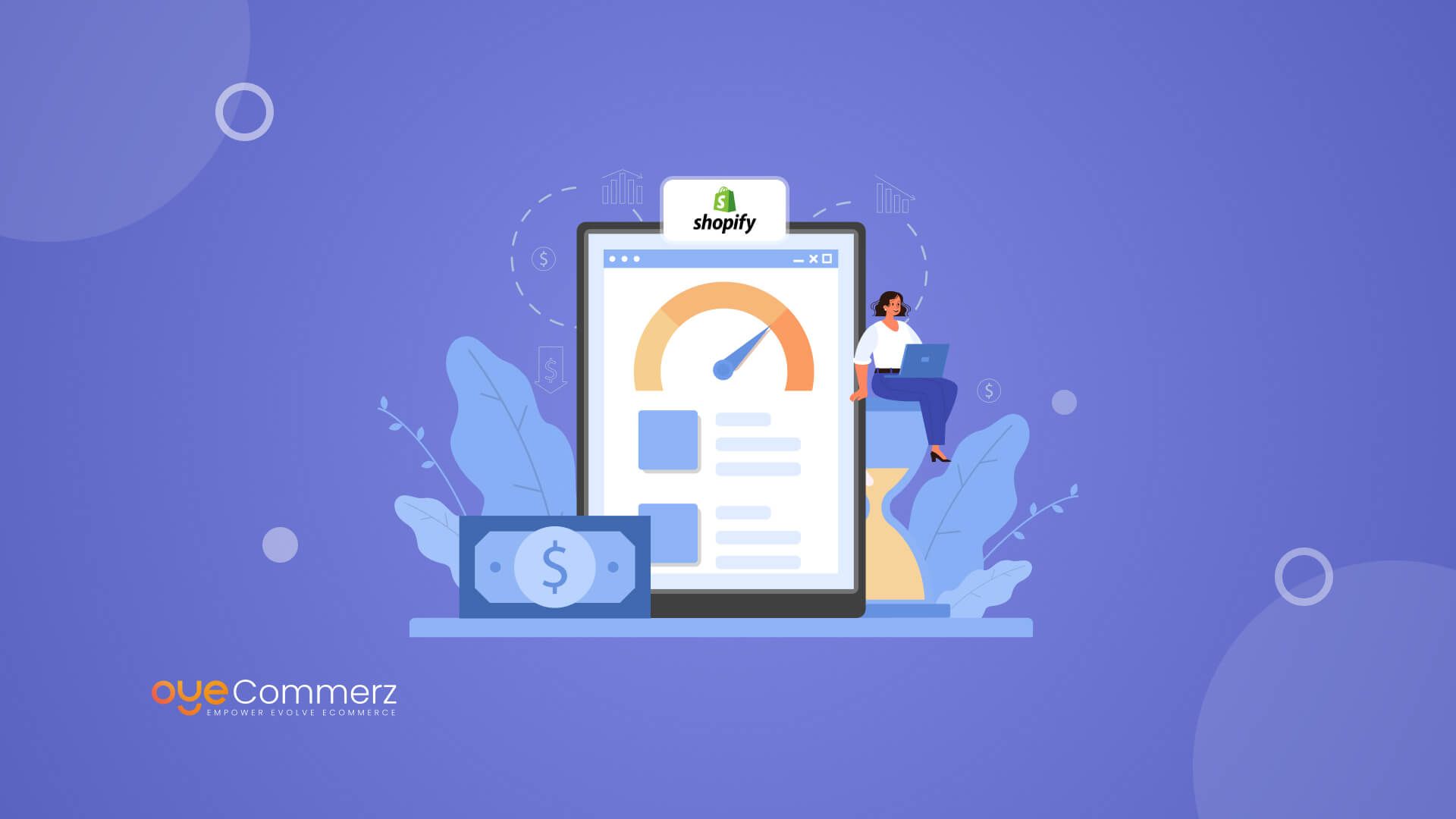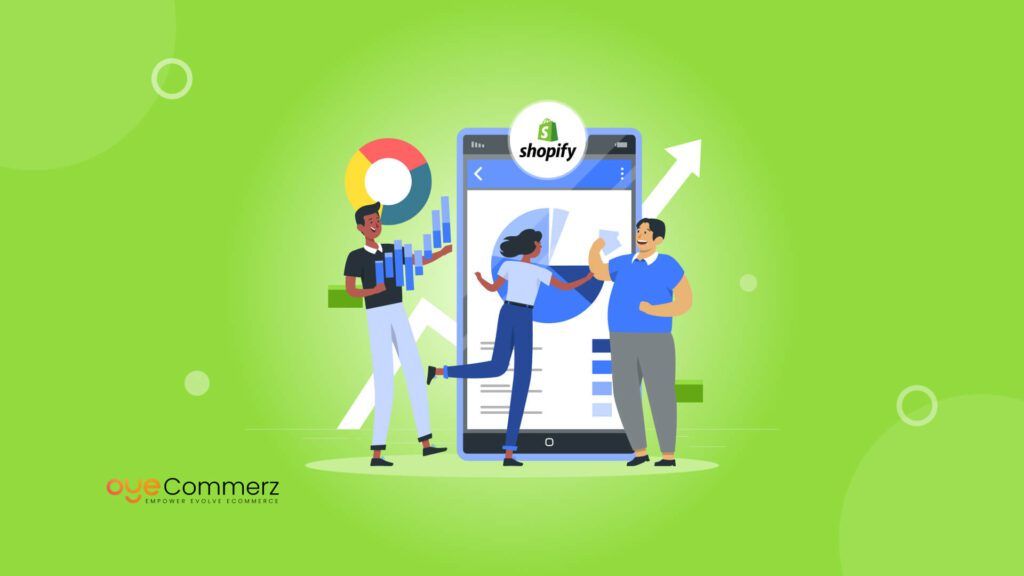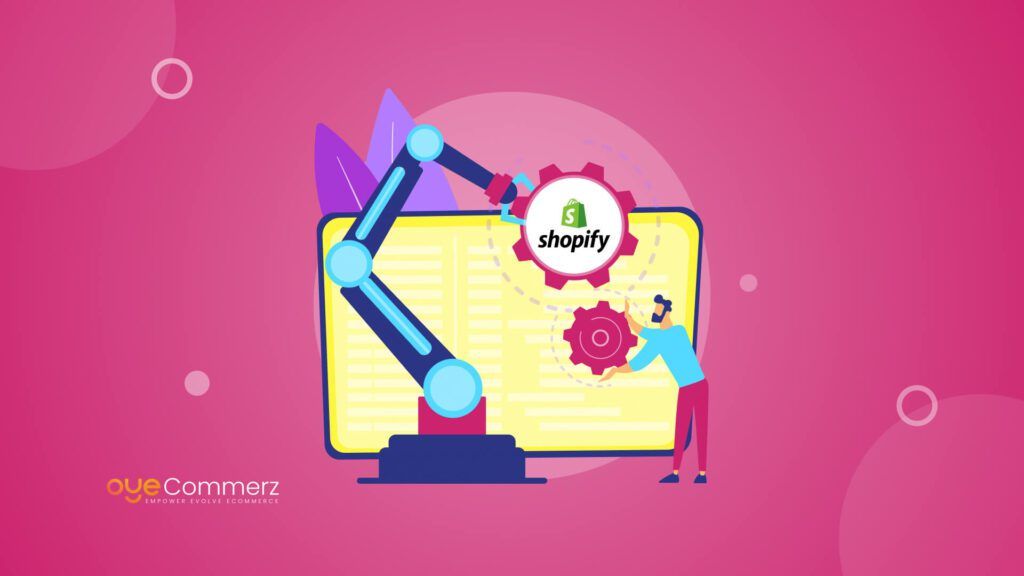In Current e-commerce environment, Optimizing Shopify app performance is more than just a technical requirement, it is a strategic necessity. For ecommerce businesses in the USA, where customer expectations are higher than ever, the speed and efficiency of Shopify app can significantly impact user satisfaction, conversion rates, and ultimately, revenue.
As decision-makers and executives, understanding the intricacies of Shopify app performance is essential for driving your e-commerce strategy forward. This comprehensive guide will cover a range of essential tips designed to maximize your Shopify app’s performance. From technical optimizations to user experience enhancements, we will provide you with actionable insights and expert recommendations.
Table of Contents
ToggleTips for Maximizing Your Shopify App Performance

Let’s delve into the strategies that can help you enhance your Shopify app, ensuring it meets the high standards of today’s discerning consumers and stands out in a crowded marketplace. One crucial aspect to consider is Shopify App load testing. By rigorously testing your app under various conditions, you can identify performance bottlenecks, ensuring it operates smoothly even during peak traffic times. This not only boosts user satisfaction but also enhances your app’s reliability, making it a trusted choice among consumers.
1. Understand App Performance Metrics
1.1 Key Performance Indicators (KPIs)
To effectively maximize your Shopify app’s performance, it’s vital to monitor and understand key performance indicators (KPIs). Here are some essential metrics that should be on your radar:
- Load Time: The total time it takes for your app to fully load. Research indicates that a one-second delay in load time can result in a 7% decrease in conversions.
- First Contentful Paint (FCP): This metric measures the time it takes for the first piece of content to appear on the user’s screen. Faster FCP contributes significantly to a better user experience.
- Time to Interactive (TTI): TTI indicates how long it takes for your app to become fully interactive. A quick TTI can enhance user engagement and satisfaction.
1.2 Setting Performance Benchmarks
Setting clear performance benchmarks is essential for monitoring your app’s performance consistently over time. By comparing your app’s metrics against industry standards, you can pinpoint areas that need improvement. Regular reviews will enable you to address potential issues proactively and maintain optimal performance levels.
1.3 Analyzing User Behavior
Understand how users interact with your app can offer invaluable insights into performance issues. By analyzing user behavior, you can identify pain points that may hinder performance and user satisfaction. Employ tools such as Google Analytics and Hotjar to visualize user flows and gather data on user interactions, allowing for informed decisions regarding app enhancements.
2. Technical Optimization
2.1 Server Performance Enhancements
The choice of hosting service is critical in determining your app’s performance. To ensure optimal server performance:
- Select a Reliable Hosting Provider: Invest in a reputable hosting solution that offers speed and scalability to meet your app’s demands.
- Implement Content Delivery Networks (CDNs): CDNs can help distribute content across various geographic locations, reducing latency and improving load times.
2.2 Frontend Optimization Techniques
Frontend optimization is essential for improving load speed and overall app performance. Here are some effective strategies:
- Minify Code: Reducing the size of your app’s files by eliminating unnecessary characters can significantly enhance loading times.
- Use Lazy Loading: This technique loads images and videos only when they come into the user’s viewport, improving initial load times without compromising user experience.
2.3 Database Optimization
A well-optimized database can enhance app performance by speeding up data retrieval and reducing server load. Here are some recommendations:
- Regular Maintenance: Schedule regular database maintenance to clean up unnecessary data and optimize queries.
- Implement Indexing: Use indexing to speed up search queries and improve overall data retrieval efficiency.
2.4 Code Efficiency
Avoid unnecessary complexity in your code. Clean, well-structured code can significantly enhance your app’s speed. Implement coding best practices, such as:
- Modular Code: Break your code into smaller, reusable components to improve maintainability and performance.
- Remove Unused Code: Regularly audit your codebase to identify and remove any unused code that could slow down your app.
3. Enhance User Experience
3.1 Responsive Design Principles
Ensuring that your app is responsive and functions seamlessly across different devices and screen sizes is crucial. Here are some strategies:
- Mobile Optimization: Prioritize mobile optimization to cater to the increasing number of users accessing e-commerce apps via mobile devices.
- Regular Testing: Continuously test your app on various devices to ensure a consistent user experience across platforms.
3.2 Accessibility Best Practices
Making your app accessible to all users is not just a legal requirement; it also enhances user experience. Implement best practices such as:
- Adhere to WCAG Guidelines: Ensure your app complies with the Web Content Accessibility Guidelines (WCAG) to provide an inclusive experience for users with disabilities.
- User Feedback Mechanisms: Implement feedback options within your app to allow users to report accessibility issues.
3.3 User Engagement Features
Engaging users is vital for retention and satisfaction. Consider incorporating the following features:
- Personalization: Use data analytics to personalize user experiences, tailoring content and recommendations to individual preferences.
- Interactive Elements: Incorporate interactive features, such as chatbots or interactive product demos, to enhance user engagement.
4. Leverage Third-Party Integrations
4.1 Evaluating Third-Party Tools
Integrating third-party tools can enhance app functionality, but it is essential to evaluate their impact on performance. Here’s how to manage integrations effectively:
- Assess Performance Impact: Before integrating any new tool, analyze its performance impact and ensure it aligns with your business objectives.
- Limit Integrations: Only integrate essential tools that enhance user experience and provide significant value.
4.2 Managing API Calls
APIs play a crucial role in enabling communication between your app and third-party services. Here are some optimization tips:
- Reduce API Request Frequency: Minimize the number of API calls and batch requests where possible to improve loading times.
- Implement Caching: Use caching mechanisms for API responses to enhance performance and speed up data retrieval.
4.3 Security Considerations
While leveraging third-party integrations, it’s essential to maintain robust security measures to protect user data:
- Regular Security Audits: Conduct regular security audits on all integrations to identify vulnerabilities and ensure data protection.
- Choose Reputable Partners: Work with trusted third-party vendors who prioritize security and compliance.
5. Monitor Performance and KPI
5.1 Implementing Monitoring Tools
To maintain optimal performance, utilize real-time monitoring tools that provide valuable insights into your app’s performance. Consider these tools:
- New Relic: This tool allows you to monitor application performance and identify bottlenecks.
- Datadog: A comprehensive monitoring platform that offers insights into performance metrics and user interactions.
5.2 Setting Up Alerts
Configuring alerts can help your team stay informed about performance dips or errors, allowing for quick remediation. Here’s how to set up effective alerts:
- Define Thresholds: Establish performance thresholds for key metrics and set up alerts when these thresholds are breached.
- Automate Notifications: Use automated notifications to ensure your team is promptly informed of any issues.
5.3 Regular Performance Audits
Conducting regular performance audits is essential for identifying and addressing potential issues
- Gather User Feedback: Collect user feedback to identify pain points and opportunities for enhancement.
- Actionable Insights: Use insights gained from audits to inform optimization strategies and prioritize enhancements.
6. Future-Proof Your Shopify App
6.1 Staying Ahead of Technology Trends
The e-commerce landscape is continuously evolving, making it essential to stay updated on the latest trends and technologies. Here are some strategies:
- Ongoing Training: Invest in ongoing training for your development team to ensure they are familiar with the latest technologies and best practices.
- Adopt New Technologies: Be open to adopting new technologies that can enhance app performance and user experience.
6.2 Preparing for Scale
As your business grows, your app must be able to handle increased traffic and user load. Consider the following strategies:
- Scalability Solutions: Implement scalable solutions, such as cloud-based hosting, to accommodate growth.
- Performance Testing: Regularly conduct performance testing to ensure your app can handle peak traffic loads.
6.3 Building a Strong Development Team
Investing in a skilled development team is essential for ensuring your app remains competitive and high-performing:
- Hire Experts: Recruit developers with experience in Shopify and e-commerce app development.
- Encourage Collaboration: Foster a collaborative environment where your team can share ideas and best practices.
Related Read: Boost Your App’s Speed with Shopify App Performance Testing
Elevate Your Shopify App Performance With Oyecommerz!
Partner with Oyecommerz to leverage our expertise in Shopify development and optimization. Our dedicated team will help you implement essential strategies that enhance your Shopify app’s performance, boost user satisfaction, and drive conversions.
Contact us today to schedule a consultation and discover how we can maximize your Shopify app’s potential!
Let's build your custom Shopify app today!
Conclusion
Optimizing your Shopify app performance is a strategic necessity for enterprise-level businesses in the competitive e-commerce landscape. By implementing the essential tips outlined in this guide, you can significantly enhance user experience, improve conversion rates, and foster brand loyalty. Continuous monitoring and optimization will ensure your app remains responsive to user needs and market trends, ultimately driving business success.