In today’s fast-moving digital economy, enterprise e-commerce businesses must prioritize app performance to maintain a competitive edge. When your Shopify app runs smoothly and efficiently, it not only improves the user experience but also directly impacts critical business metrics such as conversion rates, customer satisfaction, and operational efficiency. Optimizing Shopify app performance is essential for staying ahead in a highly competitive market. For executives and decision-makers, ensuring optimal app performance is crucial to achieving long-term business growth and profitability.
In fact, recent studies show that 53% of mobile users leave websites that take longer than three seconds to load. Additionally, e-commerce businesses can see a 7% reduction in conversions for every second of load time delay. This data highlights the importance of focusing on app performance metrics, as even minor improvements can yield significant results.
Table of Contents
ToggleUnderstanding Key Shopify App Performance Metrics
Before diving into strategies to boost performance, it’s essential to understand the key performance metrics i.e. Shopify App Performance Speed that affect your Shopify app. This metric plays a crucial role in user satisfaction, as slower loading times can lead to higher bounce rates and decreased engagement. Understanding these metrics provides valuable insights into how well your app is performing and where there may be opportunities for improvement. By focusing on metrics like loading speed, you can optimize the overall user experience, enhance operational efficiency, and drive revenue growth.
Core Performance Metrics
- Time to First Byte (TTFB): This measures the time it takes for the server to send the first byte of data to a user’s browser. A fast TTFB indicates that your server is responding quickly, reducing load times.
- First Contentful Paint (FCP): FCP refers to how long it takes for the first piece of visible content to appear on the user’s screen. A faster FCP means users see your content quicker, reducing the likelihood of abandonment.
- Largest Contentful Paint (LCP): This measures the time it takes for the largest content element (such as an image or video) to load. LCP is a critical metric for ensuring a smooth user experience.
- Time to Interactive (TTI): TTI gauges how quickly your app becomes fully interactive, meaning users can click, scroll, and navigate without delays.
- Cumulative Layout Shift (CLS): CLS tracks visual stability by measuring how much elements on the page shift as they load. High CLS scores frustrate users and contribute to poor experiences.
Why These Metrics Matter?
- Customer Satisfaction: Faster loading times and smooth navigation directly lead to higher customer satisfaction.
- SEO Benefits: Google uses performance metrics like FCP and LCP as part of its ranking algorithm, so improving these metrics can enhance your search engine visibility.
- Operational Efficiency: Faster apps reduce friction in daily operations, from product management to customer support.
Guide to Boost Key Performance Metrics of Your Shopify App
In this comprehensive guide, we will explore the key performance metrics that enterprise-level Shopify apps should focus on improving. By honing in on these metrics, you can maximize your Shopify app performance and drive greater efficiency. We will also provide expert-backed strategies for enhancing these metrics, helping you build a faster, more reliable, and high-performing Shopify app that supports your business goals.
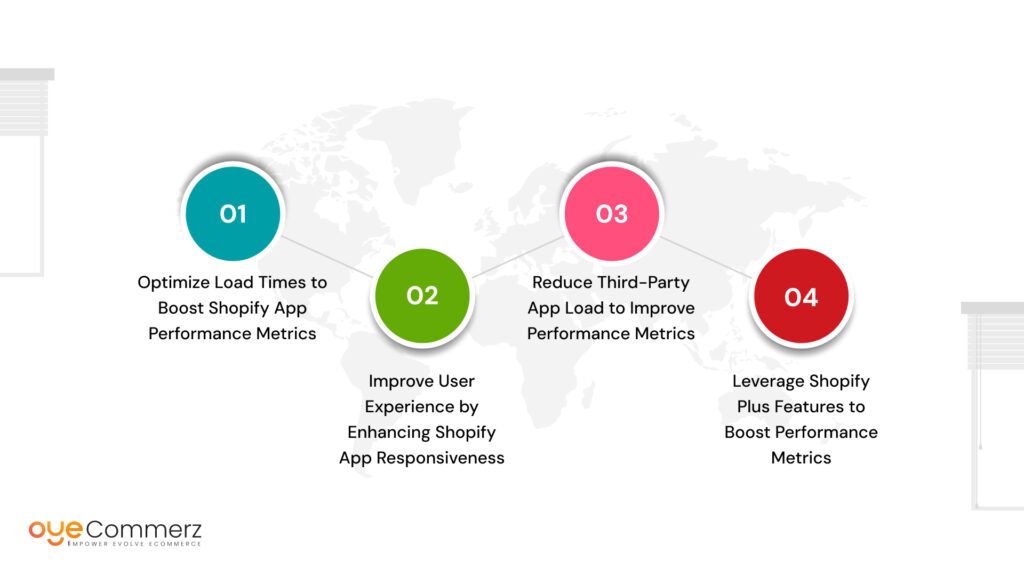
Optimize Load Times to Boost Shopify App Performance Metrics
One of the most impactful ways to boost Shopify app performance metrics is to optimize your app’s load time. Fast load time create a better user experience, reduce bounce rates, and increase conversion rate. Load time optimization is particularly critical for mobile users, as nearly 60% of e-commerce traffic comes from mobile devices.
Strategies to Optimize Load Times
- Reduce Server Response Time (TTFB): Use a high-performance hosting provider or leverage Shopify’s built-in Content Delivery Network (CDN) to ensure fast server response times.
- Optimize Images: Compress large images without sacrificing quality, and use modern image formats such as WebP. This reduces the file size and improves load times, especially for mobile users.
- Implement Lazy Loading: Lazy loading ensures that only the images and content visible to the user are loaded first, with other elements loading as needed. This lowers load speed and optimise the user experience.
- Minimize JavaScript and CSS Files: Compress and minimize JavaScript and CSS files to reduce their size, improving the app to load faster. Removing unused CSS and JavaScript also helps too.
- Use Browser Caching: Enable browser caching to store static files, such as images and scripts, locally on a user’s device. This lower the number of server requests and enhances load time for old visitors.
Measuring Load Time Improvements
- Google Lighthouse: A powerful tool for measuring performance metrics such as FCP, LCP, and TTI.
- Shopify Analytics: Shopify’s built-in analytics tool provides insights into how long pages take to load and where bottlenecks exist.
Expert Quote
“Improving load time is one of the easiest and most impactful methods to boost app performance.Even small improvements in speed can lead to higher conversion rates,” says Emily Hancock, CTO of Pureweb Performance.
Key Takeaway
Optimizing load times is critical to improving Shopify app performance metrics. Faster load times translate to better user experiences, higher engagement, and increased conversions.
Improve User Experience by Enhancing Shopify App Responsiveness
A responsive Shopify app is vital for providing a flawless experience across devices. Responsiveness refers to how well your app adapts to different screen sizes, devices, and operating systems. In a mobile-first world, ensuring your Shopify app is highly responsive is critical to boosting Shopify app performance metrics and enhancing user satisfaction.
Key Elements of a Responsive Shopify App
- Mobile-First Design: Given the dominance of mobile users in e-commerce, designing your Shopify app with mobile users in mind ensures faster loading times and a more intuitive user experience.
- Adaptive Images: Use responsive image techniques, such as serving smaller images for mobile users and larger images for desktop users. This reduces load times and improves visual quality on all devices.
- Touch-Optimized Navigation: Make sure that buttons, menus, and navigation elements are easy to use on touch screens devices. Large, easy-to-tap buttons improve the user experience for mobile shoppers.
- Fluid Grids and Layouts: Use fluid grids that alter layouts based on the user’s screen. This ensures that your app works well on any device without minimize performance.
Testing Responsiveness
- Google Mobile-Friendly Test: Monitor how easily a visitor can use your Shopify app on a mobile devices.
- Cross-Device Testing: Ensure your app works seamlessly across multiple devices, including smartphones, tablets, and desktops, using tools like BrowserStack.
Industry Expert Insight
“Creating a highly responsive e-commerce app ensures that users get a consistent and optimized experience no matter where they are or what device they’re using,” explains Ethan Marcotte, creator of Responsive Web Design.
Key Takeaway
Improving responsiveness is key to delivering a seamless user experience and boosting critical performance metrics such as bounce rate and conversion rate across all devices.
Reduce Third-Party App Load to Improve Performance Metrics
Third-party apps are often integral to adding extra functionality to your Shopify store, but they can also slow down performance if not managed properly. Each third-party app adds additional scripts and API calls, which can negatively impact load times, TTFB, and overall app performance.
How Third-Party Apps Affect Performance
- Increased API Requests: Every third-party app makes additional API requests to the server, increasing response times and slowing down the user experience.
- Additional JavaScript and CSS Files: Many apps load their own JavaScript and CSS files, which can bloat your app and slow down load times.
- Potential Security Risks: Apps that are not regularly updated can introduce vulnerabilities, which can affect not only performance but also security.
Strategies for Managing Third-Party Apps
- Conduct Regular App Audits: Periodically review all installed apps and determine if they are still necessary. Uninstall any apps that are no longer in use or that provide little value.
- Replace Redundant Apps: Consolidate functionality by using Shopify’s native features whenever possible. Shopify Plus provides automation and checkout customization features, to stop the need for third-party Applications.
- Use App Performance Monitoring Tools: Monitor how third-party apps impact your app’s performance by using tools like Google Lighthouse or GTmetrix.
- Limit API Calls: Ensure that third-party apps make the minimum number of API calls necessary to function properly. Avoid apps that require frequent server communication, as this can slow down the app.
Expert Quote
“Third-party apps can amplify functionality but frequently at the price of performance. Businesses must find a balance between features and speed to avoid negatively impacting user experience,” says Charles Best, CEO of SpeedBooster.
Key Takeaway
Managing third-party apps carefully is important for lift Shopify app performance metrics. Regular audits and performance monitoring can help ensure that apps do not negatively impact speed and reliability.
Leverage Shopify Plus Features to Boost Performance Metrics
For enterprise-level e-commerce businesses, Shopify Plus offers a suite of advanced features that can help boost performance metrics and improve overall app efficiency. Shopify Plus is designed to handle large volumes of traffic and complex workflows, making it the ideal platform for scaling your business without sacrificing performance.
Key Shopify Plus Features
- Shopify’s Content Delivery Network (CDN): A global network of servers that reduces latency by delivering content from the server closest to the user. This speeds up load times for international customers and improves TTFB.
- Shopify Scripts: Customize the checkout experience with Shopify Scripts, reducing the number of third-party apps required for complex workflows. This lowers load times and optimise performance.
- Shopify Flow: Automate repetitive tasks using Shopify Flow, which streamlines operations and reduces the need for third-party apps.
- Exclusive API Access: Shopify Plus provides access to exclusive APIs that can optimize how your app communicates with the server, reducing API call times and improving TTI.
Implementing Shopify Plus for Performance
- Streamline Checkout Processes: Use Shopify Plus’s advanced checkout customization features to create faster, more efficient user experiences.
- Utilize International Domains: If your business operates in multiple regions, Shopify Plus’s international domain features allow you to create localized experiences, reducing latency and improving performance.
Industry Expert Insight
“Shopify Plus is the step for platforms looking for upscale. It offers the infrastructure needed to maintain fast load times, even during peak traffic periods,” says Kaleigh Moore, a Shopify Plus consultant.
Key Takeaway
Boost your Shopify App speed with expert optimization tips for enterprise e-commerce. Leveraging Shopify features allows you to optimize your app’s performance and scale your business efficiently. This ensures that your app can handle increased traffic without sacrificing speed or user experience.
Is your Shopify app delivering the performance your business needs?
At Oyecommerz, we specialize in helping enterprise-level e-commerce businesses maximize their Shopify app’s potential. From optimizing load times to enhancing responsiveness and leveraging Shopify Plus features, we ensure your app is built to perform. Let us help you boost key performance metrics, improve customer experience, and drive more conversions.
Contact our team of experts today to discuss how we can take your Shopify app to the next level and unlock new growth opportunities for your business!
Let's build your custom Shopify app today!
Conclusion
For enterprise e-commerce businesses, boosting Shopify app performance is a strategic imperative. By focusing on critical metrics like TTFB, FCP, and LCP, and implementing proven strategies such as load time optimization, enhancing responsiveness, managing third-party apps, and leveraging Shopify Plus features, you can create a faster, more reliable, and higher-performing Shopify app.
Optimizing these metrics not only improves user experience but also enhances SEO, increases conversions, and drives long-term business growth. In an increasingly competitive market, these performance improvements will set your Shopify app apart from the competition.
Frequently Asked Questions
To boost conversion rates, focus on optimizing your app’s load time and user experience. Faster loading times, smooth navigation, and responsive design can reduce cart abandonment and increase sales. Additionally, using app analytics to track performance and identify bottlenecks can help fine-tune your app for higher conversions.
User engagement can be significantly increased by personalizing the app experience based on customer behavior. Use data-driven insights to provide targeted recommendations, notifications, and personalized offers. Integrating loyalty programs or gamified features can also boost user interaction and encourage repeat purchases.
App speed is crucial for customer retention. A slow app can lead to frustrated users who abandon their carts or leave the site altogether. By optimizing your app’s performance, such as reducing load times and improving mobile responsiveness, you’ll enhance the overall shopping experience and keep customers coming back.
SEO optimization is essential for improving your app’s visibility and ranking on search engines, driving more organic traffic to your Shopify store. By focusing on on-page SEO, keyword optimization, and quality content, you can increase app discoverability, leading to higher traffic and better overall performance.
Shopify analytics provides valuable insights into key metrics like page load time, bounce rates, and user behavior. By regularly analyzing this data, you can identify areas for improvement and implement strategies like app optimization, user interface adjustments, and performance enhancements to boost your app’s efficiency and growth.
There are several tools available to improve the performance of your Shopify app. Tools like Google PageSpeed Insights, GTmetrix, and Shopify’s own app performance reports can help you analyze and optimize your app’s speed. Additionally, leveraging content delivery networks (CDNs), image optimization tools, and custom code adjustments can enhance overall app efficiency and boost key metrics.




