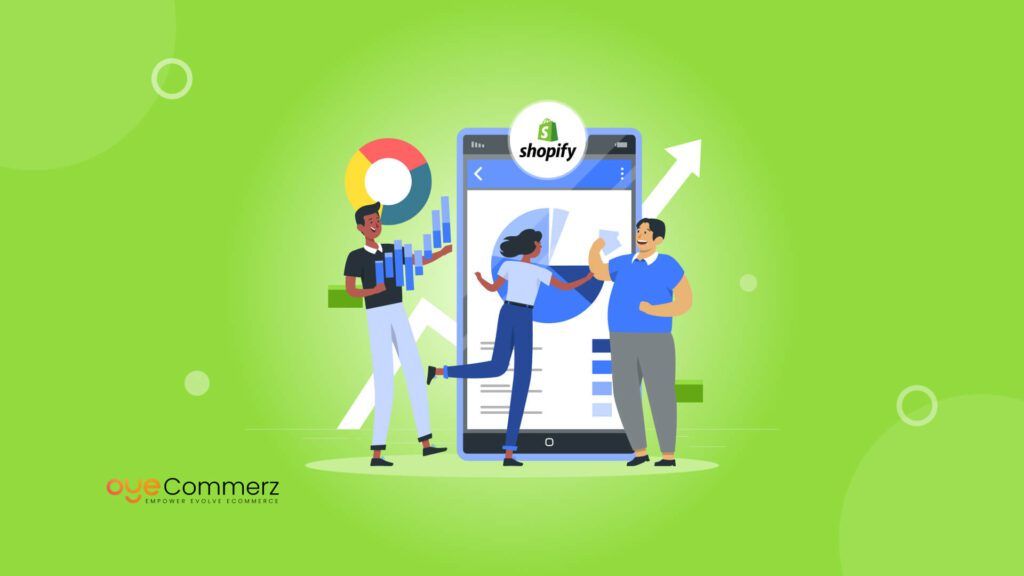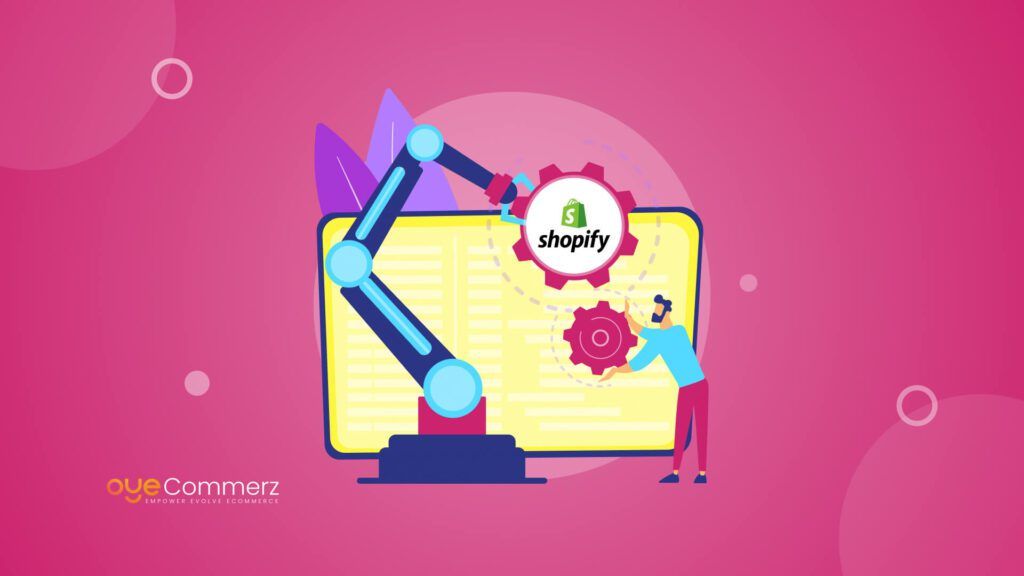In today’s fast-paced digital world, app speed is critical for the success of any e-commerce business. A slow or unresponsive app can quickly result in lost revenue, poor customer experiences, and damaged brand reputation. This is particularly crucial for enterprise-level businesses that rely heavily on their Shopify apps for seamless operation and customer engagement.
Shopify app performance testing is a vital process that ensures your app is running optimally, providing a fast, smooth, and secure experience for users. In this article, we will delve into the importance of Shopify app performance testing, discuss key testing strategies, and explore how boosting your app’s speed can directly impact your bottom line. We will also highlight the best practices and tools available for optimizing Shopify app performance, giving decision-makers the insights needed to drive efficiency and growth.
Table of Contents
ToggleThe Importance of Shopify App Performance Testing
Enterprise e-commerce businesses are handling millions of visitors, transactions, and interactions daily, and the performance of their Shopify apps directly affects their ability to scale and succeed. Performance testing identifies and eliminates bottlenecks that slow down an app, ensuring your customers enjoy fast load times and seamless interactions.
According to a report by Google, 53% of mobile users abandon sites that take longer than three seconds to load. This statistic underscores the urgency of improving app speed, as the same holds for mobile applications. For enterprise businesses, these seconds are the difference between maintaining a competitive edge and losing customers to faster, more agile competitors.
Key Benefits of Shopify App Performance Testing:
- Faster Load Times: Performance testing ensures your app loads within the ideal timeframe, reducing bounce rates and enhancing user retention.
- Improved Customer Satisfaction: A seamless, quick experience fosters customer trust and loyalty.
- Higher Conversion Rates: Every second shaved offloading time can significantly improve conversion rates, directly impacting your revenue.
- Scalability: Performance testing ensures your app can handle increased traffic and demand without compromising speed or functionality.
Tim Kadlec, a leading performance engineer, famously said: “The cost of poor performance isn’t just a few lost conversions—it’s a loss of trust.”This insight is particularly relevant when you develop a winning Shopify app migration strategy, as ensuring peak performance during and after migration is crucial. By focusing on a seamless transition, you not only maintain customer trust but also optimize for long-term success.
Strategies for Shopify App Performance Optimization
Optimizing your Shopify app’s performance is not a one-size-fits-all solution. It involves a comprehensive approach to testing, monitoring, and iterating based on real-time data. Implementing a solid strategy is crucial for sustained performance and growth.
1. Load Testing for Shopify Apps
Load testing is one of the most critical components of app performance optimization. This process involves testing how your app performs under different levels of user load, helping you identify the limits of your app and understand how it scales. Enterprise-level apps, which experience large traffic surges during peak sales events like Black Friday, must be load-tested regularly to ensure they can handle high demand.
Key elements of load testing:
- Simulating Traffic Patterns: By replicating realistic traffic surges, load testing helps identify bottlenecks and performance degradation points.
- Analyzing Response Time: How quickly does the app respond under normal vs. heavy load? Load testing gives insight into response times and identifies areas for improvement.
- Server and Database Optimization: Often, app slowness originates from server or database inefficiencies. Load testing helps identify these issues, guiding decisions on server upgrades or optimizations.
Pro Tip: Utilize Shopify’s built-in load testing tools like Shopify Theme Inspector or third-party solutions such as Apache JMeter to regularly monitor your app’s performance under varying conditions.
2. Stress Testing to Identify Performance Limits
While load testing measures app performance under normal conditions, stress testing pushes your app to its breaking point, testing it under extreme conditions such as server crashes, traffic overloads, or unplanned downtime. This form of testing is essential for identifying how well your app can recover from failures and ensuring uptime during critical sales periods.
3. Mobile Performance Testing for Shopify Apps
With over 73% of e-commerce sales expected to be made on mobile devices by 2025, mobile performance testing should be at the forefront of any enterprise e-commerce strategy. Mobile users are less patient than desktop users, with load times of three seconds or less being the standard expectation. For enterprise-level Shopify stores, this means mobile optimization is a non-negotiable part of the performance testing strategy.
Key areas to test:
- App responsiveness across different devices and screen sizes
- Data consumption rates for mobile users
- Mobile app cache management
Regular mobile performance testing is essential for ensuring a seamless user experience in your Shopify app. For those looking to refine their app’s performance, the complete guide to Shopify App transfers offers insights on maintaining app quality during transitions, helping prevent slow load times, crashes, or inconsistencies that could alienate mobile shoppers.
Best Shopify App Testing Tools for Enterprise Businesses
Selecting the right tools for app performance testing is crucial for enterprise-level operations. A variety of Shopify app testing tools are available to help streamline the testing process, ensure accuracy, and provide actionable insights into your app’s performance.
1. Google Lighthouse
Google Lighthouse is a powerful tool that provides a comprehensive analysis of your app’s performance, including load speed, SEO, and accessibility. It offers a detailed report with actionable recommendations to improve app speed, security, and functionality.
2. GTmetrix
GTmetrix allows businesses to test the speed and performance of their Shopify apps and provides insights into how to optimize them for better results. It offers historical performance tracking and actionable insights, which are crucial for ongoing app optimization.
3. New Relic
New Relic provides advanced monitoring and analytics, helping businesses track the performance of their apps in real time. It offers insights into transaction response times, database performance, and error rates, allowing decision-makers to make data-driven optimization choices.
Common Bottlenecks Slowing Down Shopify Apps
Even with regular performance testing, several common bottlenecks can affect the speed of Shopify apps. Understanding these roadblocks helps in taking preemptive measures to avoid them.
1. Unoptimized Images and Media
One of the most frequent causes of slow load times in Shopify apps is the use of unoptimized images or media files. Large, high-resolution images can drastically increase load times, especially on mobile devices. Using image compression techniques and lazy loading ensures images don’t slow down your app.
2. Inefficient Code and Scripts
Poorly written or unoptimized code can slow down your Shopify app, especially as new features and functions are added. Regular code audits and optimization, focusing on reducing redundancy and improving efficiency, are key to ensuring fast load times.
3. Third-party apps and Integrations
While third-party apps can add valuable functionality to your Shopify store, they can also negatively impact load speeds if not properly optimized. For enterprise e-commerce businesses, following a step-by-step guide to migrating apps to Shopify is crucial to ensure a seamless transition and maintain optimal performance. Limiting the number of third-party integrations and conducting regular performance reviews of these apps is essential for sustaining a fast and efficient online store.
How App Speed Impacts Your Bottom Line
Speed is no longer just a luxury—it’s a necessity. For enterprise businesses, slow app performance can have significant financial implications. According to a Kissmetrics study, every one-second delay in page load time results in a 7% loss in conversions. For an enterprise generating millions of dollars in revenue, these losses can be substantial.
Here’s how app speed affects your revenue:
- Customer Retention: Slow load times frustrate customers, making them less likely to return.
- Conversion Rates: Faster apps create seamless experiences, encouraging users to complete transactions.
- SEO Rankings: Google’s algorithms favor fast-loading apps, improving visibility and search rankings.
Optimizing your app’s performance through regular testing is an investment that directly boosts your bottom line by improving user experience and increasing conversions.
Accelerate Your Shopify App with OyeCommerz
Our team specializes in Shopify app performance optimization, ensuring your app runs at lightning speed, even during peak traffic. From load testing to eliminating bottlenecks, we provide tailored solutions to enhance user experience, reduce bounce rates, and drive conversions. Don’t let a slow app impact your business growth.
Contact us now for a free consultation and start your migration journey with confidence!
Let's build your custom Shopify app today!
Conclusion
Shopify app performance testing is crucial for enterprise-level e-commerce businesses aiming to stay competitive in today’s fast-paced digital market. From load and stress testing to identifying common bottlenecks, regular testing ensures that your app is running optimally, providing customers with a seamless, fast, and reliable experience. The investment in performance testing not only boosts your app’s speed but also directly impacts customer satisfaction, conversion rates, and overall business growth.
If you’re ready to take your Shopify app performance to the next level, Oyecommerz offers expert app performance optimization services tailored to enterprise needs. Contact us today to learn more about how we can help you deliver a superior, high-speed experience for your customers.