Consumer Experience (CX) is the uttermost cruciality in Digital Market. Shopify is an efficient platform, another properly developed app can increase clients’ interest, loyalty and sales. As enterprise levels of business grow, it is much more necessary to deal with UI sophistication and also with more sophisticated interaction. Managers and leaders must pay much attention to their apps to be tested often to conform to the best usability and accessibility measures.
It’s at this point that Shopify app UI/UX testing tools are useful. Such tools help businesses to take perfection to the next level because the level of expectation of the users is higher than before. The above analysis also shows that as of 2023, 88% of Internet users are less likely to prefer to revisit a site or app that has produced a poor UX. It could mean millions of revenue loss for enterprise e-commerce businesses.
In this blog, you will learn about the most useful Shopify app UI/UX testing tools, their main features and their role in the optimization of Shopify apps’ design and further success of the apps.
Table of Contents
ToggleThe Importance of Shopify App UI/UX Testing Tools for Enterprises
For any enterprise-level e-commerce business, ensuring a seamless and intuitive user experience is vital to maintaining customer satisfaction and loyalty. Utilizing the best Shopify app test management Tools alongside other Shopify app UI/UX testing tools is essential for creating frictionless, engaging experiences that foster long-term customer relationships.
Why UI/UX Testing is Essential
- Customer Retention: A user-friendly app experience significantly boosts customer retention rates. According to HubSpot, improving UX has the potential to raise conversion rates by up to 200%.
- Conversion Optimization: Optimizing UI design and functionality leads to more conversions. Clear navigation, efficient checkout processes, and overall ease of use encourage more users to complete transactions.
- Brand Image: For enterprises, maintaining a professional, cohesive, and highly functional user interface reinforces brand credibility and trust.
Expert Lisa Hanson, a renowned UX strategist, emphasizes:
“When e-commerce businesses invest in UI/UX testing, they aren’t just improving user satisfaction—they’re improving the bottom line. It’s one of the smartest investments for any enterprise looking to scale.”
Shopify app user testing tools help identify areas where users face difficulty, allowing businesses to make data-driven decisions to enhance the overall experience.
Top Shopify App UI/UX Testing Tools for Enterprise-Level Businesses

Choosing the right UI/UX testing tools for your Shopify app can drastically improve your design and performance. Below, we’ve outlined some of the top tools for enterprise businesses focused on Shopify app design optimization and ensuring a flawless user experience.
1. UsabilityHub
UsabilityHub is an excellent tool for testing design choices, gathering user feedback, and gaining insights into how real users interact with your app. This platform provides a wide range of testing capabilities, from five-second tests to navigation flow assessments.
Key Features
- Five-Second Tests: Measure user impressions and capture their initial thoughts after viewing your app for five seconds.
- Design Comparison: Test multiple design variations to see which performs better with users.
- Click Tests: Identify where users are likely to click, helping to optimize navigation paths.
For enterprises with large-scale e-commerce operations, UsabilityHub helps validate design decisions quickly, leading to better-optimized Shopify apps.
2. Lookback.io
Lookback.io enables businesses to conduct remote user testing with real users. This is particularly beneficial for enterprise-level businesses that need to assess the usability of their Shopify apps with large, geographically diverse audiences.
Key Features
- Remote Usability Testing: Interact with real users as they navigate your Shopify app.
- Live Interviews: Watch and engage with users in real-time to gather qualitative insights.
- User Journey Recording: Capture user behavior and frustrations as they use your app.
With Lookback.io, decision-makers can better understand user pain points and adjust the design accordingly, ensuring a seamless UX that resonates across diverse user bases.
3. Hotjar
Hotjar is a powerful tool that combines heatmaps, session recordings, and user feedback to provide an in-depth understanding of how users interact with your Shopify app. It’s especially helpful for Shopify app design optimization, as it highlights friction points and areas where users struggle.
Key Features
- Heatmaps: Visualize where users are clicking and scrolling the most within your app.
- Session Recordings: Watch recorded user sessions to see how users navigate your Shopify app.
- Surveys and Polls: Collect real-time feedback from users about their app experience.
Hotjar is invaluable for enterprise businesses looking to optimize the design of their Shopify apps based on actual user behavior.
4. UserTesting
UserTesting allows businesses to gain insights from real users who test the app in real-world scenarios. With its ability to gather feedback quickly, UserTesting is ideal for enterprises looking to refine their UI and UX before major launches or updates.
Key Features:
- Real-World User Testing: Get insights from users interacting with your Shopify app in their everyday environment.
- Video Feedback: Receive video recordings of users’ experiences, providing valuable context for their feedback.
- Customizable Test Scenarios: Tailor the user testing process to focus on specific areas of your Shopify app.
This tool helps enterprises identify and address usability issues at scale, ensuring that the Shopify app meets the needs of its users before going live.
Best Practices for Shopify App Design Optimization
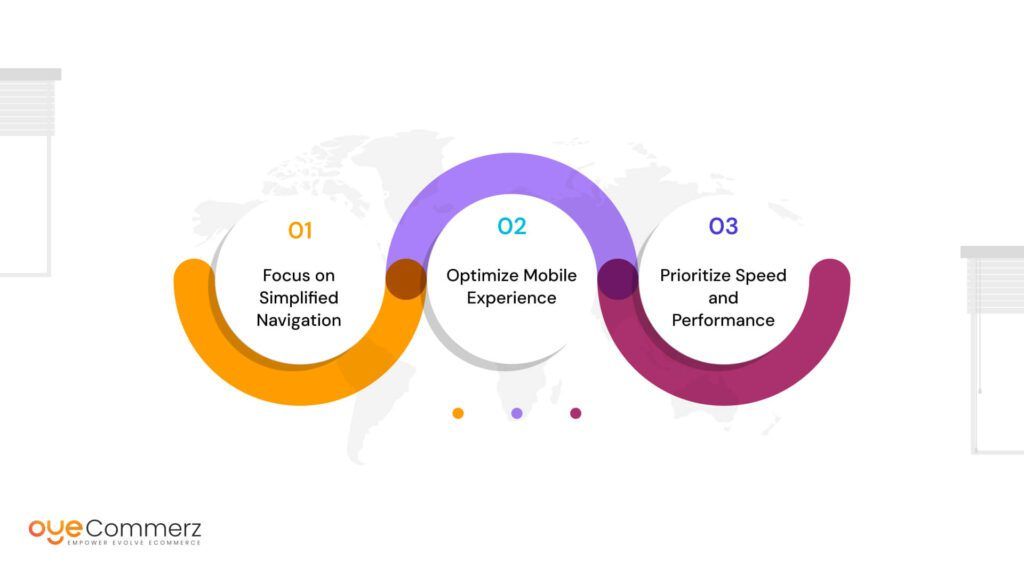
After selecting the right UI/UX testing tools, the next step for enterprise-level businesses is to implement best practices for Shopify app design optimization, including Shopify App exploratory testing. This approach allows teams to discover potential issues and improve user interactions by exploring the app’s functionality in an unscripted manner. Creating a streamlined, engaging, and efficient user interface can significantly impact overall business performance, enhancing user satisfaction and increasing retention rates. By integrating exploratory testing with other methods, businesses can ensure a more comprehensive assessment of their app’s usability and functionality.
1. Focus on Simplified Navigation
Users should be able to navigate your Shopify app easily, finding what they need without confusion or excessive clicks. Clear menu structures, well-placed buttons, and intuitive layouts can drastically improve usability.
Key Tips
- Avoid overloading users with too many navigation options.
- Use breadcrumb trails and search functionalities to help users locate products quickly.
- Prioritize a responsive design to ensure smooth navigation across devices.
2. Optimize Mobile Experience
Mobile commerce is growing rapidly, with mobile e-commerce sales expected to account for 43.4% of total e-commerce sales in 2024, according to Statista. Ensuring that your Shopify app is optimized for mobile is critical for maintaining customer engagement and conversions.
Key Tips
- Implement mobile-first design principles.
- Ensure fast load times, as 53% of mobile users abandon a site that takes more than 3 seconds to load.
- Use mobile-friendly fonts, buttons, and forms to enhance usability on smaller screens.
3. Prioritize Speed and Performance
A sluggish app can lead to high bounce rates and cart abandonment. According to Google, a delay of just one second in page load time can result in a 7% reduction in conversions.
Key Tips:
- Compress images and other media to reduce load times.
- Use a content delivery network (CDN) to serve assets more quickly.
- Regularly monitor your app’s performance with tools like Google PageSpeed Insights or Pingdom.
Shopify App UI/UX Testing Tools and the Future of E-Commerce
As e-commerce continues to evolve, so do the expectations of users. For enterprise-level businesses to stay competitive, a focus on continuous improvement through Shopify app user testing tools is paramount. Innovations in artificial intelligence, machine learning, and real-time analytics are helping businesses optimize their UI/UX faster and more efficiently than ever before.
Trends to Watch
- AI-Powered UX Insights: AI tools will continue to transform how businesses collect and analyze user behavior data, leading to more personalized and intuitive experiences.
- Voice and Gesture-Based Interfaces: As voice commerce and smart devices grow in popularity, testing tools will need to adapt to these new forms of interaction.
- Augmented Reality (AR): As AR technology becomes more prevalent in e-commerce, enterprises will need to test how users interact with virtual products and services.
Optimize Your Shopify App with Oyecommerz
At Oyecommerz, we specialize in helping enterprise businesses perfect their Shopify app user experience. Our team of experts provides tailored testing solutions and best practices to ensure your app delivers the performance your customers expect.
Ready to take your Shopify app to the next level? Contact Oyecommerz today and see how we can help you enhance your app’s user experience through expert testing and design optimization.
Let's build your custom Shopify app today!
Conclusion
In many large companies who operate e-commerce platforms, the experience of the end consumer is incredibly important. There are various Shopify app UI/UX testing tools that help in making your app as smooth as possible offering a great experience to the users. These tools enable businesses to understand the effectiveness of the evaluated design decisions or gain real-world feedback on the tested application.
In other words, using the right testing tools enhances your Shopify Apps functionality and equally influences customer retention coupled with increased revenues. Regarding application of modern solutions for satisfying the user expectations, the further enhancement of Shopify app design is critical.



