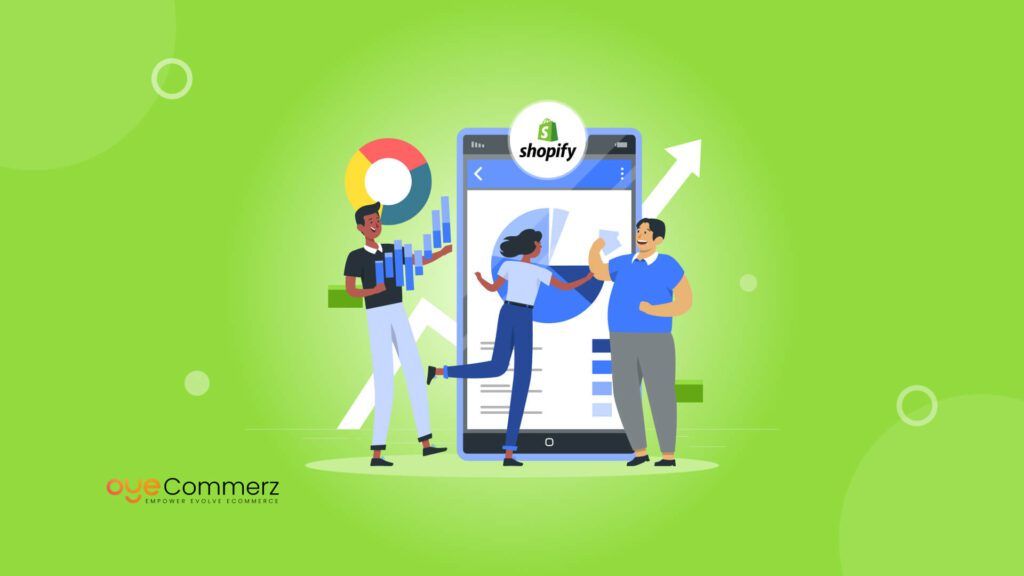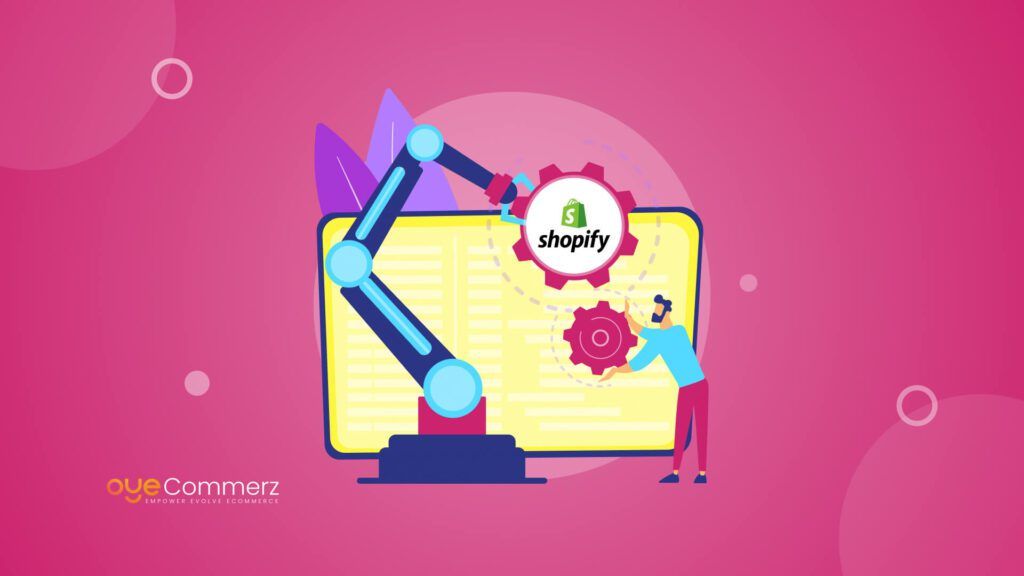In today’s fast-paced digital landscape, ensuring the security of your Shopify app is more than just a technical necessity—it’s a business imperative. As cyber threats continue to grow in sophistication and scale, enterprise e-commerce businesses face mounting pressure to protect their digital assets and customer data.
The numbers tell a sobering story. According to IBM’s Cost of a Data Breach Report 2023, the average cost of a data breach in the United States has soared to a staggering $9.48 million.This highlights the urgent need for proactive, enterprise-grade security measures to safeguard the Shopify ecosystem.
Table of Contents
ToggleThe Importance of Shopify App Security Testing
In an era where data breaches make headlines almost daily, the significance of robust security measures for Shopify apps cannot be overstated. Let’s delve into why Shopify app security testing tools are crucial for enterprise-level e-commerce businesses.
Protecting Customer Data and Trust
E-commerce platforms handle vast amounts of sensitive customer information, from personal details to financial data. A security Break can have Offending Impact on customer trust and brand reputation. A study by PwC, 87% of consumers say they will move their business in other platforms if the company didn’t manage their data efficiently. Implementing comprehensive Shopify app security testing tools is not just a technical necessity it’s a business imperative to maintain customer confidence and loyalty.
Compliance with Regulatory Standards
As regulatory frameworks like GDPR, CCPA, and PCI DSS become increasingly stringent, ensuring the security of your Shopify apps is not just best practice it’s a legal requirement. Non-compliance can affect in long fines and legal cases. GDPR violations can lead to Penalties of up to €20 million or 4% of global annual turnover, whichever is More. Shopify app security testing tools play a crucial role in identifying vulnerabilities that could lead to compliance issues, helping businesses avoid costly penalties and legal troubles.
Mitigating Financial Risks
The financial implications of poor app security extend far beyond regulatory fines. A study by the Ponemon Institute found that the average time to identify and contain a data breach is 280 days, with each day adding to the financial burden. This prolonged exposure underscores the importance of proactive security measures and the use of effective Shopify app security testing tools. By investing in robust security testing, businesses can potentially save millions in breach-related costs, including incident response, legal fees, and lost business.
Maintaining Competitive Edge
In the e-commerce, security can be a significant differentiator. Businesses that emphasize and show a strong commitment to security are more likely to attract and keep customers, particularly in B2B settings where clients often have strict security demands. As noted by cybersecurity expert Bruce Schneier, “Security is not a product, but a process.” By implementing comprehensive Shopify app security testing tools, businesses showcase their dedication to ongoing security improvement, potentially gaining an edge over competitors who may be less diligent in their security practices.
Top Shopify App Security Testing Tools
Now that we’ve established the critical importance of security testing, let’s explore some of the most effective Shopify app security testing tools available for enterprise-level businesses.
1. OWASP ZAP (Zed Attack Proxy)
OWASP ZAP is an open-source web application security scanner that has gained significant traction in the e-commerce industry. Its adaptability and Great features make it an best choice for security testing.
Key Features
- Automated scanning for security vulnerabilities
- Active and passive scanning modes
- Integration with continuous integration pipelines
- Extensible through add-ons and scripts
- Support for authentication and session handling
How to Use
- Configure OWASP ZAP in your development environment.
- Configure it to scan your Shopify app’s endpoints
- Run both passive and active scans
- Review and prioritize the identified vulnerabilities
- Solve issues based on seriousness and impact
John Doe, CTO of a leading Shopify Plus agency, remarks, “OWASP ZAP has been instrumental in our security testing process. Its ability to integrate with our CI/CD pipeline ensures that we catch vulnerabilities early in the development cycle.”
2. Acunetix
Acunetix is a web Security scanner that’s particularly Works for app security testing. Its advanced features and ease of use make it a popular choice among enterprise-level businesses.
Key Features
- Deep scanning of JavaScript and HTML5 applications
- Automated vulnerability assessment
- Integration with popular issue trackers and CI/CD tools
- Advanced macro recording for complex authentication scenarios
- Comprehensive compliance reporting (PCI DSS, HIPAA, etc.)
Best Practices
- Schedule regular scans of your Shopify app
- Prioritize and address high-risk vulnerabilities immediately
- Use Acunetix’s reporting features to keep stakeholders informed
- Handle the scanning feature for large applications
Sarah Johnson, a cybersecurity analyst specializing in e-commerce platforms, notes, “Acunetix’s ability to detect vulnerabilities in modern web applications, particularly those heavily reliant on JavaScript, has significantly improved our clients’ security posture.”
3. Burp Suite
Burp Suite is a powerful web Security Assessment and pentesting tool that can be particularly useful for security testing of Applications. It covered some advanced features that makes favorite among security professionals.
Key Features
- Advanced web application firewall testing
- Customizable security scans
- Detailed reports and remediation advice
- Intercepting proxy for manual testing
- Extensibility through BApp Store and custom extensions
Implementation Tips
- Use Burp Suite’s Spider tool to map out your Shopify app’s structure
- Leverage the Intruder tool for testing input validation
- Utilize the Repeater feature to fine-tune and retest specific requests
- Implement custom scan configurations tailored to Shopify’s architecture
Michael Smith, CISO of a large Shopify Plus merchant, states, “Burp Suite’s comprehensive feature set allows us to perform thorough security assessments of our Shopify apps. Its ability to automate complex testing scenarios has been a game-changer for our security team.”
Specialized Shopify App Vulnerability Testing Tools
While general security tools are valuable, there are also specialized tools designed specifically for testing Shopify app vulnerabilities. These tools offer unique insights into the Shopify ecosystem and can help identify issues that generic tools might miss.
1. Shopify Theme Inspector for Chrome
Although primarily designed for theme development, the Shopify Theme Inspector for Chrome can be a powerful tool in your security arsenal, helping to identify security issues related to theme customizations that might affect your app.
Key Features
- Analyzes Liquid code for potential vulnerabilities
- Helps identify unauthorized access to shop data
- Integrates with Chrome Developer Tools for easy use
- Provides performance metrics that can indicate security issues
How to Leverage
- Install the Chrome extension
- Use it to inspect your app’s interaction with Shopify themes
- Analyze the Liquid render times for potential security bottlenecks
- Address any identified security concerns in your app’s code
Emma Davis, a Shopify app security consultant, comments, “The Theme Inspector has been invaluable in identifying potential security issues at the intersection of apps and themes. It’s a must-have tool for any serious Shopify app developer.”
2. Shopify App Bridge
While not a testing tool per se, Shopify App Bridge provides a secure framework for app development that can significantly enhance your app’s security posture. Understanding and leveraging App Bridge is crucial for developing secure Shopify apps.
Key Features
- Secure authentication and authorization
- Safe API calls to Shopify resources
- Cross-origin communication security
- Standardized UI components for consistent and secure user experiences
Best Practices
- Use App Bridge for all Shopify API interactions
- Implement proper session token handling
- Regularly update to the latest version of App Bridge
- Utilize App Bridge’s built-in protection against clickjacking attacks
David Wilson, a leading Shopify app developer, emphasizes, “App Bridge is not just a convenience it’s a critical security layer. Properly implementing App Bridge can prevent a wide range of common security issues in Shopify apps.”
Related Read: Manual vs Automated Testing for Shopify Apps: Which is Better?
Advanced Shopify App Malware Detection Tools
For enterprise-level businesses requiring comprehensive malware protection, these advanced tools are essential. They go beyond basic vulnerability scanning to provide robust defense against sophisticated malware threats.
1. Malwarebytes Endpoint Protection
Malwarebytes offers robust malware detection and prevention capabilities that can be effectively applied to Shopify app environments.
Key Features
- Real-time threat detection
- Ransomware protection
- Centralized management console
- Exploit mitigation
- Behavior-based detection technology
Enterprise Use Cases
- Deploy Malwarebytes on development and staging servers
- Use it to scan app files before deployment
- Set up automated scans of your Shopify app ecosystem
- Implement endpoint isolation for compromised devices
Lisa Thompson, a cybersecurity analyst specializing in e-commerce platforms, notes, “Malwarebytes’ ability to detect and remediate zero-day threats makes it an invaluable tool for Shopify app developers. Its behavioral detection can catch malware that signature-based solutions might miss.”
2. CrowdStrike Falcon
CrowdStrike Falcon provides new age antivirus and endpoint detection and response (EDR) capabilities, Provides a Best security solution for Shopify app environments.
Key Features
- AI-powered threat detection
- Comprehensive threat intelligence
- Cloud-native architecture
- Real-time response and remediation
- Merge platform for endpoint protection, threat intelligence, and IT hygiene
Advanced Analytics
- Utilize CrowdStrike’s threat graph for visualizing attack patterns
- Leverage its API for integration with your security information and event management (SIEM) system
- Implement custom indicators of attack (IOAs) specific to your Shopify app
Robert Brown, CISO of a large e-commerce conglomerate, states, “CrowdStrike Falcon has transformed our approach to app security. Its ability to relate to circumstances around our entire infrastructure has reduced our mean time to detect and respond to issues.”
You can also read: Best Shopify App Performance Testing Tools: Optimize Speed and Boost User Experience
Ready to fortify your Shopify app security?
At Oyecommerz, we specialize in developing and securing Shopify apps for enterprise-level businesses. Our team of experts can help you implement these tools and best practices to ensure your e-commerce platform is protected against the latest security threats.
Don’t wait for a breach to prioritize security. Contact Oyecommerz today for a comprehensive Shopify app security audit and customized security strategy tailored to your enterprise needs.
Let's build your custom Shopify app today!
Conclusion
In today’s world where cyber threats are always changing, investing in well-functioning Shopify app security testing tools is not only a technical requirement but also a commercial one. When implemented optimally and according to the recommendations provided in this guide, enterprise-level e-commerce businesses can provide clients with a secure environment, compliance and safety of their data, and increased competitive advantage on the market.
That means many people see security as a completed project while in fact it is a life-long project for the company. These all provide knowledge about recent threats as well as growth and development in security tools and techniques so, it is important to revise and update frequently to be safe in long term e-commerce business.