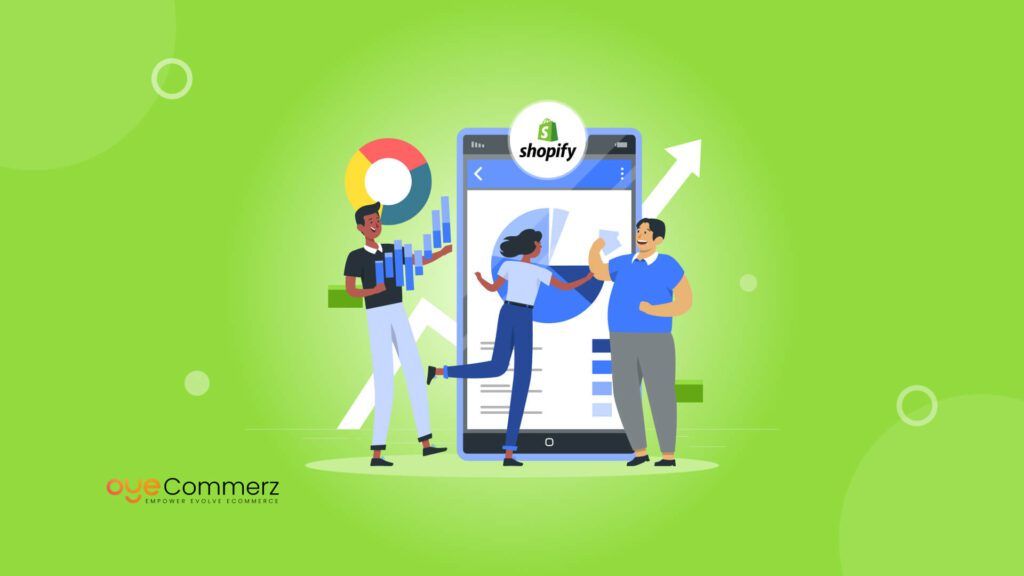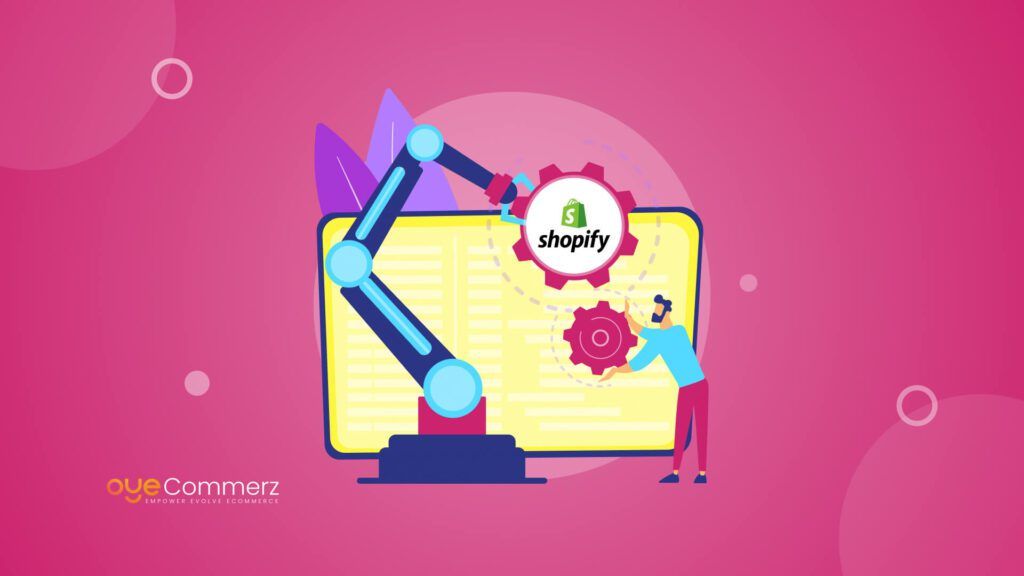Speed is everything. For online businesses, where milliseconds can make or break user experience, optimizing your Shopify app’s performance is critical. One of the most effective ways to achieve this is through Shopify app cache optimization. Efficient caching ensures faster load times, improved user satisfaction, and enhanced conversions. With page speed being a key factor in both user retention and SEO rankings, prioritizing cache optimization is more than just a technical adjustment it’s a strategic business decision.
A recent report from Google highlights that a one-second delay in mobile load times can reduce conversion rates by up to 20%. This data alone underscores the necessity of improving app performance at every level, particularly through cache management techniques. By the end of this guide, you’ll have a comprehensive understanding of how Shopify cache management can boost your app’s speed and create a smoother experience for your users. Let’s explore the tools, techniques, and best practices to improve app Memory performance and elevate your e-commerce strategy.
Table of Contents
ToggleWhy Shopify App Cache Optimization Matters for Enterprise Businesses
For enterprise-level e-commerce businesses, ensuring that your Shopify app runs at peak performance is critical to maintaining a competitive edge. As traffic increases, slow load times can frustrate users and lead to high bounce rates. Shopify app cache optimization is one of the most powerful methods to keep your store’s performance efficient, delivering quick page loads and seamless browsing.
Key Benefits of Cache Optimization
- Faster Load Times: By storing frequently accessed data closer to the user, caching reduces the amount of time needed to load pages.
- Reduced Server Load: Cache systems can help lower the load on your server, allowing it to handle more users simultaneously.
- Improved User Experience: With faster interactions, users are more likely to stay on your site longer and complete their purchases.
- Higher SEO Rankings: Since page speed is a key ranking factor, optimized apps rank higher on Google, leading to increased visibility and organic traffic.
According to Gartner, businesses that prioritize user experience through performance improvements, like caching, are more likely to achieve a 25% increase in customer satisfaction and retention. This makes Shopify cache management a vital component for any enterprise business aiming to deliver exceptional service while scaling effectively.
Understanding the Basics of Shopify App Caching
What is Caching?
Caching is the process of storing copies of files or data in a temporary storage location, which allows quick access to this data when it’s needed again. For e-commerce businesses, this means that elements of your Shopify app such as product images, customer data, and scripts are loaded faster the next time they are accessed by the same or another user.
Types of Caching
- Browser Cache: Stores static content like images and stylesheets on a user’s browser, so they don’t need to be downloaded again during subsequent visits.
- Server-Side Cache: Reduces server load by storing data on the server, enabling quicker responses for repetitive requests.
- Content Delivery Network (CDN) Cache: CDNs cache your website’s content at data centers around the globe, serving it from the location nearest to your user to minimize latency.
Why It Matters for Shopify Apps
Without proper caching, your Shopify app would be forced to load all data and content from scratch with each visit, resulting in slower load times and a degraded user experience. To avoid such issues, Shopify App acceptance testing is essential, as it thoroughly assesses the app’s caching, performance, and compatibility under various conditions. Effective Shopify app cache optimization ensures your app runs efficiently, handling heavy traffic without sacrificing speed or performance.
Key Shopify App Cache Optimization Techniques
When it comes to improving your Shopify app’s performance, several cache optimization techniques are particularly effective for enterprise-level businesses.
1. Implementing a Content Delivery Network (CDN)
A Content Delivery Network (CDN) caches your Shopify app’s content on servers located worldwide, ensuring faster load times for users, regardless of their geographic location. Leveraging a CDN places your app’s data nearer to the user, reducing retrieval times and enhancing overall site speed.
Key Benefits of CDN Implementation
- Reduces latency and improves load times.
- Handles large traffic volumes more efficiently.
- added security features like DDoS shield..
Industry Insight
According to Akamai, websites using CDNs experience a 50% faster load time compared to those without, significantly enhancing user experience and retention rates.
2. Browser Caching for Static Assets
Browser caching saves static assets like CSS files, JavaScript, and images on a user’s local browser. This allows for quicker loading of these resources on subsequent visits, minimizes server requests, and improves overall performance.
Steps to Enable Browser Caching
- Use HTTP headers like Expires and Cache-Control to specify the lifespan of cached content.
- Optimize your static resources (e.g., image compression, minifying CSS/JS files) before enabling caching.
By optimizing browser cache, enterprise Shopify apps can drastically reduce page load times and bandwidth usage.
3. Server-Side Caching Strategies
Server-side caching stores rendered pages, database queries, and other content on the server, allowing future requests to be processed more quickly. For Shopify apps, employing server-side caching reduces the strain on your database and server resources during periods of high traffic.
Best Practices for Server-Side Caching
Implement object caching for frequently requested database queries.
- Utilize Redis or Memcached for sophisticated data caching solutions.
- Cache API responses to prevent overloading the server with repeated requests.
By implementing robust server-side caching mechanisms, your app will be better equipped to handle traffic surges without performance bottlenecks.
Tools for Shopify App Cache Optimization
Optimizing cache performance for Shopify apps requires using the right tools.Here are some of the most effective tools for enhancing load times and providing a smooth user experience.
1. Cloudflare
Cloudflare is a popular CDN that offers built-in caching, security features, and performance enhancements for Shopify apps. It not only improves your app’s speed but also adds a layer of security against potential cyber threats.
Features of Cloudflare
- Global CDN with over 200 locations.
- Dynamic content caching and automatic asset optimization.
- Built-in security with DDoS protection and SSL encryption.
2. Fastly
Fastly is another top-tier CDN and edge cloud platform that is particularly effective for Shopify apps. Fastly’s real-time caching features are perfect for e-commerce businesses requiring rapid, reliable performance on a global scale.
Key Features of Fastly
- Real-time control over cache content.
- Multi-layered caching for both static and dynamic content.
- Customizable cache rules for improved performance.
3. Varnish Cache
Varnish Cache is a web accelerator built for dynamic, content-rich websites. It supports advanced caching strategies for enterprise-level Shopify apps, significantly enhancing app speed and responsiveness.
Features of Varnish Cache
- High-performance caching for both static and dynamic content.
- Customizable caching policies with fine-grain control.
- Ability to handle up to 20,000 requests per second.
Common Pitfalls in Shopify App Cache Optimization
While caching is a powerful way to improve app performance, there are common pitfalls that businesses must avoid.
1. Over-Caching Dynamic Content
While caching static content is beneficial, caching dynamic content, such as user-specific data or frequently changing product information, can cause outdated data to be shown to users. This can result in incorrect prices, stock availability issues, or broken features.
2. Not Implementing Cache Invalidation
Failing to implement cache invalidation can cause outdated or incorrect information to be served to users. It’s crucial to ensure that caches are refreshed and updated when content changes, particularly for e-commerce stores that regularly update their product catalog or promotions.
Best Practices for Ongoing Shopify Cache Management
Once you’ve implemented caching strategies, it’s important to continually monitor and refine your Shopify cache management approach.
1. Regular Performance Audits
Perform regular audits using tools like Google PageSpeed Insights or Pingdom to evaluate the performance of your Shopify app and identify any areas for improvement.
2. Automated Cache Clearing
Set up automated cache clearing policies that ensure the most current content is always displayed without manual intervention. This can be especially useful during product launches or major sales events.
Optimize Your Shopify App Performance with Oyecommerz
At Oyecommerz, we specialize in helping enterprise e-commerce businesses optimize their Shopify apps for peak performance. From advanced caching techniques to full-scale app optimization, our team delivers the solutions you need to improve speed, reliability, and user satisfaction.
Contact Oyecommerz today to learn more about how we can help you master Shopify app performance and boost your business.
Let's build your custom Shopify app today!
Conclusion
For e-commerce businesses, Shopify app cache optimization is critical to achieving faster load times, improving user experience, and driving revenue growth. By implementing key caching strategies like using a CDN, browser caching, and server-side caching, you can significantly enhance your Shopify app’s performance and maintain a competitive edge in today’s fast-paced digital marketplace.