Specifically, in today’s rapidly growing e-commerce competition, the load time for your Shopify apps is crucial for the overall user experience and ultimate conversion rates and satisfaction. Shopify Plus supports a large-scale business, and for customers, including mega and matrix stores, the speed of application loading is critical to meeting the demand of a fast-world economy.
The goal here is to not only optimize current interaction rates, but to make them as polished and scalable as possible. When it comes to the task called “Shopify app load time optimization” enterprises must understand what it means for their business. Some of the latest researches reveal that a one-second page loading time penalty cuts conversions by approximately 7%, which makes speed optimization as important as ever. Through such and other KPIs used in analysis of such apps, executives and decision-makers can be assured of their Shopify apps efficiency in delivering the level of user satisfaction necessary for company’s growth.
Being an enterprise-level business, your e-commerce platform should be tailored to deliver the identical class-leading user experience across every touchpoint and make an app load time arguably the most crucial factor. The load time is a critical parameter that defines the general functionality and popularity of your Web site and, thus, its revenue. Google studies note that presence of slow loading pages within sites encourage 53% of mobile users to move off within not more than 3 seconds. Considering that more than half of internet traffic comes from mobile devices, such statistic is rather a wakeup call for any e-commerce company.
Still, for the Shopify Plus merchants, the risks are even higher. Your users wish to get the closest possible experience to the offline hopper store especially as it relates to browsing, making a choice of product and actually buying it online. Slow loading of an app results in a higher bounce rate, cart abandonment, and reduced brand loyalty, and so on will affect your sales. However a fast and optimized app is a plus for the user which results in increased retention and thus higher LCV or lifetime customer value.
Table of Contents
ToggleKey Benefits of Shopify App Load Time Optimization
- Improved Conversion Rates: Faster load times directly impact your conversion rates. According to a study by Deloitte, decreasing load times by just 0.1 seconds can increase conversion rates by 8%.
- Enhanced SEO Performance: Google’s search algorithms prioritize fast-loading sites, which means optimized load times can improve your ranking in search engine results pages (SERPs). Higher rankings lead to greater visibility, more organic traffic, and increased sales.
- Better User Satisfaction: Speed optimization plays a vital role in user satisfaction. As online shoppers become more demanding, they expect instant gratification when interacting with websites and apps. Optimized Shopify apps ensure that users get the experience they expect, improving retention and repeat sales.
- Reduced Bounce Rates: A fast-loading app ensures that users stay on your site longer. Data from Akamai shows that every two-second delay in load time increases bounce rates by 103%.
For enterprise e-commerce businesses, slow-loading apps are no longer acceptable. To remain competitive in a fast-paced digital economy, Shopify app Integration should also be a priority.
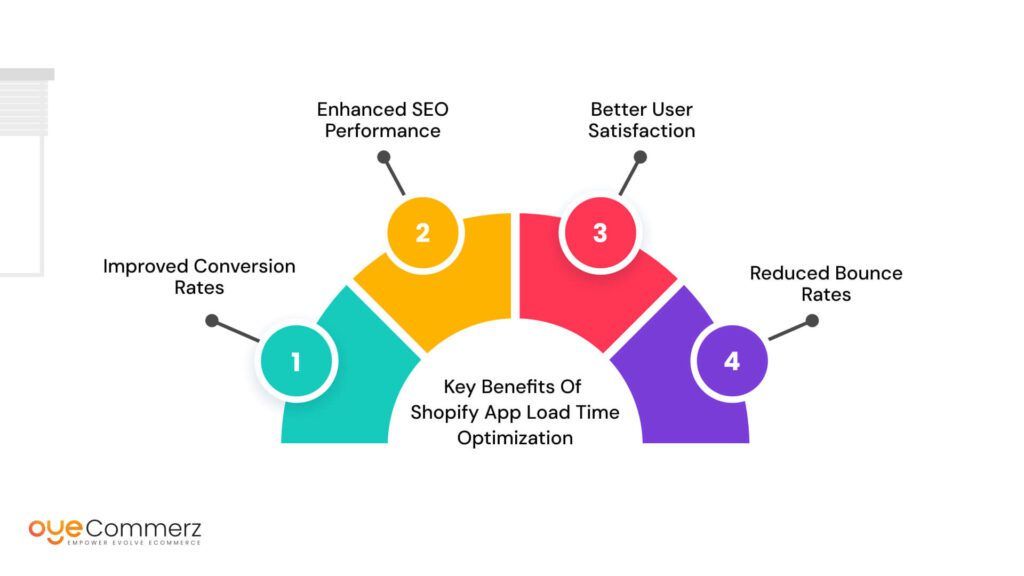
Effective Strategies for Shopify App Speed Optimization

Optimizing the speed of your Shopify apps involves a multifaceted approach, combining technical improvements with strategic planning. Here are several key strategies to ensure your Shopify Plus apps run at optimal speed, providing the best possible user experience.
1. Minimize HTTP Requests and Optimize Images
The number of HTTP requests—calls made from the app to the server significantly impacts load time. Each request adds latency, so minimizing these requests is crucial for app speed optimization. Here are ways to reduce them:
- Use Asynchronous Loading: This allows elements of the app to load in parallel, reducing the cumulative load time.
- Consolidate Files: Combining CSS, JavaScript, and image files can reduce the number of requests required to load an app.
- Lazy Loading of Images: Implementing lazy loading ensures that only the images required for the visible part of the page are loaded, saving bandwidth and improving load time.
Image optimization is equally important. Large, uncompressed images can dramatically slow down an app’s load time. Compressing images without sacrificing quality is key to maintaining speed without negatively affecting the visual appeal of your store.
2. Implement Caching and Content Delivery Networks (CDNs)
Another critical strategy for Shopify app speed optimization is utilizing caching and content delivery networks (CDNs). A CDN ensures that your app’s content is delivered from a server close to the user, reducing the time it takes for the data to travel. This can significantly improve load times, particularly for global businesses with a geographically dispersed audience.
- Browser Caching: By enabling browser caching, static elements like logos, CSS files, and JavaScript are stored on the user’s device, reducing the need to reload them on subsequent visits.
- Edge Caching with CDNs: This stores your app’s content at strategic data centers around the world. When a user accesses your Shopify store, the CDN delivers the content from the nearest server, reducing latency and speeding up load times.
Akamai’s 2022 State of Online Retail Performance report found that websites using CDNs saw an average 50% improvement in load times compared to those that didn’t. For enterprise-level Shopify Plus merchants, this can be the difference between capturing a sale and losing a customer.
3. Optimize Third-Party Apps and Scripts
Third-party apps and scripts can be essential for adding functionality to your Shopify store, but they also have the potential to slow down your app’s performance. As enterprise-level businesses often use numerous integrations for analytics, marketing, and customer service, ensuring these do not compromise your app’s speed is crucial.
- Audit Installed Apps Regularly: Conduct periodic audits to evaluate the performance impact of each installed app. Uninstall any apps that are redundant or not contributing to your business goals.
- Use Script Management Tools: Shopify offers script management tools that help organize third-party scripts and ensure they don’t load unnecessarily on all pages.
- Defer Non-Essential Scripts: Deferring the loading of non-essential scripts ensures that critical elements of the app load first, reducing the perceived load time for users.
According to industry experts, up to 56% of mobile site loading time is consumed by third-party scripts. Minimizing and optimizing these scripts is critical to maintaining the high level of performance expected by enterprise customers.
Elevate Your Shopify Experience—Get in Touch with OyeCommerz
To ensure your Shopify apps are performing at their best, contact OyeCommerz today. As Shopify Plus experts, we specialize in creating optimized, high-performance apps tailored to your business needs.
Let's build your custom Shopify app today!
Conclusion
Shopify app load time performance is vital in any enterprise-class business or company that intends to give its customers a seamless experience. Reducing HTTP requests, using CDN and optimizing Third-Party scripts are some of the measures that your business can adopt to make your apps faster and in turn improving the rate of satisfaction among the users of the apps. Also bear in mind that any millisecond saved that makes your website come up slightly faster can translate into significant dollar savings.



