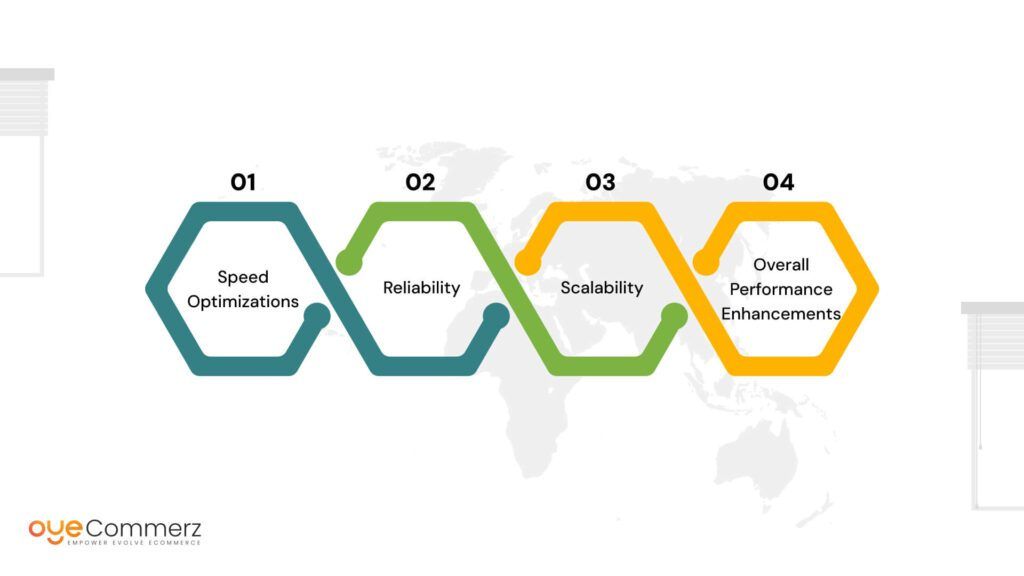Are slow load times and technical glitches frustrating you and your readers? If your WordPress blog is struggling to keep up, it’s time for a change. Slow speeds not only drive visitors away but also hurt your SEO and overall blog performance. In fact, 53% of mobile users will abandon a site if it takes longer than 3 seconds to load. High bounce rates and missed opportunities can be avoided by switching to a more reliable platform.
Shopify isn’t just for eCommerce it’s a fast, robust platform that can boost your blog’s performance. With optimized hosting, a simplified setup, and no need for heavy plugins or themes, Shopify ensures your blog loads quickly and smoothly. Say no to slow speeds and yes to a seamless reading experience for your audience.
Table of Contents
ToggleWhat is Blog Performance?
Blog performance is all about how well your blog works for your readers. It covers three key factors:
- Speed: How fast your blog loads for users. The quicker your blog loads, the happier your visitors will be.
- Stability: How reliable your blog is. A stable blog means fewer crashes or downtime, giving readers a smooth experience every time they visit.
- Scalability: Can your blog handle more traffic without slowing down? As your blog grows, it should easily manage more visitors without any lag.
To measure your blog’s performance, focus on:
- Page Load Time: How long it takes for your blog to fully load (in seconds). The faster, the better!
- Core Web Vitals: A set of Google metrics (Largest Contentful Paint, First Input Delay, and Cumulative Layout Shift) that show how user-friendly and fast your blog is.
- Hosting Efficiency: How well your blog’s hosting handles traffic and resources. Good hosting makes your blog run smoothly and quickly.
Why Blog Performance is Crucial for Websites?
Better User Experience:
- First Impressions Matter: Visitors often judge the quality of a site based on how quickly it loads. If your blog is slow, users may perceive your content as unreliable or outdated, even if it’s not.
- Mobile Users Are Key: With more people browsing on mobile devices, fast load times are even more crucial. A slow blog on mobile devices can lead to frustration and missed opportunities to engage with readers.
- Reader Retention: A fast blog encourages visitors to stay longer, explore more pages, and interact with your content. A slow site makes readers leave before they even see the value you offer.
Improving SEO:
- Higher Search Engine Rankings: Google now prioritizes page speed as a ranking factor. A slow blog means Google may rank you lower, making it harder for potential readers to find you through search results.
- Core Web Vitals & User Experience: Google’s Core Web Vitals focus on user experience factors such as loading speed and interactivity. Sites that perform poorly here will suffer in rankings, limiting your ability to attract new traffic.
- Mobile Optimization: Google’s mobile-first indexing means that your site’s performance on mobile devices directly impacts your overall rankings. If your blog is slow on mobile, it can hurt your SEO across all devices.
Increasing Revenue and Growth:
- Ad Revenue: For blogs that rely on advertising, slower pages mean fewer ad views and less revenue. Readers who abandon the page before it fully loads can cost you clicks and conversions.
- E-commerce Potential: If you have a blog integrated with eCommerce, slow performance can hinder product purchases. Delayed load times can frustrate potential buyers, leading to abandoned carts and lost sales.
- Conversion Rates: Faster blogs tend to have higher conversion rates, whether you’re asking users to subscribe to a newsletter, make a purchase, or share your content. Faster sites drive more action and engagement from your audience.
- Brand Reputation: A slow blog can negatively affect your brand’s reputation. Readers and customers expect a seamless experience, and a slow-loading site can signal poor quality, reducing trust in your brand.
Staying Competitive:
- Edge Over Competitors: In today’s scenario, performance can be a competitive advantage. If your blog loads faster than your competitors, readers will likely choose your site over theirs.
- Keep Up With Industry Trends: As performance continues to be a major focus for both users and search engines, staying on top of your blog’s speed ensures you remain competitive in your industry.
In short, blog performance isn’t just about technical optimization, it’s about creating a better experience for your readers, improving your SEO rankings, boosting your revenue potential, and staying competitive in your niche.
Why Slow Speeds Hurt Your WordPress Blog?
The Impact of Slow Load Times
- High Bounce Rates: When your blog takes too long to load, visitors quickly leave, often before they even see your content. A slow site drives potential readers away, resulting in higher bounce rates.
- Poor SEO Rankings: Google has made speed a ranking factor. If your WordPress blog is slow, it will rank lower in search results, which limits your visibility and makes it harder for readers to discover your content.
- Frustrated Readers & Lost Opportunities: Slow load times frustrate users, leading to fewer page views and less engagement. As a result, you miss out on opportunities to connect with your audience, build your community, or make sales.
- Reduced User Trust: Slow load times can give users the impression that your blog isn’t reliable or professional, which can hurt your reputation and lead to decreased trust in your content.
Why WordPress Struggles with Speed?
- Plugin Bloat: WordPress heavily relies on plugins for added functionality. The more plugins you use, the more scripts and resources your site needs to load. This bloat can significantly slow down your blog.
- Heavy Themes: Many WordPress themes come with extra features and coding that you might not need, slowing down your site. Themes with large images, animations, and unnecessary code can cause delays in loading, affecting the overall speed.
- External Hosting: WordPress is hosted on third-party servers, and the quality of that hosting can vary. Some hosting providers aren’t optimized for speed, which means your blog could face slow load times during peak traffic periods.
- Database Overload: WordPress stores content in a database, and over time, this database can become bloated with unnecessary data, such as post revisions, comments, and spam. A cluttered database can slow down queries, affecting site performance.
- Unoptimized Images: WordPress doesn’t always optimize images automatically. Large, uncompressed images take longer to load, slowing down your blog, especially on mobile devices.
- Too Many HTTP Requests: WordPress often uses external resources like fonts, stylesheets, and scripts. Each of these requests adds extra loading time to your blog. The more external resources you use, the more time your site takes to load.
- JavaScript and CSS Issues: Heavy use of JavaScript and CSS in WordPress themes can also contribute to slow loading times. If the code isn’t optimized or too many scripts are used, it can delay page rendering.
These issues with WordPress can make it challenging to maintain a fast, smooth blog experience for your readers. To provide the best user experience and stay competitive, it’s crucial to address these speed-related problems.
Why Shopify is the Better Alternative?
Built-in Advantages of Shopify
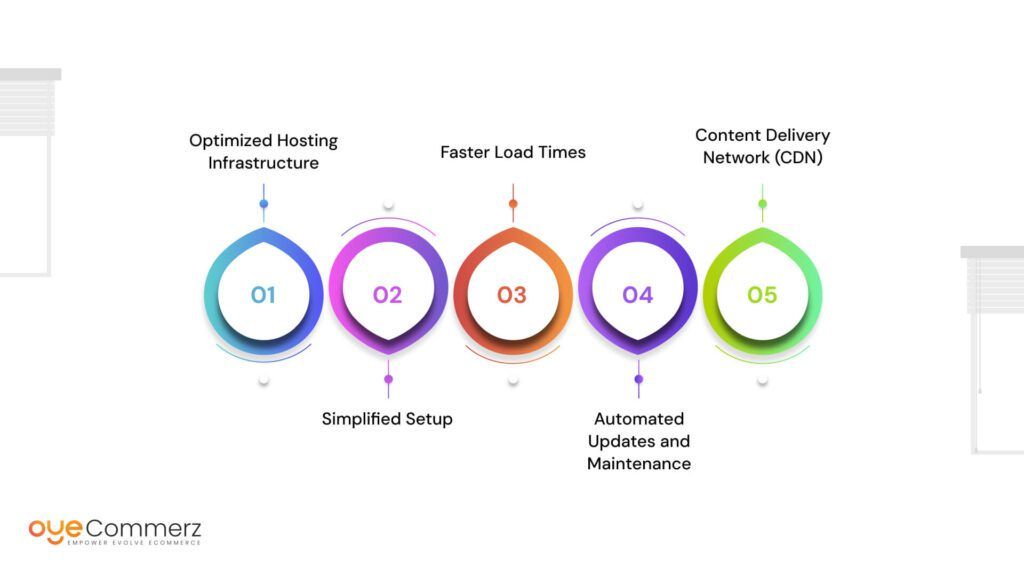
- Optimized Hosting Infrastructure: Shopify provides high-performance, dedicated hosting specifically designed for speed, ensuring your blog loads quickly, even during high-traffic times.
- Simplified Setup: With Shopify, there’s no need to juggle multiple plugins or deal with heavy themes that can slow down your site. Shopify’s streamlined setup minimizes bloat, ensuring optimal performance.
- Faster Load Times: Shopify is built for performance. The platform is designed to deliver faster page load times, which boosts your user experience, reduces bounce rates, and improves your SEO rankings.
- Automated Updates and Maintenance: Shopify takes care of platform updates and security patches for you. Unlike WordPress, where you need to constantly update plugins and themes, Shopify automatically updates its system, ensuring your blog remains fast and secure without manual intervention.
- Content Delivery Network (CDN): Shopify integrates a Content Delivery Network (CDN), which stores your website’s content in multiple locations worldwide, so users can access your blog faster no matter where they are.
Benefits Beyond Speed
- Easy-to-Use CMS: Shopify’s CMS is intuitive and easy to use, even for beginners. You don’t need any technical expertise to create and manage your blog. It’s simple, user-friendly, and makes blogging a smooth experience.
- Seamless Scalability: As your blog grows, Shopify can easily handle increasing traffic without sacrificing speed. Its infrastructure is designed to scale automatically, ensuring your blog runs smoothly no matter how big your audience becomes.
- Mobile-Optimized: Shopify’s mobile-friendly design ensures your blog runs fast and looks great on any device, which is crucial for today’s mobile-first web experience.
- Built-in SEO Tools: Shopify includes SEO-friendly features, such as automatic sitemap generation, customizable URLs, and fast-loading pages, which help your blog rank higher in search engines with less effort.
- Security and Reliability: Shopify offers built-in security features, such as SSL certificates, ensuring your blog is secure for both you and your readers. Plus, Shopify’s reliable hosting ensures minimal downtime, keeping your site up and running smoothly at all times.
- No Plugin Dependency: Unlike WordPress, which relies on numerous plugins to add features, Shopify includes everything you need right out of the box. This reduces the chances of conflicts, broken functionality, and speed issues caused by third-party plugins.
With these features, Shopify ensures your blog runs fast, efficiently, and reliably, without the performance issues that often come with WordPress. It’s a perfect solution for bloggers who want an optimized, user-friendly platform that grows with their needs.
How Shopify Enhances Blog Performance?
Speed Optimizations
- Optimized Server Infrastructure: Shopify’s server infrastructure is designed specifically to serve websites quickly, ensuring that your blog is hosted in the best possible environment for speed. This eliminates slow server responses and delays.
- Content Delivery Network (CDN): Shopify automatically integrates with a global CDN, which stores copies of your blog’s content across multiple locations worldwide. This helps reduce load times by serving content from the nearest server to the visitor, no matter where they are.
- Automatic Image Optimization: Shopify automatically optimizes images, reducing their file size without compromising quality. This helps your blog load faster, especially for image-heavy posts, without the need for you to manually compress images.
Reliability
- Zero Downtime for Maintenance: Shopify takes care of all maintenance and updates, meaning your blog won’t experience downtime while updates are installed, which is common with WordPress when plugins or themes need to be updated.
- Built-in Security Features: Shopify offers SSL certificates for secure connections, making sure your readers’ data is protected. This also helps with SEO, as Google rewards sites with secure connections.
- 24/7 Support: Shopify offers 24/7 customer support, ensuring that if any technical issues arise, they can be quickly addressed. This helps keep your blog up and running smoothly without the need to rely on external support.
Scalability
- Automatic Traffic Management: As your blog grows in popularity, Shopify handles increased traffic automatically without slowing down. You don’t have to worry about upgrading servers or adjusting settings to accommodate more visitors.
- Flexible Bandwidth: Shopify scales your blog’s bandwidth based on traffic demand, which means there’s no need to manually upgrade hosting plans or deal with technical adjustments when your site traffic spikes.
- Global Reach: Shopify’s infrastructure is built to handle visitors from all over the world, so no matter how many readers you have globally, your blog will remain fast and accessible.
Overall Performance Enhancements
- SEO-Friendly Structure: Shopify provides a platform that’s optimized for SEO out of the box, from clean URLs to optimized code. Faster load times and a solid performance foundation also contribute to higher search rankings, driving more organic traffic.
- Streamlined User Experience: Shopify focuses on performance without requiring complicated configurations, allowing you to focus on creating content, while the platform ensures your blog performs at its best.
- Energy Efficient Hosting: Shopify’s infrastructure is designed to be energy-efficient, ensuring that your blog runs efficiently while also reducing the environmental impact, which is an added benefit for sustainable online presence.
By offering these comprehensive performance-enhancing features, Shopify not only ensures that your blog loads faster but also provides a reliable, scalable, and secure platform that supports your growth and keeps your readers engaged.
How to Migrate Your WordPress Blog to Shopify?
Migrating your WordPress blog to Shopify may seem difficult, but with the right steps, it can be a smooth and straightforward process. Here’s a guide to help you move your blog seamlessly to Shopify, ensuring better performance and a hassle-free experience for your business.
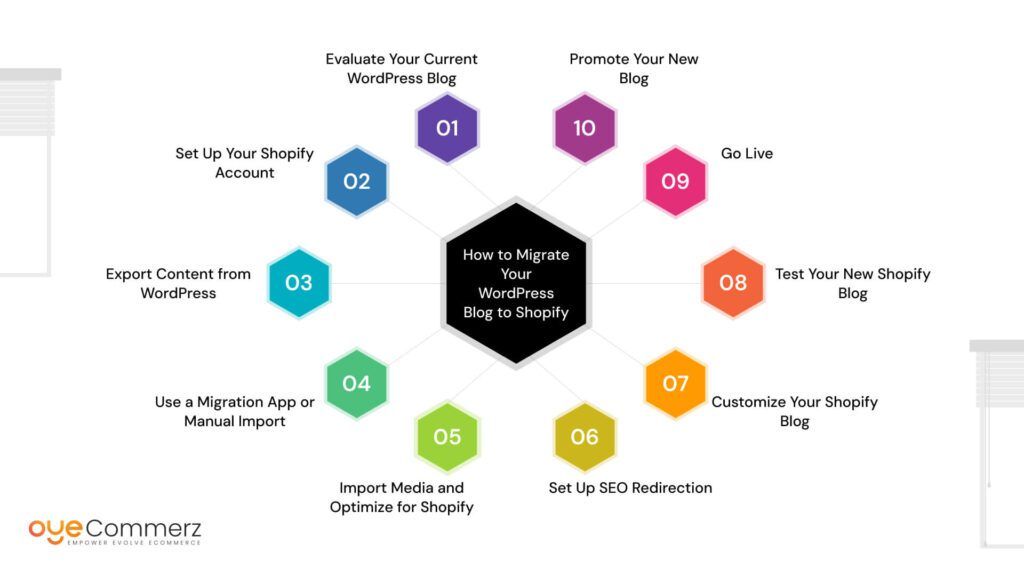
1. Evaluate Your Current WordPress Blog
Before starting the migration process, take stock of your current blog:
- Content Inventory: Make a list of all the blog posts, pages, images, and other content you need to transfer.
- Plugins and Features: Identify the plugins you use and decide if Shopify offers similar functionality or if you’ll need to explore third-party apps for Shopify.
2. Set Up Your Shopify Account
If you haven’t already, create a Shopify account. Shopify offers a 14-day free trial, which gives you a chance to explore the platform and set up your blog without any financial commitment.
- Choose a Shopify Plan: Select the plan that fits your needs based on the features and tools you require for your blog and future growth.
- Pick a Theme: Choose a clean, lightweight theme from Shopify’s theme store that will ensure your blog loads fast and provides a smooth user experience.
3. Export Content from WordPress
You’ll need to export your WordPress blog content so that it can be imported into Shopify.
- Export Posts: In your WordPress dashboard, go to Tools > Export and select “All Content” to download an XML file containing all your posts, pages, and media.
- Export Media Files: If you have images or other media on your WordPress blog, ensure you download them as well so you can upload them to Shopify later.
4. Use a Migration App or Manual Import
There are several ways to migrate your content, either using a migration app or importing manually:
- Using a Migration App: Shopify offers Apps that help transfer your blog content, including posts and media, directly from WordPress to Shopify. These apps can automate the process and save you time.
- Manual Import: If you prefer a more hands-on approach, you can copy and paste content from your WordPress blog into Shopify. However, this is more time-consuming and may require formatting adjustments.
5. Import Media and Optimize for Shopify
Once your blog content is in Shopify:
- Upload Media Files: You’ll need to upload any media files, including images, videos, or other attachments that were exported from WordPress.
- Optimize for Speed: Shopify automatically compresses and optimizes images for faster loading times, but it’s important to double-check that all your media is appropriately sized and optimized for performance.
6. Set Up SEO Redirection
After migrating your content, you want to ensure that your readers and search engines can still find your blog posts.
- 301 Redirects: Use Shopify’s built-in URL redirect feature to map your old WordPress URLs to the new Shopify URLs. This prevents broken links and maintains your SEO rankings.
- Update Internal Links: Check that all internal links in your blog posts point to the correct pages on your new Shopify blog.
7. Customize Your Shopify Blog
Customize the look and feel of your blog on Shopify:
- Design and Layout: Choose a blog layout that aligns with your brand and enhances the reading experience. Shopify allows you to customize your blog’s design without the need for complex coding.
- Widgets and Integrations: Add features like social sharing buttons, comment sections, or email sign-ups. Shopify offers several integrations that can enhance your blog’s functionality.
8. Test Your New Shopify Blog
Before making your blog live:
- Check Speed and Performance: Ensure that your blog loads quickly and functions properly. Use tools like Google PageSpeed Insights or GTmetrix to measure the performance.
- Test Responsiveness: Make sure your blog looks great on both desktop and mobile devices. Shopify’s themes are typically mobile-responsive, but it’s always good to double-check.
- Check SEO Settings: Ensure that all SEO settings are in place, including meta descriptions, alt tags for images, and proper headings.
9. Go Live
Once everything is set up and tested:
- Publish Your Blog: Make your Shopify blog live and monitor its performance to ensure a smooth transition.
- Monitor Analytics: Keep an eye on your traffic and engagement metrics to see if the migration has improved your blog’s performance and SEO rankings.
10. Promote Your New Blog
Let your audience know that you’ve moved to a new platform. Use email newsletters, social media posts, and your existing website to announce the change and encourage readers to visit your new Shopify blog.
Let Oyecommerz Help You Make the Move!
At Oyecommerz, we specialize in making your Shopify migration effortless and fast. Let us handle the technical details, so you can focus on what you do best creating amazing content.
Contact Oyecommerz today and start your seamless migration to Shopify!
Ready to Migrate to Shopify ? Let Us Help You Make the Switch!
Conclusion
A fast blog isn’t just nice to have, it’s essential for your readers, your SEO, and your growth. Slow load times can drive away visitors, hurt your search rankings, and limit your potential for success. By switching to Shopify, you’re investing in a platform that’s built for speed, reliability, and scalability, ensuring a seamless experience for your audience and boosting your blog’s performance.
Ready to boost your blog’s performance? Switch to Shopify and see the difference.