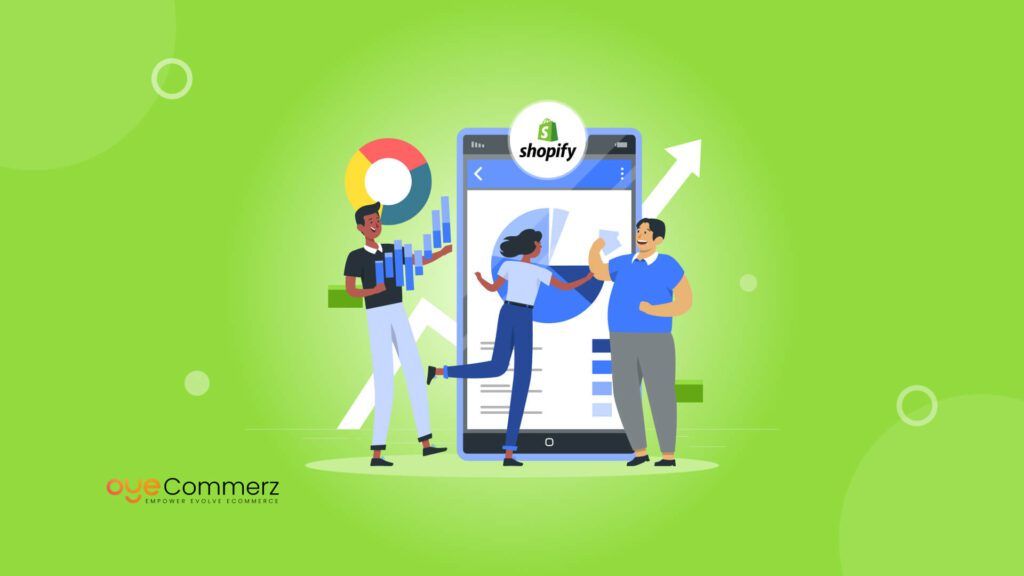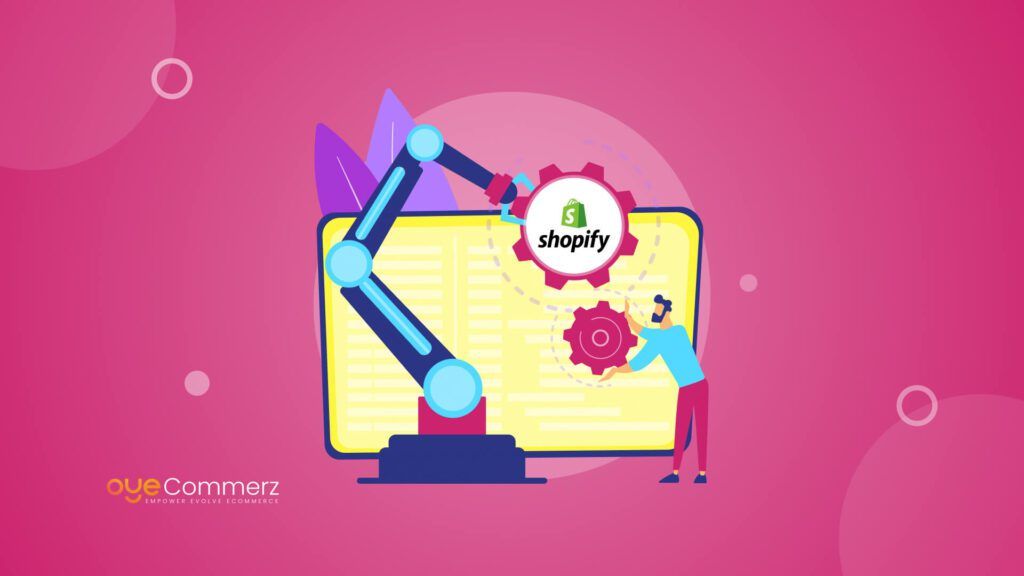Elevate your online store with OyeCommerz—your trusted partner for WooCommerce to Shopify Migration Services. Contact Us today and take the first step toward transforming your e-commerce success!
Shopify Trends You Must Know
- Shopify Achieved $7 Billion in Revenue in 2023
One of the standout statistics for Shopify is its impressive revenue of $7 billion in 2023. This figure represents an increase of over $5 billion since 2015, underscoring the platform’s consistent growth over the years.
- Shopify’s Global Economic Contribution Reaches $444 Billion
Shopify has significantly impacted the global economy, contributing $444 billion to date. This figure is expected to rise in the coming years as more businesses adopt Shopify for their online storefront management.
- Shopify’s Stock Price on the Rise – $64.60 in July 2023
Canada’s leading e-commerce platform, Shopify, has seen its stock price rise considerably over recent years. From $10.10 in December 2017 to $64.60 in July 2023, the stock reached a high of $152.48 per share in August 2021 during the peak of the COVID-19 pandemic. The surge in e-commerce due to widespread store closures and mobility restrictions during the pandemic significantly boosted Shopify’s stock value.
Top Read: WooCommerce Vs Shopify: The Best Platform in 2024
Table of Contents
ToggleUnderstanding the Complexity of WooCommerce Products:
WordPress-based WooCommerce is a powerful and flexible plugin that can be easily customized to meet the needs of online store owners. It is useful as it enables companies to develop different kinds of products such as simple, variable products, grouped, and external/affiliate products. However, this flexibility introduces additional challenges to the process of migration of the product data into a new platform such as Shopify.
- Product Types: There are many types of products you can sell using WooCommerce, all of which have different attributes and/or variations. When you want your product to be sold under one unique stock-keeping unit, you opt for simple products; however, for variable products that could have many attributes such as size, color, and material, they can be many. Grouped products are quite similar to bundled products because they offer a way for customers to purchase several products in one buy; they however differ from bundled products in that external/affiliate products point the customer to another site for the actual buying.
- Attributes and Variations: Because WooCommerce products can have many attributes and various types of variations getting imported can be a much more complicated task. Usability describes the features available in a product (e.g. size, color), while options express different possibilities within these features (e.g. a small red T-shirt, a large blue T-shirt).
- Categories and Tags: Classification of products into categories and tags provide the customers with ease in choosing the products that they want since they are well sorted in the store. Hence, the migration of these taxonomies needs to be approached with a strong dose of attention so that the classifying products’ hierarchies aren’t disrupted.
- Custom Fields and Metadata: Products and other WooCommerce stores also have their descriptions stored in their fields and metadata such as the manufacturer of the products, size, and measurements of the products, and other information like a warranty. It is critical to move these future custom data fields perfectly during any migration process that is to be carried out for the organization.
It is crucial to grasp the subtleties of WooCommerce products not only because they are the basis for a business but also because they will help address the pressing issues of migration to Shopify in the future.
Steps to Migrate Products from WooCommerce to Shopify
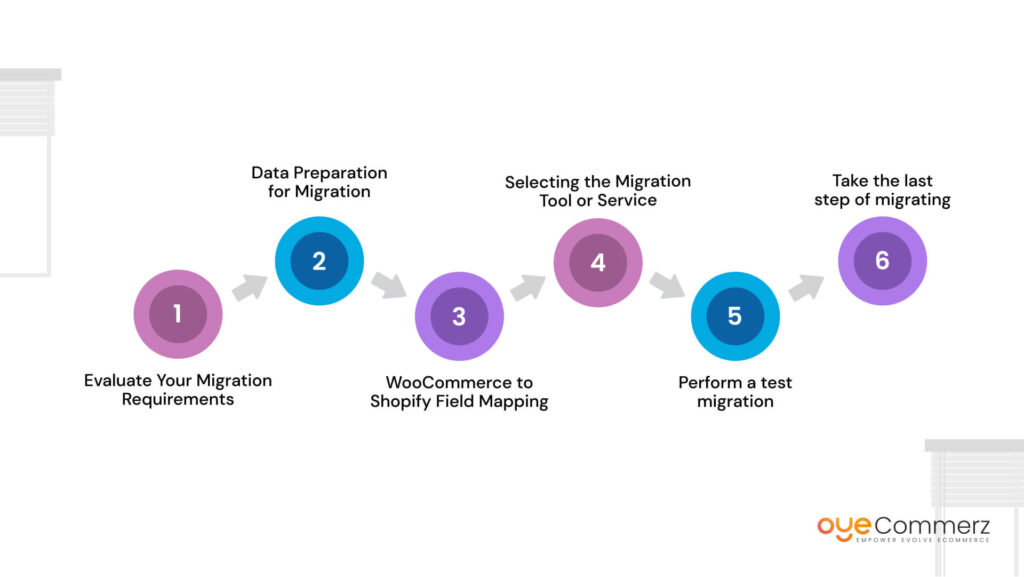
The process of software migration of product data from WooCommerce to Shopify is complex and contains several stages that must be followed closely. By applying the listed steps sequentially, it will be possible to migrate to Shopify without losses and with a fully functional and informative store.
Step 1: Evaluate Your Migration Requirements
The first step in the migration process should involve a checklist to pave the way for the migration process to go through. First, identify the kinds of products supplied through WooCommerce and their features by making distinctions between, variations, classes, and tags as well as custom fields. Everything that is in the present store/information that needs to be migrated to Shopify should be identified, and the most important data should be marked. Also, think about some particular devices or extra features to your WooCommerce store that might demand focus if you transition the site.
Step 2: Data Preparation for Migration
Given the specific migration needs that you have, the next process is data preparation for migration. To begin with, exporting your product data from WooCommerce, there are exporting tools integrated with WooCommerce or you can use other exporting plugins. In case the number of fields is rather large regarding your catalog, you may have to make certain changes to the default export settings. So, attributes, variations, categories, tags, and custom fields should be considered to be the most important elements that help to maintain the proper structure of the product data.
Step 3: WooCommerce to Shopify Field Mapping
Merging WooCommerce with Shopify means the synchronization between the structure and format of the products and the structure and format of Shopify. This step entails the evaluation of correspondence between WooCommerce product fields and the ones in Shopify. For instance, make sure that no element such as title, description, price, images, etc., in one platform corresponds to a different element in the other platform. Furthermore, plan the approach toward the management of products’ attributes and variations, category and tags, etc., in order to provide order and relieve confusion in the Shopify store.
Step 4: Selecting the Migration Tool or Service
When it comes to choosing your migration tool or service provider, your WooCommerce to Shopify transition depends on it. Although Shopify has pre-installed tools for the import of simple product information only intricate migrations may need additional migration applications. Evaluate such third-party migration tools and services that are developed primarily for WooCommerce to Shopify migration. Some of the features that could be useful include; the features of data mapping, a feature of customizable field mapping, bulk processing feature, and error management feature towards the process.
Step 5: Perform a test migration
Before performing the final migration it will be useful to overcome it with test migration using the sample of your product. This will enable you to confirm the correctness and thoroughness of the migration process as well as any problems that might show up. This includes testing of the product’s name, weight, type, and image among other attributes together with the variations and the corresponding metadata to ensure they are all moved to the Shopify software correctly. The users should take this chance to adjust and tweak the data mapping and migration parameters based on the outcomes of the test to guarantee that they do not have issues whenever they migrate the full product catalog.
Step 6: Take the last step of migrating
After having realized test migrations and having solved all encountered problems, it is time to perform the final migration. Essentially, this process entails the transfer of your product data into Shopify or getting migration specialists to accomplish this. Pay as much attention to migrating as you can, to notice such problems as errors or irregularities. After migrating data to Shopify, do a final cross-check to verify the success of the migration; it is advisable to cross-check all the products, attributes, variations, categories, tags, and metadata to ensure accuracy.
Also Read: WooCommerce to Shopify Migration A-to-Z Guide for Beginners
Transform your E-Commerce business with OyeCommerz!
At OyeCommerz, we understand the profound impact a successful migration can have on your business. Our expert team is dedicated to providing hassle-free migration services, breathing new life into your digital venture. Experience unparalleled support and expertise as you embark on this crucial journey.
Conclusion
Transfer of complex products from WooCommerce to Shopify involves several steps and proper planning, strategizing, and implementation. To sum up, a combination of knowledge about WooCommerce products and nine steps can help to avoid migrational traps and transfer WooCommerce data to the Shopify platform efficiently. Is it a small, specialized store, or a large business store? The management premise is that no matter the size of the store to be migrated, the latter must be well-planned and systematic. When most WooCommerce products are done right and implemented correctly, it is very possible to move your WooCommerce store to Shopify effectively for future growth and success in the increasingly popular world of online business and e-commerce.