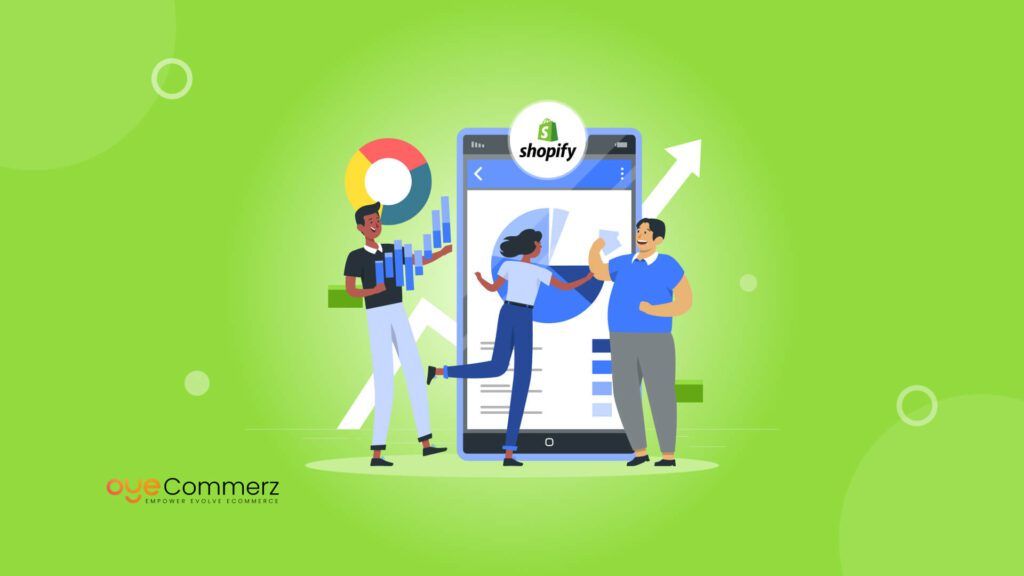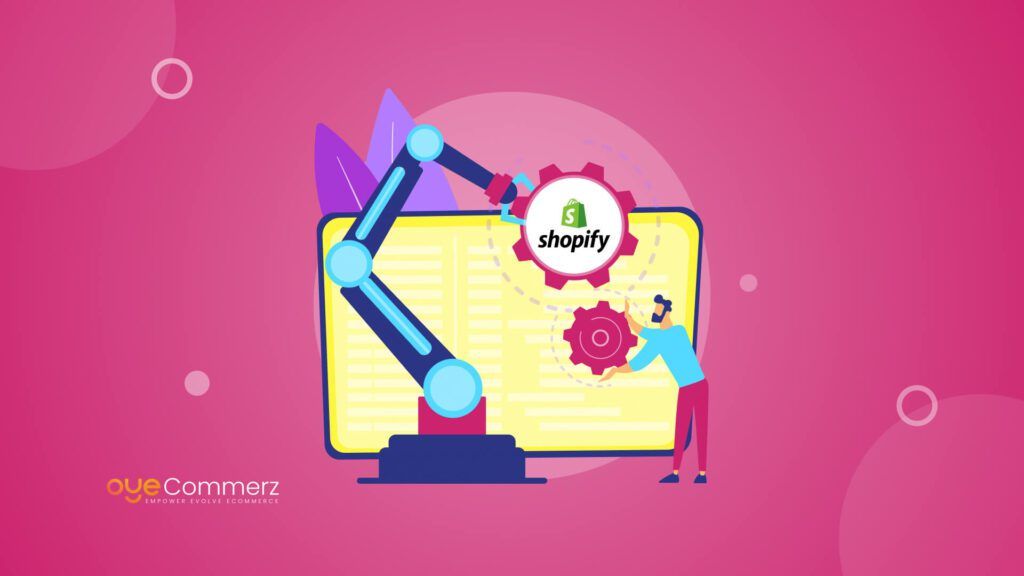Explore our tailored services tailored for transitioning from Squarespace to Shopify today and join forces with us to forge a path towards a thriving future for your eCommerce business.Get in touch with us today to kickstart your journey!
Top Read: Tools To Automate Migration from Squarespace to Shopify
Table of Contents
ToggleSquarespace Statistics
As of the beginning of 2023, Squarespace boasted over 4.2 million distinct subscriptions. Squarespace maintains a presence in over 200 countries and territories at present. In 2023, Squarespace generated a total revenue of $1.01 billion. Squarespace holds the position of the second most utilized website builder globally. Squarespace stands as the leading website builder in the United States.
What is migrating from Squarespace to Shopify
Website redesign means redesigning the whole online store and everything that it consists of, such as products, customers’ data, and various design features, and transferring it from Squarespace to Shopify. This process must be well calculated so as not to lead to loss of data or even lead to major interruption of the business. Despite being a comprehensive platform for launching and managing an online store, Shopify has more significant capabilities, greater versatility, and more customization features and integrations that many businesses would find useful in their growth phase than BigCommerce.
General Steps to Migrate the Store
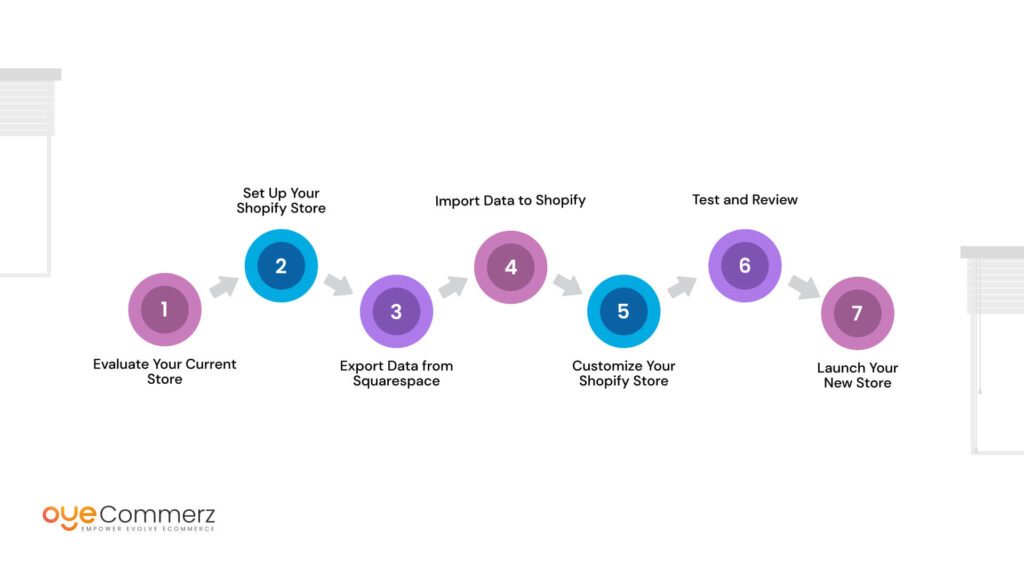
Before diving into the specifics of creating a migration timeline, let’s outline the general steps involved in migrating from Squarespace to Shopify:
- Evaluate Your Current Store: Determine all portions of your current Squarespace store that would need transferring, which range from products and customers to design and applications.
- Set Up Your Shopify Store: Open a Shopify store by selecting a theme and design and adjusting store settings such as inventory, taxes, and currency.
- Export Data from Squarespace: To move your product listings, customer information, and all other relevant data out of Squarespace, there are export options within the Squarespace platform, as well as export apps.
- Import Data to Shopify: Including the exported data back into your Shopify store is easily done with the help of the import feature or specific migration applications which can be downloaded in the Shopify App Store.
- Customize Your Shopify Store: Integrate your Shopify store with the feeling you want your audience to get, while making sure there is a smooth transition for your customers.
- Test and Review: It is recommended to perform a final check and make sure all the data has been transferred to Shopify and your store is working properly. Once you have the design and layout, it is time to learn what needs to be changed or adjusted to meet the client’s needs.
- Launch Your New Store: After you are comfortable with your migration and customization of the Shopify site, open your new site and inform your clients.
Developing a Migration Roadmap from Squarespace to Shopify
The proposed migration plan is vital as it focuses on the time that is likely to take before migration from Squarespace to Shopify. Here’s a step-by-step guide to creating a comprehensive timeline:
Assessment and Planning (2-3 Weeks)
- Assess the scope of the migration by considering the current Squarespace store.
- Survey the personnel and determine the primary participants and their roles in migration actions.
- Identify the scope goals, and objectives of migration in terms of time, resources, and expected results.
Setup and Preparation (1-2 Weeks)
- Go through the first tutorial and be in a Shopify account by setting up a trial merchant store and getting to know the merchant interface with its tabs and settings.
- Decide on a Shopify theme or get a web designer/developer to design one for you that will suit your brand’s image.
- Choose basic parameters that define the functionality of the site, in particular, payment systems, shipping methods, and taxes.
Data Export and Migration (2-3 Weeks)
- Default export information includes product listings, customer information, orders, and all other Squarespace data.
- The final step is to import the exported data into your Shopify store with the right tool or app.
- Ensure that all the data migrated from one system to another is correct and rectify all the wrong entries if any.
Customization and Optimization (1-2 Weeks)
- Optimize the aesthetics and usability of the Shopify store that is based on its design, positioning, and provided options.
- Browse: enhance the product, the product list, and the navigation to consider general and relevant to the targeted audience.
- Integrate other apps or third-party apps to the Shopify store as and when required to cover up all lost features.
Testing and Quality Assurance (1 Week)
- Carry out a thorough test of your Shopify store to make sure all the elements and features perform optimally.
- Check the functionality of the shopping cart, the search functionality, the site’s usability, and its appearance on mobile platforms.
- A review should be done on the internal ushers; one of the most effective ways of testing the design includes looking for the potential usability problems and bugs that the users may find.
Training and Transition (1 Week)
- Educate and assist your team members on ways and means of working on the Shopify platform and the new store.
- In addition, customer communication about the migration plan can be by e-mail, social networks, and on its website.
- Ensure customer disruption of service and delays in responding to orders during the migration from one server to another.
Launch and Post-Migration Support (1 Week)
- Create the Shopify store and go live, and then ensure that you will be very attentive to the performance of the store.
- If there are any procedures of follow-up after migration it is more appropriate to handle them effectively for instance missing data or technical difficulties.
- Continuously follow up with your staff and consumers and ensure that they adapt to the use of the new platform.
Tips to be Noted During Migration

- Backup Your Data: It is recommended that before trying to migrate Win 7 to Win 8, you should always have a backup copy of all your data just in case.
- Test in Staging Environment: Perform all Forms of testing as well as customization in the staging environment rather than in the live store environment which may demoralize your clients.
- Communicate with Customers: Communicate with the customer base informing them of the migration process and whether there will be a downtime or if the accounts and order have been modified in any way.
- Optimize SEO: Rename, reassign, and rearrange your website’s URLs, meta tags, and sitemaps to retain your search engine rankings and recognition after migration.
- Monitor Performance: There will always be some existing tasks to control the effectiveness of the Shopify store after migration and make some amendments to increase conversion rates.
Also Read: Squarespace vs. Shopify: Key Differences and Benefits of Migrating
Boost Your E-Commerce Experience with OyeCommerz!
At OyeCommerz, we specialize in delivering customized eCommerce migration solutions designed to meet the unique requirements of your industry. Our experienced team is dedicated to facilitating a smooth transition with minimal interruptions, placing a strong emphasis on enhancing your online presence every step of the way.
Contact to Migrate your Site to Shopify Now
Conclusion
Transferring from Squarespace to Shopify is certainly a massive transfer that needs more tact, effort, as well as even maintenance. The key to the successful migration process is to adopt the best migration practices and a well-structured migration timeline; concurrently, this will enhance your business and ensure a smooth experience for your customers. Always conduct a current store evaluation and abide by the plan formulated based on the points highlighted above and finally, the features for customization available in the Shopify platform will help to consider new opportunities for growth and success.