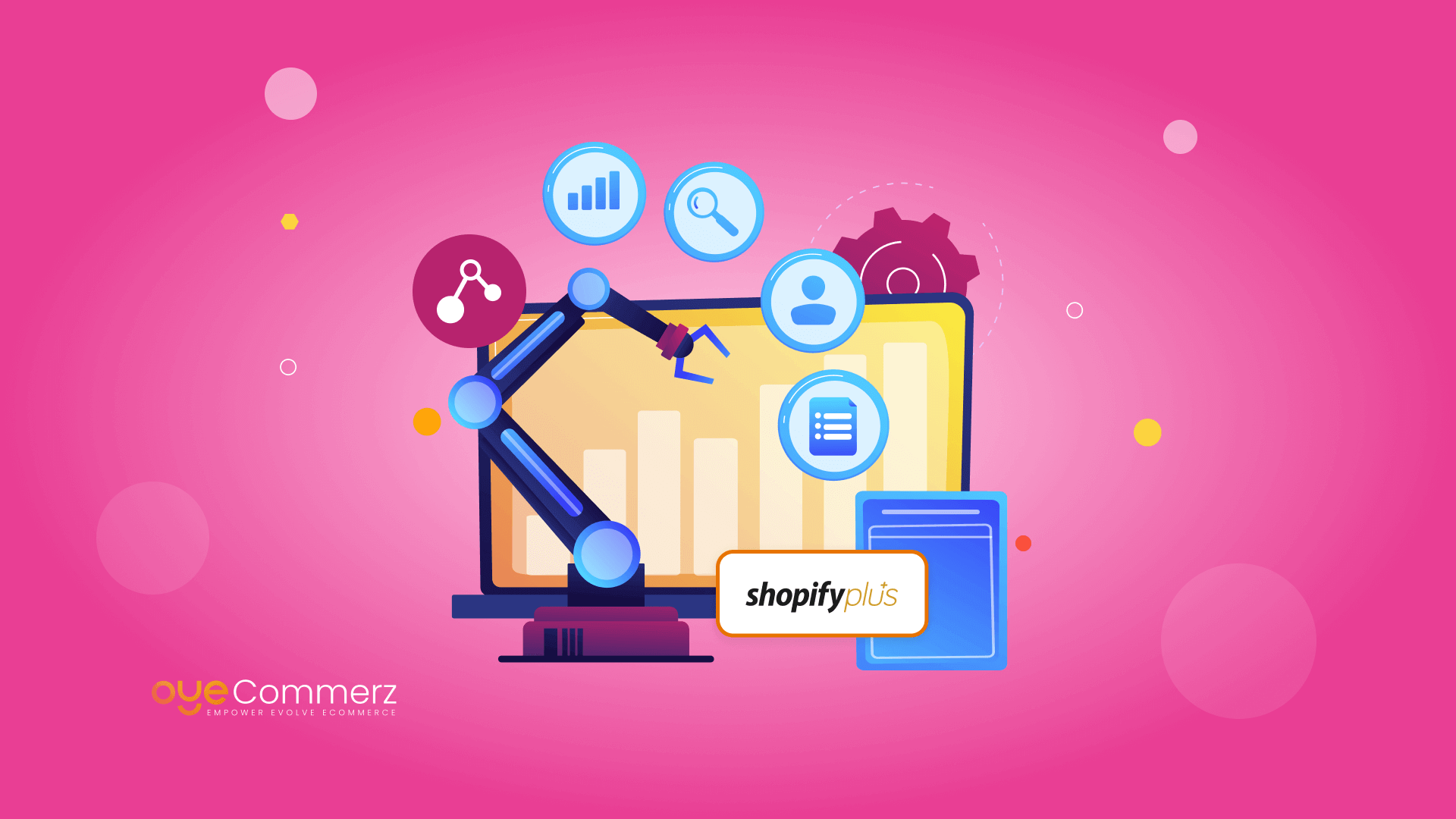Consider running your Shopify Plus business like an oiled machine, with every activity, from inventory management to customer grouping, executed flawlessly without you lifting a finger. Sounds like a dream, right? With Shopify Flow, that dream is closer to reality than you might realize. In today’s rapid eCommerce environment, automation is more than just a popular term; it’s an actual game changer.
Whether you’re dealing with hundreds of goods or attempting to personalize customer experiences, automating repetitive processes gives up your time and allows you to focus on what’s most important: expanding your business.
In this blog article, we’ll look at how Shopify Flow may convert your Shopify Plus store into a streamlined, efficient business. As a leading Shopify Plus development company, we’ll go over the fundamentals of automation and teach you how to use this powerful tool to improve your store’s performance and keep consumers coming back for more. Are you ready to step up your eCommerce game? Let’s get started.
Table of Contents
ToggleStore Stats of Shopify Plus
It’s no surprise that Shopify Plus merchants typically offer a more extensive product catalog compared to other merchants. Here’s a breakdown of Shopify Plus stores based on the number of products they sell:
- 21.1% of Shopify Plus stores offer 250 to 999 products.
- 15.0% of Shopify Plus stores have 100 to 249 products.
- 13.8% of Shopify Plus stores sell between 1 and 9 products.
Why Automation Matters in eCommerce?
The eCommerce field is crowded, and companies focus not only on satisfying customers’ demands but also on organizing the challenging processes behind the scenes. This can be made possible by automating the process through the incorporation of technology in the production line. When different processes and tasks are performed by machines, they avoid making mistakes and the employers receive more time and materials for more important tasks. This is especially applied to businesses using Shopify Plus since many such businesses work with a great number of factors.
For instance, inventory control is a crucial business function that no eCommerce business can afford to ignore. Spreadsheets can also be laborious and or vulnerable to input errors which will result in stockouts or excess inventory. Inventory management is done in real-time using tools such as Shopify Flow to check or update any stock level and give out an alert or perform a specific action once a specific level is reached. Such a level of accuracy is important in ensuring the customers’ confidence and actualization of sales.
In addition, automation aids in customizing the customers’ experiences. Due to the flexibility in categorizing the customers, automated workflows can also send out marketing messages, product prompts, and even discount coupons, accordingly. Besides, it maximizes customer’s satisfaction and increases the number of conversions.
What is Shopify Flow?
- Shopify Flow although is an automation tool that is strictly limited to Shopify Plus Merchants. It enables store owners to perform several tasks without the need for coding or complicated configurations. Shopify Flow is a solution that operates through the design of flow which is any series of processes that are initiated by certain events or circumstances. These workflows can range from the basic ones like sending a notification when an order has been placed to more detailed ones including managing the inventory, categorizing customers, and automating the marketing process.
- Shopify Flow is not restricted but is, in fact, very flexible. Shopify Flow is an ideal app if you want to simplify backend operations such as order processing, and inventory management or frontend operations such as customer segmentation, and marketing, among others. Merchants can organize and design their user interface perfectly, hence the flexibility of the solution since workflows can be designed depending on the merchant’s requirements.
- For instance, a merchant might start a personalization workflow that elevates the tagging of high-value customers based on one’s purchase pattern. This tag can then go a long way to elicit a certain response such as follow-up emails or a special discounted offer to the particular client, making the overall experience much more personal and thus increasing the chances of the client making further orders with the particular company. Another example could be the elimination of out-of-stock items from being displayed to the customers for purchase and they are frustrated when they see something they want to purchase but the item is out of stock.
Setting Up Shopify Flow in Your Store
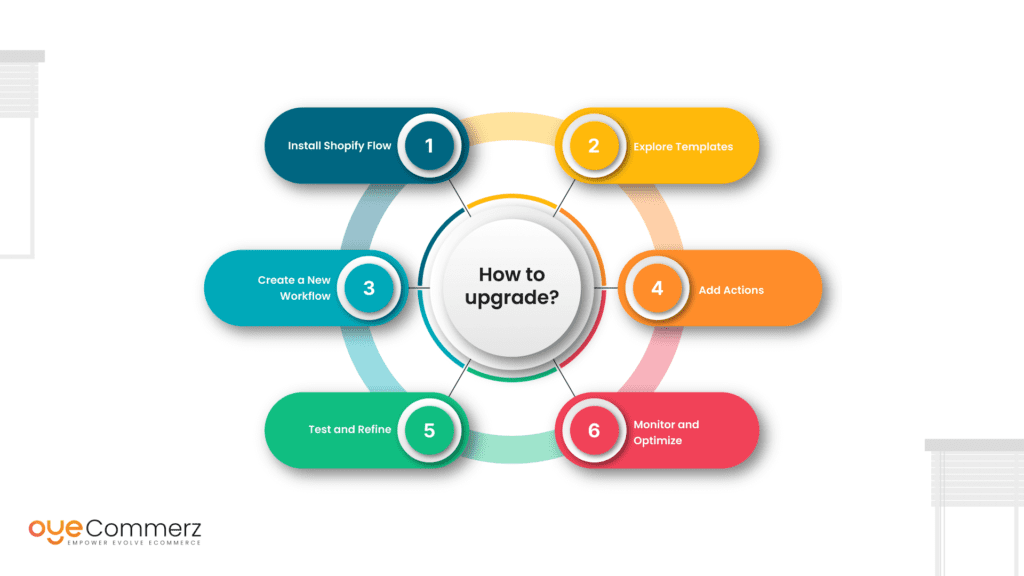
Shopify Flow is easy to launch, but it requires certain non-trivial knowledge regarding setting up and operating with workflows if the platform’s potential is to be employed to its fullest. Here’s a step-by-step guide to help you get started:
- Install Shopify Flow: If you have not done so, it is essential to note that the Shopify Flow app is available in the Shopify app store. After installation, it can be located in the “Apps” section of your Shopify admin.
- Explore Templates: For the type of eCommerce scenarios, Shopify flow provides different templates, which can be employed out-of-the-box. These agents are a helpful point of departure since you can use these templates to get an establishment of the flows that would otherwise take you ages to construct.
- Create a New Workflow: To develop a new activity, go to the “Create Workflow” page and choose a triggering event. Events are the starting situations for a workflow for orders placed, new products in the store, or reaching the desired purchasing limit for a customer.
- Add Actions: Having decided on the trigger, the next action will be to identify the events that are to occur under its circumstances. Some of the actions could involve sending notifications to the concerned customers, updating their profiles, changing the inventory quantities, and others. In the case of several actions, different activities can be completed in a chain that is called a workflow.
- Test and Refine: After having designed the chosen workflow you need to check it to make sure it works properly. The Feature of Shopify Flow is that you can trigger the workflows to execute as it enables you to understand how they function. Thus, the usage of the amplified keywords in the particular scenario helps to determine possible modifications in the workflow under the demand or to specify triggers or actions.
- Monitor and Optimize: Once your assimilated workflows are active you should continuously track their effectiveness in providing the intended results. Shopify Flow has analytics that shows how often a workflow is run and how it is affecting the business. Take this data and build it into your process so that you are tweaking it over time.
Related Read: The Importance of UX/UI in Developing a Shopify Theme
Automation For Your Shopify Plus Store Using Flow
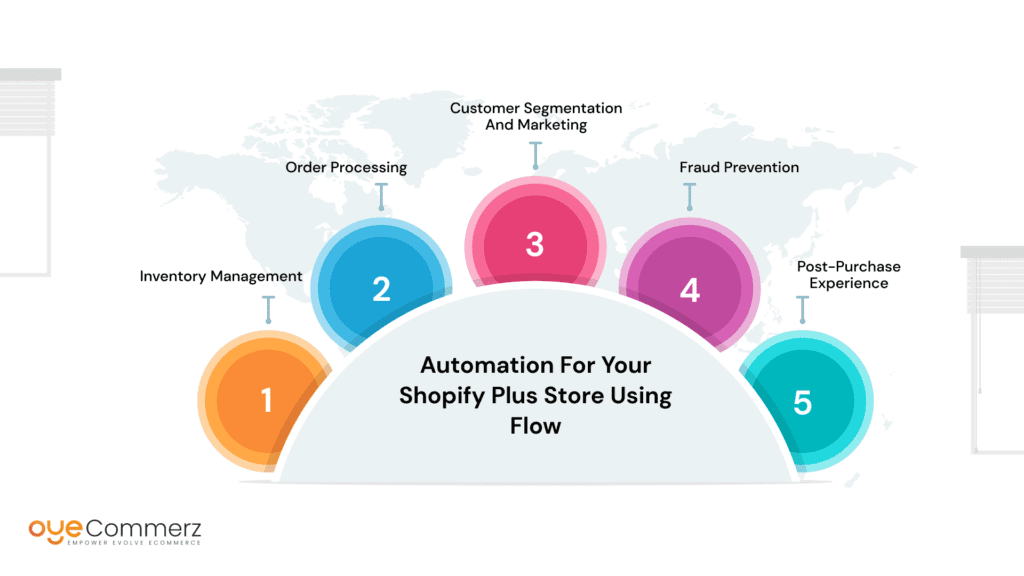
Automation in eCommerce is not just about decreasing workload, it is all about increasing the value proposition from operational to the consumer value proposition. With Shopify Flow, Shopify Plus merchants can do this by turning relevant tasks that enhance the store’s performance into automation procedures on Shopify Plus.
1. Inventory Management
There exist areas of operation where automation can greatly influence the organization’s performance, and inventory management is one of them. Shopify Flow has possibilities to arrange restocking alerts, low inventory notifications and even to set up an automatic, which will hide out-of-stock items from your store. Through the functions you ensure that your store stock is accurate, this reduces instances of overselling and hence improves customer satisfaction.
2. Order Processing
The order processing process includes; order acknowledgment, order preparation for shipment, and notification to the customer. The use of Shopify flow in the automation of these steps can help in cutting down the time that would have been spent on order fulfillment as well as reducing possible mistakes. For instance, one might establish a rule to assign a specific tag, and when all orders with this tag are received, a notification of the type ‘high priority’ will be sent to the fulfillment team.
3. Customer Segmentation and Marketing
Few marketing strategies can be as effective as personalized marketing in raising the interest of the target customers and boosting sales. For those looking to enhance customer experience with Shopify Plus, using Shopify Flow is a game-changer. It allows you to divide customers into different groups based on their actions, past purchases, and more. For instance, you can design a process that moves all customers who spent over, let’s say, $500, to a ‘VIP list,’ which then sends an email with special offers for VIPs or early access to newly released products.
4. Fraud Prevention
Unauthorized orders can indeed be problematic to the merchant who performs business online. The following is how Shopify Flow can assist in minimizing this risk through the reduction of fraud: You can create rules for orders that have some fraud scores like the order with different billing and shipping addresses or different geographical locations. These orders can be automatically approved or they can be flagged for further approval which helps to eliminate chargebacks and overall loss.
5. Post-Purchase Experience
The process of the customer consciously going through the decision-making process never ceases when the final choice is made, Transitioning to the post-purchase experience is crucial. Shopify Flow post-purchase communication and follow-ups can be effectively used to send emails of thank you, ask customers to leave a review, or suggest what they should purchase next. It not only makes a customer a happy one but he or she is likely to return to the same business again.
Future of eCommerce Automation with Shopify Flow
It is quite clear that automation is bound to be the future of eCommerce, and Shopify Flow is already setting itself on this path. With the further development of AI and machine learning, integrating CRM systems with Shopify Plus becomes crucial for providing companies with even more possibilities for automation and optimization of the eCommerce business process and improving the customer experience.
Shortly, Shopify Flow could better interconnect with other AI applications, making it easier for merchants to anticipate customers’ actions, fine-tune their pricing strategies, and possibly bring other mundane but critical workloads, such as the generation of custom content, to a new level. Furthermore, as the eCommerce market expands with a multi-channel selling ‘landscape,’ integrating CRM systems with Shopify Plus will be a key element in managing processes, directly connected with multiple platforms’ functioning.
Maximize Your Store’s Efficiency with OyeCommerz!
Are you ready to bring your Shopify store to life? At OyeCommerz, we specialize in making your Shopify Plus vision a reality. Whether you’re a small business or a large enterprise, our expert team is here to support you every step of the way. From pre-launch planning and theme selection to payment integration and post-launch optimization, we’ve got all aspects covered. With our proven expertise in Shopify Plus Development, we ensure your store is primed for success from day one. Interested in a seamless Shopify Plus launch?
Reach Out to us today and discover how our skills and experience can turn your e-commerce vision into reality. Let’s create something extraordinary together!
Contact to Migrate your Site to Shopify Now
Conclusion
E-commerce no longer is a mere keyword with the integration of automated solutions as a defining factor for success. Shopify Plus merchants benefit from a super effective and adaptable application, with multiple uses across the business, from inventory management to customer-specific campaigns.
In addition to leveraging tools like Shopify Flow to automate monotonous tasks and enhance precision, it’s crucial to adhere to Best Security Practices for Shopify Plus Store. Embracing these practices ensures that automation not only improves efficiency but also maintains a secure environment for your transactions and data.
Financially, any eCommerce business aiming for long-term success must embrace automation and prioritize robust security measures. Starting with Shopify Flow and integrating the best security practices can transform your Shopify Plus store for the better. Begin today and see how these advancements can enhance your business operations and security.