Did you know that 80% of online shoppers expect a response within 5 minutes—but most Shopify stores fail to deliver? That’s lost revenue, customer dissatisfaction, and increased bounce rates.
Shopify merchants often struggle with limited customer support bandwidth. Live chat solutions either require constant staffing or costly development.
Here’s the good news: you can now add ChatGPT to Shopify in just minutes—without writing a single line of code. Whether you’re new to e-commerce or a seasoned merchant, this guide will walk you through simple, no-code tools that bring smart, AI-powered support to your Shopify store—fast, affordable, and incredibly effective.
Table of Contents
ToggleWhy Adding ChatGPT to Shopify Is a Game-Changer

Bringing ChatGPT to Shopify isn’t just a tech upgrade—it’s a business advantage that can transform how you engage with customers, increase conversions, and reduce operational stress.
24/7 Instant Customer Support
ChatGPT never sleeps. It can answer product questions, provide order updates, and resolve common issues instantly—no waiting, no human errors.
Increase Sales with Smart Conversations
AI chatbots can guide shoppers through product discovery, recommend bestsellers, and even upsell based on browsing behavior. More engagement = more conversions.
Save on Support Costs
Instead of hiring a large support team, you can scale your customer service affordably. ChatGPT handles hundreds of conversations at once—without added payroll.
Speak Their Language (Literally)
ChatGPT can communicate in multiple languages, making your store accessible to international customers without adding extra resources.
Personalized Shopping Experience
Unlike traditional chatbots, ChatGPT can remember context within a conversation, making customer interactions feel natural and helpful—not robotic.
Whether you’re just starting or scaling fast, adding ChatGPT to Shopify gives your store a competitive edge—with minimal effort and maximum impact.
Who Should Use This Guide?
Adding ChatGPT to Shopify isn’t just for tech pros—it’s for anyone who wants to offer smarter, faster customer support without the coding headaches. Whether you’re just launching your store or already making six figures, this guide has something for you.
a. New to E-commerce? Start Here
Starting an online store can be overwhelming—inventory, payments, shipping, customer service… it’s a lot. But here’s the good news: you don’t need to be a tech wizard to stay competitive.
- Shopify makes store setup easy, and ChatGPT handles customer support like a pro.
- You’ll save time answering repeat questions like “Where’s my order?” or “Do you offer returns?”
- A smart chatbot builds trust with your first customers—and helps you scale with confidence.
Even if this is your first time selling online, you can add ChatGPT to Shopify in a few clicks using no-code tools. We’ll walk you through it.
b. Tech-Savvy Merchants Looking to Automate
Already running a successful Shopify store? Then you know how customer inquiries can flood your inbox during sales, holidays, or product launches.
- Use ChatGPT to automate replies, product lookups, or even personalized product suggestions.
- Free up your team and focus on scaling, not typing the same answers over and over.
- Integrate with your existing workflows for advanced functionality—without writing custom code.
Step-by-Step: How to Add ChatGPT to Shopify (No Coding Needed)
You don’t need to be a developer to integrate ChatGPT to Shopify. In fact, with the right tools, you can have a fully functional AI chatbot live on your store in under 30 minutes.
Here’s exactly how to do it—no code, no stress.
Step 1: Choose a No-Code ChatGPT Integration Tool
Start by picking a platform that connects ChatGPT with Shopify. Look for ones with drag-and-drop interfaces and built-in Shopify compatibility.
Popular no-code options include:
- Tidio + OpenAI (via plugin)
- Chatfuel
- Manychat
- Gobot
Pro Tip: Tidio is a Shopify-approved app and supports ChatGPT out of the box.
Step 2: Connect to OpenAI (if required)
Some platforms may ask you to link your OpenAI account. Don’t worry—it’s simple:
- Go to platform.openai.com
- Create an account or log in
- Copy your API key (you’ll paste this into your chatbot tool)
Step 3: Link the Tool to Your Shopify Store
Most no-code chatbot tools offer direct Shopify integrations:
- Install the chatbot app from the Shopify App Store
- Authorize permissions
- Choose your store
- Embed the chatbot using the provided widget or code snippet (done automatically in many apps)
Step 4: Customize Your Bot’s Behavior
Make the chatbot match your brand’s voice:
- Create welcome messages and FAQ flows
- Add product search, order tracking, and shipping info
- Personalize bot tone (friendly, professional, playful, etc.)
- Set fallback responses for unknown questions
Step 5: Preview, Test, and Go Live
Before going live:
- Test common customer questions
- Make sure links and buttons work
- Fine-tune replies for better UX
Once it’s good to go—publish the chatbot and watch it start conversations automatically!
With these five simple steps, you’ll have ChatGPT on your Shopify store, helping customers, boosting conversions, and saving you hours of manual support.
Comparison Table: Best No-Code Tools to Add ChatGPT to Shopify
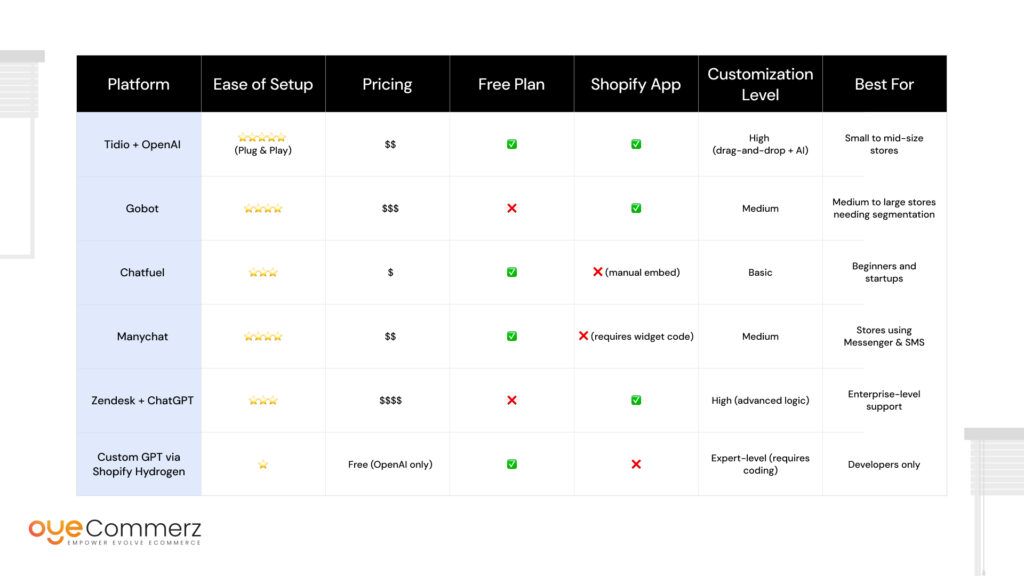
There are several platforms that let you connect ChatGPT to Shopify without writing a single line of code. But which one is right for your store?
Here’s a side-by-side comparison of the top no-code chatbot platforms based on ease of use, pricing, features, and Shopify compatibility:
Key Takeaways:
- For most merchants, Tidio + ChatGPT is the fastest and most Shopify-friendly option.
- If you’re looking for deep segmentation and quiz-like flows, Gobot is a strong contender.
- For Messenger-first brands, Manychat can connect ChatGPT with DM marketing.
- Need total control? A custom-coded GPT is possible—but not beginner-friendly.
By choosing the right platform, you can bring the power of ChatGPT to Shopify in the way that best fits your store’s size, budget, and support needs.
Common Use Cases of ChatGPT in Shopify Stores
Integrating ChatGPT to Shopify isn’t just about answering basic questions—it’s about transforming the way you interact with customers, streamline operations, and increase conversions.
Here are some powerful, practical ways Shopify merchants are already using ChatGPT:
1. Personalized Product Recommendations
ChatGPT can act like a digital sales assistant:
- Suggest products based on customer needs
- Ask qualifying questions (“What are you shopping for today?”)
- Recommend bestsellers, bundles, or seasonal items
Example: “Looking for skincare for oily skin? Here are our top 3 picks.”
2. Order Tracking and Delivery Updates
Free up your support team by letting ChatGPT handle:
- “Where is my order?” inquiries
- Shipping status checks (via integration)
- Return and refund policies
Example: “Your order #12345 is currently in transit and should arrive by Friday.”
3. 24/7 FAQ Handling
Answer your most common questions instantly:
- Sizing charts
- Shipping times
- Return policy
- Discount code help
Example: “Yes, we offer free shipping on all orders over $50.”
4. Abandoned Cart Recovery (with Smart Prompts)
Engage customers who almost checked out:
- Ask if they have questions about the product
- Offer limited-time deals or support
- Resolve last-minute objections
Example: “Still thinking about those sneakers? They’re 15% off today—want help choosing the right size?”
5. Conversational Quizzes & Guided Shopping
Use ChatGPT to create guided experiences:
- Product finders (“Help me choose the right protein powder”)
- Style quizzes, size guides, and skincare routines
- Interactive storytelling to build brand connection
6. Post-Sale Support
Build long-term loyalty:
- Handle warranty info, return status, or how-to instructions
- Ask for reviews or feedback in a friendly, automated way
- Offer cross-sell or re-order suggestions
With these use cases, adding ChatGPT to Shopify becomes a strategic tool—not just a chatbot. It turns casual visitors into confident buyers, and buyers into loyal customers.
Things to Know Before You Add ChatGPT to Shopify
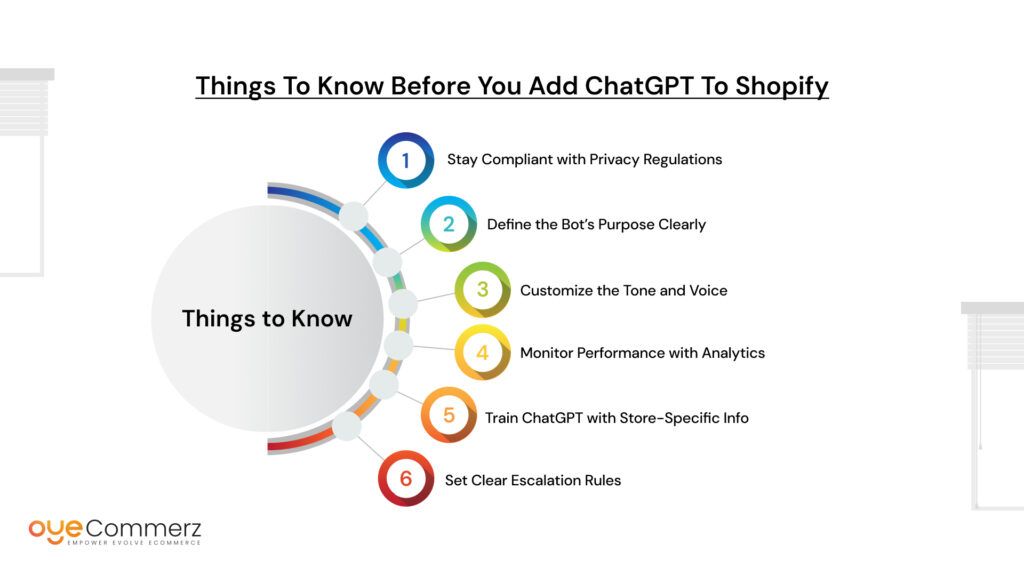
Before you jump into connecting ChatGPT to Shopify, there are a few critical things you should know. These insights will help you avoid mistakes, stay compliant, and get the most out of your chatbot setup.
1. Stay Compliant with Privacy Regulations
If you’re selling in the U.S. (or globally), data privacy matters.
- Ensure your chatbot complies with GDPR (EU) and CCPA (California) regulations
- Let users know when they’re chatting with AI
- Avoid collecting sensitive personal info unless necessary
2. Define the Bot’s Purpose Clearly
Ask yourself: What role will ChatGPT play in your Shopify store?
- Answering FAQs?
- Helping with product recommendations?
- Handling support tickets?
Setting clear goals makes setup smoother and conversations more focused.
3. Customize the Tone and Voice
ChatGPT doesn’t have to sound robotic.
- Match your brand tone: friendly, professional, quirky—your choice
- Use prompt engineering (e.g., “Answer like a wellness coach” or “Be upbeat and humorous”)
- Review and fine-tune key responses for brand consistency
4. Monitor Performance with Analytics
Most platforms let you track:
- Chat volume
- Customer satisfaction (via thumbs up/down or ratings)
- Unanswered questions (opportunity to improve training)
These insights help you optimize the bot and improve customer experiences.
5. Train ChatGPT with Store-Specific Info
Out of the box, ChatGPT knows a lot—but not your store.
- Feed it your FAQs, shipping policies, product categories, and brand voice
- Use custom prompts or uploaded content depending on the platform
- This helps it respond accurately to your customers’ real questions
6. Set Clear Escalation Rules
AI is powerful—but not perfect.
- Create fallback responses like: “Let me connect you with a real person.”
- Ensure live chat handoff (if available) for complex or sensitive issues
By thinking through these details before launching, your integration of ChatGPT to Shopify will be smoother, safer, and more successful.
Contact to Migrate your Site to Shopify Now
For Advanced Users: Customizing ChatGPT Responses
Once you’ve got ChatGPT to Shopify set up and running, you can take things a step further. Customization allows you to tailor responses and workflows specifically to your store’s needs. Here are advanced tips to make your AI chatbot even smarter:
1. Use Prompt Engineering for Branded Conversations
ChatGPT’s flexibility allows you to guide its tone and behavior through “prompt engineering.” With well-crafted prompts, you can define how ChatGPT interacts with customers.
- Example prompts:
- “Respond in a friendly, conversational tone like a wellness coach.”
- “Provide detailed, factual answers in a professional manner, like a tech support agent.”
- “Respond in a friendly, conversational tone like a wellness coach.”
- Adjust these prompts based on the situation to align with your store’s voice.
2. Integrate ChatGPT with Shopify’s Inventory and Product Catalog
For a truly seamless experience, you can connect ChatGPT to Shopify’s inventory system:
- Automatically provide real-time product availability
- Offer personalized product suggestions based on customer queries and browsing history
- Integrate with Shopify’s API to pull in updated pricing, stock levels, and product details
This requires more advanced setup but offers a deeply personalized experience that improves customer satisfaction.
3. Use Custom API Integrations for Extended Functionality
To extend ChatGPT’s capabilities even further, consider integrating external APIs:
- Shipping integration: Automatically update customers on shipping statuses or delays using real-time shipping data.
- CRM tools: Connect ChatGPT with your customer relationship management system to personalize interactions and offer targeted promotions based on customer data.
- Review collection: Set up workflows to ask customers for feedback or product reviews after purchases.
4. Create Dynamic Conversations with Conditional Logic
While simple chatbots provide fixed responses, using conditional logic allows you to make the conversation more interactive. Based on user input, ChatGPT can present:
- Product recommendations
- Upsell or cross-sell opportunities
- Personalized offers or discounts
For example, based on a user’s input (e.g., “I’m looking for running shoes”), ChatGPT can ask follow-up questions about their preferences and recommend the best options.
5. Implement Chatbot Analytics to Improve Responses
Most no-code platforms come with built-in analytics, but for advanced users:
- Set up custom event tracking to track specific actions (e.g., product views, add-to-cart actions)
- Use data to refine your bot’s responses—adjust common questions or better handle objections.
By regularly reviewing these insights, you can continuously enhance your ChatGPT to Shopify experience.
6. Leverage Webhooks for Real-Time Updates
If you want to take things to the next level, use webhooks to pass data between ChatGPT and Shopify in real-time:
- Enable automatic updates for order status and inventory changes.
- Send personalized messages based on customer activity, such as thanking them for repeat purchases or notifying them about restocked items.
Pro Tip:
- Test, Test, Test: The key to successful customization is constant testing. Simulate real conversations to ensure the bot provides accurate responses, anticipates user needs, and integrates smoothly with your Shopify store.
By leveraging these advanced customization techniques, you can unlock the full potential of ChatGPT to Shopify and provide an even more seamless, personalized experience for your customers.
Migrating to Shopify? How ChatGPT Can Help During Your Transition
Migrating to Shopify is an exciting, but often challenging process. From transferring product data to rethinking your customer experience, there’s a lot to manage. Luckily, integrating ChatGPT to Shopify can make the transition smoother and more efficient. Here’s how:
1. Assisting with Customer Communication During Migration
When migrating, customers may have questions about shipping, product availability, or store changes. Using ChatGPT to Shopify during this time helps:
- Provide real-time updates on any delays or changes in your store’s operations.
- Automatically respond to common questions about the migration process, preventing an influx of support tickets.
- Keep customers informed about new features, product availability, or changes to your store layout.
2. Facilitating Seamless Data Transfer
Transferring data from your old platform to Shopify can be tedious. While ChatGPT won’t handle data migration itself, it can assist:
- Guide you on how to structure your product descriptions, tags, and metadata for Shopify’s platform.
- Offer FAQs or troubleshooting steps on the most common migration issues, saving time for your support team.
- Help train your chatbot to assist with post-migration product searches and inventory lookups.
3. Enhancing the Customer Experience Post-Migration
Once your Shopify store is up and running, ChatGPT to Shopify plays a key role in maintaining customer satisfaction:
- Provide quick answers to questions about new product categories, pricing, or promotions.
- Assist customers in navigating your new Shopify site by guiding them to popular products, categories, or special offers.
- Help optimize abandoned cart recovery efforts by engaging visitors and offering support or deals that drive them to complete purchases.
4. Improve Store Performance with Feedback Collection
Migration can bring about some growing pains as you refine your new Shopify setup. ChatGPT to Shopify can:
- Collect feedback from customers about their shopping experience during the migration, helping you identify any pain points or issues early.
- Automatically prompt customers to leave reviews or suggest improvements, giving you valuable insights to enhance the user experience.
5. Reducing Operational Costs
During migration, you may face an increased volume of customer inquiries. Having ChatGPT to Shopify on board can significantly reduce support costs:
- Handle repetitive questions about shipping policies, returns, and account creation automatically.
- Scale your customer service without increasing overhead costs by using AI-driven conversations that work around the clock.
Migrating to Shopify doesn’t have to be a stressful experience. By leveraging ChatGPT to Shopify, you can streamline the transition, improve customer communication, and set your store up for success.
Conclusion
Integrating ChatGPT to Shopify is a powerful way to elevate your store’s customer experience without the need for complex coding or expensive software. Whether you’re new to e-commerce or an experienced merchant, ChatGPT offers a simple, scalable solution for automating customer support, enhancing product discovery, and boosting sales.
By adding ChatGPT, you can offer 24/7 support, provide personalized shopping experiences, and reduce the burden on your customer service team—all while improving operational efficiency. From small startups to established businesses, this AI-driven tool helps you stay competitive in a fast-evolving digital landscape.
If you’re in the process of migrating to Shopify, ChatGPT can make the transition smoother, ensuring that your customers remain engaged and satisfied throughout. With easy integration, customization options, and ongoing support, ChatGPT to Shopify is an investment that will pay off in improved conversions, customer loyalty, and operational savings.
Ready to get started? Start integrating ChatGPT to Shopify today, and watch your business grow smarter and more efficient.
Frequently Asked Questions
Integrating ChatGPT to Shopify doesn’t require coding skills. You can use no-code platforms like Tidio, ManyChat, or Chatfuel, which offer seamless integrations with Shopify. These tools allow you to connect ChatGPT via a simple setup process, such as installing the app from the Shopify App Store and following the prompts for integration. No technical expertise needed!
Yes, ChatGPT to Shopify can handle a wide range of customer support tasks. It can answer frequently asked questions, assist with order tracking, provide product recommendations, handle returns, and even engage customers with personalized offers. By automating these tasks, ChatGPT helps reduce the workload on your support team and ensures your customers get instant responses around the clock.
No, integrating ChatGPT to Shopify will not negatively impact your store’s SEO. In fact, having ChatGPT can improve user engagement, increase time spent on your site, and lower bounce rates—factors that can positively affect your SEO. Additionally, ChatGPT can guide customers to more relevant pages and products, improving internal link structures and helping customers discover more content on your store.
You can fully customize the tone and voice of ChatGPT to Shopify through prompt engineering. When setting up ChatGPT, you can define its responses to match your brand’s personality—whether it’s formal, friendly, professional, or playful. This helps maintain brand consistency across all customer interactions. Additionally, you can regularly fine-tune its responses based on customer feedback.
Yes, ChatGPT to Shopify can provide personalized product recommendations. By asking targeted questions or analyzing a customer’s browsing history, ChatGPT can suggest products tailored to their preferences. This personalized shopping experience can drive more conversions and increase average order value by offering relevant product suggestions in real-time.




