Inventory issues are costing e-commerce businesses billions of dollars annually. In fact, studies show that over 70% of retailers in the U.S. have experienced stock-related issues—such as overselling or running out of inventory—due to outdated or manual systems. In a digital-first retail world, relying on spreadsheets or disconnected tools is no longer sustainable.
Manual inventory processes are prone to error. From missed updates to double-selling and inaccurate stock levels, managing inventory without automation leads to wasted time, lost revenue, and frustrated customers.
Automating inventory management streamlines your operations, syncs your inventory in real-time, and gives you complete control over your stock—across Shopify and any other platforms or channels you use. Whether you’re a small business owner just getting started or a large-scale operation ready to scale further, automation is key to running an efficient and profitable store in 2025.
Table of Contents
ToggleWhat Is Inventory Management in E-commerce?
Inventory management is the backbone of any e-commerce operation. It involves tracking, storing, and organizing your products to ensure that what’s listed online is accurately reflected in your actual stock. When done right, it prevents overselling, understocking, and unnecessary storage costs.
In 2025, as customer expectations rise and online shopping accelerates, automating inventory management has become not just an advantage, but a necessity. Shopify store owners, especially those managing multiple SKUs or sales channels, can no longer rely on spreadsheets or manual entry systems to keep track of their stock.
Why Inventory Management Matters
Inventory management plays a critical role in:
- Avoiding stockouts and overselling
- Reducing operational costs
- Improving customer satisfaction
- Enabling efficient order fulfillment
- Supporting business growth and scaling
Poor inventory practices can lead to backorders, negative reviews, and lost sales. Conversely, effective inventory control ensures that the right products are available at the right time.
Shopify’s Native Inventory Capabilities
Shopify offers basic built-in inventory features such as:
- Tracking quantity levels
- Low stock alerts
- Simple reporting tools
- Multi-location inventory (for Shopify Plus or Advanced users)
While these tools are effective for small stores, businesses with growing catalogs or multi-channel sales often outgrow Shopify’s default capabilities.
When to Consider Automation
If you’re spending too much time updating stock, managing fulfillment issues, or reconciling inventory errors, it’s time to consider automating inventory management. Automation reduces manual work, increases accuracy, and gives you better control over your supply chain.
In the following sections, we’ll explore how automation solves inventory headaches, the tools available in 2025, and how even beginners can start implementing smarter inventory systems with Shopify.
Why Manual Inventory Management No Longer Works
Manual inventory management may seem manageable in the early stages of an e-commerce business, but as your product range expands and customer expectations rise, it quickly becomes a liability. In 2025, with fast fulfillment and real-time inventory visibility becoming industry standards, manual systems simply can’t keep up.
The Hidden Costs of Manual Inventory Management
Operating without automation leads to:
- Human Errors: Manual data entry is time-consuming and error-prone, often resulting in mismatched stock counts.
- Overselling and Stockouts: Without real-time updates, your store might sell items that are no longer in stock, leading to order cancellations and dissatisfied customers.
- Poor Forecasting: Manual systems make it hard to analyze trends or anticipate demand, causing overstocking of low-demand products or understocking of bestsellers.
- Inefficient Workflows: Employees spend hours reconciling inventory, updating spreadsheets, and fixing errors—time that could be spent on growth-focused tasks.
- Lack of Real-Time Visibility: Inventory data becomes outdated quickly, especially if you’re selling across multiple channels or warehouses.
Real-World Impact on Shopify Store Owners
For Shopify store owners, these problems can result in:
- Negative customer reviews due to fulfillment delays
- Increased return and refund requests
- Difficulty scaling operations or adding new products
- Financial losses from unsold or mismanaged inventory
As your Shopify business grows, the limitations of manual processes begin to affect customer experience, operational efficiency, and profitability. That’s why more businesses are turning to automating inventory management as a smart, scalable solution.
How Automation Solves These Issues
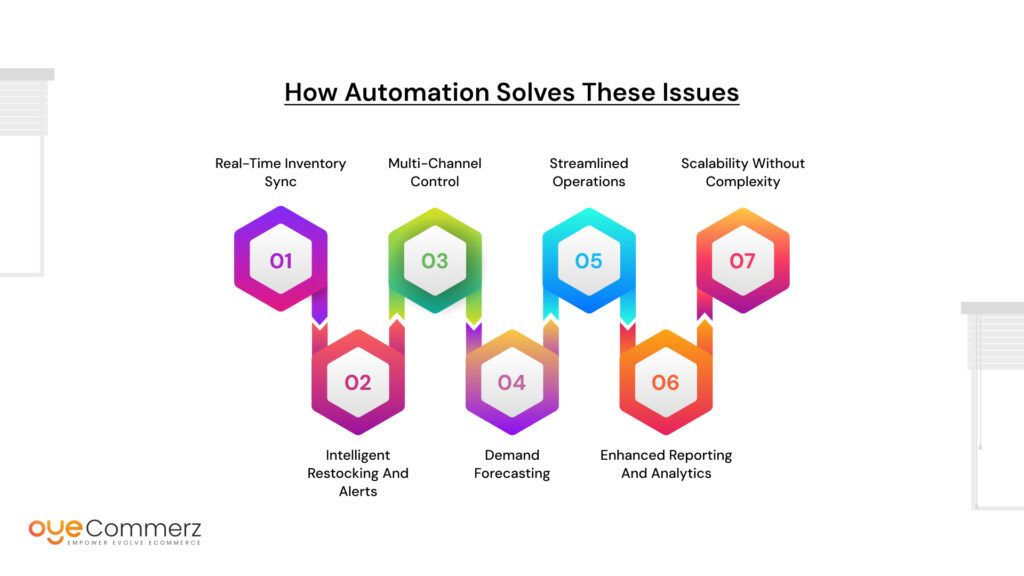
As inventory challenges grow, automation becomes the most effective way to manage stock accurately, efficiently, and in real-time. Automating inventory management eliminates the need for manual processes, reduces human error, and provides a scalable foundation for growth.
Real-Time Inventory Sync
Automation tools continuously update stock levels across all your Shopify sales channels—whether it’s your online store, POS, or third-party marketplaces. This ensures that what customers see on your site reflects actual availability, reducing the risk of overselling or understocking.
Intelligent Restocking and Alerts
Automated systems can track low stock levels and send alerts or even place reorders automatically. This proactive approach minimizes lost sales and helps keep your most popular products in stock.
Multi-Channel Control
If you’re selling on platforms like Amazon, eBay, or Etsy in addition to Shopify, managing inventory manually across all these touchpoints is nearly impossible. Automation tools sync inventory across channels, so every update is reflected instantly—no matter where a sale happens.
Demand Forecasting
Many inventory automation tools use historical sales data and seasonality trends to forecast future demand. This enables smarter purchasing decisions, reduces excess stock, and improves cash flow.
Streamlined Operations
Automation simplifies daily tasks such as:
- SKU and product variant tracking
- Bundle or kit management
- Barcode scanning and order picking
- Integration with fulfillment partners and warehouses
The result is a more agile, organized, and cost-efficient business.
Enhanced Reporting and Analytics
Modern tools provide detailed analytics on inventory turnover, sales trends, and stock performance. This data helps you make informed decisions about purchasing, product discontinuation, and expansion.
Scalability Without Complexity
As your business grows, automation tools can adapt—managing larger inventories, more SKUs, and more complex workflows without the need for constant manual oversight.
Automating inventory management doesn’t just fix short-term issues—it creates a strong infrastructure for long-term success. In the next section, we’ll explore what specific features you should look for in a Shopify-compatible automation tool.
Key Features to Look for in Shopify Inventory Automation Tools

Choosing the right solution for automating inventory management is about more than just syncing stock levels. The best tools integrate with your workflows, scale with your business, and help you make smarter decisions with less effort.
Here are the essential features to look for when evaluating inventory automation tools for your Shopify store in 2025:
1. Real-Time Inventory Tracking
Real-time syncing ensures that your inventory updates instantly across your Shopify store, marketplaces, warehouses, and POS systems. This eliminates overselling and allows for accurate order fulfillment.
2. Multi-Location Inventory Management
If your business operates multiple warehouses, stores, or fulfillment centers, your inventory tool should support location-based tracking. It should allow you to:
- Allocate stock per location
- Route orders to the nearest fulfillment point
- View location-specific stock levels
3. Automated Stock Replenishment
Smart tools automatically trigger restock alerts or purchase orders when inventory falls below a certain threshold. This helps prevent lost sales due to stockouts and reduces the manual effort involved in reordering.
4. Demand Forecasting
Look for systems that use sales history and trends to project future demand. Accurate forecasting helps you plan better, reduce excess inventory, and manage cash flow more effectively.
5. Bundling and Kitting Support
If you sell product bundles or kits, your automation tool should handle component tracking and adjust inventory levels accordingly. This is critical for maintaining accuracy across complex product combinations.
6. Barcode and SKU Scanning Integration
Support for barcode scanning streamlines warehouse operations, speeds up order picking, and minimizes human errors. It also helps in cycle counting and faster stock audits.
7. Integration with Sales and Fulfillment Channels
Your inventory tool should integrate seamlessly with:
- Shopify and Shopify Plus
- Third-party marketplaces (Amazon, Walmart, eBay)
- Fulfillment services (ShipBob, 3PLs)
- Accounting and ERP systems
This ensures that your entire operation is synchronized and data flows smoothly between systems.
8. Analytics and Reporting
Advanced reporting helps you monitor inventory turnover, dead stock, bestsellers, and seasonal trends. This data is vital for optimizing stock levels and driving profitability.
9. Custom Rules and Automation Workflows
Some tools offer the ability to create custom workflows, such as tagging products when they reach low stock or routing orders based on location. This level of flexibility adds power to your automation strategy.
By focusing on these features, you can select a tool that not only handles day-to-day operations but also contributes to long-term growth. In the next section, we’ll look at the top tools for automating inventory management on Shopify in 2025.
Top Inventory Management Tools for Shopify in 2025

With the rapid evolution of e-commerce technology, there are now dozens of tools designed specifically for automating inventory management on Shopify. These platforms help you reduce manual work, eliminate errors, and scale operations with confidence.
Below is a curated list of the leading inventory management tools for Shopify store owners in 2025. Each tool offers unique features, integrations, and benefits depending on your business size and needs.
1. Shopify’s Native Inventory Management (with Stocky)
Best for: Small to mid-sized Shopify users using Shopify POS
Key Features:
- Inventory tracking across multiple locations
- Demand forecasting
- Purchase order creation
- Stock adjustments and reports
Why it works:
Stocky, developed by Shopify, offers essential features built directly into your Shopify admin, ideal for small retailers or those just starting with automation.
2. QuickBooks Commerce (formerly TradeGecko)
Best for: Businesses needing accounting + inventory integration
Key Features:
- Multi-channel inventory sync
- Demand forecasting
- Automated purchase orders
- B2B e-commerce portal integration
Why it works:
Combining inventory, sales, and accounting, it’s a strong choice for businesses looking for an all-in-one solution.
3. Cin7 Core (formerly DEAR Systems)
Best for: Medium to large enterprises
Key Features:
- Real-time inventory across channels
- Batch and serial number tracking
- Manufacturing and warehouse management
- Robust reporting and analytics
Why it works:
Highly scalable, Cin7 Core is ideal for businesses with complex operations or those expanding into B2B or wholesale.
4. SkuVault
Best for: Brands managing high-volume SKUs and warehouses
Key Features:
- Barcode-based warehouse management
- Inventory sync with Shopify and other channels
- Cycle counting and real-time updates
- Detailed audit trails
Why it works:
SkuVault is designed for accuracy and operational efficiency in warehouse-heavy businesses.
5. Zoho Inventory
Best for: Small to mid-sized multichannel sellers
Key Features:
- Multi-warehouse inventory tracking
- Sales order and shipping automation
- Integration with Zoho ecosystem
- Basic forecasting and reporting
Why it works:
A budget-friendly, cloud-based tool with strong automation for sellers already using Zoho or other lightweight ERP systems.
6. Skubana by Extensiv
Best for: Fast-scaling DTC brands
Key Features:
- Centralized inventory dashboard
- Automation of order routing
- Real-time inventory tracking
- Forecasting and analytics
Why it works:
Skubana is ideal for growing brands that need automation across operations, fulfillment, and analytics without enterprise complexity.
7. Ordoro
Best for: Sellers looking for simplicity and speed
Key Features:
- One-click dropshipping setup
- Barcode scanning
- Multi-channel inventory sync
- Shipping and order management
Why it works:
Ordoro combines inventory automation with shipping and is great for small teams or solo entrepreneurs.
When choosing a tool for automating inventory management, consider the scale of your business, the complexity of your operations, and the level of integration required with your existing platforms. In the next section, we’ll compare these tools side by side to help you choose the right fit.
Comparison Table: Best Tools for Automating Inventory Management on Shopify

Choosing the right tool depends on your business size, operational needs, and growth plans. Here’s a side-by-side comparison of the top platforms for automating inventory management in 2025:
Key Takeaways:
- Stocky is great for beginners but limited to the Shopify ecosystem.
- Cin7 Core and SkuVault are built for complex operations and enterprise scalability.
- Zoho Inventory offers a balance of affordability and features for growing businesses.
- Skubana is ideal for fast-scaling DTC brands needing robust automation.
- Ordoro provides quick setup and dropshipping support for small operations.
Use this comparison as a starting point to evaluate what’s right for your current setup and future growth. In the next section, we’ll guide newcomers to e-commerce on how to get started with automation—without getting overwhelmed.
Getting Started: A Guide for New E-commerce Business Owners
If you’re new to online selling, automating inventory management might sound complex—but it doesn’t have to be. Whether you’re just launching your first Shopify store or transitioning from a side hustle to a full-time business, starting with the right inventory practices can save you time, money, and stress down the road.
Start Simple, Scale Smart
You don’t need an enterprise-level system on day one. Shopify offers basic inventory tracking built into your dashboard. Here’s how to get started with minimal complexity:
- Turn on Inventory Tracking:
Use Shopify’s native settings to monitor stock levels for each product and variant. Set up low-stock alerts so you’re notified before items run out. - Keep SKUs Organized:
Assign unique SKUs (Stock Keeping Units) to each product. This helps track inventory more efficiently and sets a foundation for future automation. - Use Shopify POS if Selling Offline:
If you’re selling in-person (pop-ups, events, or retail), Shopify POS integrates inventory updates between online and offline sales automatically. - Choose a Starter Tool:
Tools like Zoho Inventory or Ordoro offer beginner-friendly interfaces, easy Shopify integration, and automation features without requiring technical skills or large budgets. - Document Your Workflows:
As you grow, having clear processes for how you receive, count, and reorder stock will make it easier to introduce automation tools when the time comes.
Know When to Automate
You’ll know it’s time to invest in full automation when:
- You frequently oversell or stock out
- You sell across multiple platforms (Shopify, Amazon, etc.)
- You can’t keep up with order volume
- You want to focus more on marketing and less on backend tasks
Starting early with good inventory habits sets you up for success. Even basic automation tools can help you avoid the most common pitfalls that derail growing e-commerce stores.
In the next section, we’ll explain how businesses looking to migrate to Shopify can benefit from automation—and how Oyecommerz can make that process seamless.
Contact to Migrate your Site to Shopify Now
Migrating to Shopify? Automate Inventory Management from Day One with Oyecommerz
If you’re planning to move from platforms like Magento, WooCommerce, BigCommerce, or Squarespace to Shopify, the transition can feel overwhelming—especially when it comes to managing inventory data. The good news? You don’t have to figure it out alone.
Oyecommerz specializes in seamless Shopify migration services that include everything you need to set up a fully functional, automated inventory system from day one.
Why Choose Oyecommerz for Shopify Migration?
We don’t just move your store—we optimize it for growth.
- End-to-End Migration: We migrate products, SKUs, stock levels, customer data, and order history—ensuring no data is lost during the transition.
- Inventory Automation Setup: We help you select and integrate the right tools for automating inventory management based on your business size, product catalog, and sales channels.
- Error-Free Data Mapping: Our team ensures SKU formats, variants, and bundle structures are preserved and enhanced for Shopify’s inventory system.
- Multi-Channel Readiness: Whether you’re selling on marketplaces, social platforms, or in-store, we set up integrations to keep your inventory in sync everywhere.
- Consultation & Support: Post-migration, we provide guidance on forecasting, restocking workflows, and using analytics to manage inventory more efficiently.
Built for E-commerce Growth
At Oyecommerz, we understand that automation isn’t just a nice-to-have—it’s essential to scaling in 2025. Our Shopify migration services are designed to give you a strong, automated foundation so you can spend less time fixing stock issues and more time growing your brand.
Ready to migrate and automate?
Visit Oyecommerz – Shopify Migration Services to schedule your free consultation.
Conclusion
In today’s fast-paced e-commerce landscape, automating inventory management is no longer optional—it’s a necessity. Manual processes create costly errors, slow down operations, and limit your ability to scale effectively. By leveraging automation tools designed specifically for Shopify, businesses can ensure real-time stock accuracy, optimize fulfillment, and improve customer satisfaction.
Whether you are just starting out or managing a growing multi-channel operation, implementing the right inventory automation strategy will save time, reduce errors, and ultimately boost your bottom line.
Remember to:
- Assess your current inventory challenges and needs
- Choose tools that integrate seamlessly with Shopify and your sales channels
- Start simple if you’re new, and scale automation as your business grows
- Consider expert migration services like Oyecommerz to ensure a smooth transition and automated setup
Embracing automating inventory management today will position your Shopify store for greater efficiency, profitability, and growth in 2025 and beyond.
Frequently Asked Questions
Inventory management automation in Shopify refers to using tools and apps to automatically track stock levels, sync inventory across sales channels, generate purchase orders, and manage reordering — reducing manual work and errors.
Automating inventory management helps save time, avoid stockouts or overstocking, reduce human errors, improve order accuracy, and ensure real-time visibility into inventory levels across your business.
Top tools in 2025 include TradeGecko (QuickBooks Commerce), Skubana, Stocky (by Shopify), Zoho Inventory, and Cin7, all offering seamless automation, multi-channel syncing, and advanced analytics.
Yes, most Shopify inventory automation tools support integration with marketplaces like Amazon, eBay, and Walmart, as well as shipping, accounting, and ERP systems for streamlined operations.
Absolutely. Even small Shopify stores can benefit from automation by reducing manual tracking, improving order fulfillment accuracy, and saving time that can be better spent on growth activities.



