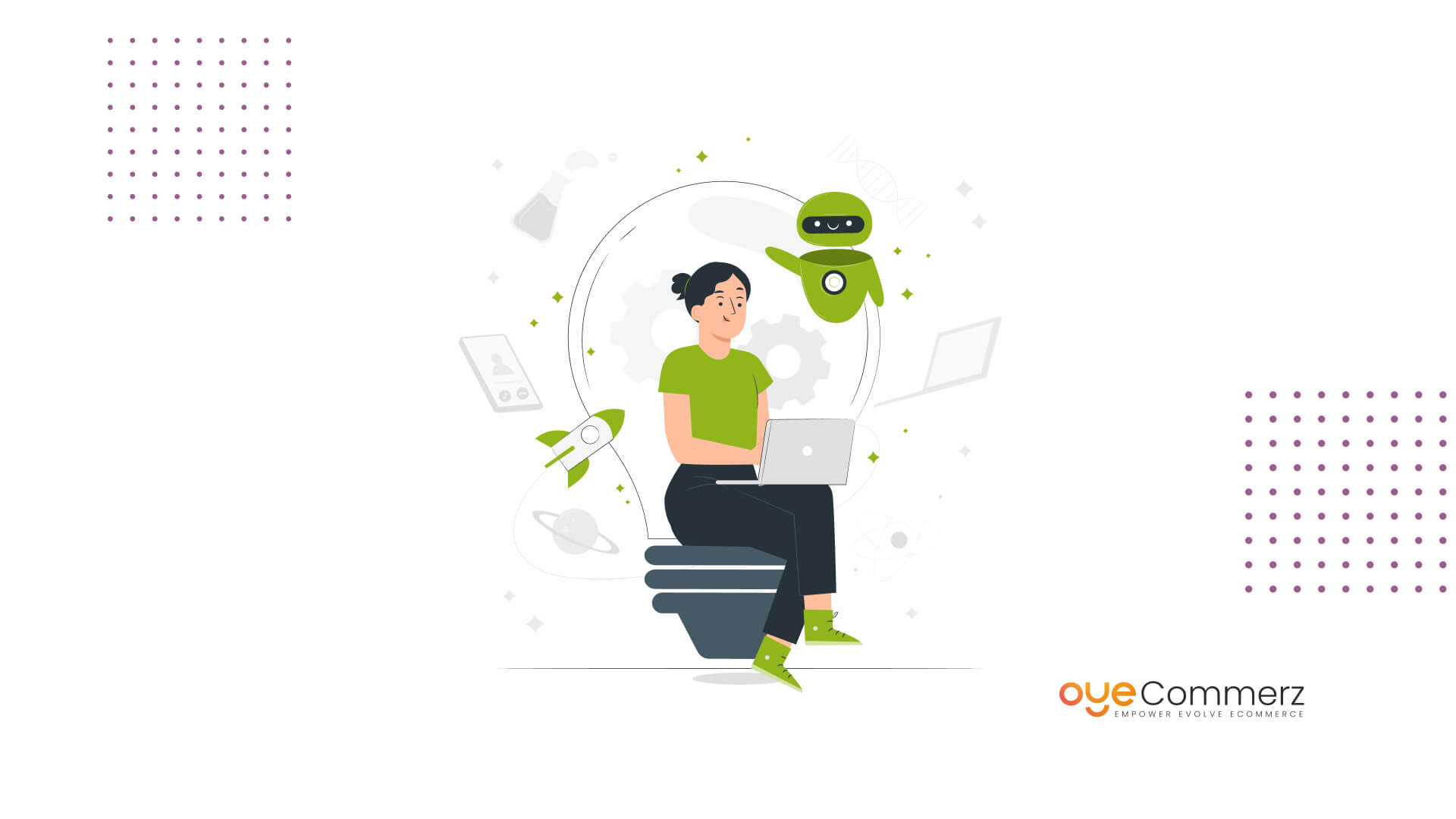Migrating your store from WooCommerce to Shopify might sound like a difficult task, but with the right tools, it doesn’t have to be. Moving to Shopify can open up a world of new features and possibilities for your eCommerce business, but the process can be tricky without the proper guidance. Thankfully, there are several tools available that can automate much of the migration process, making it quicker and easier than ever.
In this guide, we’ll take a look at some of the top tools to help automate your migration from WooCommerce to Shopify, so you can focus more on growing your business and less on the technical details.
WooCommerce Data for New Users
- As per data from the WordPress Repository, WooCommerce is utilized by over 7 million websites.
- According to Woo.com, the WooCommerce platform hosts more than 3.9 million stores.
- Store leads data indicates that 4,684,908 active stores are operating on the WooCommerce platform.
- According to BuiltWith, there are 6,080,468 live websites employing WooCommerce.
Ways to Perform Migration from WooCommerce to Shopify
Before diving into the automation aspect, let’s first understand the two primary methods of migrating from WooCommerce to Shopify:
Manual Way:
The data transfer process in manual migration means copying data from WooCommerce to a new Shopify store manually. Besides, this method offers complete control over the data transfer process; however, it is rather time-consuming and can contain more mistakes when working with huge files. Data such as product details, customer, and order records, and many more are exported either in CSV or another format compatible with Shopify and then imported into the platform using its features.
In the case of manual migration, it is relatively easy for small shops with less inventory and customer lists, but it is quite a problem for large companies with vast numbers of products and clients’ records. Furthermore, manual migration entails the keen scrutiny of a number of areas and the consistency between the original and the migrated data.
Automatic Way:
However, there is the option of the automatic migration method where merchants utilize specialized migration tools to carry out the migration. These migration tools are created in such a way that there is no need for meddling with WooCommerce to Shopify manually since the programs are designed to do all the work on behalf of the users to avoid inconsistencies.
Automatic migration tools in most cases are GUI-based where merchants are walked through a set of wizard steps. Users are expected to input their Woocommerce and Shopify account details, as well as the tool maps the accounts, harvests data from the source site cleans the data, and then transfers the data to the target site.
When one plans for the migration process to be an automated one, merchants stand to benefit from the following: There is no time and effort wasted while moving from one platform to the other since everything is being handled by the applications. Furthermore, some migration tools have bonuses amongst which there is a possibility to set up the correspondence of fields between WooCommerce and Shopify in accordance with users’ preferences.
Automating Your WooCommerce to Shopify Migration with Migration Tools
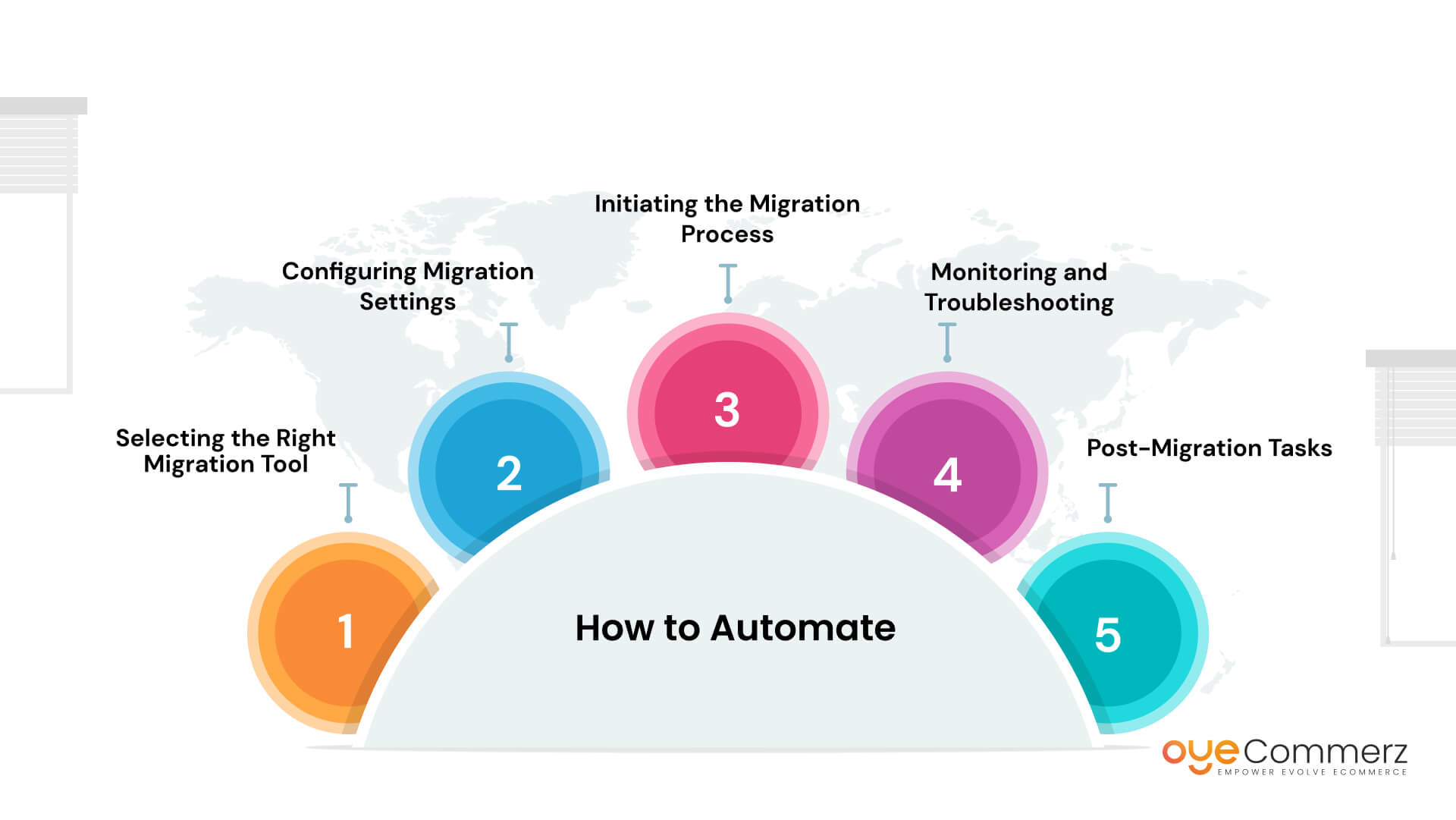
As we have discussed the manual techniques and automatic techniques of migration, let us move on to understand how to automate the WooCommerce to Shopify migration with the help of particular migration tools.
- Selecting the Right Migration Tool: The first action plan toward the automation of your migration process is to select the best migration tool for the process. Migration tools available in the market are numerous and each of them has a set of features and available opportunities Charset. Some of those considerations include issues like data security, the ability to scale up, customer service, and the price that is proposed.
- Configuring Migration Settings: After you have chosen a migration tool, what you are supposed to do next is to set up the migration properties, depending on the tool, of course. This usually entails defining the data to be transferred, defining how fields are matched between WooCommerce and Shopify, and selecting further settings and/or filters.
- Initiating the Migration Process: The migration tool being configured, migration can be started by simply hitting a button. It will then begin to transfer data from your WooCommerce store, reshape it if required then load it into your Shopify store. The size of the information can also influence the amount of time required in the migration process.
- Monitoring and Troubleshooting: In the process of migration some important things are as follows: Monitoring the process of migration and if there is something that which would require attention, it should be handled immediately. Most of the migration tools offer real-time updates of the migration status and reporting of errors that are encountered during the process. Any issues or inaccuracies in calculations can be addressed with the help of diagnostic features and help sections of the tools.
- Post-Migration Tasks: Below, are some of the activities that you are likely to engage in once you are done migrating to Shopify; This may cover the validation of the data, customization of settings, and preferences in the Shopify store, as well as storefront and back office functions’ testing.
Through the use of migration tools, WooCommerce to Shopify migration of the store can be made easier, timely, and effective in such a way that maximum integrity and accuracy of data is achieved throughout the migration process.
Table of Contents
ToggleEnhance your virtual storefront with OyeCommerz!
Our proficient team is committed to delivering effortless migration solutions and revitalizing your digital endeavor.
Encounter unmatched assistance and proficiency as you embark on this pivotal voyage. Elevate your e-commerce platform with OyeCommerz—your reliable companion for WooCommerce to Shopify Migration Services.
Get in touch with us today and embark on the path to transforming your online success!
Contact Us Now!
"No more manual mapping of data fields! Our migration tools automatically map your WooCommerce data to Shopify's format."
Conclusion
WooCommerce to Shopify migration can be a herculean task, but it doesn’t have to be when you know how to go about it. Therefore, migration tools as well as automating migration can go a long way in helping to ease the task of moving a business’s data, and at the same time reducing the chances of making errors during the process.
No matter whether you are going to perform a manual migration or use an automatic tool for migration, it is crucial to determine common strategies for the migration process in order to provide your online store with the best conditions for migration. Therefore, to migrate the Shopify store from woocommerce with confidence one should properly choose the right migration tool, attentively set up migration settings, follow the migration process, and solve all appearing problems.
Thus, WooCommerce to Shopify migration using the mentioned migration tools is quite an effective approach to switch online stores and helps to concentrate on client satisfaction and business growth.