Did you know that over 29% of e-commerce websites struggle with duplicate content issues, directly impacting their search engine visibility and sales performance? In a competitive market like the United States, where even a fraction of lost traffic can mean thousands in missed revenue, this is a problem most Shopify store owners can’t afford to ignore.
Duplicate content issues occur when similar or identical content appears across multiple pages within your store—or even across different domains. While it might seem harmless, search engines like Google may struggle to determine which version to index or rank. This confusion can dilute your SEO authority, lower your rankings, and result in less organic traffic reaching your store.
This Blog will walk you through everything you need to know about identifying, fixing, and avoiding duplicate content issues on your Shopify store—from the basics for beginners to advanced technical strategies. And if you’re planning to migrate to Shopify from another platform, we’ll also show you how Oyecommerz ensures your store launches clean, optimized, and SEO-ready from day one.
Table of Contents
ToggleWhat Are Duplicate Content Issues? A Beginner-Friendly Breakdown
If you’re new to running an online store, the term duplicate content issues might sound technical or confusing. But the concept is simple—and understanding it is essential to your Shopify store’s long-term success.
What Is Duplicate Content?
Duplicate content refers to blocks of text or entire pages that appear in more than one place on the internet or within your own website. In e-commerce, this often includes identical product descriptions, similar collection pages, or copied blog content.
There are two main types of duplicate content:
- Internal duplicate content: This happens when the same content appears on multiple pages within your own Shopify store.
- External duplicate content: This occurs when the same content appears on your site and another site—often due to copying manufacturer product descriptions or syndicating blog posts.
Why Do Duplicate Content Issues Matter?
Search engines like Google aim to provide users with the most relevant and original content. When they detect multiple versions of the same content, they may:
- Struggle to decide which version to rank
- Choose not to index certain pages at all
- Penalize your store’s overall SEO performance
Common E-commerce Examples
Here are a few real-world examples of how duplicate content issues can unintentionally happen on Shopify:
- A product with multiple color or size variants creating separate URLs
- Copying product descriptions directly from manufacturers
- Tag pages or filtered collections that generate similar content structures
- Reposting the same blog across different sections of your site
A Simple Analogy
Think of your Shopify store like a library. If you have five books with the same title, cover, and content—but different shelf placements—it’s confusing for the librarian (Google) to know which one to show to readers (users). That confusion reduces the visibility of all the books.
By identifying and addressing duplicate content early, you ensure your store is easy for search engines to understand—and more likely to be shown to the right shoppers.
Why Duplicate Content Issues Are a Serious Problem for Shopify Store Owners
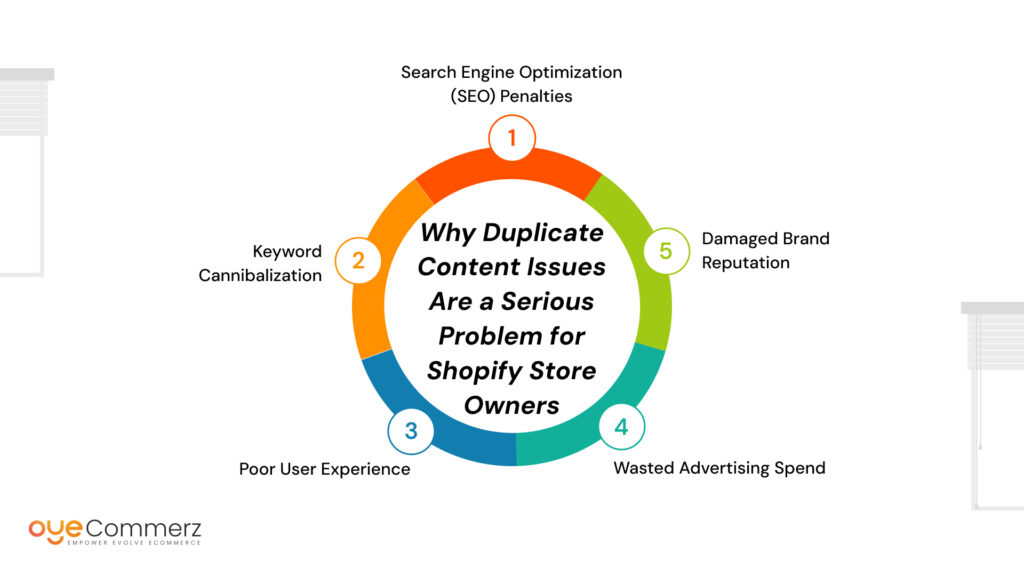
If you’re running a Shopify store, especially in the highly competitive U.S. market, duplicate content issues aren’t just a minor technical glitch—they can have a real and measurable impact on your store’s performance.
Search Engine Optimization (SEO) Penalties
Search engines like Google prioritize original, high-quality content. When multiple pages contain identical or near-identical content, they struggle to determine which one to index and rank. As a result:
- Your search rankings drop for key products and categories
- Some of your pages might be excluded from Google’s index
- Your overall domain authority is diluted, affecting all of your content
Even if the duplication is unintentional, the algorithm doesn’t make exceptions.
Keyword Cannibalization
When multiple pages on your Shopify site target the same keyword using similar content, they compete against each other instead of supporting one another. This is called keyword cannibalization. It confuses search engines and can:
- Split traffic across similar pages
- Reduce the chances of any page ranking well
- Lower your overall conversion rate
Poor User Experience
Duplicate content doesn’t just hurt your SEO—it impacts how visitors interact with your site. Users may:
- See the same descriptions on multiple product pages
- Feel unsure about the legitimacy of your store
- Leave your site in search of more trustworthy or informative alternatives
In short, a lack of unique content creates friction that drives customers away.
Wasted Advertising Spend
If you’re running paid campaigns (Google Ads, Facebook Ads, etc.), duplicate landing pages or product descriptions can negatively affect your Quality Score. This leads to:
- Higher cost-per-click (CPC)
- Lower ad placements
- Decreased return on ad spend (ROAS)
Damaged Brand Reputation
Your content is your store’s voice. If you’re repeating what others are saying—or what you’ve already said across your own site—it sends a signal of low effort or automation. Shoppers today expect personalized, original experiences, and duplicate content can quietly erode your brand’s credibility.
In a digital landscape where first impressions are shaped by search engines and content quality, duplicate content issues can silently drain your store’s traffic, trust, and profitability. Addressing them isn’t just a technical fix—it’s a strategic move toward better performance and growth.
Common Causes of Duplicate Content Issues on Shopify
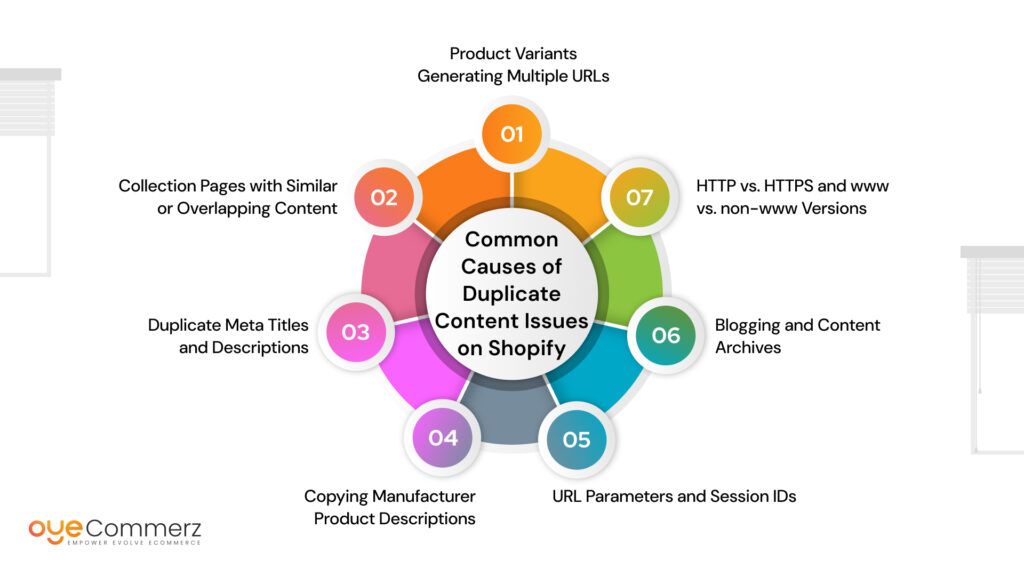
Understanding where duplicate content issues originate is the first step in fixing them. Shopify, while SEO-friendly in many ways, has built-in features and common user practices that can unintentionally create duplication across your store.
Below are the most frequent culprits:
1. Product Variants Generating Multiple URLs
When a single product has multiple variants—such as different colors or sizes—Shopify may generate multiple URLs pointing to the same base product page. If not handled properly with canonical tags, this can lead to duplicate content signals to search engines.
Example:
- /products/shoes-blue
- /products/shoes-red
Both pages may contain the same title, description, and content, confusing search engines.
2. Collection Pages with Similar or Overlapping Content
Shopify often creates multiple collection pages based on tags or sorting options. These pages can have:
- Identical product listings
- Repeated descriptions
- Minimal variation in page layout
Over time, this creates a network of near-duplicate pages, diluting SEO value.
3. Duplicate Meta Titles and Descriptions
If you reuse meta titles and descriptions across product or collection pages, you’re reducing the uniqueness of your content. This not only affects SEO but also lowers click-through rates from search results.
4. Copying Manufacturer Product Descriptions
Many Shopify store owners use the product descriptions provided by suppliers or manufacturers. While convenient, this results in the same content appearing across dozens—or even hundreds—of e-commerce sites.
Search engines often filter out these duplicate blocks, making it harder for your version to rank.
5. URL Parameters and Session IDs
Dynamic parameters in URLs, often used for filtering or tracking, can generate duplicate versions of the same page. Examples include:
- ?sort=price-asc
- ?ref=homepage
These pages often display the same content as the base URL but with minor changes, leading to unnecessary duplication unless managed properly.
6. Blogging and Content Archives
If you tag blog posts or create content archives in Shopify, it may result in multiple pages with overlapping content. For example:
- Full blog post on /blog/title
- Snippet repeated on /tagged/seo
Search engines may struggle to determine which version to rank, especially if content is repeated verbatim.
7. HTTP vs. HTTPS and www vs. non-www Versions
Although Shopify handles most redirects automatically, if any misconfiguration exists or if you’ve migrated from another platform, duplicate versions of your site may still exist under:
- http://yourstore.com
- https://www.yourstore.com
Without proper canonicalization or redirection, search engines may treat these as separate pages.
Identifying and addressing these common sources of duplicate content issues can greatly improve your Shopify store’s SEO performance, ensuring that your most important pages are prioritized and properly indexed. In the next section, we’ll explore how to fix these issues using both built-in Shopify features and technical SEO practices.
Technical Fixes to Resolve Duplicate Content Issues on Shopify
Once you’ve identified where duplicate content issues exist on your Shopify store, the next step is to implement smart, technical solutions to correct them. Shopify offers both built-in features and customization options to help prevent and resolve these issues effectively.
Below are the most effective technical strategies:
1. Implement Canonical Tags
Canonical tags tell search engines which version of a page is the “master” version, helping to consolidate link equity and prevent duplicate content penalties.
- Shopify automatically adds canonical tags to product and collection pages.
- If you customize your theme, ensure these tags remain intact.
- For blog posts or advanced use cases, you may need to manually implement canonical tags in your Liquid templates.
2. Use 301 Redirects for Retired or Merged Pages
A 301 redirect permanently forwards one URL to another, helping preserve SEO value when products or pages are removed, replaced, or merged.
- In your Shopify admin, go to Online Store > Navigation > URL Redirects.
- Set up 301 redirects for outdated or duplicate product URLs pointing to the correct version.
This is especially useful when consolidating product variants or retiring seasonal collections.
3. Customize robots.txt File
The robots.txt file tells search engines which parts of your site to crawl or ignore. Shopify allows custom editing of this file.
- Prevent indexing of tag pages or filtered collections that generate thin or duplicate content.
- Use with caution to avoid unintentionally blocking valuable pages.
4. Apply Noindex Tags to Low-Value Pages
A noindex meta tag instructs search engines not to index certain pages. This is ideal for:
- Internal search result pages
- Duplicate tag archives
- Low-value blog category pages
While Shopify doesn’t support noindex tags natively, you can add them via theme editing using conditional Liquid logic.
5. Optimize URL Structures and Navigation
Avoid creating unnecessary duplicate pages by:
- Using concise, keyword-rich URLs
- Avoiding unnecessary tags and filters
- Keeping your navigation hierarchy flat and simple
Shopify’s SEO-friendly URL structure helps, but it’s your job to maintain clarity and uniqueness across each page.
6. Use Unique Titles, Meta Descriptions, and Headings
Ensure that every page has:
- A unique H1 tag (main heading)
- Distinct meta title and meta description
- Original on-page content, especially product descriptions
Even slight variations in copy can make a significant difference in how search engines evaluate your pages.
7. Audit and Clean Up Content Regularly
Schedule periodic content audits to:
- Identify overlapping pages
- Consolidate or delete underperforming content
- Refresh outdated product or collection descriptions
Tools like Screaming Frog, SEMrush, or Ahrefs can help identify duplicate content patterns across your store.
By applying these technical strategies, you’ll not only resolve existing duplicate content issues but also protect your Shopify store from future SEO complications.
Tools and Apps to Detect Duplicate Content Issues on Shopify
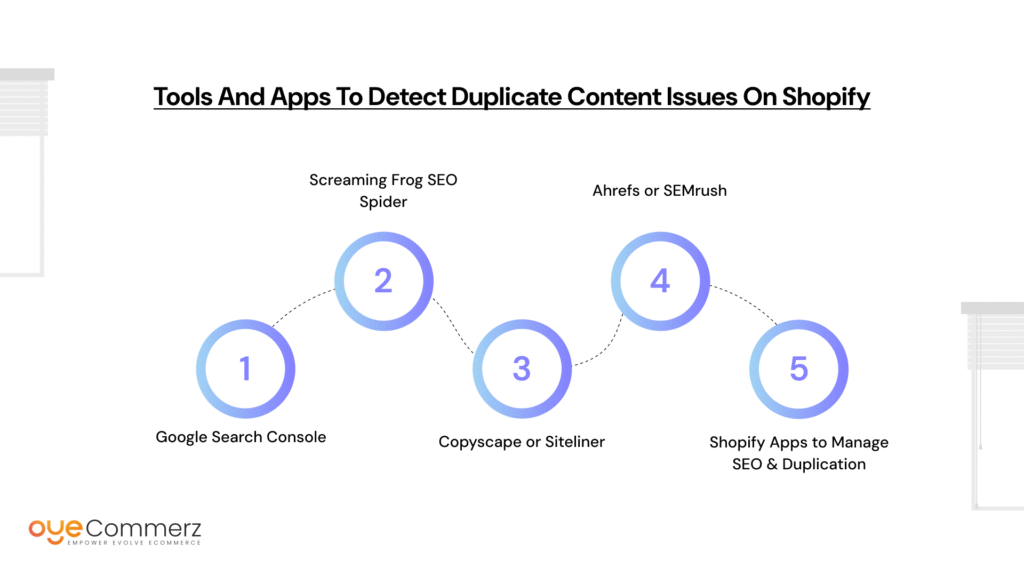
Even the most diligent store owners can overlook hidden duplication across product pages, collections, or blog content. The good news is there are specialized tools and Shopify apps designed to detect and resolve duplicate content issues with minimal effort.
Here’s a breakdown of the most effective solutions:
1. Google Search Console
Best for: Monitoring search performance and indexing issues
Google Search Console helps identify:
- Duplicate meta titles and descriptions
- Indexed pages with similar content
- Coverage issues caused by internal duplication
How to use it:
- Review the “Pages” and “Performance” reports
- Check for anomalies in impressions, clicks, and crawl status
- Use the URL Inspection Tool to examine canonical tags
2. Screaming Frog SEO Spider
Best for: In-depth SEO audits
Screaming Frog is a desktop crawler that scans your site and flags:
- Duplicate meta content
- Canonical tag inconsistencies
- Pages with near-identical body content
Tip: Use filters to isolate duplicate pages and export reports for content cleanup.
3. Copyscape or Siteliner
Best for: Identifying external and internal duplicate text
- Copyscape checks if your product or blog content is copied elsewhere on the web.
- Siteliner is useful for scanning internal pages to uncover blocks of duplicate content.
These tools help you verify whether your content is original or repeated across your store.
4. Ahrefs or SEMrush
Best for: Ongoing SEO monitoring and keyword analysis
Both platforms offer:
- Site audit tools that flag duplicate content
- Canonical tag monitoring
- SEO health scores and alerts
They also show if your duplicate pages are competing for the same keywords, causing cannibalization.
5. Shopify Apps to Manage SEO & Duplication
Several apps in the Shopify App Store simplify the process:
a. Plug In SEO
- Detects duplicate titles, descriptions, and content
- Provides suggestions for resolving SEO issues
b. SEO Manager
- Highlights canonical tag errors
- Helps implement redirects and meta tag optimization
c. Smart SEO
- Automates meta tags and structured data
- Supports alternate language and canonical URL configurations
d. Duplicate Finder
- Scans your Shopify store for duplicated product descriptions and titles
- Offers bulk tools to resolve them quickly
Using the right combination of these tools and apps makes it easier to identify, track, and eliminate duplicate content issues, ensuring your Shopify store remains optimized, trustworthy, and search engine–friendly.
Impact Comparison: Ignoring vs. Resolving Duplicate Content Issues
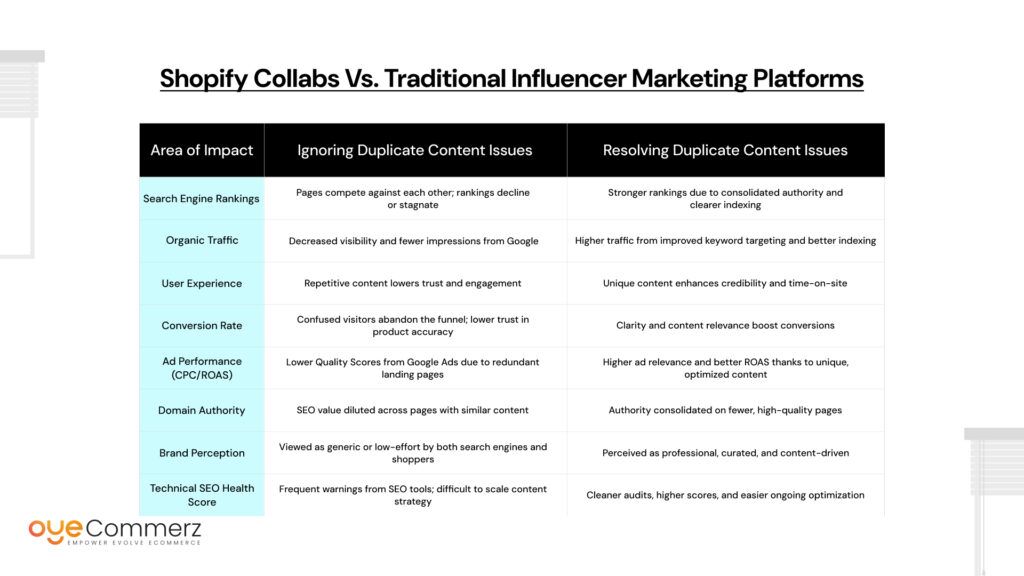
If you’re unsure whether addressing duplicate content issues is worth the time and effort, this side-by-side comparison will make it clear. The long-term benefits of resolving duplication far outweigh the risks of ignoring it.
Use the table below as a strategic checkpoint to assess your store’s current position and where it could be with the right optimizations.
Key Takeaway
Fixing duplicate content issues isn’t just about SEO—it’s about protecting your brand, increasing visibility, and building a better shopping experience. Whether you’re new to e-commerce or scaling fast, resolving duplication is one of the most effective ways to gain a competitive edge in a saturated online market.
How Oyecommerz Helps You Avoid Duplicate Content Issues During Shopify Migration
Migrating to Shopify is a powerful move for any business—but if done incorrectly, it can introduce new duplicate content issues that weaken your SEO, user experience, and brand visibility from the start.
At Oyecommerz, we specialize in seamless migrations that prioritize clean architecture, optimized content, and search engine–ready setups. Whether you’re moving from Magento, WooCommerce, Squarespace, or any other platform, our process is designed to prevent duplication before it ever becomes a problem.
Our Migration Process: Built for Clean SEO
Here’s how Oyecommerz helps prevent duplicate content during Shopify migration:
1. Content Audits Before Migration
We analyze your current site to identify and clean up duplicate product descriptions, category content, and meta tags before anything is moved.
2. SEO-First URL Mapping
We preserve your SEO equity by implementing:
- Proper 301 redirects
- Canonical tags for retained content
- Consolidation of duplicate product or collection pages
3. Unique Content Structuring
Our team ensures every product, collection, and landing page is uniquely structured—both in terms of layout and content—so Google sees your new store as fresh and high quality.
4. Custom Theme Optimization
We don’t just copy-paste themes. We optimize each Shopify theme to prevent system-generated duplication (like variant URLs or filtered collection pages).
5. Post-Migration Quality Checks
After your store is live, we run a full technical SEO audit to check for:
- Hidden duplicate content
- Broken or redirected links
- Indexing issues
This guarantees your Shopify store is not only visually appealing but also technically sound.
A Trusted Partner in E-commerce Growth
With a team that understands both SEO and e-commerce UX, Oyecommerz isn’t just a migration service—we’re your long-term Shopify growth partner.
Ready to migrate without carrying over duplicate content problems?
Explore Our Shopify Migration Services
Or speak with our experts today before you migrate.
Avoiding duplicate content issues during migration is not optional—it’s foundational. Trust Oyecommerz to help you launch on Shopify with a clean slate and a scalable SEO advantage
Contact to Migrate your Site to Shopify Now
Conclusion
Duplicate content issues are more than just technical hiccups—they’re hidden threats that can quietly undermine your Shopify store’s visibility, credibility, and revenue potential.
Whether you’re a new merchant entering the e-commerce space or an established brand looking to scale, overlooking duplication can cost you in rankings, conversions, and customer trust. But with the right strategies, tools, and expert support, these issues are not only solvable—they’re entirely preventable.
Key Takeaways:
- Duplicate content negatively impacts SEO, user experience, and ad performance.
- Shopify’s flexible platform allows for technical fixes like canonical tags, redirects, and optimized structures.
- Regular audits and the use of SEO tools and apps help you stay ahead of duplication.
- Strategic partners like Oyecommerz can ensure your migration or content cleanup is done right the first time.
Now is the time to act. Clean up duplicate content, implement the right fixes, and give your Shopify store the strong foundation it needs to grow—without invisible barriers holding it back.
Frequently Asked Questions
To fix duplicate content on Shopify, start by identifying where duplication occurs—such as product variants, collection pages, or copied descriptions. Use canonical tags to tell search engines which version is primary, implement 301 redirects for outdated or duplicate URLs, and customize meta titles and descriptions to ensure uniqueness. Additionally, remove or noindex low-value duplicate pages like filtered collections or tag archives.
Minimizing duplicate content involves creating unique product descriptions, avoiding copying manufacturer text, consolidating similar pages, and managing URL parameters carefully. Use SEO apps or tools to regularly audit your site, ensure canonical tags are properly set, and limit the creation of unnecessary filtered or paginated pages.
Removing duplicates requires a mix of cleaning up your content and fixing your site structure. Delete or merge duplicate products or collections, use Shopify’s URL redirect tool to forward duplicate URLs to the canonical version, and update your theme to prevent variant URLs from being indexed. Also, ensure metadata and on-page content are unique across your store.
Solving duplicate content issues means addressing the root causes through a combination of technical SEO and content strategy. Apply canonical tags, use 301 redirects, add noindex meta tags to thin or duplicated pages, create original content, and regularly audit your site using SEO tools. For complex situations, consider expert help to optimize your Shopify setup.
Yes. Duplicate content can confuse search engines, lowering your rankings and reducing organic traffic. This translates into fewer visitors and potential sales. It also affects paid advertising costs and user trust. Fixing duplication improves your store’s visibility, authority, and customer experience—leading to better sales performance.



