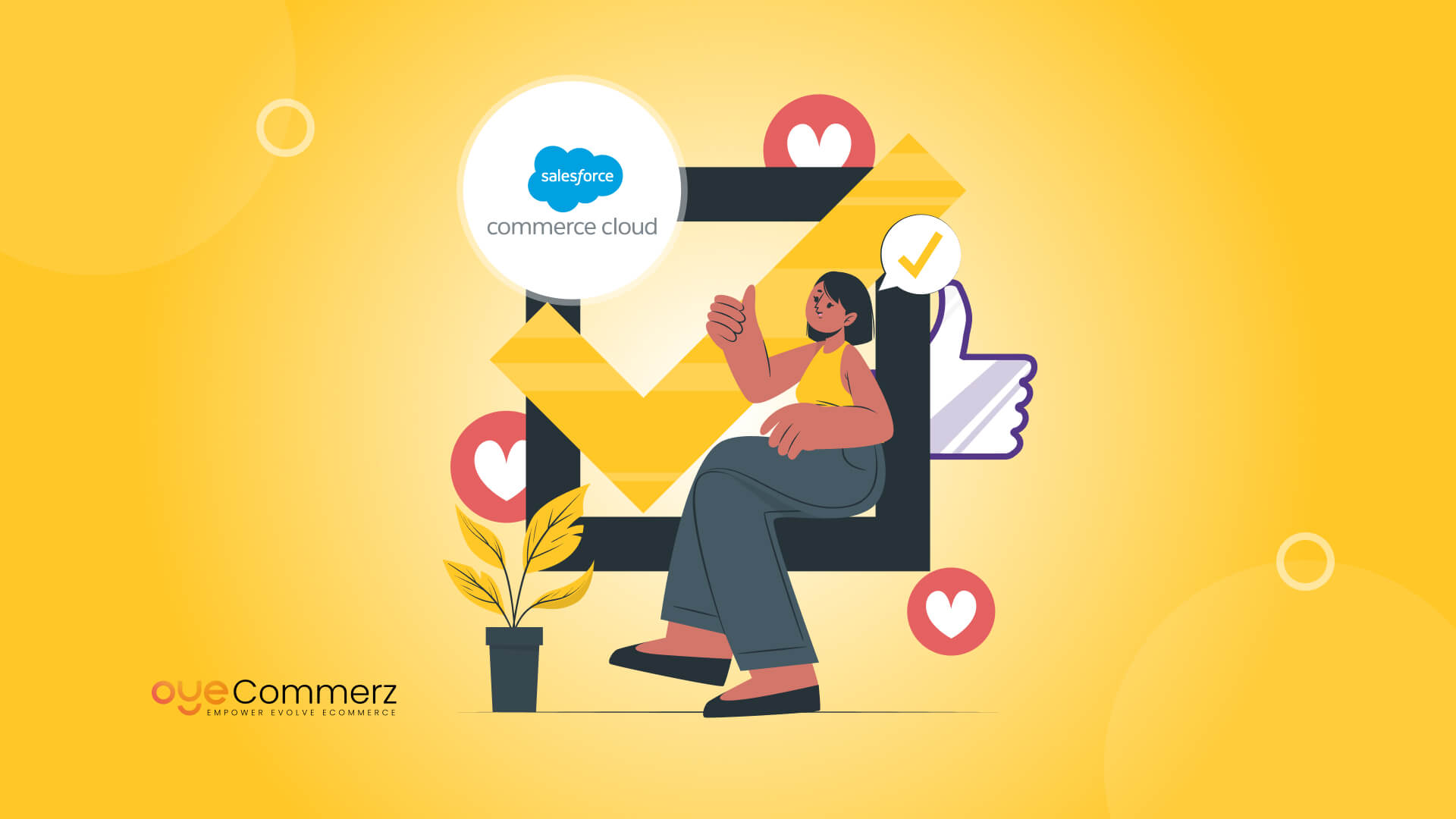Are you an Salesforce Commerce Cloud business owner thinking about migrating to Shopify? Making the switch can feel overwhelming, but it doesn’t have to be! With the right strategy in place, you can streamline the process and unlock greater flexibility, ease of use, and growth potential for your online store. By following the best practices outlined in this guide, you’ll be able to smoothly transition to Shopify while minimizing disruptions and maximizing your store’s performance.
In just a few steps, you can be on your way to an optimized Shopify store with improved user experience and increased sales potential. Let’s dive into the key practices that will help you make the most of your migration.
Why You Should Migrate from Salesforce Commerce Cloud to Shopify?
Cost-Effectiveness: Shopify offers more affordable pricing with predictable monthly fees, while Salesforce Commerce Cloud can be expensive with higher setup and maintenance costs.
Ease of Use: Shopify’s user-friendly interface allows businesses to manage their store without technical expertise, unlike the complex setup of Salesforce Commerce Cloud.
Faster Time to Market: Shopify’s quick setup and pre-built themes allow for faster store launches, whereas Salesforce Commerce Cloud requires more time for implementation.
Scalability: Shopify scales easily for growing businesses, whereas Salesforce Commerce Cloud often requires additional development resources.
Lower Maintenance: Shopify handles hosting, updates, and security, reducing the need for a dedicated IT team compared to the high-maintenance needs of Salesforce Commerce Cloud.
App Ecosystem: Shopify offers a large and easy-to-use app marketplace to extend functionality, while Salesforce Commerce Cloud requires more technical expertise for integrations.
24/7 Support: Shopify provides round-the-clock support, while Salesforce Commerce Cloud often requires a specialized team for troubleshooting.
Flexibility and Customization: Shopify allows easy customization through themes and apps, with the option for deeper customization without complex coding.
Stronger Community: Shopify has a large, supportive community with resources to help businesses grow, whereas Salesforce Commerce Cloud has a more specialized community.
Simplified Multi-Channel Selling: Shopify makes multi-channel selling easy, while Salesforce Commerce Cloud requires complex configurations for omnichannel capabilities.
In short, Shopify offers a more affordable, user-friendly, and scalable solution for businesses seeking flexibility, ease of use, and lower operational costs.
Best Practices for Salesforce Commerce Cloud Migration
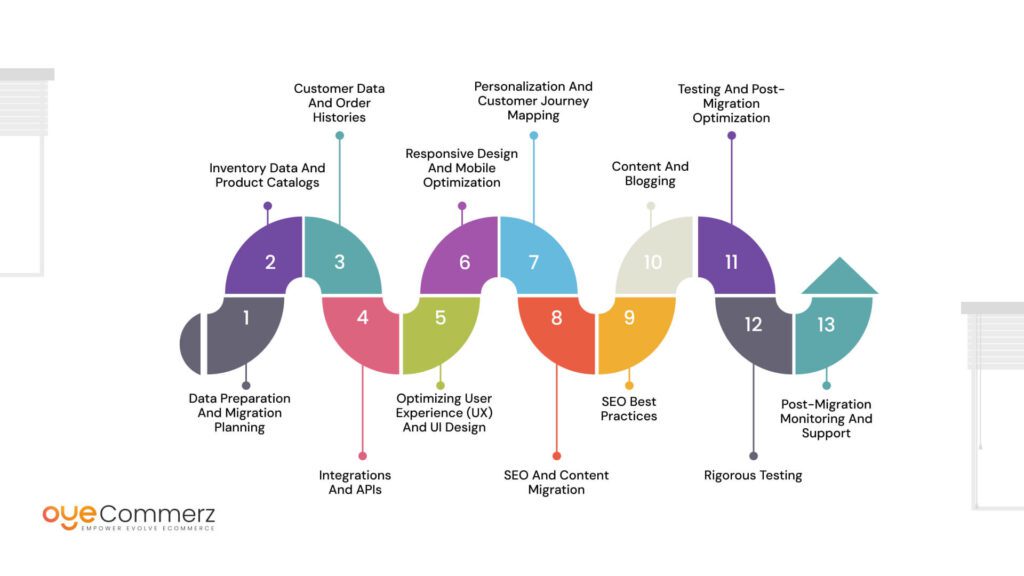
Data Preparation and Migration Planning
Migrating your store’s data is one of the most challenging aspects of moving from Salesforce Commerce Cloud to Shopify. Proper data preparation and planning will ensure that nothing is lost in the process, and that your store can maintain full functionality post-migration.
Inventory Data and Product Catalogs
One of the key areas that need careful attention during migration is your product catalog. Salesforce Commerce Cloud allows for complex catalog structures, which means migrating to Shopify’s more streamlined system may involve restructuring categories, tags, and collections. To avoid disruptions:
- Audit your existing product data: Ensure your product information, including SKUs, descriptions, prices, and categories, is accurate and updated.
- Cleanse data: Remove outdated or incorrect product listings, and ensure that all the necessary data fields exist in your Shopify store.
- Organize collections: Shopify allows you to organize products into collections, providing a more intuitive browsing experience for customers. Make sure to take advantage of this by mapping your products to relevant collections.
Migrating your inventory data from SFCC should be a seamless process if done correctly. According to Shopify statistics, stores with well-organized product catalogs and optimized product descriptions see an average conversion rate increase of 15% after migration.
Customer Data and Order Histories
Maintaining customer data is critical to ensure that customer accounts and order histories remain intact after migration. Here’s what to focus on:
- Export customer data from Salesforce Commerce Cloud, including customer profiles, purchase histories, and loyalty programs.
- Map data fields to Shopify: Shopify’s customer account functionality will need to align with your previous SFCC settings. Use a customer import app or manual CSV uploads for a smooth transition.
- Compliance and security: Make sure customer data complies with GDPR, CCPA, and other regional data protection laws. This may require you to anonymize or remove specific data fields.
Migrating customer data successfully is critical to retaining trust and engagement post-migration. Consider utilizing Shopify’s advanced customer segmentation and marketing automation tools to increase post-migration engagement by 20% on average .
Integrations and APIs
Salesforce Commerce Cloud has extensive integration options, and transitioning to Shopify requires careful consideration of existing systems, third-party applications, and APIs.
- Review current integrations: Make a list of all the third-party applications and services you use with SFCC, such as payment gateways, shipping providers, or CRM systems.
- Evaluate Shopify’s ecosystem: Shopify offers a broad marketplace of apps and integrations, from marketing automation to advanced analytics and ERP systems. According to Shopify, over 6,000 applications are available in its App Store, offering a wide range of functionalities for enterprise-level operations .
- Custom API development: If your SFCC store relies on custom APIs, it’s essential to replicate or enhance these in Shopify. Shopify’s API and GraphQL support offer extensive capabilities for custom app development. Work with a developer to ensure all API connections are transferred and functional.
Post-migration, Shopify users have reported up to 25% improved operational efficiency by optimizing their apps and integrations. Leveraging Shopify’s native features and ecosystem will reduce reliance on custom code, lowering future maintenance costs.
Optimizing User Experience (UX) and UI Design
One of the major reasons enterprises switch from Salesforce Commerce Cloud to Shopify is to improve user experience (UX) and user interface (UI) design. A platform migration is an opportunity to rethink your e-commerce store’s design and optimize it for better customer engagement.
Responsive Design and Mobile Optimization
As mobile commerce continues to dominate the market, it’s essential to have a fully optimized mobile experience. Salesforce Commerce Cloud offers responsive design capabilities, but Shopify takes it further with enhanced mobile-friendly templates and native mobile commerce features.
- Select a mobile-optimized Shopify theme: Shopify’s extensive theme store offers a variety of responsive design options that ensure your site looks and functions well on any device. Shopify themes are built with mobile-first principles, allowing for seamless scaling across screen sizes.
- Custom design enhancements: If you’re migrating to Shopify, consider hiring a design agency or developer to customize your theme. Shopify gives you full access to the code, allowing for deep customization to match your brand’s identity.
- Improve loading speeds: Shopify’s hosting infrastructure is built for speed, helping you reduce loading times and improve performance. According to Shopify, fast-loading pages can improve conversion rates by up to 2x compared to slower pages.
By focusing on mobile optimization and improved UI design, enterprises that migrate from Salesforce Commerce Cloud to Shopify typically see up to 30% higher engagement rates post-migration.
Personalization and Customer Journey Mapping
Salesforce Commerce Cloud offers some level of personalization, but Shopify’s advanced integration options and built-in tools allow for more dynamic, AI-driven customer experiences. By implementing Shopify’s personalization features:
- Personalized product recommendations: Leverage Shopify’s machine learning algorithms to recommend products based on customer behavior, leading to higher upsells and cross-sells.
- Customer segmentation: Shopify’s customer profiles enable detailed segmentation, allowing for personalized offers, emails, and product recommendations.
- A/B testing: Test different designs, layouts, and calls-to-action using Shopify’s built-in A/B testing features to optimize for conversions.
According to a report by Forrester, personalized experiences can increase average order values by 10-15%, significantly impacting overall revenue. Taking advantage of these personalization tools during the migration will help improve customer retention and conversion rates.
SEO and Content Migration
Maintaining your search engine rankings during a migration is crucial to avoid a traffic drop. Salesforce Commerce Cloud and Shopify have different SEO structures, and transitioning between the two requires a robust plan.
SEO Best Practices
While Salesforce Commerce Cloud has strong SEO capabilities, migrating to Shopify offers an opportunity to optimize for better search engine performance. Here’s how:
- URL structure: Ensure that the new URL structure on Shopify mirrors your old SFCC URLs or includes proper 301 redirects. This prevents broken links and maintains your SEO rankings.
- Meta descriptions and titles: Migrate all meta descriptions, titles, and alt tags for your products and pages. Shopify’s SEO features make it easy to manage these details on a per-page basis.
- Page speed optimization: Shopify’s faster servers and lightweight themes help improve page load times, which directly impacts your SEO. Studies show that pages with fast load times rank higher on search engines .
With careful SEO planning, enterprises typically experience minimal disruption in traffic during migration and often see an increase in organic search traffic by 20% after implementing Shopify’s SEO best practices .
Content and Blogging
Salesforce Commerce Cloud users migrating to Shopify should prioritize content migration to preserve domain authority and rankings. Shopify’s blogging platform is highly customizable and SEO-friendly, enabling enterprises to continue building topical authority post-migration.
- Transfer existing content: Migrate all blog posts, landing pages, and static content to Shopify. Use tools like CMS2CMS for bulk migration or work with a developer for more complex needs.
- Optimize existing content: Take this opportunity to update and optimize old content with new keywords, links, and CTAs that are relevant to Shopify. Improved content relevance can help you regain any lost rankings quickly.
Migrating your content effectively will preserve your brand’s authority and prevent traffic loss during the transition.
Testing and Post-Migration Optimization
After migrating from Salesforce Commerce Cloud to Shopify, the final step is to thoroughly test and optimize your store to ensure smooth functionality.
Rigorous Testing
Testing should cover every aspect of your store, from front-end user experience to back-end functionality:
- Test payment gateways: Ensure that all payment gateways are functioning correctly and that transactions can be processed without issues.
- Check integrations: Verify that all third-party integrations, including CRMs, ERPs, and marketing tools, are correctly configured and functioning as expected.
- Simulate customer journeys: Perform end-to-end tests of the customer journey, from product browsing to checkout, to ensure a seamless experience.
Thorough testing before going live helps minimize the risk of errors, ensuring your store operates smoothly post-migration.
Post-Migration Monitoring and Support
Post-migration optimization is essential to maintain your store’s performance and improve where necessary:
- Monitor analytics: Use Shopify’s analytics dashboard to track key performance indicators (KPIs) such as traffic, conversion rates, and average order values. Compare these metrics with pre-migration data to identify areas of improvement.
- Continuous improvements: Post-migration is the time to make data-driven improvements. Use heatmaps, A/B testing, and customer feedback to optimize the user experience further.
- Partner with Shopify experts: Work with a Shopify development agency like Oyecommerz to get ongoing support and ensure that your store continues to perform at its best.
Unlock a Seamless Migration with Oyecommerz!
Are you considering migrating from Salesforce Commerce Cloud to Shopify? At Oyecommerz, we make the process easy! Oyecommerz migration team of experts ensures a smooth transition for your data and custom store design, minimizing downtime and maximizing performance. We specialize in data migration, custom Shopify development, and third-party integration support, all tailored to meet your business needs.
Ready to unlock Shopify’s full potential? Contact us today to start your migration journey!
Contact to Migrate your Site to Shopify Now
Conclusion
Shifting from Salesforce Commerce Cloud to Shopify is a strategic decision that can elevate your e-commerce business. By following best practices such as proper data preparation, UI/UX optimization, and robust SEO planning enterprises can ensure a smooth migration with minimal disruption. Engaging the right migration experts and conducting thorough testing will set your Shopify store up for long-term success, driving growth and improving user experience.
As you consider Salesforce Commerce Cloud migration, Oyecommerz can help you navigate the technical challenges and leverage Shopify to its fullest potential. With our expertise in e-commerce migrations and custom Shopify app development, we’re here to support your business’s next phase of growth.