Thinking about leaving BigCommerce but unsure how much switching to Shopify will cost you in 2025? You’re not alone. With the rise of feature-rich eCommerce platforms and evolving customer expectations, many online businesses are reassessing their tech stacks and Shopify continues to stand out as a front-runner.
Both BigCommerce and Shopify offer powerful tools to run an online store, but in 2025, Shopify is winning favor for its superior flexibility, user experience, app ecosystem, and built-in marketing features. While BigCommerce remains a solid platform, Shopify’s constant innovation and ease of use make it the preferred choice for brands that want to scale faster and sell smarter.
But what does it actually BigCommerce to Shopify Migration cost in 2025? In this blog, we’ll break down the major cost factors involved in the migration process, provide realistic price estimates based on business size, and share smart ways to save money without cutting corners.
Let’s dive into the numbers and help you plan a cost-effective, stress-free move to Shopify.
Table of Contents
ToggleWhy Businesses Are Switching from BigCommerce to Shopify in 2025
The shift from BigCommerce to Shopify isn’t just a trend, it’s a calculated move for businesses aiming to future-proof their online stores. Here’s why Shopify has become the go-to platform in 2025:
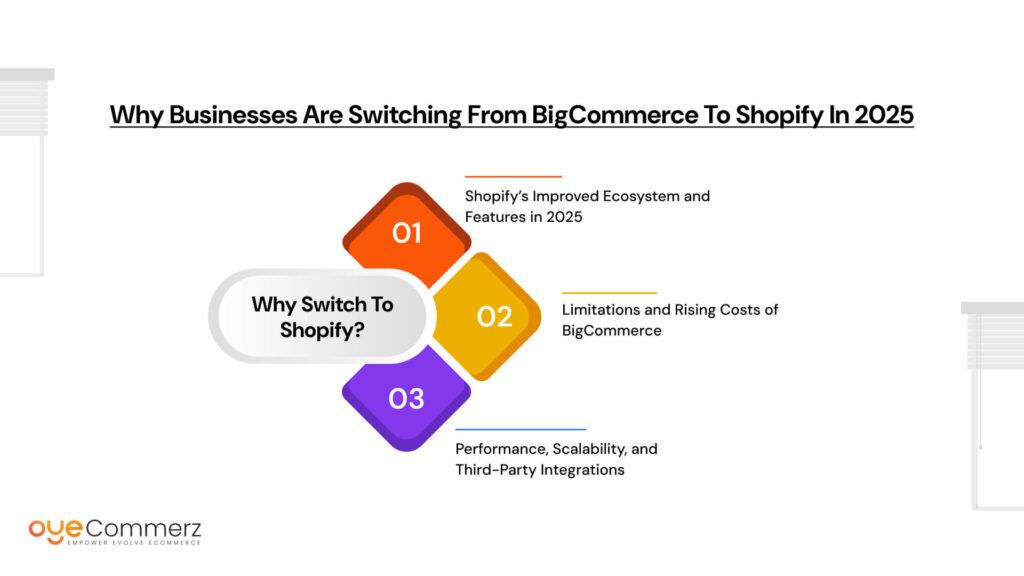
1. Shopify’s Improved Ecosystem and Features in 2025
Shopify has significantly expanded its ecosystem in 2025, offering more than just a platform it’s now an all-in-one commerce solution. With native AI-powered personalization, smarter inventory automation, and deeper Shopify Markets support for international selling, businesses get a seamless way to manage sales across regions.
The Shopify App Store has also evolved, now hosting more performance-optimized, enterprise-ready apps than ever before. Combine that with Shopify’s built-in POS, checkout extensibility, and Hydrogen (for headless commerce), and the platform clearly leads in both innovation and usability.
2. Limitations and Rising Costs of BigCommerce
While BigCommerce offers flexibility for B2B and complex catalog needs, many users report higher total cost of ownership in 2025.
Here are common pain points:
- Overage fees on sales revenue
- Limited theme customization without developer input
- Fewer native marketing tools
- A smaller app marketplace compared to Shopify
As businesses grow, they often outpace BigCommerce’s native capabilities and find themselves relying heavily on third-party developers or expensive workarounds.
3. Performance, Scalability, and Third-Party Integrations
Shopify Plus, in particular, has set a new benchmark in 2025 for speed, uptime, and scalability even during high-traffic sales events. With its enhanced APIs, improved checkout speed, and robust infrastructure, Shopify offers a performance edge that appeals to fast-scaling brands.
Furthermore, Shopify’s growing list of enterprise-level integrations ranging from ERP to CRM to advanced analytics gives businesses more flexibility without compromising on speed or stability.
Factors That Affect the Cost of BigCommerce to Shopify Migration

Migrating from BigCommerce to Shopify involves more than just copying and pasting your product data. Several technical and strategic elements contribute to the overall cost of the migration. Here’s a breakdown of the key factors that can influence your final budget in 2025:
a. Size of Your Store
The bigger your store, the higher the complexity and migration effort.
- Number of Products: Stores with thousands of SKUs require more time and resources to migrate and validate.
- Categories & Collections: A well-structured taxonomy in BigCommerce may need to be rebuilt to match Shopify’s collection system.
- Customer & Order Records: Migrating historical customer and order data can add to the workload, especially if compliance or segmentation is needed.
b. Design & Theme Migration
- Custom vs. Standard Themes: If your BigCommerce store uses a custom design, replicating that look and feel on Shopify will likely require custom coding—raising the cost.
- Rebuilding or Reusing Design: Some businesses opt to refresh their storefront when migrating. Others try to replicate the existing design to maintain brand consistency. Rebuilding typically costs more, but may deliver better results long term.
c. Data Migration
- Product Info, Customers, Orders: Migrating core data sets accurately is critical. Data mismatches can affect functionality and SEO.
- Manual vs. Automated Tools: Tools like Cart2Cart or LitExtension can automate much of the migration and reduce manual errors but they come with licensing costs. Manual migrations require more time but offer full customization.
d. App & Integration Replacements
- Shopify App Alternatives: BigCommerce features may not map directly to Shopify, especially for custom-built functions.
You’ll need to find suitable Shopify apps or build custom functionality, which can add to development and subscription costs.
e. SEO & URL Redirection
- Preserving SEO Value: Migrating without damaging your SEO rankings requires careful 301 redirect planning and meta tag retention.
- URL Structure Adjustments: Shopify’s URL structure is different from BigCommerce. You may need custom redirects and canonical tags to prevent ranking losses and maintain link equity.
f. Platform Fees and Subscriptions
- Shopify Pricing Tiers in 2025:
- Basic: $39/month
- Shopify: $105/month
- Advanced: $399/month
- Shopify Plus: Starting at $2,300/month
- BigCommerce Pricing Comparison: While BigCommerce plans start at similar price points, its revenue-based pricing model can result in higher costs for growing businesses especially after hitting sales thresholds.
g. Developer or Agency Fees
- Freelancers: Typically more affordable, but may lack specialization in complex migrations.
- Shopify Experts: Offer specialized knowledge but come at a premium.
Agencies: Best for end-to-end migrations with strategy, design, development, and SEO handled under one roof. Costlier upfront, but usually more reliable for business-critical moves.
Estimated BigCommerce to Shopify Migration Cost in 2025
While the exact cost of migrating from BigCommerce to Shopify depends on the complexity of your store, the following estimates give you a realistic idea of what businesses are spending in 2025:
Type of Business | Approximate Cost (USD)
|
Small Store (up to 100 products) | $500 – $1,500 |
Medium Store (100–1,000 products) | $1,500 – $4,000 |
Large Store (1,000+ products, custom setup) | $4,000 – $10,000+ |
These estimates vary based on data volume, design requirements, feature migration, and the level of expert involvement.
Breakdown of Typical Cost Components
Here’s where your migration budget usually goes:
- Data Migration Tools or Services: $100–$800
- Design & Theme Development: $500–$4,000
- Custom App or Feature Integration: $300–$2,000
- SEO Setup & Redirect Mapping: $200–$1,000
- Platform Setup & Configuration (Shipping, Taxes, Payment): $300–$1,500
- QA & Testing: $200–$800
- Expert or Agency Fees: $1,000–$5,000+ depending on complexity
Optional vs Necessary Services
Service
| Type | Recommendation |
Basic data migration | Necessary | Essential for products, customers, and order history |
Theme replication or redesign | Depends | Optional if reusing existing design; necessary if rebranding or upgrading UI |
Redirects & SEO preservation | Necessary | Critical for maintaining search rankings and organic traffic |
Custom functionality rebuild | Optional | Only needed if you rely on unique BigCommerce features |
Shopify training & documentation | Optional | Helpful for teams unfamiliar with Shopify’s admin and workflows |
App subscription replacements | Necessary | Required to replicate critical store functionality |
By understanding which services are essential and which are optional, you can better control your budget without compromising on performance or user experience.
Hidden Costs to Watch Out For
Migrating your store from BigCommerce to Shopify may seem straightforward, but many businesses underestimate the hidden costs involved. These often go unnoticed during planning but can impact your timeline and budget significantly.
1. Downtime or Transition Errors
Even with the best tools and experts, some risk of temporary downtime or data inconsistencies exists. A poorly timed launch or misconfigured settings can cause:
- Broken links or 404 errors
- Checkout or payment gateway failures
- Product visibility issues
Tip: Always test your new Shopify store in a staging environment before going live, and schedule the switch during off-peak hours.
2. Staff Training on Shopify
Shopify’s admin is user-friendly, but your team may still need time to adapt—especially if you’ve used BigCommerce for years. Consider:
- Admin dashboard walkthroughs
- Order fulfillment training
- Learning new workflows (e.g., managing collections vs categories)
Cost Impact: You may need to invest time or hire someone for training sessions, which can temporarily reduce productivity.
3. Rebuilding Custom Functionality
If your BigCommerce store uses custom features or third-party integrations that don’t exist on Shopify, you’ll need to:
- Find alternative Shopify apps (which may cost more)
- Rebuild features using Shopify’s Liquid code or custom apps
Examples include: Custom product configurators, tiered pricing, or B2B quoting systems.
4. Data Cleanup or Formatting Before Migration
Poor data quality can slow down or break your migration. Often, BigCommerce stores have:
- Inconsistent product tags
- Redundant customer records
- Outdated product metadata
Before migrating, you may need to:
- Standardize product SKUs and variants
- Merge duplicate customer profiles
- Clean up category and image data
Tip: Pre-migration cleanup saves time post-launch and prevents UX or SEO issues.
How to Reduce Your Migration Costs
Migrating to Shopify doesn’t have to break the bank. With the right approach and preparation, you can keep your migration costs manageable without sacrificing quality or functionality. Here’s how:
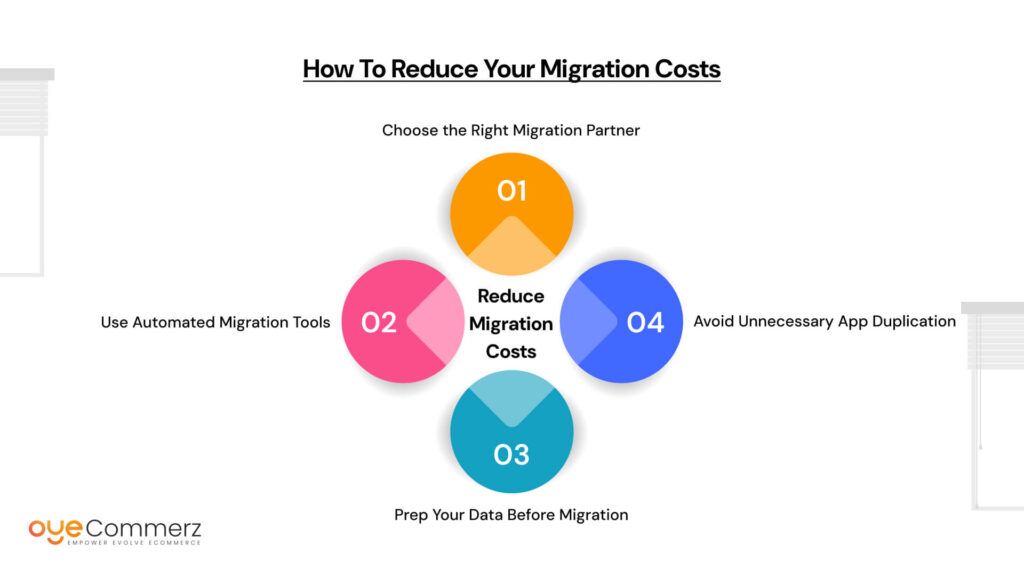
1. Choose the Right Migration Partner
Hiring a skilled migration expert, Shopify developer, or specialized agency can save you money in the long run by:
- Preventing costly errors or data loss
- Reducing downtime during the transition
- Helping you avoid unnecessary custom development
Tip: Look for certified Shopify Experts or agencies with experience in BigCommerce migrations. They often offer end-to-end support that covers design, data, SEO, and training.
2. Use Automated Migration Tools
If your store has standard configurations, tools like Cart2Cart or LitExtension can automate most of the heavy lifting:
- Product, customer, and order data transfer
- SEO settings and URL redirects
- Store mapping with minimal downtime
Cost Advantage: These tools are often far cheaper than full-service agencies and can be suitable for smaller or simpler stores.
3. Prep Your Data Before Migration
A clean, organized database reduces migration time and post-launch issues. Before starting:
- Eliminate duplicate or outdated records
- Standardize product names, variants, and tag
- Organize image files and category structure
Result: Fewer migration errors, smoother store setup, and better SEO consistency.
4. Avoid Unnecessary App Duplication
Don’t install every Shopify app that mirrors a BigCommerce feature. Instead:
- Evaluate if the functionality is truly essential
- Look for multi-purpose apps that cover several features
- Consider using Shopify’s built-in tools where possible (e.g., analytics, discounts, product bundles)
Tip: Fewer apps also mean faster loading times and lower monthly fees.
Hiring an Expert vs DIY Migration
Migrating from BigCommerce to Shopify can be handled in-house or outsourced to professionals. Each path has its own advantages and drawbacks, depending on your store’s size, complexity, and available resources.
DIY Migration: Pros and Cons
Pros:
- Lower upfront cost – No need to pay for developers or agencies.
- Full control – You decide how your data, design, and settings are handled.
- Hands-on learning – Gain valuable experience working with Shopify directly.
Cons:
- Time-intensive – Research, trial and error, and manual setup can slow down your timeline.
- Higher risk of errors – Mistakes in data formatting, redirects, or theme setup can lead to performance issues or SEO losses.
- Limited support – You’ll rely mostly on help articles and community forums for troubleshooting.
Best suited for: Small stores with basic product catalogs and in-house technical knowledge.
Hiring an Expert: Pros and Cons
Pros:
- Faster turnaround – Professionals follow proven processes to migrate efficiently.
- Accuracy and completeness – Your data, SEO structure, and design are migrated with fewer errors.
- Custom development – Agencies can replicate or improve upon complex features from your BigCommerce setup.
- Ongoing support – Many experts provide post-migration assistance and training.
Cons:
- Higher cost – Expect to invest between $1,500 and $10,000 or more, depending on your needs.
- Less control – You’ll be relying on someone else’s schedule and process, which may require more communication and trust.
Best suited for: Medium to large businesses, or anyone with a complex store, custom functionality, or a need for speed and precision.
What to Expect from a Shopify Migration Agency
A qualified Shopify migration agency typically provides:
- End-to-end project management
- Data migration (products, customers, orders)
- Theme design or replication
- App and integration replacements
- SEO preservation (301 redirects, metadata)
- Post-launch QA and support
Choosing between DIY and hiring help ultimately depends on your budget, expertise, and how mission-critical your store’s uptime and accuracy are during the transition.
Start Your Migration with Experts
Ready to make the switch from BigCommerce to Shopify? Let Oyecommerz help you navigate the migration process smoothly and efficiently. Our expert team specializes in seamless Shopify migrations, ensuring minimal downtime, preserving your SEO rankings, and delivering a high-performance store that meets your business needs.
Take the first step toward a better eCommerce experience with a free consultation or cost estimate. We’ll assess your unique requirements and provide a clear, personalized plan for a cost-effective and smooth migration.
Reach out today, and let’s make your Shopify migration a success!
Let's build your custom Shopify app today!
Conclusion
Migrating from BigCommerce to Shopify involves a range of costs, with small stores typically spending between $500 to $1,500, medium stores from $1,500 to $4,000, and larger stores with custom setups reaching $4,000 to $10,000+. To keep costs down, consider using automated migration tools, preparing your data in advance, and avoiding app duplication.
While the migration costs may seem high initially, Shopify offers significant long-term benefits. Its scalability, robust app ecosystem, and ability to handle increased traffic make it a future-proof platform for business growth. When planning your migration, focus not just on the upfront costs but on the long-term return on investment. A seamless migration can lead to better performance, improved user experience, and increased revenue.
In the end, Shopify is a smart investment that supports your growth. If you’re ready to migrate, Oyecommerz is here to help make your transition smooth and cost-effective.
Frequently Asked Questions
Yes, it is possible to transfer your store from BigCommerce to Shopify. The migration process involves transferring product data, customer information, order history, and even your design and theme. Depending on the complexity of your store, you can either use automated migration tools or hire experts to handle the migration smoothly and without losing data.
The cost of migrating to Shopify depends on various factors such as the size of your store, the complexity of your data, and the need for custom features. On average:
Small stores (up to 100 products) cost around $500 – $1,500.
Medium stores (100–1,000 products) range from $1,500 – $4,000.
Large stores (1,000+ products with custom setups) may cost between $4,000 – $10,000+.
Additional costs might include platform fees, app subscriptions, and developer or agency fees.
BigCommerce and Shopify are separate eCommerce platforms, so there is no direct integration. However, many third-party apps and tools can help bridge the gap for businesses that want to migrate from BigCommerce to Shopify. These tools can transfer product data, order history, customer records, and other essential information, ensuring a smooth transition.



