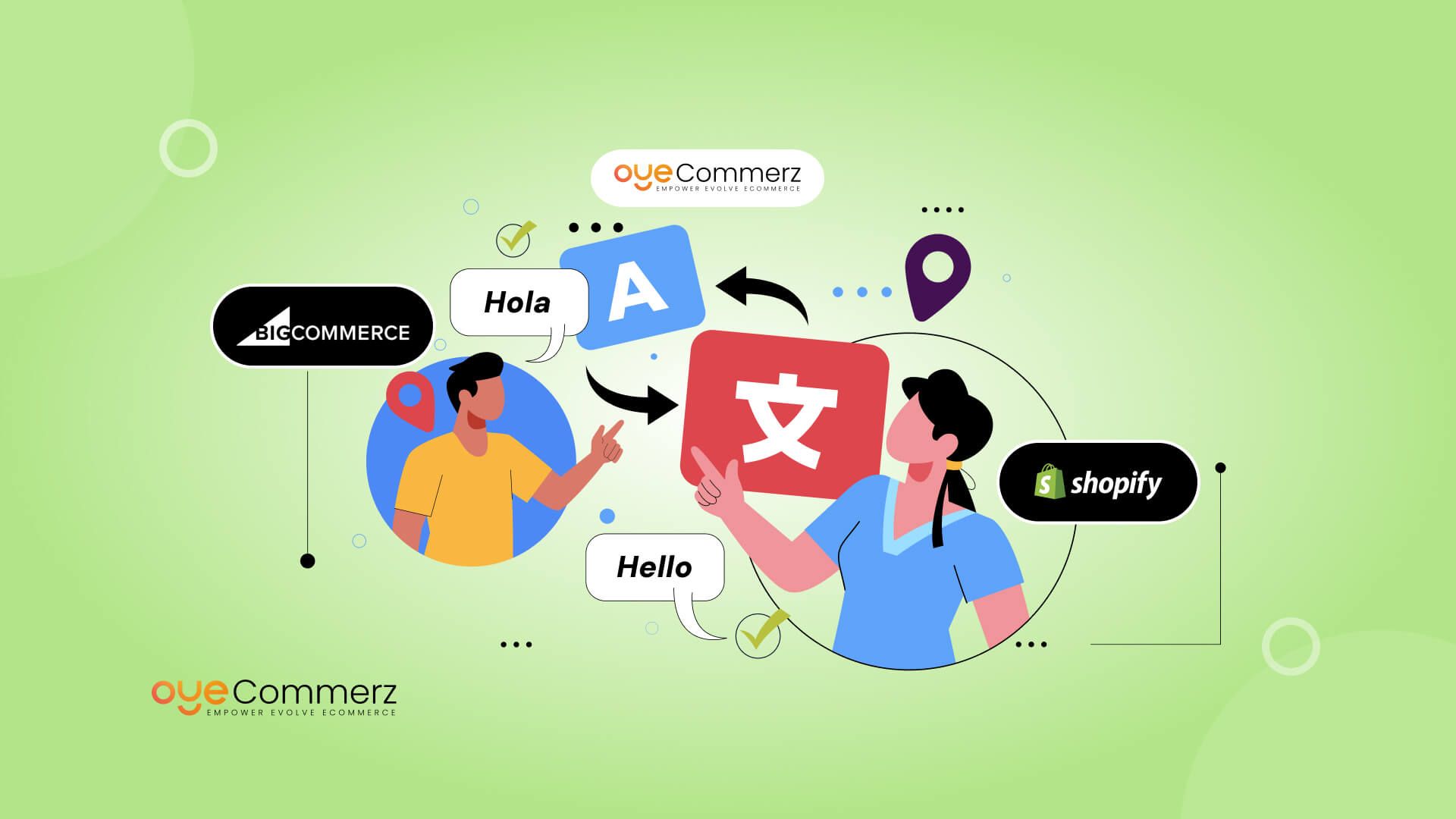In today’s ever-changing online market, eCommerce businesses need to adapt quickly to keep up with customer demands. Many brands outgrow their platforms and seek better solutions, leading to the decision to migrate. According to a 2024 report by commercetools, 90% of eCommerce platform changes resulted in boosted revenue and sales, highlighting the potential benefits of replatforming. cite tun0 search1 Shopify has emerged as a top choice for multi-language stores due to its flexibility, scalability, and robust ecosystem. However, migrating an online store, especially one with multiple languages, presents its own set of challenges.
From ensuring accurate translations to preserving SEO rankings, businesses must navigate various technical and operational hurdles. A poorly executed migration can lead to broken URLs, content inconsistencies, and loss of customer trust. This is where OyeCommerz steps in. With a structured, error-free approach, OyeCommerz ensures that every aspect of the migration product data, translations, and customer experience—remains intact. Whether you’re moving from BigCommerce to Shopify or another platform, OyeCommerz simplifies the transition, allowing businesses to focus on growth rather than technical setbacks.
Table of Contents
ToggleWhy Businesses Migrate from BigCommerce to Shopify
In the world of eCommerce, staying competitive means having a platform that meets both business needs and customer expectations. Many brands start their journey with BigCommerce but eventually find themselves looking for something more flexible and user-friendly. While BigCommerce offers solid features, it often falls short when it comes to handling multi-language stores, pushing businesses to seek better alternatives like Shopify.
Limitations of BigCommerce for Multi-Language Stores
One of the biggest challenges with BigCommerce is its lack of built-in multi-language support. Unlike Shopify, which offers a native multilingual feature, BigCommerce requires third-party apps or workarounds to create different language versions. This often leads to inconsistencies in translations, a disjointed user experience, and additional costs for maintaining multiple versions of the same store.
SEO is another major concern. Since BigCommerce doesn’t provide an efficient way to structure URLs for different languages, businesses risk losing search rankings when expanding to international markets. On top of that, managing region-specific pricing, currency conversions, and checkout options can become complicated without extensive customization.
Advantages of Shopify in Handling Localization
Shopify, on the other hand, has built a reputation for being one of the most localization-friendly eCommerce platforms. It offers Shopify Markets, a feature that allows businesses to customize their store based on different regions. Merchants can easily display product prices in local currencies, adjust taxes for different countries, and create region-specific promotions, all from a single dashboard.
When it comes to multi-language capabilities, Shopify provides a seamless experience. Store owners can translate content directly within the platform, ensuring consistency across product descriptions, checkout pages, and marketing materials. Additionally, Shopify’s structured URL system helps maintain strong SEO rankings by properly categorizing different language versions, making it easier for global customers to find the right content.
Enhanced User Experience and Better Scalability
User experience plays a crucial role in online sales, and Shopify excels in this area. The platform is designed with mobile optimization in mind, ensuring that international shoppers have a smooth, intuitive experience regardless of their device or location. Features like automatic currency conversion, region-specific payment gateways, and easy language switching create a seamless shopping journey.
Scalability is another major factor. As businesses grow, they need a platform that can handle increasing traffic, new product lines, and global expansion. Shopify’s cloud-based infrastructure ensures high-speed performance, reliability, and the ability to scale effortlessly—something that often requires additional effort on BigCommerce.
For businesses looking to provide a truly global shopping experience, Shopify offers the right tools, flexibility, and efficiency to make multi-language eCommerce seamless.
Multi-Language Migration: The Real Challenge
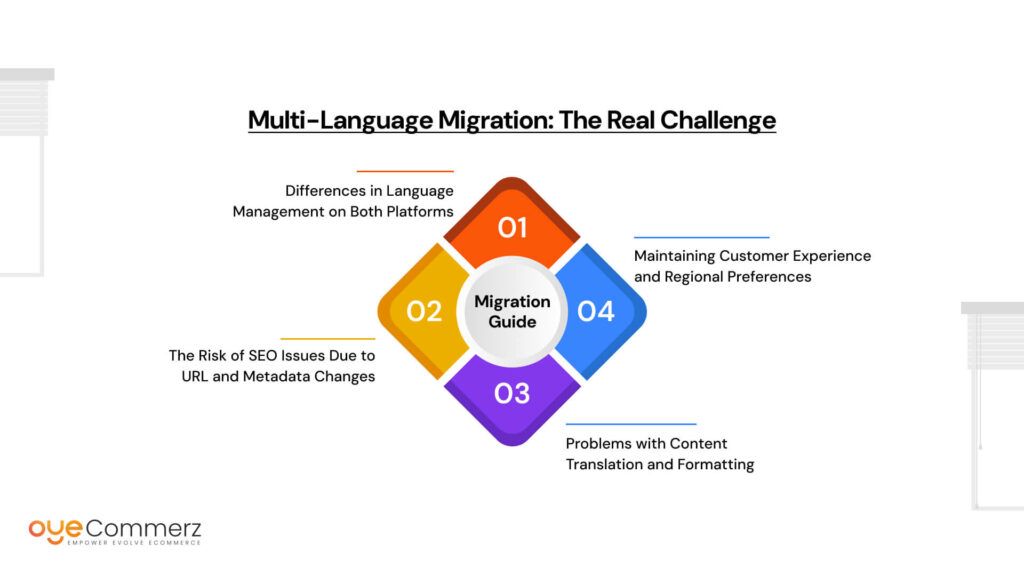
Expanding into international markets is a major milestone for any eCommerce business. But when migrating a multi-language store from BigCommerce to Shopify, businesses often face unexpected challenges. The way these platforms handle language, SEO, and customer experience differs significantly. Without careful planning, a store can lose its rankings, break translations, and create confusion for global customers.
Differences in Language Management on Both Platforms
BigCommerce does not have built-in multi-language support. Store owners need third-party apps or create separate stores for different languages. This workaround often leads to inconsistencies in product descriptions, checkout pages, and customer support content.
For example, a fashion brand selling in both English and French might face issues where product descriptions are only available in English on some pages. Customers from France might see a mix of languages, leading to frustration and a higher bounce rate.
In contrast, Shopify has native multi-language support. Using Shopify Markets, businesses can manage translations, region-specific pricing, and even adjust content for different locations, all in one store. This ensures a smooth, localized experience for customers.
The Risk of SEO Issues Due to URL and Metadata Changes
SEO is one of the biggest risks in multi-language migration. BigCommerce does not provide structured language-specific URLs. Many businesses rely on subdomains (e.g., fr.mystore.com) or query parameters (e.g., mystore.com?lang=fr), which are not SEO-friendly.
Shopify, however, supports SEO-friendly URLs like mystore.com/fr/, making it easier for search engines to recognize language versions. However, during migration, if URLs are not redirected properly, businesses risk losing their Google rankings.
For instance, a skincare brand with high-ranking French pages on BigCommerce may lose visibility if URLs change and old links are not properly redirected. Without 301 redirects, past customers and search engines might be led to broken pages, affecting sales and trust.
Problems with Content Translation and Formatting
During migration, text formatting often gets distorted. Businesses using third-party translation apps on BigCommerce might experience misplaced text, missing special characters, or incorrect spacing when moving to Shopify.
Imagine an electronics store selling in English, German, and Spanish. After migration, product specifications in German might show up in English, while Spanish reviews disappear entirely. Customers in these regions would see incomplete or incorrect information, leading to confusion and loss of credibility.
Maintaining Customer Experience and Regional Preferences
A smooth customer experience is essential for global sales. Each region has different expectations when it comes to currency, payment methods, and even product descriptions.
For example, a furniture brand selling in Japan and the US might offer different materials based on regional preferences. If the migration doesn’t properly sync product details and pricing, Japanese customers might see US-exclusive items that aren’t even available for purchase in their country.
Shopify allows businesses to customize pricing, payment options, and even product availability per region. However, if not set up correctly during migration, customers may face checkout errors, unexpected shipping costs, or unavailable payment methods leading to abandoned carts.
Common Pitfalls in Multi-Language Store Migration
Migrating a multi-language store from BigCommerce to Shopify is not just about moving data, it’s about ensuring everything works seamlessly post-migration. Many businesses underestimate the complexities involved, leading to technical errors, SEO losses, and a poor customer experience. Here are some of the most common pitfalls and how they impact online stores.
Broken URLs Leading to Loss of Organic Traffic
One of the biggest migration mistakes is failing to set up proper redirects for old URLs. BigCommerce and Shopify structure URLs differently, so if redirects aren’t implemented, search engines and customers will be led to broken pages.
For example, if a French cosmetics store had a popular BigCommerce page at mystore.com/produits/rouge-a-levres, and it migrates to Shopify where the new URL is mystore.com/fr/products/rouge-a-levres, without a 301 redirect, that page will become inaccessible. This can result in lost search rankings and frustrated returning customers.
Language Inconsistencies and Missing Translations
BigCommerce requires third-party apps for multi-language support, while Shopify offers built-in translation features. However, during migration, translation data often gets lost or scrambled. This results in product pages, checkout pages, or blog content showing a mix of languages.
Imagine an online fashion retailer with customers in Spain and Germany. If migration isn’t handled correctly, some product descriptions might appear in English instead of Spanish or German. This can lead to confusion and decreased trust, ultimately impacting sales.
Payment Gateway and Currency Mismatch Across Regions
Different regions prefer different payment methods and currencies, and Shopify allows businesses to set up localized checkouts. However, if these settings aren’t properly configured during migration, customers may face checkout errors.
For example, an Indian customer trying to pay in INR may only see USD pricing due to a missing currency setup, making them abandon the cart. Similarly, customers in Europe expecting PayPal may only see credit card options if payment preferences are not properly transferred.
Duplicate Content Issues Affecting SEO
A poorly executed migration can result in duplicate content, especially when multiple languages are involved. If Shopify’s language subdirectories (/fr/, /de/) are not set up properly, Google might index the same content multiple times, lowering search rankings.
To avoid these pitfalls, businesses must implement careful planning, proper redirects, and structured localization during migration to ensure a seamless transition.
How Oyecommerz Solves Migration Challenges
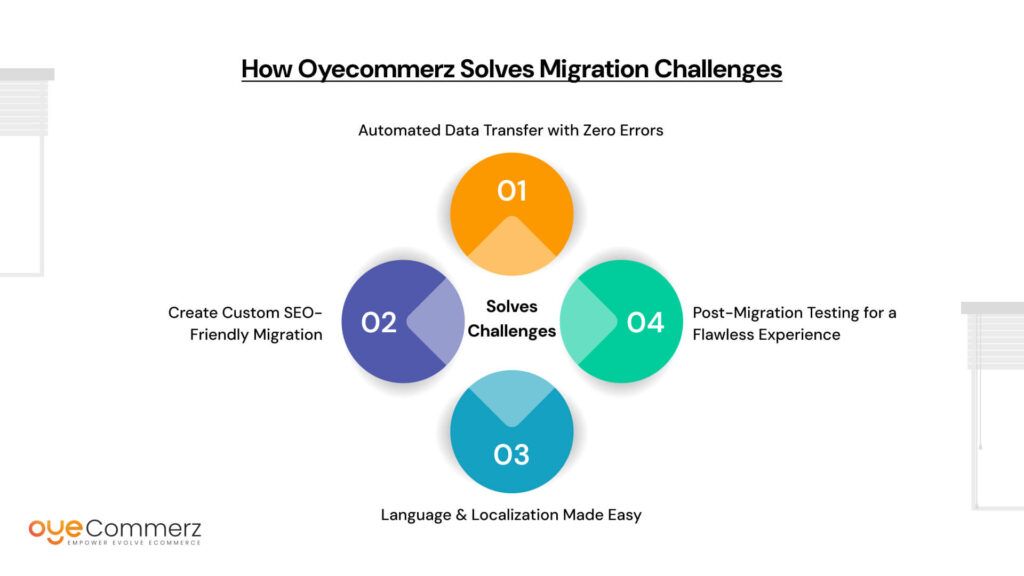
Migrating a multi-language eCommerce store is complex, but with the right approach, businesses can transition smoothly without losing data, SEO rankings, or customer trust. OyeCommerz specializes in handling migrations from BigCommerce to Shopify with a focus on accuracy, SEO, and localization. Here’s how OyeCommerz simplifies the process and ensures a seamless migration.
A. Automated Data Transfer with Zero Errors
One of the biggest concerns during migration is data integrity. OyeCommerz ensures that every piece of information—product details, customer data, and order history—is transferred accurately without missing records or duplication.
- Accurate Migration of Product Data, Customer Details, and Orders
Unlike manual transfers, which can lead to missing SKUs or mismatched customer records, OyeCommerz automates the entire process. This means all product descriptions, images, categories, and order histories are preserved exactly as they were in BigCommerce. - Retaining Original Language Content Without Duplication
Since multi-language stores often have separate translations for each region, OyeCommerz ensures that no content is lost or duplicated. For example, if a store has French, Spanish, and English versions of a product, OyeCommerz maps them correctly in Shopify without overwriting or mixing translations.
B. SEO-Friendly Migration
SEO is one of the biggest risks when migrating platforms. A poorly handled migration can cause a drastic drop in search rankings, leading to lost traffic and revenue. OyeCommerz safeguards SEO value by implementing best practices.
- Implementing 301 Redirects to Maintain Search Rankings
Since Shopify structures URLs differently than BigCommerce, OyeCommerz ensures that all old links are properly redirect using 301 redirects. This prevents broken links and ensures that customers (and search engines) can still access previously indexed pages. - Preserving Metadata, Alt Texts, and Structured Data for All Languages
Metadata, including page titles, meta descriptions, and alt texts for images, is crucial for SEO. OyeCommerz transfers all this data seamlessly, ensuring that product pages maintain their ranking in search engines. Additionally, structured data (schema markup) is preserved, improving visibility in search results.
C. Language & Localization Made Easy
One of the most challenging aspects of migration is handling multiple languages, currencies, and regional preferences. OyeCommerz ensures that Shopify’s built-in localization features are fully utilized for a seamless customer experience.
- Ensuring Language Toggle and Localized Content Mapping
OyeCommerz maps every language version of the store correctly so that Shopify’s language toggle works flawlessly. Customers visiting from different regions see content in their preferred language without any glitches. - Handling Multi-Currency and Regional Pricing Seamlessly
Many businesses operate in multiple currencies, and OyeCommerz ensures that pricing settings are transferred correctly. For example, a European store selling in both Euros and British Pounds will have region-specific pricing set up in Shopify Markets without errors.
D. Post-Migration Testing for a Flawless Experience
A successful migration isn’t just about transferring data, it’s about ensuring everything works smoothly after the transition. OyeCommerz conducts extensive post-migration testing to guarantee an error-free store.
- Checking Content Alignment in Different Languages
After migration, OyeCommerz verifies that product descriptions, category names, and checkout pages appear correctly in all languages. This prevents issues where certain pages might show a mix of languages or broken formatting.
Ensuring a Smooth Checkout Process Across All Regions
Payment methods, shipping options, and currency conversions are tested to ensure customers in different regions can complete their purchases without issues. For example, an Australian customer should see AUD pricing and local payment options, while a German customer should see Euros and preferred payment gateways like Klarna.
Best Practices for a Smooth Multi-Language Migration
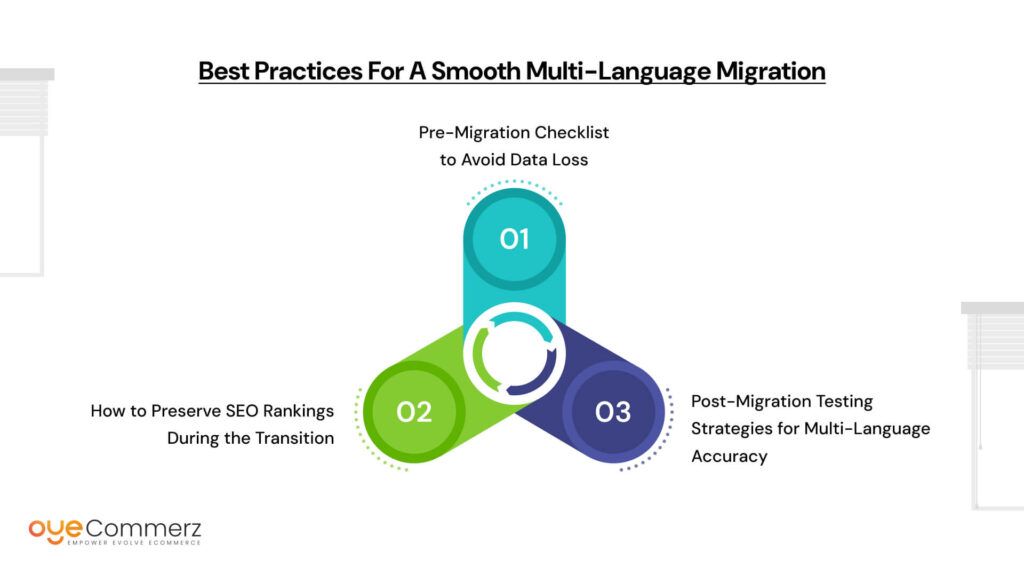
Migrating a multi-language store from BigCommerce to Shopify is more than just transferring data, it requires careful planning to avoid losing valuable content, SEO rankings, and customer experience. Here are the best practices to ensure a seamless transition.
1. Pre-Migration Checklist to Avoid Data Loss
Before starting the migration process, businesses need to take a structured approach to prevent errors and missing data.
- Backup Everything – Always create a full backup of your BigCommerce store, including product listings, customer data, order history, URLs, and translations.
- Identify Language Variations – If your store operates in multiple languages (e.g., English, French, and Spanish), list all translated content, including product descriptions, blog posts, and checkout pages.
- Map Out the New URL Structure – Shopify structures URLs differently. Without planning, URLs may break, leading to lost traffic. For example, if your BigCommerce French product page was:
mystore.com/produits/chaussures,
but Shopify structures it as:
mystore.com/fr/products/chaussures,
you’ll need to implement proper redirects. - Check App Compatibility – Some features, such as language toggles and regional pricing, may rely on third-party apps in Shopify. Ensure that your apps align with Shopify’s ecosystem.
2. How to Preserve SEO Rankings During the Transition
SEO is one of the biggest concerns during migration. A drop in rankings can lead to a decrease in organic traffic and sales. Here’s how to maintain SEO value:
- Implement 301 Redirects – Redirect all old URLs to their new Shopify equivalents. For example, if a popular blog post on your BigCommerce site was:
mystore.com/blog/10-best-winter-boots,
but Shopify changes it to:
mystore.com/blogs/news/10-best-winter-boots,
a 301 redirect ensures customers and search engines find the new page. - Preserve Metadata & Alt Text – Ensure that product page titles, descriptions, and image alt texts are migrated correctly. If a product had a title like “Red Sneakers – Comfortable & Stylish” on BigCommerce, it should remain the same on Shopify.
- Update XML Sitemaps – After migration, generate a new XML sitemap and submit it to Google Search Console to help search engines discover the updated URLs quickly.
- Avoid Duplicate Content – Shopify uses subdirectories (e.g., /fr/ for French), whereas BigCommerce might have used different domains (e.g., fr.mystore.com). Make sure the language setup follows best SEO practices to avoid duplicate content penalties.
3. Post-Migration Testing Strategies for Multi-Language Accuracy
Once the migration is complete, testing is essential to ensure everything functions correctly for customers across different languages and regions.
- Verify Translations and Language Toggle – Browse the store in different languages to check if product descriptions, navigation menus, and checkout pages appear correctly.
- Test Regional Pricing and Payment Methods – If you sell in multiple currencies, verify that the correct pricing and payment options appear for different regions. For example, a customer in Germany should see EUR pricing and Sofort or Klarna as payment methods, while a Canadian customer should see CAD pricing and Interac as an option.
- Check for Broken Links – Use tools like Google Search Console or Screaming Frog to find and fix any broken URLs post-migration.
- Monitor SEO Performance – Track traffic and rankings for key pages. A sudden drop in organic traffic could indicate issues with redirects, missing metadata, or duplicate content.
Why Choose OyeCommerz for BigCommerce to Shopify Migration?
Migrating an eCommerce store from BigCommerce to Shopify can be overwhelming, especially when handling multiple languages, SEO complexities, security concerns, and customer data. OyeCommerz simplifies the process, ensuring a smooth, error-free transition without disrupting your business. Here’s why OyeCommerz is the best choice for your store migration.
Key Benefits of Using OyeCommerz for a Hassle-Free Migration
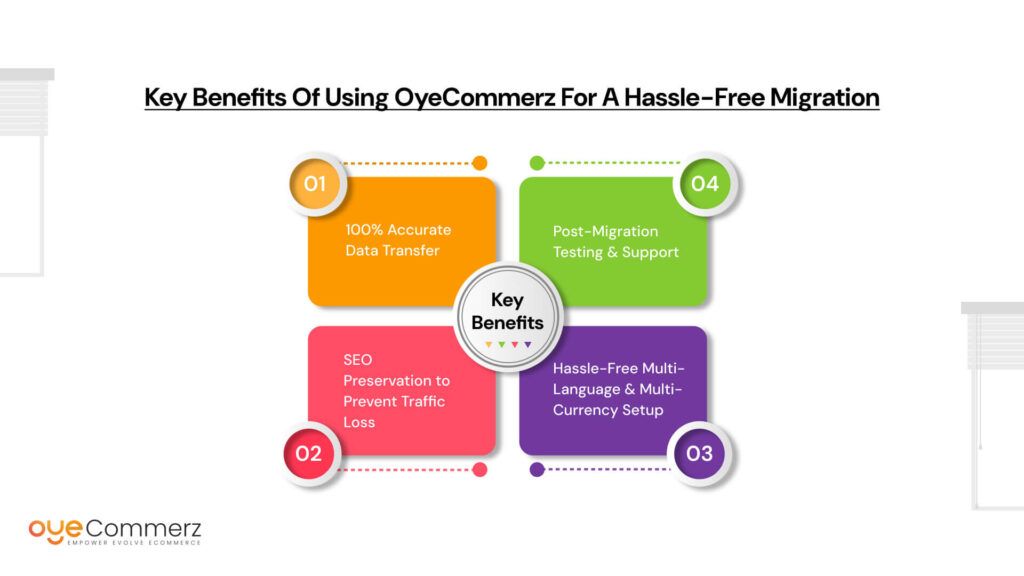
1. 100% Accurate Data Transfer
One of the biggest concerns during migration is losing product details, customer data, or order history. OyeCommerz ensures a seamless transfer of:
- Products, categories, and images – No missing or duplicate SKUs.
- Customer details and past orders – Ensures returning customers have a smooth experience.
- Multi-language content – Retains all translations without mixing or overwriting.
2. SEO Preservation to Prevent Traffic Loss
Losing SEO rankings is a major risk in migration. OyeCommerz protects your store’s organic traffic by:
- Implementing 301 redirects to ensure old URLs correctly point to their new Shopify equivalents.
- Preserving metadata (titles, descriptions, and alt texts) for all language versions.
- Updating sitemaps and structured data to help search engines recognize the new site structure.
3. Hassle-Free Multi-Language & Multi-Currency Setup
For stores catering to different regions, OyeCommerz ensures:
- Accurate language mapping – Each translation appears correctly in Shopify’s multi-language structure.
- Seamless currency conversion – Regional pricing and currency settings remain intact.
4. Post-Migration Testing & Support
After migration, OyeCommerz runs extensive quality checks, including:
- Broken link detection – Fixes any missing pages or incorrect redirects.
- Checkout process testing – Ensures smooth transactions for global customers.
- Ongoing support – Provides assistance in resolving post-migration challenges.
Step-by-Step Process: How to Get Started with OyeCommerz
Step 1: Initial Consultation & Planning
- Discuss your store’s specific requirements, including language setup, currency preferences, and SEO needs.
- OyeCommerz experts provide a customized migration plan tailored to your business.
Step 2: Data Extraction & Backup
- A full backup of your BigCommerce store is created.
- Product data, customer information, and orders are securely extracted.
Step 3: Migration Execution
- OyeCommerz transfers all data to Shopify while ensuring URL structures, translations, and payment settings remain intact.
- 301 redirects are implemented to maintain SEO rankings.
Step 4: Post-Migration Testing & Optimization
- Language toggles, regional pricing, and checkout processes are tested.
- Broken links, missing images, or formatting issues are fixed.
Step 5: Go Live & Continuous Support
- Once everything is verified, the store is launched on Shopify.
- Ongoing support is provided to address any post-migration concerns
Ready to migrate without the hassle?
Let OyeCommerz handle the complexities while you focus on scaling your business.
Talk to our experts today and experience a smooth, stress-free migration to Shopify!
Contact to Migrate your Site to Shopify Now
Conclusion
Migrating a multi-language store from BigCommerce to Shopify comes with significant challenges—broken URLs affecting SEO, inconsistent translations, currency mismatches, and potential data loss. Without a structured approach, businesses risk losing traffic, sales, and customer trust.
OyeCommerz eliminates these risks with its automated, error-free migration process. By ensuring seamless data transfer, preserving SEO rankings, maintaining accurate translations, and optimizing checkout experiences, OyeCommerz simplifies migration for global businesses. From initial planning to post-migration testing, it provides a comprehensive solution tailored to your needs.
Frequently Asked Questions
Shopify allows multi-language support through Shopify Markets and third-party apps like Langify, Weglot, or GTranslate. You can add different language versions of your store and let users switch using a language selector. Shopify also supports subdirectories (e.g., /fr, /de) for better organization and SEO optimization.
To optimize SEO for a multilingual store:
- Use hreflang tags to tell search engines which language version to show.
- Ensure proper URL structure (subdomains, subdirectories, or ccTLDs).
- Translate metadata (title tags, descriptions, and alt texts) for each language.
- Implement 301 redirects correctly when migrating to avoid broken links.
Key considerations include:
- User-friendly language switcher for smooth navigation.
- Consistent branding and formatting across all languages.
- Cultural relevance in imagery, currency, and tone.
SEO best practices to prevent duplicate content issues.
Multi-language support can be implemented by:
- Using i18n (internationalization) libraries like React-i18next or Laravel Localization.
- Storing language files (JSON or XML) for easy translation management.
Enabling automatic language detection based on user location or browser settings.
- Not setting up redirects, leading to SEO ranking loss.
- Incomplete translations, causing user confusion.
- Ignoring regional pricing and currency conversions
- Not testing all language versions for formatting or navigation issues.