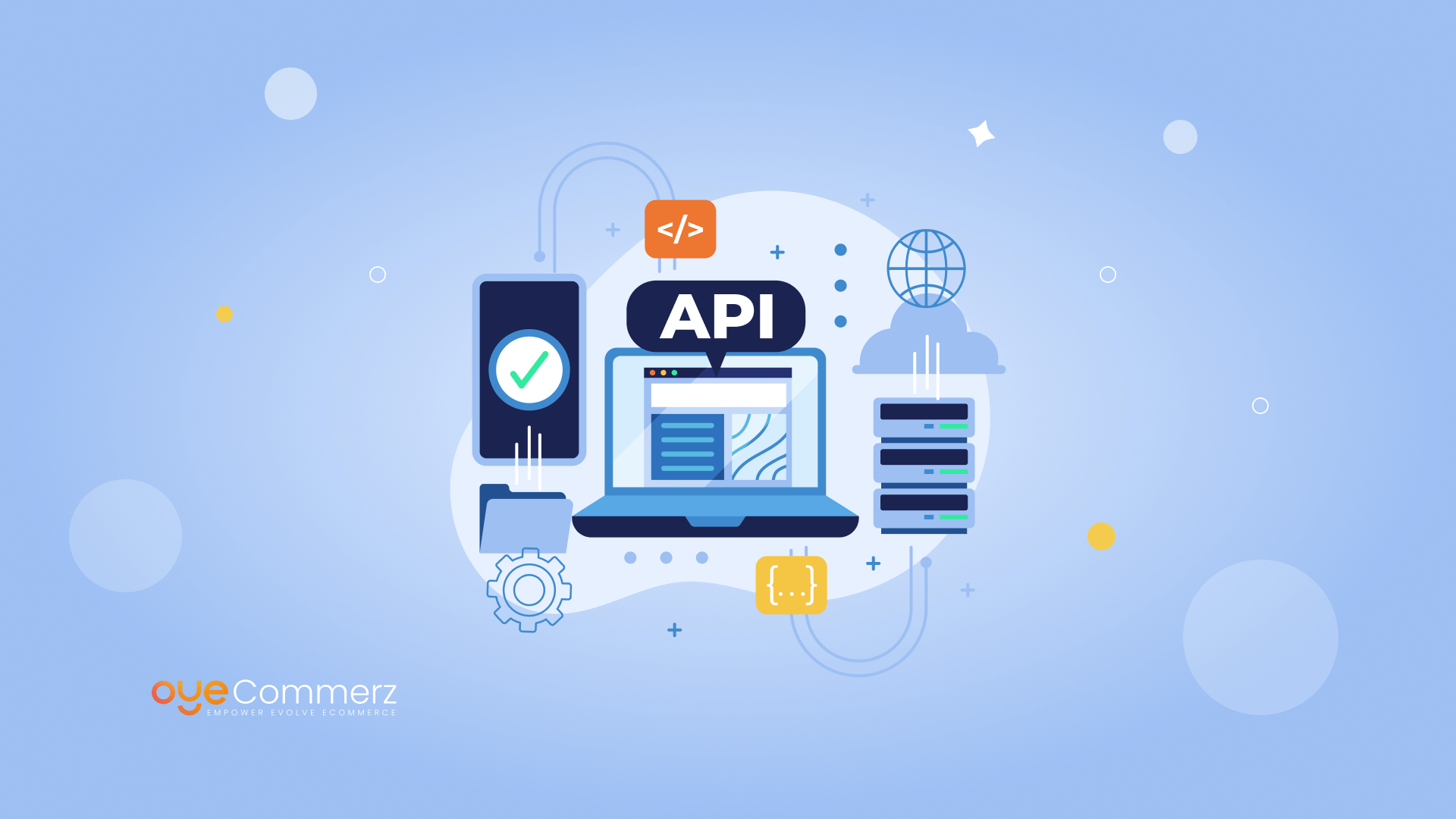In today’s competitive e-commerce landscape, creating standout online experiences is more crucial than ever. Shopify, a leading platform for businesses worldwide, offers a suite of powerful APIs that are essential for effective Shopify app development. These APIs provide developers with the tools needed to build custom apps that enhance store functionality, streamline processes, and deliver seamless user experiences.
In this guide, we’ll explore the essential APIs that every developer should master to excel in Shopify app development. Whether you’re a seasoned developer aiming to elevate your skills or a business executive wanting to grasp the technical capabilities that drive successful Shopify apps, this article will offer valuable insights to help you harness the full potential of Shopify’s ecosystem.
Table of Contents
ToggleWhat is the Shopify API Ecosystem?
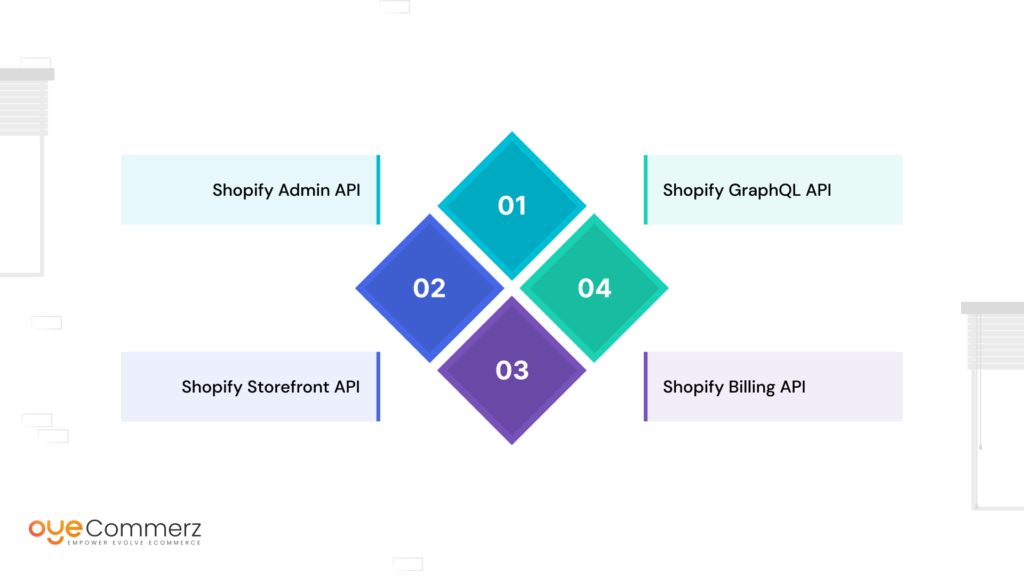
Shopify’s API ecosystem is vast, offering a range of tools that enable developers to create powerful, customized applications. These APIs are designed to interact with various aspects of a Shopify store, from managing product data to handling orders and customer information.
Understanding the different APIs and their use cases is crucial for developers who want to build high-performance apps that meet the specific needs of enterprise-level e-commerce businesses. For startups, understanding the Shopify API ecosystem early on is crucial. Startups should invest in developing a Shopify app early to leverage these powerful tools, which can significantly enhance store functionality and customer experience.
Shopify Admin API: The Backbone of Store Management
The Shopify Admin API is arguably the most essential API for any Shopify app developer. This API provides programmatic access to the data within a Shopify store, allowing developers to manage products, orders, customers, and other key resources. The Admin API is RESTful, making it easy to work with for developers familiar with HTTP-based communication.
Key Features of the Shopify Admin API
- Product Management: The Admin API allows developers to create, update, and delete products within a store. This includes managing product variants, collections, and inventory levels.
- Order Processing: Developers can use the Admin API to handle order processing, including the creation, fulfillment, and cancellation of orders. This API also supports complex workflows, such as handling multi-location inventory and custom order attributes.
- Customer Data Management: The Admin API provides access to customer data, enabling developers to build personalized shopping experiences. This includes managing customer accounts, addresses, and order history.
- Store Configuration: The Admin API allows developers to customize store settings, such as payment gateways, shipping methods, and taxes.
The Admin API is also highly scalable, making it suitable for enterprise-level applications. With the ability to handle large volumes of data and transactions, this API is the backbone of many successful Shopify apps. According to Shopify, the platform processed over $200 billion in total sales by the end of 2023, with a significant portion managed through apps utilizing the Admin API.
Shopify Storefront API: Powering Dynamic Customer Experiences
While the Admin API focuses on backend store management, the Shopify Storefront API is designed to enhance the front-end customer experience. This API allows developers to create custom storefronts, mobile apps, and other customer-facing experiences that are fully integrated with Shopify’s backend.
Key Features of the Shopify Storefront API
- Custom Storefronts: Developers can use the Storefront API to build completely custom storefronts that are tailored to a brand’s unique identity. This includes full control over the design, layout, and user interface.
- Mobile App Integration: The Storefront API is also used to power mobile applications, enabling seamless integration with Shopify stores. This is particularly valuable for businesses that want to offer a native mobile shopping experience.
- Real-Time Inventory and Pricing: The Storefront API provides access to real-time inventory and pricing information, ensuring that customers always see accurate data. This is essential for preventing overselling and ensuring a smooth shopping experience.
- Personalized Shopping Experiences: With the Storefront API, developers can create personalized shopping experiences based on customer behavior, preferences, and purchase history.
The Storefront API is a powerful tool for developers who want to create unique, engaging, and high-performing customer experiences. By leveraging this API, developers can build apps that differentiate a brand in the crowded e-commerce market.
Shopify Billing API: Streamlining Monetization for Developers
Monetization is a critical aspect of Shopify app development, and the Shopify Billing API provides the tools necessary to implement flexible and reliable billing models. Whether you’re offering a one-time purchase, subscription service, or usage-based billing, the Billing API has you covered.
Key Features of the Shopify Billing API
- Recurring Billing: The Billing API supports recurring billing models, making it easy to implement subscription-based services. This is particularly valuable for SaaS applications and other recurring revenue models.
- One-Time Purchases: Developers can also use the Billing API to handle one-time purchases, such as premium features or digital products. This API ensures that payments are processed securely and efficiently.
- Usage-Based Billing: For apps that charge based on usage, the Billing API allows developers to implement flexible billing models that scale with a user’s needs. This can include metered billing, tiered pricing, and more.
- Automated Invoicing: The Billing API handles invoicing and payment collection automatically, reducing the administrative burden on developers and ensuring a smooth experience for users.
The Billing API is essential for any developer looking to monetize their Shopify app effectively. With its robust features and seamless integration with Shopify’s payment processing, this API ensures that developers can focus on building great apps while Shopify handles the billing. In 2023, Shopify apps generated over $1.5 billion in revenue, with a significant portion of this driven by apps utilizing the Billing API.
Shopify GraphQL API: A Modern Approach to Data Queries
The Shopify GraphQL API represents a modern approach to interacting with Shopify data. Unlike traditional REST APIs, which require multiple requests to retrieve related data, GraphQL allows developers to fetch all the data they need in a single request. This not only reduces the amount of data transferred but also improves the performance of Shopify apps.
Key Features of the Shopify GraphQL API
- Efficient Data Retrieval: With GraphQL, developers can specify exactly what data they need, reducing the amount of unnecessary data that is transferred. This leads to faster and more efficient apps.
- Complex Queries: The GraphQL API allows developers to perform complex queries that would be difficult or impossible with REST APIs. This includes nested queries, filtering, and pagination.
- Real-Time Data: GraphQL supports real-time data updates, allowing developers to build apps that respond instantly to changes in Shopify data. This is particularly valuable for inventory management, order tracking, and other time-sensitive applications.
- Extensibility: The GraphQL API is highly extensible, allowing developers to create custom queries and mutations that are tailored to their specific needs. This makes it a versatile tool for building a wide range of Shopify apps.
The Shopify GraphQL API is a must-have tool for developers who want to build high-performance, scalable apps. By leveraging the power of GraphQL, developers can create apps that are faster, more efficient, and capable of handling complex data interactions.
Advanced Features for Enterprise Clients
For enterprise-level e-commerce businesses, Shopify Plus offers advanced features and customization options that go beyond what is available on the standard Shopify platform. The Shopify Plus API provides access to these advanced features, enabling developers to build highly customized solutions for large-scale businesses.
Key Features of the Shopify Plus API
- Custom Checkout: The Shopify Plus API allows developers to create fully customized checkout experiences, including custom payment gateways, multi-step checkout processes, and more. This is essential for businesses that require a tailored checkout experience to meet their specific needs.
- Wholesale Channel: Shopify Plus offers a dedicated wholesale channel, allowing businesses to manage both B2C and B2B sales from a single platform. The Shopify Plus API provides access to this channel, enabling developers to build custom wholesale solutions.
- Advanced Discounts and Promotions: With the Shopify Plus API, developers can create advanced discount and promotion rules that go beyond the standard Shopify capabilities. This includes tiered pricing, bulk discounts, and custom promotional logic.
- Multi-Store Management: For businesses that operate multiple stores, the Shopify Plus API allows for centralized management of all stores from a single interface. This includes managing products, orders, customers, and more across multiple stores.
The Shopify Plus API is an essential tool for developers working with large-scale businesses that require advanced features and customizations. By leveraging the power of the Shopify Plus API, developers can build solutions that meet the complex needs of enterprise clients. Shopify Plus merchants generate an average of $1.2 million in sales per minute during peak shopping events, highlighting the need for robust and scalable solutions that can handle high volumes of traffic and transactions.
Best Practices for Using Shopify APIs

Understanding the capabilities of Shopify APIs is just the first step. To truly excel in Shopify app development, developers must follow best practices that ensure their apps are efficient, secure, and scalable.
Optimizing API Calls for Performance
One of the key challenges in Shopify app development is managing API call limits. Shopify imposes limits on the number of API requests that can be made within a given timeframe, and exceeding these limits can result in throttling or denied requests.
Best Practices
- Batch Requests: Whenever possible, batch API requests together to minimize the number of individual requests made to Shopify. This reduces the likelihood of hitting rate limits and improves the overall performance of your app.
- Use Webhooks: Instead of constantly polling the Shopify API for updates, use webhooks to receive real-time notifications when data changes. This reduces the number of API requests needed and ensures that your app is always working with the most up-to-date information.
- Cache Data: Implement caching mechanisms to store frequently accessed data, reducing the need for repeated API calls. This can significantly improve the performance of your app, especially for data that doesn’t change frequently.
Optimizing API calls through batching and caching is key, but it’s equally important to consider how integrating Shopify apps with custom themes can further improve the performance and visual appeal of your store.
Ensuring API Security and Compliance
Security is a top priority in e-commerce, and Shopify provides several tools and best practices to help developers build secure apps. Ensuring that your app is compliant with Shopify’s security requirements is essential for protecting user data and maintaining trust.
Best Practices
- Use OAuth for Authentication: Shopify uses OAuth for secure authentication, and it’s important to implement this correctly in your app. Ensure that your app requests only the permissions it needs, and always store access tokens securely.
- Encrypt Sensitive Data: Always encrypt sensitive data, such as customer information and payment details, both in transit and at rest. This helps to protect against data breaches and ensures compliance with industry regulations.
- Regularly Update Your App: Keep your app up-to-date with the latest security patches and updates from Shopify. Regularly review your app’s code for potential vulnerabilities and implement best practices for secure coding.
Adhering to best practices when working with Shopify APIs is crucial for developing best Shopify apps for e-commerce. Ensuring efficient API calls, robust security, and leveraging community resources can significantly enhance the quality and effectiveness of your app.
Leveraging API Documentation and Community Resources
Shopify provides extensive documentation and a vibrant developer community to help you get the most out of its APIs. Leveraging these resources can help you stay up-to-date with the latest features and best practices.
Resources
- Shopify API Documentation: The official Shopify API documentation is the best place to start when learning about Shopify APIs. It provides detailed information on API endpoints, request formats, and example code.
- Shopify Community: The Shopify developer community is a valuable resource for getting help with API-related questions. Whether you’re troubleshooting an issue or looking for advice on best practices, the community is always willing to help.
- Shopify Partner Academy: Shopify offers training and certification programs through the Shopify Partner Academy. These courses cover everything from API basics to advanced development techniques, making it a great resource for developers looking to deepen their knowledge.
Elevate Your Shopify Store with Oyecommerz
Ready to build a custom Shopify app that sets your business apart? At Oyecommerz, we excel in Shopify Plus development, helping businesses of all sizes create powerful, scalable e-commerce stores. Our expert developers masterfully use Shopify APIs to deliver tailored solutions, from custom storefronts to seamless integrations.
Let’s turn your vision into reality. Contact us today to see how Oyecommerz Shopify development services can drive your business forward.
Contact to Build your Shopify App Now
Conclusion
Mastering Shopify’s APIs is essential for developers who want to build successful, high-performance apps that meet the needs of enterprise-level e-commerce businesses. From the foundational Admin API to the advanced Shopify Plus API, each API offers unique capabilities that enable developers to create customized solutions that drive business success.
By following best practices for API usage, optimizing for performance, and leveraging Shopify’s extensive documentation and community resources, developers can build apps that not only meet but exceed the expectations of their clients.
As Shopify continues to grow and evolve, staying up-to-date with the latest API features and trends will be crucial for maintaining a competitive edge in the e-commerce market. Whether you’re a seasoned developer or just getting started, mastering Shopify’s APIs is the key to unlocking the full potential of Shopify app optimization.