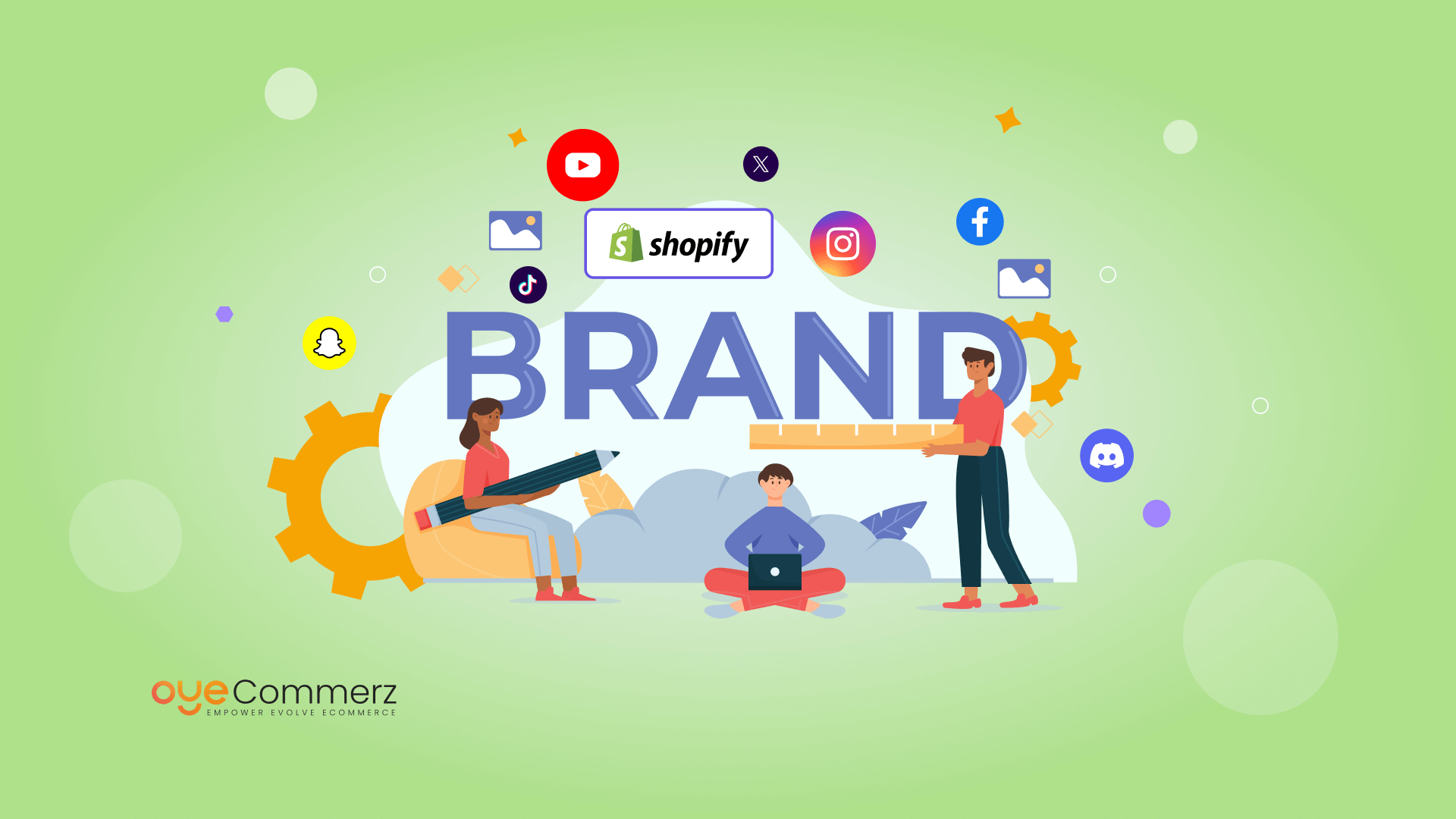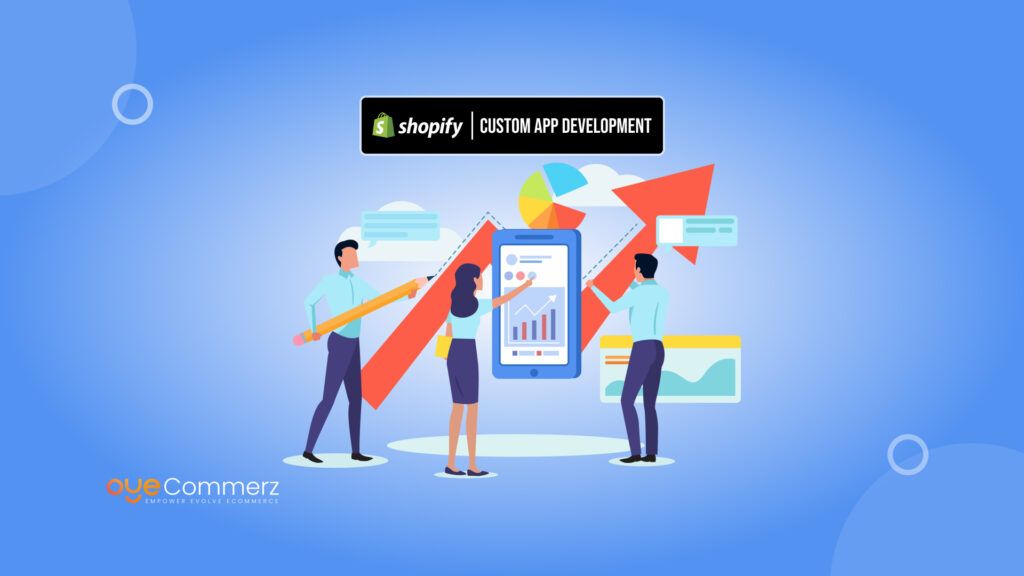The role of social networks today is beyond doubt, allowing one to effectively develop their brand in today’s interconnected society and promote their products. Currently, a staggering 4.8 billion social media users globally, and any business that is not trying to incorporate it into its e-commerce plan is doomed to lag. This is especially true if you are a Shopify store owner. Fortunately, you’ve chosen one of the most powerful e-commerce platforms: Shopify However, if you did not address the issue of Shopify’s social media integration, you are not expanding your brand’s visibility.
This blog post will be focused on the technical process of Synchronization of Social Media platforms to Shopify, Why it is Essential for store owners, and how you can guarantee that the two platforms are in complete harmony. Even when you want to improve customer interaction, simplify work on specific tasks, or increase your audience, considering the Shopify API for social media is valuable for gaining a competitive advantage. We will also look at tools, tips, and traps to ensure you can get the best out of Shopify social media integration to help grow your e-commerce business.
Table of Contents
ToggleWhat is meant by Shopify Social Media Integration?
Shopify social media integration means reviewing the process of connecting different social media accounts such as Facebook, Instagram, TikTok, Pinterest, and Twitter with the Shopify store. This integration helps you fully control your store and social network activity. It also allows you to sell directly on social networks, control advertisements, monitor conversion, and allow customers to log in via social media.
The technical magic behind this is usually fueled by Shopify API for social media, whereby developers can build bespoke integrations of the Shopify social media channels. This means that customers can be reached through social media, sales can also be made, and marketing can be automated.
With over 4.8 billion active social media users worldwide in 2024, the opportunity to reach new audiences is greater than ever. For Shopify store owners, integrating social media platforms is no longer optional but essential to meet the growing demand for seamless digital experiences and capture more customers across channels.
Why Social Media Integration is Important for Your Shopify Store?
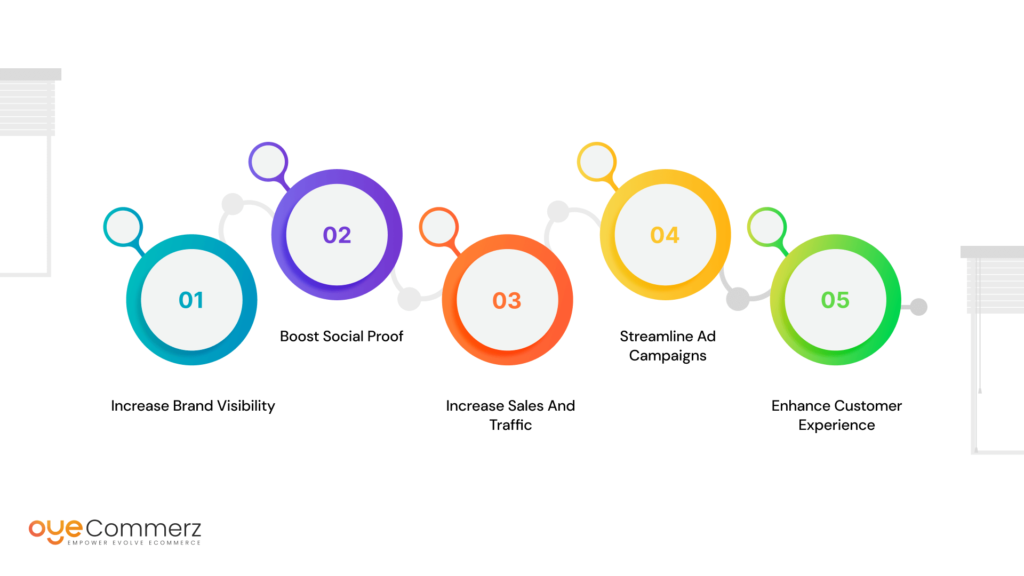
Marketing on Social media platforms is not just an engagement with the buyer anymore but is a sale in itself. If you want to amplify your brand and increase revenue, social media integration with Shopify offers several key advantages:
1. Increase Brand Visibility
Having millions of people scrolling their feeds daily, social media marketing targets your products to a broad audience. With features such as Facebook Shops and Instagram Shopping, you can sell your products directly within the environment your consumers are most engaged.
2. Boost Social Proof
Indeed, user-generated content (UGC) is one of the best practices that can be undertaken to foster trust. This way the users of the social networks can tag your products, share them, and promote them which is a great social proof. Using these platforms in conjunction with Shopify means that this content can be used by including customer reviews, posts, and testimonials on your site.
3. Increase Sales And Traffic
Since you get to incorporate buying options, your subscribers can buy products without having to move from the social media app. Some of the advantages of Shopify include social buy features where customers can purchase through sponsored posts on Instagram, Facebook ads, or Pinterest pins.
4. Streamline Ad Campaigns
Social media ad platforms have some of the most granular targeting features one could ask for in an advertisement platform. With the integration of your store to Shopify, customer data can be imported to enhance the effectiveness of your advertisement. To get an idea of the spending, Shopify even can tell which campaign resulted in a conversion.
5. Enhance Customer Experience
Consumers of the current society demand convenience throughout all the channels that they interact with. By having the Shopify integrations with the different social media platforms, you want your store experience to be cohesive and on-brand whether through the Facebook or Instagram shop or the website.
How to Socialize Your Shopify Store on Most Popular Social Networks
It is very easy to connect your business with social media and Shopify but certain technical adjustments are needed. Here’s how to get started with some of the most popular platforms:
1. Facebook and Instagram
The popularity of social networks such as Facebook and Instagram can be considered one of the most effective tools for e-commerce. To integrate, one has to navigate to the Shopify App Store and download the Facebook Channel application. This will enable you to share product catalogs, set up a Facebook Store, and integrate Instagram Shopping.
Steps:
- Install the Facebook Channel app in Shopify.
- Link your Facebook Business account to the Instagram account.
- Integrate your product catalog, and begin including the products in your posts and stories.
2. Pinterest
Pinterest can be defined as a picture-based search engine that is ideal for product seeking. To connect Pinterest and Shopify, follow the steps below: The first step is to install Pinterest Sales Channel. This app lets you share your product catalog and manage and run Pinterest Ads right from your Shopify.
Steps:
- First of all, go to the Shopify marketplace and add the Pinterest Sales Channel application.
- Link up your Pinterest Business account.
- Convert your product feed and begin pinning and advertising automatically.
3. TikTok
Currently, e-commerce has started to see TikTok as a new customer acquisition channel, specially tailored to Gen Z. With Shopify there is a TikTok Channel that lets you set up your campaigns and market your products directly on TikTok.
Steps:
- Download the TikTok Channel app from the Shopify App Store.
- Link Your TikTok Business Account.
- Promote sales and track the effectiveness of ads within Shopify’s admin panel.
4. Twitter
Twitter, for example, does not have an emphasis on a direct selling model as the other networks but social customer care and promotional tweeting is supported when Twitter is linked to a Shopify store.
Steps:
- Integrate a third-party app into the Twitter account.
- Conduct the appropriate Twitter mentions and product links through Shopify’s panel.
- Use the Twitter page where you can directly communicate with the customers and use the link to your store.
Best Apps to Sync Your Shopify and Social Media the Best Way
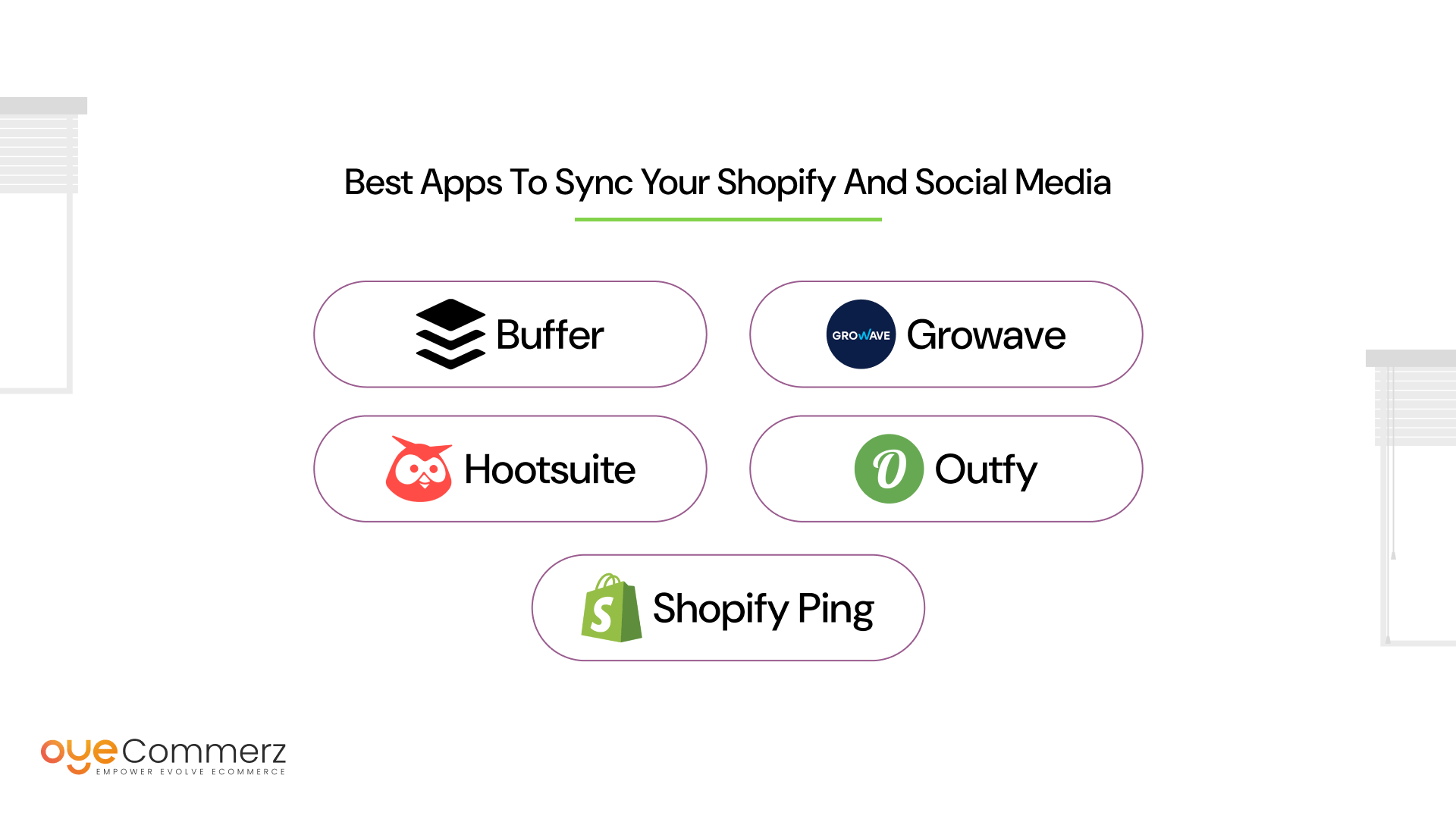
However, several apps can enhance the experience of using integrated social media with Shopify. All these apps improve on automation, ad targeting, and analytics. Here are some of the top picks:
1. Buffer
Buffer is a social media scheduler that enables the user to schedule and share content on different social media platforms. Let’s plan a product launch, a series of blog posts, etc. You can plan things and see the amount of engagement you get.
2. Hootsuite
The main difference between Hootsuite and Buffer is that Hootsuite has some extra functions, such as social listening, and more powerful statistics, as compared to Buffer. It means that with Hootsuite, one can monitor what is being said about his or her brand and adjust marketing accordingly.
3. Outfy
Outfy assists in the marketing of products by providing you with machine-generated social media posts. It creates product collages, gifs, and videos that can be posted at specific times and across different channels.
4. Growave
Growth marketing’s ultimate app, Growave is used for handling reviews, wishlists, and user-generated content. Instagram is fully integrated for social proof and brand loyalty as it synchronizes well with Instagram.
5. Shopify Ping
Reports show that Shopify Ping enables you to interact with clients on social media platforms such as Facebook Marketplace and Instagram Direct. For customer inquiries and assistance, it is a great way of enhancing customers’ satisfaction.
Advantages of Shopify and Social Media Integration

A seamless integration between Shopify and social media platforms offers several distinct advantages for your e-commerce store:
1. Time Savings Through Automation
Some apps and integrations can post to social media for you, answer customers’ questions, and sync your product database, to name but a few. This will enable you to have more time to focus on the expansion of your business instead of stressing the everyday drudgeries.
2. Better Customer Insights
The connection of the Shopify web store to social media is a rich source of information regarding the behaviour of customers. With this tool, you will be able to know which of the social media platforms are driving the sales, which content works well, and the customers ‘journey through the sales funnel.
3. Enhanced Multichannel Selling
Social media integration provides clients with easy selling across many fronts. You can upload products to sell on these platforms without the need of inputting a different stock, all transactions are handled through the Shopify shop.
4. Optimized Ad Targeting
It is also important to know that, thanks to data sync with Shopify, your ads on social media can be fine-tuned. Using your customer data concerning ad platforms helps you make more effective campaigns that tend to convert more.
Avoid These Common Mistakes
While Shopify’s social media integration tools are powerful, there are a few common mistakes that store owners should avoid:
1. Over-Automation
Automating elements of customer interaction can be time efficient but when done to the extent it becomes robotic. It will also be important that you respond to everyone in as personalized a way as possible, for instance, when you are communicating with your followers on various social media platforms.
2. Ignoring Analytics
Most store owners adopt integration and the reality shows they do not track important stats. Hence, to ensure that performance data is effectively managed, it is necessary to review such data frequently to know what is doing well or what needs to be done.
3. Not Diversifying Platforms
It is important not to limit a social media presence to just one platform. This way you can spread your content and gain more followers and for instance, if a certain app or site’s algorithms change, you are not left stranded.
4. Inconsistent Branding
Ensure that the brand or company voice that is used is uniform on each of the social media platforms as well as on the Shopify store. It disorients the customers and further dilutes the branding of the products/ services being offered by your business.
Boost Your Brand Social Value with OyeCommerz!
With OyeCommerz, you can seamlessly integrate your Shopify store with the power of social media, driving brand visibility, engagement, and sales like never before. Don’t let untapped social media potential go to waste, Oyecommerz Social Media integration team will help you sync platforms like Instagram, Facebook, and TikTok with Shopify, automate tasks, and optimize your ad strategies. Amplify your brand and convert followers into loyal customers.
Start building a stronger online presence today — contact OyeCommerz now for a consultation! Let’s grow your brand together!
Maximize efficiency with professional Shopify integration services
Conclusion
Integrating your Shopify store with social media platforms is more than just a trendy addition; it’s a strategic necessity for e-commerce businesses looking to boost brand awareness, engage customers, and drive sales. Shopify social media integration allows you to tap into the platforms where your consumers are already active, converting followers into loyal shoppers. By selecting the right tools and following best practices, you can create a seamless multi-channel buying experience that enhances your brand’s visibility without compromising the independent functionality of your Shopify store.
Leverage Shopify social media integration to expand your brand’s reach, increase engagement, and make your products easily discoverable across multiple platforms. Let your store be viewed, interacted with, and purchased from seamlessly—on every digital touchpoint where your audience resides.