Making the leap from brick-and-mortar to Shopify isn’t just a trend it’s become a necessity for survival in today’s retail landscape.
Traditional retail stores across the U.S. are facing mounting pressure. With consumers increasingly shopping from their phones and laptops, in-store traffic has plummeted. According to the U.S. Census Bureau, e-commerce sales in the U.S. grew by over 8% year-over-year in 2024, while many local retailers saw stagnation or decline.
But the problem runs deeper than just numbers.
Rent is high. Staff costs are rising. And you’re limited by geography your store can only serve customers who physically walk in. Meanwhile, online-first businesses are capturing wider markets, scaling faster, and using real-time data to make smarter decisions.
If you’re a retailer still relying solely on your storefront, the warning signs are clear: staying offline could be costing you more than you think.
The gap between physical and digital retail is widening and the longer you wait to move from brick-and-mortar to Shopify, the harder it becomes to catch up.
Table of Contents
ToggleWhat Happens If Retailers Don’t Adapt?
Making the transition from brick-and-mortar to Shopify isn’t just about opportunity it’s about avoiding irrelevance.
As the retail industry moves online, physical-only businesses are becoming more vulnerable. Consumers expect speed, convenience, and 24/7 access. Without an online storefront, you’re invisible to a massive share of potential buyers. In fact, over 60% of shoppers begin their product searches online, even if they plan to buy in-store. If you’re not there when they search, you’re not part of the conversation.
Every day you delay your digital shift, you risk losing:
- Customers to more accessible online competitors
- Sales during holidays and peak seasons when e-commerce booms
- Opportunities to expand beyond your immediate local market
- The ability to collect valuable customer data and feedback
Worse, when physical sales dip as they often do during economic shifts or unexpected disruptions you have no backup plan.
Why Shopify is Ideal for Retailers Going Online
The transition from brick-and-mortar to Shopify doesn’t have to be overwhelming. In fact, Shopify is built specifically to make that leap simple, scalable, and profitable for retailers at every level.
Whether you own a single storefront or operate multiple locations, Shopify offers tools that bring your physical business online without requiring advanced tech skills or massive upfront investment.
Here’s why Shopify stands out:
- User-Friendly Interface: You can launch your store, manage products, track inventory, and fulfill orders all from a single, intuitive dashboard.
- Flexible Store Design: Choose from hundreds of professionally designed themes tailored for retail businesses, with drag-and-drop customization.
- Seamless POS Integration: Sync your in-store sales with your online inventory using Shopify POS, making it easy to manage both channels in real time.
- Secure Payments and Checkout: Shopify Payments allows you to accept credit cards, Apple Pay, and more without third-party gateways.
- Marketing and SEO Tools: Built-in tools help you attract customers through email, search engines, and social media from day one.
- Mobile Optimization: Every Shopify store is responsive, ensuring a smooth shopping experience across all devices.
- Scalability: Start small and grow whether you’re adding new product lines, expanding to wholesale, or launching internationally.
Shopify makes it easier than ever to move without compromising your brand, your inventory, or your workflow. It’s not just a platform it’s a partner for growth.
A Beginner’s Guide to E-Commerce for Retailers New to Selling Online
If you’ve never sold a product online before, the idea of moving from brick-and-mortar to Shopify can feel overwhelming. But the process is more approachable than you might think especially when you break it down into clear, manageable steps.
Here’s what you need to know as a first-time e-commerce retailer:
What is E-Commerce?
E-commerce simply means selling products or services through a digital storefront. Instead of customers visiting your physical store, they browse, shop, and pay through your website.
With a platform like Shopify, setting up this online presence is faster and more affordable than building a custom website from scratch.
Know Your Online Customer
Understanding your online audience is key. While your in-store shoppers may be local and loyal, your e-commerce buyers could come from anywhere. They expect:
- Clear product descriptions and photos
- Fast and secure checkout
- Transparent shipping and return policies
- Quick responses to questions or concerns
Setting Up the Basics on Shopify
To successfully go from brick-and-mortar to Shopify, you’ll need:
- A domain name – Your unique website address (e.g., www.yourstorename.com)
- Product listings – Images, descriptions, and pricing for every item
- Payment gateway – Accept credit cards, PayPal, and digital wallets
- Shipping setup – Decide how you’ll handle delivery, shipping zones, and fees
- Tax settings – Automatically calculate sales tax based on U.S. regulations
Managing Inventory Across Both Channels
One of Shopify’s biggest advantages is the ability to sync your in-store and online inventory. With Shopify POS, you can:
- Avoid double-selling
- Track real-time stock levels
- Easily manage returns or exchanges
Selling Beyond Your Storefront
Shopify also allows you to expand through multiple sales channels like:
- Facebook and Instagram Shops
- Google Shopping
- Amazon integration
The shift from brick-and-mortar to Shopify opens up a powerful new revenue stream and with the right guidance, even first-time sellers can build a professional online store quickly and confidently.
Technical Steps to Move from Brick-and-Mortar to Shopify

Once you’ve made the decision to move from brick-and-mortar to Shopify, the next step is executing the transition with minimal disruption and maximum efficiency. Whether you’re starting fresh or migrating existing systems, Shopify offers tools and integrations that simplify the process.
Below is a step-by-step breakdown to help you move your retail operations online:
1. Prepare Your Data
- Inventory: Create a clean, updated product catalog with names, SKUs, pricing, and quantities.
- Customers: Export your customer database from your POS system or CRM. Shopify allows you to import contacts easily.
- Images and Descriptions: Collect high-quality images and write product descriptions optimized for online shoppers.
2. Choose the Right Shopify Plan
- Shopify offers various plans depending on your business size and goals. Most brick-and-mortar stores start with the Basic or Shopify plan.
- Consider Shopify POS Pro if you’re looking to unify in-store and online operations.
3. Set Up Your Online Store
- Choose a theme that reflects your brand identity and is optimized for mobile.
- Customize pages like Home, About, Contact, and FAQs.
- Organize products into categories or collections for better navigation.
4. Configure Payment Gateways
- Set up Shopify Payments for credit cards, Apple Pay, and more.
- Add alternative options like PayPal, Shop Pay, or BNPL services to increase conversions.
5. Establish Tax and Shipping Settings
- Shopify automates U.S. tax calculations, but review state-specific rules.
- Set shipping zones, rates, and methods, or integrate real-time carriers like USPS and UPS.
- If offering local delivery or in-store pickup, configure those options in the checkout.
6. Integrate POS for Unified Inventory
- Connect your physical store’s point-of-sale with Shopify’s POS system.
- This ensures synced inventory, centralized reporting, and a consistent shopping experience across channels.
7. Test Before You Launch
- Place test orders to confirm everything works correctly checkout, payments, shipping rates, and email confirmations.
- Review the mobile experience thoroughly, as over 70% of e-commerce traffic now comes from mobile users.
8. Set Up Analytics and Reporting
- Enable Shopify Analytics to track sales, customer behavior, and top-performing products.
- Connect Google Analytics and Facebook Pixel for deeper insights and remarketing.
By following these steps, the shift from brick-and-mortar to Shopify becomes less of a technical hurdle and more of a strategic upgrade. Shopify is designed to support retail business owners whether you’re moving your first product online or preparing to scale.
Brick-and-Mortar vs. Shopify E-Commerce: A Side-by-Side Comparison
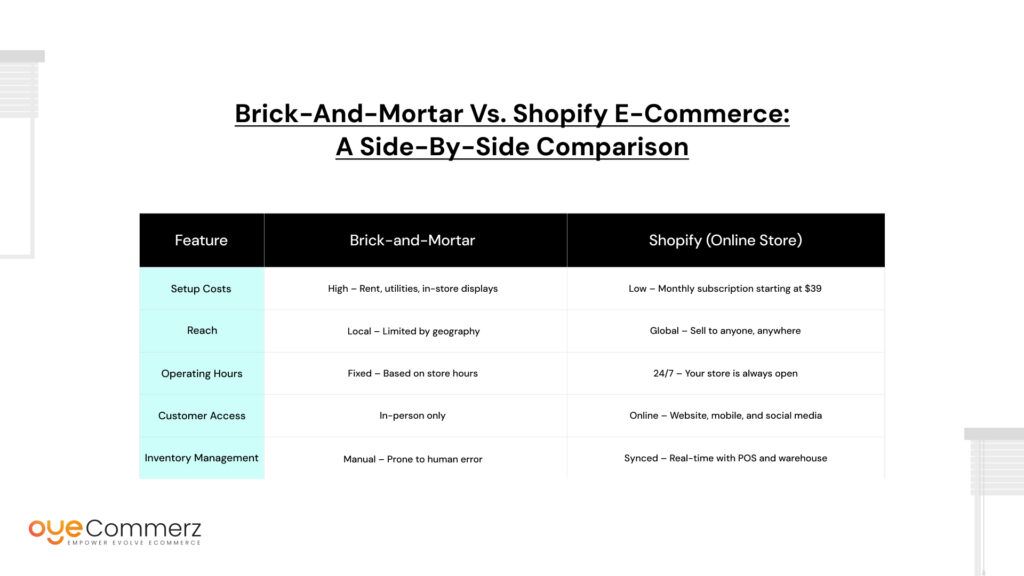
Making the switch from brick-and-mortar to Shopify isn’t just about going digital it’s about gaining operational efficiency, increasing reach, and unlocking new revenue opportunities. Below is a side-by-side comparison to help you visualize the key differences between running a traditional storefront and operating a Shopify-powered online store.
This table clearly shows how the transition can streamline operations, reduce overhead, and open new doors for growth. While physical stores offer personal interaction, combining that with an online presence gives retailers the best of both worlds.
Partner with Oyecommerz for a Seamless Brick-and-Mortar to Shopify Migration
While moving from brick-and-mortar to Shopify opens up tremendous opportunities, the transition itself can be challenging without the right support. From data migration to design, integrations, and launch strategy there are multiple moving parts that need to align for a smooth start.
That’s where Oyecommerz comes in.
Why Choose Oyecommerz?
Oyecommerz is a trusted Shopify partner that specializes in helping retailers make the shift from physical storefronts to powerful, scalable online businesses. With years of experience in e-commerce migration, our team understands the technical and strategic steps required to build a Shopify store that doesn’t just function but performs.
What We Offer
- Complete Store Setup: From theme selection to full customization, we create a store that matches your brand and business goals.
- Data Migration: We move your product catalogs, customer records, and order history securely and accurately.
- POS Integration: Sync your in-store and online inventory using Shopify’s POS tools.
- SEO and Marketing Readiness: Ensure your new store is optimized for search engines and ready for digital marketing campaigns.
- Ongoing Support: We don’t just build and hand it over we offer training, maintenance, and growth support.
Contact to Migrate your Site to Shopify Now
Ready to Take Your Store Online?
If you’re serious about growing beyond your physical location, there’s no better time to make the move from brick-and-mortar to Shopify. At Oyecommerz, we specialize in seamless migrations, custom store setups, and strategic support tailored for U.S. retailers. Whether you’re just getting started or looking to scale, our team ensures your transition is smooth, fast, and built for results.
Let’s bring your retail business online—schedule a free consultation with Oyecommerz today.
Success Checklist: Your Brick-and-Mortar to Shopify Launch Plan
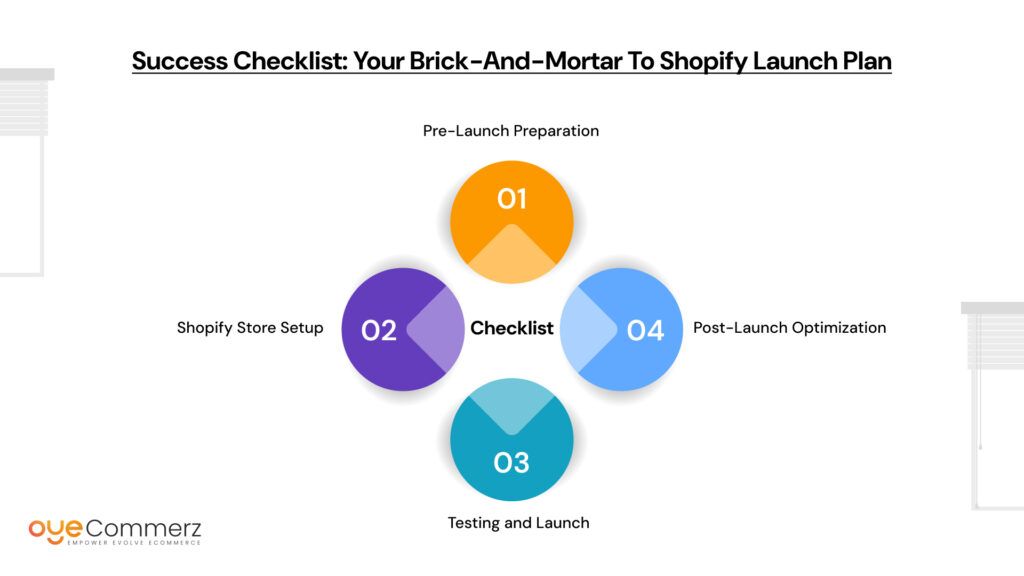
Making the shift requires careful execution, but with the right checklist, you can launch with confidence and clarity. Whether you’re new to e-commerce or expanding your physical store, this step-by-step guide will keep you on track.
Pre-Launch Preparation
- Audit and clean your current inventory data
- Organize products into collections and categories
- Export customer contact lists and order history
- Choose a Shopify plan that aligns with your business size and goals
- Secure and connect your custom domain
Shopify Store Setup
- Choose a mobile-friendly Shopify theme and customize branding
- Upload product images, descriptions, SKUs, and prices
- Set up shipping zones, delivery options, and rates
- Configure Shopify Payments and other payment gateways
- Apply tax settings based on U.S. locations
- Install essential apps (email marketing, reviews, analytics)
Testing and Launch
- Test the entire checkout flow from product page to confirmation email
- Review the store’s design and usability across devices
- Set up Shopify Analytics, Google Analytics, and Facebook Pixel
- Enable abandoned cart recovery emails
- Plan and execute a launch announcement across channels
Post-Launch Optimization
- Monitor traffic and sales daily through analytics
- Encourage and display customer reviews
- Launch automated email sequences (welcome, post-purchase, etc.)
- Track and sync inventory with in-store systems using POS
- Refresh banners, featured products, and promotions regularly
Conclusion
The shift from brick-and-mortar to Shopify is not just about keeping up with the times it’s about positioning your business for growth and success in a digital-first world. While the transition may seem daunting at first, the benefits are clear: increased reach, streamlined operations, and the ability to compete in the evolving retail landscape.
By taking the right steps, whether it’s choosing the right Shopify plan, setting up your store for success, or integrating with your existing systems, you can build an online store that complements and enhances your physical presence.
With Shopify’s powerful tools, flexible design options, and comprehensive support, your business can thrive beyond the walls of your storefront.
Frequently Asked Questions
Brick-and-mortar retailers can leverage online retailing by expanding their reach beyond local customers, offering 24/7 availability, and using digital marketing strategies to target specific audiences. Online retailing also allows for collecting valuable data on customer behavior, which can inform inventory decisions, pricing, and promotional strategies. Integrating e-commerce with physical stores through Shopify’s POS system can streamline inventory management and provide a unified shopping experience.
To transition from brick-and-mortar to online, start by choosing an e-commerce platform like Shopify. Set up your online store by uploading your product catalog, integrating payment gateways, and setting up shipping and taxes. Ensure your website is mobile-friendly and optimized for search engines. Consider syncing your in-store POS system with your online store to manage inventory in real-time. Finally, develop a digital marketing strategy to drive traffic to your site.
Yes, Shopify works seamlessly with brick-and-mortar stores. Shopify’s POS (Point of Sale) system allows retailers to integrate their physical and online sales channels, ensuring real-time inventory updates and centralized reporting. This means brick-and-mortar retailers can manage both their online and offline operations from a single platform, making it easier to scale and grow their business.
Shopify helps brick-and-mortar retailers scale by providing tools to easily launch an online store, integrate with existing POS systems, and manage inventory across multiple locations. Shopify also offers various marketing tools, SEO capabilities, and analytics to help grow your customer base and optimize operations. As the business expands, Shopify allows you to scale seamlessly by adding products, channels, and international reach.
The biggest challenges include data migration, learning new digital tools, and shifting marketing strategies to suit online audiences. Retailers may also need to adjust to managing customer service virtually and ensuring product fulfillment meets expectations. However, with the right platform like Shopify and expert support from partners like Oyecommerz, these challenges can be handled efficiently and lead to long-term growth.



