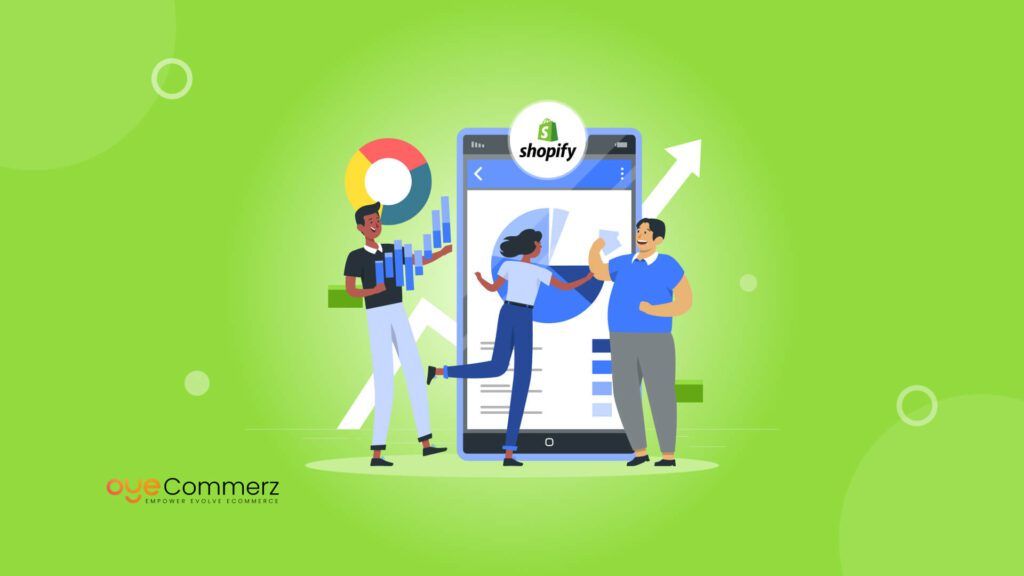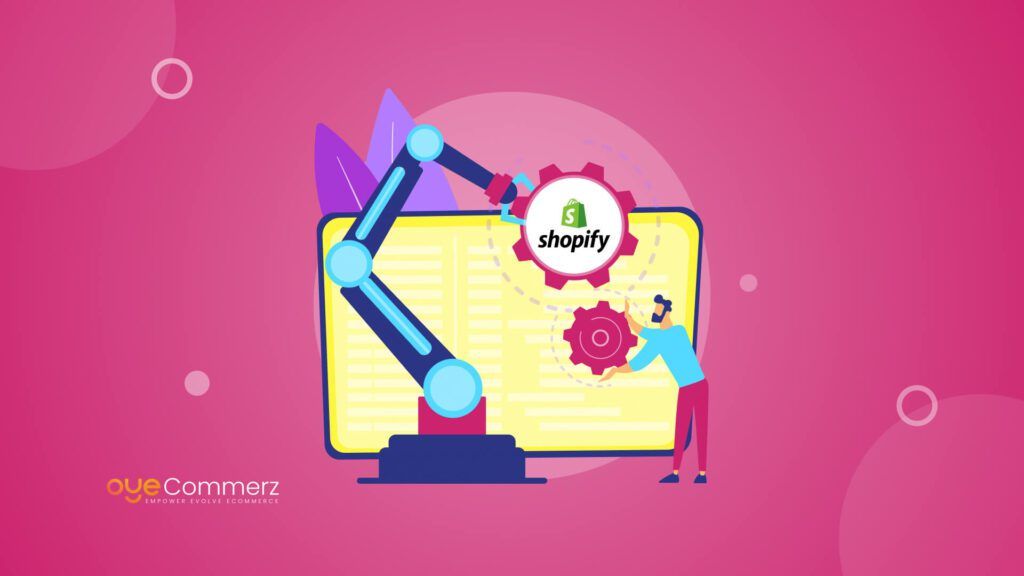Migrating from OroCommerce to Shopify can seem daunting for enterprise-level e-commerce businesses. While both platforms offer robust features, the differences in architecture, customization, and data handling can present significant challenges. However, with the right approach, tools, and expert guidance, these obstacles can be effectively addressed, ensuring a smooth transition. This comprehensive guide will explore the most common challenges faced when migrating from OroCommerce to Shopify and provide actionable solutions for overcoming them, enabling businesses to fully leverage Shopify’s scalability, simplicity, and efficiency.
Table of Contents
ToggleOroCommerce vs. Shopify: Understanding Key Differences
Migrating from OroCommerce to Shopify involves navigating significant differences in platform architecture, customization options, and overall e-commerce strategies. OroCommerce is known for its extensive B2B capabilities and high-level customizations, while Shopify provides a more streamlined, out-of-the-box solution that caters to a wider range of businesses, including both B2B and B2C.
- Customizability: OroCommerce allows for deep customization, particularly for B2B businesses with complex workflows. However, this high level of customization comes with increased development and maintenance costs. Shopify, while offering customization through apps and APIs, focuses more on ease of use and scalability.
- API Capabilities: Both platforms provide strong API integrations, but Shopify’s app ecosystem is more extensive. Migrating from a platform that requires heavy custom development, such as OroCommerce, to Shopify’s more intuitive ecosystem may involve rethinking how certain custom features are implemented.
- Headless Commerce: OroCommerce supports headless commerce setups natively, whereas Shopify requires additional customization or third-party apps to achieve similar capabilities. This may require additional planning during migration, especially for businesses with decoupled front-end systems.
Navigating these differences requires a detailed migration strategy that accounts for both the operational and technical gaps between the platforms.
Technical Challenges in Migrating from OroCommerce
1. Data Migration Complexities
One of the most significant challenges in migrating from OroCommerce is transferring data accurately. OroCommerce’s data structure is highly customizable, which can make it difficult to map directly to Shopify’s predefined schema.
Challenges:
- Customer Data: OroCommerce often stores complex B2B customer hierarchies and roles, which must be carefully migrated to Shopify’s simpler customer model.
- Product Data: Migrating large and complex product catalogs, especially those with multiple variations, attributes, and categories, can lead to data loss or errors during the transfer.
- Order History: Preserving order history and transaction records during migration is crucial for maintaining business continuity.
Solutions:
- Custom Data Mapping: Use data migration tools or custom scripts to ensure accurate mapping of data fields between the two platforms.
- Staging Environment: Set up a staging environment on Shopify to test data imports and validate that all records, including customer information, product listings, and order histories, have been successfully migrated.
- Third-party Tools: Utilize migration tools like LitExtension or Cart2Cart, which are designed to simplify the transfer of data between OroCommerce and Shopify.
2. Customization and Feature Parity
OroCommerce offers advanced customization options, allowing businesses to build unique workflows and customer experiences. Migrating to Shopify, which has a more standardized structure, may result in a loss of certain custom features.
Challenges:
- Custom Integrations: OroCommerce users often rely on custom integrations for CRM, ERP, and PIM systems. Migrating these integrations to Shopify may require custom development or API adjustments.
- Unique Workflows: B2B businesses using OroCommerce typically have specialized workflows, such as custom pricing models, approval processes, and complex order management systems, which may not have direct equivalents in Shopify.
Solutions:
- App Ecosystem: Leverage Shopify’s extensive app marketplace to replicate key functionalities. For more complex workflows, custom apps can be developed to meet the specific needs of your business.
- Shopify Plus Features: Shopify Plus, the enterprise-level solution, offers advanced features like Shopify Flow for automating workflows and Shopify Scripts for customizing checkout experiences, which can help bridge the gap between OroCommerce’s customization capabilities and Shopify’s simplicity.
3. SEO and URL Structure
Maintaining SEO rankings during migration is critical for businesses that rely on organic search traffic. OroCommerce and Shopify handle URLs and SEO configurations differently, and failing to manage this transition properly can lead to a drop in search rankings.
Challenges:
- URL Structures: OroCommerce typically allows for highly customized URL structures, whereas Shopify follows a more standardized approach.
- Redirects: Failing to implement proper 301 redirects for old URLs can result in broken links and a loss of SEO equity.
- Meta Data and Tags: Migrating SEO metadata (titles, descriptions, and alt tags) without error is crucial for maintaining search engine visibility.
Solutions:
- URL Redirects: Implement 301 redirects for all existing URLs to their new Shopify equivalents. This ensures that both search engines and users can still access important pages post-migration.
- SEO Audits: Perform a comprehensive SEO audit before and after the migration to identify potential issues, such as missing metadata or broken links.
- Third-Party SEO Tools: Use Shopify-compatible SEO tools to optimize your store’s performance after migration. Tools like Ahrefs or Moz can help maintain visibility in search results.
Overcoming Migration Obstacles for a Smooth Transition
1. Change Management and Training
Transitioning from a highly customized platform like OroCommerce to Shopify requires significant changes in business processes, team workflows, and user training. Ensuring that your team is equipped to handle the new system is essential for a successful migration.
Challenges:
- User Adaptation: Employees who are used to working with OroCommerce’s customized workflows may struggle to adapt to Shopify’s interface and functionality.
- Process Changes: Migrating to Shopify often requires rethinking business processes, especially around order management, inventory control, and customer support.
Solutions:
- Comprehensive Training: Offer detailed training sessions to all employees on how to use Shopify’s interface, manage orders, and leverage the platform’s features.
- Change Management Strategy: Develop a change management plan that includes clear communication, training timelines, and post-launch support to help your team adapt to the new platform.
2. Post-Migration Testing
Even after a successful migration, post-launch testing is crucial to ensure that all systems are working correctly and that no data has been lost during the transfer.
Challenges:
- Data Integrity: Ensuring that all customer, product, and order data has been correctly migrated and is functioning properly.
- System Performance: Shopify’s infrastructure may differ from OroCommerce, and testing site speed, load times, and checkout processes is critical for maintaining a smooth user experience.
Solutions:
- Data Verification: After migration, verify that all data, including customer accounts, orders, and products, has been correctly imported and is accessible in Shopify.
- Load Testing: Perform load testing to ensure that your Shopify store can handle high traffic volumes, particularly if you operate in a seasonal business with fluctuating demand.
Seamless OroCommerce to Shopify Migration with OyeCommerz
Worried about migrating from OroCommerce to Shopify? At OyeCommerz, we make the process effortless. Whether you’re a small business or an enterprise, our expert team handles everything—from smooth data transfer to optimizing your Shopify store for growth.
Let us take care of the technical challenges, so you can focus on scaling your business. Plus, we offer Shopify setup, integrations, and post-launch support to ensure long-term success.
Ready to migrate? Contact OyeCommerz today for a free consultation!
Contact to Migrate your Site to Shopify Now
Conclusion
Switching from OroCommerce to Shopify presents a variety of challenges, ranging from technical complexities to process adaptations. However, with careful planning, the right tools, and a structured approach, these challenges can be overcome to unlock the full potential of Shopify’s robust, scalable platform. Businesses that successfully navigate this migration will benefit from reduced costs, increased efficiency, and enhanced flexibility, making Shopify a compelling choice for enterprise-level e-commerce stores.
For businesses looking to make the switch, partnering with experienced Shopify migration experts like OyeCommerz ensures a smooth transition, with ongoing support and optimization tailored to your unique needs. If you’re ready to embark on your migration journey, contact us today for a free consultation and let us guide you through every step of the process.