Thinking about migrating your BigCommerce store to Shopify? many business owners are making the switch to take advantage of Shopify’s user-friendly platform and powerful eCommerce tools. But, migrating your data successfully is a big task that requires careful planning. That’s why we’ve created this checklist to ensure a smooth transition. By following these steps, you’ll be able to migrate your BigCommerce data to Shopify with minimal hassle, saving time and avoiding costly mistakes. In this guide, you’ll get a clear, step-by-step process that will help you make the move in just a few easy-to-follow actions, ensuring your business continues to run smoothly during the switch. Ready to get started? Let’s dive in!
Table of Contents
TogglePricing Stats: BigCommerce VS Shopify
Both platforms offer similar pricing. For $39 per month, Basic Shopify provides a buy button, an online store with two staff accounts, a 2.9% + 30 cents online credit card fee, and up to four inventory locations. BigCommerce’s Standard plan, also $39 per month, offers similar features but includes unlimited staff accounts and no transaction fees, unlike Shopify’s 2% fee for non-Shopify Payments users. At $79 per month, BigCommerce’s Plus plan adds tools for customer conversions like stored credit cards and loyalty programs, while Shopify’s mid-tier plan offers five staff accounts, up to five inventory locations, and lower credit card and transaction fees. Advanced Shopify at $399 per month includes advanced reporting and international sales features, whereas BigCommerce’s Pro plan, also $399, offers Google reviews and custom product filtering. Unlike Shopify, BigCommerce requires plan upgrades based on annual sales.
You can also check out: Shopify vs. BigCommerce – Which Platform Suits Your Business?
What is the BigCommerce to Shopify Migration?
BigCommerce to Shopify migration implies changing the platform your online store belongs to and transferring all the data to another platform – Shopify. These are the products, categories, customers, orders, reviews, and other connected data. It cannot be a straight lift from one store to another; it has to be well thought out and done systematically to avoid loss of information and still make the store ‘up and running’ post-migration.
This migration can be elaborate, taking different forms such as export migration, import migration, and migration following. Each one of these steps must be performed carefully to avoid having a wrong layout on the store as well as a wrong format of records. The objective is to rebuild the store on Shopify with all the features working to ensure that your operations and customers’ experience do not change.
Why should one choose Shopify over BigCommerce?
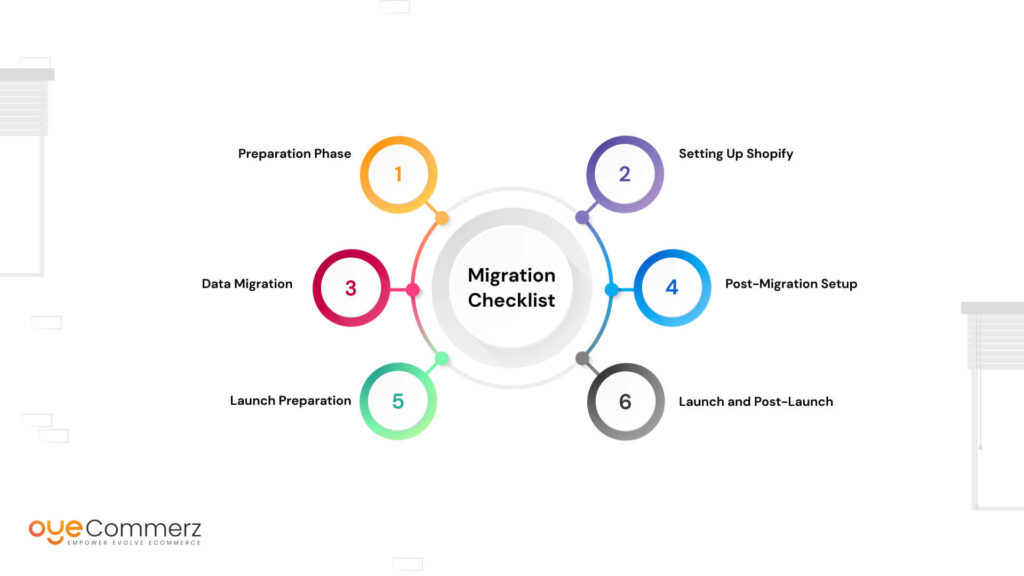
In this case, before proceeding to the migration checklist, it is crucial to know why various businessmen and companies prefer Shopify for their websites instead of BigCommerce. Here are a few compelling reasons:
Ease of Use
Shopify is recognized for having a really good and easily navigable GUI. Even though it counts with some advanced features, even people without severe knowledge can handle and design their stores, because it offers a very friendly interface and rich guide assistance.
Extensive App Ecosystem
Shopify has numerous apps and integrations available for download, which could help enhance the functionality of your store. Everything ranging from marketing tools to inventory control has an app and this enables the business to add customization and scale as required.
Robust Performance
Shopify is genuinely fast and the websites take little time to load along with having an impressive up-time. This makes the shopping experience for the customers to be smooth and may cause an increase in sales since more and more customers may be conned into buying goods.
SEO and Marketing Tools
Shopify has native SEO capabilities and advertising tools that can be used to increase the visibility and traffic to your store. Here, it becomes easier to apply efficient market promotion techniques.
Community and Support
Shopify’s ecosystem is filled with developers, specialists, and other users who you can turn to for help or recommendations. Besides, the buyer Support at Shopify is available at any given time just in case of any complications.
Migration Checklist Points: BigCommerce to Shopify Migration

If you are planning on moving your store from BigCommerce to Shopify, here is what you need to adhere to; Here is a comprehensive checklist to guide you through the process:
1. Preparation Phase
a. Analyse Current Store
- Compare your current BigCommerce store to the conceptual data to get an insight into the store structure and data.
- Determine what other apps or functionalities created need to be ported over to Shopify.
b. Backup Your Data
- Make sure you have a full backup of all data related to your BigCommerce store.
- Employ BigCommerce’s export features that allow you to obtain product and customer details, order history, and other significant data.
c. Selecting the Right Shopify Plan
- Evaluate Shopify’s plans and choose the one that might be suitable for your business venture.
- Also, the desirability aspect should take into consideration the issue of growth and expansion.
2. Setting Up Shopify
a. Start Your Shopify Store
- Open Shopify’s official website create an account with the platform, And get started.
- The basic settings include store name, contact information, and the currency to be used to make operations in the store.
b. Optimize Your Shopify Store
- Find a theme that is relevant to the kind of image that you wish to portray of your brand.
- Fully responsive design allows you to match further aspects of this theme to the overall look of your BigCommerce store.
3. Data Migration
a. Import Products
- You need to use Shopify’s import tools, or third-party apps to import your product data to Shopify.
- It is crucial to confirm that short and long descriptions, pictures, and prices are transferred correctly.
b. Import Customer Data
- Share customer details such as customer name, contact details, and details of previous purchases.
- See that customers’ accounts are properly opened and secured.
c. Import Orders
- It is advised to retain the records of past orders so, you should migrate them to avoid any inconvenience and to keep a record of order history in their new interface.
- Confirm the order status as well as the details of the order have been imported properly.
4. Post-Migration Setup
a. Setting up Shipping and Payment Information
- Choose shipping methods and costs that may correspond to the previous settings.
- Connect with payment gateways you will be using in Shopify, if any.
b. Test Your Store
- You should carry out vigorous testing on all functionalities of the store to confirm they have been effectively implemented.
- Make trial orders to check how the checkout works.
c. Redirect URLs
- Although there are many redirects possible, the main 301 redirects followed the general structure of moving old BigCommerce URLs to the new corresponding Shopify pages.
- This assists in preserving the SEO rankings and makes it easier for the customers to transition to the new layout.
5. Launch Preparation
a. Inform Customers
- Inform your customers about the migration and if they are going to experience downtime tell them in advance.
- Ensure all the clients know how they can open their accounts with the new platform
b. Final Testing
- Carry out the last checks and make sure that all systems and equipment are in their right working order.
- It is recommendable to run a test on diverse gadgets and browsers for compatibility evaluations.
6. Launch and Post-Launch
a. Go Live
- Transfer your domain to Shopify and publish your store.
- Ensure that you closely supervise the store during the days that follow to note any problems.
b. Post-Launch Monitoring
- Regularly review your store performance and customers’ reactions to your business.
- Any problems should be reported and resolved to guarantee the customers have a good shopping experience.
Tips to Remember
- Plan Ahead: The correct preparation is paramount to a migration. Hire help early enough and ensure that you set adequate time for each of the steps in the project.
- Use Migration Tools: Take advantage of apps and tools for migration to make it easier to work with. These tools can reduce many tasks practically to routine, thus decreasing the rate of error.
- Maintain SEO: Ensure that other related SEO factors like URL redirects and meta tags are well managed to ensure that search engine ranking is not affected.
- Test Thoroughly: Testing is, therefore, very important. Make sure that you have tested all the requirements such as the checkout, payment mechanism, and shipping option on the new software.
- Seek Professional Help: If you are not sure about something at all – it’s better to address the migration to a specialist. Several risks need to be realized and managed: Experienced developers and migration experts can avoid them and help in flawless migration.
- Customer Communication: Inform your customers on the process throughout the way. Unbreaked communication ensures that there is some level of trust maintained during the transition, and less misunderstanding arises.
Transform Your Online Store with OyeCommerz!
Switch to Shopify and take advantage of cutting-edge SEO tools, quicker page load times, a wide range of app integrations, and top-tier multi-channel sales capabilities. Enjoy Shopify’s intuitive interface, enhanced customization options, and detailed analytics to boost your store’s performance.
Rely on OyeCommerz for expert BigCommerce to Shopify migrations. Our accuracy, speed, and deep platform expertise guarantee a seamless transition, positioning your store for both immediate and long-term success. Contact us today!
Contact to Migrate your Site to Shopify Now
Conclusion
Moving your e-commerce store from BigCommerce to Shopify may sound not easy at, but if you have a plan right and the right checklist then the process is just easy and rewarding. The Design, app store, and speed of the site are some of the reasons that make Shopify suitable for many young and ambitious people who aim to boost their online business.
Using this guide, your migration will be smooth and efficient and you can take advantage of all the capabilities offered by Shopify to promote your business. Finally, do not forget that migration is most successfully performed if the resources were planned, and tested and the description of the necessary changes was discussed with the customers. Having these features incorporated, you can make the transition with ease, and begin to enjoy the benefits of your new Shopify website.



