Did you know that over 40% of online store traffic comes from organic search? For Shopify merchants, this means your visibility on Google isn’t just helpful it’s critical to your success.
Yet, Shopify’s built-in SEO features, while solid, aren’t always enough to compete in today’s crowded digital marketplace. That’s where Shopify SEO tools come in. The right tool can help you climb search rankings, attract more qualified traffic, and ultimately, boost your sales all without needing to be an SEO expert.
In this guide, we’ll walk you through exactly how to choose the right Shopify SEO tool for your business. Whether you’re just starting out or looking to scale your SEO strategy, you’ll learn what features to look for, which tools are worth considering, and how to match the right solution to your store’s specific needs.
Table of Contents
ToggleWhy SEO Matters for Shopify Stores
For most eCommerce businesses, organic search is the single largest source of website traffic and often, the highest-converting one. Appearing on the first page of Google for your product keywords can mean the difference between steady sales and being invisible online.
Shopify makes it easy to launch and manage an online store, but it does come with some built-in SEO limitations that merchants need to be aware of:
- Duplicate content: Shopify automatically generates multiple versions of product and collection pages, which can confuse search engines and dilute your SEO authority.
- Limited control over URLs: Shopify uses a fixed URL structure (e.g., /collections/ or /products/), which can’t be fully customized to match specific SEO strategies.
- Thin content or lack of metadata: Default themes often lack robust support for SEO elements like schema markup, meta descriptions, and optimized headings.
This is where SEO tools play a vital role. They help store owners and marketers:
- Identify and fix technical issues
- Automate repetitive tasks like image optimization and meta tag editing
- Analyze keyword opportunities
- Monitor SEO performance over time
- Implement structured data for rich snippets
With the right Shopify SEO tool, even non-technical users can gain better visibility on search engines and focus more on growing their business than wrestling with backend optimizations.
Key Features to Look for in a Shopify SEO Tool

When evaluating SEO tools for your Shopify store, it’s important to focus on the features that directly contribute to better rankings, more traffic, and smoother optimization workflows. Below are the eight essential features to consider each explained in detail:
1. Keyword Research and Optimization
A strong SEO tool should help you uncover high-potential keywords and guide you on how to use them effectively on your site.
- 1.1 Built-in Keyword Suggestions:
The tool should provide keyword ideas based on your store’s niche, product types, or existing content. This is crucial for discovering new content opportunities and targeting what your customers are actually searching for. - 1.2 On-Page Keyword Usage Analysis:
It should analyze how well your pages are optimized for target keywords, identifying missing elements (like keyword in H1 tag, meta description, or alt text) and recommending changes to improve relevance.
2. Meta Tag Management
Meta titles and descriptions play a critical role in how your store appears in search results and whether users click through.
- 2.1 Easy Editing of Meta Titles and Descriptions:
The tool should allow you to edit these fields without needing to navigate each product page individually or touch any code. - 2.2 Bulk Editing Capabilities:
If your store has dozens or hundreds of products, the ability to update meta tags in bulk saves significant time and ensures consistency across your listings.
3. Image Optimization
Images impact both SEO and user experience. Optimizing them can dramatically improve site performance and accessibility.
- 3.1 Automated Image Alt-Text Generation:
The tool should automatically generate descriptive alt text for your product and collection images, helping search engines understand the image content and improving accessibility. - 3.2 Image Compression for Faster Load Speeds:
Compressing images without reducing quality helps your pages load faster a key ranking factor for both mobile and desktop searches.
4. Technical SEO Support
Technical SEO helps search engines crawl, index, and understand your website. Shopify has some limitations here, so tool support is essential.
- 4.1 Sitemap Generation:
An SEO tool should generate and maintain your XML sitemap automatically, helping search engines discover all your pages more efficiently. - 4.2 URL Redirect Management:
Whether you’re renaming a product or removing a page, the tool should allow you to set up 301 redirects to preserve SEO equity and avoid broken links. - 4.3 Canonical Tag Implementation:
This feature ensures search engines know which version of a page to index in case of duplicate content a common issue in Shopify stores due to product variants and collections.
5. Site Speed and Performance Monitoring
Fast-loading pages enhance both SEO rankings and the customer experience. Your SEO tool should monitor performance metrics and suggest improvements.
- 5.1 Page Speed Insights:
The tool should analyze how quickly your pages load on various devices and highlight bottlenecks affecting performance. - 5.2 Recommendations for Fixes:
Beyond just reporting issues, look for tools that give actionable advice such as removing unused scripts, optimizing images, or deferring non-critical code.
6. Structured Data and Rich Snippets
Structured data (also known as schema markup) helps search engines display enhanced results for your listings, such as star ratings, prices, and availability.
- 6.1 Support for Schema Markup:
The tool should support adding structured data for products, blog posts, FAQs, reviews, and other content types helping your listings appear more prominently in SERPs with rich snippets.
7. Competitor Analysis
Understanding what your competitors are doing can help you stay ahead. This feature is especially useful for keyword and backlink strategies.
- 7.1 Competitor Rankings Tracking:
The tool should allow you to monitor which keywords your competitors rank for and how their performance compares to yours. - 7.2 Strategy Insights:
Advanced tools can reveal your competitors’ top-performing pages, backlink sources, and content strategies giving you inspiration for your own campaigns.
8. Integration with Google Tools
Google’s own platforms provide critical SEO data and your tool should integrate with them to deliver a complete view of performance.
- 8.1 Google Analytics Integration:
Helps track how SEO efforts impact traffic, engagement, and conversions.
8.2 Google Search Console Integration:
Surfaces data like search queries, impressions, click-through rates, and indexing issues all directly from Google’s crawler insights.
Popular Shopify SEO Tools Compared
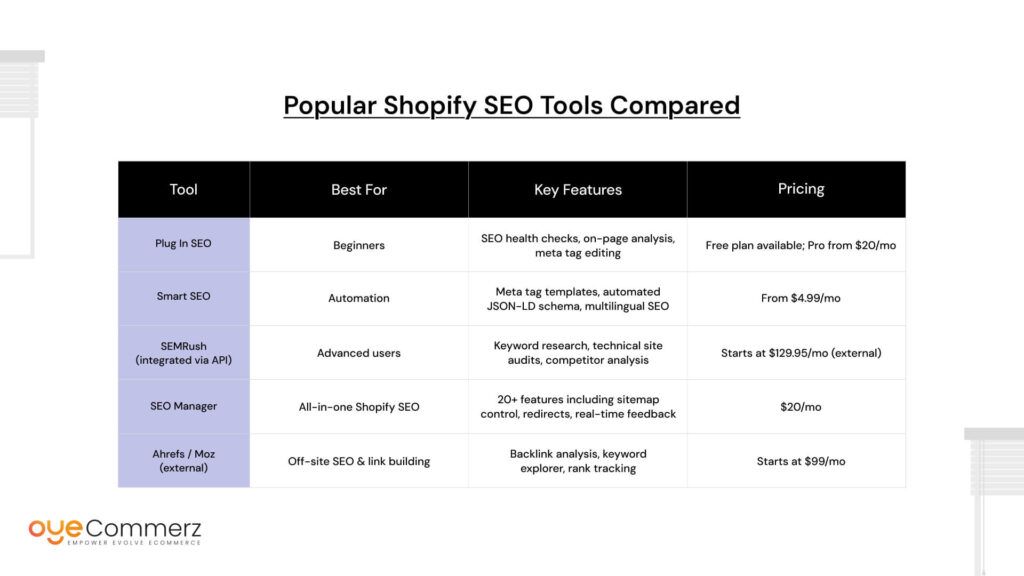
Choosing the right SEO tool often comes down to your store’s needs, your technical skill level, and your budget. Below is a comparison of some of the most popular SEO tools that integrate with or complement Shopify:
Tool Overviews:
- Plug In SEO
Ideal for beginners, this app scans your store for SEO issues and gives simple, actionable fixes. It covers page titles, meta descriptions, broken links, speed, and more. - Smart SEO
Great for automating repetitive SEO tasks. It generates meta tags and alt tags based on templates and supports structured data through JSON-LD for rich snippet eligibility. - SEMRush
A robust external SEO platform perfect for larger stores or agencies. It offers deep insights into keyword research, technical SEO, and competitor strategy. Can integrate with Shopify via API. - SEO Manager
Built specifically for Shopify, this all-in-one tool provides everything from live SEO feedback to advanced sitemap control. A strong choice for store owners wanting comprehensive SEO help in one place. - Ahrefs / Moz
These are powerhouse tools for off-site SEO, focusing on backlinks, content gaps, and domain authority. Though external to Shopify, they offer essential insights for scaling SEO beyond your store.
How to Match the Right Tool to Your Business Needs
Not all Shopify SEO tools are created equal and not every merchant has the same goals, technical background, or scale of operation. Below, we break down how to choose the right SEO tool based on your store’s current stage and who’s managing the SEO process.
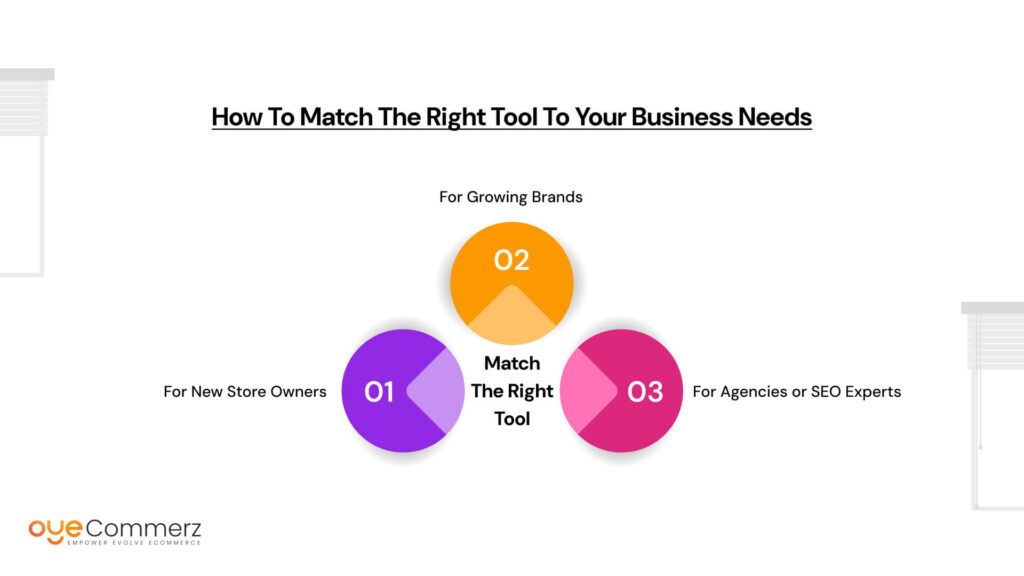
a. For New Store Owners
Profile: You’re just launching your Shopify store or have limited experience with SEO. Your priority is setting a strong foundation without getting overwhelmed by complex features.
What to Look For:
- User-friendly interface: Tools that simplify SEO with clean dashboards and step-by-step guides.
- Built-in education: Features like checklists, beginner tutorials, and real-time recommendations are essential for learning and growing.
- Basic automation: Auto-generation of meta tags, alt texts, and error detection can help save time and avoid common SEO mistakes.
Recommended Tools:
- Plug In SEO (for SEO audits and simple fixes)
- Smart SEO (for automation and structured data)
b. For Growing Brands
Profile: You’ve established your store, are receiving consistent traffic, and want to scale your organic reach with more advanced features.
What to Look For:
- Advanced keyword tracking: To monitor what’s working and where you’re missing opportunities.
- Structured data and schema support: Helps products and content stand out in search results with rich snippets.
- Performance and content insights: Tools that analyze how fast your site is, where users drop off, and how to optimize your content structure.
Recommended Tools:
- SEO Manager (for comprehensive on-site SEO control)
- Smart SEO (for structured data and multilingual SEO)
- SEMRush (if you’re beginning to explore external keyword/competitor tools)
c. For Agencies or SEO Experts
Profile: You manage multiple stores or operate an eCommerce marketing agency. You need scalability, data integration, and professional-level insights.
What to Look For:
- Third-party platform integrations: Tools that sync with Google Search Console, Google Analytics, and reporting dashboards.
- Bulk optimization capabilities: Essential for updating hundreds of pages at once or running audits across multiple stores.
- Deep competitor and backlink insights: Must-have for crafting content and link-building strategies that outperform the competition.
Recommended Tools:
- SEMRush (for in-depth research and competitive analysis)
- Ahrefs or Moz (for off-site SEO and backlink tracking)
- SEO Manager (for managing technical SEO across Shopify clients)
Pro Tip: Always consider your team’s technical ability and the time you can realistically dedicate to SEO. The best tool isn’t the one with the most features — it’s the one that fits your workflow and business goals.
Questions to Ask Before Choosing
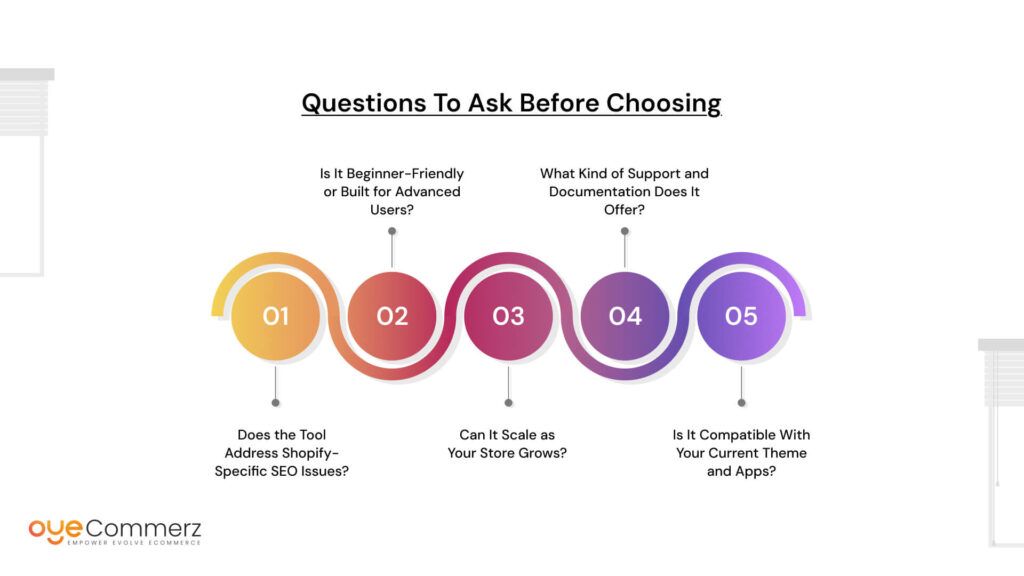
Before committing to any Shopify SEO tool, it’s crucial to evaluate it through the lens of your store’s current setup, future growth plans, and day-to-day workflow. Use these five key questions to assess whether a tool will truly support your long-term SEO goals:
1. Does the Tool Address Shopify-Specific SEO Issues?
Shopify has unique SEO quirks such as duplicate content caused by collection/product URLs, limited control over URL structure, and automatic canonical tagging.
Make sure the tool is designed to work within these limitations and offers features tailored to Shopify’s environment.
2. Is It Beginner-Friendly or Built for Advanced Users?
Some tools are made for merchants with little to no SEO experience, offering simplified features, pre-filled templates, and educational resources. Others are built for SEO professionals and come with a steeper learning curve but more customization.
Choose based on your comfort level or your team’s skillset.
3. Can It Scale as Your Store Grows?
A tool that works well for a 50-product store may not be efficient once you’re managing 1,000 SKUs or multiple language versions.
Look for tools that offer bulk editing, automation, and advanced reporting features that make scaling easier as your catalog and traffic grow.
4. What Kind of Support and Documentation Does It Offer?
SEO issues can be complex. Prioritize tools that provide access to:
- A responsive support team (chat, email, or phone)
- Detailed help docs or knowledge bases
- Video tutorials or guided setup wizards
These resources make a huge difference, especially when dealing with technical fixes or troubleshooting.
5. Is It Compatible With Your Current Theme and Apps?
Some SEO apps may conflict with your existing Shopify theme or third-party apps.
Before installing, check:
- App reviews for conflict mentions
- Whether the tool follows Shopify’s app guidelines for speed and performance
These questions don’t just help you pick a tool, they help you avoid wasted time, prevent technical issues, and ensure the SEO tool you choose actually adds value to your Shopify store.
Common Mistakes to Avoid When Selecting an SEO Tool
Even with good intentions, it’s easy to choose an SEO tool that falls short either because it lacks necessary features or isn’t designed for Shopify’s ecosystem. Here are the most common pitfalls to avoid when evaluating SEO tools for your store:
1. Relying Only on Free Tools with Limited Features
Free tools can be helpful to get started, but most have limited functionality. Relying solely on them may mean missing out on advanced features like structured data, technical audits, or automation.
Solution: Start with a free plan if needed, but be prepared to upgrade once your store starts gaining traction.
2. Choosing Tools That Aren’t Optimized for Shopify Architecture
Not all SEO tools are built with Shopify’s structure in mind. Some may miss key issues like duplicate URLs from collections/products, or might not handle canonical tags properly.
Solution: Choose tools developed specifically for Shopify or with a proven track record in Shopify app reviews.
3. Ignoring Mobile and Performance Optimization
Google prioritizes mobile-first indexing, and page speed is a major ranking factor. If your SEO tool doesn’t help you address mobile usability or performance issues, your rankings (and user experience) could suffer.
Solution: Select a tool that monitors load speeds, compresses images, and provides mobile performance insights.
Avoiding these common mistakes will save you time, prevent technical issues, and help you build an SEO foundation that actually supports long-term growth.
Take Action on Your Shopify SEO Today
Now that you have a clear understanding of what to look for in a Shopify SEO tool, it’s time to take action!
1. Audit Your Current SEO Setup
Take a moment to review your Shopify store’s SEO health. Are you addressing key issues like meta tag optimization, image compression, and mobile performance? A thorough SEO audit is the first step to identifying areas for improvement and unlocking your store’s full potential.
2. Try These Recommended Tools
Here are a few top-rated tools you can start using today to optimize your Shopify store:
- Plug In SEO – Great for beginners looking for simple audits and fixes.
- Smart SEO – Ideal for automated meta-tag generation and structured data.
- SEO Manager – Comprehensive tool for all-in-one SEO management.
- SEMRush – Perfect for those looking for advanced keyword and competitor insights. (Free trial available)
3. Need Expert Help with SEO?
If you’re feeling overwhelmed or want to ensure your Shopify store is optimized for maximum visibility, Oyecommerz is here to help. Our expert team specializes in Shopify SEO audits, custom strategies, and ongoing SEO support.
Get in touch with us today for a comprehensive SEO audit or consultation!
Let's build your custom Shopify app today!
Conclusion
Choosing the right Shopify SEO tool can significantly impact your store’s visibility, traffic, and long-term growth. With the right solution, you can simplify complex SEO tasks, automate routine optimizations, and make data-driven decisions that move the needle.
While there’s no one-size-fits-all option, the best tool for your business is the one that aligns with your goals, technical abilities, and future plans. If you’re looking for expert guidance, consider professional SEO services to ensure your Shopify store is fully optimized for success. Whether you’re a beginner or an experienced merchant, the right tool, paired with tailored SEO services, can help you stay ahead of the competition.
Key Takeaways:
- Prioritize Shopify-specific features to handle duplicate content, canonical tags, and structured data.
- Test different tools during trial periods to see which one fits naturally into your workflow.
- Don’t over-rely on automation. Use it to save time, but always complement it with manual reviews, content audits, and strategic adjustments.
Your SEO tool should work with your strategy not dictate it. Think of it as a partner in your growth journey, not just a plugin.
By taking a thoughtful approach to selection, you’ll be setting your store up for consistent, sustainable organic success.
Frequently Asked Questions
There isn’t a one-size-fits-all answer, as the best SEO tool depends on your store’s needs and technical skill level. However, some of the top-rated SEO tools for Shopify include:
SEO Manager – A robust app with over 20 features including meta tag editing, 404 error tracking, and sitemap controls.
Smart SEO – Great for automation, including bulk metadata templates and JSON-LD structured data.
Plug In SEO – Perfect for beginners; performs quick audits and helps fix common SEO issues.
SEMRush or Ahrefs (external tools) – Ideal for keyword research, backlink analysis, and competitor tracking.
If you’re unsure which one to use, consider starting with a trial and evaluating based on ease of use, feature depth, and integration with your existing setup.
Improving SEO on Shopify involves both on-page and technical optimizations. Here are some key steps:
Optimize Titles and Meta Descriptions for all pages, products, and collections.
Use Clean, Descriptive URLs (avoid unnecessary parameters).
Compress Images and Add Alt Text to improve speed and accessibility.
Fix Duplicate Content Issues using canonical tags and careful collection/product linking.
Create Keyword-Rich Content via blog posts, FAQs, and landing pages.
Submit Your Sitemap to Google Search Console and track performance.
Use SEO Apps or Professional Services to audit and automate optimization tasks.
Most modern Shopify themes are SEO-friendly, but some stand out due to their performance and code quality. Recommended themes for SEO include:
Out of the Sandbox Themes (like Turbo) – Known for clean code and performance optimization.
Booster Theme – Built with SEO and conversion rate optimization in mind.
Debut (default) – Lightweight and simple, ideal for small stores.
Dawn – Shopify’s new default theme with great speed, accessibility, and responsive design.
When choosing a theme, prioritize mobile responsiveness, page speed, and schema markup support.
Yes, Shopify is a solid platform for SEO especially for eCommerce stores but it has a few limitations:
Pros:
Built-in mobile responsiveness
Automatic sitemap and SSL
Easy integration with SEO tools and apps
Simple meta tag editing
Cons:
Limited control over URL structure (e.g., cannot remove
/collections/or/products/)Potential duplicate content issues
Advanced customizations may require developer support
Despite these limitations, with the right strategy and tools (or support from SEO professionals), Shopify stores can rank very well on search engines.
Improving SEO on Shopify involves several key steps:
Keyword research for product, collection, and blog pages
Optimizing title tags, meta descriptions, URLs, and image ALT text
Creating internal links between product pages and blogs
Using tools like Yoast, Plug in SEO, or Smart SEO
Submitting your site to Google Search Console Also, regularly publish high-quality blog content and earn backlinks from relevant websites. For best results, consider working with a Shopify SEO agency like Oyecommerz to get expert support and technical enhancements.




