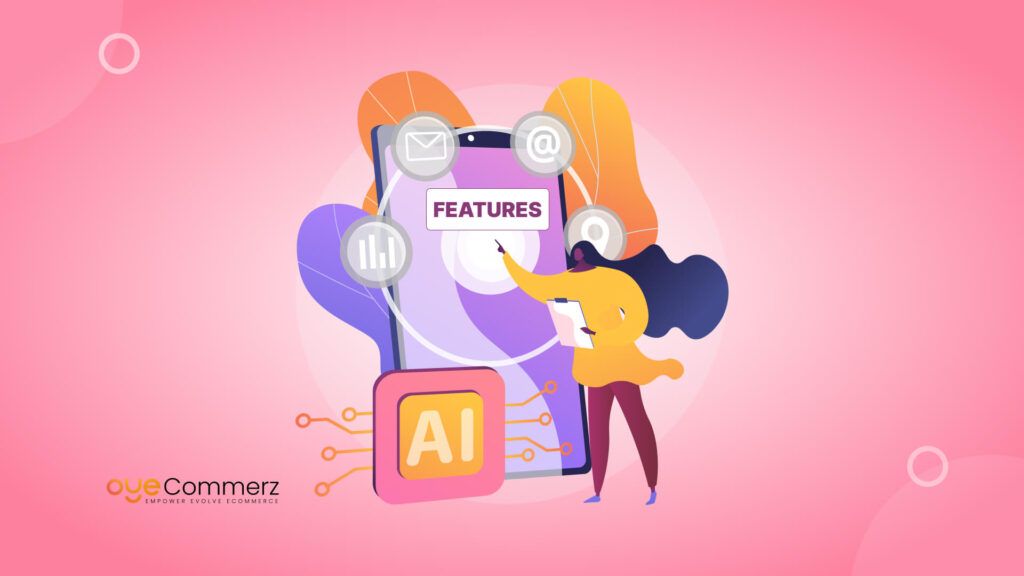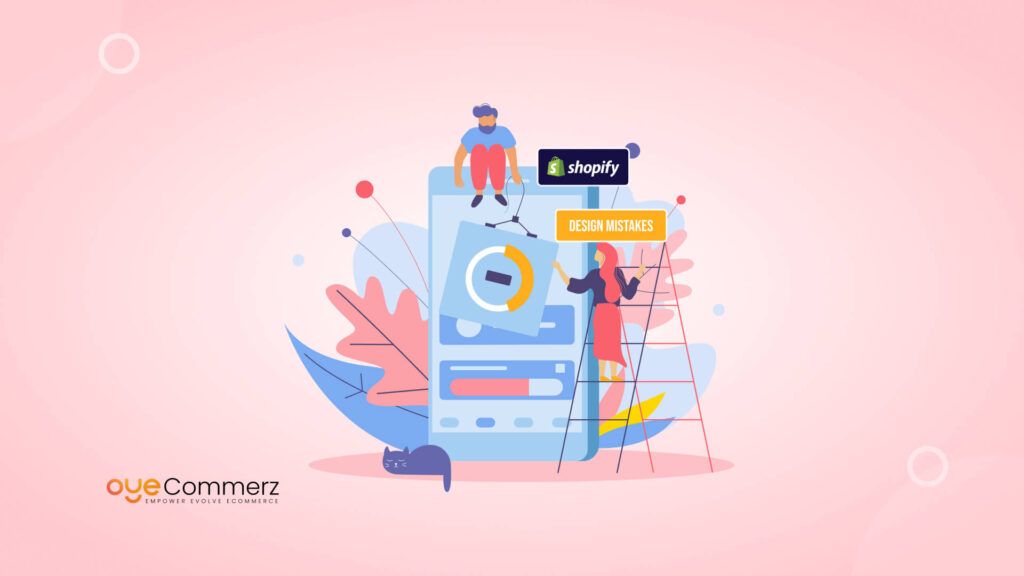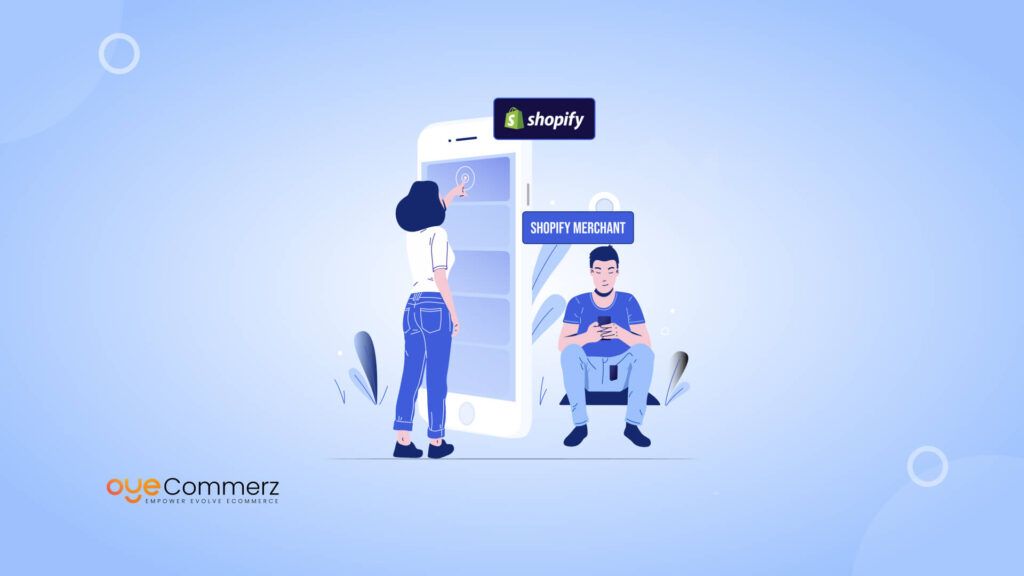Have you ever wondered what’s holding you back from moving your WordPress site to Shopify? you’ve likely heard about Shopify’s ease of use and powerful features, but the thought of migration might feel like stepping into the unknown.
Here’s a fact: businesses that successfully migrate to Shopify often see up to a 40% improvement in site performance, which directly impacts sales and SEO rankings.
But let’s be honest it’s not always a smooth journey. From technical challenges to content restructuring, there are roadblocks that can slow you down. The good news? Every hurdle can be overcome with the right plan.
In this guide, we’ll explore the common challenges you might face during the migration process and how to tackle them head-on, so you can confidently move your business to Shopify and set it up for success.
Table of Contents
ToggleIntroduction: Bridging the Gap
As the e-commerce landscape continues to flourish, businesses are constantly seeking the most efficient and effective platforms to manage their online presence. Shopify, with its comprehensive suite of tools and user-friendly interface, is a top choice for many. However, for those currently utilizing WordPress for their e-commerce needs, migrating to Shopify is not always a straightforward path.
The journey of migrating to Shopify from WordPress is like moving from one home to another. While the destination is promising and holds the potential for growth, the transition itself can be filled with challenges. For individuals and organizations eyeing this move, understanding the common roadblocks can help streamline the process and ensure a successful migration.
Common Road Blocks in Migrating to Shopify from WordPress

Content and Data Transfer
One of the primary challenges in WordPress to Shopify migration is the transfer of content and data. WordPress websites often contain a vast amount of content, including product listings, images, blog posts, and more. Transferring this data to Shopify while maintaining its structure and integrity can be a daunting task. Content may need to be reformatted and mapped to Shopify’s systems, which can be time-consuming and resource intensive.
The process of content transfer involves not only text but also images, videos, and other media. Ensuring that your visual content aligns with Shopify’s requirements, such as image size and format, is crucial. Additionally, product descriptions, categories, and pricing need to be meticulously transferred to maintain consistency and accuracy.
Design and Theme Differences
WordPress and Shopify have unique design systems. WordPress offers a wide range of themes and templates, while Shopify operates on a distinct theme structure. Ensuring that your website’s design and branding transition seamlessly to Shopify can be a significant challenge. How to replicate your WordPress theme on Shopify after migration may require careful planning, custom themes, or modifications to replicate the look and feel of your WordPress site.
Furthermore, responsive design is a critical consideration. Ensuring that your new Shopify store looks and functions well on various devices, from desktops to smartphones, is paramount. It’s not just about making your online store visually appealing; it’s about creating a seamless user experience that encourages visitors to explore, engage, and convert.
SEO and URL Handling
Maintaining search engine rankings and preserving URLs is crucial during migration. URL changes or SEO ranking losses can affect visibility and traffic. Navigating this requires creating 301 redirects, optimizing URLs, and submitting new sitemaps to search engines. Key reasons to move your e-commerce store from WordPress to Shopify include Shopify’s built-in SEO capabilities.
Migrating your SEO data, including meta titles, meta descriptions, alt tags, and schema markup, is essential for maintaining your website’s search engine visibility. Properly mapping your old URLs to new ones and using redirects to guide users and search engines to the correct pages is a critical step in preserving your SEO ranking.
E-Commerce Features and Functionality
Shopify excels in e-commerce capabilities, but moving from WordPress, which may have specific plugins, can lead to a loss of functionality. Ensuring that the essential features of your online store are retained or replaced effectively is crucial. How to move custom WordPress features and functionality to Shopify involves selecting and configuring the right Shopify apps to replace WordPress plugins.
For instance, if your WordPress site had advanced features like subscription management, complex product variations, or custom checkout processes, finding equivalent solutions within the Shopify ecosystem is vital. This step often involves assessing your specific business requirements and identifying the right apps to extend Shopify’s capabilities.
Third-Party Integrations
Many businesses depend on third-party integrations for payments, shipping, and analytics. Migrating these integrations and ensuring they work with Shopify can be complex. Identifying equivalent Shopify-compatible integrations and configuring them properly is critical to maintaining functionality. Steps to seamlessly integrating Shopify with WordPress should also address these integrations.
When dealing with third-party integrations, compatibility and data synchronization are key concerns. You must ensure that your new integrations work seamlessly with Shopify, and that data from previous integrations is accurately migrated. Payment gateways, shipping providers, and inventory management systems must be integrated effectively to avoid disruptions in your e-commerce operations.
Downtime and Testing
During migration, there is the potential for downtime, which can impact your business. Thorough testing and a well-executed migration plan are essential to minimize disruptions. Testing should cover not only the technical aspects but also customer experiences, such as the checkout process, order management, and user accounts, to ensure a seamless transition.
The migration process should be carefully planned to minimize downtime and disruptions to your business. This involves scheduling the migration during periods of lower website traffic, typically during non-peak hours. Additionally, a rollback plan should be in place in case any issues arise during the migration.
Data Cleanup and Quality Assurance
Migration provides an opportunity to clean up and improve your data. During the transition, assess and clean up outdated or duplicate data for a more efficient e-commerce platform. Guide to migrate from WordPress to Shopify offers insights into ensuring clean, accurate data transfer.
A thorough data cleanup process involves evaluating product information, customer data, and any other content that is being migrated. Ensuring that your data is accurate and well organized in your new Shopify store will lead to a better user experience and improved efficiency.
Staff Training and Familiarization
Once your transfer is complete, it’s essential to ensure that your staff is well-trained in how to use the new Shopify platform. Familiarization with the admin panel, product management, order processing, and customer management is crucial. Adequate training can significantly reduce the learning curve and boost productivity.
Data Migration Costs
While the process of migrating from WordPress to Shopify involves various tasks, including data migration, design changes, and app integrations, it’s essential to budget for these costs. Overlooking migration expenses can lead to budgetary issues down the road. Careful financial planning is crucial to avoid unexpected costs and ensure a successful migration.
Legal and Compliance Considerations
When migrating from one platform to another, especially in e-commerce, it’s essential to consider legal and compliance aspects. This includes privacy regulations, terms of service, and other legal requirements. Ensuring that your new Shopify store complies with all relevant laws and regulations is essential to avoid potential legal issues.
Advantages and Disadvantages of Migrating from WordPress to Shopify
Migrating offers many benefits but also presents challenges. It’s crucial to weigh both sides to make an informed decision. Shopify Vs WordPress – Which E-Commerce platform is better? offers a deeper comparison.
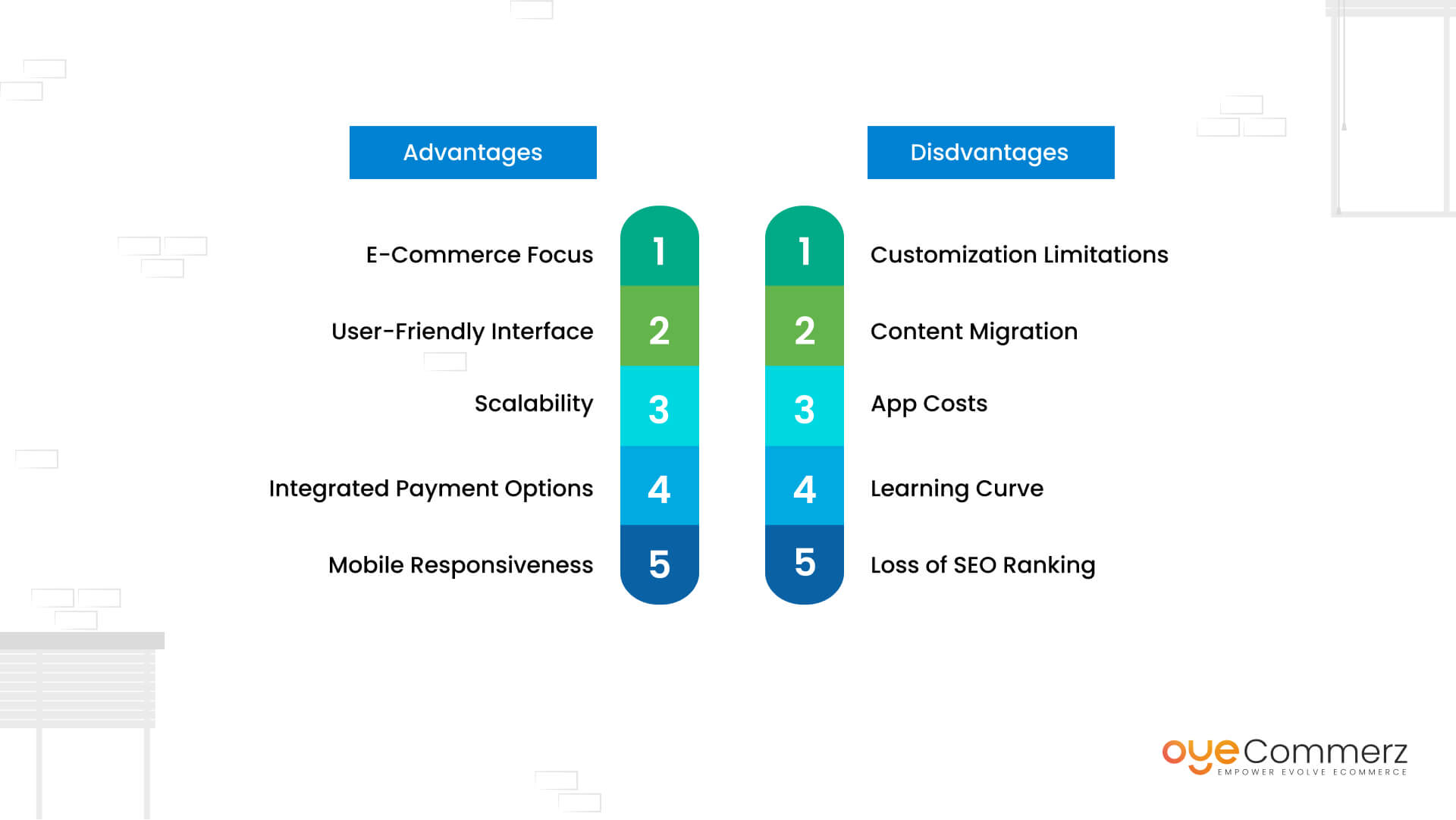
Advantages
- E-Commerce Focus: Shopify is purpose-built for e-commerce. It provides an all-in-one platform designed to facilitate online selling. This focus on e-commerce ensures that your online store benefits from features and tools specifically crafted for the industry.
- User-Friendly Interface: Shopify offers an intuitive and user-friendly interface, making it easier for you and your team to manage your online store. The dashboard is designed for non-technical users, reducing the learning curve.
- Scalability: Shopify is highly scalable, allowing your business to grow seamlessly. You can add new products, expand your catalog, and handle increased traffic without major disruptions.
- Integrated Payment Options: Shopify offers built-in payment gateways, streamlining the checkout process for your customers. It supports a wide range of payment methods, reducing friction in the buying journey.
- Mobile Responsiveness: Shopify themes are mobile-responsive by default, ensuring that your online store looks and functions well on all devices. With the increasing prevalence of mobile shopping, this is a significant advantage.
Disadvantages
- Customization Limitations: While Shopify allows for customization, it may not be as flexible as WordPress, which provides near limitless customization options. You may encounter limitations if you have highly specific design or functionality requirements.
- Content Migration: Transferring content from WordPress to Shopify can be a complex and time-consuming process. The structure of the two platforms differs, and manual adjustments may be required to ensure content is correctly formatted.
- App Costs: While the Shopify App Store offers a wealth of apps, some may come with additional costs. These expenses can add up, impacting on your overall budget.
- Learning Curve: While Shopify’s user-friendly interface is an advantage, it can still take some time for you and your team to become fully proficient with the platform. This learning curve may lead to a period of adjustment.
- Loss of SEO Ranking: Migrating to Shopify can affect your search engine rankings if not handled carefully. URL changes and structural differences can lead to a temporary drop in SEO visibility.
"Embarking on the WordPress to Shopify journey? It's an adventure! Brace for challenges, play with solutions, and sculpt a seamless transition. Keep an artistic eye on data transfer and design harmony – your website's next masterpiece awaits!"
While the migration from WordPress to Shopify presents challenges, it can be an opportunity for growth and improvement. Partnering with migration experts can help mitigate roadblocks and ensure a smooth transition. At OyeCommerz, we specialize in WordPress to Shopify migration services and help businesses accelerate their online growth.
If you’re ready to make the move, contact us for expert guidance on navigating the common roadblocks successfully.