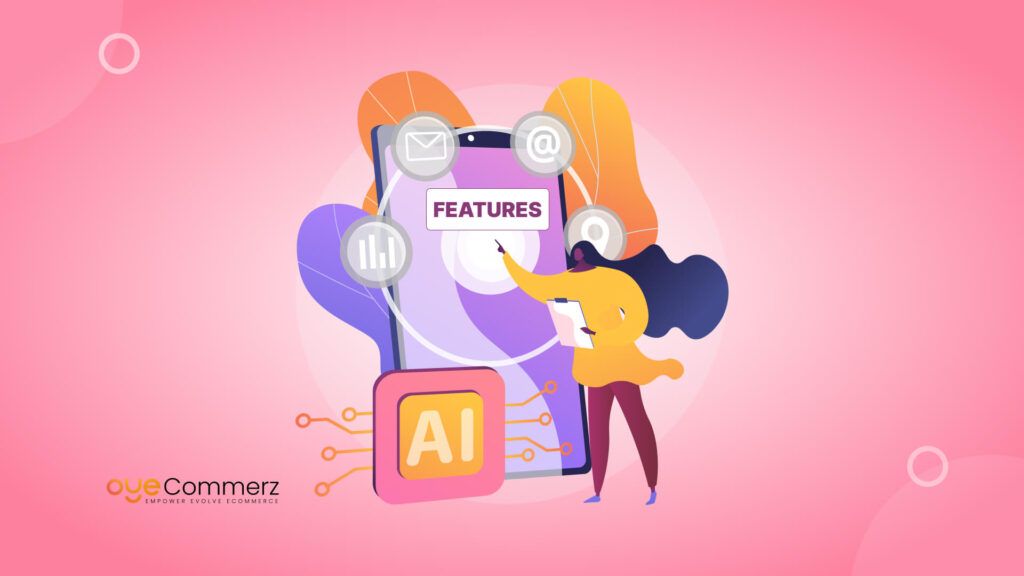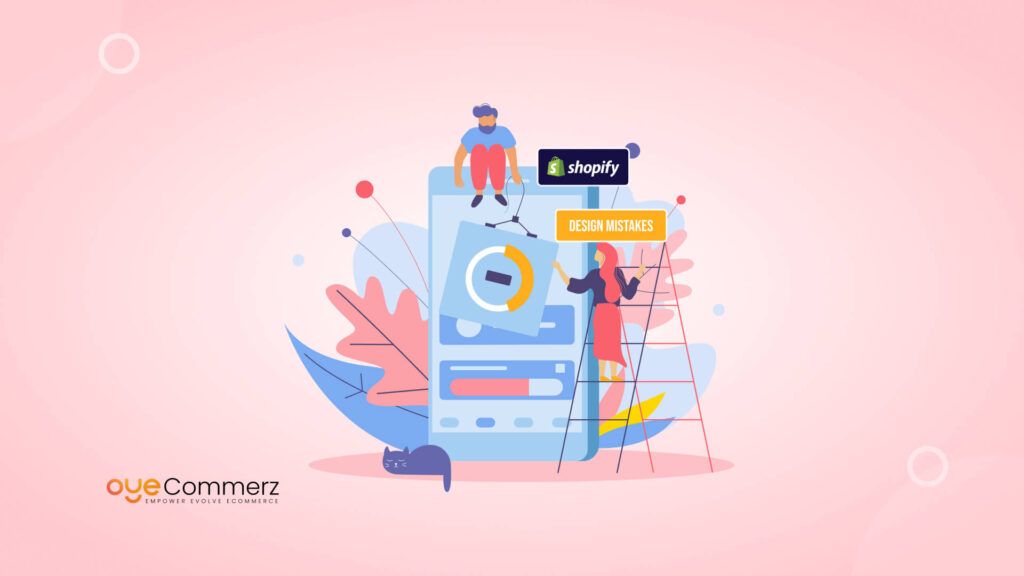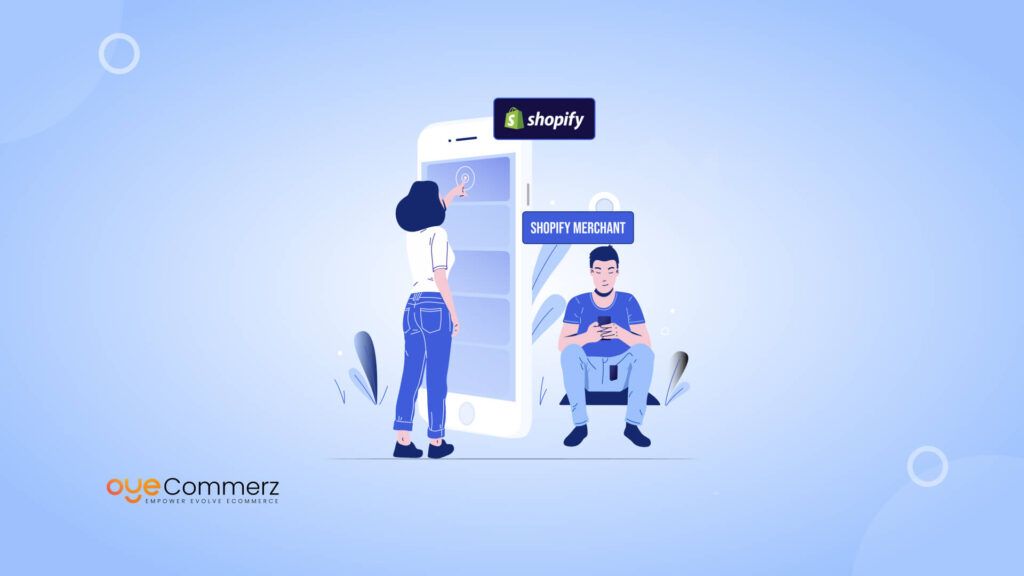Accessibility has emerged as a key factor, particularly for enterprise-level businesses striving to deliver an inclusive user experience. Beyond regulatory compliance, accessible digital content expands reach, enhances engagement, and strengthens brand reputation. For executives and decision-makers considering their platform options, it’s essential to understand the accessibility offerings of both WordPress and Shopify. While WordPress’s open-source structure allows extensive customization, Shopify’s built-in solutions streamline accessibility, supporting inclusive design more easily.
This analysis will thoroughly comparing Accessibility options between WordPress and Shopify, examining how each platform supports accessibility goals, both through integrated features and adaptable tools. By comparing their flexibility, technical specifications, and compliance capabilities, this blog provides valuable insights to help enterprise-level e-commerce businesses make informed choices for migration from wordpress to shopify. For leaders seeking an optimized, accessible platform, these findings will clarify which platform aligns best with your company’s accessibility, performance, and compliance needs.
Table of Contents
ToggleAccessibility Essentials for E-commerce Platforms
In e-commerce, accessibility is no longer an optional feature; it’s an essential regulatory requirement. As global digital regulations strengthen, enterprise-level businesses are now expected to meet stringent standards like the Web Content Accessibility Guidelines (WCAG) to ensure all users, including those with disabilities, can seamlessly access, navigate, and engage with online content. By implementing accessible design practices, businesses can achieve compliance and provide a more inclusive experience, which offers considerable benefits beyond mere adherence to legal mandates.
Enhances User Experience
Accessible design improves usability for all users, including those without disabilities. Clear labeling, intuitive navigation, and screen-reader compatibility streamline interactions, making websites more enjoyable to use. Key accessibility elements like alternative text for images, high color contrast, and resizable text provide assistive device support without compromising design quality. These features create a seamless experience for everyone, supporting higher user satisfaction and, consequently, better engagement rates.
Expands Audience Reach
A commitment to accessibility opens the door for over 1 billion individuals worldwide who have disabilities. In the U.S. alone, people with disabilities represent an estimated $500 billion in annual buying power, making them a crucial audience segment. By eliminating access barriers, e-commerce platforms not only foster brand inclusivity but also position themselves to attract a broader and more diverse audience. This directly contributes to revenue growth and aligns with modern business values around social responsibility and inclusivity.
Mitigates Legal Risks
Compliance with established standards like the Americans with Disabilities Act (ADA) and Web Content Accessibility Guidelines (WCAG) helps prevent costly legal issues. Non-compliance can lead to expensive lawsuits, fines, and significant damage to a company’s reputation. In recent years, high-profile lawsuits have highlighted the financial and reputational risks associated with inaccessible websites. Implementing proactive accessibility measures is essential to avoiding these risks, underscoring the importance of regular audits and updates to stay compliant.
Boosts SEO
Accessibility practices, such as using semantic HTML, well-structured headings, and descriptive alt text, can improve a site’s search engine rankings. Search engines favor clear, organized content that aids crawlers in interpreting and indexing site information. These improvements not only enhance accessibility but also increase organic traffic and visibility, providing a dual benefit of inclusivity and improved SEO performance.
Incorporating these accessibility essentials into e-commerce platforms is essential for maintaining compliance, supporting an inclusive user base, and achieving long-term competitive success. For enterprise businesses, investing in accessible design is more than meeting a standard; it’s about building a brand that values every user.
Accessibility Options for WordPress
WordPress, as an open-source platform, provides e-commerce businesses with substantial flexibility in implementing accessibility, though this flexibility can present both opportunities and challenges. While WordPress’s extensive plugin library, customization capabilities, and WCAG-compliant themes support accessible design, achieving full compliance requires a well-informed approach to theme and plugin selection.
1. Extensive Plugin Library
One of WordPress’s standout features is its vast plugin library, including numerous plugins dedicated to accessibility. These plugins allow businesses to customize accessibility features to meet specific needs, even on pre-existing themes. For example, the WP Accessibility plugin offers essential tools like skip links, contrast adjustments, and alt text enforcements, which make websites easier to navigate and comprehend for screen reader users. Additionally, One Click Accessibility provides front-end options for users to adjust text size, highlight links, and switch to high-contrast modes.
By leveraging these plugins, businesses can address many accessibility requirements without extensive custom coding. However, the effectiveness of these plugins can vary based on the selected theme and the customization choices made, as certain themes may not support all plugin features seamlessly.
2. Flexible Code Customization
As an open-source platform, WordPress provides complete access to HTML, CSS, and JavaScript, giving developers substantial control over a site’s accessibility. For developers with accessibility expertise, this means they can build accessible features directly into the theme’s code. Examples include optimizing code for screen readers, creating custom keyboard navigation, and integrating ARIA (Accessible Rich Internet Applications) guidelines. This level of control is ideal for enterprise-level e-commerce businesses with in-house development teams or access to skilled WordPress developers, as they can fully tailor accessibility features to their requirements. However, without knowledge of accessibility best practices, these customizations may inadvertently introduce issues, so expertise is essential for optimal results.
3. WCAG-Compliant Themes
To simplify accessibility implementation, many WordPress themes are designed with WCAG compliance in mind, making it easier for businesses to meet basic accessibility standards from the start. These themes often address crucial accessibility aspects like color contrast, heading hierarchy, and keyboard navigation. However, a 2023 study revealed that while 80% of WordPress themes claim partial WCAG compliance, only around 30% fully meet the latest WCAG standards. This discrepancy highlights the need for careful theme selection and additional customization to ensure full compliance, particularly for businesses committed to accessible design.
In summary, WordPress offers robust accessibility options, but achieving full compliance requires thoughtful selection and integration of plugins, skilled customization, and careful theme choice. For enterprise e-commerce businesses, WordPress’s flexibility can be highly advantageous if these accessibility options are strategically leveraged.
Accessibility Options for Shopify
As e-commerce scales to meet the needs of a global audience, Shopify has placed accessibility at the forefront of its platform’s design. Unlike open-source solutions that rely heavily on external customization, Shopify a hosted platform integrates accessibility within its framework, allowing businesses to enhance the user experience without extensive development overhead. Here, we explore how Shopify’s built-in accessibility features, third-party apps, and dedicated compliance support empower enterprise-level businesses to achieve accessibility standards.
1. Built-in Accessibility Features
A key advantage of Shopify’s hosted approach is its built-in accessibility features across themes. Many Shopify themes are designed to be screen-reader-friendly and responsive, providing accessibility right out of the box. These themes ensure users can comfortably navigate websites on various devices, including desktops, tablets, and smartphones. Shopify’s theme store features options that prioritize accessibility, making it easier for enterprises to select themes that address the foundational elements of accessible design without customization.
Shopify also integrates keyboard navigation and ARIA (Accessible Rich Internet Applications) labels within several of its themes, catering to users who depend on screen readers. Keyboard navigation allows users to navigate with a keyboard alone, a vital feature for individuals with motor disabilities. ARIA labels, on the other hand, provide text descriptions for screen reader software, ensuring that all users, regardless of disability, receive the same contextual information. While WordPress can achieve similar accessibility with plugins, Shopify’s commitment to seamlessly integrating with wordpress using features within its themes significantly reduces development time and enhances accessibility right from the start.
2. Third-Party Apps and Accessibility Plugins
For e-commerce businesses seeking to improve accessibility beyond basic themes, Shopify offers a range of third-party apps specifically geared toward accessibility. These apps allow businesses to enhance usability without requiring extensive development expertise:
- Accessibly App: This app includes features such as zoom adjustments, text spacing, and overlays for image descriptions. The added zoom function and text spacing options enhance readability, especially for users with visual impairments, while the image overlays support those using screen readers by providing clear descriptions of visual elements.
- Accessibility Enabler: Accessibility Enabler offers an interface toolbar that lets users customize elements like color contrast, text size, and cursor options, optimizing the site for better readability. This customization allows users to personalize the interface according to their needs, making the shopping experience more comfortable and intuitive.
By leveraging these apps, enterprise businesses can easily enhance their Shopify stores to meet higher accessibility standards without hiring specialized developers. This not only improves the user experience but also demonstrates a commitment to inclusivity.
3. Dedicated Accessibility Compliance Support
For enterprises navigating the complexities of compliance, Shopify provides dedicated accessibility support aimed at achieving ADA (Americans with Disabilities Act) and WCAG (Web Content Accessibility Guidelines) compliance. Shopify’s developer documentation covers accessibility best practices, guiding merchants in creating a compliant online store. Additionally, Shopify’s Experts Program offers access to certified professionals, including accessibility specialists, who can assist businesses in auditing and adjusting their stores to meet regulatory standards. For enterprise-level companies, this support ensures compliance and reduces the risks associated with non-compliance, which can include fines and reputational harm.
Key Statistics
Accessibility compliance has been a priority for Shopify, with substantial progress reported. As of 2023, 65% of Shopify stores meet partial accessibility standards, with a platform goal of reaching 90% compliance by 2025. This commitment highlights Shopify’s proactive stance in supporting accessible e-commerce experiences, which is essential as digital accessibility standards become more stringent worldwide.
Comparing Accessibility Options Between WordPress and Shopify
When choosing a platform for enterprise e-commerce, comparing the strengths and weaknesses of WordPress and Shopify is essential. Both platforms offer robust capabilities, yet they serve different needs in terms of functionality, customization, and scalability. Here, we examine each platform’s technical and user-centric aspects to understand which one stands out for enterprise e-commerce businesses.
1. Flexibility and Customization
WordPress is renowned for its flexibility. As an open-source platform, it provides virtually limitless customization options, allowing developers to tailor both front-end and back-end functionalities precisely. WordPress users can leverage a vast ecosystem of plugins to add features, from SEO tools to advanced e-commerce functions through plugins like WooCommerce. This flexibility enables highly customized user experiences, which is a significant advantage for enterprise-level businesses that want to craft a unique brand identity and interface.
Shopify, on the other hand, is a hosted solution with a more structured framework. It’s designed to streamline e-commerce operations, making it ideal for businesses that prioritize ease of use and rapid deployment. While Shopify’s customization is not as extensive as WordPress, it still offers a selection of highly customizable themes and a robust API for integrating third-party apps. This balance provides enterprise businesses with flexibility without requiring the deep technical expertise often needed with WordPress, making Shopify a strong choice for those who prefer a more managed approach.
2. E-commerce Functionality
Shopify is built specifically for e-commerce, and its infrastructure reflects that. Shopify offers built-in e-commerce tools such as secure payment gateways, inventory management, shipping calculations, and tax settings, all essential for enterprise-level operations. Shopify’s checkout experience is optimized for high conversion rates, and the platform handles security updates and PCI compliance, reducing the technical burden on businesses.
Conversely, WordPress requires an e-co mmerce plugin, like WooCommerce, to transform it into a full-fledged e-commerce platform. While WooCommerce is a powerful tool, integrating it involves managing various plugins and potential compatibility issues. This setup can be advantageous for enterprises that want to combine content-rich websites with e-commerce functionalities, as WordPress’s flexibility can support advanced content marketing efforts alongside sales. However, the technical requirements for setting up and maintaining WooCommerce can be a drawback for businesses without a dedicated development team.
3. Scalability and Performance
Scalability is critical for enterprise businesses. Shopify excels in this area due to its cloud-based infrastructure, which easily supports large volumes of traffic and transactions. Shopify Plus, the enterprise-level offering, provides dedicated resources, priority support, and advanced features like automation tools, making it ideal for high-traffic, high-volume stores. Additionally, Shopify’s hosting environment minimizes downtime, ensuring consistent performance.
WordPress, while scalable, requires businesses to handle their own hosting arrangements, often necessitating a high-performance hosting provider for optimal speed and uptime. Enterprise-level WordPress setups may involve additional costs for servers, CDNs, and caching solutions to achieve Shopify-like reliability and scalability. While these solutions allow full control, they demand technical management and continuous monitoring, which can be resource-intensive for larger businesses.
Choosing the Right Accessibility Platform for Your Business
accessibility in e-commerce is not merely a preference but a necessity, particularly for enterprises that prioritize inclusivity, legal compliance, and improved usability. When comparing WordPress and Shopify, each platform offers unique accessibility capabilities that cater to distinct business needs. The decision to choose one over the other depends largely on the specific requirements and technical resources of your company.
Opting for WordPress: Flexibility for Customization
WordPress, as an open-source platform, is highly customizable, making it a suitable choice for companies that have dedicated technical resources and prefer hands-on development. With WordPress, businesses can leverage various plugins specifically designed for accessibility, such as WP Accessibility and One Click Accessibility. These plugins provide features like skip links, high-contrast modes, resizable text, and ARIA (Accessible Rich Internet Applications) labels, enhancing the user experience for individuals with disabilities.
However, the customization potential of WordPress also means that successful accessibility depends heavily on the chosen theme, plugins, and the developer’s expertise. For enterprises that require specific, custom-built accessibility features, WordPress allows developers to access and edit code directly, making it possible to design for optimal WCAG (Web Content Accessibility Guidelines) compliance. This approach is ideal for businesses ready to invest in specialized developers to fully tailor their site’s accessibility.
Choosing Shopify: Ready-to-Use Accessibility Features
For companies seeking a more out-of-the-box solution with built-in accessibility, Shopify provides a seamless experience on replicating themes from wordpress to shopify Most themes available on Shopify’s platform are designed with accessibility in mind, ensuring they are mobile-responsive and screen reader-friendly from the start. Shopify also supports keyboard navigation and includes ARIA labels in many of its themes, making it easier for users who rely on screen readers.
Additionally, Shopify offers third-party accessibility apps like Accessibly App and Accessibility Enabler, which allow users to make on-page adjustments without requiring in-depth coding knowledge. These apps provide features such as customizable interfaces, zoom functionality, and contrast adjustments, making Shopify a strong choice for companies seeking a compliant, user-friendly solution that doesn’t require extensive technical management.
Considering Migration for Enhanced Accessibility
If your business is currently using WordPress but is interested in Shopify’s accessibility advantages, transitioning platforms may be worthwhile. Our Guide to Migrate from WordPress to Shopify provides a step-by-step roadmap to help ensure a smooth and efficient transition. This guide covers everything from data migration to theme selection and accessibility settings, equipping you with the tools needed to make the switch without compromising user experience.
Ready to Elevate Your Store's Accessibility?
At Oyecommerz, we specialize in creating accessible, high-performance Shopify solutions tailored to the needs of enterprise e-commerce businesses. Whether you’re enhancing your current Shopify site or migrating from WordPress, our expert team is here to help you achieve a seamless, fully compliant user experience. From accessibility audits to custom development, we ensure your store is not only legally compliant but also accessible to every visitor.
Let’s make your store inclusive and accessible. Contact Oyecommerz today to discuss how we can optimize your e-commerce platform for accessibility and beyond!
Also Read: Guide to Migrate from WordPress to Shopify
Contact to Migrate your Site to Shopify Now
Conclusion
When comparing accessibility options between WordPress and Shopify, both platforms offer distinct advantages for enterprise-level e-commerce businesses. WordPress excels in customizability, providing a plethora of plugins and themes that allow for tailored accessibility features. For instance, plugins like WP Accessibility enable essential tools such as skip links and alt text enforcement. However, this flexibility often necessitates additional development resources to ensure compliance with the Web Content Accessibility Guidelines (WCAG).
In contrast, Shopify offers built-in accessibility features, facilitating quicker deployment of compliant e-commerce sites. Its themes are designed to be screen-reader friendly and responsive, making it easier for users with disabilities to navigate. Additionally, Shopify provides third-party apps, such as the Accessibly App, which enhance user experience without extensive development. Ultimately, if you decide to migrate from WordPress to Shopify, the choice between platforms will depend on whether your business prioritizes extensive customization or a more streamlined, user-friendly approach to accessibility.
Frequently Asked Questions
What are the key differences in accessibility features between WordPress and Shopify?
- WordPress offers extensive plugin options, allowing for high customization of accessibility features. Users can choose plugins tailored to their specific needs, such as WP Accessibility and One Click Accessibility.
- Shopify, on the other hand, provides built-in accessibility features in its themes, making it easier for non-technical users to implement accessibility standards without extensive coding knowledge.
How do I determine which platform is more suitable for my business’s accessibility needs?
If your business requires highly customizable features and has the resources for development, WordPress may be the better option. However, if you prefer a more straightforward, out-of-the-box solution with built-in accessibility, Shopify is likely the better choice.
Can I improve accessibility on my existing WordPress site?
Yes, you can enhance accessibility on your WordPress site through various plugins that provide features such as screen reader compatibility, keyboard navigation, and customizable colour contrasts. Additionally, many WordPress themes are designed with accessibility in mind.
What are the most common accessibility issues faced by e-commerce sites?
Common accessibility issues include missing alternative text for images, poor colour contrast, lack of keyboard navigability, and improperly structured headings that hinder screen reader users.
Are there accessibility audits available for my e-commerce site?
Yes, there are various tools and services available for conducting accessibility audits. These audits evaluate your site against established standards and identify areas for improvement. Tools like WAVE and axe can help assess both WordPress and Shopify sites.