In 2025, over 30% of eCommerce stores are migrating to Shopify from platforms like Magento, WooCommerce, and BigCommerce, driven by Shopify’s scalability and ecosystem (Statista). Yet, many businesses underestimate the technical and operational shifts that come after migration, especially around apps and integrations.
A poorly handled post-migration setup can lead to lost functionality, disrupted workflows, and missed growth opportunities.
This guide compares the app requirements of Magento, WooCommerce, and BigCommerce after transitioning to Shopify, helping merchants rebuild their tech stack strategically. Whether it’s SEO, CRM, inventory, or analytics, we break down what matters.
Table of Contents
ToggleUnderstanding E-Commerce Platforms: A Quick Overview (For Beginners)
If you’re new to e-commerce or just starting to explore platform migration, it’s important to understand the differences between popular platforms like Magento, WooCommerce, BigCommerce, and Shopify. This foundation will help you make informed decisions, especially when it comes to selecting the right post-migration apps to keep your online store running smoothly. Let’s break down these platforms in simple terms:
Magento:
- Overview: An open-source platform known for its flexibility and advanced customizations.
- Strengths: Highly scalable and customizable for large businesses with development resources.
- Challenges: Requires extensive coding knowledge and ongoing maintenance.
- Post-Migration App Needs: Shopify-compatible apps for advanced product management, SEO, and custom features previously built with code.
WooCommerce:
- Overview: A WordPress-based e-commerce plugin popular among small to mid-sized businesses.
- Strengths: Easy integration with WordPress and access to numerous plugins.
- Challenges: Heavy reliance on third-party plugins, which can lead to compatibility issues and slower performance.
- Post-Migration App Needs: Apps for blog integration, flexible product pages, and enhanced checkout features.
BigCommerce:
- Overview: A hosted e-commerce platform offering built-in features for online selling.
- Strengths: No need for extensive plugins, with many essential tools included natively.
- Challenges: Limited design flexibility and fewer app options compared to Shopify.
- Post-Migration App Needs: Advanced design tools, marketing apps, and customer engagement features.
Why Shopify Stands Out:
Shopify is known for its ease of use, flexibility, and rich app ecosystem, making it an ideal platform for businesses of all sizes. Whether you’re running a small wellness brand or a large e-commerce store, Shopify offers thousands of apps to help you scale efficiently. However, after migrating from Magento, WooCommerce, or BigCommerce, choosing the right post-migration apps is crucial for replicating and enhancing the features you relied on before.
Key Post-Migration App Needs for Shopify

Once you’ve migrated from Magento, WooCommerce, or BigCommerce to Shopify, the real work begins, setting up your store for smooth operations and growth. One of the most important steps is choosing the right post-migration apps. These apps fill the gaps left by the old platform’s features and help you optimize your Shopify store for better performance, customer experience, and sales.
Let’s explore the essential post-migration app categories you’ll need:
1. Product & Inventory Management Apps
After migration, managing your product catalog efficiently is crucial. Shopify offers a range of apps to help you stay organized and avoid inventory issues.
- Why You Need It: If your previous platform had custom product setups or bulk editing tools, you’ll need a Shopify-compatible solution.
- Top Post-Migration Apps:
- Stocky for inventory tracking
- Vela for bulk product editing
- Skubana for multichannel inventory management
2. Store Design & Customization Apps
Your store’s appearance plays a huge role in customer experience. Shopify’s themes are versatile, but post-migration you may need additional tools to replicate or improve your old store’s design.
- Why You Need It: Custom-built themes or page designs from Magento, WooCommerce, or BigCommerce often require specialized Shopify apps.
- Top Post-Migration Apps:
- PageFly for drag-and-drop page building
- Shogun for advanced design control
- GemPages for landing page creation
3. SEO & Marketing Apps
Maintaining your store’s search rankings and marketing reach is critical after migration. Shopify’s app ecosystem makes it easier to manage SEO and grow your audience.
- Why You Need It: Migrating from a platform with custom SEO setups means you’ll need apps to handle redirects, metadata, and more.
- Top Post-Migration Apps:
- Plug In SEO for on-page optimization
- SEO Manager for fixing broken links and redirects
- Klaviyo for email marketing and automation
4. Customer Support & Engagement Apps
Keeping your customers happy post-migration requires smooth communication and timely support. Shopify offers a wide array of apps to enhance the customer experience.
- Why You Need It: If you used custom ticketing systems or chat integrations before, Shopify apps will help you maintain that support level.
- Top Post-Migration Apps:
- Gorgias for helpdesk support
- Tidio for live chat and chatbots
- Yotpo for customer reviews and loyalty programs
5. Payment & Checkout Optimization Apps
A frictionless checkout process is vital for conversion rates. Shopify’s checkout system is powerful, but adding a post-migration app can help you fine-tune it for your audience’s needs.
- Why You Need It: If your old platform had custom checkout fields or multiple payment gateways, Shopify apps can replicate and enhance them.
- Top Post-Migration Apps:
- Shopify Payments for seamless transactions
- One Click Checkout for faster purchases
- ReCharge for subscription-based payments
6. Shipping & Fulfillment Apps
Efficient shipping and fulfillment keep your business running smoothly post-migration. Shopify offers apps to streamline logistics, whether you manage in-house shipping or use third-party providers.
- Why You Need It: If your old platform used specific shipping integrations, you’ll need Shopify-compatible apps to maintain those workflows.
- Top Post-Migration Apps:
- ShipStation for order fulfillment
- Easyship for global shipping options
- AfterShip for real-time tracking updates
7. Analytics & Reporting Apps
Data-driven decisions are essential for growth. While Shopify’s built-in analytics are helpful, third-party apps offer more advanced insights.
- Why You Need It: If you relied on custom reports from Magento or BigCommerce, you’ll want a post-migration app for detailed Shopify analytics.
- Top Post-Migration Apps:
- Lifetimely for customer lifetime value tracking
- Better Reports for customizable sales reports
- Conversific for actionable business insights
Choosing the right post-migration apps ensures your Shopify store runs smoothly and meets your business’s evolving needs.
Comparing Post-Migration App Needs: Magento, WooCommerce, and BigCommerce vs. Shopify
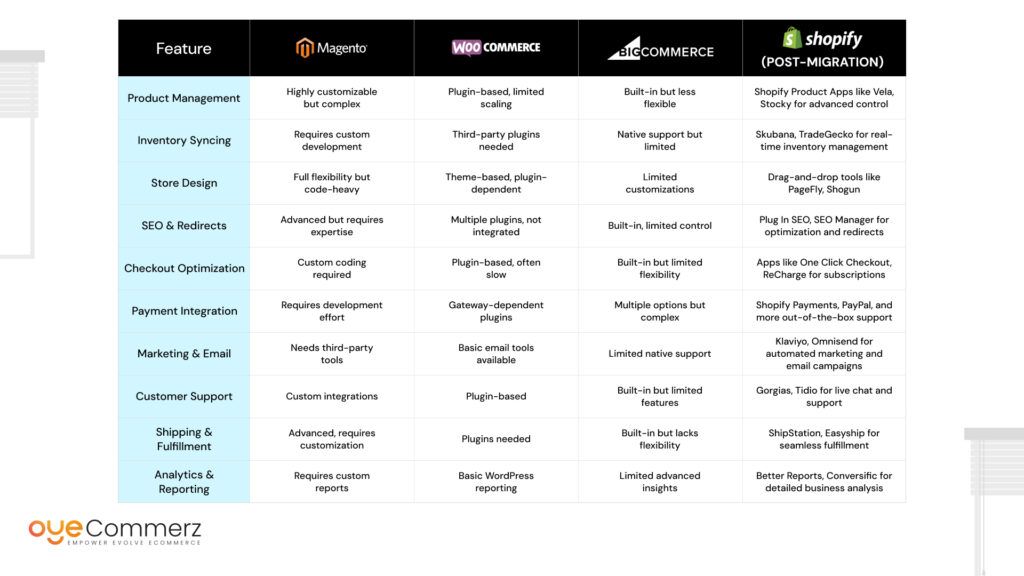
When you migrate your online store to Shopify, one of the biggest adjustments is how different platforms handle functionality. Magento, WooCommerce, and BigCommerce each have their own methods — from built-in tools to custom code and third-party plugins. Shopify simplifies much of this, but choosing the right post-migration apps is essential to ensure your store keeps running smoothly and efficiently.
Let’s take a closer look at how these platforms compare when it comes to post-migration app needs and where Shopify apps fill the gaps:
Why Post-Migration Apps Are Essential:
- Maintaining Functionality: Replicate the features you relied on from Magento, WooCommerce, or BigCommerce.
- Enhancing Performance: Shopify’s app ecosystem offers more streamlined, scalable solutions.
- Improving User Experience: Better design, faster checkout, and smarter marketing with the right apps.
Migrating to Shopify doesn’t mean you have to compromise on the tools you need — it means upgrading to a system where those tools are easier to implement and manage. With the right post-migration apps, your Shopify store can exceed your old platform’s capabilities while offering a better experience for both you and your customers.
Challenges & Solutions in App Selection After Migration
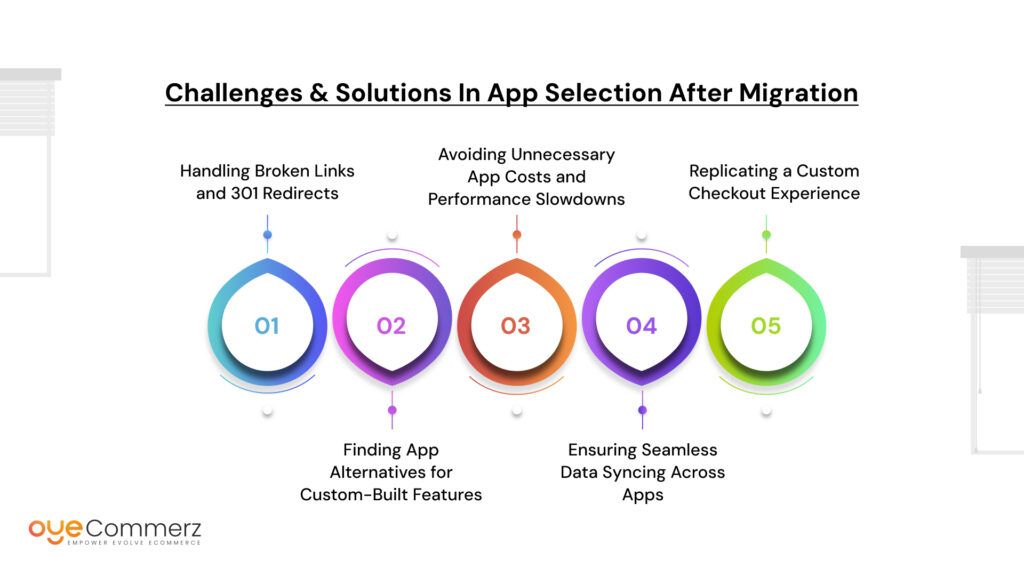
Moving your online store from Magento, WooCommerce, or BigCommerce to Shopify is a big step, but the journey doesn’t end once the migration is complete. Choosing the right post-migration apps can make or break your store’s performance, customer experience, and growth potential. However, many businesses run into challenges when selecting and integrating these apps. Let’s take a closer look at those challenges and how to solve them.
1. Handling Broken Links and 301 Redirects
The Challenge:
After migration, your old store’s URLs may not match Shopify’s structure, leading to broken links and hurting your search engine rankings.
The Solution:
Use a post-migration app to manage redirects and preserve your SEO value. Apps like SEO Manager or Easy Redirects can automatically identify and fix broken links, ensuring customers and search engines always find the right pages.
2. Finding App Alternatives for Custom-Built Features
The Challenge:
If you’re coming from Magento or BigCommerce, your store may rely on custom-coded functionalities that don’t exist natively in Shopify.
The Solution:
Shopify’s app ecosystem offers powerful no-code alternatives. For example:
- Custom Product Options: Use Infinite Options or Variant Option Product Options.
- Advanced Filtering: Try Boost Product Filter & Search.
- Complex Pricing Rules: Bold Custom Pricing provides wholesale and tiered pricing options.
3. Avoiding Unnecessary App Costs and Performance Slowdowns
The Challenge:
It’s tempting to install every app you think you might need — but too many apps can slow down your store and increase costs.
The Solution:
Be strategic with your post-migration app choices:
- Audit App Needs: Identify must-have features vs. nice-to-haves.
- Choose All-in-One Solutions: Apps like Vitals offer multiple features (reviews, pop-ups, upsells) in one package, reducing the need for individual apps.
- Monitor Performance: Use speed-checking tools like Shopify Analyzer to ensure your store remains fast and responsive.
4. Ensuring Seamless Data Syncing Across Apps
The Challenge:
Inconsistent data — like inventory mismatches or untracked orders — can disrupt your business operations.
The Solution:
Pick apps that integrate well with Shopify’s core features and each other. For inventory management, Stocky or Skubana ensure real-time syncing. For multichannel sales, Shopify Marketplace Connect keeps your data accurate across platforms like Amazon and eBay.
5. Replicating a Custom Checkout Experience
The Challenge:
Magento and BigCommerce allow highly customized checkout flows, which Shopify’s default checkout may not replicate without additional tools.
The Solution:
Enhance your checkout with apps like:
- One Click Checkout for a faster, simplified process.
- ReCharge for subscription-based products.
- CartHook for post-purchase upsells and optimized conversion.
Why Thoughtful App Selection Matters:
Choosing the right post-migration apps ensures:
- Business Continuity: No disruptions in operations after migration.
- Enhanced Customer Experience: Fast, user-friendly, and feature-rich shopping.
- Scalability: Apps that grow with your business and adapt to future needs.
By taking a strategic approach to app selection, you’ll set your Shopify store up for long-term success — without the headaches of overcomplicated or underperforming tools
Why Choose Oyecommerz for Your Shopify Migration?
Migrating to Shopify from Magento, WooCommerce, or BigCommerce? Oyecommerz ensures a seamless, zero-downtime transition with preserved SEO, data, and store structure. We recommend the right post-migration apps tailored to your business, from inventory to marketing and checkout. Need custom features?
We build or integrate solutions to match your previous setup. Plus, enjoy ongoing support, speed optimization, and app training.
With Oyecommerz, your Shopify store isn’t just migrated, it’s ready to grow.
Contact us now!
Contact to Migrate your Site to Shopify Now
Conclusion
Migrating from Magento, WooCommerce, or BigCommerce to Shopify is a smart step, but success goes beyond just the move. To truly thrive, you need the right post-migration apps to match your old store’s functionality, boost performance, and drive growth.
Oyecommerz is your trusted Shopify migration partner, offering seamless data and SEO transfers, tailored app recommendations, and custom solutions for advanced features. Whether it’s inventory management, SEO, marketing, or customer support, we help you select and configure the best tools for your business.
Our support doesn’t stop at launch, we continue optimizing your store for performance and scalability. Ready to switch smart? Let Oyecommerz make your Shopify migration smooth, strategic, and success-driven.
Frequently Asked Questions
Use Shopify’s migration tools or a partner like Oyecommerz to safely transfer products, customer data, SEO settings, and order history without downtime.
Shopify offers easier management, faster setup, lower maintenance, and a user-friendly interface compared to Magento’s complex backend.
No direct integration exists, but data can be transferred using third-party tools or migration experts.
Yes, you can migrate using tools like Cart2Cart or with expert help to transfer all data, URLs, and functionality properly.
Both are powerful, but Shopify wins in ease of use, app ecosystem, and design flexibility, ideal for growing businesses.



