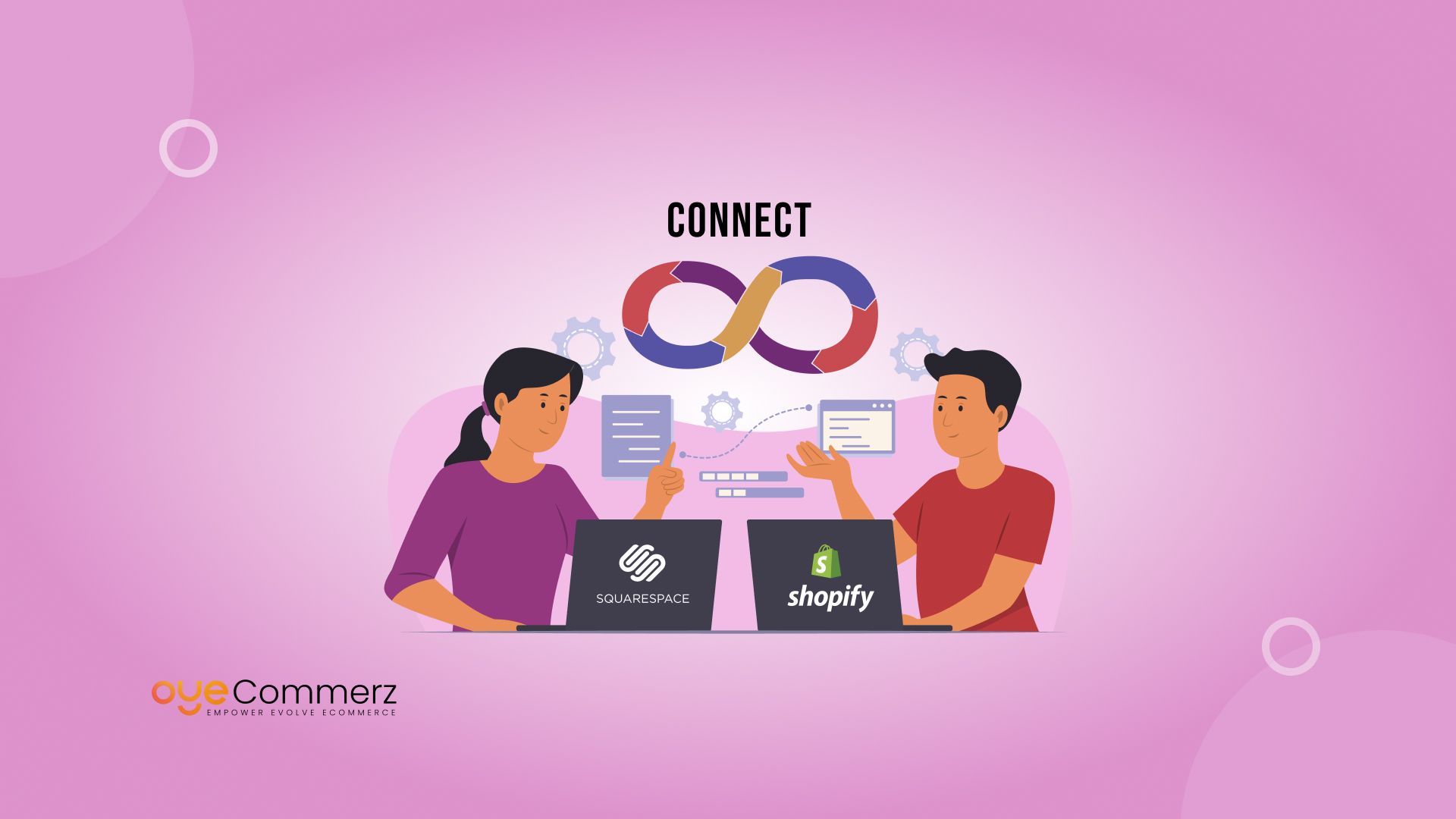E-commerce is evolving fast, and businesses that don’t adapt risk falling behind., proving that a strong digital presence is more critical than ever. If you’re using Squarespace for your online store, you might have already faced some challenges—limited payment gateways, lack of advanced inventory management, and restricted third-party integrations.
As your business grows, you need a scalable, high-performing e-commerce platform. That’s why many sellers look to connect Squarespace to Shopify, a powerhouse designed for seamless selling, automation, and growth. In 2023, U.S. online retail sales exceeded $1.1 trillion. But is integrating the two platforms enough, or is full migration the smarter move?
In this guide, we’ll explore how to connect Squarespace to Shopify, the pros and cons of integration, and why many businesses ultimately switch to Shopify for long-term success. Plus, if you’re ready for a hassle-free migration, we’ll introduce you to Oyecommerz, the experts in seamless Shopify store transfers.
Table of Contents
ToggleUnderstanding the Basics: Can You Connect Squarespace to Shopify?
If you’re wondering whether you can connect Squarespace to Shopify, the short answer is: Yes, but with limitations. While Squarespace is a great website builder, it lacks the advanced e-commerce features Shopify offers. Many sellers try to integrate Shopify into their Squarespace site to access better payment processing, inventory management, and sales automation.
But before you start, it’s important to understand the two main approaches:
- Partial Integration – You can embed Shopify’s Buy Button on your Squarespace site or use third-party apps to sync products. This allows you to keep your existing website design while using Shopify’s checkout process. However, this method has restrictions, such as limited inventory syncing and missing Shopify’s full suite of tools.
- Full Migration to Shopify – Instead of just integrating, some businesses choose to move their entire store to Shopify. This unlocks Shopify’s complete feature set, including seamless order management, advanced analytics, and powerful marketing tools.
Which Option is Right for You?
- If you only need Shopify’s checkout but want to keep your Squarespace site, integration may work.
- If you want to scale and optimize your store, full migration to Shopify is often the better long-term choice.
How to Connect Squarespace to Shopify (Step-by-Step Guide)

If you want to connect Squarespace to Shopify, there are two main ways to do it: embedding the Shopify Buy Button or using third-party integration tools. Below, we’ll walk you through both options so you can choose the best one for your business.
Option 1: Embed the Shopify Buy Button on Squarespace (Fastest & Easiest)
The Shopify Buy Button lets you sell products from your Shopify store while keeping your Squarespace website. This is a simple solution for businesses that want to use Shopify’s secure checkout without moving their entire store.
Steps to Add Shopify Buy Button to Squarespace:
- Sign Up for Shopify – Create a Shopify account (or log in if you already have one).
- Add Products to Shopify – Upload your products to Shopify, including descriptions, prices, and images.
- Generate the Buy Button – In your Shopify admin, go to Settings > Sales Channels > Buy Button, then create a button for your product or collection.
- Copy the Embed Code – Shopify will generate an HTML embed code for your button.
- Paste the Code in Squarespace – Log into your Squarespace site, add a new Code Block, and paste the embed code where you want the Buy Button to appear.
- Save and Publish – Test your setup and publish your site.
Pros: Quick setup, no need to redesign your website.
Cons: Limited Shopify features, no inventory sync, and restricted customization.
Option 2: Use a Third-Party Integration Tool
For more functionality, you can use third-party tools to sync your Squarespace store with Shopify. These tools help connect products, inventory, and orders between both platforms.
Popular Third-Party Integration Tools:
- Zapier – Automates order and inventory updates between Squarespace and Shopify.
- Cart2Cart – One-time data transfer for products, customers, and orders.
- Shopify Marketplace Apps – Some apps allow syncing, but with limitations.
How to Use a Third-Party Tool for Integration:
- Choose an integration tool (like Zapier or Cart2Cart).
- Connect your Squarespace and Shopify accounts using API keys.
- Select what you want to sync (products, inventory, orders, etc.).
- Configure automation settings based on your needs.
- Run a test sync to ensure everything works smoothly.
Pros: Can automate some processes like inventory updates.
Cons: Costs extra, setup can be complex, still doesn’t offer full Shopify features.
Which Method is Best for You?
- If you only want Shopify’s checkout, use the Buy Button method.
- If you need product and order syncing, use a third-party tool (but expect some limitations).
If you want full Shopify functionality, migrating completely to Shopify is the best option.
Technical Limitations of Connecting Squarespace to Shopify
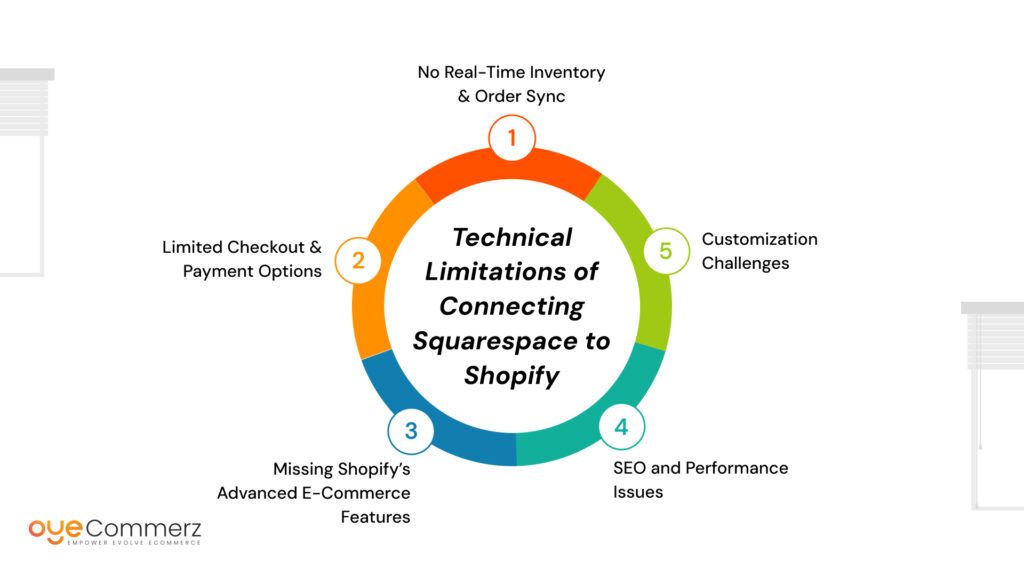
While it’s possible to connect Squarespace to Shopify, the integration comes with several technical limitations that can impact your store’s performance and growth. Before committing to this setup, it’s important to understand the drawbacks and whether they align with your long-term e-commerce goals.
1. No Real-Time Inventory & Order Sync
When using third-party tools or the Shopify Buy Button, there’s no automatic real-time inventory update between Squarespace and Shopify. This can cause:
2. Limited Checkout & Payment Options
Using Shopify’s Buy Button means you’ll be redirecting customers to Shopify’s checkout, but you won’t get the full range of Shopify’s payment options, such as:
Shop Pay, Apple Pay, Google Pay, and installment payments
- Advanced abandoned cart recovery features
- Custom checkout experience with upsells and discounts
Squarespace’s native checkout also lacks the flexibility and optimizations that Shopify offers for conversion-driven e-commerce stores.
3. Missing Shopify’s Advanced E-Commerce Features
- Shopify is designed for e-commerce, while Squarespace is primarily a website builder with added store functionality. By only integrating rather than fully migrating, you miss out on:
- Automated marketing tools (email sequences, personalized product recommendations)
- Multi-channel selling (Instagram, Facebook, TikTok, Amazon, etc.)
- SEO and mobile-optimized product pages
- Robust analytics and reporting for data-driven decisions
If you’re serious about scaling your business, these limitations can slow down growth.
4. SEO and Performance Issues
Another major drawback of integrating Squarespace with Shopify is SEO and website speed:
Duplicate content issues – Having products on both Squarespace and Shopify can create SEO conflicts.
Slower load times – Embedding Shopify’s Buy Button adds extra scripts, which can affect site speed.
Since Shopify is optimized for fast-loading, mobile-friendly e-commerce experiences, keeping your store on Squarespace could limit your visibility and rankings on Google.
5. Customization Challenges
With a hybrid Squarespace-Shopify setup, you’ll face limitations in design flexibility:
- Shopify’s Buy Button is not fully customizable to match your brand’s aesthetic.
- You can’t use Shopify’s theme editor for advanced UI/UX enhancements.
- Squarespace’s design tools are not optimized for e-commerce, which can affect product pages and navigation.
Is Connecting Squarespace to Shopify the Right Choice?
Best for: Small businesses wanting a simple Shopify checkout on their existing Squarespace site.
Not ideal for: Brands looking to scale, automate, and optimize their e-commerce operations.
Comparison Table: Squarespace Integration vs. Full Shopify Migration

If you’re looking to connect Squarespace to Shopify, you have two choices: partial integration (using the Shopify Buy Button or third-party tools) or a full migration to Shopify. But which one is right for your business? Below is a comparison of both options based on key e-commerce factors.
Which Option Should You Choose?
Stick with integration if: You love Squarespace’s design flexibility and only need Shopify’s checkout.
Go for full Shopify migration if: You want to scale, automate, and maximize your e-commerce potential.
While integration is a quick fix, migrating completely to Shopify unlocks better inventory management, faster performance, and advanced e-commerce tools.
Why Full Migration to Shopify is the Best Long-Term Solution
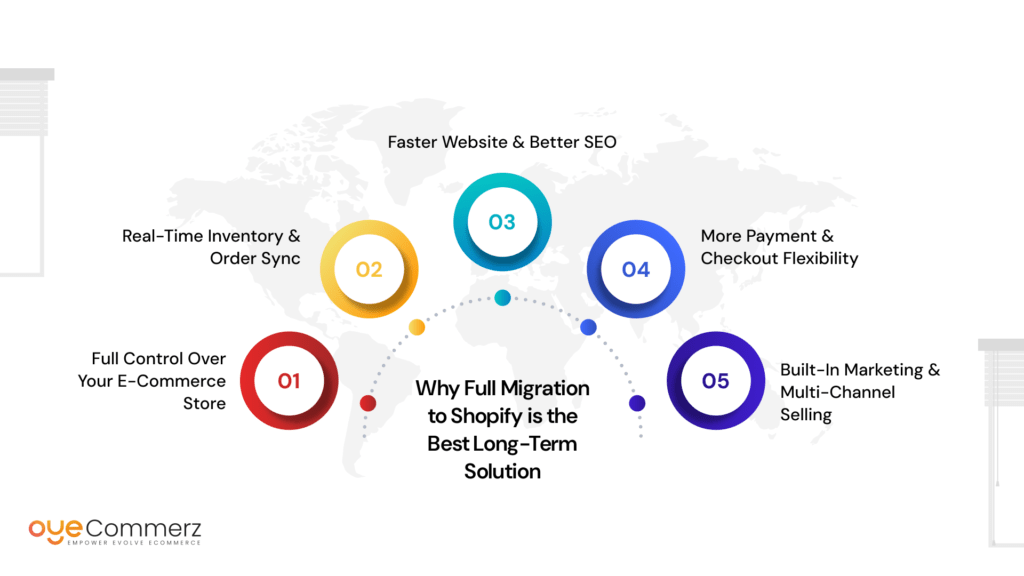
If you’re looking to connect Squarespace to Shopify, integration may seem like a quick fix. But in the long run, partial integration can hold back your business with manual processes, limited features, and scaling challenges. Migrating fully to Shopify is often the smarter move for serious e-commerce businesses. Here’s why.
1. Full Control Over Your E-Commerce Store
When you integrate Shopify with Squarespace, you’re still relying on two different platforms—which means extra management and limitations. A full migration to Shopify allows you to:
Manage everything from one dashboard—products, orders, payments, and marketing.
Customize your store freely with Shopify’s flexible themes and advanced design tools.
Eliminate platform conflicts that come with juggling two systems.
2. Real-Time Inventory & Order Sync
With a partial integration, inventory and orders do not sync automatically between Squarespace and Shopify. This leads to:
- Overselling issues (items showing in stock when they’re not).
- Manual updates that take up valuable time.
A full Shopify migration automates inventory and order management across all your sales channels, saving time and preventing costly errors.
3. Faster Website & Better SEO
Speed and SEO are critical for higher rankings and better conversions. With Squarespace integration:
- Your site loads slower due to Shopify’s embedded Buy Button.
- Duplicate content issues can arise if products exist on both platforms.
- Shopify’s advanced SEO tools aren’t fully accessible on a Squarespace site.
A full migration to Shopify ensures:
- Lightning-fast website speed with optimized Shopify hosting.
- Stronger SEO tools to help you rank higher on Google.
- Better mobile experience, leading to higher conversion rates.
4. More Payment & Checkout Flexibility
Squarespace has limited checkout options, while Shopify offers:
- More payment methods (Shop Pay, Apple Pay, Google Pay, Buy Now Pay Later).
- Abandoned cart recovery to boost sales.
- Checkout customization to increase conversions.
If you want the best checkout experience for your customers, Shopify is the clear winner.
5. Built-In Marketing & Multi-Channel Selling
Shopify isn’t just an e-commerce platform—it’s a growth engine. A full migration gives you:
- Automated email marketing & customer retention tools.
- Multi-channel selling (Facebook, Instagram, TikTok, Amazon).
- Detailed sales analytics to make data-driven decisions.
These features help scale your store faster without relying on third-party integrations.
Is Full Shopify Migration Right for You?
If you’re just testing Shopify’s checkout, integration might be enough for now. But if you’re serious about growth, automation, and long-term success, moving completely to Shopify is the better investment.
Contact to Migrate your Site to Shopify Now
How Oyecommerz Can Seamlessly Connect Squarespace to Shopify (Full Migration Services)
Migrating your online store can feel overwhelming, but it doesn’t have to be. If you’re looking to connect Squarespace to Shopify for a complete migration, Oyecommerz is here to make the process effortless.
With expert-led migration services, we ensure zero data loss, minimal downtime, and a fully optimized Shopify store—so you can focus on growing your business.
Why Choose Oyecommerz for Your Squarespace to Shopify Migration?
- Seamless Data Transfer – We move all your products, orders, customers, and content without errors.
- 100% SEO Preservation – Maintain your Google rankings with proper 301 redirects and metadata optimization.
- Custom Shopify Store Setup – Get a store that’s built for speed, performance, and higher conversions.
- Zero Downtime Migration – Keep selling while we handle the transition behind the scenes.
- Post-Migration Support – We ensure your Shopify store runs smoothly with ongoing support.
Our Step-by-Step Migration Process
- Consultation & Strategy – We analyze your existing Squarespace store and plan a smooth migration strategy.
- Data Transfer & Optimization – We migrate your products, images, orders, and customer data securely to Shopify.
- SEO & URL Redirects – We ensure your SEO rankings remain intact with proper 301 redirects.
- Store Design & Customization – We create a high-converting Shopify store tailored to your brand.
- Testing & Launch – We thoroughly test everything to ensure a flawless shopping experience before going live.
Conclusion
If you want to connect Squarespace to Shopify, integration might seem like a quick fix—but it comes with limitations. Lack of real-time inventory sync, restricted checkout options, and missing advanced e-commerce features can slow down your growth.
For businesses looking to scale, fully migrating to Shopify is the smarter long-term solution. With better SEO, automation, multi-channel selling, and a seamless checkout experience, Shopify gives you everything you need to grow.
Ready to make the switch? Let Oyecommerz handle your Squarespace to Shopify migration effortlessly—zero downtime, no data loss, and a store optimized for success.
Get a free consultation today and future-proof your e-commerce business!