Are you worried about losing critical product data while migrating from Magento to Shopify?
Migrating an eCommerce store is a big move, but it comes with challenges especially when it comes to product data discrepancies. Imagine launching your new Shopify store only to find missing product variants, incorrect SKUs, pricing mismatches, or broken inventory data. These issues can disrupt operations, frustrate customers, and lead to lost sales.
So, how do you ensure a smooth transition without these headaches? The answer lies in custom Shopify apps. These powerful solutions automate data mapping, fix inconsistencies, and ensure your product catalog transfers accurately saving you time and preventing costly errors.
In this blog, we’ll explore how custom Shopify apps solve product data discrepancies during Magento to Shopify migration, making your switch seamless and stress-free.
Table of Contents
ToggleUnderstanding Product Data Discrepancies in Migration
What Are Product Data Discrepancies?
Product data discrepancies refer to inconsistencies, errors, or missing information that arise when transferring product catalogs from Magento to Shopify. Since both platforms have different data structures, attribute formats, and product handling mechanisms, certain product details may not transfer accurately, leading to incomplete or incorrect listings.
These discrepancies can affect product visibility, pricing accuracy, and inventory management, ultimately impacting the customer experience and sales performance.
Common Types of Product Data Discrepancies During Migration
During a Magento to Shopify migration, product data discrepancies can significantly impact the accuracy and functionality of the new store. These discrepancies occur due to differences in how the two platforms handle product data, leading to incomplete listings, pricing errors, or missing attributes. Understanding these issues is essential for ensuring a smooth migration process.
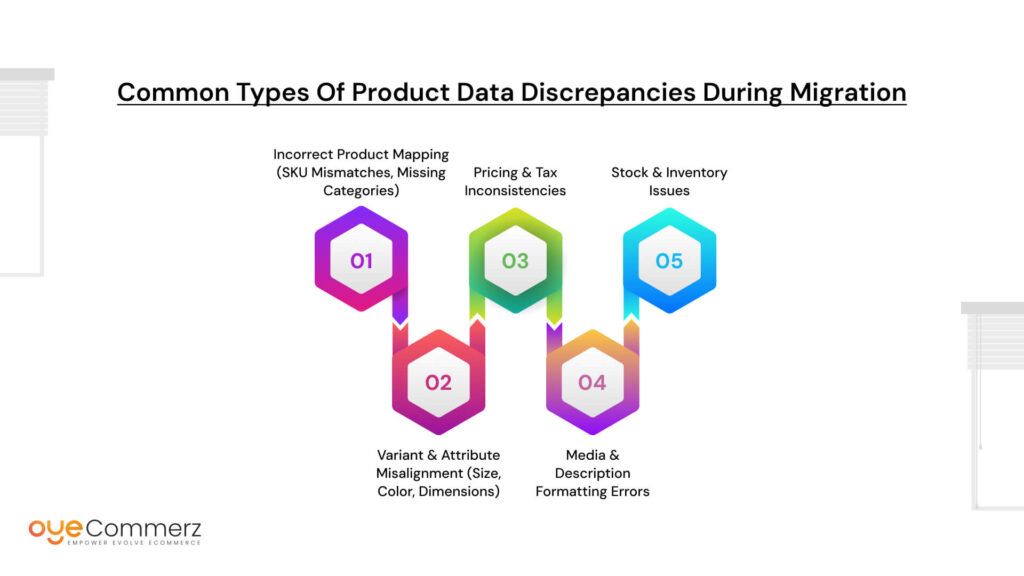
1. Incorrect Product Mapping (SKU Mismatches, Missing Categories)
Magento and Shopify structure product data differently, especially when it comes to SKUs, categories, and collections.
- SKU Mismatches: SKUs act as unique product identifiers, but Magento allows more flexible SKU assignments. During migration, SKUs may not align properly if custom product IDs or multiple SKUs for configurable products are used. This can result in duplicate products or missing product entries on the new Shopify store.
- Category Mismatches: Magento uses a category tree system where products can belong to multiple nested categories. Shopify, however, organizes products into collections without a strict hierarchy. If categories are not mapped correctly, products may not appear in their intended collections, leading to disorganized product catalogs.
- Custom Attributes Mapping: Magento allows merchants to define custom product attributes that don’t have direct counterparts in Shopify, making automatic mapping difficult without custom scripts or apps.
2. Variant & Attribute Misalignment (Size, Color, Dimensions)
Magento supports configurable products with multiple custom attributes, allowing merchants to offer products with a variety of options like size, color, and material. Shopify, on the other hand, limits products to three options per product and 100 variants per product.
- Variant Limitation: If a product has more than three options (e.g., size, color, material, style), not all combinations will be transferred correctly. This can result in missing product variations.
- Attribute Conversion: Magento’s attribute-based system often uses custom attribute sets, which may not directly map to Shopify’s simpler option-based system. This requires manual adjustments or custom apps to preserve product configurations.
- Data Loss Risk: Complex attribute combinations in Magento might be simplified or lost during migration if they aren’t properly translated into Shopify’s format.
3. Pricing & Tax Inconsistencies
Pricing structures in Magento and Shopify can differ significantly, especially when handling tax-inclusive pricing, currency conversions, and tiered pricing models.
- Tax Settings: Magento allows more flexible tax-inclusive or tax-exclusive pricing depending on location, while Shopify typically applies taxes separately during checkout. This can lead to incorrect pricing displays if tax rules aren’t adjusted.
- Tiered Pricing: Magento supports customer group-based pricing (e.g., wholesale discounts), which Shopify does not natively support without apps.
- Currency Conversion: If the store operates in multiple regions, currency rounding rules or exchange rates may cause small pricing discrepancies between platforms.
4. Media & Description Formatting Errors
Product descriptions and media files often require reformatting during migration due to differences in content management systems between Magento and Shopify.
- HTML Formatting Issues: Magento allows custom HTML and inline styles in product descriptions, which Shopify’s text editor may not support. This can result in broken layouts or unreadable content.
- Missing Media Files: Product images and videos stored in Magento’s media folders may not automatically transfer, especially if they are linked via external URLs. Missing images can cause incomplete product listings.
- Content Optimization: Shopify prefers clean, structured content without unnecessary HTML tags. Bulk content optimization is often needed to improve readability and maintain consistency across product descriptions.
5. Stock & Inventory Issues
Inventory management is a critical part of any eCommerce migration, and discrepancies in stock data can result in overselling, stock shortages, or incorrect availability statuses.
- Multi-Warehouse Inventory Mapping: Magento supports multi-warehouse inventory systems with location-based stock allocations, while Shopify (without Shopify Plus) uses a single-location inventory model. This can cause problems if not mapped correctly.
- Stock Level Syncing: Delays in data transfer can result in incorrect stock quantities if the Magento store remains live during migration. Real-time stock updates must be maintained to avoid discrepancies.
- Product Status Confusion: Products marked as “out of stock” in Magento may not carry the same status in Shopify unless inventory rules are carefully applied during migration.
How Custom Shopify Apps Solve These Discrepancies
Migrating product data from Magento to Shopify requires more than just exporting and importing files. Due to structural differences between the two platforms, data discrepancies can arise, leading to issues such as missing product attributes, incorrect pricing, and broken media links. Custom Shopify apps play a crucial role in automating data transformation, ensuring consistency, and eliminating errors. Here’s how they help solve these discrepancies.
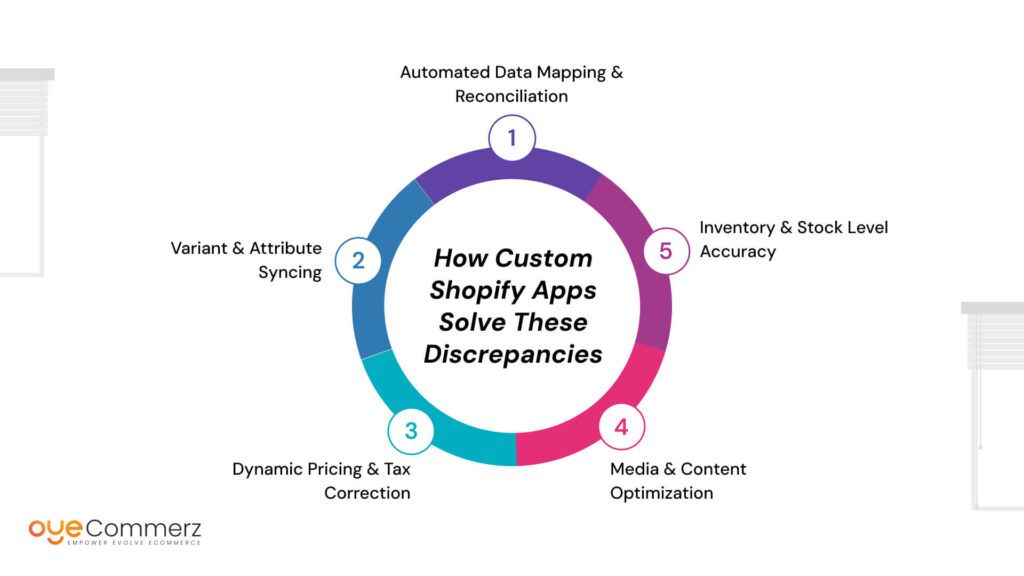
1. Automated Data Mapping & Reconciliation
Magento and Shopify have different ways of organizing product data, which can lead to misalignment during migration. Custom Shopify apps ensure accurate mapping and reconciliation by:
- Automatically matching Magento product attributes (such as SKUs, categories, and metadata) with Shopify’s format.
- Identifying and resolving duplicate, missing, or misclassified products, ensuring that all product data is transferred correctly.
- Transforming Magento’s category-based structure into Shopify’s collection-based system, maintaining the intended product organization.
By automating this process, businesses can eliminate manual data entry and reduce the risk of errors.
2. Variant & Attribute Syncing
One of the most significant differences between Magento and Shopify is how they handle product variations. Magento allows configurable products with unlimited attributes, while Shopify restricts products to three variant options (such as size, color, and material). Custom apps help bridge this gap by:
- Converting Magento’s configurable products into Shopify-compatible product variants.
- Splitting products into multiple listings if they exceed Shopify’s variant limitations, ensuring all variations are properly displayed.
- Mapping custom attributes to Shopify’s metafields, preserving essential product details that Shopify does not natively support.
Without this automation, merchants would need to manually restructure their product listings, which is time-consuming and prone to errors.
3. Dynamic Pricing & Tax Correction
Pricing discrepancies often arise due to differences in how Magento and Shopify handle tax settings, currency conversions, and discount structures. Custom Shopify apps ensure accurate pricing by:
- Adjusting currency conversions and rounding rules to match Shopify’s pricing model.
- Mapping Magento’s tax-inclusive or exclusive pricing correctly, ensuring compliance with regional tax regulations.
- Reconfiguring discount structures, promotional pricing, and tiered pricing models to align with Shopify’s discounting system.
This automation helps prevent overpricing or underpricing products, reducing financial losses and maintaining pricing consistency across the store.
4. Media & Content Optimization
Product descriptions, images, and other media files often require formatting adjustments when migrating from Magento to Shopify. Custom apps ensure content remains intact by:
- Removing unnecessary HTML tags and inline styles from product descriptions to match Shopify’s rich text editor formatting.
- Ensuring that image URLs and media files are correctly linked and properly displayed on the new Shopify store.
- Bulk-updating product descriptions to maintain a consistent branding style and improve readability.
Without this step, product pages may appear unformatted, with broken images or excessive HTML clutter, negatively impacting the shopping experience.
5. Inventory & Stock Level Accuracy
Inventory management discrepancies can lead to problems such as overselling, stock shortages, or incorrect stock levels displayed on the Shopify store. Custom Shopify apps prevent these issues by:
- Enabling real-time stock synchronization between Magento and Shopify, ensuring that stock levels remain accurate throughout the migration process.
- Mapping Magento’s multi-warehouse inventory structure to Shopify’s inventory management system, maintaining correct stock allocations.
- Preventing data inconsistencies that can lead to incorrect product availability or fulfillment issues.
By automating inventory updates, merchants can avoid disruptions in order fulfillment and maintain a seamless transition from Magento to Shopify.
Custom Shopify apps provide tailored solutions to address product data discrepancies that commonly occur during Magento to Shopify migration. By automating data mapping, variant syncing, pricing adjustments, content optimization, and inventory management, these apps help ensure a smooth and accurate migration process.
Benefits of Using Custom Shopify Apps for Data Accuracy
Migrating an eCommerce store from Magento to Shopify involves handling large volumes of product data, which can be complex and error-prone. Custom Shopify apps streamline this process by automating data transformation, ensuring accuracy, and reducing the need for manual intervention. Here are the key benefits of using custom Shopify apps for data accuracy during migration.
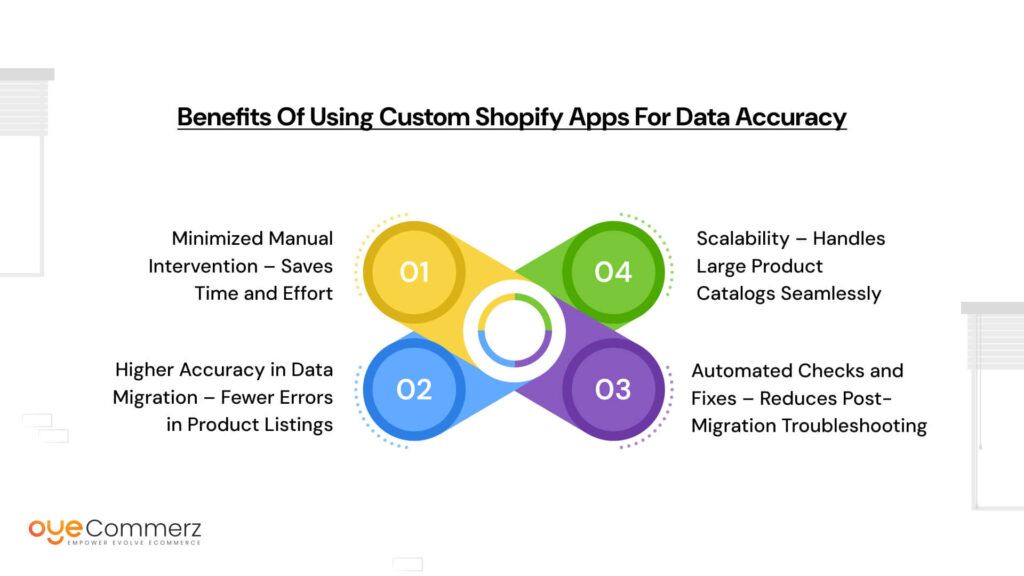
1. Minimized Manual Intervention – Saves Time and Effort
One of the biggest challenges in data migration is manually reviewing and correcting errors in product listings. Without automation, merchants may need to:
- Cross-check thousands of SKUs to ensure accurate mapping.
- Manually adjust pricing, tax settings, and product attributes.
- Reformat product descriptions and media to fit Shopify’s structure.
Custom Shopify apps eliminate these manual tasks by automating data mapping, variant syncing, and inventory updates. This significantly reduces the time and effort required for migration, allowing merchants to focus on store setup, marketing, and customer engagement instead of data corrections.
2. Higher Accuracy in Data Migration – Fewer Errors in Product Listings
Errors in product data can lead to serious issues, such as incorrect pricing, missing images, or unavailable inventory, all of which can negatively impact sales and customer trust. Custom Shopify apps ensure higher accuracy by:
- Automating SKU and category mapping, preventing mismatches.
- Ensuring complete data transfer, so no products or attributes are lost.
- Maintaining correct product relationships, such as parent-child product structures and variant dependencies.
With fewer errors in product listings, businesses can launch their Shopify store confidently, knowing that all product details are intact and accurate.
3. Automated Checks and Fixes – Reduces Post-Migration Troubleshooting
Even when migration scripts are used, there can still be inconsistencies that require troubleshooting. Without automation, merchants may have to manually inspect thousands of product entries, looking for missing information or formatting issues.
Custom Shopify apps include built-in validation checks that automatically:
- Detect and correct data inconsistencies, such as missing product attributes or broken media links.
- Reformat pricing, tax rules, and descriptions to match Shopify’s standards.
- Identify and resolve inventory discrepancies, ensuring stock levels are accurate.
By automating these checks and fixes, businesses can reduce the time spent on post-migration corrections and launch their store faster with minimal disruptions.
4. Scalability – Handles Large Product Catalogs Seamlessly
For businesses with thousands of SKUs, manual data migration is not a feasible solution. Even generic migration tools can struggle with handling large datasets efficiently. Custom Shopify apps are designed to:
- Process large product catalogs without performance issues.
- Support bulk updates and real-time syncing, ensuring smooth data transfer.
- Adapt to complex inventory structures, such as multi-location inventory or different pricing tiers.
This scalability ensures that even enterprise-level Magento stores can migrate to Shopify efficiently, without product data getting lost or misconfigured in the process.
Using custom Shopify apps for data accuracy during migration significantly improves efficiency, reduces errors, and ensures a seamless transition from Magento to Shopify. By automating data mapping, validation, and synchronization, these apps help businesses save time, minimize manual work, and ensure a high level of accuracy in their product listings.
Why Choose Oyecommerz for Custom Shopify Migration Apps?
Migrating from Magento to Shopify requires a strategic approach to ensure seamless data transfer, accuracy, and minimal disruptions. While standard migration tools may help with basic data import, they often fail to address complex product structures, variant limitations, pricing inconsistencies, and inventory syncing issues. This is where Oyecommerz stands out.
As a trusted Shopify development agency, Oyecommerz specializes in custom Shopify migration apps designed to handle data discrepancies and ensure a smooth transition. Here’s why businesses rely on Oyecommerz for their Magento to Shopify migration:
1. Expertise in Magento to Shopify Migration
With years of experience in eCommerce platform migrations, Oyecommerz understands the key challenges businesses face when transitioning from Magento to Shopify. Our team ensures:
- Comprehensive data mapping to align Magento’s product attributes with Shopify’s structure.
- Automated reconciliation of product discrepancies, eliminating SKU mismatches, missing variants, and incorrect pricing.
- Seamless integration of third-party applications, ensuring that all essential business tools continue to function post-migration.
2. Proven Custom App Development for Data Accuracy
Oyecommerz develops custom Shopify apps that go beyond simple data transfer by:
- Automating SKU and category mapping to eliminate manual adjustments.
- Handling complex product variations, ensuring that all attributes and configurations are correctly transferred.
- Applying pricing, tax rules, and discount structures to match Shopify’s settings, preventing inconsistencies.
- Optimizing product descriptions and media files, ensuring all content is formatted correctly for Shopify’s platform.
These tailored solutions help businesses avoid costly errors, reduce manual work, and ensure a fully functional Shopify store after migration.
3. End-to-End Migration Support with Tailored Shopify Apps
Migration is not just about moving data it’s about ensuring business continuity with minimal downtime. Oyecommerz provides end-to-end migration support, including:
- Pre-migration data audits to identify potential discrepancies before the migration process begins.
- Custom-built automation tools that streamline data transfer and validation.
- Post-migration quality assurance to verify that all products, media, and pricing details are correctly displayed on Shopify.
- Ongoing support and optimization, ensuring your store continues to perform efficiently after migration.
Migrating from Magento to Shopify is a critical step in optimizing your eCommerce operations, and accuracy in product data is essential to avoid disruptions. With Oyecommerz’s expertise, custom Shopify apps, and dedicated support, businesses can migrate with confidence, knowing their product data remains intact and optimized for Shopify.
If you’re planning a Magento to Shopify migration and want a tailored solution to eliminate data discrepancies, Oyecommerz is here to help. Contact us today to learn more about how our custom Shopify migration apps can ensure a smooth and successful transition.
Ready to Migrate to Shopify ? Let Us Help You Make the Switch!
Conclusion
Migrating from Magento to Shopify can lead to data discrepancies such as SKU mismatches, missing attributes, pricing errors, and inventory inconsistencies. Custom Shopify apps address these issues by automating data mapping, syncing product variants, correcting pricing structures, and ensuring real-time inventory accuracy. This eliminates manual intervention, reduces errors, and streamlines the migration process.
However, the success of a migration also depends on choosing the right Shopify migration partner. Oyecommerz specializes in custom migration solutions, providing tailored apps and end-to-end support to ensure a seamless transition. By partnering with Oyecommerz, businesses can migrate confidently, knowing their product data is accurate and optimized for Shopify. Contact us today to ensure a smooth and hassle-free migration.



