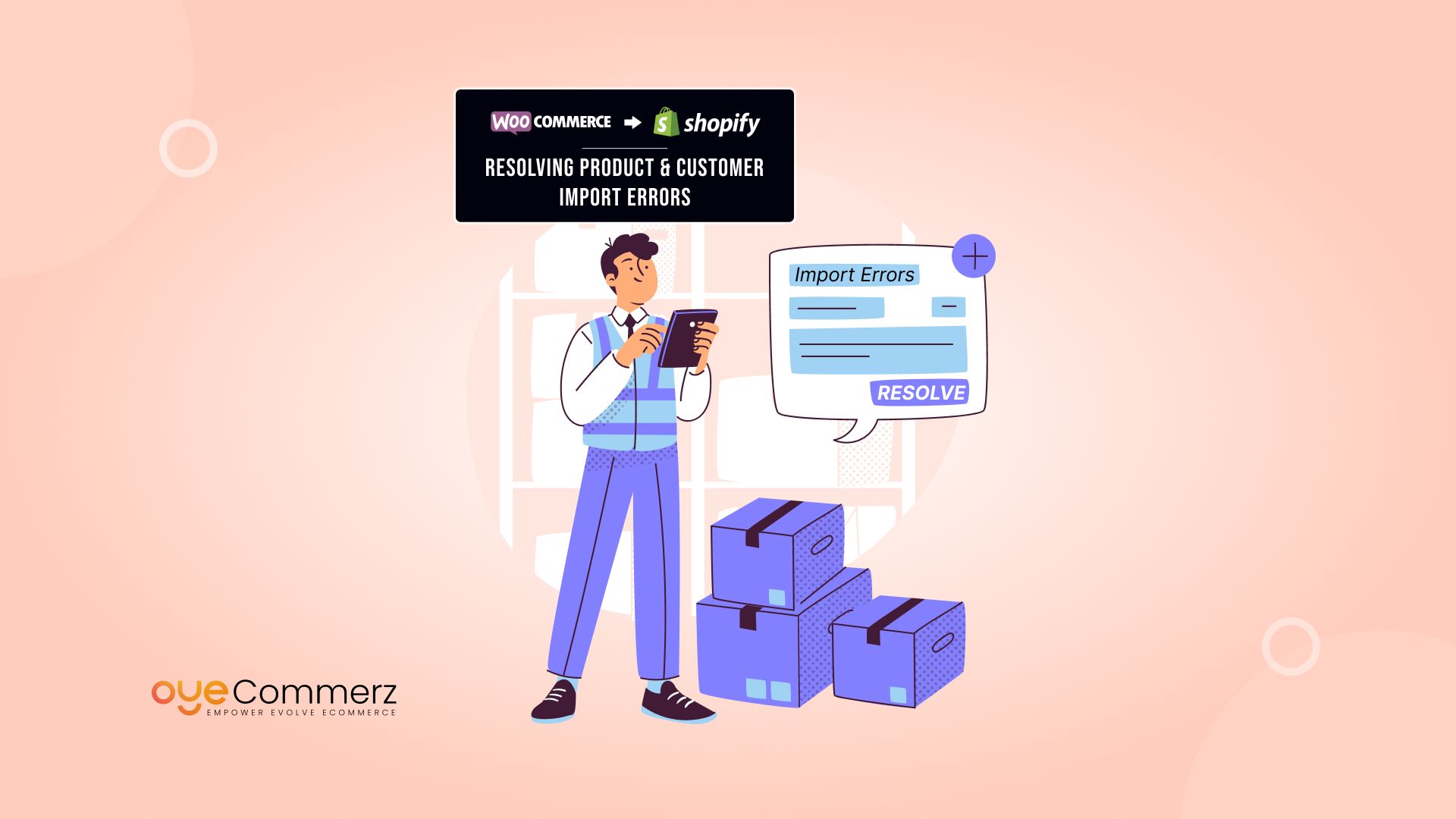Migrating from WooCommerce to Shopify can unlock new growth opportunities, but customer import errors can cause major disruptions. Did you know that 25% of businesses experience data loss or corruption during migration? A single error in customer data—like missing emails, incorrect phone numbers, or lost purchase history—can lead to lost sales, broken customer relationships, and compliance issues.
These issues don’t just slow down your migration; they impact customer trust and long-term revenue. Shopify’s structured data format differs from WooCommerce, making it essential to prepare and validate data before importing. In this guide, we’ll uncover the most common customer import errors, why they happen, and how to resolve them—ensuring a smooth, error-free migration.
Why Customer Import Errors Matter in WooCommerce to Shopify Migration

When moving your store from WooCommerce to Shopify, ensuring accurate customer data transfer is crucial. Customer import errors can lead to missing customer profiles, lost purchase history, and even compliance issues, directly affecting your store’s performance.
How Customer Import Errors Impact Your Business
- Lost Customer Relationships – Missing or incorrect data can result in lost contact with loyal customers.
- Checkout & Account Issues – Customers may struggle to log in or retrieve past orders.
- Email & Marketing Disruptions – Invalid email formatting can break automated campaigns and customer retention efforts.
- Data Compliance Risks – Inaccurate or incomplete data may lead to legal issues, especially with privacy regulations like GDPR or CCPA.
WooCommerce vs. Shopify: Key Differences in Customer Data
WooCommerce and Shopify store customer data differently, which often leads to errors during migration:
- User IDs vs. Emails: WooCommerce assigns unique user IDs, while Shopify primarily relies on email addresses.
- Phone Number Formatting: Shopify requires standardized phone formats, whereas WooCommerce allows flexible inputs.
- Order & Address Structure: Shopify structures order history differently, often leading to missing customer order data if not migrated correctly.
By understanding these differences, you can prevent customer import errors and ensure a smooth transition.
Common Customer Import Errors and How to Fix Them

During a WooCommerce to Shopify migration, businesses often encounter customer import errors that can lead to missing records, broken accounts, and disrupted communication. Understanding these issues in advance helps prevent complications and ensures a smooth transition.
1. Missing or Incomplete Customer Data
Cause: WooCommerce allows incomplete customer profiles, while Shopify requires structured data, including emails and addresses.
Fix: Before migration, clean and validate customer data, ensuring each entry has a valid email address, phone number, and complete billing/shipping details.
2. Invalid Email Formats
Cause: WooCommerce may contain improperly formatted or duplicate email addresses, which Shopify rejects.
Fix: Standardize all email entries, remove duplicates, and verify addresses before importing to Shopify.
3. Phone Number Formatting Issues
Cause: Shopify requires phone numbers in a standardized international format, while WooCommerce allows various formats.
Fix: Convert phone numbers to the E.164 format (e.g., +15551234567) before importing to Shopify.
4. Missing Customer Purchase History
Cause: Shopify does not automatically link past orders to customer accounts if imported incorrectly.
Fix: Use migration tools that support historical order linking or manually assign orders post-migration.
5. Duplicated Customer Records
Cause: WooCommerce assigns unique user IDs, while Shopify relies on email addresses. If an email appears multiple times with different user IDs, duplicates may occur.
Fix: Merge duplicate records by using a unique identifier (email) and ensure all data consolidates under a single entry.
6. Address Incompatibilities
Cause: Shopify has a structured address format, while WooCommerce allows flexible inputs. This can lead to missing or incorrectly mapped fields.
Fix: Reformat address data to match Shopify’s structure, ensuring all required fields are filled correctly.
Preventing customer import errors requires careful data validation and proper migration techniques.
WooCommerce vs. Shopify: Key Differences in Customer Data Structure
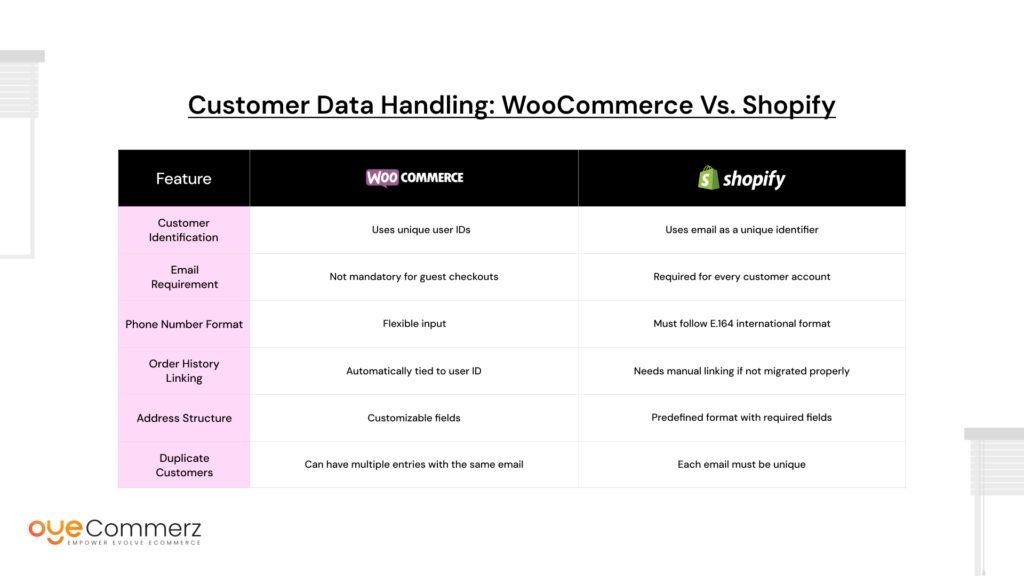
Migrating from WooCommerce to Shopify involves restructuring customer data to fit Shopify’s format. Many customer import errors occur because of differences in how each platform handles customer records. Understanding these differences helps prevent data mismatches and ensures a seamless transition.
How These Differences Lead to Customer Import Errors
- Missing Customer Records – If email addresses are missing or incorrect, Shopify may reject the entry.
- Order Data Disconnection – Since Shopify does not use user IDs, past orders must be manually assigned to customers.
- Address Formatting Errors – WooCommerce’s flexible address fields may not map correctly to Shopify’s structured format.
By identifying these key differences ea
ly, businesses can minimize customer import errors and ensure accurate data migration.
Best Practices to Prevent Customer Import Errors

To ensure a smooth WooCommerce to Shopify migration, it is essential to follow a structured approach when transferring customer data. Poorly formatted or incomplete data can lead to customer import errors, resulting in lost customer records, broken accounts, and incorrect order history. Implementing best practices minimizes these risks and ensures data integrity.
1. Clean and Validate Customer Data Before Migration
- Remove duplicate records to prevent multiple customer entries.
- Standardize email formats and ensure each customer has a valid email address.
- Format phone numbers according to Shopify’s E.164 standard.
2. Choose the Right Migration Method
- Manual CSV Import – Requires careful data mapping and validation before uploading.
- Automated Migration Tools – Helps ensure data accuracy and reduces manual work.
- Expert-Assisted Migration – Professional migration services ensure error-free data transfer.
3. Run a Test Import Before Full Migration
- Import a small batch of customer data to identify potential formatting or compatibility issues.
- Verify that customer profiles, contact details, and purchase history appear correctly in Shopify.
- Fix any detected errors before migrating the complete dataset.
4. Ensure Order History is Linked Properly
- Shopify does not automatically associate past orders with customer accounts.
- Use third-party apps or migration tools to connect past purchases to the correct customer profiles.
5. Perform a Post-Migration Audit
- Check for missing or incorrectly formatted customer records.
- Verify email lists and phone numbers for marketing and transactional communications.
- Confirm that customers can access their accounts and view past orders.
By following these best practices, businesses can significantly reduce customer import errors and ensure a seamless transition to Shopify.
Understanding Customer Data in E-Commerce: A Guide for Beginners
For those new to e-commerce, managing customer data effectively is crucial for business success. During a WooCommerce to Shopify migration, improperly structured data can lead to customer import errors, affecting store operations and customer relationships. Understanding the basics of customer data can help prevent these issues.
What is Customer Data?
Customer data includes all the information collected from buyers, such as:
- Personal Information – Name, email, phone number, and shipping address.
- Order History – Past purchases, transaction details, and payment history.
- Account Preferences – Wishlist items, saved payment methods, and communication preferences.
Why Accurate Customer Data Matters
- Better Customer Experience – Ensures smooth transactions, faster checkouts, and seamless communication.
- Effective Marketing & Retargeting – Allows businesses to send personalized offers and reminders.
- Compliance with Data Regulations – Ensures adherence to privacy laws like GDPR and CCPA.
How Customer Import Errors Affect E-Commerce Stores
- Lost Customer Accounts – Missing emails or improperly formatted phone numbers can prevent access.
- Broken Order History – Customers may not see their previous purchases if not linked correctly.
- Failed Marketing Campaigns – Invalid email addresses and phone numbers can result in undelivered messages.
By maintaining clean and well-structured customer data, businesses can avoid customer import errors and improve the overall shopping experience.
Oyecommerz: Your Trusted Partner for Error-Free Shopify Migration
Migrating from WooCommerce to Shopify can be challenging, especially when dealing with customer import errors that disrupt business operations. Missing customer profiles, lost order history, and formatting issues can lead to frustrated customers and lost sales. Oyecommerz simplifies the migration process, ensuring accurate and seamless data transfer.
Why Choose Oyecommerz for Your Shopify Migration?
- Zero Data Loss Guarantee – Ensures that all customer records, including emails, phone numbers, and order history, are accurately migrated.
- Error-Free Customer Imports – Fixes formatting issues, duplicate records, and missing fields before migration.
- Automated & Manual Data Validation – Uses advanced tools and expert checks to prevent data corruption.
- Seamless Order History Linking – Ensures that past purchases remain connected to the right customer accounts.
- Dedicated Migration Support – Experts handle the technical details, so you can focus on running your business.
Get Started with a Hassle-Free Migration
Avoid the risks of customer import errors by partnering with experts. Contact Oyecommerz today for a free consultation and migrate to Shopify with confidence.
Contact to Migrate your Site to Shopify Now
Oyecommerz: Your Trusted Partner for Error-Free Shopify Migration
Migrating from WooCommerce to Shopify can be challenging, especially when dealing with customer import errors that disrupt business operations. Missing customer profiles, lost order history, and formatting issues can lead to frustrated customers and lost sales. Oyecommerz simplifies the migration process, ensuring accurate and seamless data transfer.
Why Choose Oyecommerz for Your Shopify Migration?
- Zero Data Loss Guarantee – Ensures that all customer records, including emails, phone numbers, and order history, are accurately migrated.
- Error-Free Customer Imports – Fixes formatting issues, duplicate records, and missing fields before migration.
- Automated & Manual Data Validation – Uses advanced tools and expert checks to prevent data corruption.
- Seamless Order History Linking – Ensures that past purchases remain connected to the right customer accounts.
- Dedicated Migration Support – Experts handle the technical details, so you can focus on running your business.
Success Stories: Businesses That Migrated Without Errors
Many e-commerce businesses have successfully moved to Shopify with Oyecommerz, avoiding the common pitfalls of customer data migration. Whether you run a small store or a large enterprise, Oyecommerz ensures a smooth transition with minimal disruption.
Get Started with a Hassle-Free Migration
Avoid the risks of customer import errors by partnering with experts. Contact Oyecommerz today for a free consultation and migrate to Shopify with confidence.
Conclusion
Migrating from WooCommerce to Shopify offers significant growth opportunities, but customer import errors can create unnecessary obstacles. Missing customer records, lost order history, and formatting issues can impact customer experience and business performance.
By understanding the differences between WooCommerce and Shopify, following best practices, and using professional migration services like Oyecommerz, businesses can prevent these errors and ensure data integrity. A structured migration approach minimizes risks, maintains customer relationships, and sets the foundation for long-term success on Shopify.
For a seamless migration without data loss, trust Oyecommerz to handle the complexities. Get expert support and migrate with confidence today.
Frequently Asked Questions
Missing product variants often occur due to differences in how WooCommerce and Shopify handle attributes. To fix this, ensure that product options are correctly mapped before import. Use Shopify’s variant structure and verify that all attributes are properly formatted in the CSV file
Shopify requires a unique and properly formatted email for each customer. If an email is missing, duplicated, or incorrectly formatted, the import may fail. Clean up your email list by removing duplicates and ensuring each entry meets Shopify’s formatting standards.
Shopify does not allow duplicate SKUs, whereas WooCommerce may. To resolve this, identify and update duplicate SKUs before migration. You can either merge similar products or assign unique SKUs to avoid import errors.
Shopify does not automatically link past orders to customer accounts. Use third-party migration tools or professional services like Oyecommerz to correctly associate order history with the right customer profiles.
Product images may fail to import if they are linked via external URLs, have unsupported formats, or exceed Shopify’s file size limits. To resolve this, download and re-upload images to Shopify’s file manager or ensure image URLs are accessible.
The best way to prevent errors is to clean and validate data before migration. Standardize email and phone number formats, ensure addresses are correctly structured, and perform a test import to catch issues early. Using expert migration services like Oyecommerz can further ensure a smooth transition.