Ever wondered if those little tags you add to products or blog posts in Shopify actually help your store rank better on Google?
If you’re like many Shopify store owners, you’ve probably used tags to organize your products or categorize your content. They’re easy to add and seem helpful for sorting things internally but when it comes to SEO, their impact isn’t always clear.
That’s why this blog is here: to break down what Shopify tags are, how they function in your store’s structure, and most importantly whether or not they help improve your search engine rankings. Let’s separate SEO fact from fiction and help you use tags more strategically.
Table of Contents
ToggleWhat Are Tags in Shopify?
Tags in Shopify are simple labels you can attach to products, blog posts, customer profiles, orders, and transfers. They help store owners organize content, streamline backend operations, and create filtered customer experiences on the storefront.
Let’s break them down by type:
Product Tags
These are the most commonly used tags in Shopify. You can add them to individual product listings to group similar items together. For example, a product might have tags like organic, cotton, or summer-collection.
Blog Tags
When you publish articles on your Shopify blog, tags help categorize content so readers can find similar topics. For instance, a blog post about skincare tips might be tagged with skincare, natural-products, or routine.
Collection Tags
Though not officially a separate tag type, collection pages can be set to automatically include products based on certain tags. This means you can create a dynamic collection that includes every product with a specific tag like sale or new-arrival.
Where Do Tags Appear in the Shopify Backend?
You’ll find tags in different places depending on the content type:
- Products: Under each product page in the Shopify admin
- Blog Posts: In the blog editor sidebar
- Collections: In the conditions section when creating automated collections
- Customers & Orders: Tags can be added for sorting or segmentation
How Do Tags Help with Organization and Filtering?
Tags aren’t just for your own convenience, they also affect how customers interact with your store. Here’s how:
- Backend Organization: Quickly search, sort, and filter items in the admin panel
- Front-End Filtering: Enable customers to filter products using tags when your theme supports it
- Collection Automation: Automatically populate collections using product tags
- Content Discovery: Let readers browse related blog posts via tag links
In short, tags help bring structure to your Shopify store both behind the scenes and on the storefront.
How Tags Function in Shopify’s Frontend
While tags are mainly used for organizing your store internally, they do have some effects on how your store appears to customers, especially in themes that support filtering and navigation based on tags.
Let’s explore how tags function from the customer’s point of view.
Shopify’s Auto-Generated Tag Pages
When you tag a product in Shopify and display that product within a collection, Shopify automatically creates a tag-filtered URL for that collection. For example, if you tag a product with summer, Shopify may create a filtered page like:
yourstore.com/collections/all/summer
This is often referred to as a collection tag page. It’s not a separate page with unique content; instead, it’s a filtered view of an existing collection that only shows products with a specific tag.
These pages are auto-generated, and while they can be indexed by Google, they don’t usually have custom meta titles, content, or headings meaning they can be low-value from an SEO perspective.
Visible vs. Backend-Only Tags
Not all tags are visible to your customers. Whether or not tags show up on the storefront depends on your theme and customization.
- Visible Tags: Some themes display product tags on product pages or allow filtering by tag on collection pages. In this case, customers can click a tag to view similar items.
- Backend-Only Tags: In many cases, tags are only used for internal organization and automated collection rules. These tags won’t be visible to your visitors and won’t impact their browsing experience directly.
It’s important to know the difference so you can manage your tag strategy appropriately especially if you’re concerned about duplicate content or crawl issues.
Tags in Navigation and Search Filtering
When implemented properly, tags can help improve the user experience on the front end:
- Navigation: Tags can be used as filters within collection pages e.g., filtering by size, color, material, etc.
- Search: Shopify’s search function can surface tagged products more effectively, helping customers find what they’re looking for.
- Custom Filter Menus: With the help of Shopify apps or advanced theme settings, tags can power filter systems, allowing shoppers to sort products by specific attributes.
While this can enhance usability and conversion, it’s essential to ensure your tags are structured and purposeful not randomly assigned.
Do Shopify Tags Directly Help with SEO?
The short answer is: no, Shopify tags do not directly improve your search engine rankings.
This is a common misconception among store owners who assume that adding more tags will somehow make their products more discoverable on Google. But in reality, tags in Shopify are not designed as SEO tools they are meant for organization and filtering, not for optimizing content for search engines.
Tags Don’t Create Unique SEO-Optimized Pages by Default
While Shopify automatically generates filtered URLs when tags are used within collections (e.g., /collections/all/shoes), these pages:
- Don’t include unique metadata (title tags, descriptions, etc.)
- Lack customized headings or content
- Often show the same product grid as other pages, just slightly filtered
This means tag pages offer little to no original value for search engines. Google looks for unique, high-quality content, not pages that simply re-display the same products with different filters.
The SEO Risk: Thin and Duplicate Content
One of the biggest dangers of using tags excessively is the creation of thin or duplicate content, which can negatively affect your SEO.
Here’s why:
- Thin Content: Auto-generated tag pages typically have no real content just a list of products. This can dilute your site’s authority in Google’s eyes.
- Duplicate Content: If several tag pages show the same or very similar products without any unique content, search engines may see them as duplicates.
- Index Bloat: Search engines may waste crawl budget indexing dozens or hundreds of near-identical tag pages that provide no SEO value.
Over time, this can lead to lower rankings, slower indexing of your high-value pages, and reduced site authority.
When Tags Can Hurt SEO
While Shopify tags can help you organize products internally, they can also create SEO problems if not used carefully. Without a smart strategy, tags can lead to a cluttered site structure that confuses both search engines and shoppers.
Here are the key ways tags can hurt your Shopify store’s SEO:

Poor Tag Structure Creating Dozens of Low-Value Pages
When store owners create too many tags, especially random or overly specific ones it often leads to dozens (or even hundreds) of auto generated tag filtered URLs.
Each of these tag pages might:
- Display only a handful of products
- Lack unique content or headings
- Appear very similar to other pages
As a result, you end up with a large number of low-value pages that offer no real benefit to users or search engines.
Google Indexing Tag Pages with No Content
By default, Shopify doesn’t add unique text or metadata to tag pages. If Google crawls and indexes these pages:
- They may be seen as thin content (pages with very little or no meaningful information)
- Google could lower your site’s overall quality score
- Important pages (like your homepage, top collections, or main blog posts) might get buried in search results because the search engine struggles to prioritize valuable content
This can dilute the overall SEO strength of your site.
Cannibalization of Keywords and Wasting Crawl Budget
Tag pages can unintentionally compete with your main product or collection pages for the same keywords. This is called keyword cannibalization, and it confuses Google about which page to rank.
Moreover, when your store has hundreds of unnecessary tag-filtered pages:
- Google’s bots spend valuable time crawling these low-priority pages
- Less crawl budget is left for important pages that could actually drive traffic and conversions
This inefficiency can slow down how quickly your new products or blogs get indexed and ranked.
In short:
Poorly managed tags can do more harm than good. Without a clear tagging strategy, you risk creating SEO problems that limit your store’s growth and visibility.
When Tags Can Help SEO (Indirectly)
While Shopify tags don’t directly boost your search rankings, they can still support your SEO strategy in meaningful ways especially when used with intention and supported by the right theme or apps.
Here’s how tags can play a supporting role in your store’s SEO success:
Tags Improve User Experience and Internal Linking
One of the biggest indirect SEO benefits of tags is how they enhance site navigation and usability:
- Tags help users find related products or content quickly
- Tags can act as internal links when visible on product or blog pages
- Better user experience leads to longer time on site, lower bounce rates, and more engagement all of which are positive SEO signals
For example, if a customer clicks on a tag like “bamboo” and sees a relevant, curated list of products, that encourages deeper browsing and boosts session duration.
Tags Help Search Engines Understand Site Structure
Even if tag pages aren’t content-rich, a well-organized tagging system can help search engines understand relationships between products or blog posts.
- Tags show thematic connections (e.g., all items labeled “eco-friendly”)
- They create a logical internal structure, which Google can use to better index your site
- When used alongside collections, tags can reinforce the topical relevance of your store
This helps search engines crawl your site more effectively even if the tag pages themselves are not indexed.
Opportunity to Manually Optimize Tag Landing Pages
While Shopify doesn’t automatically create SEO-friendly tag pages, you can take control if your theme or a third-party app allows:
- Add unique page titles, meta descriptions, and H1 headings to important tag-filtered pages
- Write custom content describing the group of products (e.g., a paragraph about your “Organic Cotton” tag)
- Optimize internal links to those tag pages from blog posts, collection descriptions, or the homepage
By doing this, you can turn a filtered tag page into a high value landing page especially for niche long-tail keywords.
Tip: You can also add custom content to collection pages with specific tags using Shopify’s theme editor or metafields, depending on your theme’s flexibility.
In short, tags aren’t a magic bullet for SEO but when used thoughtfully, they can enhance your store’s structure, improve navigation, and support a broader SEO strategy.
Best Practices for Using Tags on Shopify
To make the most of Shopify tags without hurting your SEO, it’s important to follow a few practical rules. Tags can be powerful when managed well but chaotic and counterproductive if misused.
Here are some best practices to follow:

1. Limit the Number of Tags Per Product or Post
Using too many tags can clutter your backend and flood your store with auto-generated tag URLs. Instead of tagging each product with a dozen vague terms, focus on 5–10 highly relevant tags that truly describe the item or content.
- Avoid synonyms (e.g., summer-shirt, summer-shirts, shirt-for-summer)
- Eliminate unnecessary or redundant tags
- Only use tags if they’ll support internal filtering or serve a real purpose
2. Use Consistent, Relevant Keywords
Inconsistent or overly creative tags lead to disorganization. For example, tagging one product with blue-jeans and another with denim-blue splits content that could be grouped.
To keep your tagging structure SEO-friendly:
- Develop a standardized tag list or taxonomy
- Use tags that reflect actual search behavior or filtering needs
- Avoid overly broad tags like “fashion” or “cool” they add little value
3. Avoid Creating Tag Pages Unless They Provide Unique Value
Auto-generated tag URLs (like /collections/all/tag) are not optimized by default. Don’t rely on them for SEO unless you plan to:
- Add unique titles, headings, and descriptions
- Use them as curated landing pages for specific topics
- Link to them intentionally from other parts of your site
If a tag page just shows 2–3 items with no extra content, it’s better to let it remain hidden from search engines.
4. Use noindex or robots.txt Rules for Low-Value Tag Pages
To prevent Google from indexing thin or duplicate tag pages:
- Use noindex meta tags on low-value tag URLs (this can be added via theme customization or apps)
- Or block tag-filtered URLs using robots.txt rules (e.g., disallow /collections/*/*)
This ensures your site’s SEO strength is focused on high-quality pages like product detail pages, optimized collections, and blog content.
5. Add Custom Content to High-Value Tag Pages
If a particular tag page targets a valuable keyword or supports your SEO goals:
- Write a unique introduction or description about the tag’s theme
- Add SEO-friendly titles and meta descriptions
- Link to related products, collections, or blog posts to enrich the page
Treat it like a mini landing page, not just a filtered product list.
Alternatives That Boost SEO More Than Tags
While tags can serve an organizational purpose, there are more powerful strategies for improving your Shopify store’s SEO. Here are a few alternatives that can yield better results:
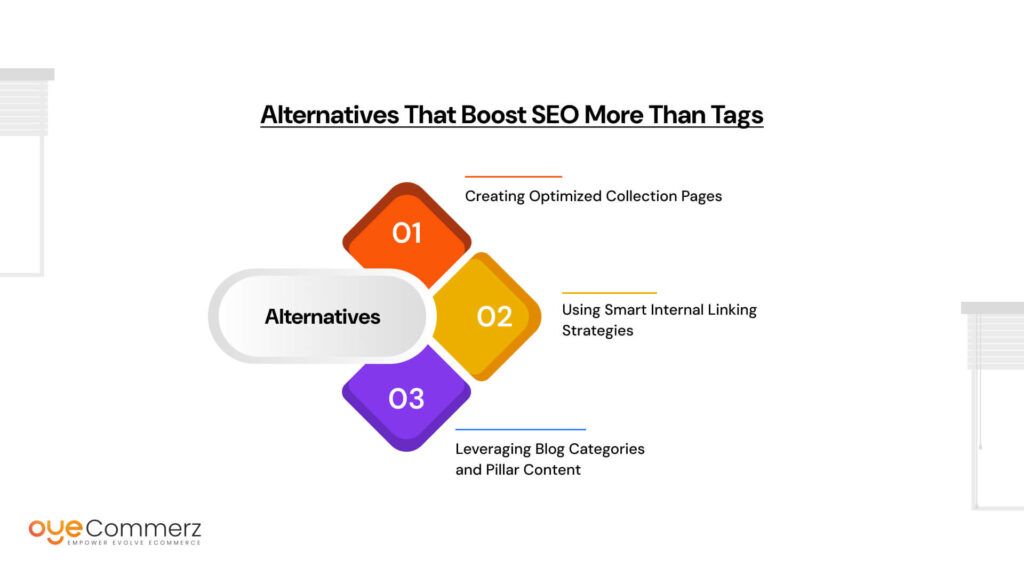
1. Creating Optimized Collection Pages
Collection pages are one of the most valuable pages for SEO on Shopify, as they provide an opportunity to create detailed, optimized content for groups of related products.
- Target specific keywords in your collection titles and descriptions
- Include high-quality images, videos, or promotional content to enhance the page
- Add internal links to blog posts or product pages for a more robust content structure
By investing in collection pages with optimized metadata, engaging content, and clear navigation, you can create valuable SEO assets that attract both search engines and customers.
2. Using Smart Internal Linking Strategies
Internal linking helps search engines understand the structure of your site and guides users to other relevant pages. Proper internal linking can significantly improve your SEO by:
- Connecting related products, collections, or blog posts
- Spreading link equity across your site to improve rankings for key pages
- Allowing Google to crawl important pages more easily
For example, include internal links from blog posts to related products, or use related product carousels on product pages to encourage further browsing and link-building.
3. Leveraging Blog Categories and Pillar Content
Shopify’s blog feature allows you to create categories and pillar content that can enhance both SEO and user experience. Here’s how to leverage them:
- Blog Categories: Group your content by theme or product type to create clear, searchable sections for your audience. For instance, “Skincare Tips” or “Eco-Friendly Materials.”
- Pillar Content: Write in-depth, evergreen articles (e.g., “The Ultimate Guide to Sustainable Fashion”) that cover broad topics and link to related blog posts or product pages. This type of content builds authority in a specific niche, helping both SEO and user engagement.
By structuring your blog into categories and creating cornerstone content, you provide clear, valuable information that both Google and your readers will appreciate.
Should You Use Tags for SEO? Final Verdict
After exploring the role of tags in Shopify and their potential impact on SEO, here’s the final verdict:
Tags Are More Useful for Organization, Not Rankings
While tags are an excellent tool for organizing products, content, and customer experiences, they do not directly improve your store’s rankings. Shopify tags are primarily designed to help with internal organization and filtering, not for SEO purposes.
Creating dozens of tag pages without proper content or optimization can actually hurt your SEO due to thin or duplicate content.
Tags Can Support SEO if Used Correctly But Not a Replacement for Structured Content
When used strategically, tags can indirectly support SEO by improving navigation, user experience, and internal linking. However, they should never be seen as a replacement for properly optimized content whether it’s product descriptions, collection pages, or blog posts.
To make the most of tags:
- Use them for their intended purpose: organization and filtering
- Keep them relevant and consistent
- Optimize the few tag pages that matter by adding custom content and metadata
Advice: Focus on Intentional Tagging + Strong Content Strategy
Ultimately, the best approach is a balanced strategy:
- Use tags intentionally for organizing products and content
- Focus on structured content (e.g., optimized collection pages, blog categories, pillar content) for SEO value
- Ensure you’re using internal linking and custom metadata to give your store’s SEO the boost it needs
By using tags wisely, alongside a strong overall content and SEO strategy, you’ll create a better user experience and a site that ranks more effectively on Google.
Take Your Shopify Store to the Next Level with Expert SEO
Ready to optimize your Shopify store for SEO? Let Oyecommerz help you create a custom strategy that boosts your rankings and drives more traffic. Contact us today to get started with expert Shopify SEO services tailored to your business needs.
Let's build your custom Shopify app today!
Conclusion
Shopify tags aren’t inherently bad for SEO, but they require smart, intentional use. When used correctly, they can help with organization and user experience, but relying on them alone won’t boost rankings. Be sure to audit your tag structure regularly to avoid creating low-value pages. Tags should complement a broader SEO strategy, focusing on optimized content, internal linking, and strategic navigation. If you need help with Shopify SEO setup or tag optimization, feel free to reach out we’re here to assist you in building a strong SEO foundation for your store.
Frequently Asked Questions
Shopify product tags do not directly improve SEO rankings, but they can help with site organization and internal linking. If optimized correctly, tag pages may support SEO indirectly by enhancing user experience and helping search engines better understand site structure.
Yes, you should use tags on Shopify for organizing products, enabling filtering, and improving navigation. However, use them strategically avoid over-tagging, keep them consistent, and prevent low-value tag pages from being indexed if they don’t provide unique content.
Tagging alone does not increase SEO. In fact, poorly managed tags can lead to thin or duplicate content issues. Tags can support your SEO efforts only when used intentionally and paired with content-rich, optimized pages.
To boost SEO on Shopify:
Optimize collection and product pages with keywords and metadata
Use internal linking across blogs, products, and collections
Improve site speed and mobile responsiveness
Add structured data (schema markup)
Avoid indexing low-value pages like unoptimized tag URLs



