If you’re running an online store with WooCommerce, you might have noticed some challenges that come with it especially as your business grows. WooCommerce is a popular eCommerce platform, loved by many for its flexibility and integration with WordPress. However, it’s not without its limitations. Performance issues, such as slow loading times, frequent downtime, and difficulties in scaling, can impact your business’s success.
On the other hand, Shopify offers a fast, reliable, and scalable solution for online stores. It’s an all-in-one eCommerce platform designed to handle everything from hosting to security, making it easier for businesses to focus on growth.
This article focuses on the common performance issues faced by WooCommerce users and explores how migrate to Shopify will be beneficial. By the end, you’ll understand why making the switch from Woocommerce to Shopify could be the key to improving your store’s performance and providing a better experience for your customers.
Why Does Your Website Crashes Suddenly?
When an ecommerce website crashes, it can be a major headache for both the business and its customers. Here are the key reasons why a website might crash and how performance issues specifically impact ecommerce stores:
Reasons for Ecommerce Website Crashes:
- High Traffic: When there’s a sudden surge in visitors, like during Black Friday or a major sale event, the website might not handle the load. Think of it like being caught in a stampede.
- Coding Errors: Bugs or glitches in the code can cause the site to break down. Imagine a stray typo knocking out a piece of the digital bridge.
- Server Issues: If the hosting provider has limitations or issues, it can affect the site’s availability. It’s like a key piece of infrastructure failing at a critical moment.
- Human Mistakes: Even a minor human error can lead to a crash, as seen when a typo at Amazon disrupted part of the internet.
- Malicious Attacks: Cyberattacks, such as DDoS attacks, can overwhelm the site’s resources.
- Outdated Systems: Using older systems or technologies can leave the website vulnerable to crashes.
Impact on Performance:
- Slow Load Times: Increased traffic can slow down the site, leading to higher bounce rates as customers leave due to frustration.
- Sales Loss: Every minute of downtime can mean significant revenue losses. For instance, Amazon once lost $34 million during a 59-minute outage.
- Customer Trust: Repeated crashes can damage a brand’s reputation and lose customer loyalty.
- Operational Disruption: Staff may need to focus on fixing the site instead of operating the business, leading to inefficiencies.
Why Performance Matters for Your E-Commerce Store?
The performance of your online store plays a critical role in its success. Let’s dive deeper into the reasons why optimizing performance is essential for your business:
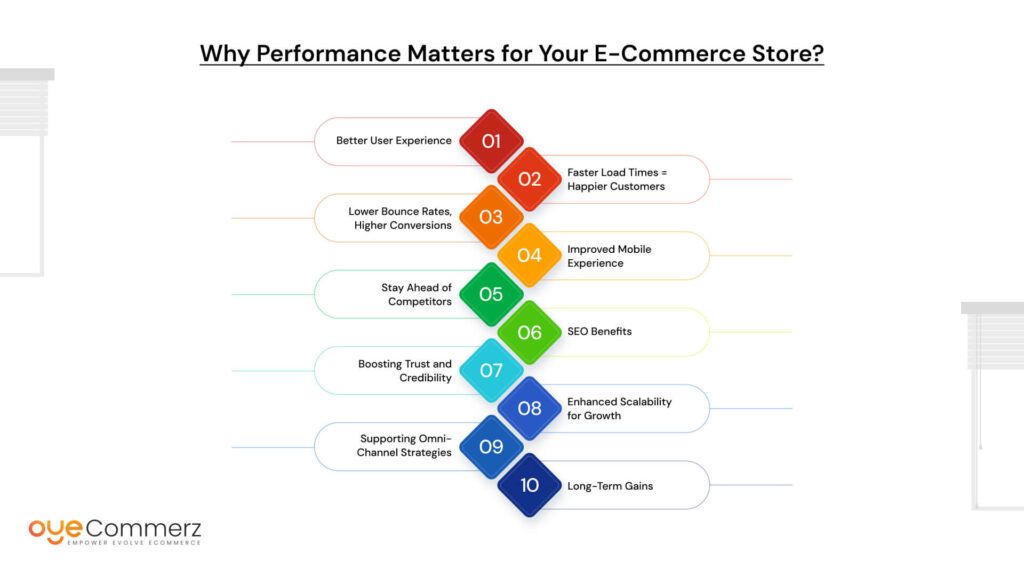
Better User Experience
A fast-loading website ensures a smooth and enjoyable experience for customers. When visitors can easily navigate your store, find products, and check out without delays, they are more likely to make a purchase and return for future shopping.
Faster Load Times = Happier Customers
Speed is crucial in the digital age. Studies show that even a one-second delay in page load time can significantly impact customer satisfaction. Faster websites create a positive impression, leading to glowing reviews, referrals, and long-term customer loyalty.
Lower Bounce Rates, Higher Conversions
A slow website can frustrate users, causing them to leave before exploring your offerings. By improving load times, you can reduce bounce rates and keep visitors engaged, increasing the likelihood of completing a sale.
Improved Mobile Experience
With a growing number of shoppers using mobile devices, performance optimization ensures your site runs smoothly on all screens. Fast-loading mobile pages enhance usability and cater to on-the-go customers, capturing a broader audience.
Stay Ahead of Competitors
In the crowded eCommerce market, every second counts. A high-performing website gives you a competitive edge, allowing you to stand out against slower competitors. Customers prefer stores that respect their time and offer a seamless shopping experience.
SEO Benefits
Performance isn’t just for customers; it matters to search engines too. Platforms like Google prioritize fast websites in search rankings. Optimizing your site’s speed can improve visibility, driving more organic traffic and helping potential customers find you easily.
Boosting Trust and Credibility
A slow, glitchy website can erode trust. Customers may question the reliability of your business if your site struggles to load. On the other hand, a fast and reliable store builds credibility and encourages repeat purchases.
Enhanced Scalability for Growth
As your business grows, traffic to your store increases. A well-optimized site ensures that performance remains consistent, even during peak shopping seasons or promotional events, protecting your revenue potential.
Supporting Omni-Channel Strategies
For businesses running multi-channel campaigns, website performance is a cornerstone. Whether customers visit your site via email marketing, social media, or ads, a fast-loading experience ensures that campaigns yield the highest returns.
Long-Term Gains
Performance improvements aren’t just about short-term results. They contribute to increased revenue, stronger customer relationships, and a foundation for sustained growth. A fast, reliable website becomes an asset that continuously drives value for your business.
By prioritizing performance, you’re not just meeting customer expectations—you’re exceeding them, building a store that’s equipped for success in a competitive eCommerce landscape.
Diagnosing WooCommerce Performance Issues
If your WooCommerce store is slow or facing other performance challenges, identifying the underlying causes is crucial. Below, we explore common issues in greater detail and their impact on your business.
1. Plugin Conflicts and Heavy Usage
WooCommerce’s flexibility comes from plugins, but:
- Excessive Plugins: Too many plugins, especially if they overlap in functionality, can lead to resource overuse.
- Poorly Coded Plugins: Plugins not optimized for performance can slow down your website and increase load times.
- Incompatibility Issues: Some plugins may conflict with each other or with the WooCommerce core, causing performance hiccups or errors.
2. Inefficient or Outdated Hosting
Your hosting environment significantly impacts site performance.
- Shared Hosting Limitations: Shared hosting often struggles to handle increased traffic, especially during peak times.
- Old Server Technology: Outdated servers may not support the latest WooCommerce updates, slowing down operations.
- Lack of Resources: Limited bandwidth, memory, or CPU power can throttle your site’s performance.
3. Code Bloat and Customizations
Customizations can add functionality but may also introduce performance challenges.
- Excessive Custom Code: Over-customization often results in unnecessary code that slows down your site.
- Unused Scripts or Styles: Unused CSS and JavaScript files add to loading times without adding value.
- Theme Inefficiencies: Themes with bloated code or poor optimization can significantly reduce site speed.
4. Database Inefficiencies
WooCommerce relies on its database to store vital information, but:
- Overloaded Databases: Large product catalogs, outdated orders, or unused customer data can slow queries.
- Lack of Indexing: Without proper database indexing, retrieving data becomes slower as your store grows.
- Inefficient Queries: Plugins or customizations may create complex database queries that slow performance.
5. High-Resolution Images and Media Files
- Unoptimized Images: Large or uncompressed images can dramatically increase page load times.
- Heavy Media Usage: Videos or animations that aren’t optimized for the web can slow down site performance.
6. Inefficient Caching Practices
- No Caching: If your site doesn’t leverage caching, each user request loads data from scratch, slowing response times.
- Improper Cache Configuration: Poorly configured caching can result in inconsistent performance or errors.
7. Traffic Spikes and Poor Scalability
- Inability to Handle High Traffic: Sudden traffic surges during sales or promotions can cause crashes on an underprepared site.
- Lack of Load Balancing: Without load balancing, all requests may be directed to a single server, overwhelming it.
8. Security Vulnerabilities
- Frequent Attacks: WooCommerce stores may be targeted by bots or hackers, causing slowdowns or server overload.
- Outdated Software: Running an outdated WooCommerce version can make your store vulnerable to attacks and reduce performance.
These Performance Problems Impact Your Business
1. Slow Loading Times
Visitors expect websites to load within 2–3 seconds. Anything slower can lead to customer frustration and lost sales.
2. Increased Bounce Rates
A slow website often drives visitors away before they even browse your products, leading to missed opportunities and lower engagement.
3. Revenue Loss Due to Downtime
Frequent downtime or outages directly affect your revenue, especially during high-traffic events like sales or promotions.
4. Reduced Search Engine Rankings
Performance issues, especially slow page speeds, can negatively impact your site’s SEO, making it harder for customers to find your store.
5. Damaged Brand Reputation
A sluggish, unreliable website can harm your brand’s credibility, leading to customer dissatisfaction and reduced loyalty.
Understanding and addressing these issues is the first step toward creating a high-performing WooCommerce store or planning a migration to a platform like Shopify, which is built to handle such challenges efficiently.
Shopify: A Performance Powerhouse for eCommerce
Shopify stands out as a premier eCommerce platform due to its high performance, ease of use, and reliability. Below are some additional benefits of Shopify over WooCommerce, demonstrating why it is a preferred choice for businesses.
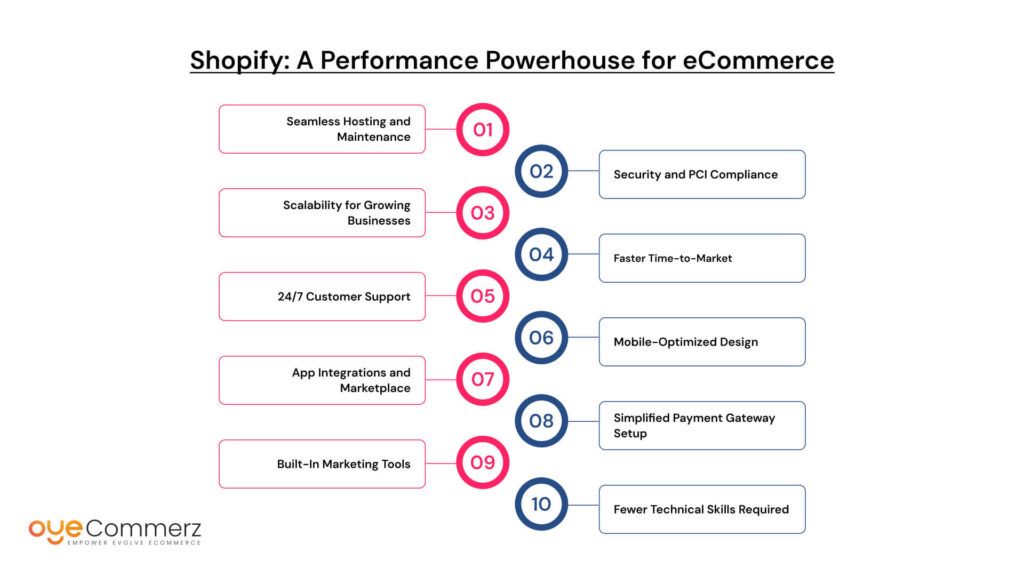
1. Seamless Hosting and Maintenance
Unlike WooCommerce, which requires you to find, manage, and maintain your own hosting, Shopify provides fully managed hosting. Shopify handles all the technicalities, ensuring your store is hosted on high-performance servers. This significantly reduces the time and effort you would spend on setup and ongoing maintenance. With Shopify, you can focus on your business without worrying about hosting issues.
2. Security and PCI Compliance
Shopify offers built-in security features, including SSL certificates and PCI DSS compliance, ensuring your customers’ sensitive data is protected. WooCommerce, being a self-hosted solution, requires additional effort to set up security features and manage compliance, making Shopify a more secure and hassle-free option for businesses.
3. Scalability for Growing Businesses
Shopify’s infrastructure is built to scale effortlessly with your business. As your traffic and order volumes increase, Shopify automatically handles the growth without any performance issues. WooCommerce, on the other hand, requires manual optimization and can be slower when scaling, which can lead to potential disruptions in your business operations.
4. Faster Time-to-Market
Shopify offers a user-friendly interface and a range of ready-made themes, apps, and tools, allowing businesses to get up and running quickly. WooCommerce, although highly customizable, can require more time for setup, theme customization, and plugin installations, making it a slower option for businesses looking to launch quickly.
5. 24/7 Customer Support
Shopify provides 24/7 support via chat, email, and phone, ensuring you can get help whenever you need it. WooCommerce, being a WordPress plugin, primarily relies on community-based support, which can sometimes be slower and less responsive, particularly when you encounter complex issues.
6. Mobile-Optimized Design
Shopify offers fully responsive themes that are mobile-optimized out of the box. With the increasing number of mobile shoppers, this is a crucial feature to provide an excellent user experience. While WooCommerce also supports mobile optimization, it often requires additional plugins and customizations to achieve the same level of performance on mobile devices.
7. App Integrations and Marketplace
Shopify’s app store offers over 6,000 apps, covering every aspect of eCommerce, from marketing to logistics. These apps are designed specifically for Shopify, ensuring compatibility and ease of use. WooCommerce offers extensions and plugins, but the quality and reliability can vary significantly, requiring more effort to ensure smooth integration.
8. Simplified Payment Gateway Setup
Shopify integrates with over 100 payment gateways globally, providing a smooth and secure checkout experience for customers. WooCommerce, while flexible, requires additional configuration and may encounter compatibility issues with certain payment gateways.
9. Built-In Marketing Tools
Shopify comes with built-in marketing tools such as SEO optimization, email marketing, and integrations with social media platforms. These tools are designed to help businesses easily market their stores and drive traffic. In comparison, WooCommerce requires third-party plugins to access similar features, which can complicate your marketing efforts.
10. Fewer Technical Skills Required
Shopify’s simplicity and intuitive interface make it accessible to non-technical users. Its drag-and-drop builder, customizable templates, and automated processes make it easy for businesses to manage their stores. On the other hand, WooCommerce typically requires a greater level of technical expertise for installation, configuration, and maintenance.
While WooCommerce may be a good choice for those already familiar with WordPress and looking for customization, Shopify’s all-in-one hosted solution, security features, scalability, and built-in tools make it an excellent option for businesses of all sizes. By choosing Shopify, businesses can enjoy enhanced performance, a seamless customer experience, and more time to focus on growing their brand.
Preparing for Migration with Performance in Mind
Migrating from WooCommerce to Shopify is an excellent opportunity to optimize your store’s performance. Here are the Must Do tasks Before Migrating to Shopify:
- Pre-Migration Performance Audit: Analyze your current WooCommerce store to identify any performance issues. This helps you understand what needs improvement.
- Identify Performance Bottlenecks: Look for common issues like slow plugins, hosting limitations, or database inefficiencies that might be dragging your store down.
- Track Performance Metrics: Measure key metrics such as page load speed, uptime, and server response times. Use these as benchmarks to compare your store’s performance after the migration.
- Set Performance Baselines: Establish clear performance goals for your new Shopify store based on your current data and desired improvements.
- Use Performance Tools: Tools like Google PageSpeed Insights or GTmetrix can help you analyze and compare your store’s performance before and after migration.
- Plan for Data Migration: Ensure a clean and optimized data transfer by removing outdated or unnecessary data. This includes cleaning up product catalogs, customer data, and order histories.
By preparing with performance in mind, you can make the most of your migration to Shopify and create a faster, more reliable store that meets your customers’ expectations.
Migration Steps: Optimizing Performance for Seamless Transition
Migrating to Shopify with a focus on performance involves careful planning and execution. Here are the key steps for beginners:

- Setting Up a Performance-Optimized Shopify Store: Start by choosing a theme optimized for speed. Shopify offers many fast-loading themes designed for a seamless shopping experience.
- Configuring Performance Settings: Adjust Shopify’s settings to maximize performance. This includes enabling features like image compression and leveraging the platform’s CDN.
- Migrating Essential Data: Transfer crucial data such as products, orders, and customer information. Ensure the data is clean and organized to avoid issues post-migration.
- Integrating Performance-Enhancing Apps: Explore Shopify’s app store for tools that can boost your store’s speed and reliability. Apps for caching, SEO, and image optimization can make a big difference.
Post-Migration Performance Optimization
Once your Shopify store is live, ongoing optimization is key to maintaining top performance:
- Fine-Tuning Your Store: Optimize images by using tools that compress without losing quality. Implement lazy loading to improve page speed.
- Minifying CSS and JavaScript: Reduce the size of your code files to speed up loading times. Shopify apps or developers can help with this.
- Ongoing Performance Monitoring: Regularly track key performance indicators (KPIs) like load time, bounce rate, and conversion rate. Use Shopify’s built-in analytics tools for insights.
- Implementing Advanced Performance Strategies: Leverage advanced caching techniques to improve loading speeds further. For businesses seeking cutting-edge solutions, consider exploring headless commerce options.
By following these steps, you can ensure a smooth transition to Shopify and create a high-performing store that delights your customers and drives growth.
Ready to Make the Move to Shopify?
At Oyecommerz, we specialize in helping businesses like yours migrate to Shopify seamlessly. Our experts ensure a smooth transition with a focus on performance optimization, so you can hit the ground running with your new store.
Get in Touch Today!
Let’s discuss how we can help you create a high-performing Shopify store that drives results. Contact Us now to get started!
Contact to Migrate your Magento Site to Shopify Now
Conclusion
Migrating from Woocommerce to Shopify can be a transformative step for your eCommerce business.By utilizing our WooCommerce to Shopify migration services, you can address performance challenges, you can enjoy faster load times, higher customer satisfaction, and increased conversions. Shopify’s robust features and optimized infrastructure provide a reliable platform for long-term growth and success.
Performance improvements not only enhance your customers’ experience but also give your business a competitive edge. With Shopify, you can focus on growing your brand while the platform handles the technical aspects.


