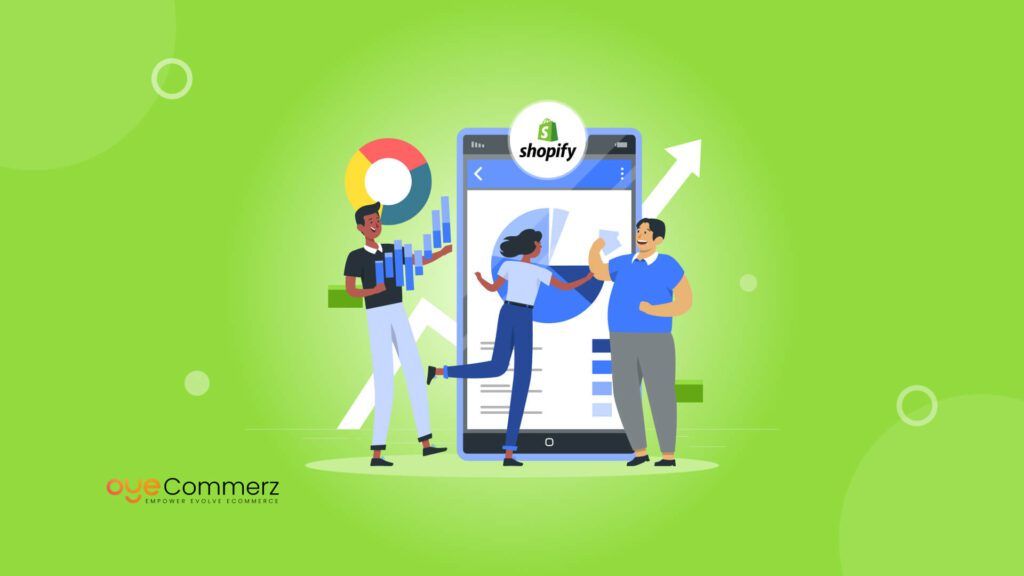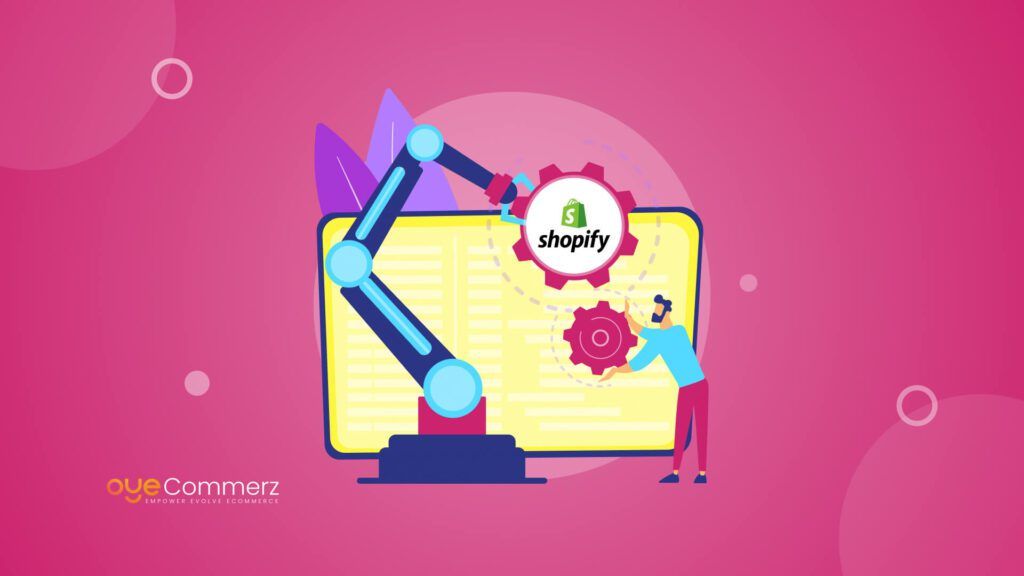In a rapidly changing e-commerce landscape, the need for businesses to differentiate by choosing the platform that allows for flexibility, scalability, and user-friendliness dictates the choice. For enterprises, Elastic Path has been the trusted commerce platform that offers these qualities critical demands among complex needs. However, as the marketplace continues to be more competitive, many businesses are finding alternatives to offer a relatively easier and sleeker experience. Shopify has proven to be one of the most popular e-commerce business platforms because it serves a powerful ecosystem, is easier to manage, and is scalable.
Moving from Elastic Path to Shopify is a very tricky and daunting endeavor, especially if a lot of time and resources have been dedicated to your current system. However, the right approach and understanding of the migration process involved might unlock great growth potential. This guide to transitioning from Elastic Path to Shopify will walk you through all the critical steps in ensuring a smooth transition, overcoming common challenges, and preparing your Shopify store for long-term success.
Table of Contents
ToggleWhy Transitioning from Elastic Path to Shopify Makes Perfect Sense

Elastic Path is best suited for businesses that have very complex commerce needs. However, generally speaking, it is not resource-light; a business generally requires an enormous amount of development work to maintain it. When a business grows in size, the need to scale up an e-commerce platform in a flexible mode yet with all its inherent simplicity at one go becomes prominent. Here’s why transitioning from Elastic Path to Shopify makes sense:
Ease of Use
Shopify provides a friendly user interface through which developers and non-developers can efficiently handle the store. Elastic Path is very powerful but requires highly technical development skills that may minimize the efficiency of operations.
Cost Efficiency
Shopify provides an array of plans that can suit almost any size business. With Elastic Path, a rich level of customization requires a considerable amount of time and costs in terms of development.
Comprehensive Ecosystem
Shopify has an enormously large ecosystem of applications, themes, and integrations, equipping businesses with all the tools to scale exponentially fast. It offers everything, from marketing automation and payment gateways to logistics. Luckily, these needs are covered without any heavy customization.
Built-in Hosting and Security
Shopify has auto-handling of hosting, SSL certification, and PCI compliance, so businesses can focus on growth without any technical infrastructure overhead, against which most of these need to be handled separately in Elastic Path.
Continuous Innovation
Shopify is always rolling out updates and new features that put merchants ahead of the game. Open architecture from Elastic Path offers flexibility but sometimes needs custom development for new functionalities.
Migrating to Shopify is a practical means of further streamlining operations, overhead cost reduction, and attention to customer experience without sacrificing functionality for business growth.
Understanding the Comparisons Between Elastic Path and Shopify

Before diving into the reasons why a transition to Shopify would best fit your business, it is necessary to break down the fundamental differences between Elastic Path and Shopify:
Architecture and Customization
Elastic Path
With Elastic Path being headless commerce, it will allow a company to leverage any front-end technology while controlling back-end e-commerce processes. This provides unprecedented flexibility, but for the development team, it also presents complexity because they must integrate all these different tools and systems.
Shopify
Shopify provides one system that natively supports both front-end and back-end and allows easy creation of the store through its drag-and-drop builder, themes, and templates. While Shopify does support headless commerce via Shopify Plus, it offers a much more integrated solution for businesses that want everything to live in one place.
Scalability
Elastic Path
Elastic Path is stronger in support of businesses with complex needs, and large product catalogs and scaling is often heavily custom-driven work.
Shopify
Shopify scales well: the company provides several plans, including Shopify Plus, that target business-to-business enterprises with mass products. The software hence supports high-traffic volumes without requiring a lot of customization or development work.
Pricing Model
Elastic Path
Elastic Path normally requires a customized pricing plan according to your business needs, and development costs can pile up with time.
Shopify
Shopify provides a clear pricing model with several plans and monthly fixed fees that will ensure more predictable and easily managed expenses. Shopify Plus also offers custom pricing but is usually cheaper compared to Elastic Path for most businesses.
App Ecosystem
Elastic Path
Elastic Path uses an API-first architecture to enable businesses to integrate third-party applications, though this is mostly done through custom coding.
Shopify
Shopify has more than 3,000 apps in its App Store that have been built and perfectly integrated into the store with minimal effort on your part. From marketing to inventory control, this robust ecosystem of scale options makes e-commerce management a much faster, easier experience without heavy customization.
Understanding these differences provides a better decision on why Shopify is such a good future-proof solution that has reduced complexity while increasing functionality.
Preparing for the Migration: What You Need to Know

Pre-migration preparation for your business will be essential prior to your departure from Elastic Path when you are heading to Shopify. Risks can be kept at bay, and downtimes minimized during a smooth transition.
Audit Your Existing Store
Audit your Elastic Path store first. Identify the data, content, and functionalities you wish to transfer over to Shopify. In this list should go all product catalogs, customer information, orders, content pages, and integrations.
Select the Right Shopify Plan
Shopify provides different plans based on the requirements of your business, like Shopify Basic, Shopify, Advanced Shopify, and Shopify Plus for large merchants. You need to assess your present as well as future requirements of your business while selecting the appropriate plan.
Backup your Data
Make sure to back up all data before the migration process. This will include your products, customer records, orders, and content. A backup ensures that critical information will not be lost in case something goes wrong with the migration.
Review Custom Features
Review the custom features you have implemented in your Elastic Path store. If you’ve heavily customized Elastic Path, decide what can be rebuilt or enhanced in Shopify. If it’s features that need to be rebuilt, will you require a Shopify developer’s assistance?
Migration Strategy
Migration does introduce some level of downtime, so you’ll want to migrate during off-peak hours or during quieter sales periods to affect your business as little as possible.
Step-by-Step Guide for Seamless Migration from Elastic Path to Shopify

Alright, you are all set, right? Here’s a step-by-step guide detailing how you can migrate in an easy-hitch-free manner from Elastic Path to Shopify:
1. Elastic Path Data Export
This is the first of those things you need to do when you have migrated to this new service you need to export all your data from Elastic Path. This includes:
- Product details including description, category, SKUs
- Customer data including names, email addresses, and other details
- Order history
- Media files such as images or video files
2. Data Clean-up and Organization
Clean and organize your data once you’ve exported it. Just make sure the information is correct and the redundant and/or old information is purged out to be sure that unnecessary clutter is not transferred during a transfer over to Shopify.
3. Create Your Shopify Store
Set up your Shopify store by choosing a theme that would best fit in your brand’s aesthetic. Customize the theme to match your branding or have a custom Shopify theme in case you need it. Payment gateways, shipping methods, and taxes must be set up as well.
4. Importing into Shopify
Import your data through either the manual process or by using the third-party migration tool. If you are working with large amounts of data, then you should be able to migrate them easily with the help of Shopify APIs. Make sure that all your product information and order history as well as the data related to your customers imported properly and look like you expect them to.
5. Testing Your Shopify Store
Test your Shopify store after importing since you want to ensure every step of your shop is functioning perfectly. You should check:
- Product pages
- Customer profiles
- Order processing
- Payment gateways
- Perform test purchases to ensure that the checkout process is smooth.
6. Redirect URLs
Ensure that all the URLs coming from your Elastic Path store are redirected to your new Shopify store. That way, you will maintain all the current SEO rankings, and returning customers will have a good experience, as well.
7. Launch Your Shopify Store
Once your test cases are complete and you’ve resolved the issues that cropped up, it’s time to launch your Shopify store. Inform your customers by email and post on social media of the migration and what they can now expect from your store in terms of features or improvements.
Post-Migration Optimization and Testing
You’re only halfway done after launching your Shopify store. Post-migration optimization is crucial in ensuring sustainable success and optimal performance in the long term. Here’s what you should look at:
Performance Checking
Track the performance metrics of your website like load times, customer engagement, and conversion rate. Shopify also comes with integrated analytics from Google Analytics to track some of the most important metrics.
Optimize SEO
The on-page SEO needs to be re-optimized according to Shopify’s structure. Meta tags and alt text need to be optimized for search engines. Also, the image, product description, and other content should be optimized for better SEO
Improve User Experience
The navigation, design, and function of your store need to be changed according to the behavior of users. This will be based on customer feedback.
Marketing Tools
Shopify has marketing tools and integrations. Setting up campaigns for emails social media ads and other automated marketing tools is included to increase traffic and conversions.
Make the Switch from Elastic Path to Shopify with OyeCommerz!
OyeCommerz is here to guide you every step of the way. Our expert team specializes in seamless platform migrations, ensuring your data, store functionality, and customer experience remain intact. Whether you need help with data transfer, custom integrations, or optimizing your new Shopify store, we have the expertise to make your transition smooth and efficient. Let us handle the complexities while you focus on growing your business.
Contact us now for a free consultation and start your migration journey with confidence!
Contact to Migrate your Site to Shopify Now
Conclusion
Here are a lot of obvious reasons to switch from Elastic Path to Shopify, but the most important reason is that Shopify is very easy to use and comes with an enormous ecosystem of apps that allows your business to scale properly. As such, the migration might look complex, but careful preparation, structure, and post-launch optimization can ensure that your transition is seamless and will position your business for long-term growth.
The technical differences and possible areas of pain will be understood by your business in its migration, allowing it to prosper in Shopify’s dynamic space, better serve the customer, and generally make the entire operation more efficient. If you need help caring for the process, and then ensuring that your new shop is optimized on the first day, experts like Oyecommerz, with Shopify migration experience can be a real boon.