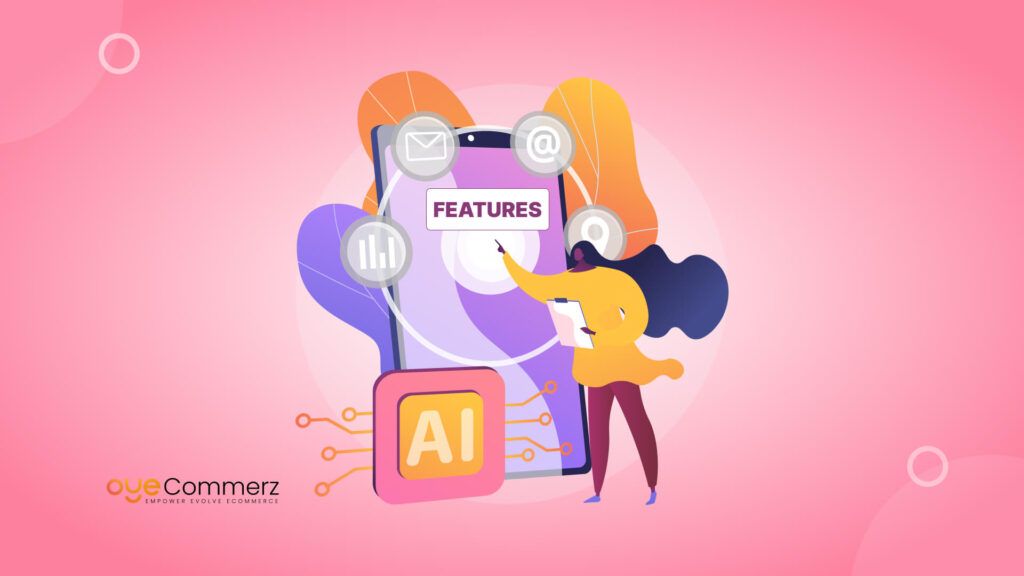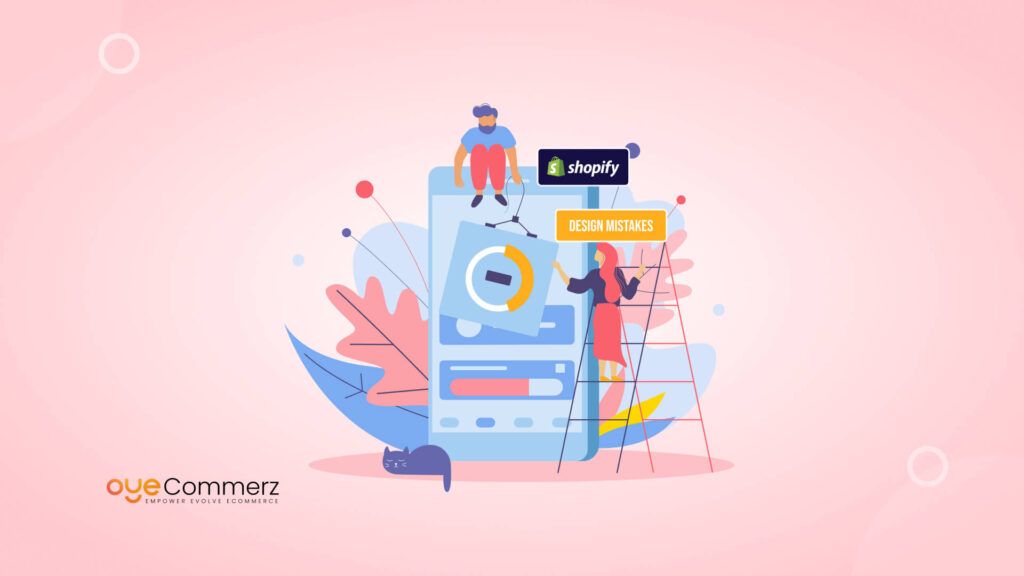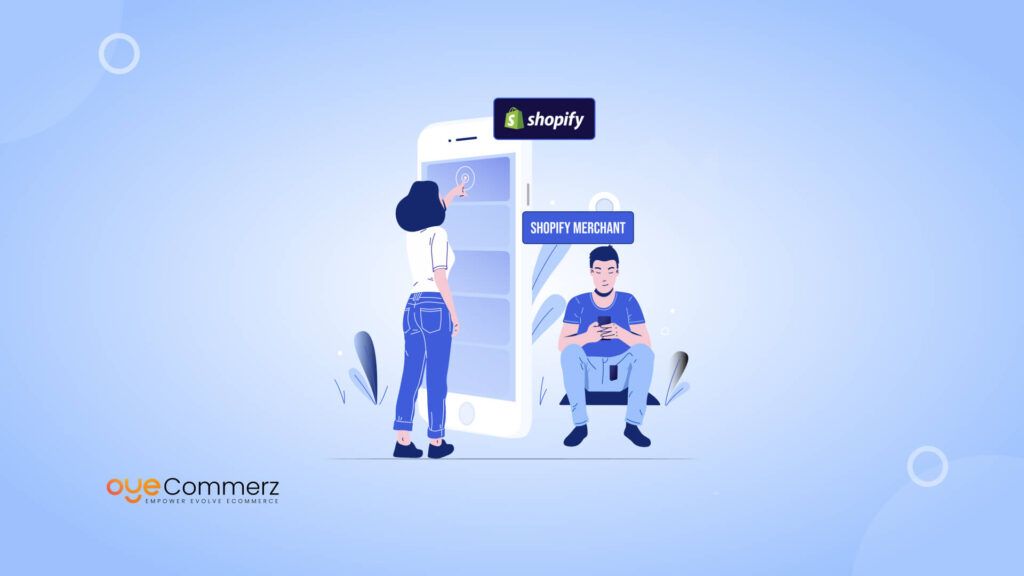Are you an business owner looking to switch your custom eCommerce platform to Shopify? It’s a big decision, but it can bring huge benefits like saving you time, improving your website’s performance, and scaling your business more easily. In this guide, we’ll walk you through the migration process step by step, ensuring you make the move with confidence. By the end of it, you’ll be equipped to handle the switch smoothly, without the usual headaches and you’ll be set to see a 30% boost in efficiency and sales after migrating. Let’s dive in!
Table of Contents
ToggleWhy Migration to Shopify Makes Sense for Your Business
Before diving into the technicalities, it’s crucial to assess why Shopify is the right platform for your business. Shopify’s advantages include:
- Simplified Operations: With Shopify, maintenance and updates are automated, allowing your team to focus on growth, not technical upkeep.
- Security and Compliance: Shopify’s PCI DSS compliance and SSL security reduce the risk of breaches, an especially critical point for enterprise-level businesses handling high transaction volumes.
- Extensive Ecosystem: With thousands of apps and integrations, Shopify’s ecosystem provides a multitude of tools to help enhance customer experience, streamline operations, and add new functionalities without custom development.
- Scalability: Shopify Plus, the enterprise-grade version, is designed for high-traffic, large-inventory stores, making it ideal for businesses aiming for significant growth.
By choosing Shopify, businesses can reduce costs associated with maintaining custom infrastructure. Also, you can read the benefits of a Migrating your Custom Store to Shopify, a feature-rich, user-friendly platform that grows with time.
Key Steps for Successful Migration of Your Custom eCommerce Platform to Shopify
1. Plan Your Migration
A successful migration begins with meticulous planning. Here are the initial steps:
A. Conduct a Platform Audit
Evaluate your current custom platform’s features, data structure, integrations, and other technical components. This helps identify what can be replicated on Shopify and what might need reconfiguration.
- Data Analysis: Make a detailed list of data to be migrated, such as products, customers, and order history.
- Feature Identification: Identify unique features that may require custom development or specific apps within the Shopify ecosystem.
- Integration Mapping: Map any essential integrations (such as ERP, CRM, or analytics tools) and assess compatibility with Shopify.
B. Define Migration Goals and Technical Requirements
Align your migration goals with both business and technical objectives, such as:
- User Experience (UX) Goals: Optimise for faster load times, better search functionality, and improved mobile experience.
- Data Retention: Retain historical data that’s essential for customer insights and operational continuity.
- SEO and URL Structure: Maintain existing SEO rankings by planning URL redirects and optimising Shopify’s SEO settings.
C. Establish a Timeline and Budget
Migrating an eCommerce site involves multiple stages, each requiring adequate time and resources. Collaborating with a Shopify expert like Oyecommerz ensures that you stay on schedule and within budget by streamlining each phase.
2. Prepare for Migration: Data, Design, and Functionality
Once planning is in place, it’s time to prepare for the technical steps of migration.
A. Data Preparation and Cleansing
Data migration is an important part of the process. Ensuring data accuracy is key to a seamless customer experience post-migration.
- Data Cleansing: Clean data by removing duplicates, outdated information, or incomplete entries to avoid clutter and inaccuracies.
- Field Mapping: Map fields between your custom platform and Shopify. For instance, attributes like product variants, SKUs, and customer fields must be aligned correctly with Shopify’s data structure.
- Compliance: Ensure your data complies with GDPR, CCPA, or other relevant regulations, as Shopify’s infrastructure is designed with global compliance in mind.
B. Design Adaptation and Theme Selection
Your site’s design needs to align with both your brand identity and Shopify’s theme framework.
- Select or Customise a Shopify Theme: Shopify offers a variety of professional, responsive themes. Choose one that closely matches your current brand aesthetics, or consider a custom theme for a more unique look.
- User Experience Enhancements: Shopify themes are optimised for mobile, which is critical as mobile eCommerce continues to grow. Customising for a mobile-friendly experience is essential to maintain usability across devices.
- Implementing Custom Features: While Shopify offers many built-in features, some custom elements may require specialised coding or third-party apps to replicate the original platform’s unique functionalities.
3. Execute the Migration: Data Transfer and Configurations
After preparing the necessary data and design elements, the actual migration begins. Here’s how to ensure each aspect transfers smoothly:
A. Migrating Core Data: Products, Customers, and Orders
Accurate data migration is key to maintaining operational continuity.
- Products and Inventory: Shopify’s bulk import tools and apps like Matrixify can facilitate the transfer of product information, inventory counts, and categories.
- Customer Data: transferring customer accounts and order history ensures reliability in customer service. Shopify allows for the transfer of customer data, including contact information and purchase records.
- Order Data: Migrating past orders is essential for reference and analytics. A detailed approach can help retain crucial insights into your customers’ buying behavior.
B. Configuring Shopify Settings and Integrations
Shopify’s ecosystem is adaptable but requires thoughtful configuration for optimal performance.
- Payment Gateway Setup: Shopify supports a wide range of payment gateways, allowing you to maintain familiar payment options or adopt new ones.
- Shipping Configurations: Set up shipping zones, rates, and integrations with fulfillment partners or warehouses to streamline logistics.
- App Integrations: Shopify’s app marketplace includes apps for analytics, marketing, and inventory management, which can significantly enhance functionality and user experience.
- SEO Settings: Shopify offers tools for editing metadata, adding alt text, and setting up 301 redirects, which help preserve SEO value and rankings.
4. Rigorous Testing and Quality Assurance
Testing is a crucial stage to ensure your Shopify store functions as expected before launch.
A. Functional Testing
Check each feature, from product search to checkout, to ensure they work flawlessly. This testing should include:
- Product Pages: Verify that product images, descriptions, and pricing display correctly.
- Checkout Flow: Test every aspect of the checkout process, including payment, shipping, and order confirmation.
- Search and Filters: Ensure all search functionalities and filters operate as expected to help users easily find products.
B. Performance Testing
Run tests to measure page load speed, especially on mobile. Slow pages can drive customers away, so it’s essential to address any performance bottlenecks before launch.
C. Cross-Browser and Device Testing
Check for consistent functionality and design across browsers (e.g., Chrome, Safari, Edge) and devices (desktop, tablet, mobile). This ensures a unified user experience, critical for maintaining customer trust and engagement.
5. Launch and Post-Migration Optimization
Once testing is complete, it’s time for the final launch. Here are best practices to ensure a smooth rollout and continual optimization:
A. Monitor Performance Metrics
Post-launch monitoring is crucial. Track KPIs, including conversion rates, bounce rates, and load times, to quickly identify and resolve any issues.
B. SEO and Redirect Checks
Create 301 redirects from old URLs to new URLs to reserve SEO value. Shopify’s SEO tools can also be used to set up metadata, optimize images, and maintain SEO rankings post-migration.
C. Customer and Team Training
Train your team on Shopify’s admin interface, customer service tools, and order management features. Ensure your customer support team is prepared to address any customer concerns during the transition.
D. Ongoing Optimization
Post-launch, continue to optimize for performance and customer experience. Adjust site features, add new apps as needed, and keep an eye on performance to ensure continued satisfaction and growth.
Transform Your eCommerce Operations with Oyecommerz
Migrating from a custom ecommerce platform to Shopify is a complex, technical project that can bring transformative benefits when done right. Oyecommerz specializes in Shopify migrations for enterprise eCommerce businesses, guiding you through every step from planning and data mapping to testing, launch, and ongoing optimization. Our team ensures that your transition is seamless, reducing risk and unlocking the full potential of Shopify for your business.
Reach out to Oyecommerz today to get started on your journey to a more efficient, secure, and scalable eCommerce platform with Shopify.
Contact to Migrate your Site to Shopify Now
Conclusion
Migrating from custom eCommerce platform to Shopify can unlock many advantages, including simplified operations, enhanced security, and a vast ecosystem of apps and integrations. However, it requires thorough planning, data preparation, and testing to ensure a smooth and successful transition. Following this guide can help your business navigate each phase with precision and confidence. And with the expertise of partners like Oyecommerz, you can leverage Shopify’s full potential to propel your business toward greater growth and customer satisfaction.
Frequently Asked Questions
1. Why should I consider migrating from a custom eCommerce platform to Shopify?
Migrating to Shopify offers several advantages, including reduced technical maintenance, a secure infrastructure, scalability, and access to a wide ecosystem of apps and integrations. Shopify also provides a streamlined user experience and automated updates, freeing up resources for business growth.
2. What are the biggest challenges in migrating to Shopify?
Migration challenges typically include data compatibility issues, maintaining SEO rankings, replicating custom features, and ensuring a smooth transition for customers. Planning ahead, performing thorough testing, and working with a skilled Shopify migration partner can help mitigate these challenges.
3. What are the key steps in migrating to Shopify?
The migration process involves:
- Conducting a platform audit.
- Data preparation and mapping.
- Designing and customizing your Shopify theme.
- Transferring products, customer data, and order history.
- Testing the store’s functionality, speed, and SEO.
- Launching the site and performing post-launch optimization.
4. How can Oyecommerz help with my Shopify migration?
Oyecommerz specializes in Shopify migrations for enterprise eCommerce businesses to shopify, offering end-to-end support, from initial planning and data mapping to custom development and post-launch optimization. Their expertise ensures a seamless migration process, reducing risk and maximizing Shopify’s potential for your business.