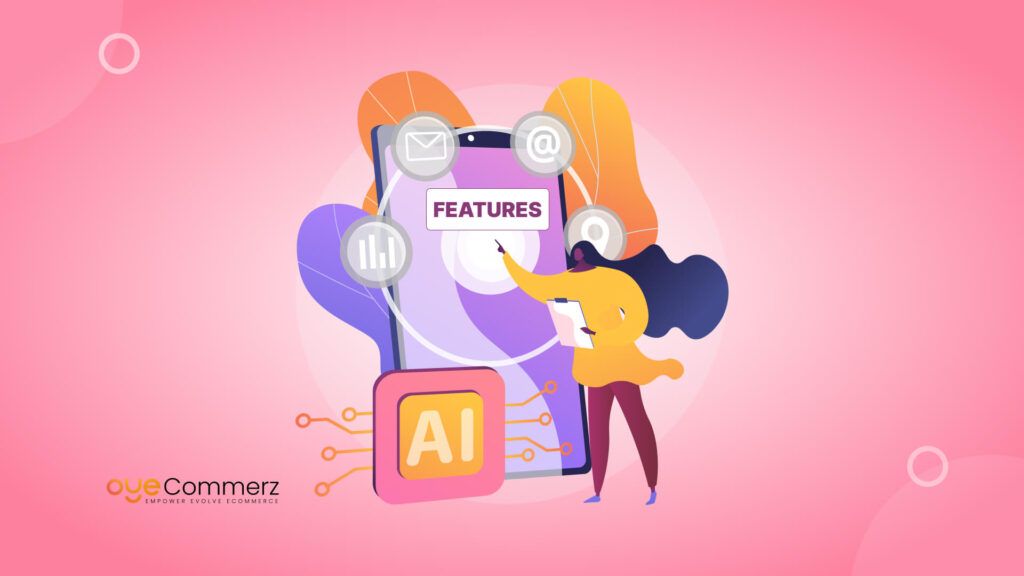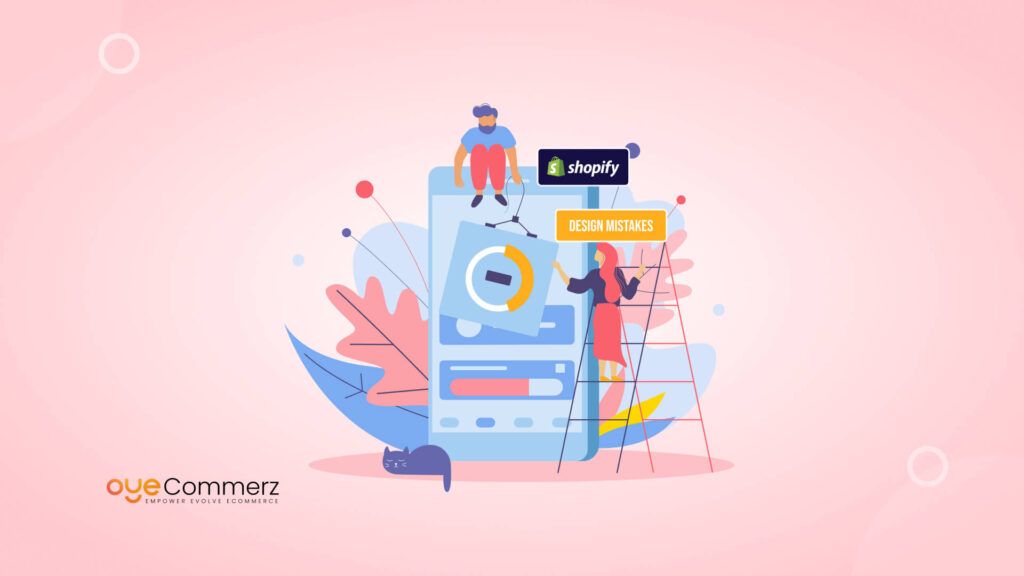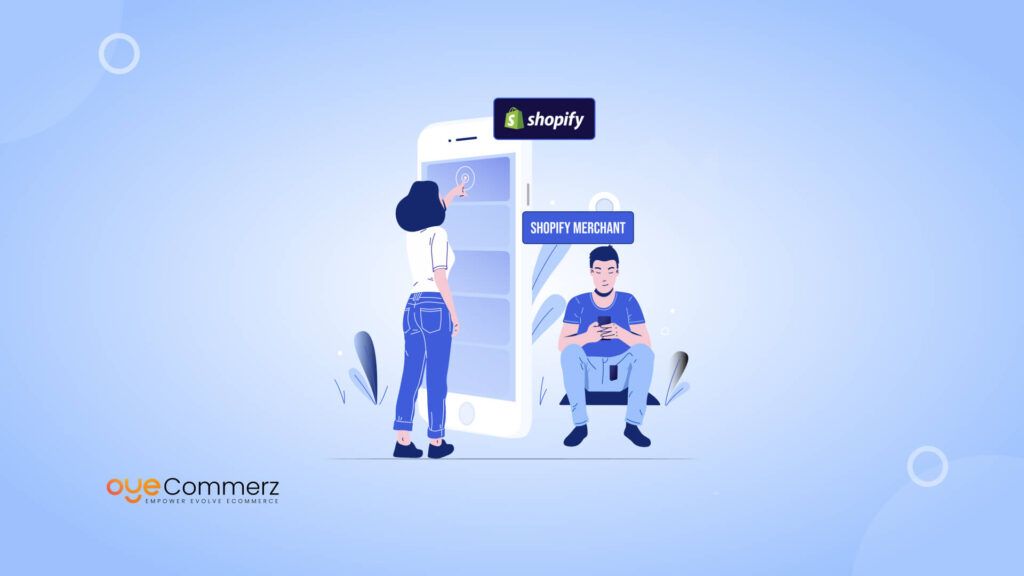Table of Contents
ToggleUnderstanding VTEX and Shopify
Overview of VTEX
VTEX is a powerful e-commerce platform that caters primarily to larger enterprises and complex business needs. With features like multi-channel selling, advanced inventory management, and integrated logistics, VTEX provides a comprehensive solution for businesses looking to scale. However, it can also be overwhelming for smaller businesses due to its complexity and cost.
- Multi-Channel Selling: VTEX allows businesses to sell through various channels, including online marketplaces, social media, and physical stores. This flexibility is crucial for businesses looking to maximize their reach and revenue.
- Integrated Logistics: With its logistics solutions, VTEX helps streamline supply chain operations, offering real-time inventory updates and order fulfillment capabilities.
Overview of Shopify
Shopify is a widely popular e-commerce platform that offers an easy-to-use interface and extensive customization options. It’s ideal for businesses of all sizes, from startups to established enterprises, looking for a scalable solution to manage their online stores.
- User-Friendly Interface: Shopify’s drag-and-drop functionality allows users to build and manage their online stores without needing technical expertise. This is particularly beneficial for small businesses and entrepreneurs.
Extensive App Marketplace: Shopify has a vast library of apps that can enhance your store’s functionality. Whether you need tools for marketing, analytics, or inventory management, you can find a suitable app to meet your needs.
Reasons for Migration
Enhanced Features
One of the primary reasons businesses choose to migrate from VTEX to Shopify Plus is the enhanced features Shopify offers. The platform is continually updated with new functionalities and integrations that can streamline operations and improve customer experiences.
- Customizable Themes: Shopify offers a range of customizable themes that allow businesses to create a unique brand identity. You can modify these themes to suit your style, ensuring that your store reflects your brand’s personality and attributes.
- Mobile Optimization: Shopify’s themes are responsive, meaning they automatically adjust to fit different screen sizes. This is critical in today’s mobile-first world, where a significant portion of online shopping occurs on smartphones and tablets.
Cost-Effectiveness
Operating on VTEX can become costly, especially as your business scales. Shopify provides flexible pricing plans that can accommodate various business sizes and budgets.
- Transparent Pricing: Shopify’s pricing model is straightforward, with clear tiered plans that offer different levels of service and features. This transparency helps businesses budget effectively without unexpected costs.
- Lower Transaction Fees: Depending on the payment gateway you choose, transaction fees on Shopify can be lower than those on VTEX, helping to increase your profit margins.
User-Friendly Interface
Shopify’s intuitive interface is one of its biggest selling points. Many users find VTEX to be complicated and difficult to navigate, which can hinder daily operations.
- Ease of Use: Shopify is designed for users without a technical background, making it easy for anyone to manage an online store. This can reduce the time spent on training and increase productivity, ensuring an efficient workflow.
Integrated Analytics: Shopify provides built-in analytics that helps you monitor your store’s performance. You can track sales, customer behavior, and inventory levels without needing additional tools or software.
Prepare for Migration
Setting Objectives
Before initiating the migration process, it’s essential to define clear objectives. Knowing what you hope to achieve with your migration will guide your decisions and strategies throughout the process.
- Evaluate Current Performance: Assess your current store’s performance on VTEX. Identify areas for improvement, such as loading speeds, conversion rates, and customer feedback.
- Define Success Metrics to evaluate the effectiveness of your migration service: Determine what success looks like post-migration. This could include increased sales, improved customer satisfaction, or enhanced operational efficiency.
Auditing Current Data
A thorough audit of your existing data on VTEX is critical before migration. This includes analyzing product information, customer data, order history, and any other relevant data.
- Categorize Data attributes to enhance the efficiency of your data management.: Organize your data into categories such as products, customers, orders, and inventory. This will make it easier to determine what needs to be migrated and what can be left behind.
- Identify Redundant or Outdated Data in your migration service to ensure a seamless transition: During the audit, you may discover data that is no longer relevant or accurate. Cleaning up this data before migration will help ensure that your new store is up-to-date.
Establishing a Migration Timeline
Creating a detailed timeline for the migration process is vital for staying organized and on track.
- Break Down Tasks: Divide the migration process into smaller, manageable tasks, such as data migration, store design, and testing. Assign deadlines to each task to maintain momentum.
- Consider External Factors: Factor in potential challenges, such as busy sales periods or vacations, that could affect the timeline. Planning around these factors can help minimize disruptions.
Guide to Migrate From VTEX to Shopify
Data Migration
Data migration is one of the most critical steps when transitioning from VTEX to Shopify Plus, especially when dealing with custom variants. There are several approaches to consider:
- Manual Migration: For smaller stores with limited data, manual migration might be feasible. This involves manually transferring product details, customer information, and order history into your new Shopify store.
- Benefits: Manual migration allows for greater control over the data transfer process and can help ensure that all information is accurate.
- Challenges: It can be time-consuming and prone to errors, especially if there is a large volume of data.
- Automated Tools: For larger databases, consider using automated migration tools like Oyecommerz. These tools can simplify the migration process, reduce errors, and save time.
- Benefits: Automated tools can quickly transfer large amounts of data and handle complex data relationships.
- Challenges: While these tools can save time, they may require technical knowledge to set up and configure correctly
Store Design and Development
Once your data is migrated, the next step is to focus on customizing the design of your Shopify store. This is your opportunity to create a visually appealing and user-friendly online presence.
- Choosing a Theme: Shopify offers a variety of themes, both free and paid. Select a theme that aligns with your brand and target audience. Look for designs that emphasize usability and mobile responsiveness.
- Customization: Take advantage of Shopify’s customization options to tailor the theme to your brand. Change colors, fonts, and layouts to create a cohesive look that resonates with your audience.
- Integrating Apps: Explore the Shopify App Store to find applications that can enhance your store’s functionality. From email marketing tools to inventory management systems, the right apps can significantly improve your store’s performance.
Testing and Quality Assurance
Before launching your new store, it is essential to conduct thorough testing to ensure everything functions as expected. Testing should cover all aspects of the store, from product pages to checkout processes.
- Functionality Testing: Check all links, forms, and payment options to ensure they work correctly. Test the checkout process from start to finish to identify any potential issues.
- Mobile Responsiveness: Ensure your store is fully functional and visually appealing on various devices, including smartphones and tablets. With a significant portion of online shopping occurring on mobile devices, this step is critical.
- User Acceptance Testing (UAT): Involve a group of users to test the store and provide feedback. Their insights can help identify usability issues that you may have overlooked in your custom Shopify setup.
Post-Migration Strategies
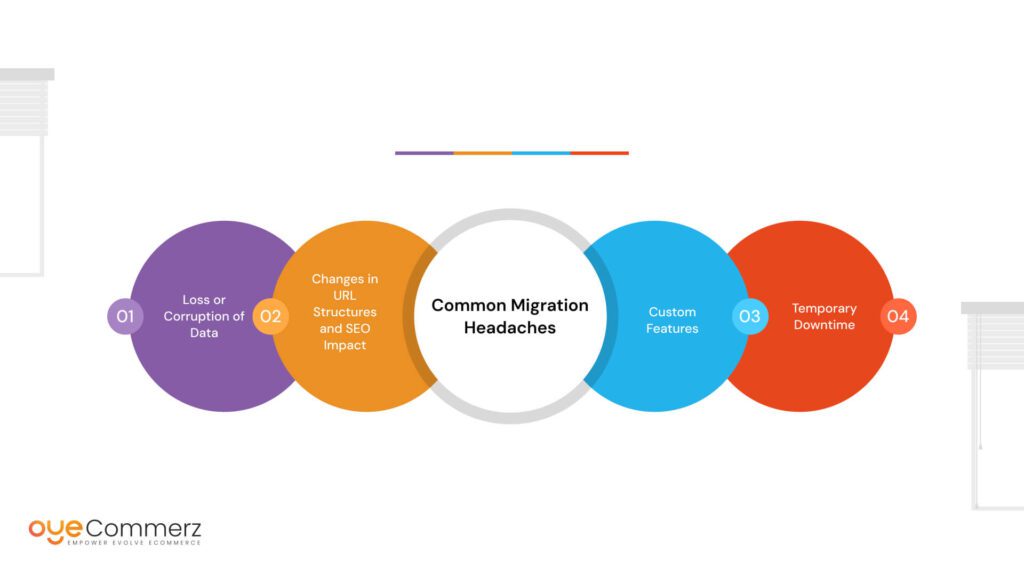
SEO Considerations
Migrating to a new platform can impact your SEO rankings if not managed correctly. To mitigate potential SEO issues, consider implementing the following strategies:
- 301 Redirects: Set up 301 redirects from your old VTEX URLs to your new Shopify URLs to ensure a smooth cart migration. This helps preserve your search engine rankings and ensures users who click on old links are directed to the correct pages.
- Update Sitemap for your Shopify store to ensure all entities are properly indexed. Create a new sitemap for your Shopify store and submit it to search engines to enhance visibility for your ecommerce entity. This will help them index your new site effectively and quickly.
- Monitor SEO Performance: After the migration, monitor your SEO performance closely. Use tools like Google Analytics and Google Search Console to track changes in traffic and rankings.
Marketing Your New Store
Once your Shopify store is live, it’s time to leverage digital marketing strategies to promote it.
- Email Campaigns: Notify your existing customers about the migration and introduce them to your new store. Consider offering exclusive discounts or promotions to encourage them to visit and shop.
- Social Media Promotion: Use your social media channels to promote the launch of your new store. Create engaging posts that highlight new features, products, or special offers.
- Content Marketing: Consider creating blog posts, videos, or tutorials that showcase your products and engage your audience. Content marketing can help drive traffic to your site and improve your SEO.
Customer Communication
Effective communication with your customers during and after the migration is vital for maintaining trust and ensuring a seamless transition. Here are some strategies to keep your customers informed and engaged:
- Pre-Migration Communication is essential to ensure all stakeholders are informed about the upgrade process.: Before the migration, inform your customers about the upcoming changes. Explain the benefits of the new platform and how it will enhance their shopping experience. Use email newsletters, social media posts, and announcements on your website to share this information about your Shopify Plus features and upgrade options.
- Post-Migration Updates: Once the migration is complete, follow up with customers to let them know the new site is live. Highlight any new features or improvements and encourage them to explore the store. Offer incentives, such as discounts or loyalty points, to entice customers to return.
Feedback Mechanism: Create a channel for customer feedback, such as surveys or dedicated email support. Listening to customer feedback can help you address any issues quickly and improve their overall ecommerce experience
Common Challenges and Solutions

Data Loss
Challenge: One of the most significant concerns during migration is the potential loss of data.
Solution: Always back up your data before starting the migration process. This includes exporting your product data, customer information, and order history from VTEX. Utilize migration tools that offer data validation to minimize the risk of data loss during transfer.
Downtime
Challenge: Downtime during migration can negatively affect sales and customer experience, making expert planning a requirement.
Solution: Plan your migration during off-peak hours to minimize disruption. Communicate with your customers about potential downtime in advance, and consider running both platforms simultaneously for a brief period to ease the transition.
Technical Issues
Challenge: Unexpected technical issues can arise during the migration, which can be frustrating for both you and your customers.
Solution: Ensure you have access to technical support, either from Shopify or your migration tool provider, to guarantee that any issues are addressed promptly. Consider hiring a developer experienced with Shopify to assist with the migration if needed.
User Experience Discrepancies
Challenge: The user experience on Shopify may differ significantly from VTEX, which can confuse returning customers.
Solution: Invest time in optimizing the user interface and ensuring that navigation is intuitive. Provide a FAQ section or a help guide that familiarizes customers with the new layout and features.
Seamlessly Transition to Shopify with OyeCommerz
At OyeCommerz, we specialize in guiding businesses through a smooth and efficient migration from VTEX to Shopify. Whether you’re looking for enhanced scalability, ease of use, or superior app integrations, our expert team ensures a hassle-free process with minimal downtime and zero data loss. Don’t let the complexities of migration hold you back—let us handle the heavy lifting so you can focus on what matters most: growing your business.
Contact us now for a free consultation and start your migration journey with confidence!
Contact to Migrate your Site to Shopify Now
Conclusion
If you are considering Migrating from VTEX to Shopify, flexibility, scalability, and ease of use would be something you would fall in love with. Although it is indeed a process that is complex, proper planning and execution will ensure a smooth flow for you. From reasons to migrate to common challenges after migration to even post-migration optimization, this guide looks at various critical steps that will see your business thrive on Shopify.
Strategically approach migration to be able to utilize Shopify’s feature strength and boost e-commerce operations, enhance the customer experience, and grow in such a competitive digital landscape.