Migrating apps to Shopify is a critical step for enterprise-level e-commerce businesses aiming to harness the power of one of the world’s leading e-commerce platforms. As online retail continues to evolve, many organizations are seeking more flexible and efficient solutions to manage their apps effectively. With Shopify’s powerful app ecosystem and opportunities for custom Shopify app development, businesses can tailor their operations to meet specific needs while streamlining workflows. However, executing a successful Shopify app transfer requires meticulous planning and execution to avoid potential pitfalls such as data loss, compatibility issues, and service interruptions.
Table of Contents
ToggleHere is the Complete Guide for Shopify App Transfers
This guide will help you navigate the complexities of the Shopify app transfer process, from understanding the app ecosystem and evaluating options to post-transfer optimization and performance monitoring. By implementing proven Shopify app optimization techniques you should know, you can enhance your app’s performance and user experience. With insights from industry experts and relevant statistics, this comprehensive resource is tailored for executives and decision-makers who want to ensure a smooth transition to Shopify.
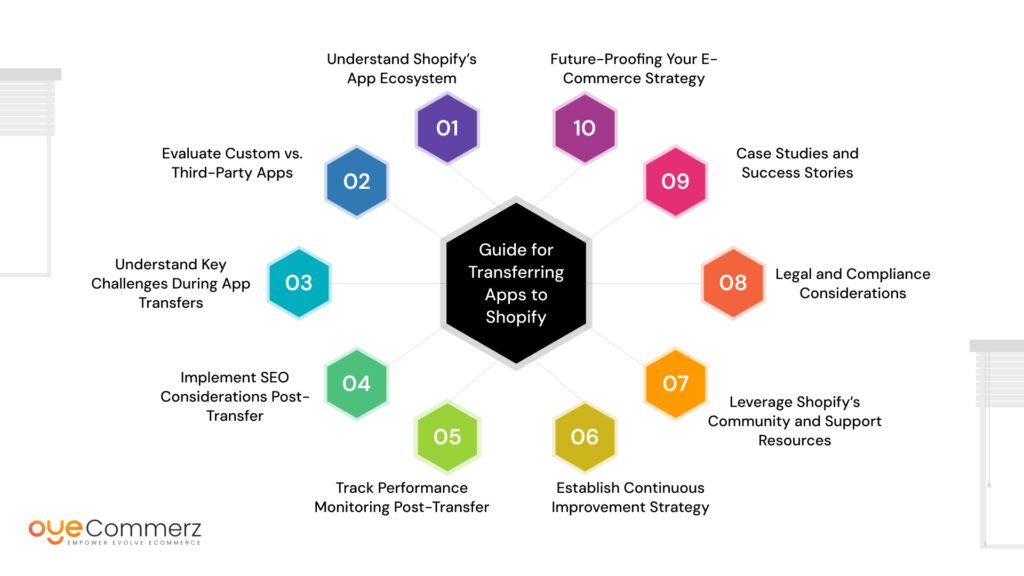
1. Understand Shopify’s App Ecosystem
Types of Apps Available
Shopify’s App Store features a variety of applications that enhance different aspects of e-commerce operations. Some key categories include:
- Marketing Apps: Tools designed to optimize advertising, email campaigns, and customer engagement. For example, apps like Klaviyo or Omnisend can help automate marketing tasks, segment audiences, and analyze campaign effectiveness, thus driving higher conversion rates.
- Sales Apps: Applications that help manage discounts, upsells, and cart recovery strategies. For instance, apps like Bold Upsell enable merchants to offer personalized upsells during the checkout process, thereby increasing average order values.
- Inventory Management Apps: Solutions for tracking stock levels, automating reordering, and managing multiple sales channels. Apps such as TradeGecko help businesses maintain optimal inventory levels and reduce holding costs, critical for efficient operations.
- Customer Service Apps: Tools for managing customer inquiries, support tickets, and live chat functionality. Using apps like Gorgias can enhance customer support efficiency, providing a unified platform to address customer needs in real time.
App Store Insights
Understanding which apps best fit your business needs is essential. Popular options like Klaviyo for email marketing and Oberlo for dropshipping can significantly enhance your operations. As noted by Emily Foster, a digital marketing strategist, “Choosing the right mix of apps can amplify your marketing efforts and streamline your processes.” Furthermore, businesses can benefit from user reviews and ratings on the App Store to gauge app performance and suitability for their specific use case.
2. Evaluate Custom vs. Third-Party Apps
Custom Development Considerations
When migrating to Shopify, businesses must evaluate whether to utilize existing third-party apps or invest in custom solutions. Custom apps can provide tailored functionalities specific to your business needs but may involve higher development costs and longer timelines. For instance, a custom app can be designed to address unique inventory management challenges that off-the-shelf solutions do not adequately cover. However, it’s essential to weigh the benefits against the investment and ensure that the development aligns with long-term strategic goals.
Integration Capabilities
Assessing how well potential apps integrate with Shopify is crucial. Some third-party apps may offer seamless integration, while others may require additional development work to ensure compatibility with your existing systems. According to Jordan Lee, a software architect, “Choosing apps that integrate easily with Shopify can save time and resources during the migration.” Businesses should prioritize apps that support open APIs or pre-built integrations to facilitate smooth transitions and minimize operational disruptions during the app transfer process.
3. Understand Key Challenges During App Transfers
Data Integrity Risks
During the migration process, businesses face risks related to data integrity. If not carefully managed, data loss or corruption can occur, leading to significant disruptions in operations. It’s essential to implement robust backup procedures before initiating any transfers. Conducting comprehensive data audits both before and after the migration can help identify any discrepancies and rectify them quickly.
User Training Needs
Transitioning to a new app ecosystem often necessitates additional training for staff. Ensuring that your team is well-versed in the functionalities of the new apps can prevent operational hiccups post-migration. “Investing in training can maximize your new tools’ effectiveness and reduce downtime,” advises Megan Clark, a training consultant. Providing hands-on training sessions, creating detailed user manuals, and utilizing video tutorials can help employees adapt to the new system swiftly.
4. Implement SEO Considerations Post-Transfer
Maintaining SEO Rankings
A successful app transfer should not negatively impact your website’s SEO. Proper planning can help maintain rankings and ensure that your site remains visible to potential customers. This involves auditing existing content, backlinks, and keywords before the migration to establish a baseline for performance.
Redirects and URL Changes
Handling redirects and updating URLs correctly is vital to preserving traffic flow. Implementing 301 redirects for any URL changes will help maintain SEO equity and prevent broken links. Additionally, businesses should monitor their analytics post-transfer to ensure that traffic patterns remain stable and adjust strategies as necessary to address any drop-offs.
5. Track Performance Monitoring Post-Transfer
KPIs to Track
Once the migration is complete, monitoring key performance indicators (KPIs) is crucial to assessing the success of your app transfer. Key metrics to track include:
- App Load Times: Ensuring apps load quickly enhances user experience and can significantly affect conversion rates. According to a study by Google, 53% of mobile users leave sites that take longer than three seconds to load.
- User Engagement Metrics: Monitoring how users interact with your new apps helps identify areas for improvement. Analyzing metrics such as bounce rates, time spent on site, and conversion rates provides insights into user behavior and app effectiveness.
- Sales Conversion Rates: Analyzing conversion rates pre- and post-migration will indicate the effectiveness of your new app setup. A robust analytics platform, like Google Analytics, can provide comprehensive reporting on these metrics.
A/B Testing for Optimization
Utilizing A/B testing can significantly enhance your app performance and user experience. By testing different app configurations or marketing strategies, businesses can make data-driven decisions to optimize their approach. Implementing A/B testing for key user interactions, such as checkout processes or promotional banners, can help determine the most effective tactics for driving conversions.
6. Establish Continuous Improvement Strategy
Feedback Loops
Establishing feedback loops post-transfer allows businesses to continuously gather insights from users about their experiences with new apps. This information can guide further optimizations and feature enhancements. Regularly soliciting feedback through surveys or direct user interviews can provide actionable insights to refine app functionalities and improve overall user satisfaction.
Regular App Evaluations
Conducting periodic reviews of app performance ensures alignment with your business goals. This proactive approach helps identify any apps that may no longer serve their purpose or require updates. Creating a scheduled evaluation process perhaps quarterly can help keep your app ecosystem agile and aligned with evolving business needs.
7. Leverage Shopify’s Community and Support Resources
Forums and Groups
Shopify’s vibrant community offers numerous resources, including forums and user groups, where businesses can share insights and seek advice during the migration process. Engaging with these communities can provide invaluable tips and support. Participating in discussions can help identify common challenges faced by others and discover solutions that have proven effective.
Shopify Support
Utilizing Shopify’s support resources is essential for troubleshooting issues or gaining insights into best practices. Their dedicated support team can assist with any questions that arise during the migration. Additionally, accessing online tutorials and webinars offered by Shopify can enhance your understanding of platform capabilities and features.
8. Legal and Compliance Considerations
GDPR and CCPA Compliance
For businesses handling sensitive customer data, compliance with regulations such as GDPR and CCPA is paramount during the app transfer process. Ensuring that apps and integrations meet these standards will help avoid legal issues. This may involve working with legal experts to audit data handling practices and ensure that customer consent is appropriately managed.
Terms of Service Review
Before migrating, review the terms of service for all apps to ensure compliance with Shopify’s policies. This step can prevent future issues related to app usage and data handling. Understanding the contractual obligations tied to app usage can safeguard against legal disputes or service interruptions.
9. Case Studies and Success Stories
Real-World Examples
Examining case studies of successful app transfers can offervaluable insights of businesses. For instance, a leading fashion retailer improved its app performance by 35% after migrating to Shopify, resulting in increased customer satisfaction and sales. Analyzing how other companies approached their app transfer can provide benchmarks for success and highlight common challenges to anticipate.
Expert Testimonials
Incorporating quotes from industry leaders about the benefits of a well-executed migration can lend credibility to your strategy. For example, Laura Sanchez, CEO of Innovative E-Commerce, states, “A thoughtful migration not only improves efficiency but also enhances our overall brand perception.” Testimonials can serve as powerful motivators for stakeholders considering the migration.
10. Future-Proofing Your E-Commerce Strategy
Scalability
Transitioning to Shopify empowers businesses to prepare for future growth and scalability. The platform’s adaptability enables organizations to respond quickly to evolving market dynamics and customer preferences. By utilizing scalable applications and services, companies can more effectively manage changes in demand and shifts in consumer behavior.
Embracing Innovation
Keeping pace with new features and applications launched by Shopify is essential for maintaining a competitive edge. Consistently assessing your application suite for innovative solutions can enhance operational efficiency. By adopting the latest technologies and strategies, businesses can distinguish themselves in a crowded marketplace and elevate the customer experience.
Are you ready to streamline your e-commerce operations with a seamless Shopify app transfer?
Oyecommerz specializes in helping enterprise-level businesses make the transition smoothly and efficiently. Our team of Shopify App experts provides tailored solutions, ensuring that your apps are perfectly integrated and optimized for success.
Contact us today to schedule a consultation and take your e-commerce strategy to the next level!
Let's build your custom Shopify app today!
Conclusion
Migrating apps to Shopify can feel like a big task, but with the right approach, it becomes much more manageable. Start by understanding how Shopify’s app ecosystem works, then decide whether custom-built apps or third-party solutions best suit your needs. Make sure to focus on security and compliance to protect your business and customers. By investing in Shopify app development, you can create apps that are perfectly tailored to your operations. With proper planning and ongoing adjustments, you’ll set up a system that’s ready for long-term growth and can easily scale as your business expands.




