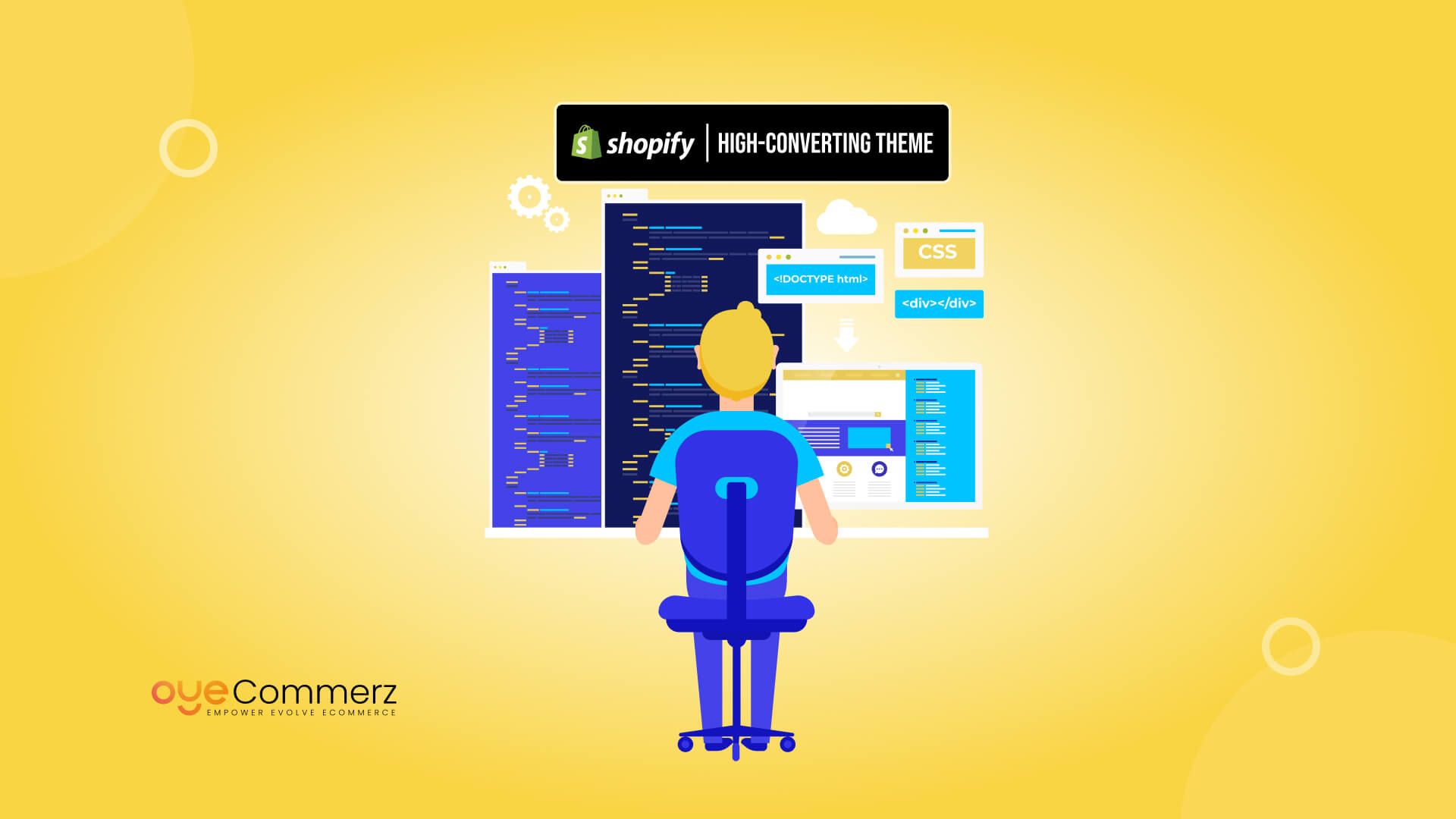Did you know that Shopify powers over 4.5 million stores worldwide and generated $7.06 billion in revenue in 2023? With a growing market share in the eCommerce space, Shopify has become the go-to platform for businesses looking to scale online. However, with fierce competition, simply having a Shopify store isn’t enough. You need a high-converting theme to maximize sales and customer engagement.
A well-designed Shopify theme can increase conversions by up to 35%, improve user experience, and enhance brand credibility. Whether you’re a Shopify developer, store owner, or an agency, this guide will provide a step-by-step blueprint to build a high-converting Shopify theme that drives sales and delivers an exceptional shopping experience.
Understanding Conversion-Optimized Shopify Themes
A Shopify theme is more than just design it plays a crucial role in guiding visitors through the buying journey and converting them into customers. A high-converting theme reduces friction, enhances user experience, and encourages seamless purchasing.
What Makes a Shopify Theme High-Converting?
A well-optimized Shopify theme should include:
- Fast Loading Speed – Studies show that more than half of users abandon a site that takes longer than three seconds to load.
- Mobile-First Design – Since over 70 percent of Shopify traffic comes from mobile devices, a responsive design is essential.
- Clear Call-to-Action (CTA) – Strategically placed buttons that direct users toward making a purchase.
- Seamless Navigation – Easy-to-use menus, filters, and search functions to improve the shopping experience.
- Trust Signals – Reviews, testimonials, and security badges that establish credibility and reduce purchase hesitation.
- Optimized Checkout Process – Fewer steps and guest checkout options to minimize cart abandonment.
Key Metrics to Track for Conversion Optimization
To evaluate how well a Shopify theme is performing, consider tracking these key metrics:
- Bounce Rate – The percentage of visitors who leave the site without taking any action. A high bounce rate indicates a poor user experience.
- Average Session Duration – The amount of time users spend on the site. A longer duration often suggests higher engagement.
- Conversion Rate – The percentage of visitors who complete a purchase. The industry average ranges from 1.5 to 3 percent.
- Cart Abandonment Rate – The percentage of users who add items to their cart but do not complete the checkout process.
- Click-Through Rate (CTR) – Measures the effectiveness of product listings, banners, and CTAs in driving user engagement.
Examples of Successful Shopify Stores and Their Themes
Several Shopify stores have leveraged high-converting themes to enhance their user experience and drive sales.
- Gymshark – Uses a custom-built, mobile-optimized theme with a focus on speed and a streamlined checkout process.
- Allbirds – Features a minimalist design with an emphasis on storytelling and product sustainability.
- Beardbrand – Incorporates engaging visuals, user-friendly navigation, and educational content to enhance customer trust.
By analyzing these successful stores, developers and store owners can identify design and functionality elements that contribute to a high-converting Shopify theme.
Planning Your Shopify Theme for Conversions
Before writing a single line of code or selecting a theme template, careful planning is essential. A well-structured Shopify theme starts with understanding the target audience, adopting industry best practices, and ensuring a seamless user experience across devices.
Researching the Target Audience and Industry Best Practices
A high-converting Shopify theme is designed around the needs of its users. Understanding customer behavior helps create a theme that aligns with their expectations and shopping habits.
- Identify your ideal customers – Analyze demographics, shopping preferences, and common pain points.
- Study competitor stores – Review high-performing Shopify stores in your niche to understand what works well.
- Leverage heatmaps and analytics – Tools like Hotjar or Google Analytics reveal how users interact with a store and where they drop off.
- Follow industry trends – Conversion-optimized trends like one-page checkout, sticky navigation, and AI-driven recommendations improve user experience.
Defining a User-Friendly Site Structure
A logical and intuitive site structure helps customers find products easily, reducing friction in the buying journey.
- Clear navigation menus – Keep categories concise and structured based on product types or customer intent.
- Simple URL structure – Ensure clean and descriptive URLs for products, collections, and pages.
- Breadcrumb navigation – Helps users track their journey and navigate back without frustration.
- Consistent page layout – Product pages, collection pages, and landing pages should follow a uniform structure for familiarity.
Mobile-First and Performance-First Approach
With most Shopify traffic coming from mobile devices, designing for smaller screens first ensures a better experience across all devices.
- Responsive design – The theme should adapt smoothly to different screen sizes without disrupting functionality.
- Optimized images and assets – Compress images and use next-gen formats like WebP to reduce load times.
- Lazy loading – Load images and videos only when they come into view, improving performance.
- Minimize external scripts – Reduce reliance on third-party apps that slow down the store.
Wireframing and Prototyping Before Development
Before coding begins, wireframing and prototyping provide a clear blueprint of the store’s layout and functionality.
- Wireframes – Create low-fidelity sketches to map out key sections like the homepage, product pages, and checkout process.
- Prototypes – Use tools like Figma or Adobe XD to build interactive mockups for testing user flow.
- Feedback and iteration – Gather input from potential users or stakeholders to refine the design before development.
Essential Features of a High-Converting Shopify Theme
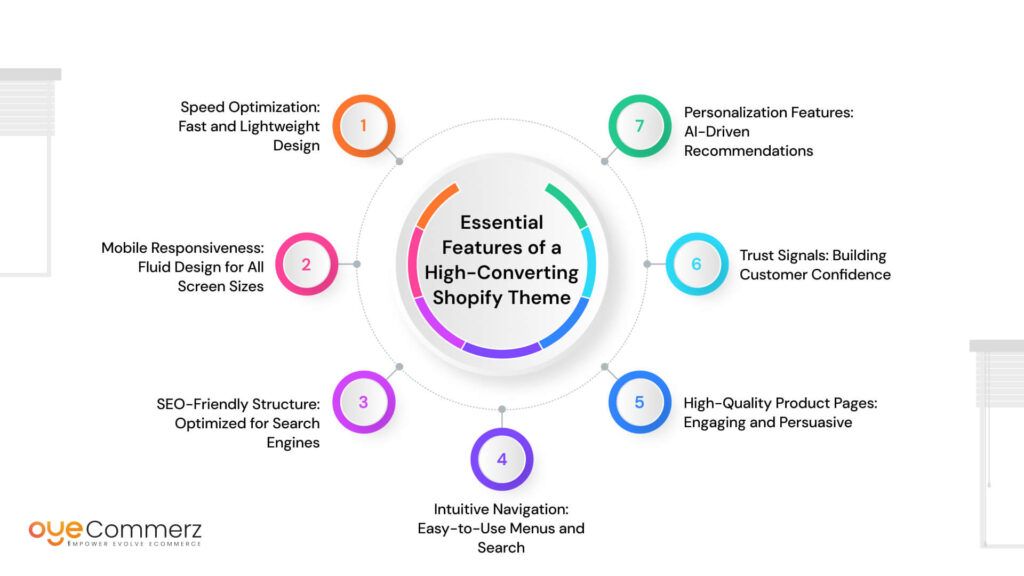
A high-converting Shopify theme is not just about aesthetics it must be fast, mobile-friendly, SEO-optimized, and designed to guide users seamlessly from browsing to checkout. Here are the key features that every high-converting Shopify theme should have.
Speed Optimization: Fast and Lightweight Design
Page speed is critical for conversions, as slow-loading stores lead to high bounce rates. Optimizing speed improves user experience and search engine rankings.
- Use lightweight code and avoid excessive JavaScript or bloated CSS.
- Optimize images by compressing them and using next-gen formats like WebP.
- Implement lazy loading to load images and videos only when they come into view.
- Minimize third-party scripts and unnecessary Shopify apps that slow down performance.
Mobile Responsiveness: Fluid Design for All Screen Sizes
With over 70 percent of Shopify traffic coming from mobile users, themes must be designed with a mobile-first approach.
- Ensure touch-friendly buttons and optimized tap targets for small screens.
- Use flexible grids and scalable fonts for a seamless experience across devices.
- Test responsiveness using Shopify’s built-in mobile preview and tools like Google’s Mobile-Friendly Test.
SEO-Friendly Structure: Optimized for Search Engines
An SEO-optimized Shopify theme helps improve rankings, bringing in organic traffic.
- Include schema markup for products, reviews, and breadcrumbs to enhance search visibility.
- Ensure a clean URL structure (e.g., /collections/mens-shoes instead of /collection?id=123).
- Optimize meta tags, alt text for images, and heading structures for better indexing.
Intuitive Navigation: Easy-to-Use Menus and Search
A well-structured navigation system makes it easier for users to find products quickly.
- Use mega menus for stores with many categories to improve accessibility.
- Implement breadcrumb navigation to help users track their journey.
- Offer predictive search with autocomplete suggestions for a faster shopping experience.
High-Quality Product Pages: Engaging and Persuasive
The product page is where conversion happens, so it needs to be compelling and informative.
- Use large, high-resolution images and allow zooming for better product visibility.
- Add product videos and 360-degree views to enhance user confidence.
- Place clear call-to-action (CTA) buttons like “Add to Cart” in prominent positions.
Trust Signals: Building Customer Confidence
Trust is a major factor in conversions. A theme should include trust-building elements throughout the store.
- Display customer reviews and ratings on product pages.
- Include trust badges (secure checkout, money-back guarantee, free shipping).
- Highlight social proof, such as recent purchases or best-selling items.
Personalization Features: AI-Driven Recommendations
Personalization enhances user experience and increases conversion rates by showing relevant products.
- Use AI-driven product recommendations like “You May Also Like” or “Frequently Bought Together.”
- Implement dynamic content that adapts based on user behavior and preferences.
- Show personalized offers based on browsing history or location.
By integrating these essential features, a Shopify theme can significantly improve engagement and conversion rates.
Shopify Theme Development Best Practices
Building a high-converting Shopify theme requires following best practices to ensure efficiency, flexibility, and scalability. A well-structured theme not only enhances performance but also makes it easier for store owners to customize and maintain.
Using Shopify’s Theme Architecture (Liquid, JSON Templates, Sections)
Shopify themes are powered by a combination of Liquid, JSON templates, and Sections, allowing developers to create dynamic and customizable storefronts.
- Liquid: Shopify’s templating language, used for rendering dynamic content on product pages, collections, and checkout.
- JSON Templates: Introduced with Shopify Online Store 2.0, JSON-based templates allow sections to be added and rearranged on multiple pages.
- Sections: Modular blocks of code that enable dynamic page layouts, enhancing theme flexibility without requiring developers to modify Liquid files.
By leveraging Shopify’s modern theme architecture, developers can create highly customizable themes that are easy to manage.
Structuring Theme Files Efficiently
A well-structured Shopify theme ensures maintainability and scalability. The recommended directory structure follows Shopify’s best practices:
/theme
/assets # CSS, JS, fonts, images
/config # Settings_schema.json, settings_data.json
/layout # theme.liquid (main layout file)
/locales # Language translations
/sections # Reusable page components
/snippets # Smaller Liquid code blocks
/templates # Page templates (JSON or Liquid)
Best Practices:
- Keep Liquid files clean by using snippets for reusable components (e.g., buttons, badges, review sections).
- Minimize excessive JavaScript and CSS to avoid bloated code.
- Use logical naming conventions for files and variables to improve readability.
Writing Clean, Modular, and Reusable Code
A well-coded Shopify theme ensures faster development, easier debugging, and better performance.
- Use partial templates and snippets to avoid repetitive code.
- Follow BEM (Block Element Modifier) methodology for CSS class naming to maintain consistency.
- Keep Liquid logic minimal in templates and move complex logic to snippets or JavaScript where possible.
- Add comments and documentation for easy future modifications.
Implementing Shopify Theme Editor for Customization
Shopify’s Theme Editor allows merchants to customize themes without touching code. To make themes more user-friendly, developers should:
- Use settings_schema.json to define theme settings (colors, fonts, layout options).
- Implement dynamic sections that allow merchants to drag and drop elements on pages.
- Offer pre-built presets to help store owners set up their storefront quickly.
By optimizing for the Theme Editor, developers ensure that their themes are not only high-converting but also easy for store owners to personalize.
Leveraging Shopify’s API for Advanced Features
For more dynamic and feature-rich themes, Shopify’s APIs can enhance functionality:
- Shopify Storefront API: Enables custom frontend experiences, headless commerce, and personalized shopping experiences.
- GraphQL API: Fetches product data efficiently, reducing page load times.
- AJAX API: Enables features like dynamic cart updates without refreshing the page.
By integrating Shopify’s APIs, developers can extend a theme’s capabilities beyond standard Shopify functionalities.
Optimizing UX/UI for Higher Conversions
A well-designed Shopify theme enhances user experience (UX) and user interface (UI), making it easier for visitors to navigate, engage with content, and complete purchases. By strategically placing CTAs, using psychological design principles, ensuring accessibility, and creating an engaging homepage, developers can build a high-converting Shopify theme.
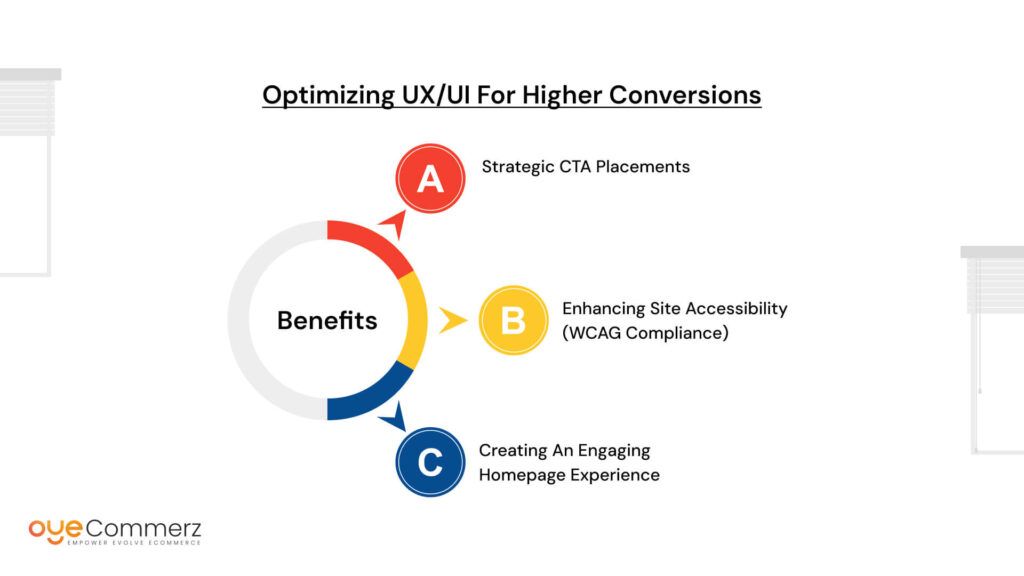
Strategic CTA Placements
Call-to-action (CTA) buttons guide users toward key actions such as adding products to the cart, subscribing to a newsletter, or completing a purchase.
- Above the Fold: Place the primary CTA (e.g., “Shop Now”) in a prominent position on the homepage.
- Product Pages: The “Add to Cart” button should be clearly visible, large, and a contrasting color.
- Checkout Process: Use minimal distractions with clear “Proceed to Checkout” or “Buy Now” CTAs.
- Sticky CTAs: Keep CTAs visible as users scroll, such as a sticky “Add to Cart” button on mobile.
The Psychology Behind Color Schemes and Typography
Colors and fonts play a significant role in shaping user perception and influencing buying decisions.
- Color Psychology:
- Red and orange create urgency and encourage action (e.g., “Limited Offer” or “Buy Now” buttons).
- Blue and green instill trust and calmness, often used for security or eco-friendly brands.
- Black and gold represent luxury, frequently seen in high-end fashion or jewelry stores.
- Typography Best Practices:
- Use legible fonts with a good contrast against the background (e.g., sans-serif fonts for modern, clean designs).
- Keep font sizes large enough for readability, especially on mobile (16px+ for body text).
- Limit the number of fonts to two or three to maintain a professional look.
Enhancing Site Accessibility (WCAG Compliance)
Making a Shopify theme accessible ensures usability for all visitors, including those with disabilities.
- Use alt text for all images to assist screen readers.
- Maintain a high contrast ratio between text and background for readability.
- Enable keyboard navigation, ensuring users can navigate without a mouse.
- Use ARIA labels for interactive elements like buttons and forms.
- Provide closed captions or transcripts for videos.
Following Web Content Accessibility Guidelines (WCAG) not only improves user experience but also expands the potential customer base.
Creating an Engaging Homepage Experience
The homepage is often the first interaction a user has with the store, making it crucial for driving engagement and conversions.
- Hero Section: Use compelling visuals and a clear value proposition in the first section.
- Personalized Recommendations: Show dynamic content such as “Trending Now” or “Recently Viewed Products.”
- Social Proof: Display customer testimonials, star ratings, and recent purchase notifications.
Interactive Elements: Use animations, hover effects, or video content to capture attention without overwhelming users.
Performance Optimization Techniques
A fast-loading Shopify store enhances user experience, improves SEO rankings, and reduces bounce rates. Performance optimization should be a priority during theme development to ensure smooth navigation and quick checkout processes. Here are the key techniques to optimize a Shopify theme for speed and efficiency.
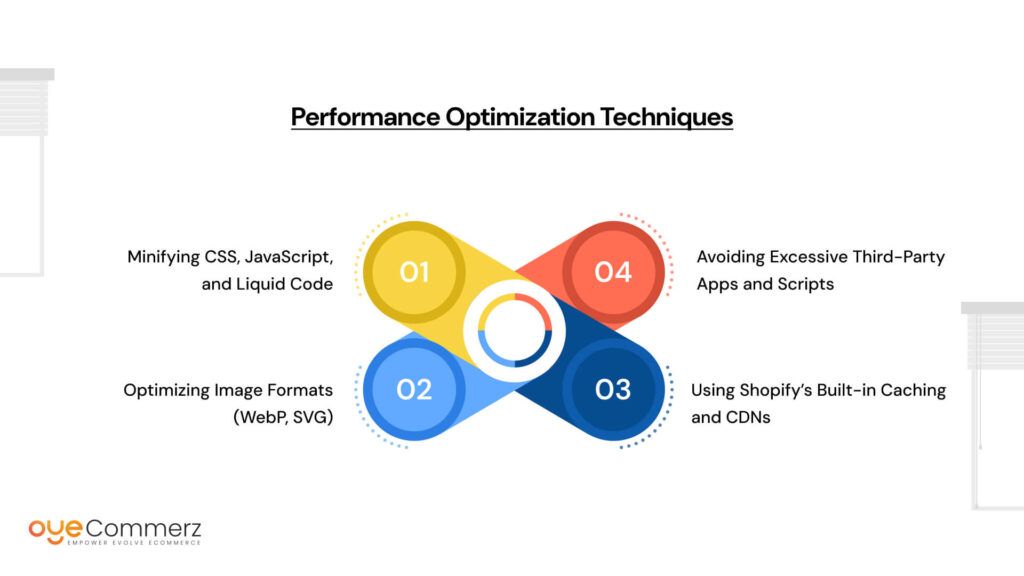
Minifying CSS, JavaScript, and Liquid Code
Minification removes unnecessary spaces, comments, and characters from the code, making it more lightweight and efficient.
- CSS and JavaScript Minification: Use tools like Terser (for JavaScript) and CSSNano (for CSS) to compress files without affecting functionality.
- Liquid Code Optimization:
- Avoid excessive nested loops in Liquid, as they slow down rendering.
- Use limited includes/snippets instead of reloading entire template files.
- Reduce the use of {{ for loops }} where possible by leveraging Shopify’s pagination features.
Optimizing Image Formats (WebP, SVG)
Images are one of the biggest contributors to slow load times. Optimizing them ensures faster page speeds without sacrificing quality.
- Use WebP instead of PNG or JPEG: WebP images are 30-50% smaller while maintaining high quality.
- SVG for Icons and Logos: SVG files are scalable and lightweight, making them ideal for logos, icons, and simple graphics.
- Lazy Loading: Implement lazy loading so images load only when they come into view, reducing initial page load time.
- Responsive Images: Use Shopify’s srcset attribute to serve different image sizes based on device resolution.
Using Shopify’s Built-in Caching and CDNs
Shopify provides built-in performance optimization tools, including caching and Content Delivery Networks (CDNs).
- Leverage Shopify’s CDN: Shopify automatically serves assets like images, stylesheets, and scripts via its global CDN for faster delivery.
- Enable Browser Caching: Shopify stores static assets in browser cache so repeat visitors experience faster loading times.
- Reduce Redirects: Too many redirects (e.g., www to non-www) can slow down performance keep them minimal.
Avoiding Excessive Third-Party Apps and Scripts
While Shopify apps enhance functionality, installing too many can slow down your store due to excessive scripts and API calls.
- Evaluate Necessary Apps: Only install apps that are critical to store operations and remove unused ones.
- Use Shopify’s Built-in Features: Shopify’s native functionalities (like product recommendations and analytics) are optimized for performance compared to third-party alternatives.
- Defer Non-Critical JavaScript: Load scripts like tracking pixels and chat widgets after the main content is rendered to avoid blocking page load.
Testing and Debugging Your Theme
Before launching a Shopify theme, thorough testing and debugging ensure optimal performance, functionality, and user experience across different devices and browsers. Here are key steps to validate and refine your theme.
Cross-Browser and Device Testing
Since customers use various browsers and devices, testing ensures a consistent shopping experience.
- Test on Major Browsers: Chrome, Firefox, Safari, Edge, and Opera.
- Check Mobile Responsiveness: Use different screen sizes (smartphones, tablets, desktops).
- Shopify’s Built-in Mobile Preview: Shopify’s theme editor includes a mobile view to simulate responsiveness.
- Third-Party Testing Tools: Use tools like BrowserStack or Lambdatest to test on multiple devices and operating systems.
Shopify’s Built-in Theme Check and Developer Tools
Shopify provides tools specifically for debugging and optimizing themes.
- Theme Check: A Shopify CLI tool that scans Liquid files for errors, unused variables, and deprecated code.
- Shopify Theme Inspector: A Chrome extension that helps debug Liquid rendering and optimize performance.
- Console Debugging: Use the browser’s developer console (Ctrl + Shift + I on Chrome) to check for JavaScript errors.
Using Google Lighthouse for Performance Audits
Google Lighthouse is an open-source tool that evaluates site speed, SEO, and accessibility.
- Run a Lighthouse Audit: Open Chrome DevTools (Ctrl + Shift + I → “Lighthouse” tab) and generate a report.
- Analyze Core Web Vitals: Metrics like First Contentful Paint (FCP), Largest Contentful Paint (LCP), and Cumulative Layout Shift (CLS) indicate user experience performance.
- Fix Performance Issues: Reduce render-blocking resources, optimize images, and minimize unused JavaScript.
A/B Testing Different Layouts and Elements
A/B testing helps determine which design elements contribute to higher conversions.
- Test CTA Placements: Compare different button placements, colors, and wording.
- Try Different Product Page Layouts: Experiment with image sizes, video placement, and feature highlights.
- Use Shopify Apps for A/B Testing: Apps like Neat A/B Testing and Google Optimize allow running experiments on live traffic.
- Analyze Results: Monitor key metrics like bounce rate, click-through rate (CTR), and conversion rate to determine the best-performing variation.
Deploying and Maintaining Your Shopify Theme
Once your Shopify theme is developed and tested, proper deployment and ongoing maintenance are essential for long-term performance and user satisfaction. A well-maintained theme ensures security, compatibility, and continued optimization.
Best Practices for Theme Deployment
Deploying a Shopify theme requires careful execution to prevent downtime and ensure a seamless transition.
- Backup Your Current Theme: Before publishing a new theme, download a backup of the existing one in case a rollback is needed.
- Use a Staging Environment: Duplicate your store’s theme and test changes in Shopify’s unpublished theme preview before making it live.
- Optimize Code for Production: Minify CSS/JavaScript and remove unnecessary debugging scripts.
- Version Control with GitHub: Connect Shopify’s GitHub integration to track changes and manage updates efficiently.
Monitoring Theme Performance Post-Launch
After deployment, continuously monitoring performance ensures a smooth user experience and prevents potential issues.
- Track Page Speed: Use Google PageSpeed Insights and Shopify’s Theme Inspector to analyze load times.
- Monitor Key Metrics: Keep an eye on bounce rate, conversion rate, cart abandonment rate, and mobile responsiveness using Google Analytics and Shopify’s built-in reports.
- Fix Bugs Promptly: Use Shopify’s error logs and customer feedback to identify and resolve issues quickly.
Regular Updates for Security and Compatibility
Keeping your theme up to date ensures it remains compatible with Shopify’s latest features and security updates.
- Update Third-Party Libraries: If your theme relies on external scripts (e.g., jQuery, Bootstrap), ensure they are regularly updated.
- Stay Compliant with Shopify Updates: Shopify frequently rolls out new features (e.g., Online Store 2.0 enhancements), so adapting to these changes ensures ongoing compatibility.
- Test Updates Before Applying: Use a duplicate theme to test new updates before applying them to the live store.
Collecting User Feedback and Iterating Based on Data
User insights are valuable for refining and improving the theme.
- Use Heatmaps and Session Recordings: Tools like Hotjar and Microsoft Clarity provide insights into how users interact with the store.
- Collect Customer Feedback: Add a simple survey or feedback form to gather insights on usability and design improvements.
- Iterate Based on Data: Adjust layouts, navigation, or performance optimizations based on real user behavior and A/B test results.
Ready to Build a High-Converting Shopify Store?
At Oyecommerz, we specialize in designing and developing custom Shopify themes that drive conversions and enhance user experience. Whether you’re looking to optimize your current store or create a brand-new, high-performing theme, our expert team is here to help.
Get a Shopify theme tailored for success! Contact us today to start building your optimized store.
Ready to Build a High-Converting Shopify Store?
Conclusion
Building a high-converting Shopify theme requires a strategic approach, combining performance optimization, user experience design, and data-driven improvements. By following best practices in theme planning, development, testing, and maintenance, developers can create themes that enhance engagement and drive conversions.
Whether you’re a developer building custom Shopify themes or a store owner looking to improve conversions, investing in a high-quality theme is essential for long-term success. Prioritizing clean code, thoughtful design, and continuous optimization will help create a theme that stands out in the competitive eCommerce landscape.