In 2025, launching an online business is easier than ever, thanks to platforms like Shopify. What began as a simple solution for selling snowboards has now become one of the most powerful and accessible e-commerce platforms globally. Whether you’re a small business owner, a side hustler, or someone exploring the world of online sales, understanding how does Shopify work can open doors to endless opportunities.
With user-friendly tools, customizable designs, and integrated marketing features, Shopify continues to lead the way for entrepreneurs looking to build and grow their online presence. In this blog, we’ll break down exactly how the platform works, starting from creating an account to customizing your store, managing products, setting up payments, and using Shopify’s built-in tools to drive traffic and sales.
If you’ve ever wondered how to start an online store with zero tech background, this guide will walk you through the essentials step-by-step.
Table of Contents
ToggleWhat is Shopify?
Shopify is a complete e-commerce platform that allows individuals and businesses to create, customize, and manage their own online stores, without needing to know how to code. Whether you’re selling physical products, digital downloads, or services, Shopify provides everything needed to build a functional and professional online store from the ground up.
A Quick Look at Shopify’s Journey
- Founded in 2006 by Tobias Lütke and Scott Lake, Shopify started as a small project to sell snowboards online.
- Over time, it evolved into one of the world’s leading e-commerce solutions, serving over 4 million businesses globally by 2025.
Shopify has continuously adapted to market trends, introducing tools for social commerce, mobile shopping, AI personalization, and multi-channel selling.
Why Do Entrepreneurs Choose Shopify?
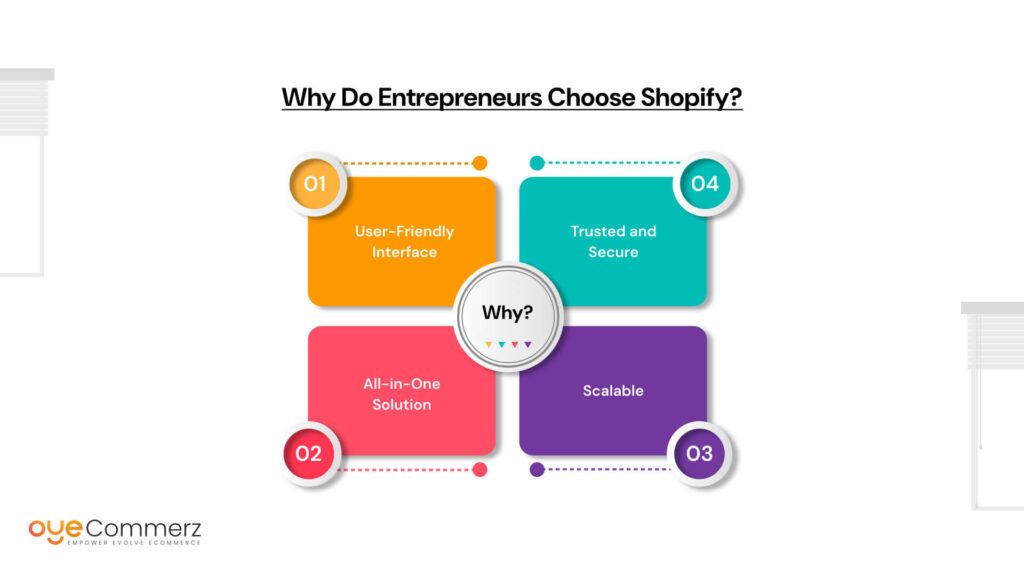
- User-Friendly Interface: Even beginners can navigate it easily.
- All-in-One Solution: From product management to payments, it’s all in one place.
- Scalable: Whether you’re selling one product or a thousand, Shopify grows with you.
- Trusted and Secure: It handles security, updates, and server management for you.
Key Features of Shopify in 2025
- AI Product Descriptions: Save time by generating optimized descriptions automatically.
- Built-in Marketing Tools: Email campaigns, SEO optimization, and ad integrations.
- Omnichannel Support: Sell through your website, Instagram, TikTok, Amazon, and even in-person via POS.
- 24/7 Customer Support: Real humans ready to help anytime.
If you’re wondering how does Shopify work, it starts with offering you the tools to build and run your own online store with zero hassle. For both newcomers and experienced sellers, it’s a platform designed to make e-commerce simple, accessible, and powerful.
Getting Started with Shopify in 2025
Starting your journey with Shopify in 2025 is easier than ever, and you don’t need to be tech-savvy to get up and running. Here’s a clear breakdown to help you understand how does Shopify work for beginners from the moment you sign up.
Step-by-Step Setup

- Create an Account:
Visit shopify.com and click on “Start Free Trial.”
Enter your email, create a password, and choose a store name.
Answer a few questions about your business goals and experience. - Choose the Right Shopify Plan:
Shopify offers multiple plans:- Starter (for selling via links or social media)
- Basic (best for beginners running a simple online store)
- Shopify and Advanced (for scaling businesses)
Most new sellers start with the Basic plan to access essential features without overspending.
- Pick a Domain Name:
You can buy a custom domain through Shopify or connect one you already own.
A custom domain adds professionalism and credibility to your store. - Set Up Your Store Name & Essentials:
The store name you choose becomes part of your URL (you can always change it later).
Add your business address, currency preferences, and store details.
User-Friendly Design for First-Timers
Shopify’s clean and intuitive interface makes it easy to get comfortable quickly. The sidebar dashboard includes tabs like Products, Orders, Customers, Analytics, and Settings, all neatly organized and easy to access. You can customize your store’s design, add products, and enable payments with simple clicks, not code.
Features Available From Day One
- Drag-and-Drop Store Builder
- Mobile-Responsive Themes
- Free SSL Certificate for Security
- Inventory Management Tools
- Built-in Blogging Platform
- Abandoned Cart Recovery (on Basic Plan and above)
If you’re still wondering how does Shopify work, the short answer is: it works by making the complicated parts of e-commerce simple, so you can focus on what matters—selling your products.
Shopify Dashboard: Your Control Center
Once your store is live, the Shopify dashboard becomes your daily headquarters. It’s the place where you manage everything, from adding new products to reviewing customer orders, tweaking your design, and checking performance stats. If you’re asking yourself how does Shopify work in everyday use, it’s this dashboard that makes it all come together smoothly.
Understanding the Dashboard Sections
- Home: A snapshot of your store’s performance, updates, and suggestions.
- Orders: Track, manage, fulfill, and refund customer purchases.
- Products: Add new items, manage inventory, set prices, and organize collections.
- Customers: View buyer details, communication history, and purchase behavior.
- Analytics: Monitor your sales trends, traffic sources, and top-performing products.
- Marketing: Create email campaigns, discount codes, and integrate with platforms like Facebook and Google.
- Apps: Add tools to expand your store’s capabilities (shipping, reviews, loyalty programs, etc.).
- Settings: Handle everything from payments and shipping to store language and policies.
Navigating Like a Pro
Everything in Shopify is built to reduce complexity. You can drag and drop elements, use filters to find data quickly, and even automate tasks like sending emails or fulfilling repeat orders. Within a few days, most beginners feel comfortable handling the backend without help.
The dashboard is what truly answers the question of how does Shopify work by showing that running a store doesn’t have to be overwhelming. Every tool is centralized, saving you time and giving you better control, even if you’re just getting started.
Choosing the Right Shopify Theme
Your theme is more than just a design—it’s the first impression customers get when they land on your site. A clean, professional theme can build trust and encourage people to stay and shop.
Free vs. Premium Themes
- Free Themes: Ideal for beginners, easy to customize, and great for launching fast.
- Premium Themes: Come with more features, advanced layouts, and deeper customization—but at a cost.
Finding a Theme That Fits
Think about your brand’s personality. Are you sleek and minimal, bold and colorful, or somewhere in between? Shopify’s Theme Store lets you preview how different themes would look with your products before committing.
Beginner-Friendly Customizations
You don’t need coding skills to make it yours. You can:
- Change fonts, colors, and logos
- Rearrange sections on the homepage
- Add or remove slides, banners, or featured products
Start simple. The more you grow comfortable, the more you can experiment. A well-chosen theme helps demonstrate how does Shopify work to build brand identity, turning your store from basic to unforgettable.
Adding Products to Your Store
Once your store’s layout is ready, it’s time to add what truly matters—your products. For beginners wondering how does Shopify work when it comes to inventory, the process is designed to be intuitive and smooth.
Step-by-Step: Adding Products
- Go to the Products Tab from your dashboard.
- Click “Add Product.”
- Fill in essential details:
- Product Title
- Description
- Pricing
- SKU (Stock Keeping Unit)
- Inventory quantity
- Shipping weight and options
- Upload high-quality images or videos.
- Add product categories (collections), tags, and variants like size or color.
Why Descriptions and Images Matter
Customers can’t physically touch your product, so your description needs to do the selling. Keep it short, clear, and benefit-focused. Use bullet points to highlight key features, and make sure images are crisp, well-lit, and showcase the product from multiple angles.
Easy Inventory Management
Shopify updates stock levels automatically as orders come in. You can even set alerts for low stock, enable backorders, or track inventory across multiple locations—all from one dashboard.
Tags, Collections, and Variants
- Tags help customers find similar products.
- Collections group related items (e.g., “Summer Collection” or “New Arrivals”).
- Variants let customers choose different versions (sizes, colors) under a single product listing.
By simplifying this core part of online selling, Shopify shows once again how does Shopify work to remove barriers for first-time store owners.
Setting Up Payments and Taxes
Once your products are listed, you need a way to get paid. One of the reasons beginners love Shopify is because it takes the stress out of payments and tax setup.
Shopify Payments & Gateways in 2025
Shopify Payments is the platform’s built-in payment processor, allowing you to accept credit cards directly with no third-party fees. You can also connect:
- PayPal
- Google Pay / Apple Pay
- Buy Now, Pay Later options
- Local payment methods (depending on your region)
How to Set Up Payments
- Go to Settings > Payments.
- Activate Shopify Payments or choose a third-party provider.
- Connect your business bank account.
- Customize checkout settings like tipping, automatic taxes, or express checkout.
Taxes, Shipping, and Currency
- Shopify automatically calculates sales tax for many regions, especially in the US, EU, and Canada.
- You can edit tax settings if needed, especially for digital products or international sales.
- Set up shipping rates based on price, weight, or zone.
- Enable currency conversion so customers see prices in their local currency.
With Shopify’s global reach, even small stores can sell internationally without extra complexity. This is a major part of understanding how does Shopify work, by taking care of the technical backend so you can focus on building your brand
Optimizing Your Store for Search Engines (SEO)
Getting your store live is just the beginning. To attract customers organically, SEO, or search engine optimization, is essential in 2025. If you’ve been wondering how does Shopify work for visibility, the platform is built with SEO in mind right from the start.
Why SEO Still Matters
With more e-commerce stores popping up daily, you need to make sure people can find yours. SEO helps your products appear in Google searches, which means more traffic without paying for ads.
Simple SEO Tips for Beginners
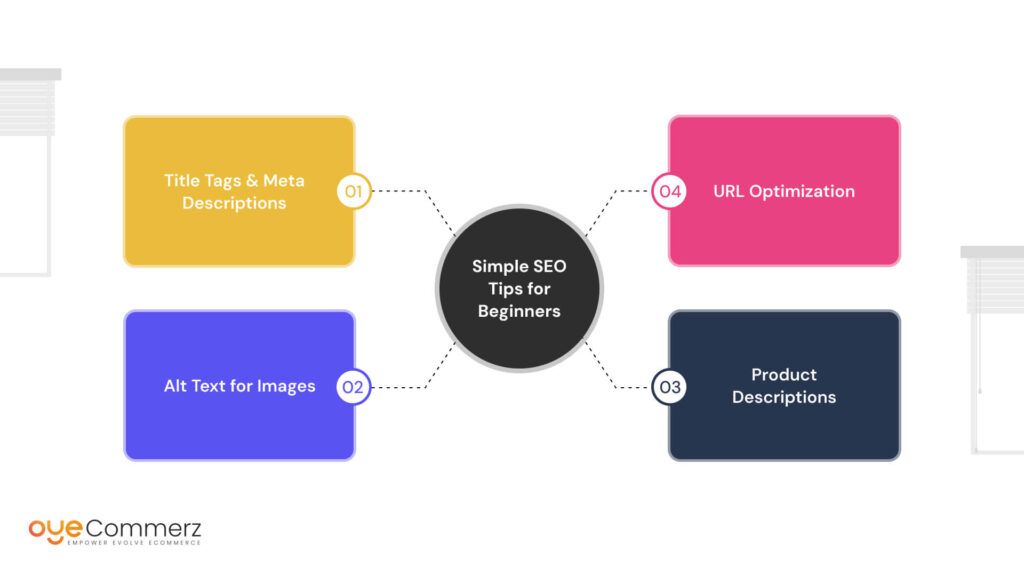
- Title Tags & Meta Descriptions: Customize them for each product and page. Keep them concise but keyword-rich.
- Alt Text for Images: Helps search engines understand your visuals, important for both accessibility and ranking.
- Product Descriptions: Write unique content that includes keywords your customers might use. Avoid copy-pasting manufacturer text.
- URL Optimization: Keep URLs short and clean. Shopify lets you edit them before publishing.
Built-in SEO Features
Shopify auto-generates sitemaps, has clean code structures, and mobile-responsive themes, all critical for SEO. Plus, the blog feature allows you to share tips and updates that bring in traffic over time.
So, how does Shopify work to help you rank? By making SEO feel less technical and more about thoughtful content and structure, it sets beginners up for long-term success.
Marketing Your Shopify Store

Once your store is optimized, it’s time to let the world know. In 2025, digital marketing is more integrated than ever, and Shopify keeps pace with tools designed for modern entrepreneurs. If you’re still wondering how does Shopify work beyond the setup, marketing is where it starts to shine even more.
Built-in Marketing Tools
Shopify’s marketing section lets you manage campaigns, set goals, and track performance—right from the dashboard. Whether you’re a solo founder or a small team, it makes launching promotions and ads easy.
Social Media Integrations
Connect your store directly to:
- Instagram and Facebook Shops
- Pinterest and TikTok shopping features
- Meta Ads Manager for product-based ad campaigns
You can tag products in posts and stories, making it super easy for customers to buy with just a few taps.
Email Marketing with Shopify Email
You don’t need a separate platform to send emails. Shopify Email lets you:
- Send welcome messages and abandoned cart reminders
- Launch product drops and discount codes
- Create automated flows based on customer behavior
Advertising Across Platforms
Shopify’s integrations allow you to run targeted ads across Google, Facebook, and more, all within your admin panel. You can monitor how each campaign performs and tweak them without switching tools.
Boosting with Apps
Apps like Klaviyo, Privy, and Recart offer advanced features for SMS marketing, pop-ups, and more. This is how Shopify lets even first-timers market like pros.
In short, how does Shopify work for marketing? It removes the tech clutter and gives you tools that drive real traffic—and real sales.
Shopify Apps: Enhancing Your Store’s Functionality
One of the biggest reasons entrepreneurs love Shopify is the App Store. It’s packed with tools that help you do more without learning code or hiring a developer.
What is the Shopify App Store?
Think of it as an app marketplace for your online store. Whether you need to send abandoned cart emails or create a loyalty program, there’s an app for that.
Beginner-Friendly Apps Worth Exploring
- Email Marketing: Privy or Klaviyo for advanced flows
- Sales Analytics: Better Reports for more detailed insights
- Abandoned Cart Recovery: Apps like Recart to bring back lost sales
- Product Reviews: Loox or Judge.me to boost social proof
Choosing the Right Apps
Stick to apps with good reviews, active support, and a clean interface. Start with essentials and add more as your business grows.
Using the right apps is a big part of understanding how does Shopify work behind the scenes, they automate your workload, improve user experience, and increase revenue without adding more stress to your day.
Understanding Shopify Analytics
You can’t grow what you don’t measure. That’s why Shopify’s built-in analytics tools are so valuable. For beginners trying to figure out how does Shopify work to support smart decisions, this is the answer.
Key Metrics to Monitor
- Sales performance: Total sales, average order value, repeat customer rate
- Traffic sources: Where your visitors are coming from (Google, Instagram, etc.)
- Conversion rate: How many visitors are actually buying
- Product performance: Which items are driving most of your revenue
Making Sense of the Data
You don’t need to be a numbers person. Shopify presents data in clean, easy-to-read charts. You can also set goals, create custom reports, and track marketing campaigns.
Data-Driven Improvements
Notice a product getting a lot of views but not many sales? Maybe the description or price needs tweaking. See more traffic from mobile? Make sure your design is responsive. This feedback loop helps you constantly fine-tune your store.
In essence, how does Shopify work to keep you informed? It hands you insights, not just numbers, and helps you make better, faster business decisions.
Common Challenges for Beginners and How to Overcome Them
Starting an online store is exciting, but it comes with its fair share of hurdles—especially when you’re new to Shopify. Understanding how does Shopify work is one thing; navigating the early roadblocks is another.
Common Pitfalls for Beginners
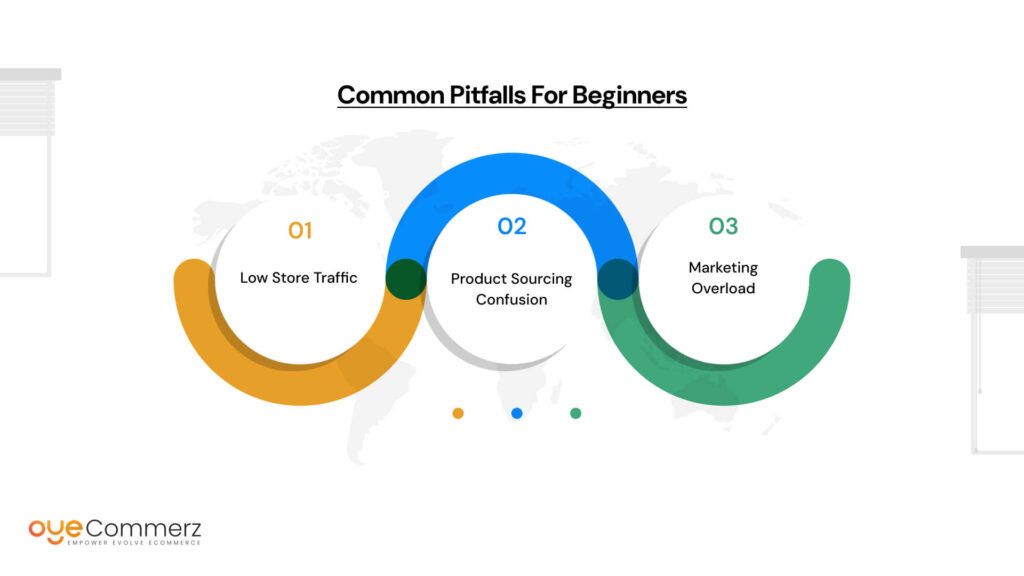
- Low Store Traffic: Many new store owners launch expecting immediate sales. But traffic doesn’t come automatically.
- Product Sourcing Confusion: Not everyone knows what to sell or where to get products.
- Marketing Overload: From SEO to social media ads, beginners often get overwhelmed with choices.
Overcoming These Obstacles
- Drive Traffic with Purpose: Start small with organic traffic, blogs, SEO, and social media. Use Shopify’s marketing dashboard to stay focused.
- Sourcing Made Easy: Shopify integrates with platforms like Oberlo or DSers for dropshipping. You can also explore local wholesalers or handmade product options.
- Simple Marketing Plans: Focus on one platform at a time. Set up email marketing for abandoned carts and promotions—it’s built into Shopify.
Leverage the Shopify Ecosystem
Shopify offers 24/7 customer support, help docs, and community forums filled with other beginners and experts. It’s okay to ask questions and seek advice, you’re never alone on this platform.
Keep in mind, the beginning is just that, a start. You’re learning, growing, and figuring out how does Shopify work for you. Patience and persistence go a long way.
Scaling Your Shopify Store as Your Business Grows
Once you’ve found your rhythm and steady sales are coming in, it’s time to think about scaling. But how does Shopify work when you’re ready to grow? The platform is built to evolve with your business.
When to Consider Scaling
If you’re:
- Getting consistent traffic and sales
- Managing a growing inventory
- Seeing repeat customers
…it’s probably time to level up.
Advanced Shopify Features for Growth
- Shopify Flow (on higher-tier plans): Automate repetitive tasks like inventory alerts or tagging VIP customers
- Advanced Analytics: Dive deeper into customer behavior, product trends, and sales cycles
- Multi-Channel Selling: Sell across Amazon, eBay, TikTok, and more directly from your Shopify dashboard
Expanding to New Markets
Shopify supports multiple currencies and languages, making it easier than ever to reach a global audience. Add local payment methods and auto-translate your store to create seamless international experiences.
Smart App Investments
As your business grows, the right tools can save you time and improve customer satisfaction:
- Loyalty programs
- Subscription models
- AI-driven upselling apps
Choose apps that align with your growth goals without overloading your site. Keep things streamlined for performance and user experience.
Remember, scaling is not just about doing more, it’s about doing better. Understanding how does Shopify work at a more advanced level will help you build systems, not just sales. With the right mindset and tools, your store can go from startup to standout.
Ready to take your business to the next level?
Join OyeCommerz today and unlock the full potential of your e-commerce journey!
Start building your online store with ease, drive more sales, and grow your brand!
Contact us now! to experience seamless, hassle-free e-commerce!
Let's build your custom Shopify app today!
Conclusion
In 2025, Shopify continues to stand out as a leading e-commerce platform, offering an intuitive, feature-rich experience for both beginners and seasoned entrepreneurs. Understanding how Shopify works, from setting up your store to mastering its marketing and analytics tools, empowers you to create a successful online business. Shopify’s user-friendly interface, robust support, and scalability make it ideal for entrepreneurs looking to start small and grow big. Whether you’re just beginning or aiming to expand, Shopify equips you with all the tools needed to navigate the world of e-commerce with ease. As you embark on your Shopify journey, remember that patience and persistence are key. Keep learning, adapting, and optimizing your store to turn your vision into a thriving business. The e-commerce world is yours for the taking!
Frequently Asked Questions
Yes, Shopify has a strong future due to its continuous innovation, global reach, and support for entrepreneurs in the growing e-commerce industry.
Shopify lets beginners easily create online stores with drag-and-drop tools, built-in templates, and simple setup for products, payments, and shipping.
Yes, many beginners find Shopify profitable with the right products, marketing, and consistency. Success depends on strategy and effort.
Absolutely. In 2025, Shopify remains a powerful, user-friendly, and scalable platform ideal for launching and growing online businesses.
In five years, Shopify is expected to expand further, offering even more advanced features, AI integrations, and global commerce tools.


