Did you know that online giving grew by 42% over the past three years, with 12% of total fundraising now happening online? This shift isn’t just a trend, it’s a signal that nonprofits and charities must embrace digital tools to meet donors where they are: online.
As the world becomes increasingly digital, nonprofits are turning to eCommerce platforms like Shopify to build engaging, scalable, and secure online stores that do more than just sell merchandise. These platforms now serve as fundraising hubs, community builders, and brand storytellers all in one place.
Shopify, in particular, stands out for its ease of use, flexible customization, robust security features, and a wealth of fundraising integrations. Whether you’re a grassroots campaign or a well-established nonprofit, Shopify offers the tools to showcase your mission and turn visitors into active supporters.
This guide will walk you through the process of building a powerful Shopify store designed to raise funds, inspire action, and amplify your cause step by step.
Table of Contents
ToggleWhy Use Shopify for Charity Fundraising?
When it comes to building an online presence that supports your mission and simplifies fundraising, Shopify is a top choice for nonprofits and for good reason.
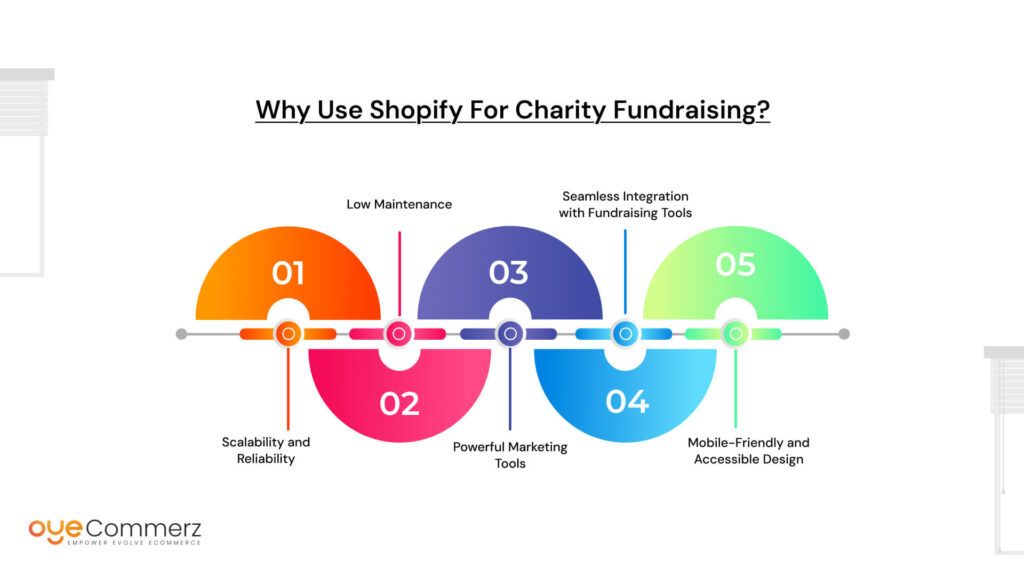
1. Scalability and Reliability
Whether you’re launching your first fundraiser or managing multiple campaigns across the globe, Shopify can scale with your needs. Its infrastructure is built to handle high traffic volumes, secure transactions, and store expansions without any hiccups. This means you can start small and grow without switching platforms.
2. Low Maintenance
Unlike custom-built websites that often require developers for every update or feature tweak, Shopify is designed for ease. From automatic software updates to secure hosting and SSL encryption, the platform minimizes technical overhead allowing you to focus more on your mission and less on website management.
3. Powerful Marketing Tools
Shopify comes packed with built-in marketing features like email campaigns, social media integration, discount codes, and SEO optimization. These tools help you promote your cause, reach new supporters, and drive repeat engagement all from one intuitive dashboard.
4. Seamless Integration with Fundraising Tools
Fundraising becomes even easier with Shopify’s vast app ecosystem. You can integrate donation apps like Give & Grow, DonateMate, or Shop for Good to allow one-time, recurring, or round-up donations directly at checkout. You can also track campaign performance and donor engagement through CRM integrations.
5. Mobile-Friendly and Accessible Design
With a growing number of donors browsing and giving through their phones, mobile optimization is non-negotiable. Shopify themes are responsive by default, ensuring your store looks and functions beautifully on any device. Plus, accessibility features help make your site usable for all visitors, including those with disabilities further aligning with the inclusive nature of your cause.
Planning Your Charity Store
Before diving into design and development, a successful charity store begins with thoughtful planning. Taking the time to define your mission, offerings, and audience ensures your Shopify store reflects your purpose and resonates with the people you’re trying to reach.
1. Define Your Mission and Goals
Start by getting crystal clear about your nonprofit’s mission. What cause are you supporting? What impact do you aim to make through this online store? Are you raising funds for a specific campaign, building awareness, or offering merchandise to generate ongoing revenue?
Setting measurable goals such as “raise $10,000 in 3 months” or “gain 500 recurring donors by year-end” will guide your strategy, influence your content, and help track your progress.
2. Decide What You’ll Offer
Your store can be more than just a donation portal; it can be a space where purpose meets product. Consider offering:
- Branded merchandise (T-shirts, totes, mugs, etc.)
- Digital downloads (eBooks, art, educational materials)
- Event tickets or experiences
- Donation tiers with symbolic gifts or acknowledgments
- Subscription-based giving (monthly supporters with exclusive updates)
Make sure every item offered ties back to your mission and reinforces the impact donors are making.
3. Identify Your Target Audience
Understanding who you’re speaking to will shape how you design, write, and promote your store. Are your visitors:
- Long-time donors or first-time supporters?
- Local community members or global advocates?
- Volunteers, corporate partners, or grant-makers?
Create a few audience personas to better anticipate their motivations and tailor messaging accordingly. A volunteer might be more interested in event tickets, while a repeat donor may prefer a streamlined way to give monthly.
4. Sketch a Basic Sitemap
A well-structured site helps users navigate smoothly and take meaningful actions. Plan a simple sitemap with these core pages:
- Home: Mission statement, featured campaign, impact highlights
- Donation Page: Multiple giving options, recurring donations, transparent goals
- About Us: Your story, team, values, and organizational impact
- Shop: Easy-to-browse products categorized by type or cause
- Contact: Email, phone, social media, and newsletter signup
- Blog/Stories: Share updates, success stories, behind the scenes content
You don’t need dozens of pages to start just a clear layout that communicates purpose and builds trust.
Setting Up Your Shopify Store: Step-by-Step
Once you’ve mapped out your mission and offerings, it’s time to bring your charity store to life. Shopify makes it possible to launch a professional, user-friendly storefront without needing to code and this step by step breakdown will help you get up and running with confidence.

4.1 Sign Up and Choose a Shopify Plan
Start by visiting shopify.com and creating an account. Shopify offers a free trial, giving you time to explore the platform before committing.
- Select a plan that aligns with your needs and budget. The Basic Shopify plan is often enough for nonprofits just starting out.
- Check for nonprofit discounts. Shopify doesn’t publicly list nonprofit-specific pricing, but some third-party partners and Shopify experts offer discounts or setup support for eligible organizations. It’s worth inquiring.
Next, register a domain name that reflects your organization’s name or mission for example, shop.yourcharity.org or yourcause.store. You can purchase it directly through Shopify or connect an existing one.
4.2 Choose a Theme That Reflects Your Cause
Your store’s design plays a huge role in building trust and emotional connection. Shopify offers both free and paid themes that you can filter by industry or features.
- For nonprofits, opt for clean, minimalist themes that prioritize storytelling, visuals, and easy navigation. Examples: Dawn (free) or Impact (premium).
- Look for themes that support large homepage images, featured stories, and donation-focused calls to action.
Once selected, customize your theme to match your brand identity:
- Colors: Use colors tied to your logo or symbolic of your cause (e.g., green for environmental work, pink for breast cancer awareness).
- Fonts: Choose clear, readable fonts one for headlines, one for body text.
- Imagery: Upload high-quality photos that show your team, community, or the impact of your work.
4.3 Add Your Products and Donation Options
This is where your store becomes a functional fundraising tool.
- Add your products in the Shopify dashboard under “Products.” Each listing should include a title, description, images, and price. Categories might include:
- Branded apparel (T-shirts, hoodies)
- Digital downloads (PDF guides, wallpapers, toolkits)
- Event tickets
- Symbolic items (e.g., “Plant a Tree” or “Sponsor a Meal”)
- Enable donation functionality using trusted apps such as:
- Shop for Good – Offers round-up donations and cause marketing tools.
- Give & Grow – Helps track and show impact data.
- DonateMate – Lets supporters add custom donations to their cart.
- Create bundles or upsells where supporters can buy a product + donate a fixed amount. For example, a $25 T-shirt with a $10 donation automatically included.
4.4 Customize Core Pages
Each page of your Shopify store is an opportunity to educate, inspire, and convert visitors into supporters. Prioritize the following:
- Home: Your homepage should immediately communicate your mission and what action you want visitors to take. Include:
- A bold hero image or video
- A featured donation campaign or product
- Quick links to Shop, About, and Donate
- About Us: Build trust by sharing your origin story, team members, partners, and key milestones. Add photos, infographics, or a short video if possible.
- Shop: Make sure products are easy to browse, categorized clearly, and include impact-focused descriptions (e.g., “Every purchase helps fund clean water for a village”).
- Blog: Use the blog to post updates, share success stories, spotlight donors or volunteers, and offer behind-the-scenes glimpses. This helps create transparency and community.
- Contact: Provide clear contact options email, phone, social media handles and include a form for inquiries or volunteer signups.
Once these steps are complete, your store will be well on its way to becoming a meaningful channel for fundraising and outreach.
Integrating Fundraising and Donation Tools
A Shopify store isn’t just for selling merchandise with the right tools, it becomes a dynamic fundraising platform. By integrating donation focused apps and features, you can create more ways for supporters to contribute, stay engaged, and feel the impact of their generosity.
Recommended Shopify Apps and Integrations
Shopify’s App Store offers several apps tailored for nonprofits and purpose-driven brands. Here are some top-rated tools to consider:
- Shop for Good by DailyKarma
Allows you to create round-up donations, percentage-of-sale campaigns, and branded donation options directly on product and cart pages.
Best for: Versatile giving campaigns with built-in compliance. - Give & Grow by Pledge
Adds donation options and automatically displays the social impact (e.g., “You helped plant 10 trees!”). Supports one-time and recurring donations.
Best for: Showcasing real-time impact to inspire more giving. - DonateMate
Lets users add a custom donation amount to their cart similar to a virtual tip jar. Simple and effective.
Best for: Flexible donation input at checkout. - Easy Donation
Allows merchants to add fixed or percentage-based donations tied to products. You can create multiple donation campaigns and track donor engagement.
Best for: Product-linked giving and donation management.
Tip: Most of these apps offer free tiers or discounts for nonprofits don’t hesitate to reach out to their support teams and ask.
Enable Recurring Donations
Recurring donations are crucial for building sustainable funding. Some apps, like Give & Grow, offer built-in recurring donation options. Alternatively, integrate with external tools like:
- ReCharge – Often used for product subscriptions but can also handle recurring donation products.
- Bold Subscriptions – Allows you to create donation “plans” (e.g., $10/month to support food drives).
Encourage supporters to subscribe to giving by offering exclusive content, donor recognition, or behind the scenes updates.
Set Up Round-Up Donations at Checkout
Round-up donations let customers round their total to the nearest dollar and donate the difference. This small task adds up quickly across multiple transactions.
Apps like Shop for Good and Change Commerce make this easy to implement. You can even let users select specific causes or campaigns they want their round-up to support.
Add Donation Pop-Ups or Progress Bars
Interactive elements like pop-ups or progress bars can dramatically increase engagement. Consider:
- Donation pop-ups: Triggered after a product is added to the cart or before checkout, encouraging an optional gift.
- Progress bars: Visually show how close you are to a campaign goal (e.g., “$3,250 raised out of $5,000”) to inspire action through urgency and social proof.
These elements help gamify giving and keep supporters informed in real-time.
By thoughtfully integrating these tools, you can turn every product purchase, cart visit, or blog read into a potential donation opportunity creating a seamless and inspiring experience for your supporters.
To accept donations and sell products through your Shopify store, you’ll need a smooth, secure payment system and for nonprofits, it’s equally important to handle tax exemptions and donation receipts properly. Here’s how to set things up the right way.
Enable Shopify Payments, PayPal, or Third-Party Gateways
Start by enabling payment providers that your audience trusts. Shopify supports a variety of payment methods, including:
- Shopify Payments: The easiest option to enable credit/debit card processing directly in your store. It’s fully integrated and offers competitive transaction fees.
- PayPal: Widely used and recognized, especially among donors who prefer a secure and familiar checkout process.
- Third-Party Gateways: Stripe, Authorize.net, and other gateways are also available if you need more specialized options or nonprofit-specific setups.
Tip: Even if you use Shopify Payments, it’s smart to enable PayPal as a backup to maximize donor convenience.
Ensure Tax-Exempt Settings for Eligible Nonprofits
If your organization is a registered 501(c)(3) or tax-exempt nonprofit (depending on your country), you may be eligible for sales tax exemptions on certain products or services.
Here’s what you need to do:
- In Shopify:
- Navigate to Settings > Taxes and Duties.
- Mark specific products (like donations) as non-taxable.
- If needed, create custom tax overrides based on your region or product type.
- Check local laws:
Sales tax exemptions vary by state or country. Some areas require nonprofits to collect taxes on merchandise sales, even if donations are tax-free. Consult a tax advisor familiar with nonprofit regulations in your region.
Important: You may need to upload your nonprofit tax exemption certificate when applying for certain payment processors or discounts.
Provide Donation Receipts (via Email or Apps)
Issuing donation receipts is not just a best practice, it’s often a legal requirement. These receipts help donors claim deductions and also increase trust and transparency.
Here’s how to automate them:
- Built-in email receipts:
Shopify sends email confirmations for each order, but you can customize them under Settings > Notifications to include:- Donation amount
- Nonprofit name and EIN (Employer Identification Number)
- A tax-deductibility statement (if applicable)
- Your contact info for record-keeping
- Use donation apps with auto-receipts:
Apps like Give & Grow or Easy Donation often include built-in receipt features that format donation records correctly.
Best Practice: Include a year end summary option or downloadable PDF receipt for recurring donors.
Setting up payments and taxes correctly from the start ensures compliance, builds trust, and gives donors the confidence to give again. It also saves you hours of admin work time better spent driving your mission forward.
Promoting Your Charity Store

Building your Shopify store is just the beginning, promoting it effectively is how you turn visits into donations and purchases into impact. Whether you’re a grassroots nonprofit or an established organization, the right promotional mix can help grow your reach, engage your supporters, and fuel your mission.
Use Email Marketing (Shopify Email, Mailchimp, etc.)
Email marketing remains one of the most effective tools for nonprofits. It keeps your audience informed, emotionally connected, and primed to take action.
- Start with a welcome series: Thank new subscribers and introduce your mission, story, and how they can support.
- Promote campaigns and new products: Highlight special collections, new fundraising drives, or donation milestones.
- Send impact updates: Let donors know how their contributions are being used with photos, stats, and stories.
Recommended Tools:
- Shopify Email (built-in): Great for simple campaigns.
- Mailchimp: Offers nonprofit discounts and advanced automation features.
- Klaviyo: Ideal for segmenting donors and buyers for targeted messaging.
Leverage Social Media for Campaigns
Social platforms are powerful channels for storytelling and community building.
- Share behind-the-scenes content: Let people see your team, volunteers, or fieldwork in action.
- Use Reels, Stories, and Lives: Video drives engagement show product launches, donation milestones, or on-the-ground impact.
- Create campaign-specific hashtags: Encourage sharing and make your efforts more discoverable.
Focus on platforms where your audience is most active Instagram and Facebook are popular for visual storytelling, while LinkedIn is effective for corporate partnerships.
Create Partnerships and Influencer Programs
Partnering with like-minded brands, creators, or micro-influencers can bring in new supporters and amplify your message.
- Collaborate with local businesses: Offer co-branded merchandise or event sponsorships.
- Work with mission-aligned influencers: Even small creators with 5K–20K followers can drive real engagement if their values align.
- Offer affiliate-style incentives: Track impact using unique discount codes or referral links and celebrate top supporters.
Tip: Consider reaching out to nonprofit-friendly creators who already support similar causes many are open to unpaid partnerships if it supports a mission they care about.
Run Special Fundraising Events or Seasonal Drives
Create urgency and excitement with time-bound campaigns:
- Seasonal sales with purpose: For example, “Warm Winter Drive” where every hoodie sold equals one donated.
- Giving Tuesday campaigns: Build around global giving moments to ride the wave of generosity.
- Anniversary or milestone events: Celebrate with flash sales or live donation trackers.
Bundle products with donation incentives (e.g., free sticker pack for every $50+ order), or create a limited-edition collection exclusive to the event.
Add Testimonials and Donor Shout-Outs
Social proof is critical for building trust.
- Display donor stories: Use photos, short bios, or quotes to show real people behind your cause.
- Highlight top supporters: Add a “Donor of the Month” spotlight or create digital badges for returning contributors.
- Use reviews: Encourage customers to leave reviews on your products that reflect both quality and the cause.
You can showcase this content on your homepage, product pages, and across social and email channels.
Measuring Your Impact and Store Performance
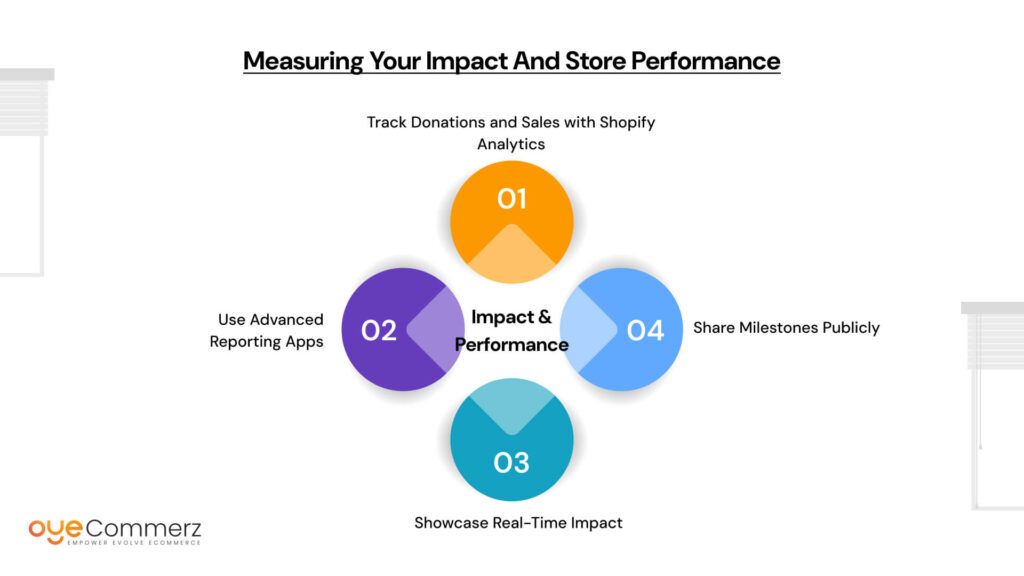
Running a Shopify store for your nonprofit isn’t just about transactions, it’s about impact. To keep your mission moving forward, you need to track both how your store is performing and how it’s contributing to your cause. Clear, transparent metrics also help build donor trust and inspire continued support.
Track Donations and Sales with Shopify Analytics
Start by using Shopify’s built-in analytics dashboard to monitor key performance indicators (KPIs):
- Total sales and average order value
- Conversion rate (store visits vs. purchases/donations)
- Top-performing products or donation items
- Traffic sources (where your visitors are coming from)
- Customer behavior (cart abandonment, repeat purchases)
Tip: Set weekly or monthly goals to evaluate campaign success and understand donor behavior over time.
Use Advanced Reporting Apps
While Shopify’s native analytics are helpful, third party reporting tools offer deeper insights especially useful for nonprofits needing custom views or financial summaries.
- Better Reports
Create detailed reports on donations, product bundles, recurring gifts, and donor segments. You can also schedule reports for board meetings or grant reporting. - Report Pundit
Offers customizable dashboards, automated exports, and donor funnel tracking all without coding.
Both apps are highly rated and can help nonprofits better manage their fundraising data and eCommerce growth.
Showcase Real-Time Impact
Donors want to know their money makes a difference. Visualize and share your impact in real time on your website and marketing materials.
Examples include:
- “You’ve helped plant 1,250 trees this year.”
- “Every $10 buys 2 school meals 4,300 meals served so far.”
- “Your support helped us provide shelter to 175 families.”
Use counters, graphics, or app integrations like Give & Grow (Pledge) that automatically update impact metrics based on purchases.
Bonus Tools:
- Impact Calculator widgets
- Progress bars tied to donation goals
- Custom landing pages for impact reports
Share Milestones Publicly
Celebrate wins with your community to foster loyalty and ongoing engagement.
- Use email, social media, and blogs to highlight key milestones (e.g., “$10,000 raised in 30 days” or “100% of goal reached!”).
- Showcase supporter contributions in posts or newsletters.
- Send thank-you messages and public shout-outs when donors or customers help hit a target.
This transparency not only shows accountability but encourages your supporters to feel part of something meaningful which leads to repeat engagement.
Need help setting up your Shopify store for fundraising?
At Oyecommerz, we specialize in building high-converting Shopify stores for nonprofits and purpose-driven brands. From donation integrations to custom design, we’ll handle the tech so you can focus on your mission.
Get a free consultation today and bring your cause online with confidence.
Contact to Migrate your Site to Shopify Now
Conclusion
Combining technology with purpose allows nonprofits to reach more people, raise more funds, and amplify their impact. Shopify makes it easy to build a professional, user-friendly store that supports your cause through donations and merchandise.
Now’s the time to share your mission with the world. Start your store, tell your story, and turn every click into meaningful change.
Frequently Asked Questions
Yes. Shopify supports fundraising through product sales, donations, and integrations with apps like Shop for Good, Give & Grow, and DonateMate. You can sell merchandise, accept one-time or recurring donations, and run fundraising campaigns all within your Shopify store.
The 33% rule is a guideline from the IRS for U.S.-based nonprofits offering goods/services in exchange for donations. To retain nonprofit status, at least 33% of total support must come from gifts, grants, and contributions rather than business income. Always consult a nonprofit tax advisor to stay compliant.
Yes, Shopify is an excellent choice for nonprofits. It’s user-friendly, secure, scalable, and offers tools tailored for fundraising, donor engagement, and selling merchandise. Shopify also provides nonprofit discounts and supports integrations for donation tracking and impact reporting.
Yes. Nonprofits can run online stores to sell merchandise, event tickets, and digital products to fund their mission. An online store also helps increase visibility, attract supporters, and provide donors with easy ways to contribute.
You can add charitable functionality to your store by:
Installing donation apps (e.g., Give & Grow, Shop for Good)
Creating donation products or tiers
Using round-up features at checkout
Displaying your charity partner or mission clearly on your site
If you’re partnering with a charity, be transparent about where funds go and get permission to use their name/logo.



