Your Shopify store looks great. But where’s the traffic? You’ve spent hours perfecting product listings, choosing a sleek theme, and setting up payments, but visitors aren’t rolling in. The truth is, design alone won’t bring people to your store. If customers can’t find you on Google, they can’t buy from you.
That’s where SEO comes in. Search engine optimization isn’t just a nice-to-hav, it’s essential. Shopify has built-in SEO features, but they only get you halfway. To truly improve SEO on Shopify, you need a strategy. A practical, ongoing approach that makes your store visible to the right audience at the right time.
This blog is your no-fluff guide to doing just that. From keyword research to optimizing product pages and building backlinks, we’ll cover actionable tips that help your store rank better and attract organic traffic that converts.
Let’s begin with the foundation, understanding how SEO works on Shopify.
Table of Contents
ToggleUnderstanding Shopify SEO Basics
Before diving into strategies, let’s first get the basics right. SEO, short for Search Engine Optimization, is the process of making your site more visible to search engines like Google. The better your SEO, the higher your chances of showing up when potential customers search for products you sell.
So, how does this relate to Shopify?
Shopify is known for being beginner-friendly and comes with some built-in SEO features. These include:
- Clean and readable URLs for product and collection pages
- Automatic sitemaps that help search engines crawl your site
- Mobile-responsive themes, which are essential for SEO today
- Built-in blogging functionality to help generate organic content
- Canonical tags that prevent duplicate content issues (to some extent)
These features give your store a decent starting point, but they’re not the finish line.
Misconception: “Shopify handles SEO for me”
A common myth among new store owners is that Shopify takes care of all SEO aspects behind the scenes. In reality, Shopify provides the tools, but you have to use them strategically. It’s like getting gym equipment, results only come if you put in the effort.
Why manual effort matters

To improve SEO on Shopify, you’ll need to:
- Conduct your own keyword research
- Write unique and optimized product descriptions
- Build a strong internal linking structure
- Optimize meta titles and descriptions
- Regularly create high-quality blog content
- Monitor your performance using tools like Google Search Console
Search engines prioritize websites that offer genuine value to users. That means you can’t “set it and forget it.” Consistent updates, optimization, and tracking are necessary.
If you’re aiming for long-term growth and organic traffic, understanding these SEO fundamentals is non-negotiable. Now that you’ve got the basics down, let’s start building from the ground up, starting with smart keyword research.
Keyword Research: Laying the Foundation
If SEO is the engine of your Shopify store’s visibility, then keywords are the fuel. Choosing the right keywords is what connects your products to the people actively searching for them. Without this connection, your chances of ranking are slim, no matter how great your store looks.
In fact, according to Ahrefs, 90.63% of content on the web gets no traffic from Google, largely due to poor keyword targeting.
So, how do you make sure your Shopify store doesn’t fall into that trap?
How to do keyword research for Shopify
There are plenty of beginner-friendly tools that can help you uncover relevant keywords:
- Google Keyword Planner – Great for understanding search volume and competition
- Ubersuggest – Offers keyword ideas along with SEO difficulty scores
- Answer the Public – Helps discover questions people ask around your product
- Keyword Surfer – A free Chrome extension showing real-time keyword data on search pages
The goal isn’t just to find high-volume keywords, but the right ones.
Types of Keywords to Target
To improve SEO on Shopify effectively, aim for a balanced keyword strategy:
- Product-specific keywords: “organic cotton t-shirt,” “leather laptop sleeve”
- Category-level keywords: “men’s shoes,” “vegan skincare”
- Long-tail keywords: “best anti-aging serum for dry skin,” “custom pet tags for dogs”
Long-tail keywords may have lower search volume but typically bring higher conversion because they capture stronger intent.
Think Like a Buyer
Consider the intent behind the search. Is the user just browsing, or are they ready to buy? Keywords with strong purchase intent (“buy,” “cheap,” “best”) should be prioritized on product and category pages.
Organizing Your Keywords
- Product Pages: Focus on product-specific and purchase-intent keywords
- Collection Pages: Use broader category-level terms
- Blogs: Target question-based and long-tail keywords to educate and attract
Strategic keyword placement is the backbone of your content and product visibility. Now that your research is in place, it’s time to optimize your product pages with purpose.
Optimizing Product Pages and Descriptions
Your product pages are the beating heart of your Shopify store. If they’re not optimized for search engines, and more importantly, for your customers, you’re missing major opportunities.
To improve SEO on Shopify, each product page needs to do two things: help search engines understand what the product is and convince real people to buy it. That starts with content.
Write Unique Titles and Descriptions
Avoid using manufacturer-provided content or copying from competitors. Instead:
- Use clear, specific titles that include target keywords.
Example: “Handcrafted Leather Messenger Bag – Men’s Office Satchel” - Describe the product in your own voice with a focus on benefits, not just features.
- Highlight key USPs: Is it handmade? Eco-friendly? Limited edition?
Original content helps you avoid duplication, ranks better, and builds brand trust.
Where to Include Keywords

You don’t need to stuff keywords everywhere. Instead, place them strategically:
- Page Title (H1) – Main product title with your focus keyword
- Meta Title and Description – These show in Google search results, so make them compelling
- Image Alt Text – Describes what’s in the photo for accessibility and SEO
- Product Description Body – Use your keywords naturally within content
- URL Slug – Keep it clean and keyword-based (e.g., /handmade-canvas-backpack)
When done right, these placements boost your visibility without making your content feel robotic.
Watch Out for Duplicate Content
Shopify stores often suffer from duplication due to multiple variants or collections linking to the same product. This can hurt your rankings.
Fix it by:
- Using canonical tags to tell Google which page is the main version
- Consolidating similar product listings
- Rewriting similar descriptions in unique ways
Internal Linking Between Products
Link to related or complementary products within your descriptions. For example:
“Looking for something smaller? Check out our mini leather satchel.”
This helps with:
- Keeping users on your site longer
- Improving crawlability for search engines
- Highlighting more inventory without being pushy
Build Trust on Product Pages
Beyond SEO, make sure your content helps customers feel confident:
- Add customer reviews
- Highlight shipping and return info
- Use trust badges (secure checkout, satisfaction guarantee)
- Include FAQ sections for clarity
Product pages are where buying decisions happen. Optimize them right, and you improve SEO on Shopify while building real conversions.
Collection Pages and Their SEO Power
When it comes to boosting visibility, collection pages are often underestimated. But they hold tremendous SEO value. Why? Because they’re typically where customers start browsing your store. And search engines love well-organized, relevant category-level content.
Here’s why collection pages matter to improve SEO on Shopify:
- They target broad, high-intent keywords like “men’s shoes” or “vegan skincare”
- They naturally create internal linking hubs that connect product pages
- They serve as landing pages for both paid and organic traffic
Structuring Collection Page Content
Shopify allows some customization for collection pages. Don’t just leave them empty above the product grid, add value-driven content. Here’s how:
- Write a short, keyword-optimized intro paragraph at the top or bottom
- Include a clear H1 title with your primary keyword
- Use filters (size, color, style) that not only improve UX but also create indexable URLs if configured properly
Optimization Checklist

- Meta Titles/Descriptions – Make sure each collection has a custom one, including focus keywords
- Alt Text for Collection Images – Describe them meaningfully
- Avoid Keyword Stuffing – Keep your intro natural and helpful
- Mobile-Friendly Layout – Keep text short and skimmable
Even just 150–200 words of intro content can signal relevance to search engines without cluttering the design.
Collection pages act as powerful gateways. Optimize them well, and they’ll fuel both SEO and user engagement.
Blogging for Shopify: Drive Organic Traffic
You might think blogging is just for lifestyle brands or media sites, but in eCommerce, it’s a secret weapon. Blogging helps improve SEO on Shopify by driving consistent, long-term organic traffic.
Why? Because blogs help you rank for informational, intent-driven, and question-based searches that your product pages can’t.
Content Ideas That Drive Traffic
- Tutorials: “How to Style a Boho Maxi Dress”
- Use Cases: “Why Our Organic Coffee Works for Keto Dieters”
- Listicles: “Top 5 Gifts Under ₹999”
- Customer Stories: “How Julia Turned Her Home Gym Around with Our Equipment”
- Behind-the-Scenes: “A Day at Our Handmade Jewelry Workshop”
Each blog is a chance to introduce new visitors to your store and guide them to purchase pages through smart linking.
SEO Tips for Shopify Blogs

- Use your target keyword in the title, meta description, first paragraph, and one subheading
- Structure content with H2s and H3s for readability
- Add internal links to products, collections, and other post.
- Include images with descriptive alt text
- Focus on long-tail and low-competition keywords to start ranking faster
Boost Engagement
Encourage users to:
- Leave comments or questions
- Share posts on social media
- Subscribe to your email list (add a call-to-action)
High engagement tells search engines your content is valuable, and keeps customers coming back.
Long-Term SEO Benefits
Blogs can continue to bring in organic traffic months or even years after publishing. They expand your keyword reach and build trust, while also giving you fresh content for newsletters and social posts.
Don’t underestimate the power of content. A strategic blog can help improve SEO on Shopify far beyond what product pages alone can do.
Technical SEO on Shopify
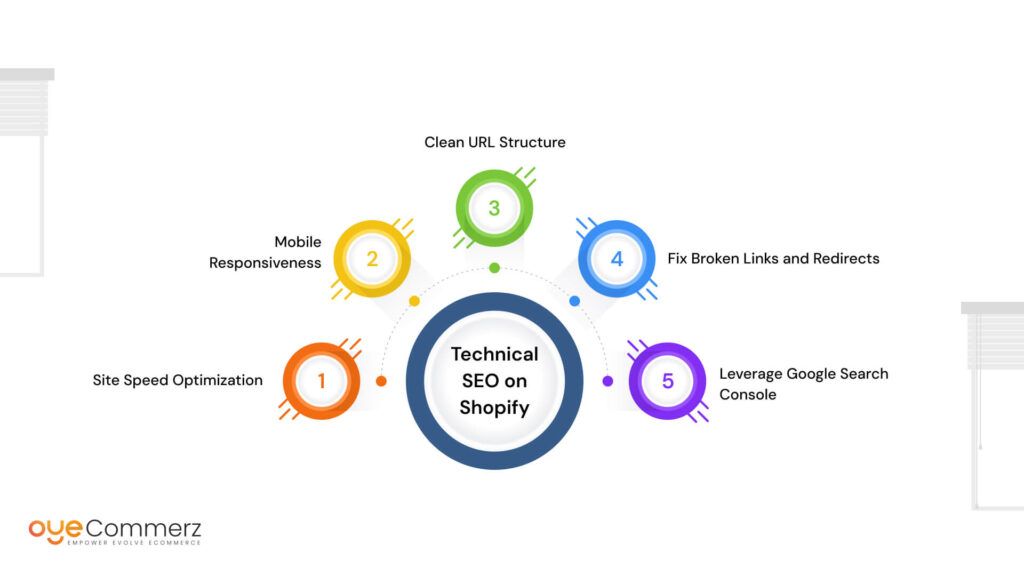
Even the best content can fall flat if your site isn’t technically sound. Technical SEO is what ensures your store is fast, mobile-ready, and easy for search engines to crawl and index.
According to Portent, website conversion rates drop by 4.42% for every second of load time between seconds 0–5. That’s how critical technical performance is.
Here’s how to stay sharp under the hood and improve SEO on Shopify.
1. Site Speed Optimization
A fast-loading store ranks better and converts better.
- Compress images without losing quality using tools like TinyPNG
- Minimize use of heavy scripts and third-party apps
- Choose a lightweight, performance-optimized theme
- Use Shopify’s built-in features instead of adding too many external plugins
Check your speed using Google PageSpeed Insights or GTmetrix regularly.
2. Mobile Responsiveness
Most online shopping happens on phones now. Ensure:
- Your theme is mobile-optimized
- Buttons and fonts are touch-friendly
- No content or images are cut off on small screens
Shopify themes are responsive by default, but always test on multiple devices.
3. Clean URL Structure
Shopify auto-generates URLs, but keep them:
- Short and descriptive
- Free of extra numbers or unnecessary words
- Keyword-focused (e.g., /eco-friendly-bamboo-toothbrush instead of /products/item1234)
Avoid changing URLs frequently to prevent broken links.
4. Fix Broken Links and Redirects
Broken links frustrate users and harm SEO. Use tools like Screaming Frog or Ahrefs Site Audit to find:
- 404 errors
- Redirect chains
- Missing pages
Use Shopify’s redirect tool to fix these quickly.
5. Leverage Google Search Console
Set up and monitor your Shopify site in Google Search Console to:
- Submit sitemaps
- See which pages are indexed
- Identify crawl issues
- Track keyword performance and impressions
It’s one of the best free tools to monitor and improve SEO on Shopify at the technical level.
Image Optimization for Speed and SEO
Images make your Shopify store visually appealing, but if they’re not optimized, they can slow your site down and hurt your rankings.
Improving SEO on Shopify starts with making your site fast, and image optimization plays a big role.
Why Image Size & File Type Matter
Large, high-resolution images may look great, but they take longer to load. That’s a problem for both users and search engines.
- Use JPEG for product photos and PNG for images that require transparency
- Keep image sizes below 500 KB whenever possible
Tools like TinyPNG or ImageOptim can compress images without sacrificing quality.
Naming & Alt Text: Little Tweaks, Big Gains
Before uploading, rename your images with keywords describing the product. For example, “blue-cotton-kurta.jpg” is far better than “IMG_8932.jpg.”
Also, add alt text that’s descriptive and keyword-rich (without stuffing). It helps visually impaired users and improves image search visibility.
Example:
Instead of: alt=”shirt”
Try: alt=”Men’s slim fit blue cotton shirt”
Use Image Optimization Apps
Shopify has helpful apps that automate this process:
- TinyIMG
- Crush.pics
- Image Optimizer
They compress files, add alt tags, and keep your site running fast. This simple fix can improve SEO on Shopify with minimal effort.
Optimized images boost your site speed, user experience, and rankings, making them a crucial part of your overall strategy.
Apps and Tools That Enhance Shopify SEO
You don’t need to be an SEO expert to optimize your store. Shopify’s app ecosystem offers tools that can simplify and scale your efforts.
But remember: no app can replace the fundamentals. These tools help improve SEO on Shopify, but manual input still matters.
Popular Shopify SEO Apps
- Plug In SEO – Great for beginners, it checks meta tags, speed, and broken links
- Smart SEO – Automates meta tags and image alt text based on templates
- SEO Manager – Offers deep customization, redirects, and keyword optimization tips
How to Choose the Right App
- Match features to your skill level (beginner vs experienced)
- Look for integration with Google tools
- Read reviews and see how often the app is updated
Don’t install multiple SEO apps that do the same thing,it can slow down your store or cause conflicts.
Automation vs Manual Optimization
Automation helps with repetitive tasks like alt text and redirects, but don’t rely on it for everything.
For example:
- Use an app to auto-generate meta tags, but tweak high-value ones manually
- Let the app flag broken links, but decide the redirect path yourself
When used smartly, these apps save time and give you a competitive edge to improve SEO on Shopify consistently.
Building Backlinks to Your Shopify Store
You’ve built your store, optimized pages, and written great content, but how do you gain authority in Google’s eyes? Backlinks.
Backlinks are links from other sites pointing to yours. They’re still one of the strongest ranking signals and help improve SEO on Shopify by telling Google your content is trustworthy.
Effective Link-Building Strategies
- Guest Blogging – Write value-packed content for industry blogs and include a link back to your store
- Influencer Mentions – Send products to relevant influencers who might mention or review them
- Product Reviews & PR – Reach out to bloggers and journalists in your niche
Relationships are key here. Build genuine connections instead of just asking for a link.
Be Careful of Black-Hat Tactics
Avoid buying backlinks or using shady link farms. Google is smart, and penalties can tank your visibility overnight.
Focus on quality over quantity. A few relevant backlinks from strong domains can outperform dozens of random ones.
Tracking Progress and Continuous Improvement
You’ve implemented changes, now how do you know what’s working? That’s where tracking comes in.
To truly improve SEO on Shopify, you need to measure, adapt, and repeat.
Tools You Need
- Google Search Console – See keyword rankings, page indexing, click-through rates
- Google Analytics – Monitor traffic sources, bounce rates, session durations
- Shopify Analytics – Understand product performance and conversions
Set Realistic SEO Goals
Instead of aiming to rank #1 for a competitive keyword overnight, start with:
- Increasing organic traffic by 15% over 3 months
- Reducing bounce rate on key landing pages
- Ranking in the top 20 for long-tail keywords
What Metrics Matter?
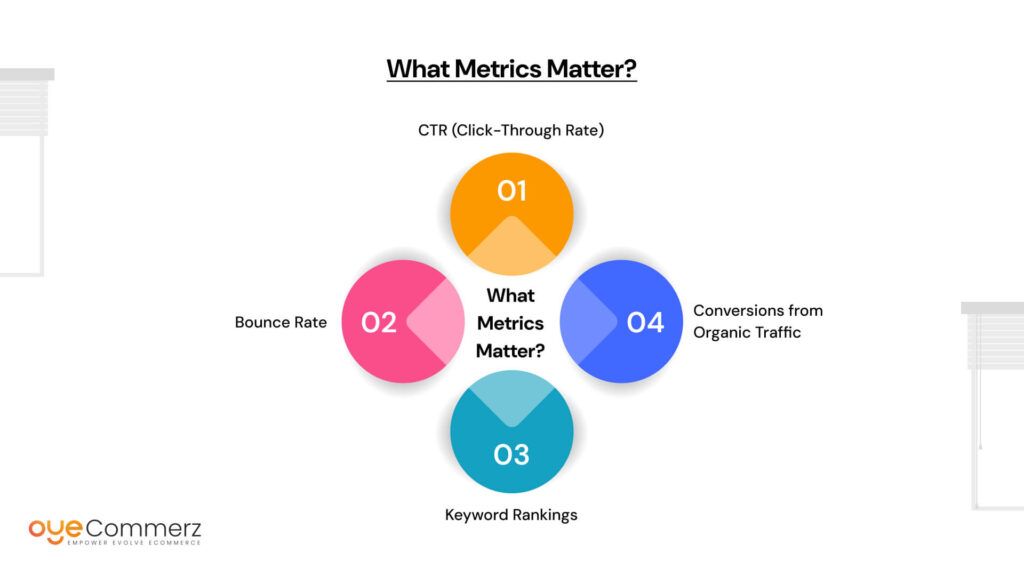
- CTR (Click-Through Rate) – Are people clicking your links in search?
- Bounce Rate – Are they staying or leaving right away?
- Keyword Rankings – Are your targeted terms moving up?
- Conversions from Organic Traffic – Ultimately, are you making sales?
SEO is not a one-and-done task. It’s an ongoing cycle of improving, testing, and refining.
Stay consistent, keep learning, and results will follow.
Ready to elevate your online store?
Let OyeCommerz help you unlock your business’s full potential with customized solutions that grow with you.
Let’s take the first step toward building something great together!”
Contact to Migrate your Site to Shopify Now
Conclusion
Improving SEO on Shopify is an ongoing journey, not a one-time fix. The steps outlined in this blog, from optimizing product pages to building backlinks, are all part of a larger strategy that demands consistency and attention to detail. Remember, SEO isn’t just about ranking higher; it’s about creating a better user experience for your customers, which will naturally lead to long-term success.
Patience is key. While results may not be immediate, every small effort contributes to building momentum. Your store deserves to be seen, and with the right SEO practices, it can reach its full potential.
Start small. Implement one change today, whether it’s optimizing your product descriptions or focusing on improving site speed. As you continue to refine and enhance your Shopify store, you’ll begin to see the growth in both traffic and conversions. The road to success starts with that first step.
Frequently Asked Questions
Optimize product titles, meta descriptions, image alt text, URLs, and blogs. Use keywords naturally and improve site speed.
Yes, Shopify has built-in SEO features, but manual optimization is still essential for best results.
Popular ones include Plug in SEO, SEO Manager, and Smart SEO. Each offers helpful features for on-page and technical SEO.
Start with keyword research, optimize content and structure, fix technical issues, and build backlinks consistently.
A custom, short, and brandable .com domain is best. Avoid hyphens or unnecessary words. Keep it clean and memorable.




